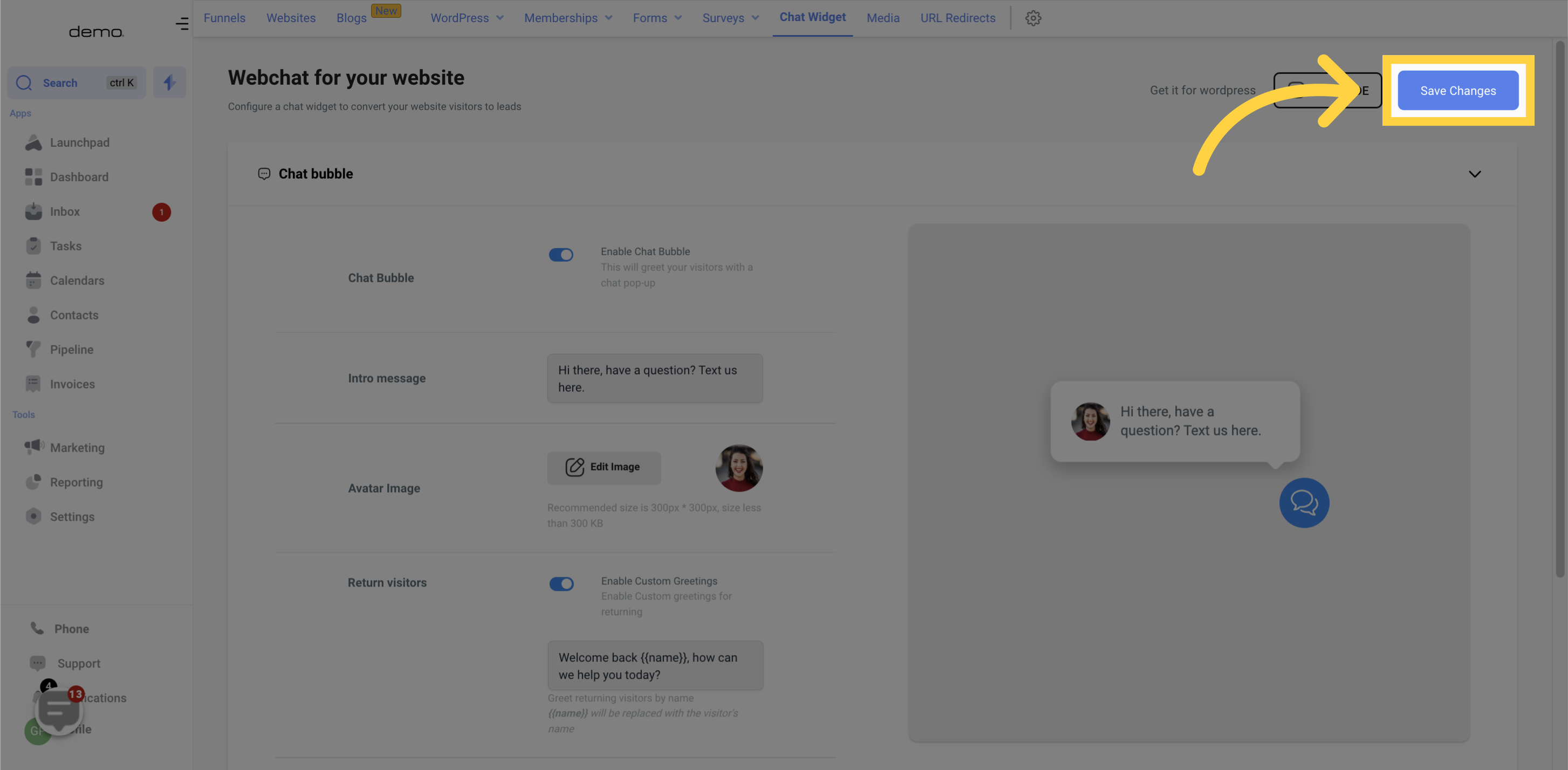1. Click "Marketing"
Access the Marketing section
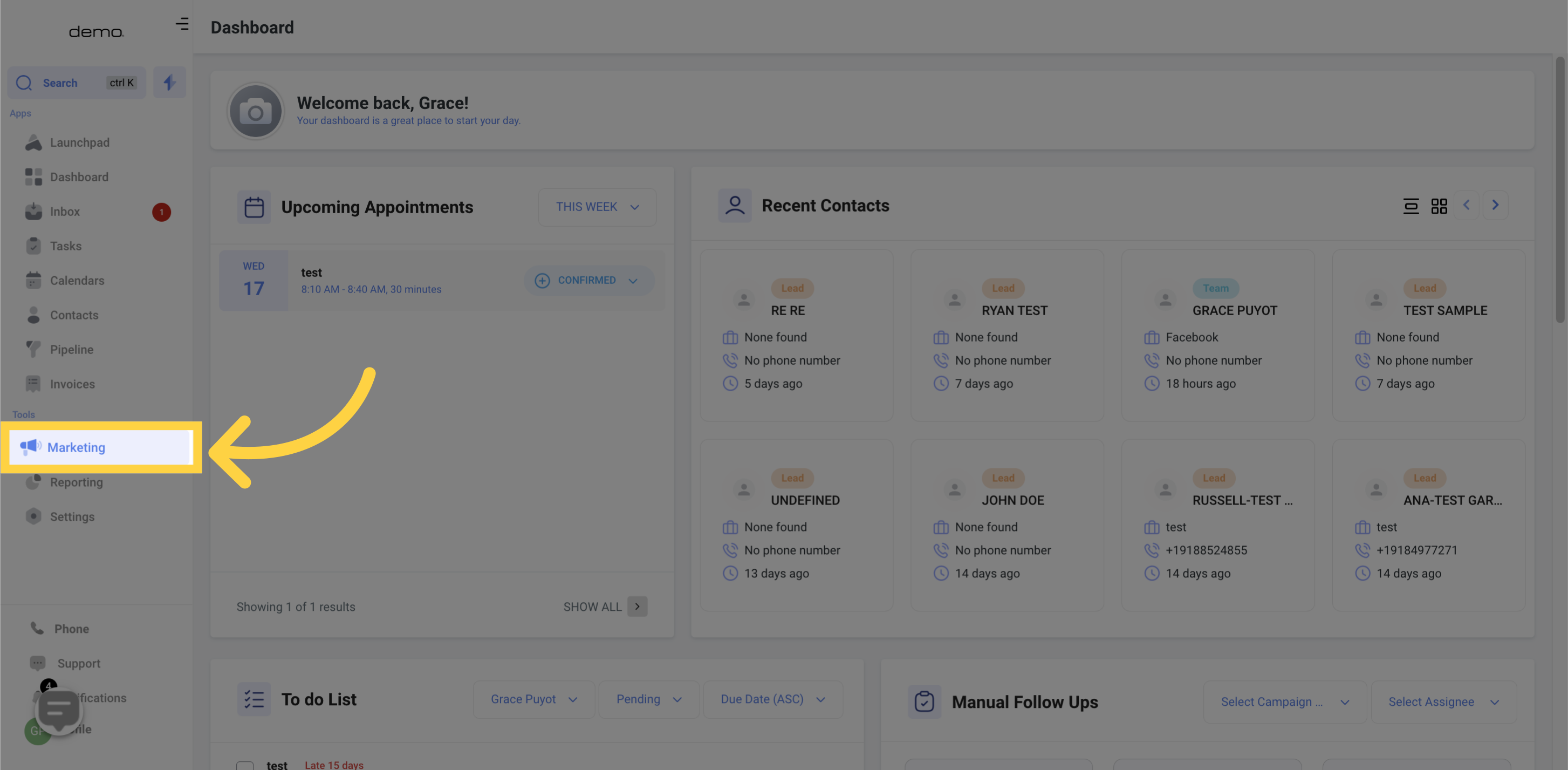
2. Click "chat widget"
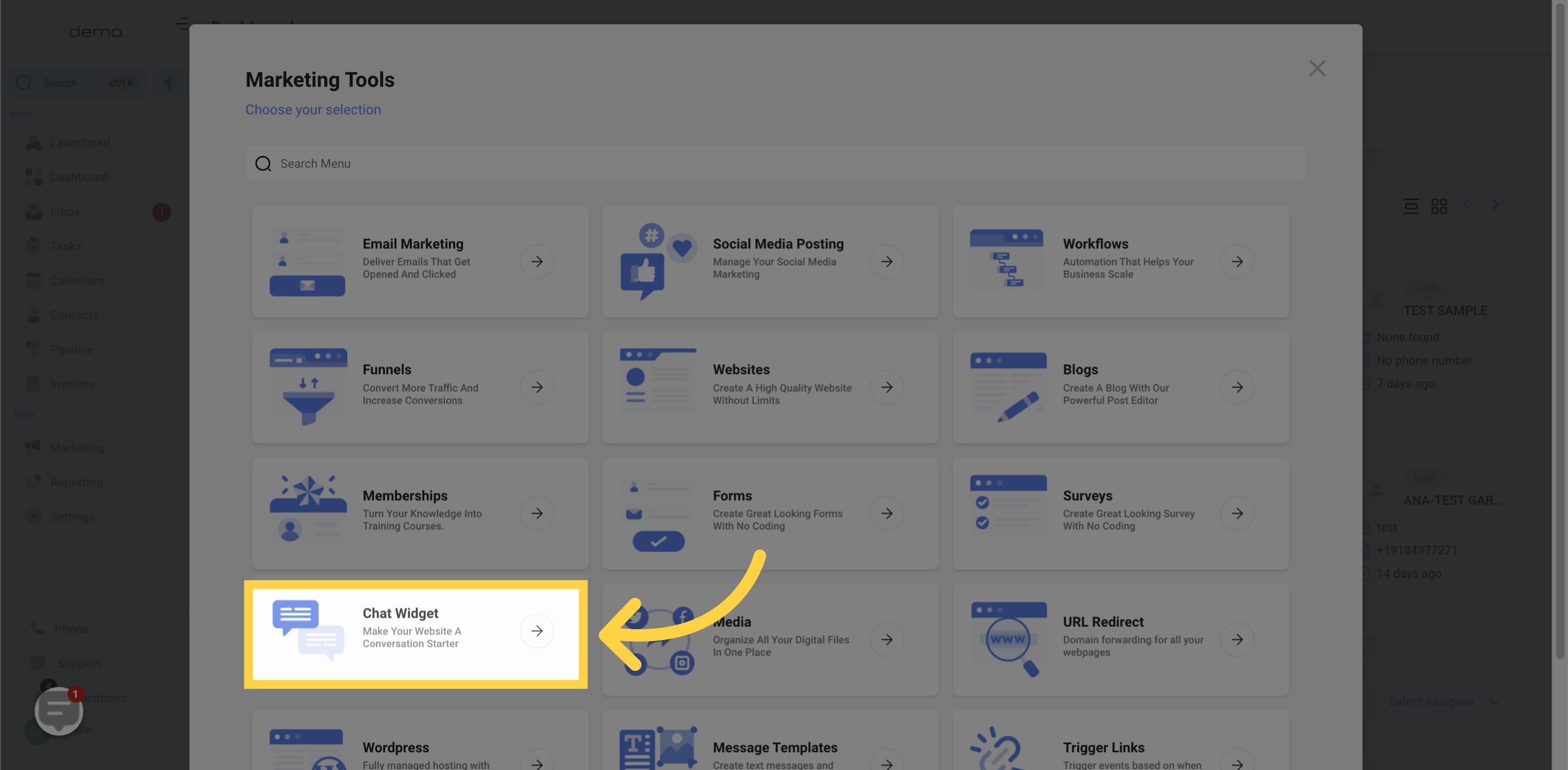
3. Click "Get it for wordpress"
If your website is powered by WordPress, you can download and install our plugin for quick and easy installation of the chat widget
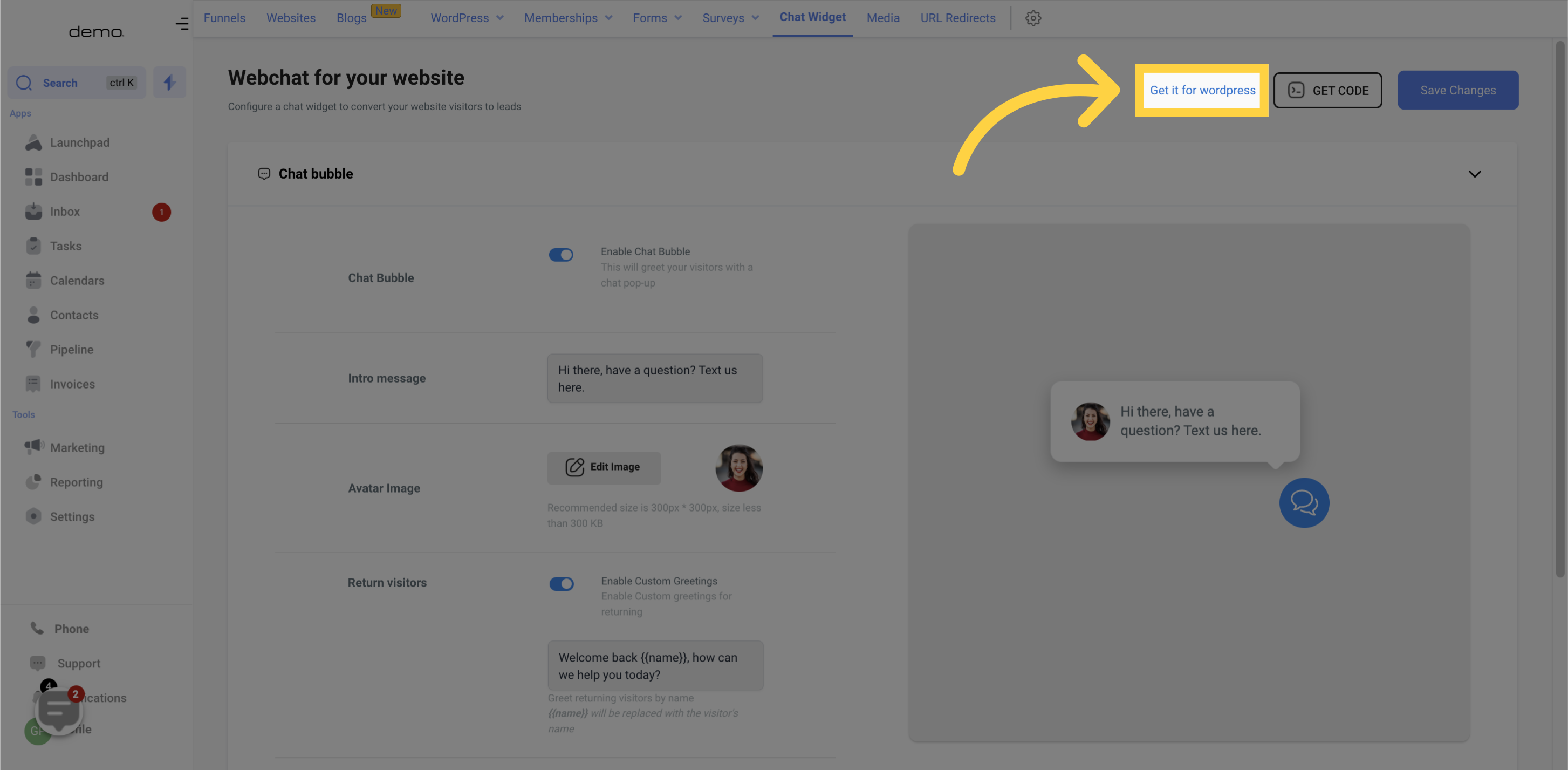
4. Click "Get Code"
Click on the "Get Code" button.
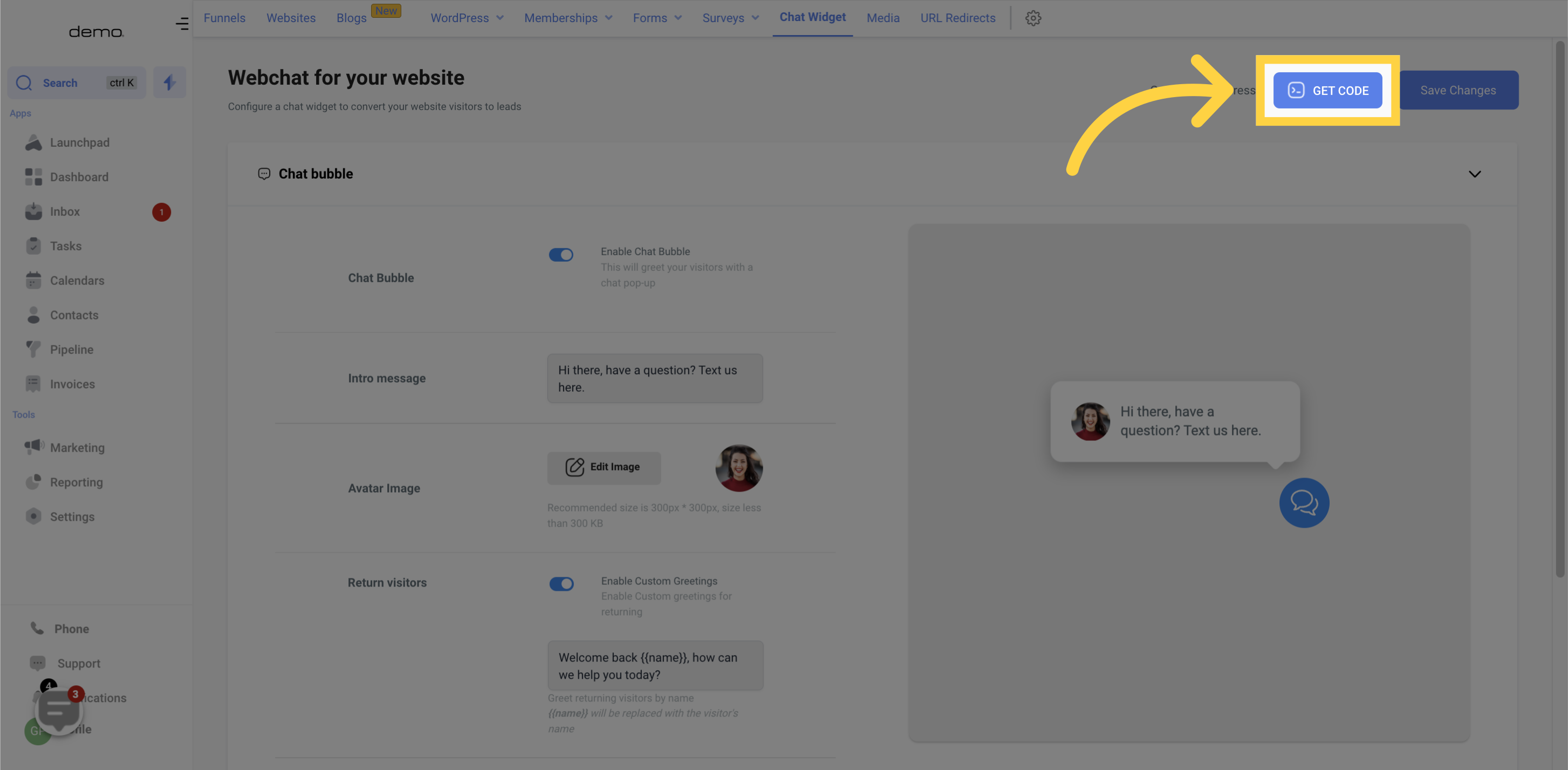
5. Chat Widget Code
Here is the code that needs to be installed on your website or application to display this chat widget to your visitors.
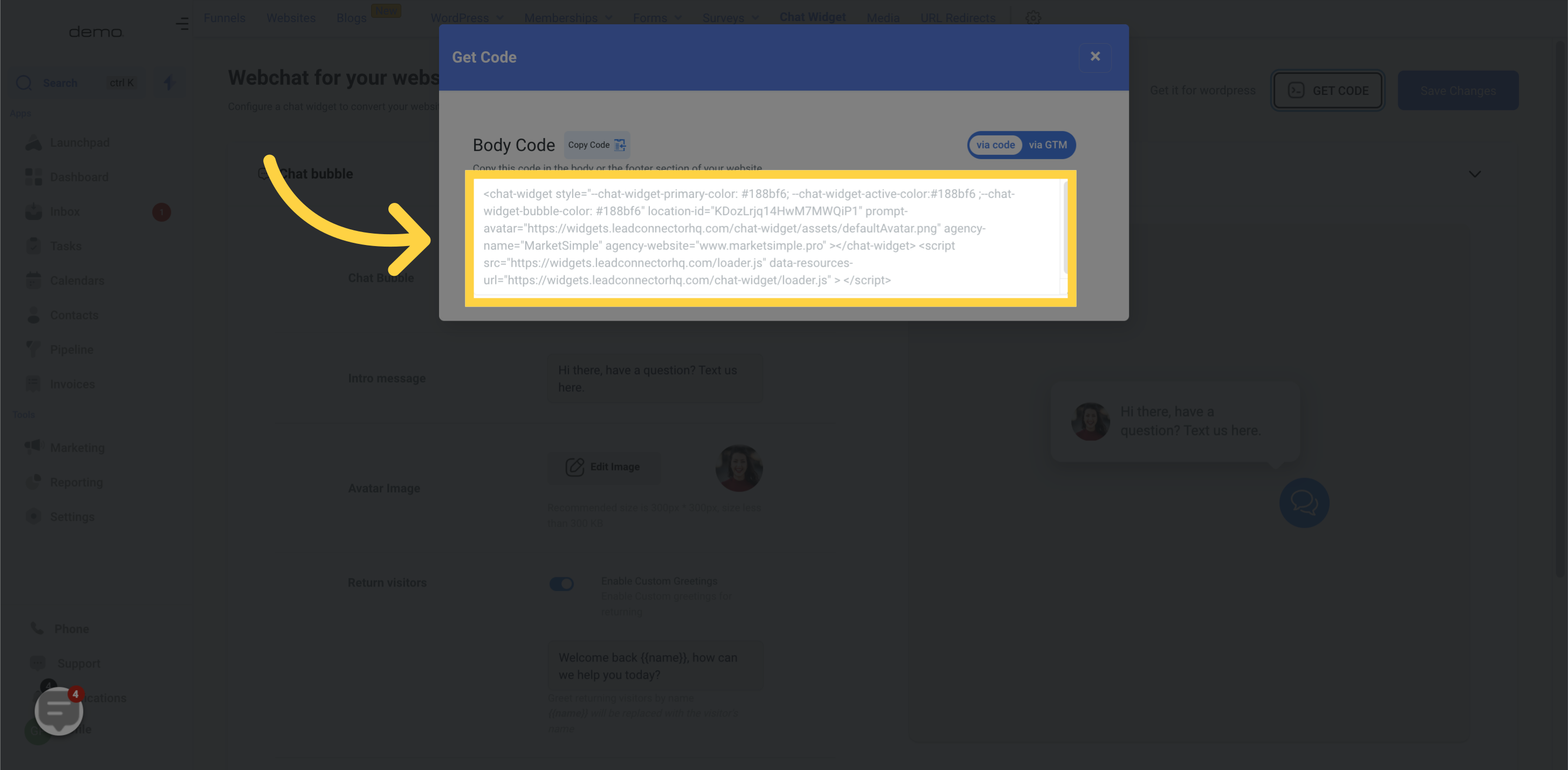
6. Click "Copy Code"
Clicking this button will copy the following code. You can then paste it in the header of your website or application.
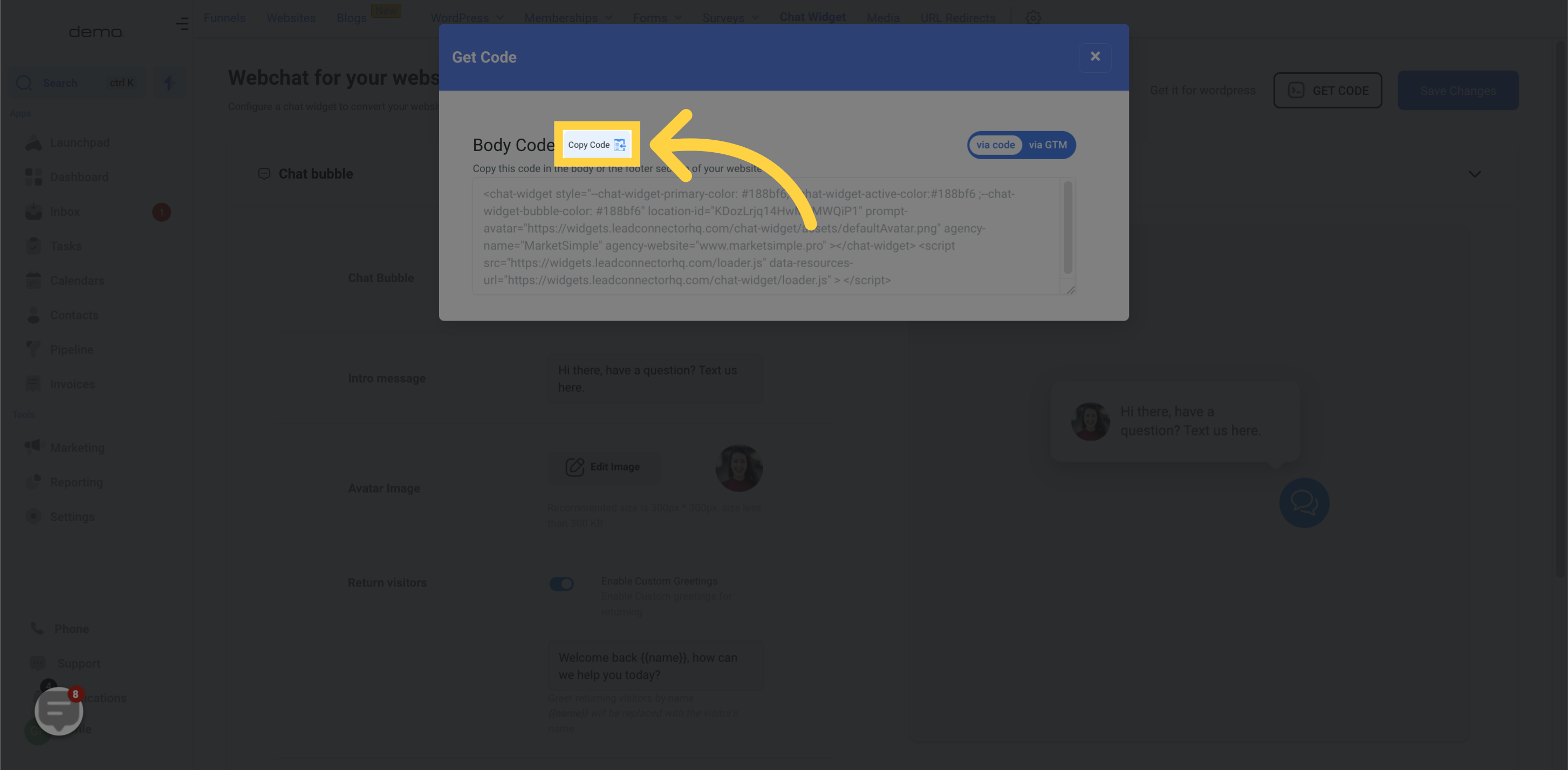
7. Installation Options
You have the freedom to choose your preferred method for installing the code. You can either use Google Tag Manager or directly copy and paste the raw code in the header of your website or application.
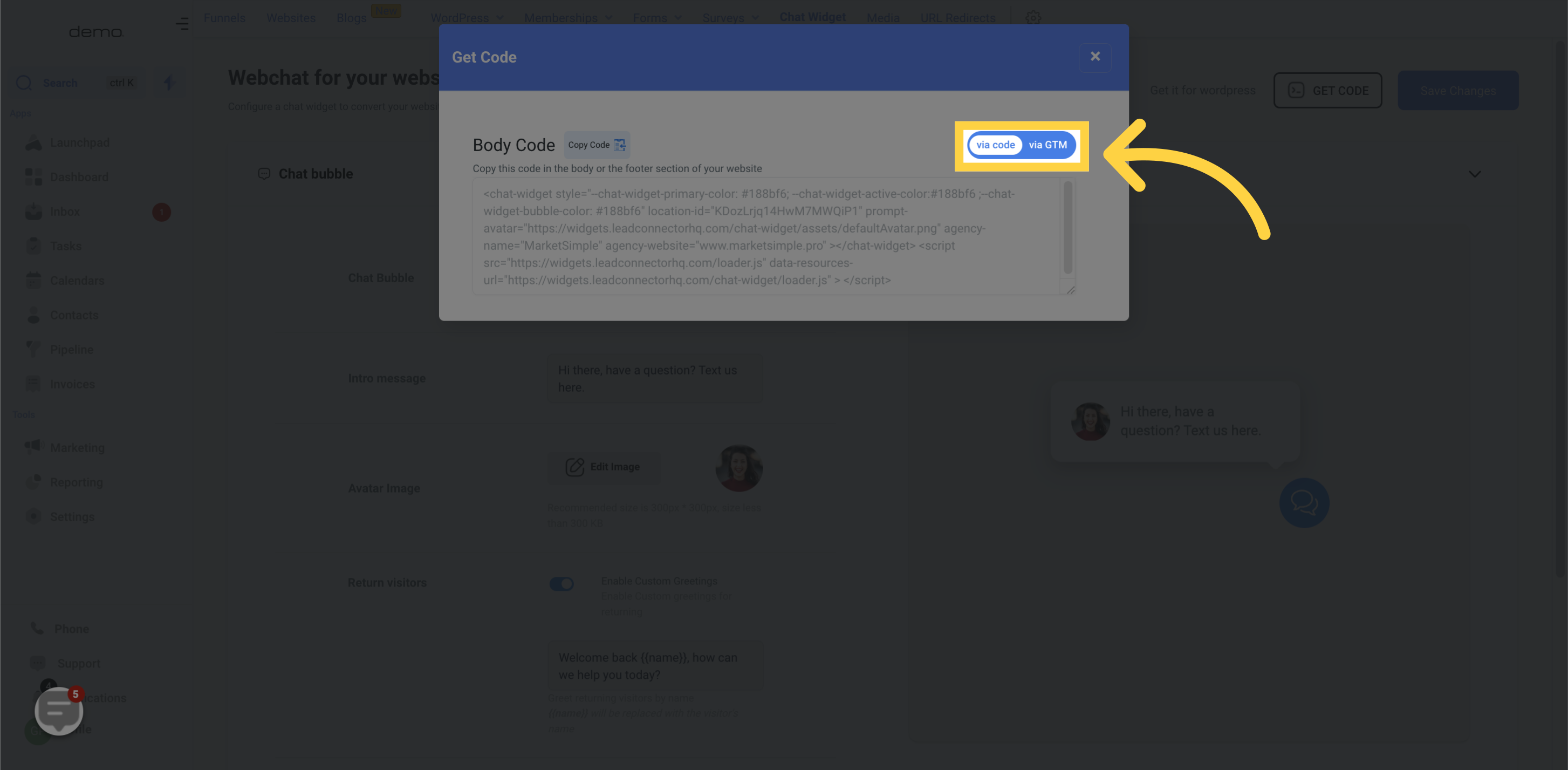
8. Click "Save"
Always save your changes after editing your chat widget.