Dispatch an email and/or SMS alert to your client(s) and/or yourself whenever a lead is incorporated into a campaign.
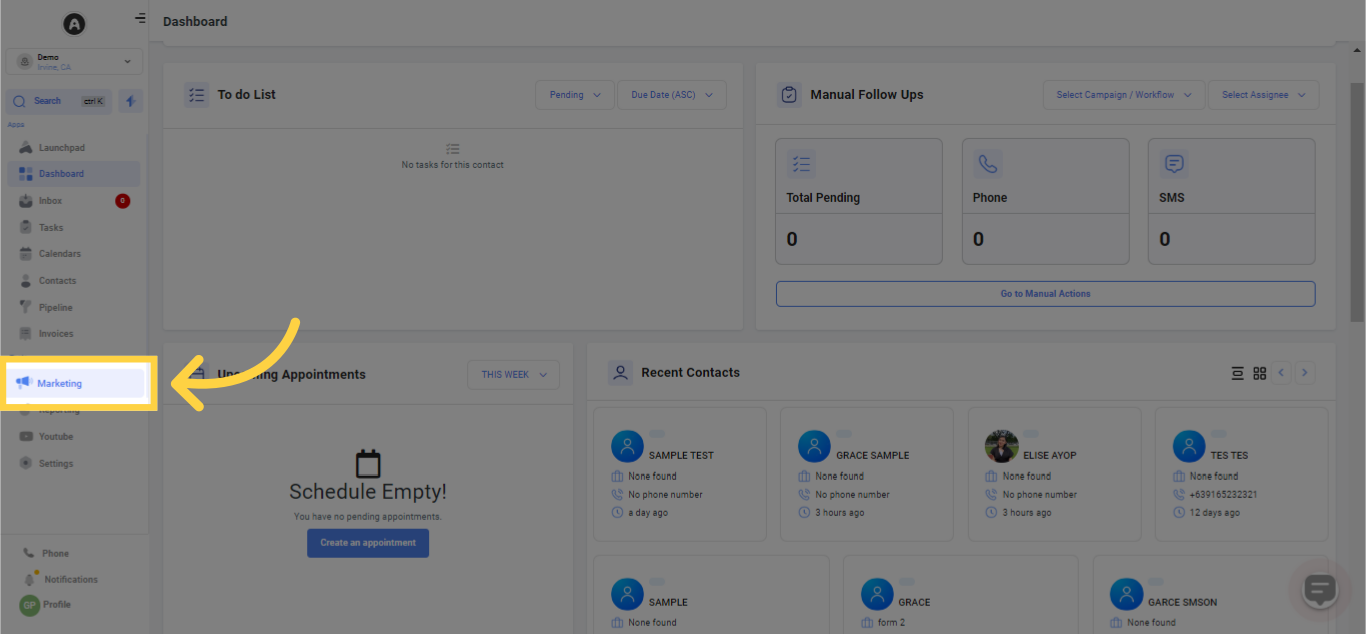
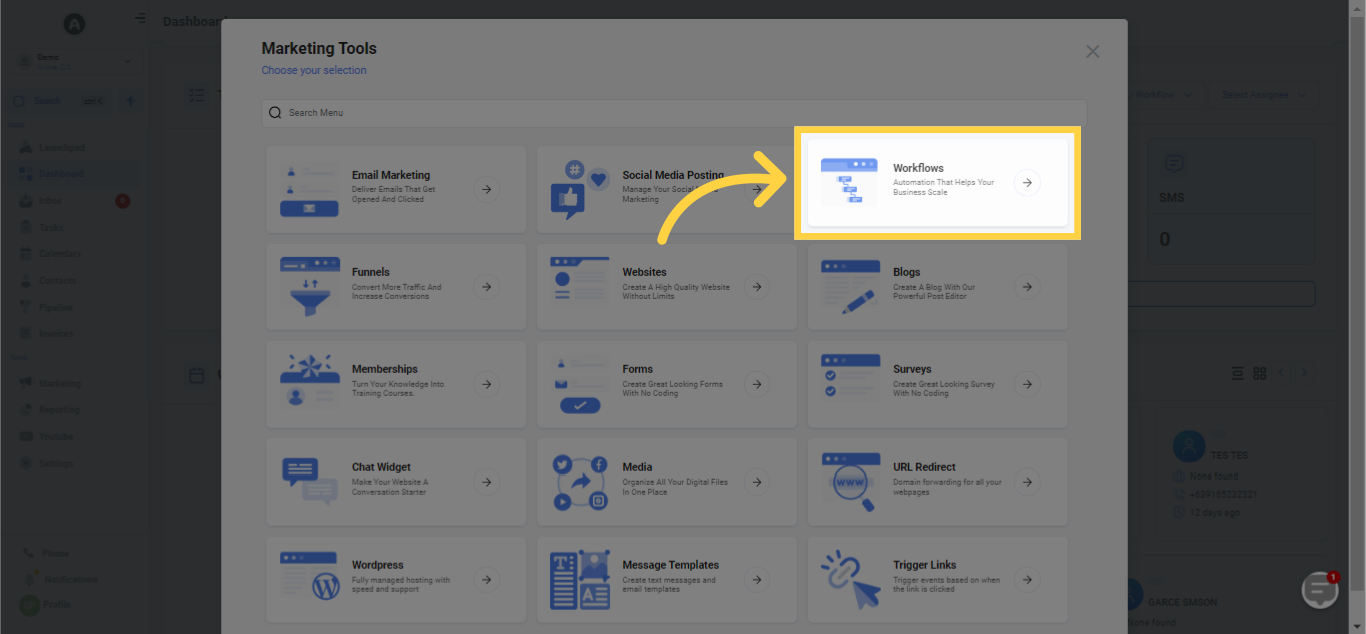
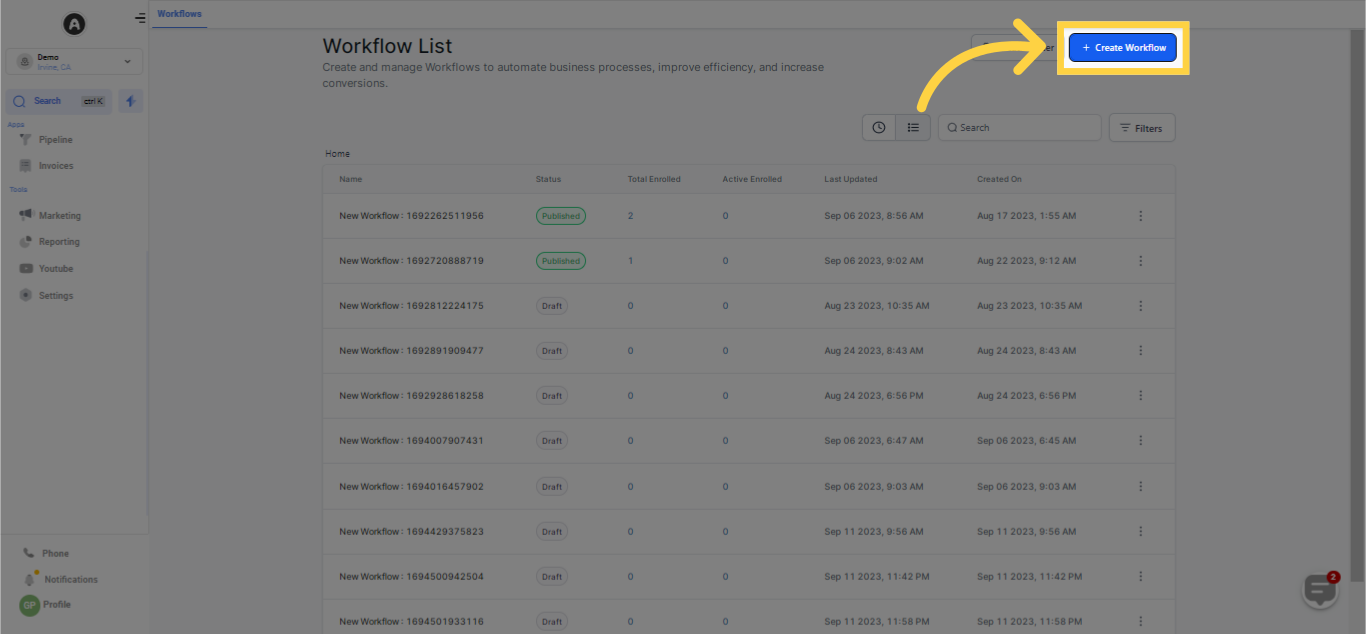

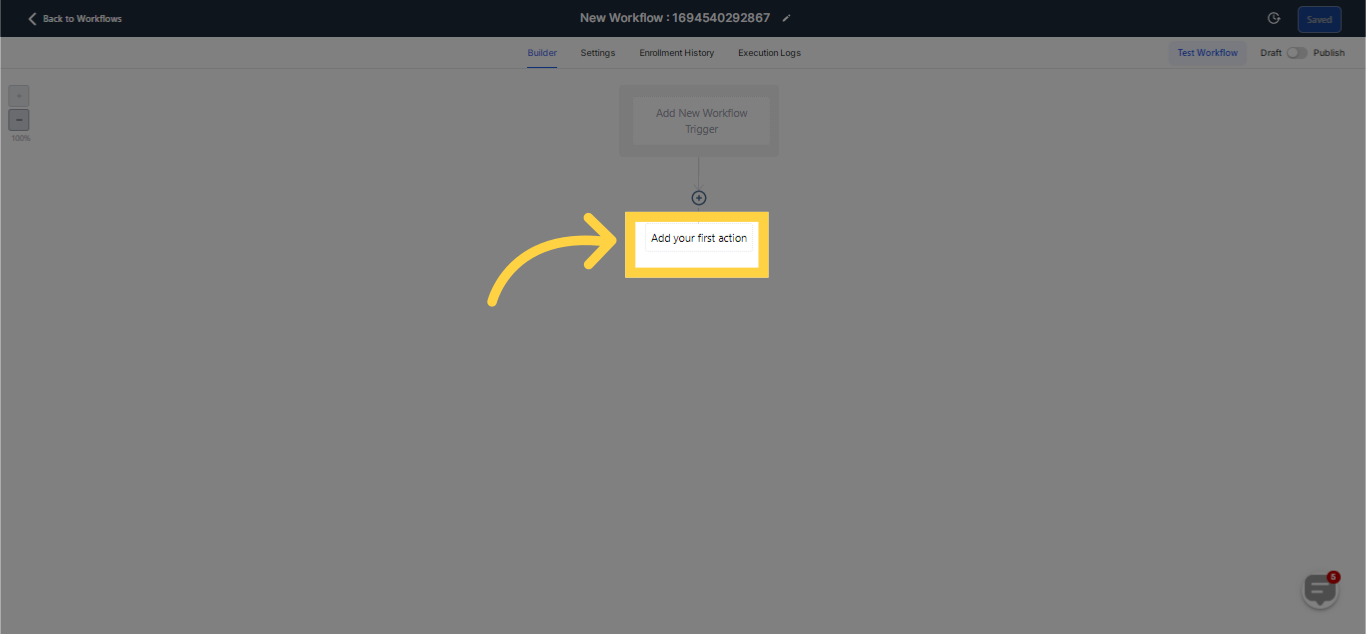
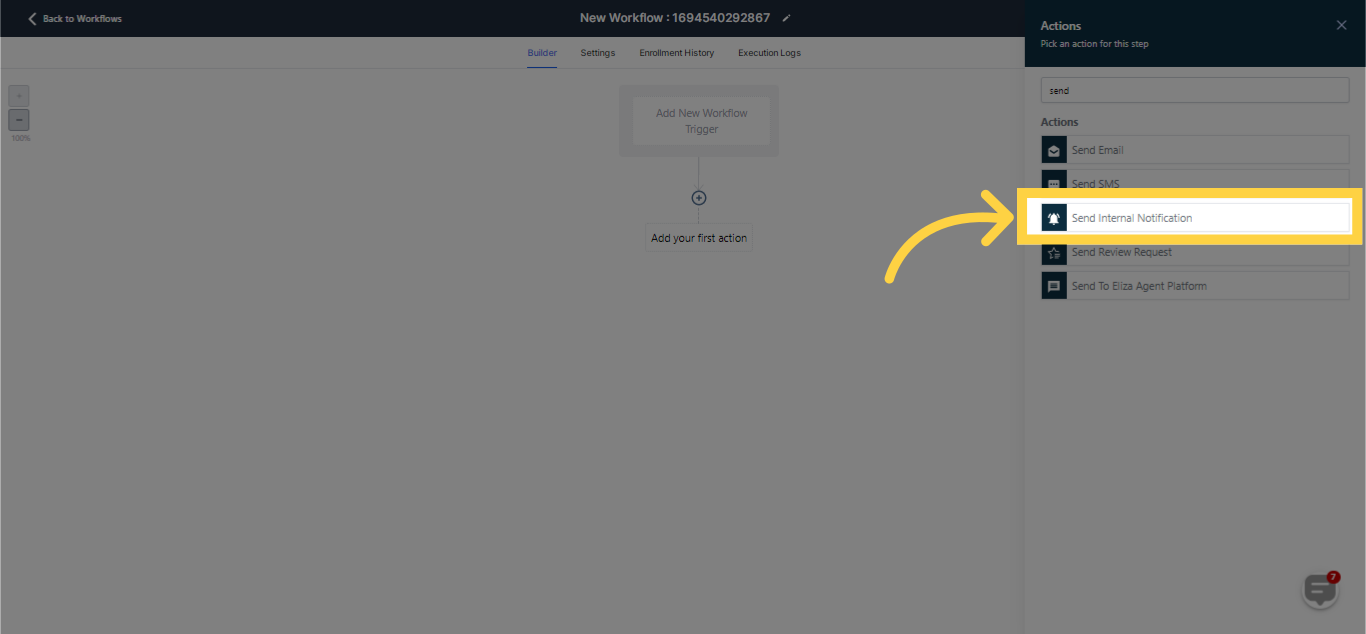
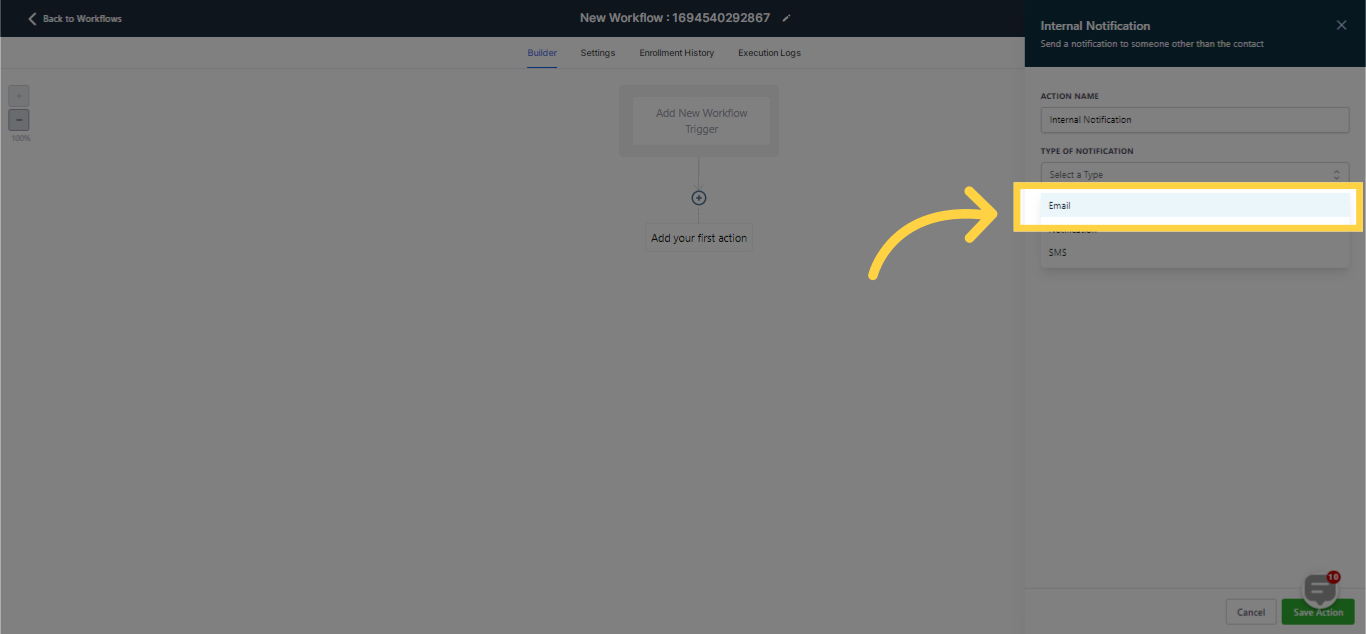
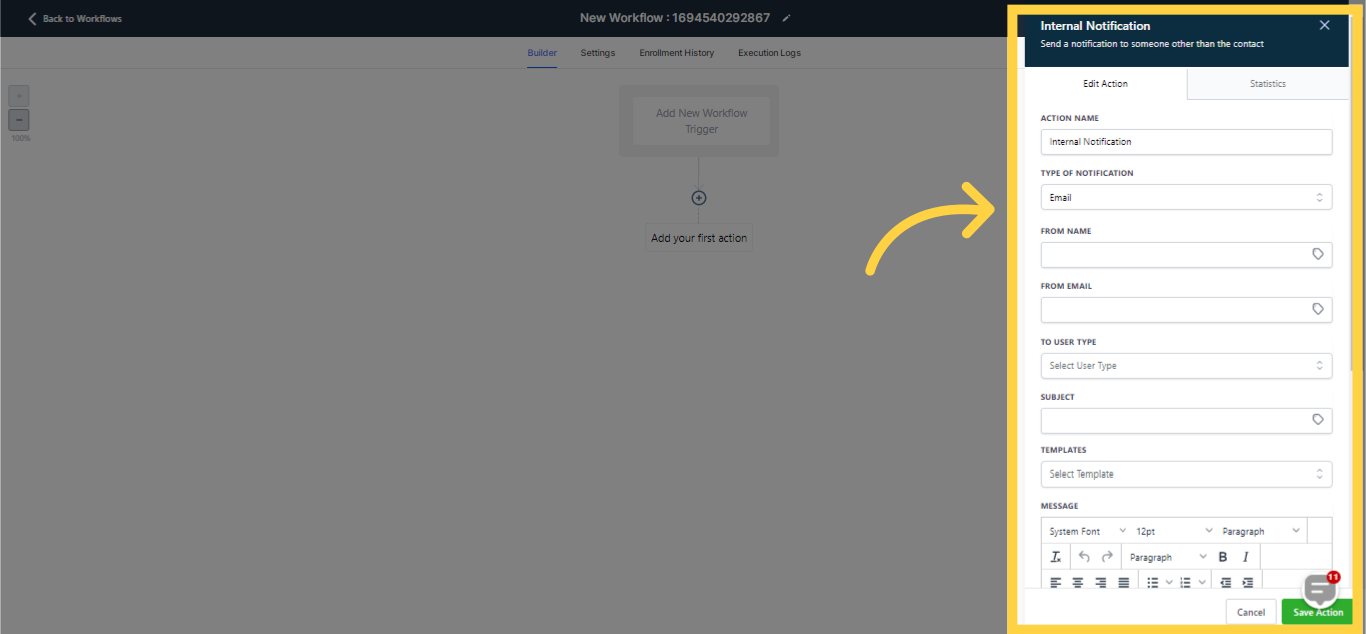
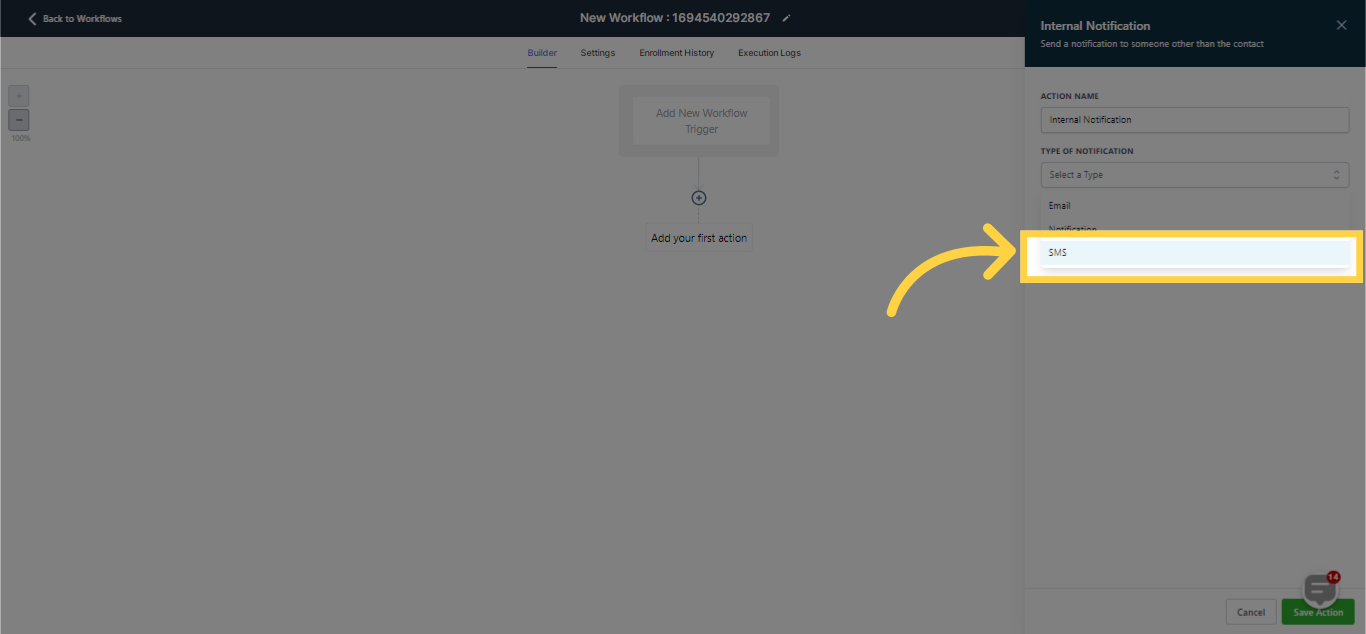
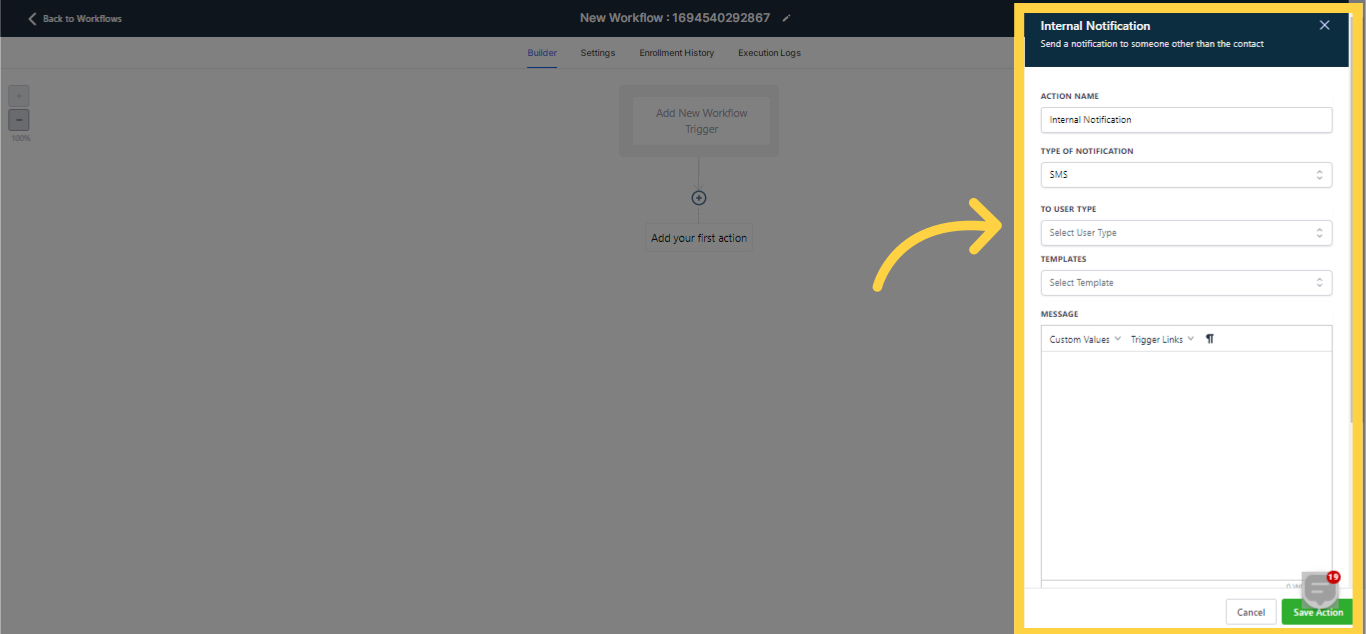
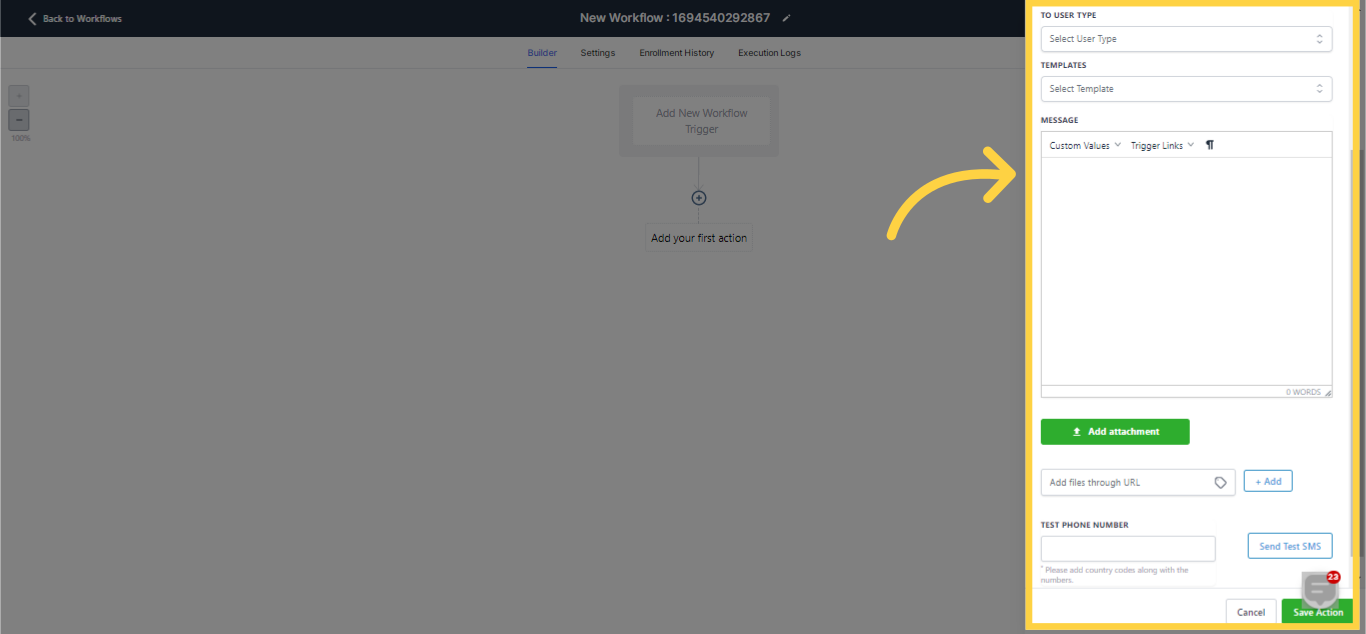
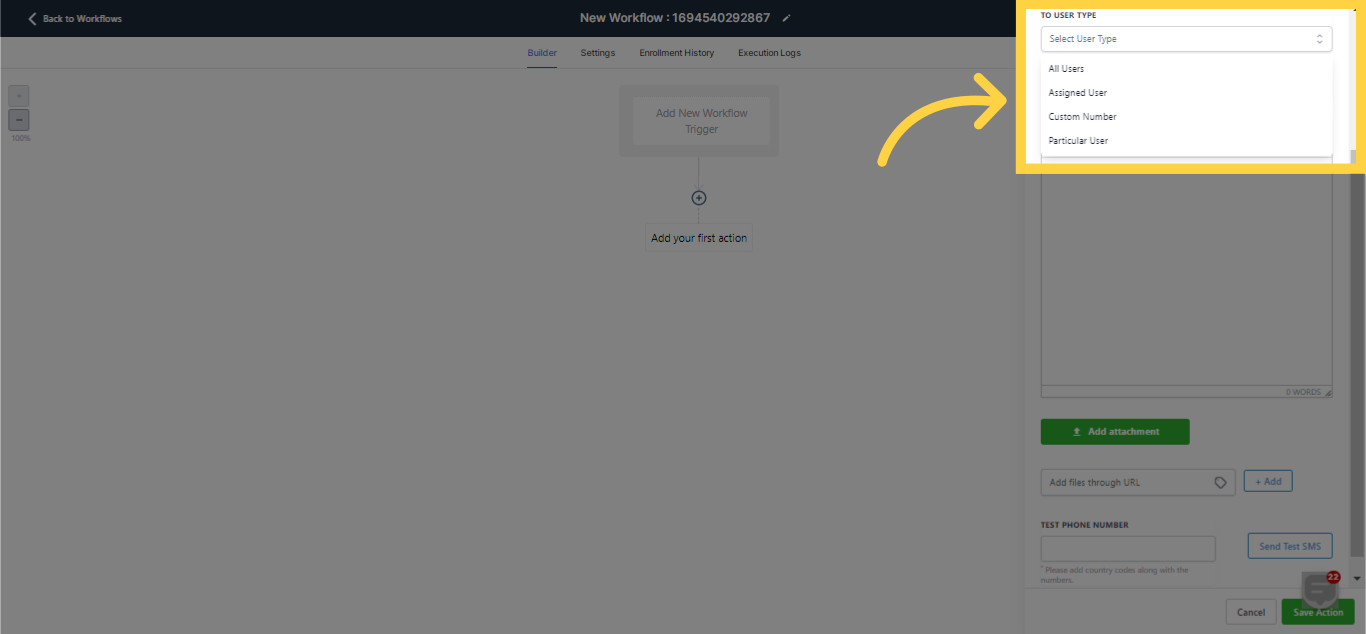
Rate Limiting for Workflow Notifications
We have implemented rate limiting for the internal notification action within workflows.
The existing rate limits are as follows:
500 notifications per user every 5 minutes for each workflow
For emails, it's 500 notifications per user email every 5 minutes
For SMS, it's 500 notifications per user's phone every 5 minutes
For in-app notifications, it's 500 notifications per user ID every 5 minutes
Any notifications that exceed these limits will not be sent.
The Rationale and Benefits
Previously, there were no enforced restrictions, resulting in numerous updates to a specific conversation of a user. For instance, if you insert 300k contacts into a workflow, and you set an internal notification to send an email to a specific user (often customers set it up to notify themselves), that specific user's email would receive 300k emails. This would update the said user's conversation 300k times within a matter of seconds or minutes, causing an overall delay in processing workflow actions.
With the application of rate limiting, these events are better controlled, thus avoiding the inadvertent sending of bulk emails to a specific user.