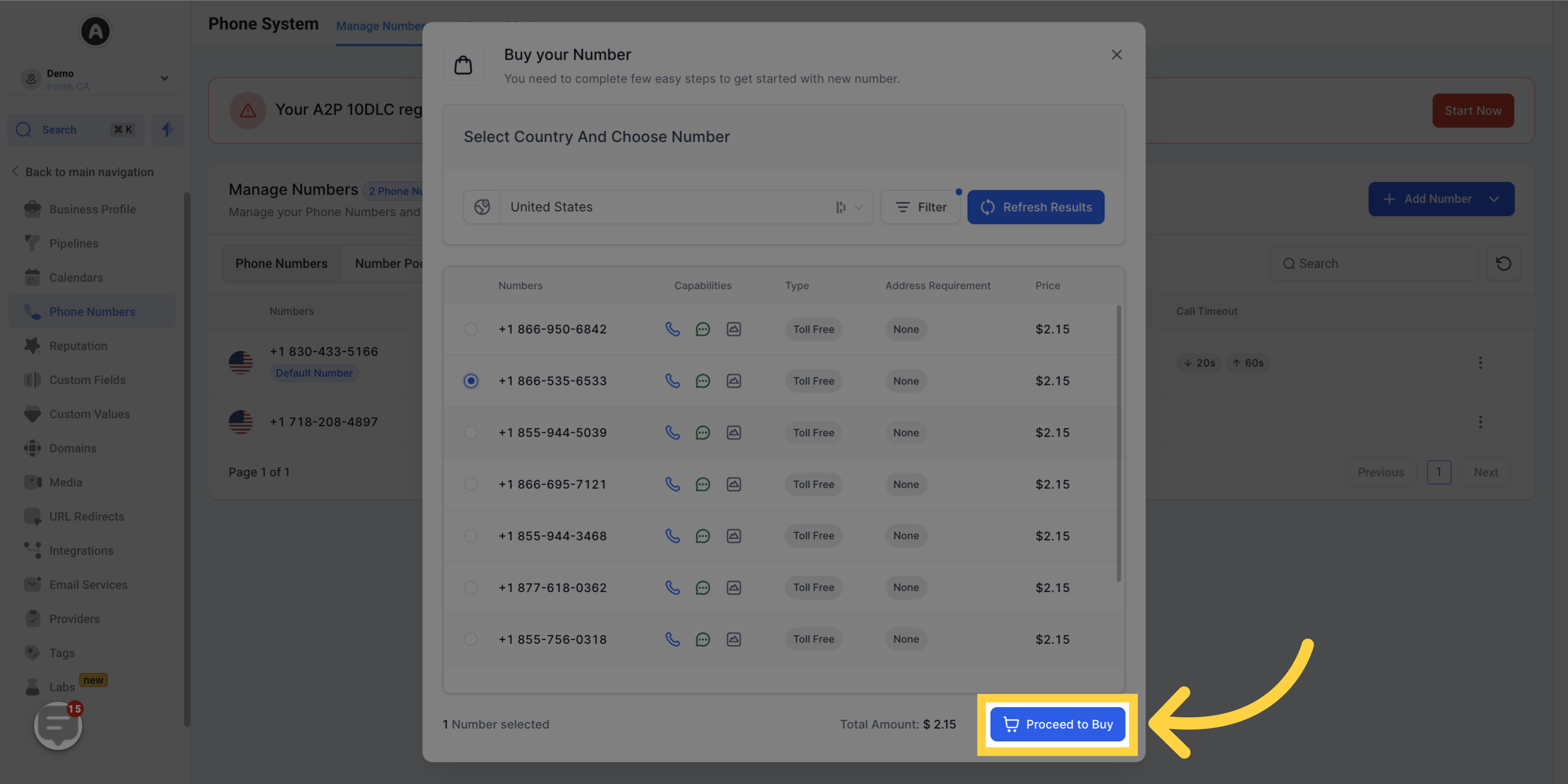Looking to buy a toll-free number for your business? This comprehensive guide will walk you through the process step by step. By following these simple instructions, you'll be able to purchase toll-free numbers for your subaccounts and improve your customer communications strategy. Get ready to take your business operations to the next level!
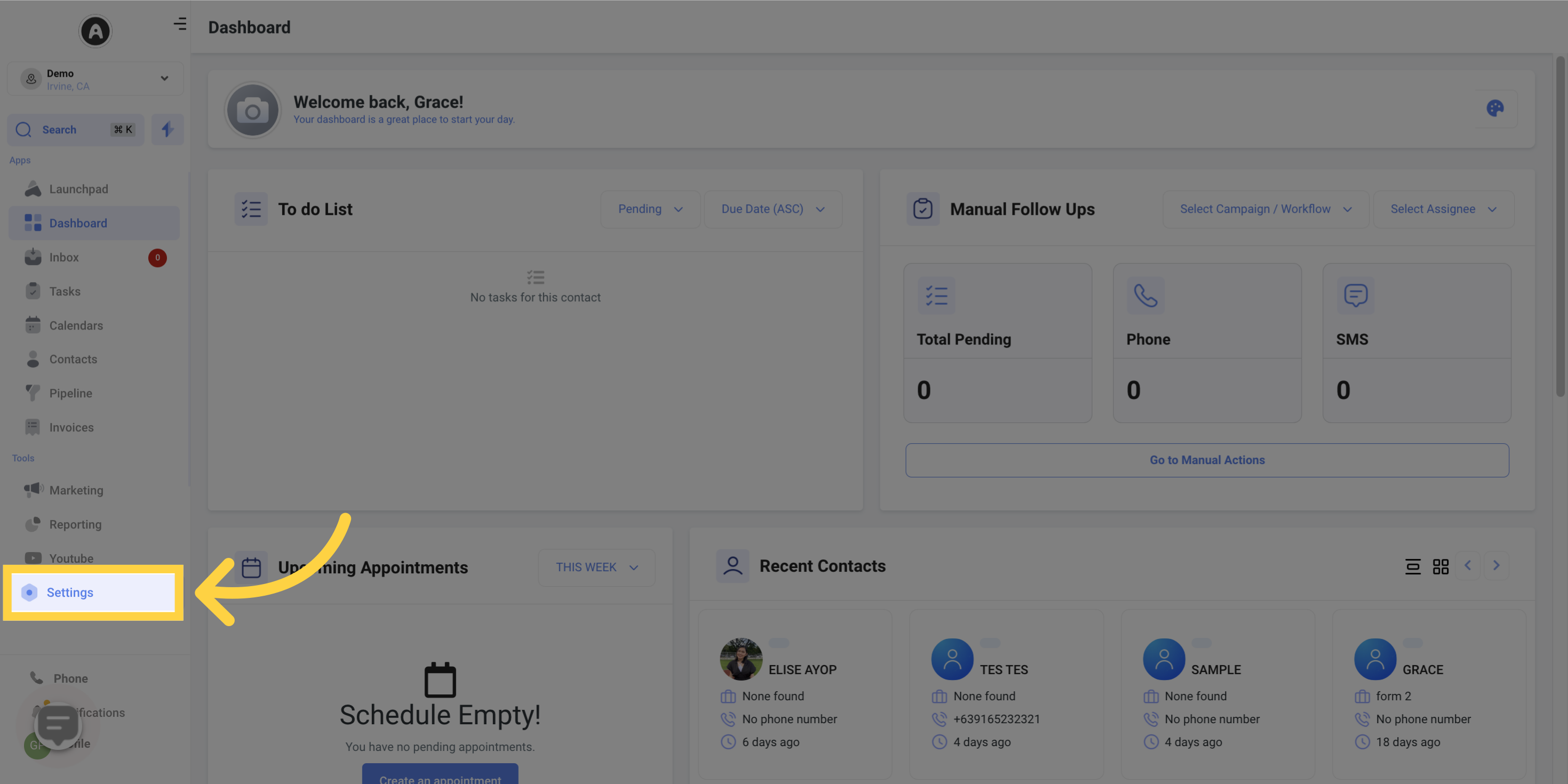
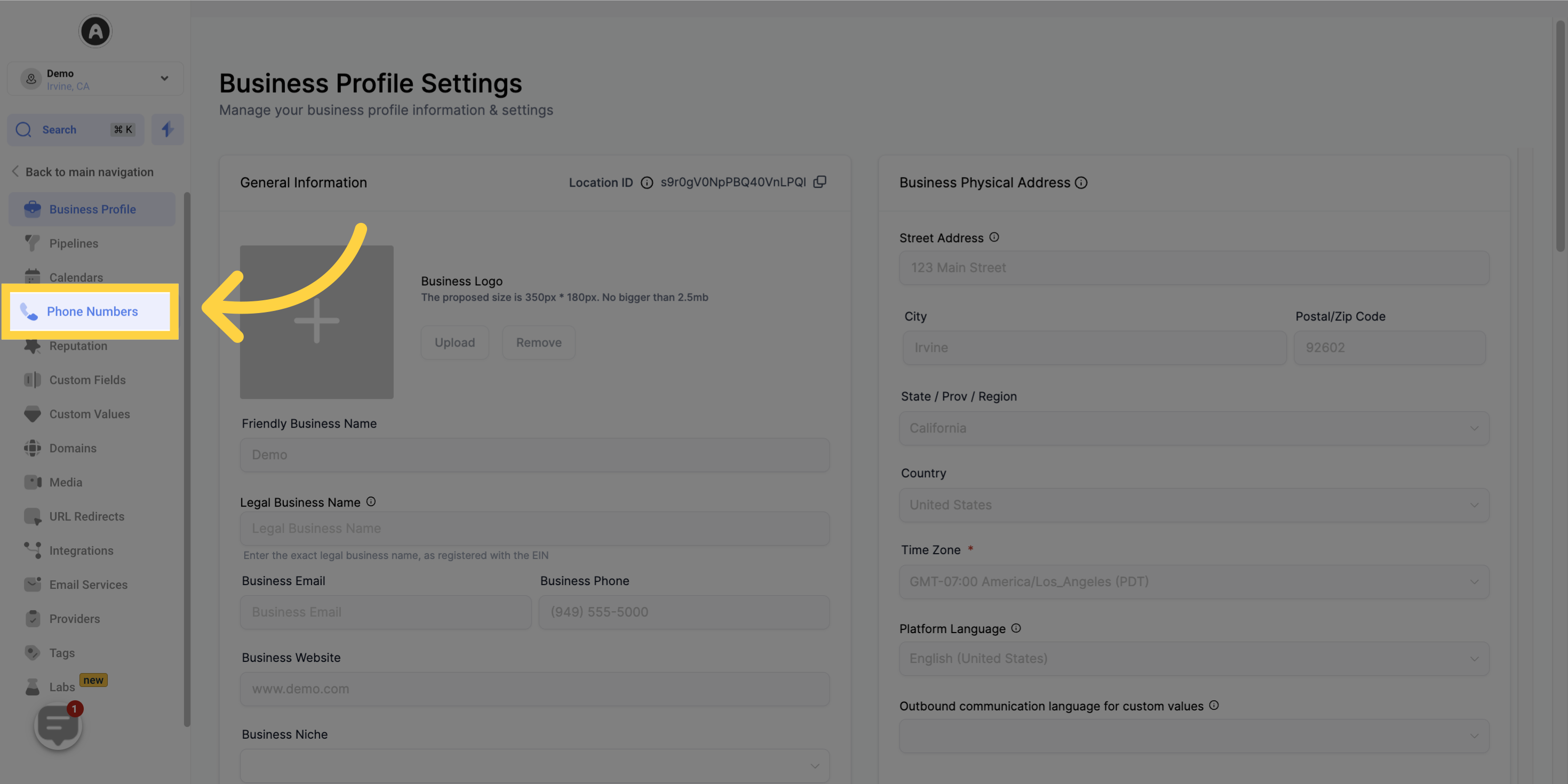
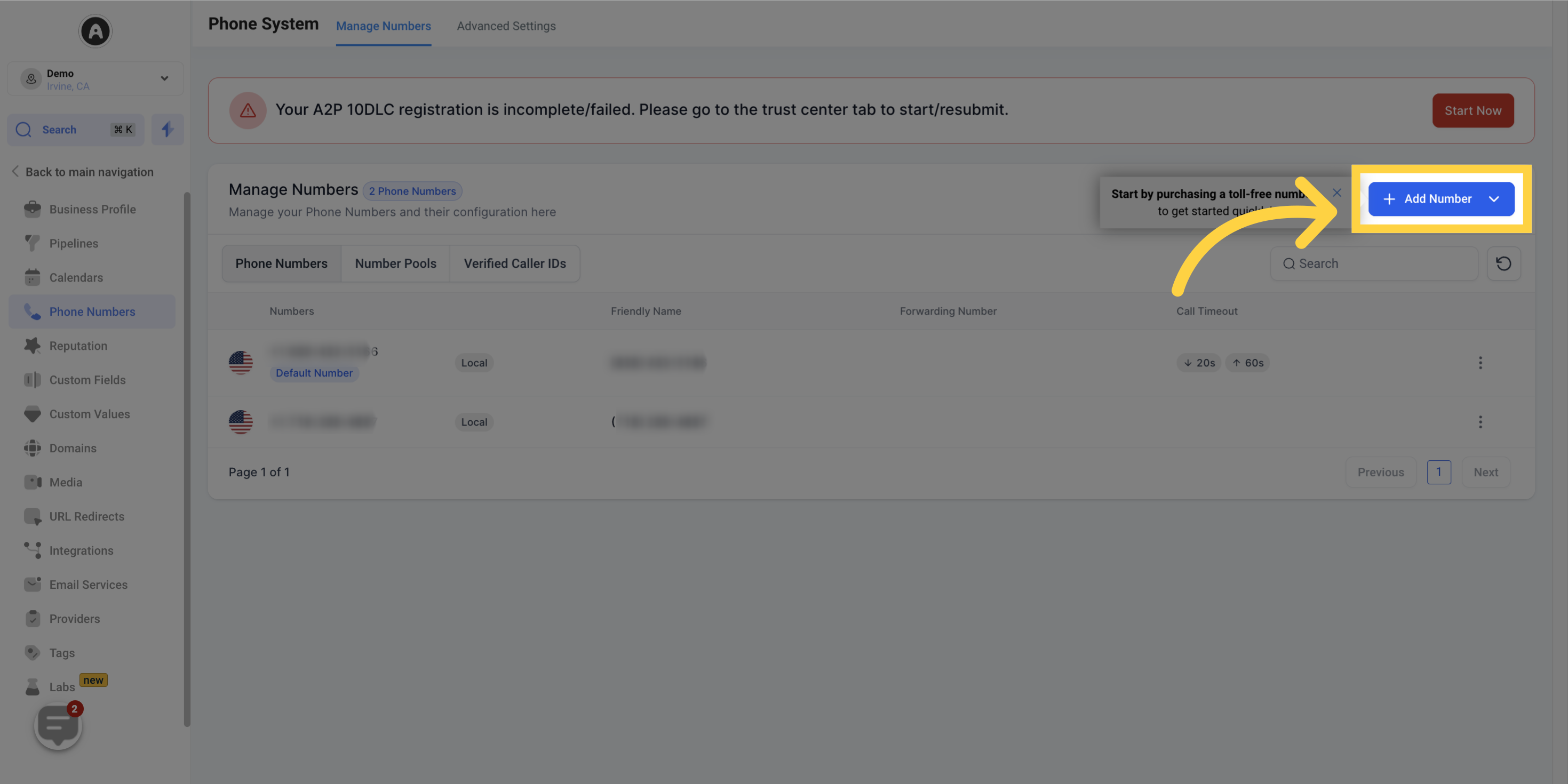
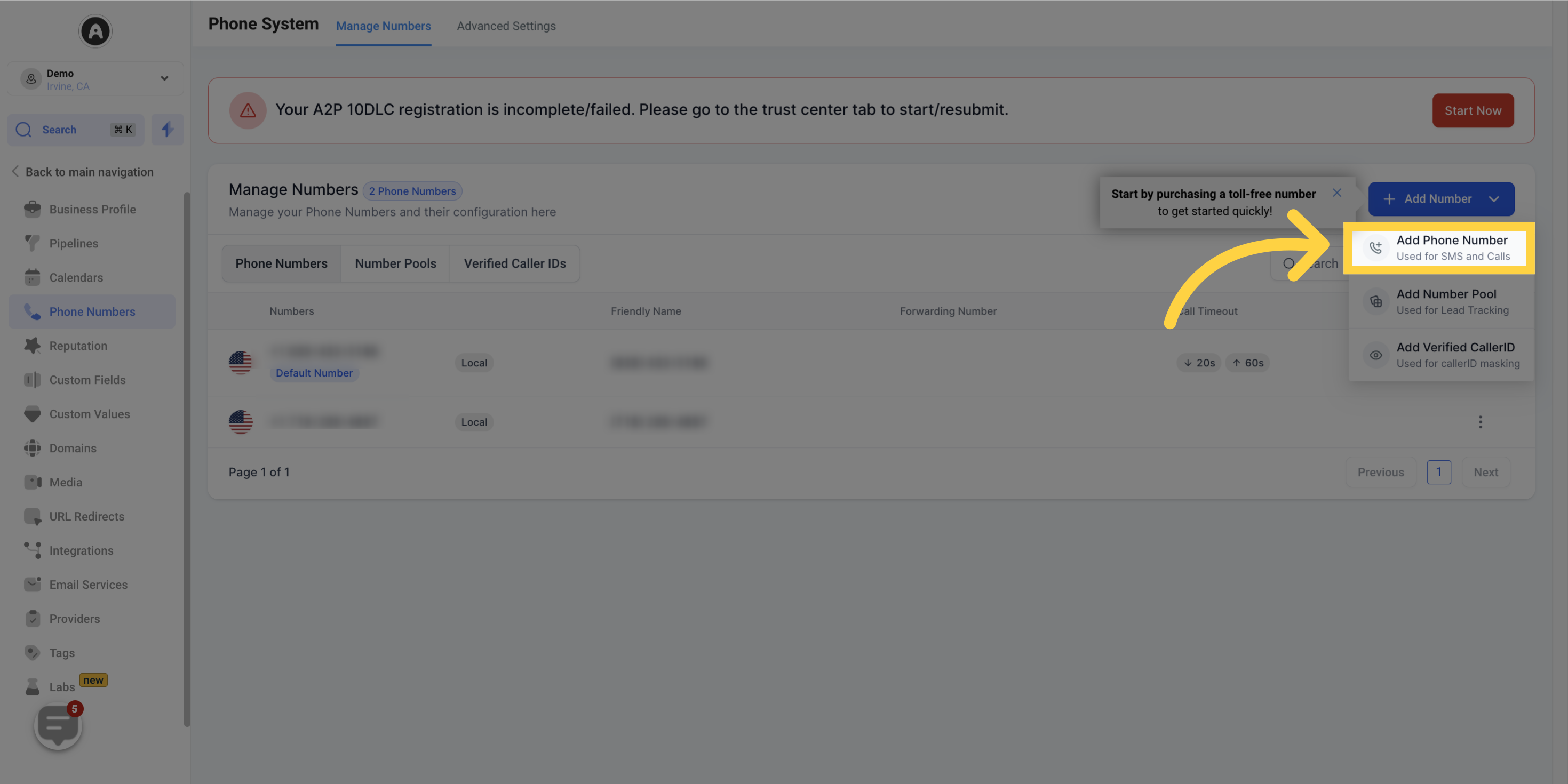
In the "Country" section, ensure that it is set to "United States."
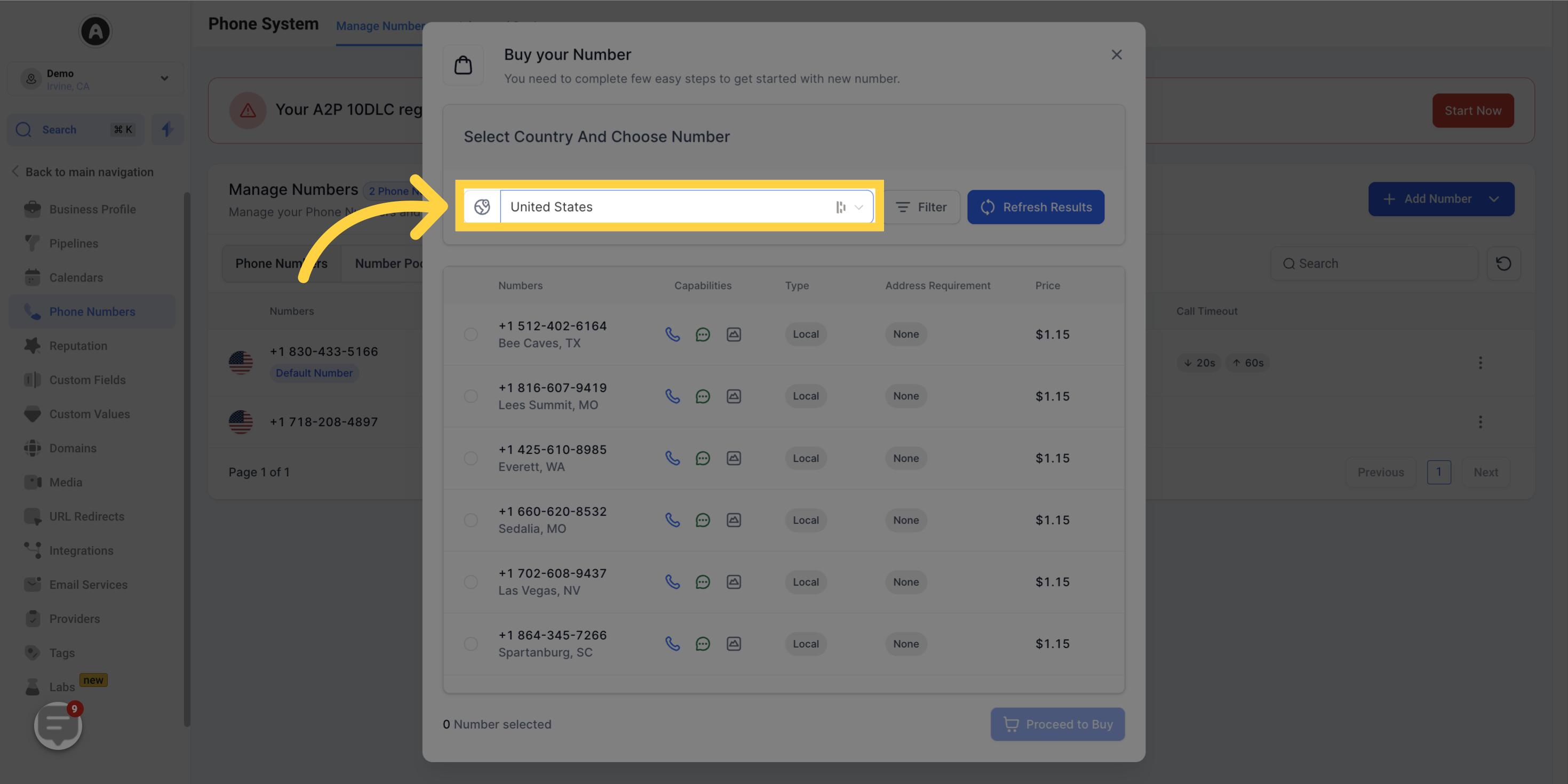
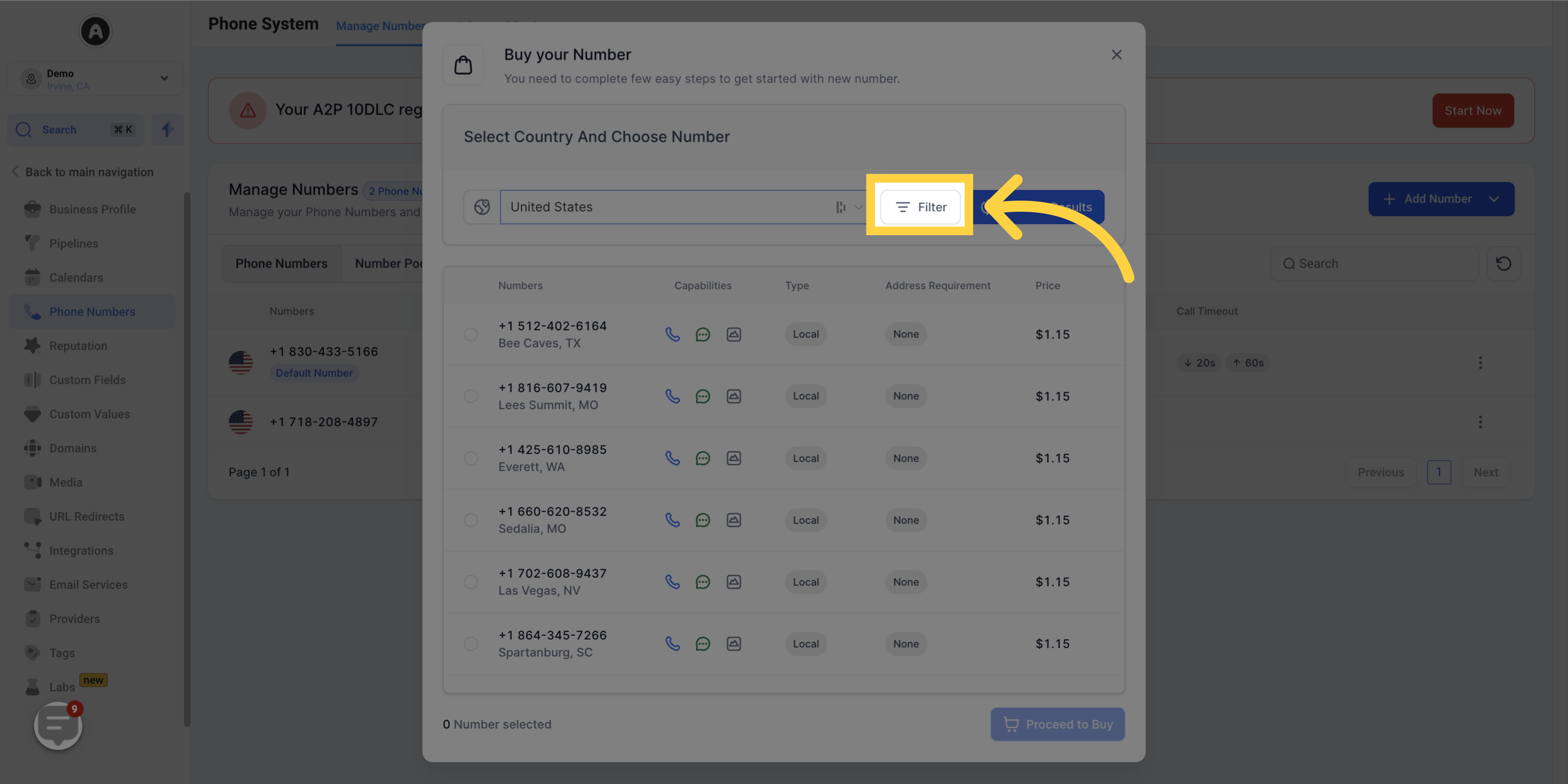
In the "Phone Number Type" section, make sure to deselect "Local & Mobile" and only select "Toll-Free."
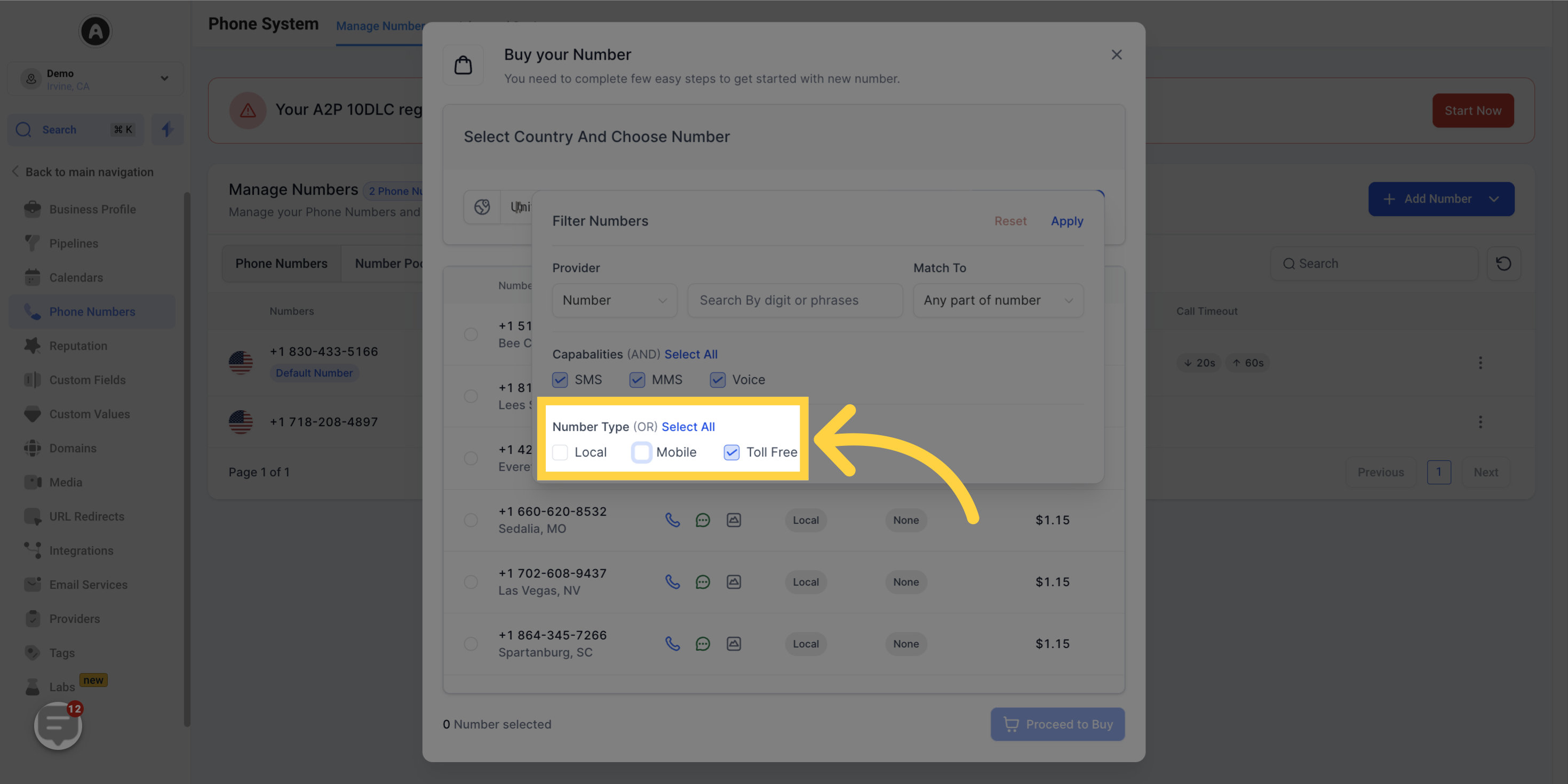
Click on "Apply" to save your selection.
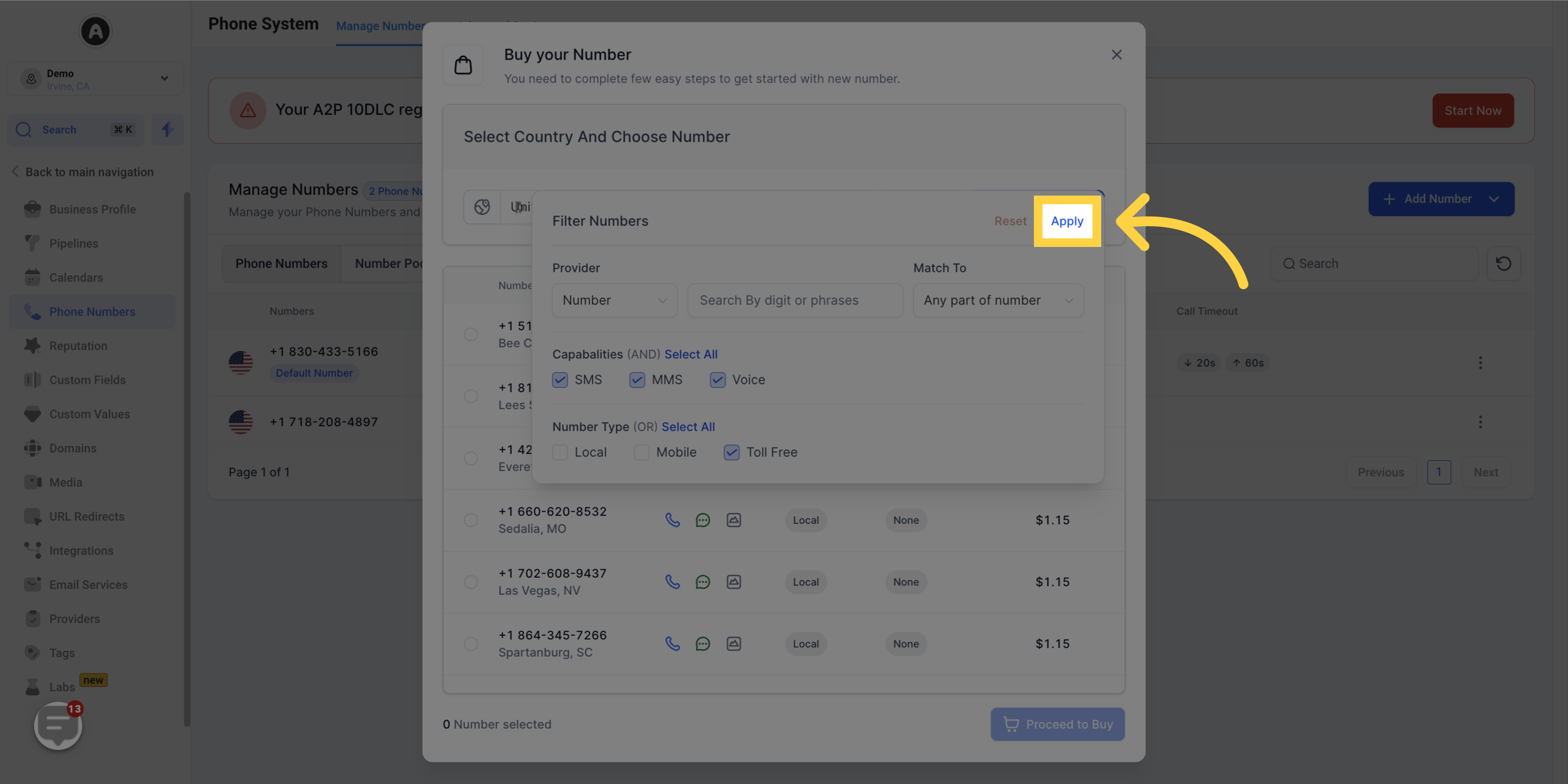
Browse through the available toll-free numbers and choose one that suits your preferences.
Remember, toll-free numbers typically start with one of these three-digit codes: 800, 888, 877, 866, 855, 844, or 833.
Once you've made your selection, click on "Proceed to Buy!"