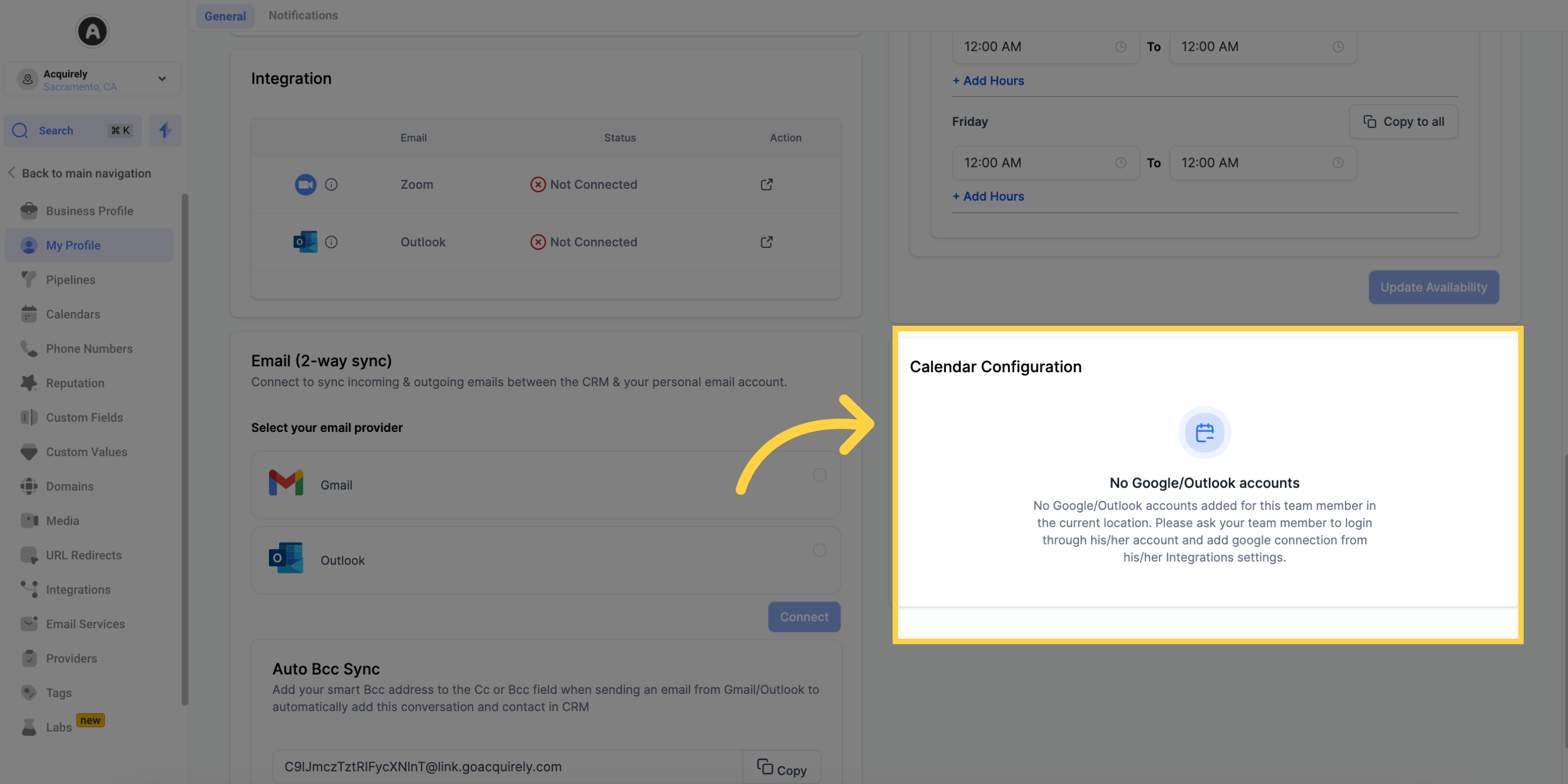The Profile section allows you to personalize and manage your account settings. Within this section, you can customize your profile information, change your password, set your availability status, create an email signature, integrate with other platforms, and designate your primary calendar for better organization and convenience.
Note: Depending on your user permissions, access to certain components may be restricted.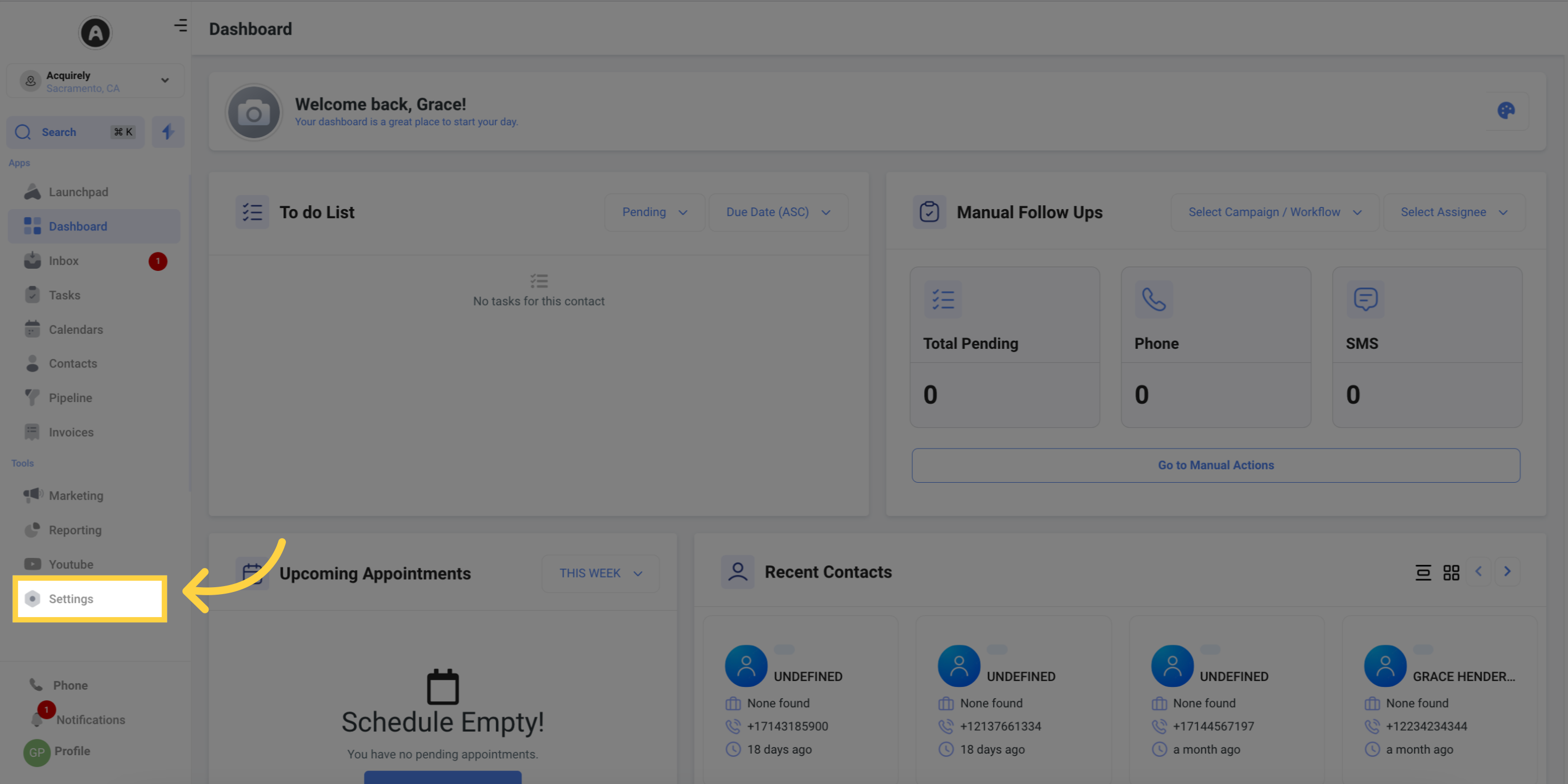
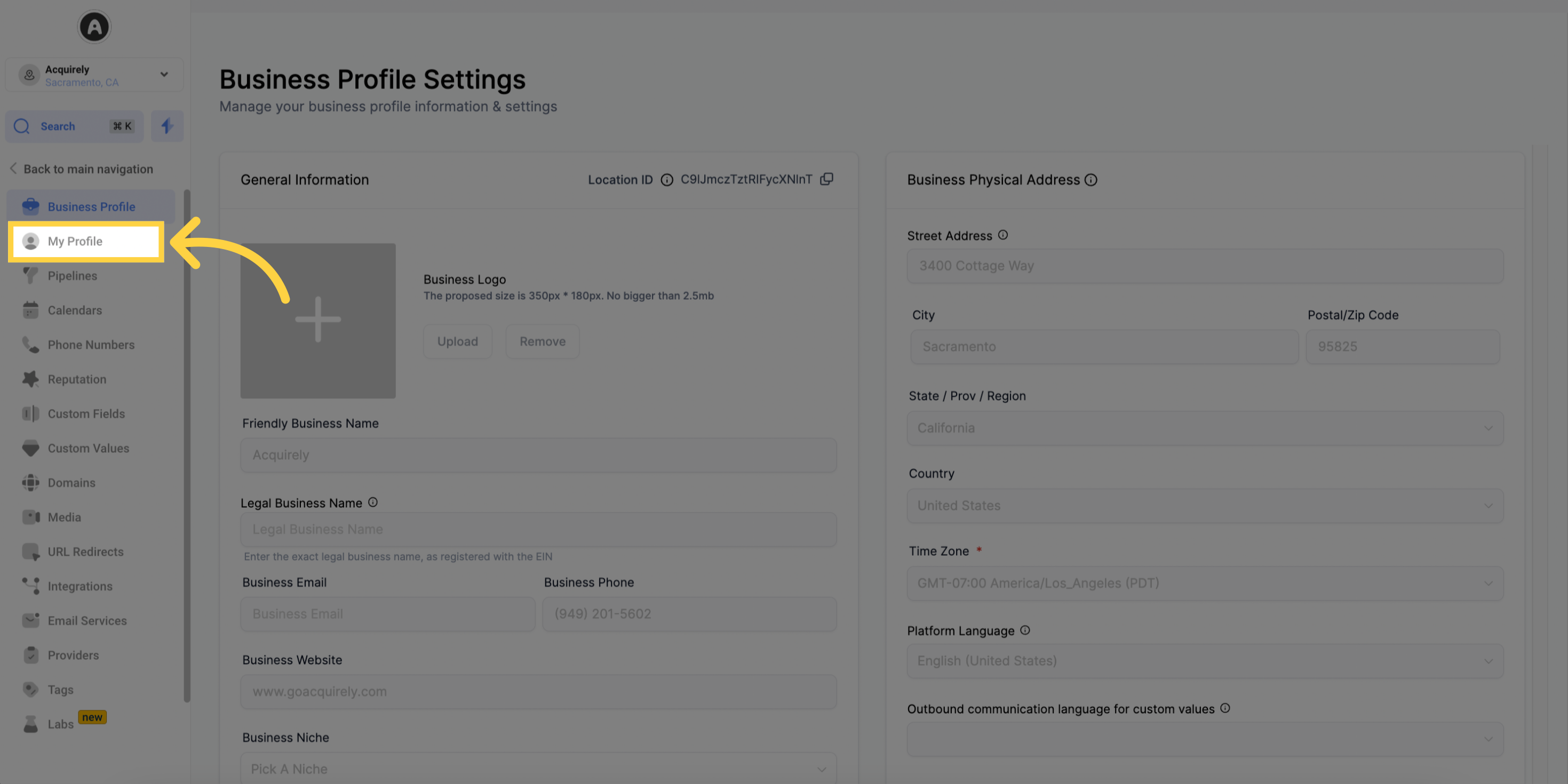
Upload a profile photo and update your personal contact details, including your first and last name, email address, phone number, and extension (if applicable).
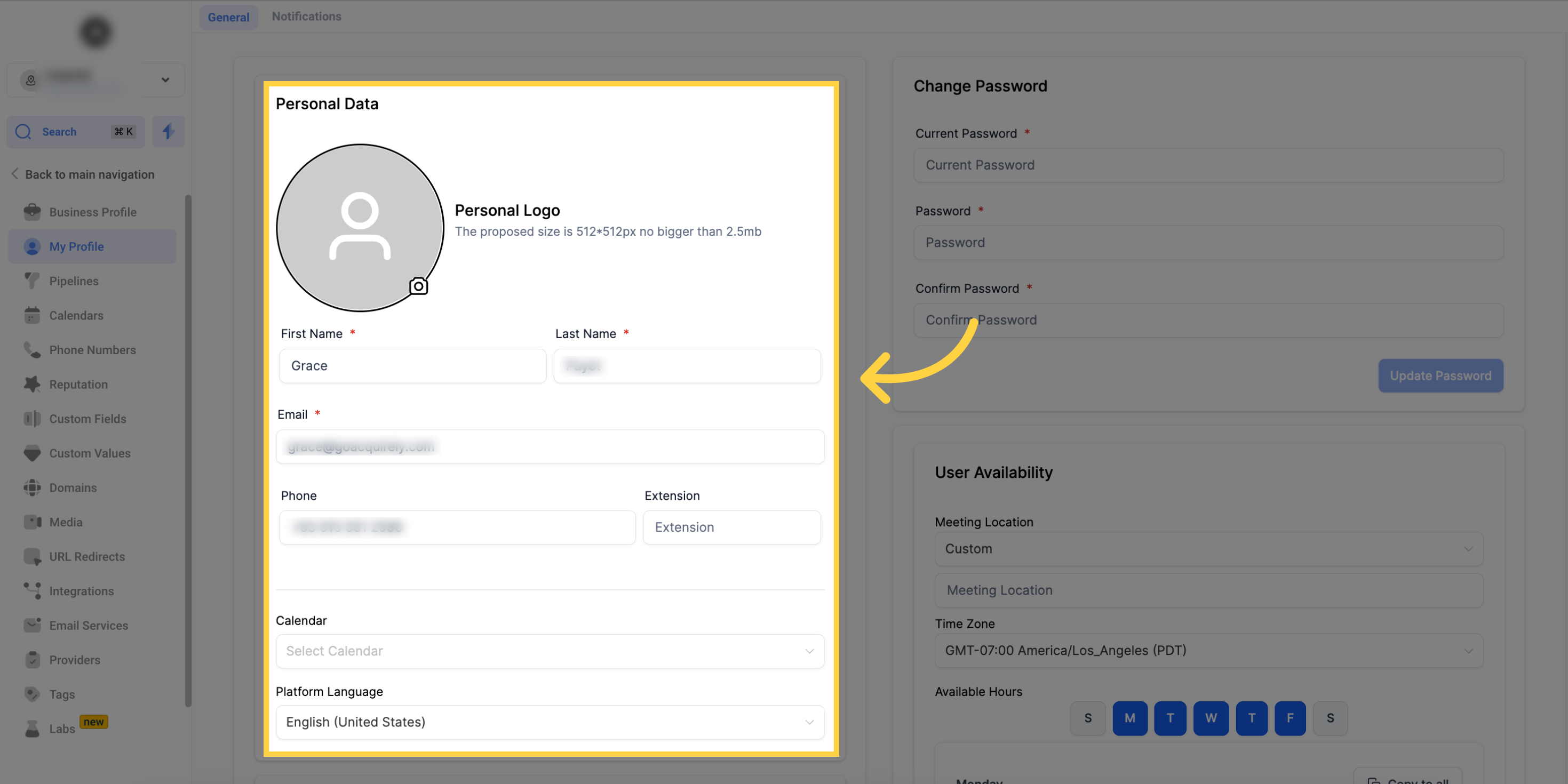
To change or update your account password, enter your current password in the "Existing Password" field. Then, type your new password in the "Password" field and confirm it in the "Confirm Password" field. Finally, click the green "Update Password" button to save your changes.
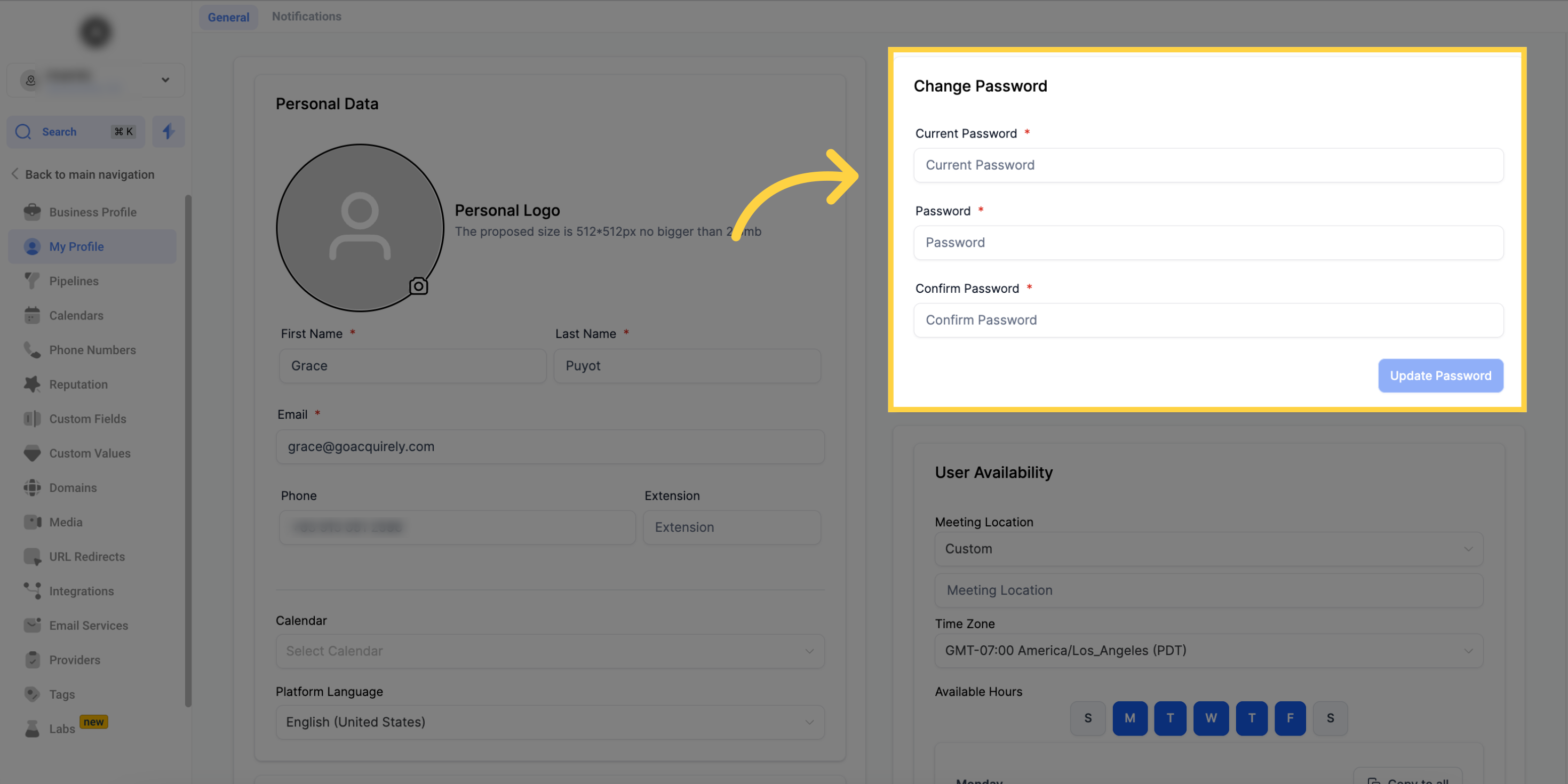
Set your availability and preferred meeting location for calendar invites.
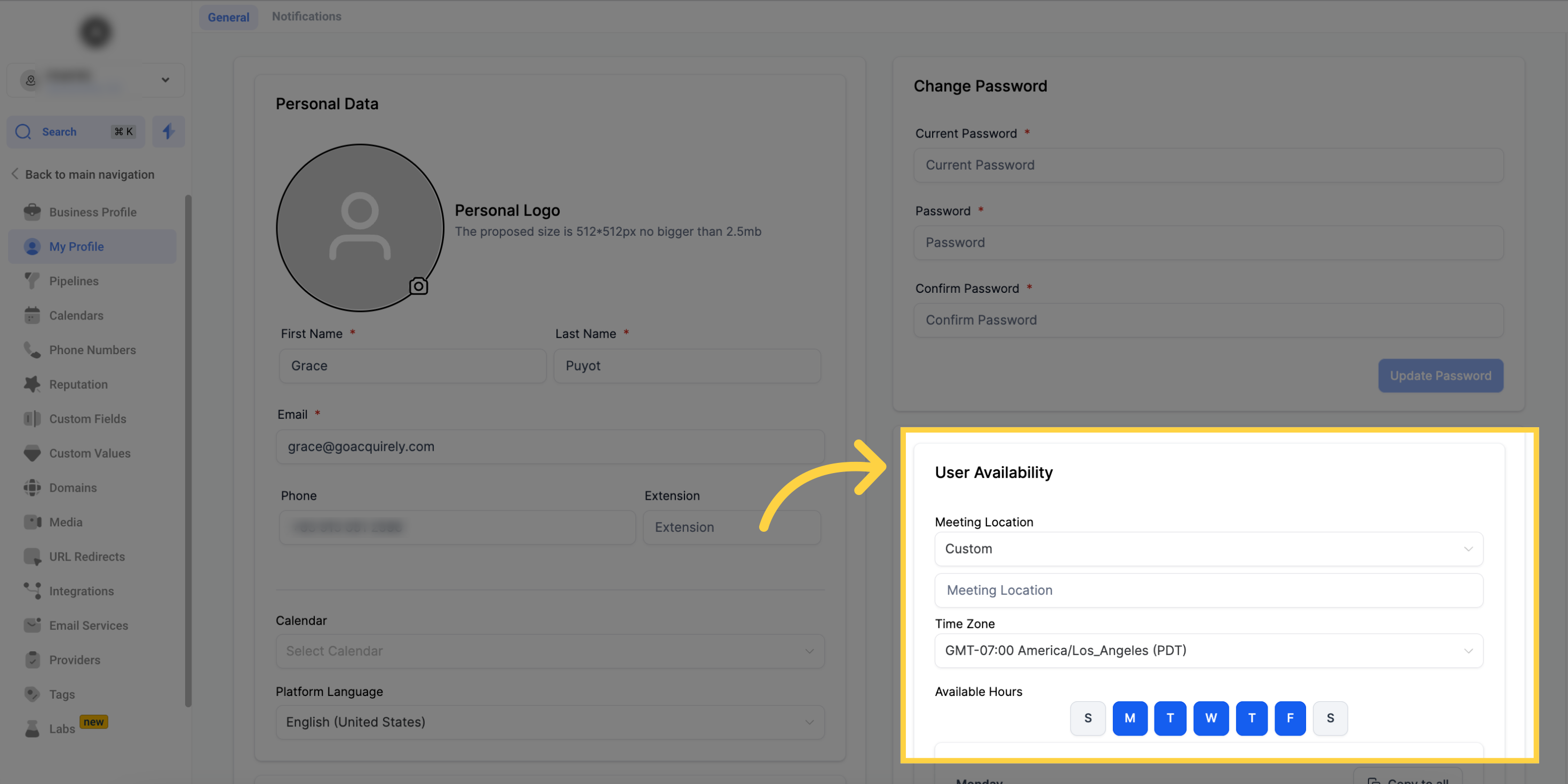
Create a customized email signature for emails sent from your user account when communicating with leads and customers within the CRM.
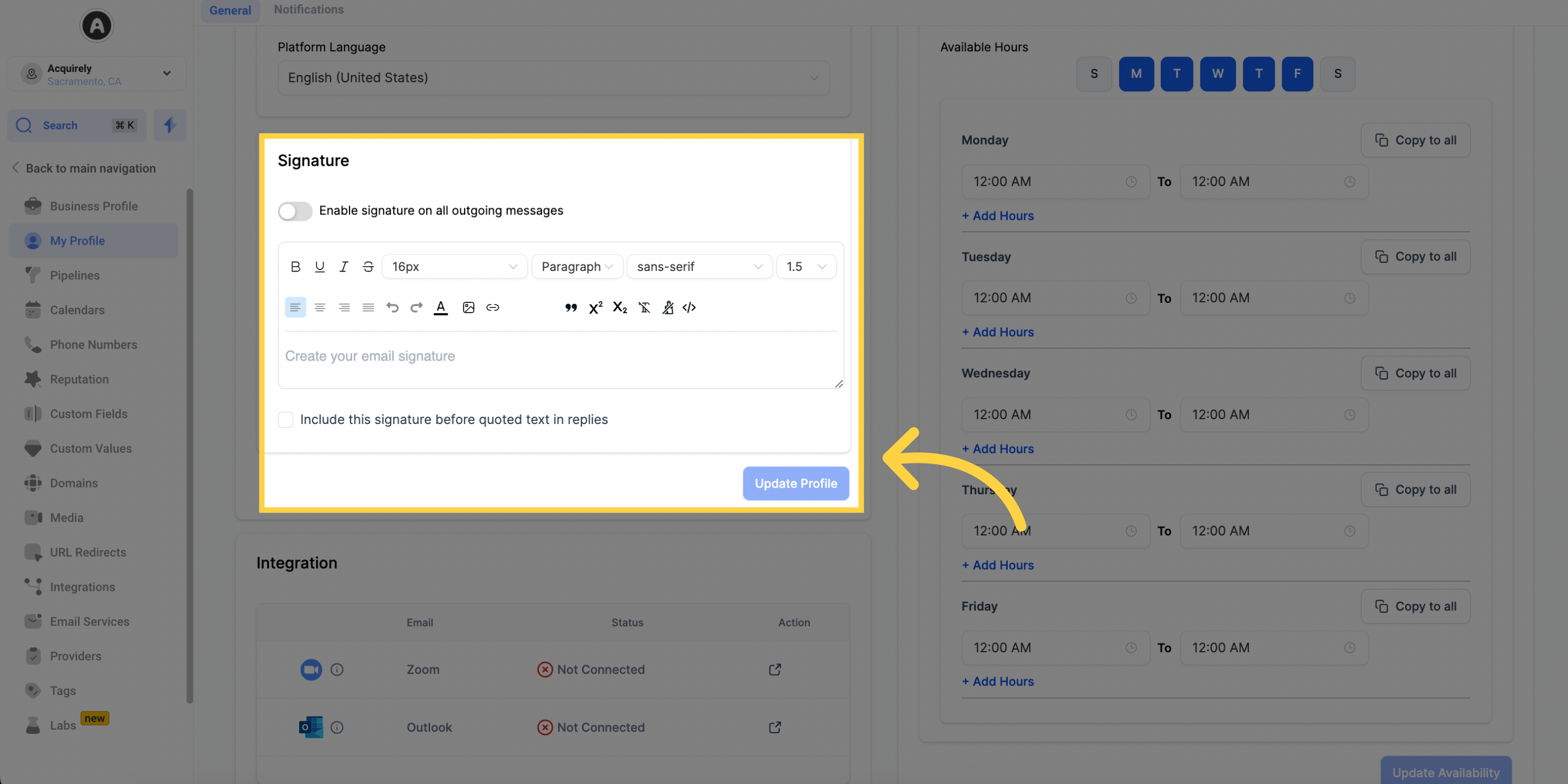
Connect your Zoom account for virtual meetings or sync your Outlook Calendar for bookings.
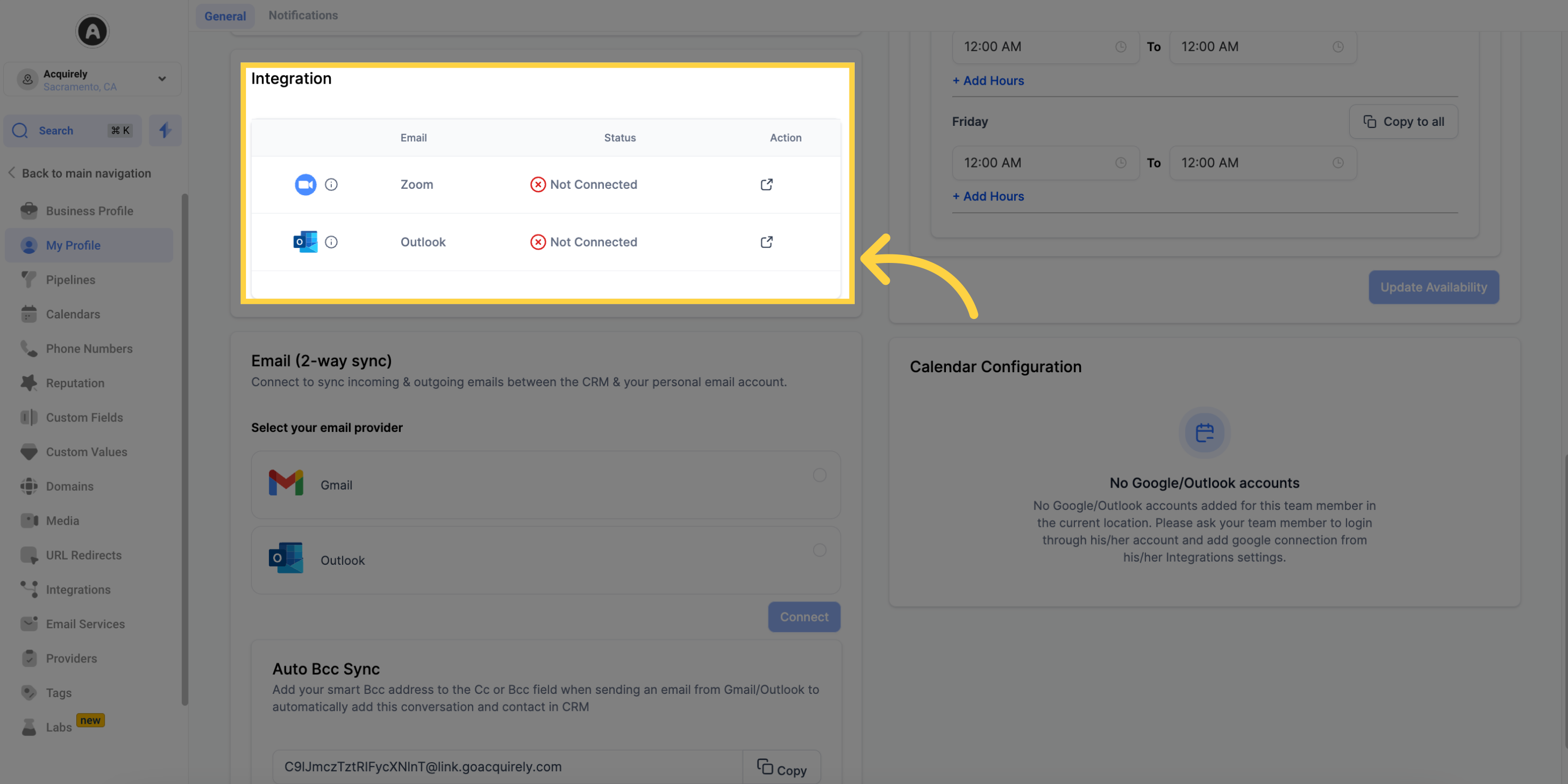
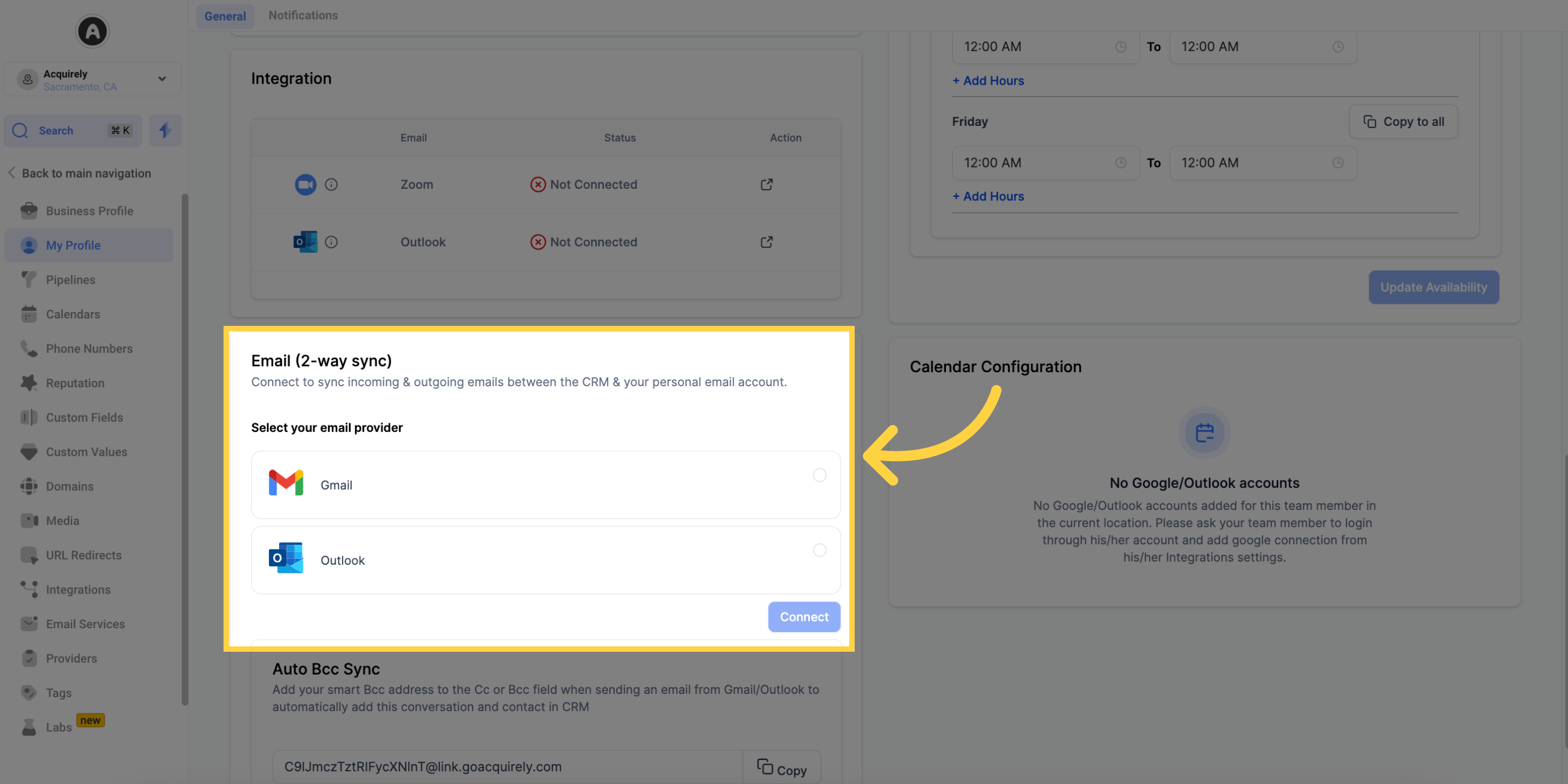
Manage calendar conflicts and select your preferred "Primary" calendar for scheduling.