If you are creating a new WordPress site, the following two use cases will be relevant for you.
In this most likely you plan to use your WordPress site on a subdomain like blog.mydomain.com or updates.mydomain.com. In this case, once you are on this screen, pick "I want to create a new website"
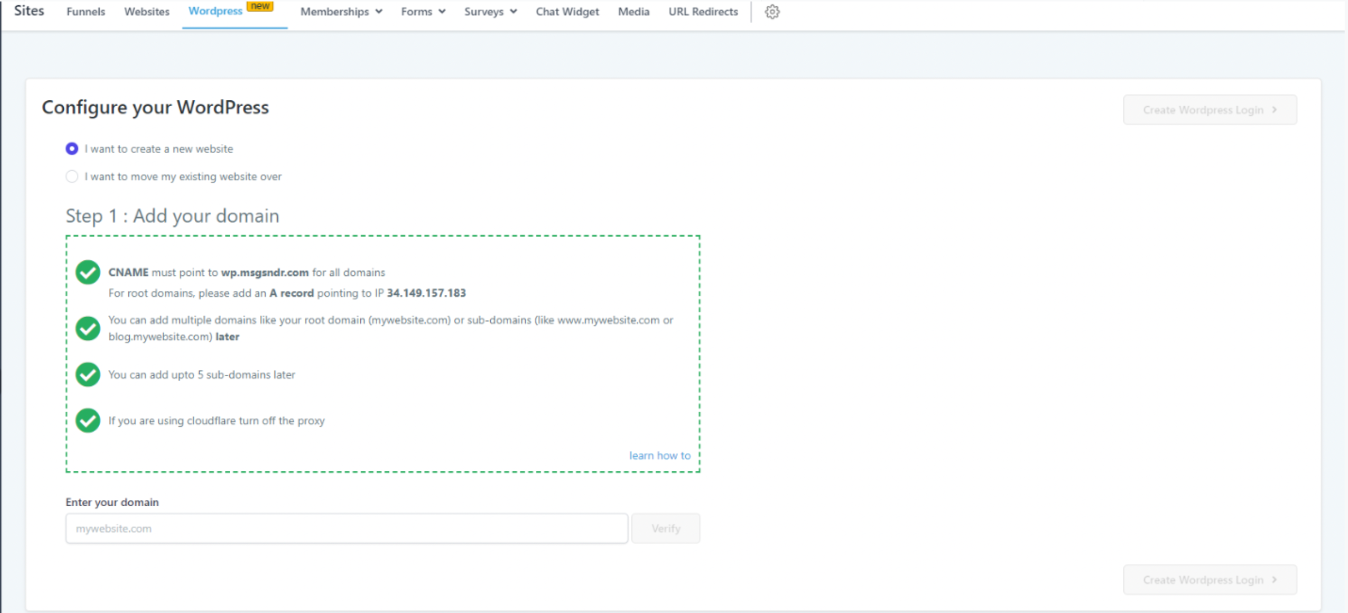
Then login to your domain provider (like CloudFlare, GoDaddy, BigRock, NameCheap, etc.) and add a CNAME record for blog.mydomain.com pointing to wp.msgsndr.com. An example of this using BigRock domain provider is shown below.

Linked Articles for other Domain Registrars
Some domain providers take 24 - 48 hours to propagate DNS changes while others are instant. You can use tools like https://dnschecker.org/ to check if your DNS changes are propagated or not.Once your DNS changes are propagated, you can come back to the following screen and verify that your domain is correctly pointed

If your domain is not pointed correctly, you will get an error like the example below

This can happen due to a few reasons
There is a typo in your domain name [like in the example above]
In this scenario fixing the typo will resolve your issue
Your DNS changes haven't propagated yet
In this case you need to wait longer and try again after a few hours or the next day to see if it works
Your DNS configuration is not setup correctly
Please reach out to your Domain Provider and discuss the errors with their support team
Maybe you have conflicting records for the same subdomain [for example if blog.mydomain.com has a CNAME record pointing to wp.msgsndr.com but it also has an A record pointing to some other provider]
In such cases removing the other duplicate record will fix your issue
In most cases with your DNS setup, our support teams will not be able to assist you and you may need to reach out to your domain provider.