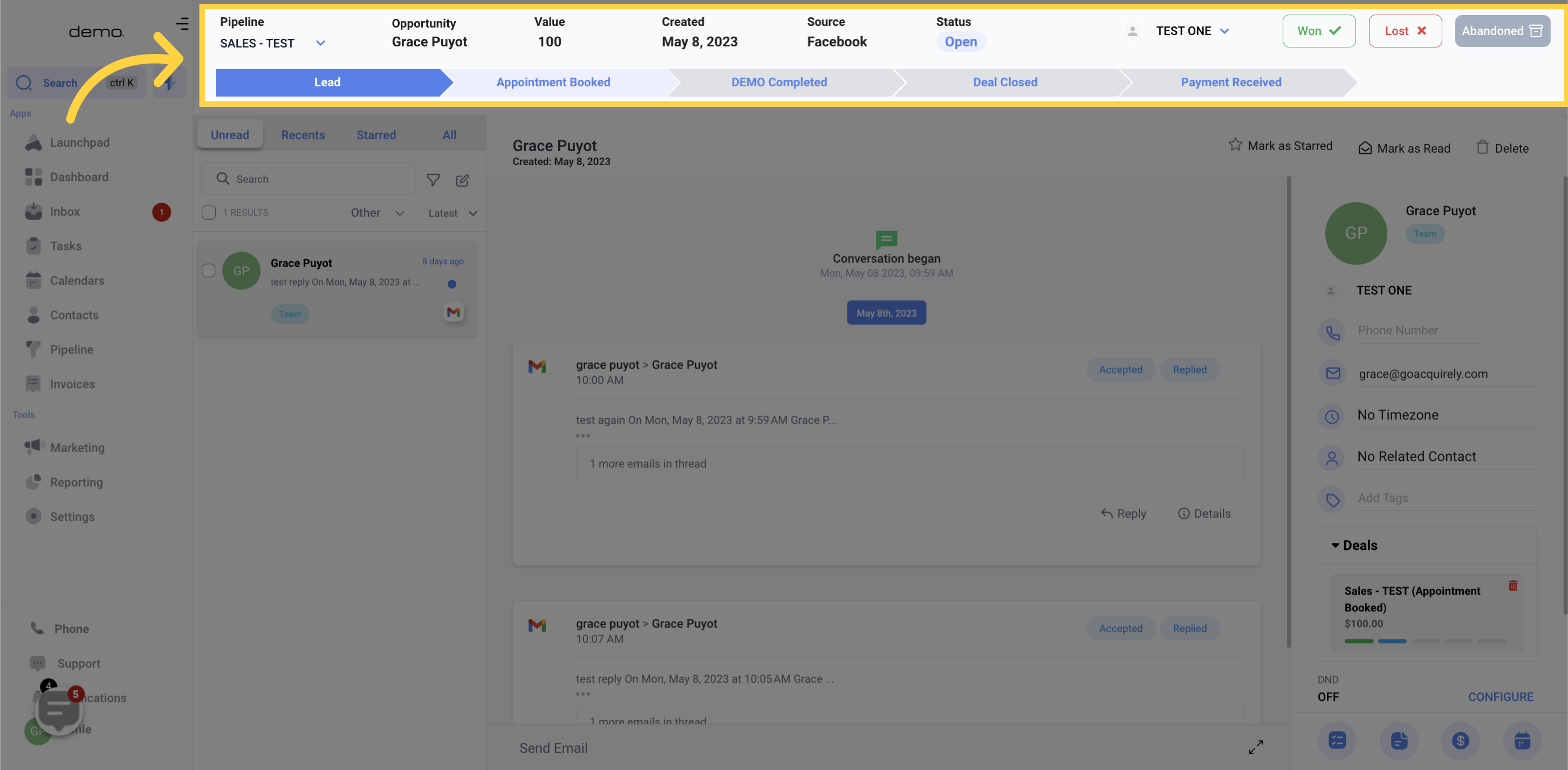Your Inbox is central hub for all customer interactions, including emails, calls, Facebook Messenger, Instagram, Google My Business, Online reviews, and Webchats. Your team can manage all conversations with contacts through calling, texting, emailing, or social media, all in one centralized location. This greatly improves the efficiency of your communication processes.
Access the Conversations feature.
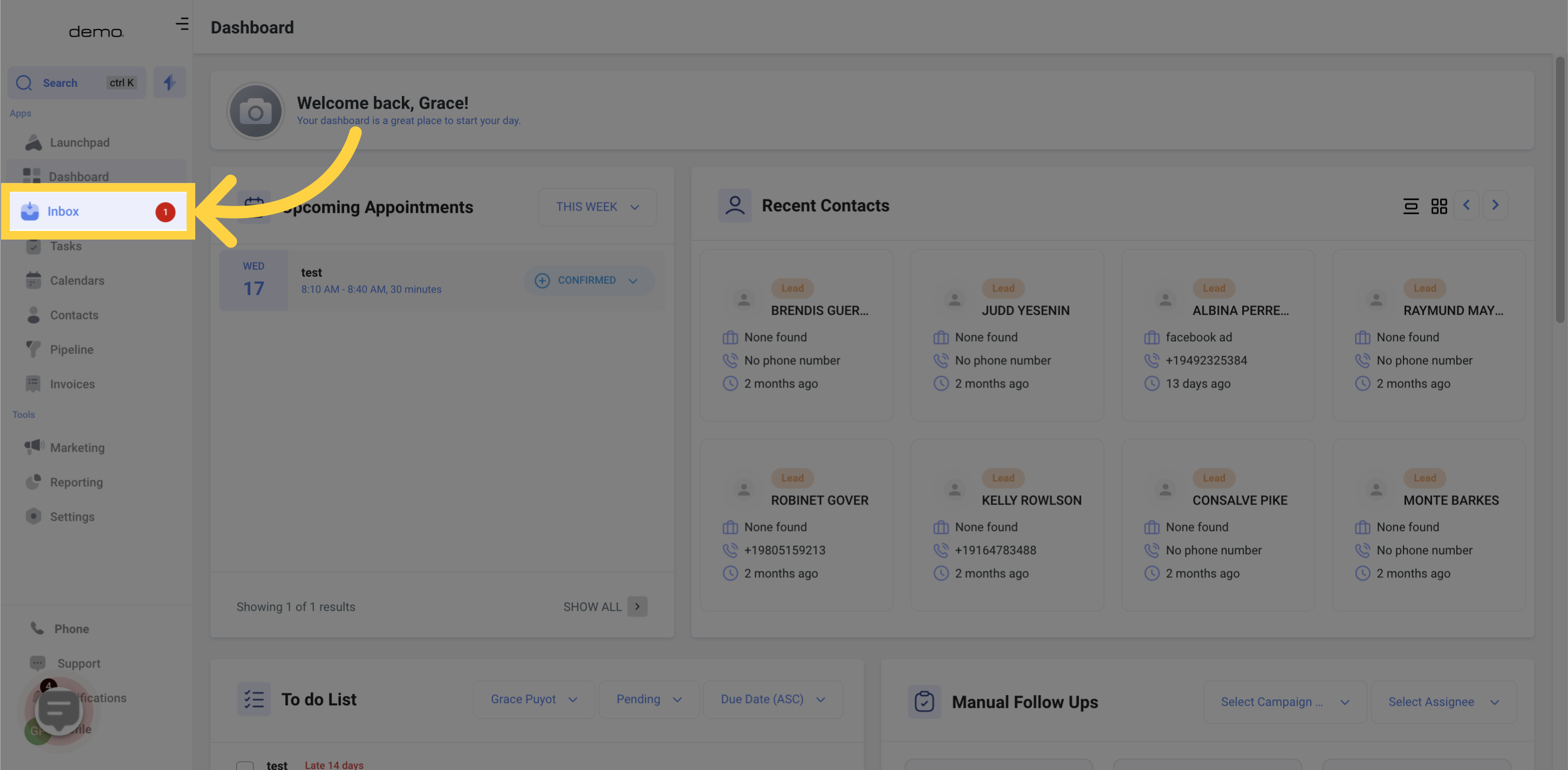
This panel displays your conversations along with additional features like filters, search bar, advanced filters and much more.
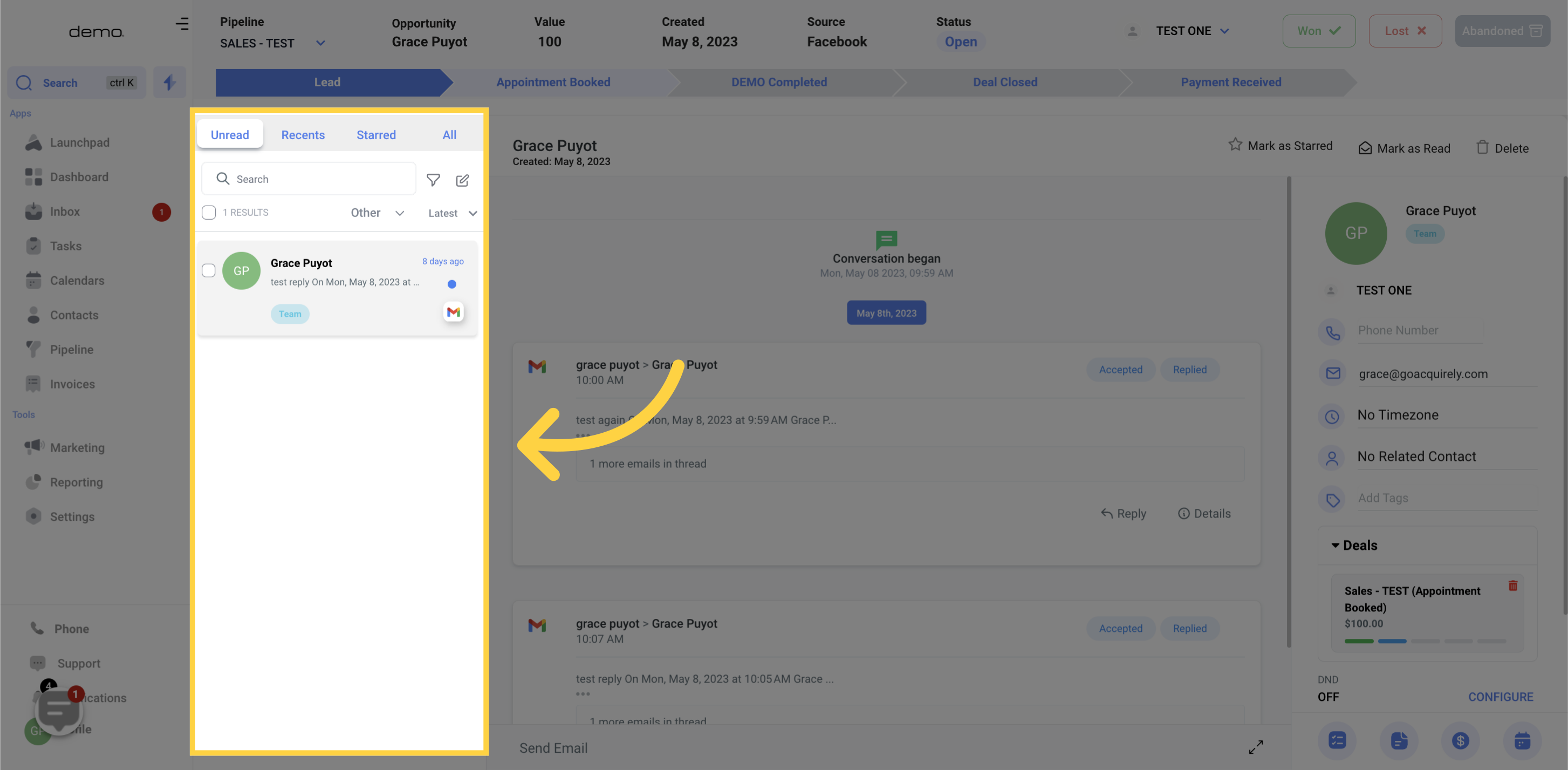
This section provides details such as the contact's name with whom you are conversing, the date of lead creation and three action buttons to mark the message as read, starred or delete the conversation.
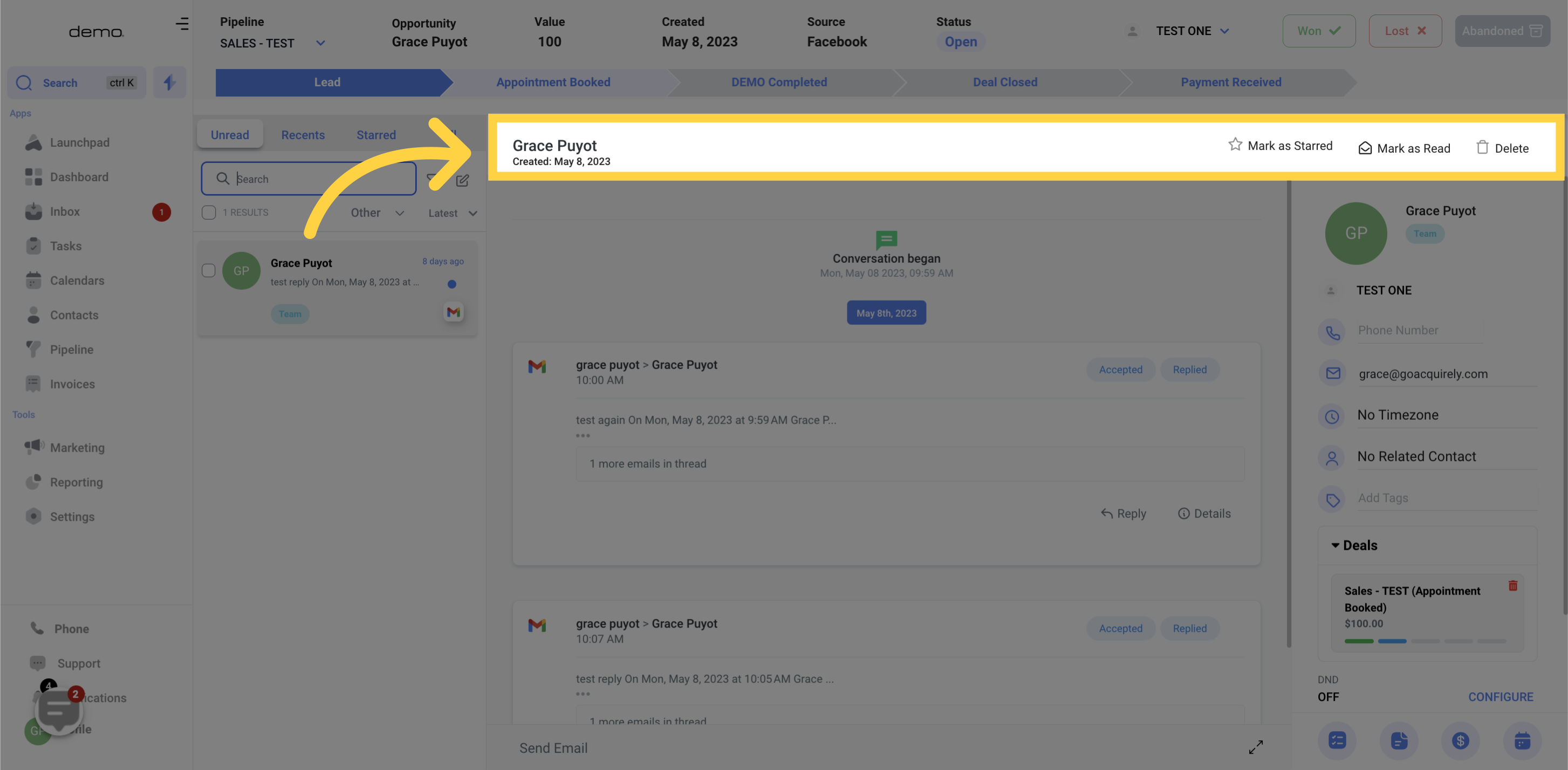
This screen displays all the messages consolidated across different channels such as calls, texts, voicemails and social media channels that you are having with this particular contact.
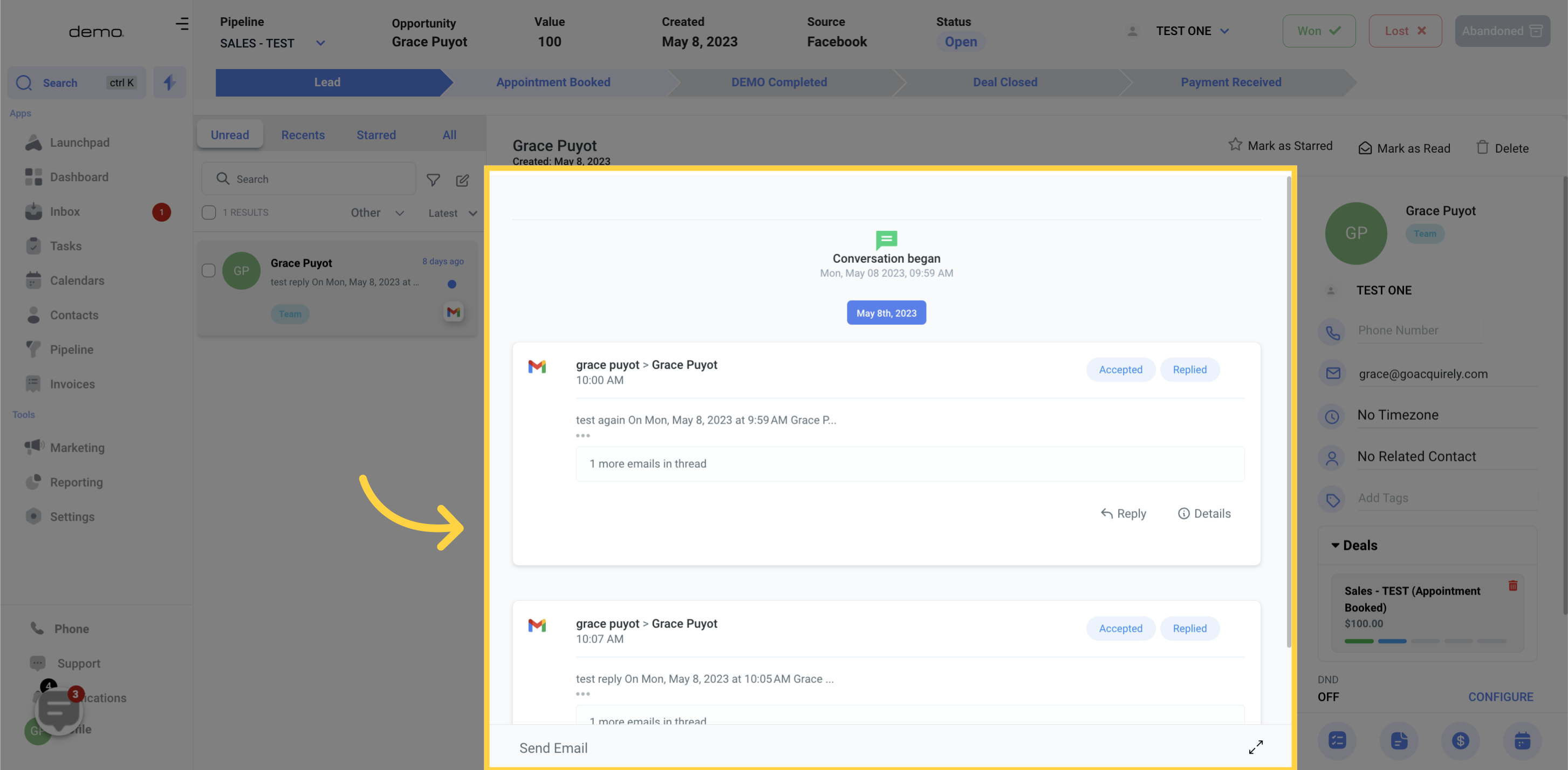
The displayed panel offers extra information about the contact, such as their email address, phone number, name, and any related details. Additionally, it enables you to perform various actions, such as adding the contact to an automation, scheduling appointments, creating notes, tasks, or opportunities.
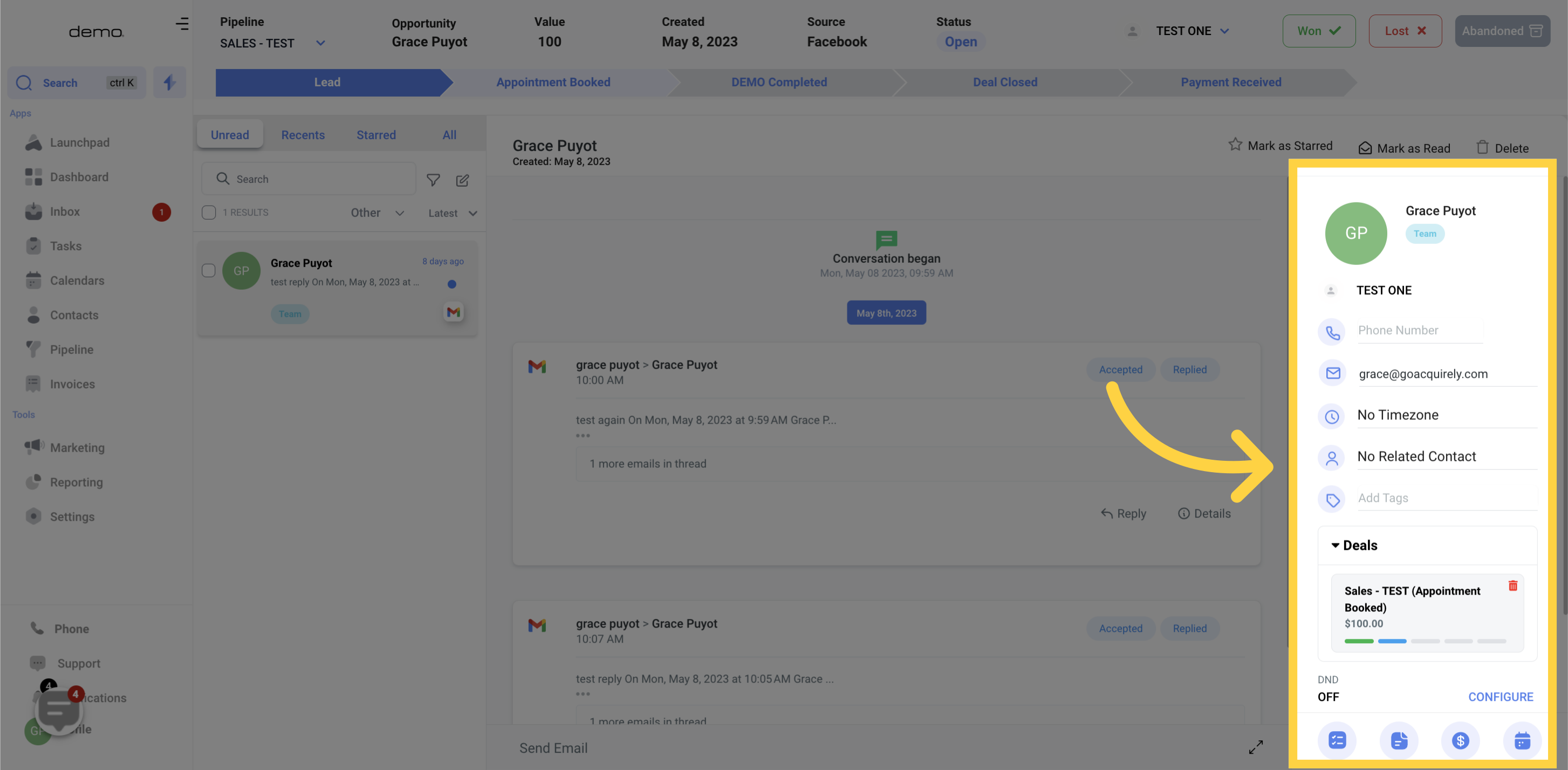
In this section it provides insight into the current position of your contact within the sales cycle and enables you to have more contextual information during conversations.