To access the sending logs in Mailgun, follow these steps:
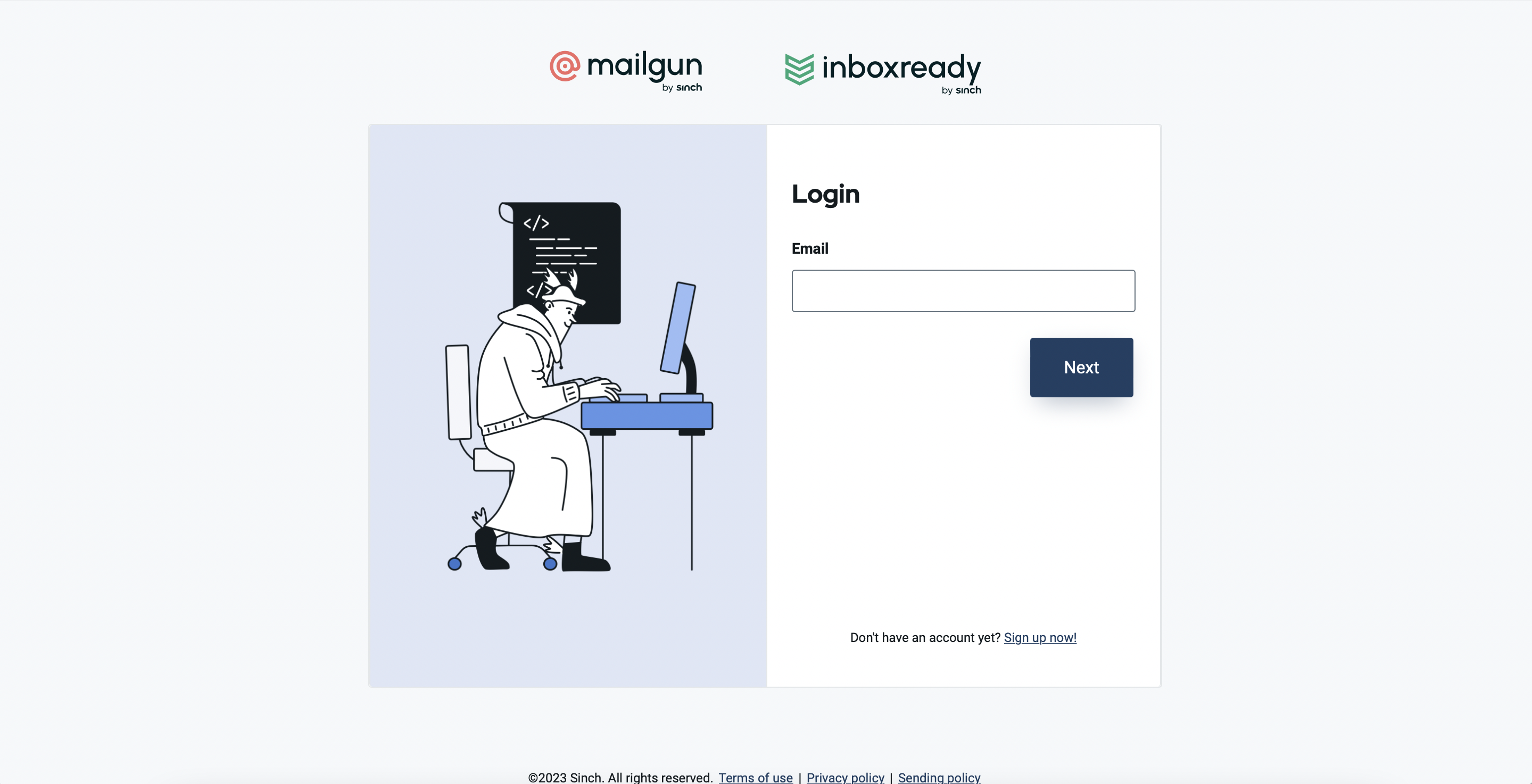
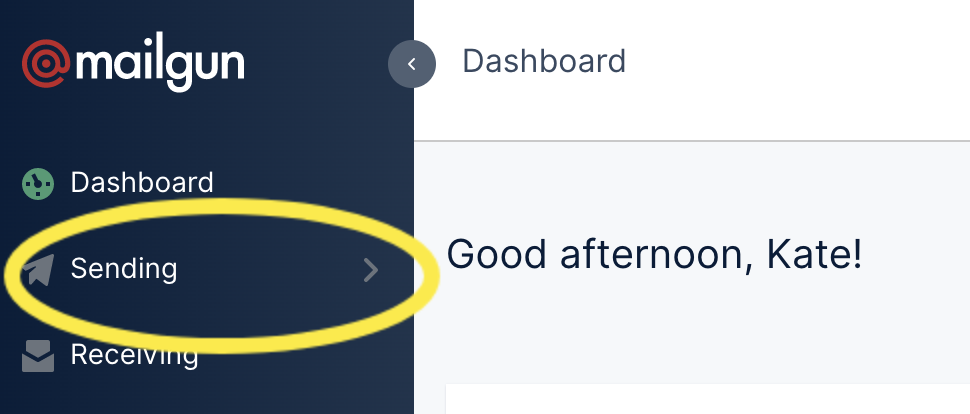
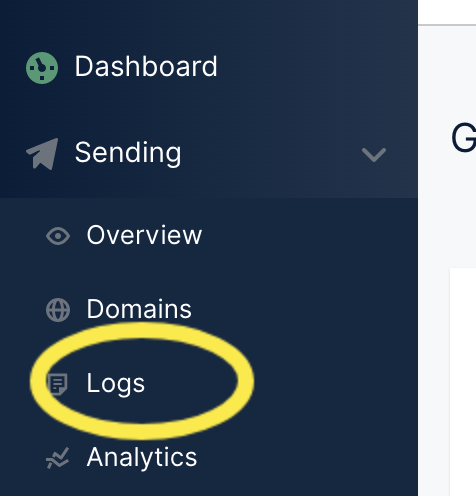
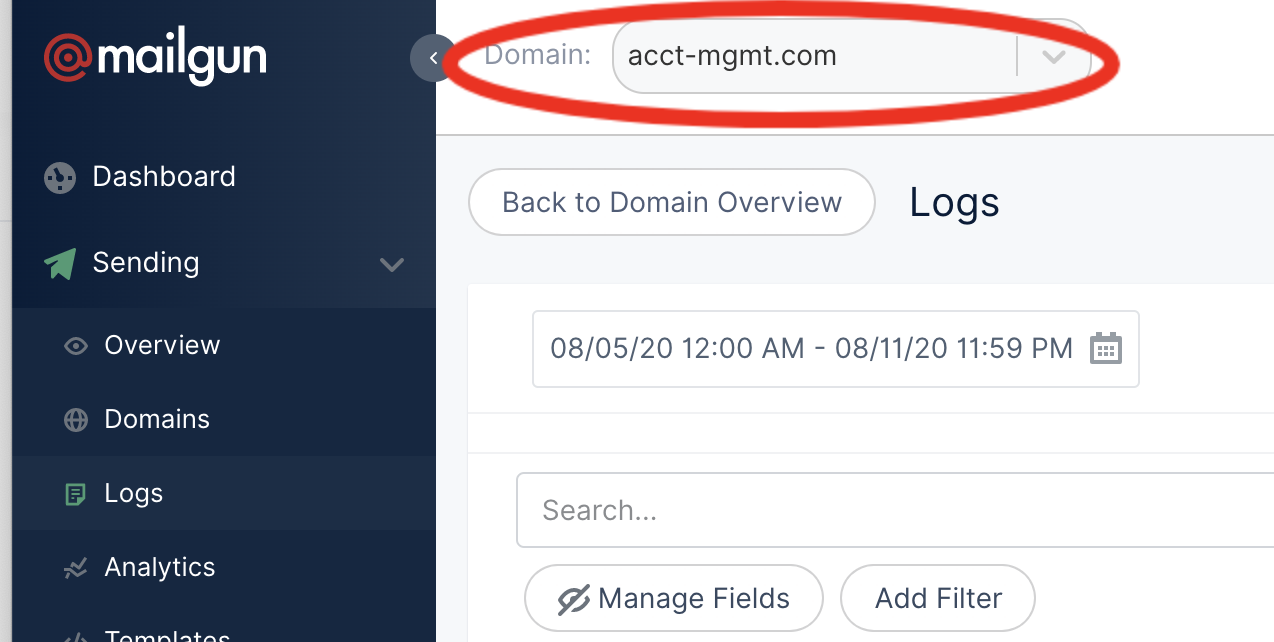
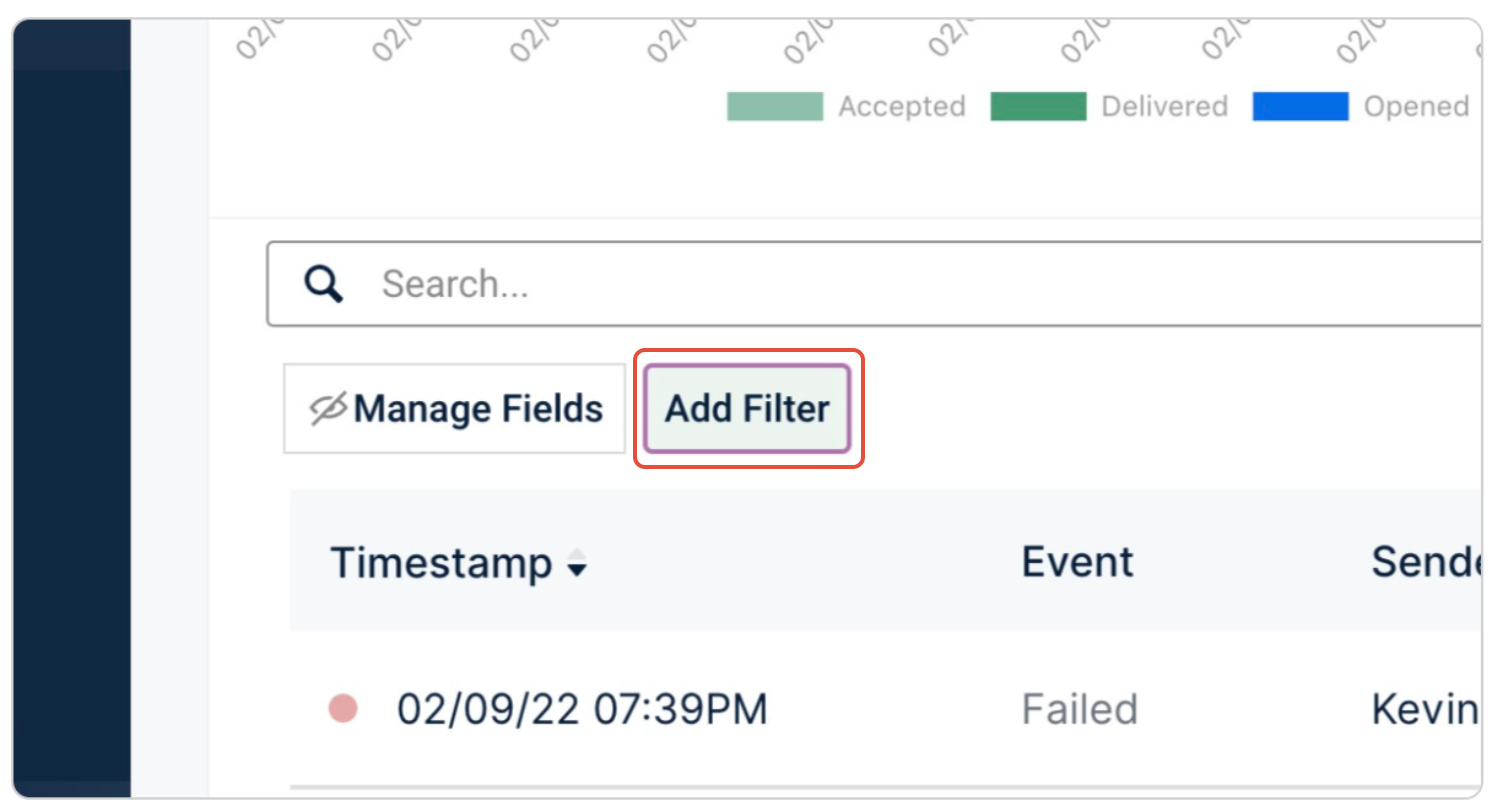
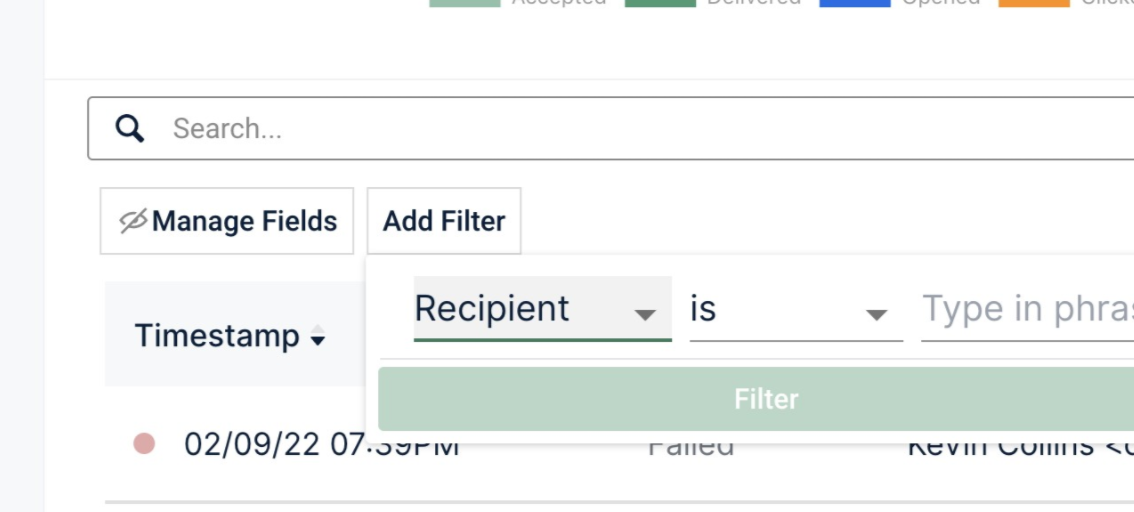
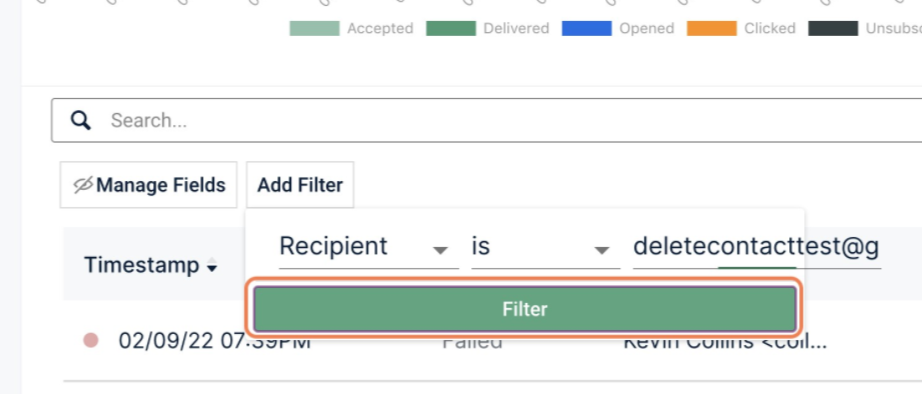
To locate the email, simply click on the gear ⚙️ icon located on the right side.
This will provide you with a preview of the email.
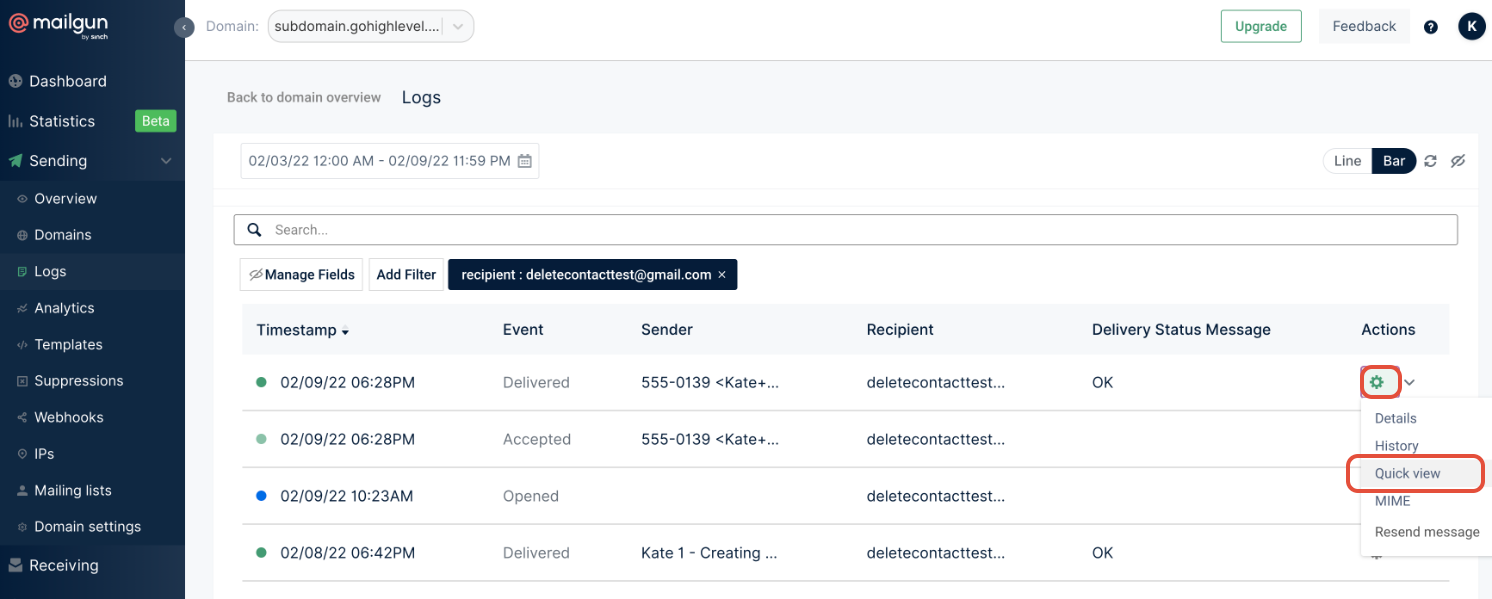
Solution:
Go to the "Sending" tab and click on "Suppressions".
Select the relevant domain from the top.
Search for the recipient's email in the list.
Choose the recipient and click on the trash icon on the right to remove the email from the "Bounces" tab.
Solution:
Switch to the "Unsubscribes" tab and remove the email from there.
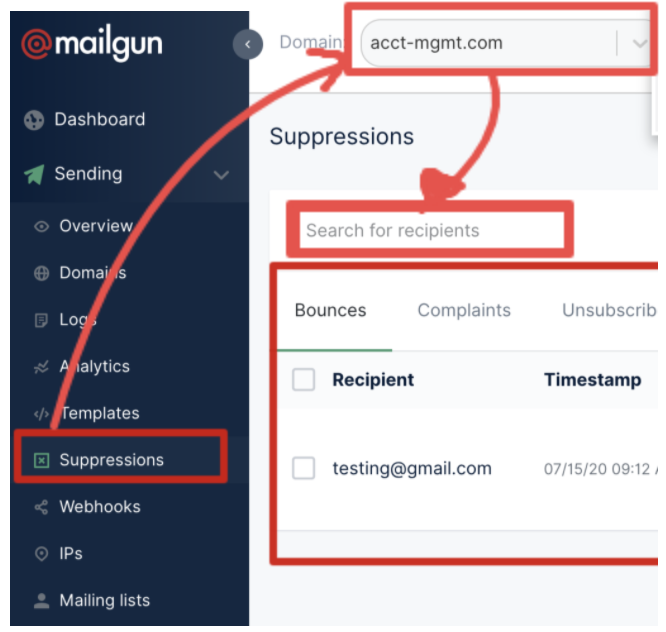
Solution: Set DMARC to none for the custom domain.
Solution: Set DMARC to none for the custom domain.