We are thrilled to announce the launch of our latest features that will revolutionize the way users interact with their contacts. With these enhancements, users gain deeper insights and unprecedented control over their email campaigns.
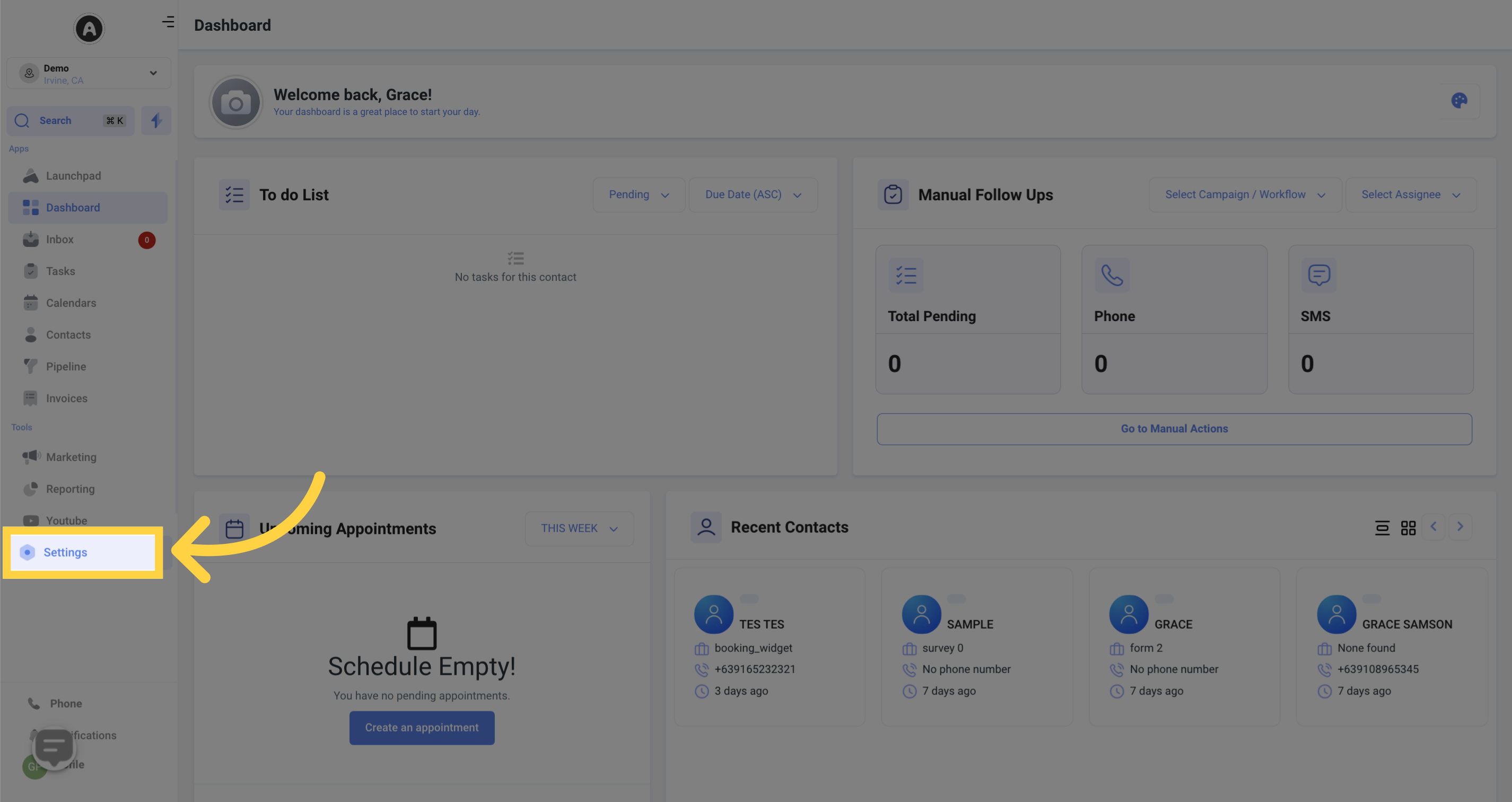

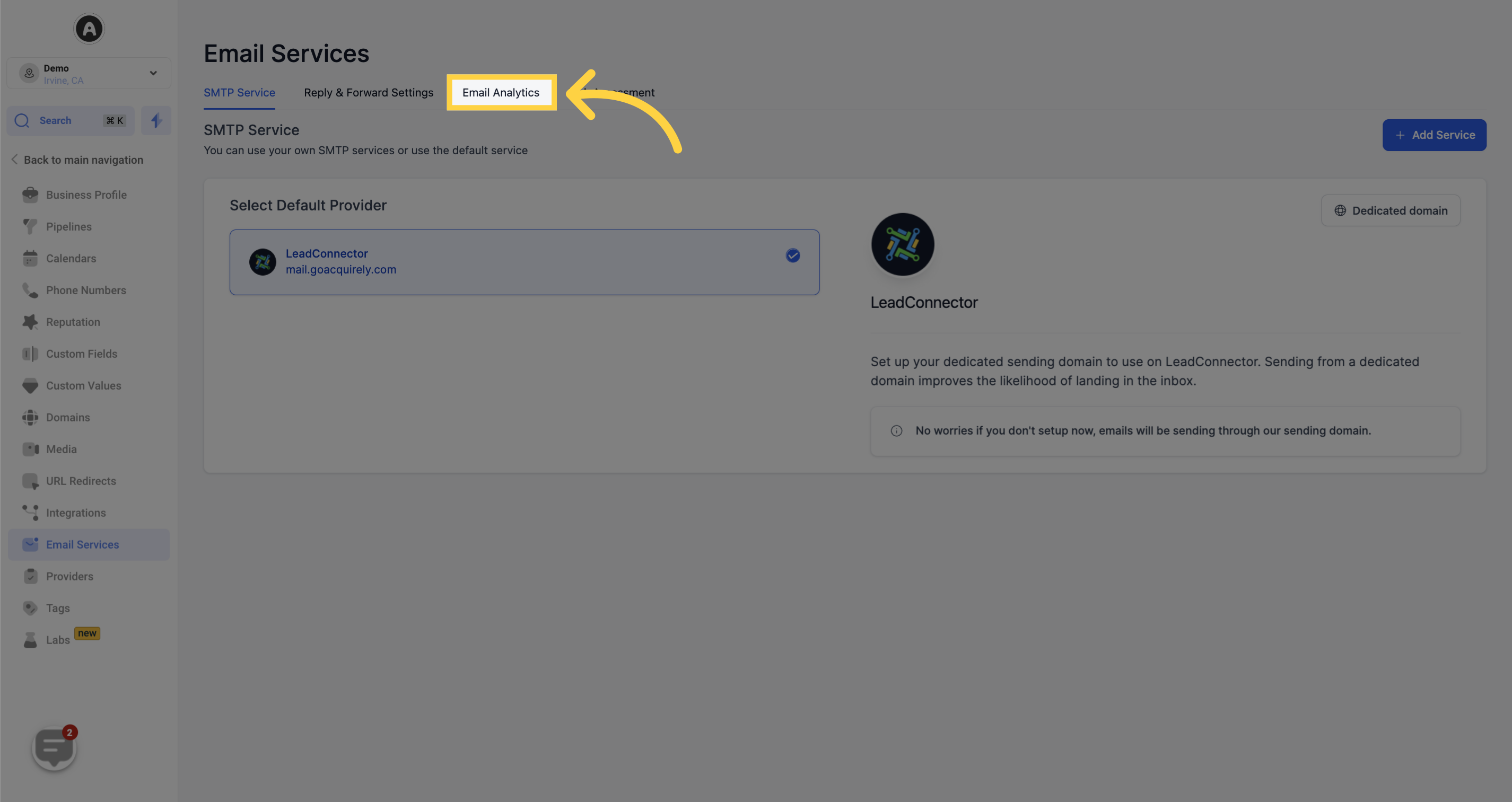
Users can now filter contacts based on specific email stats, such as Sent, Delivered, Opened, Clicked, Complained, and Bounced. This exciting feature enables users to target and analyze contacts based on their engagement levels. By understanding how different segments of their audience interact with emails, users can optimize their outreach strategies like never before.
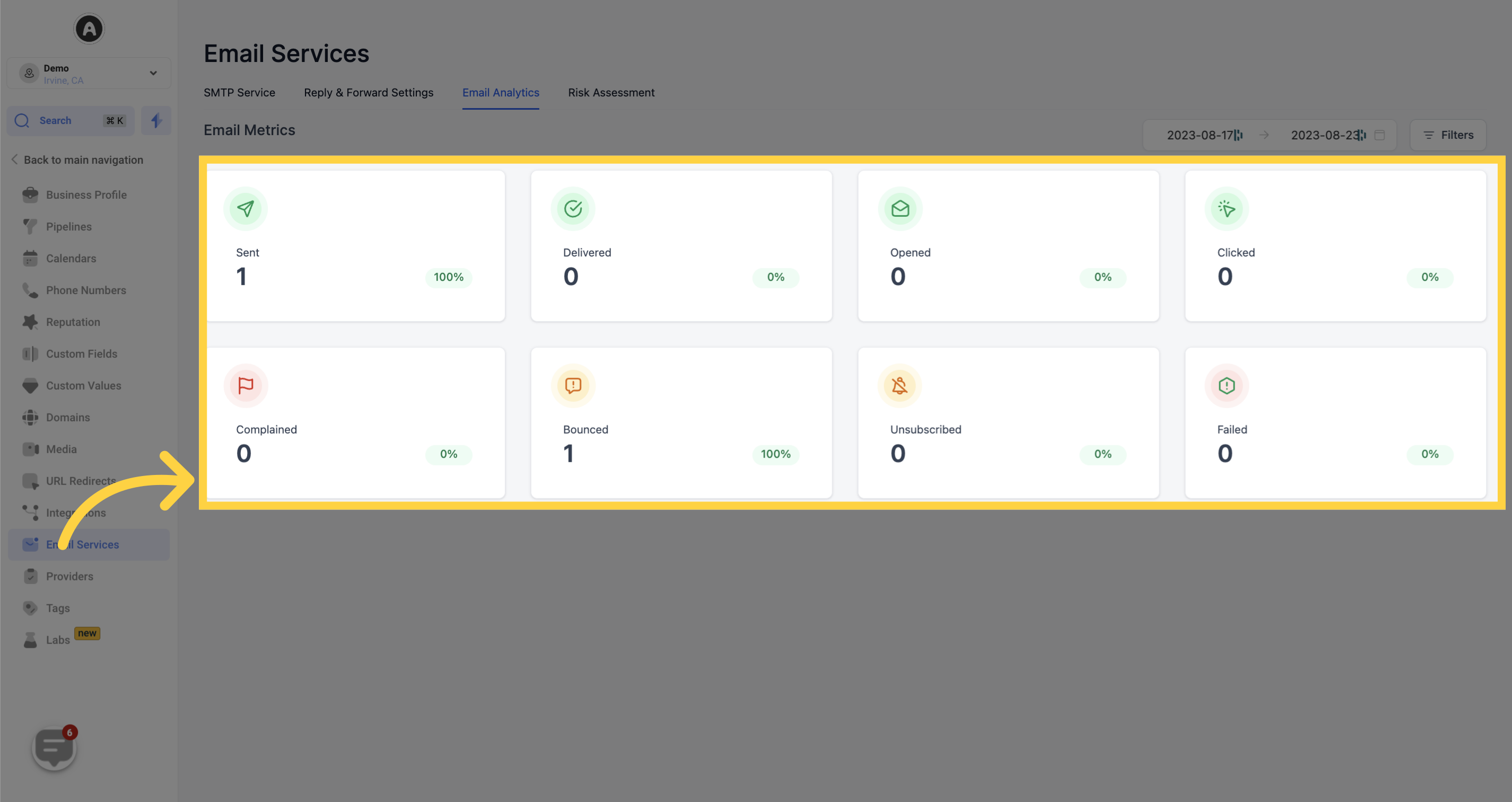
With our new update, users can narrow down their contact list to a specific time frame. This allows for a comprehensive measurement of the impact of email campaigns, facilitating data-driven decision-making. Whether you want to assess the success of recent campaigns or analyze long-term trends, date level filtering provides the flexibility you need.
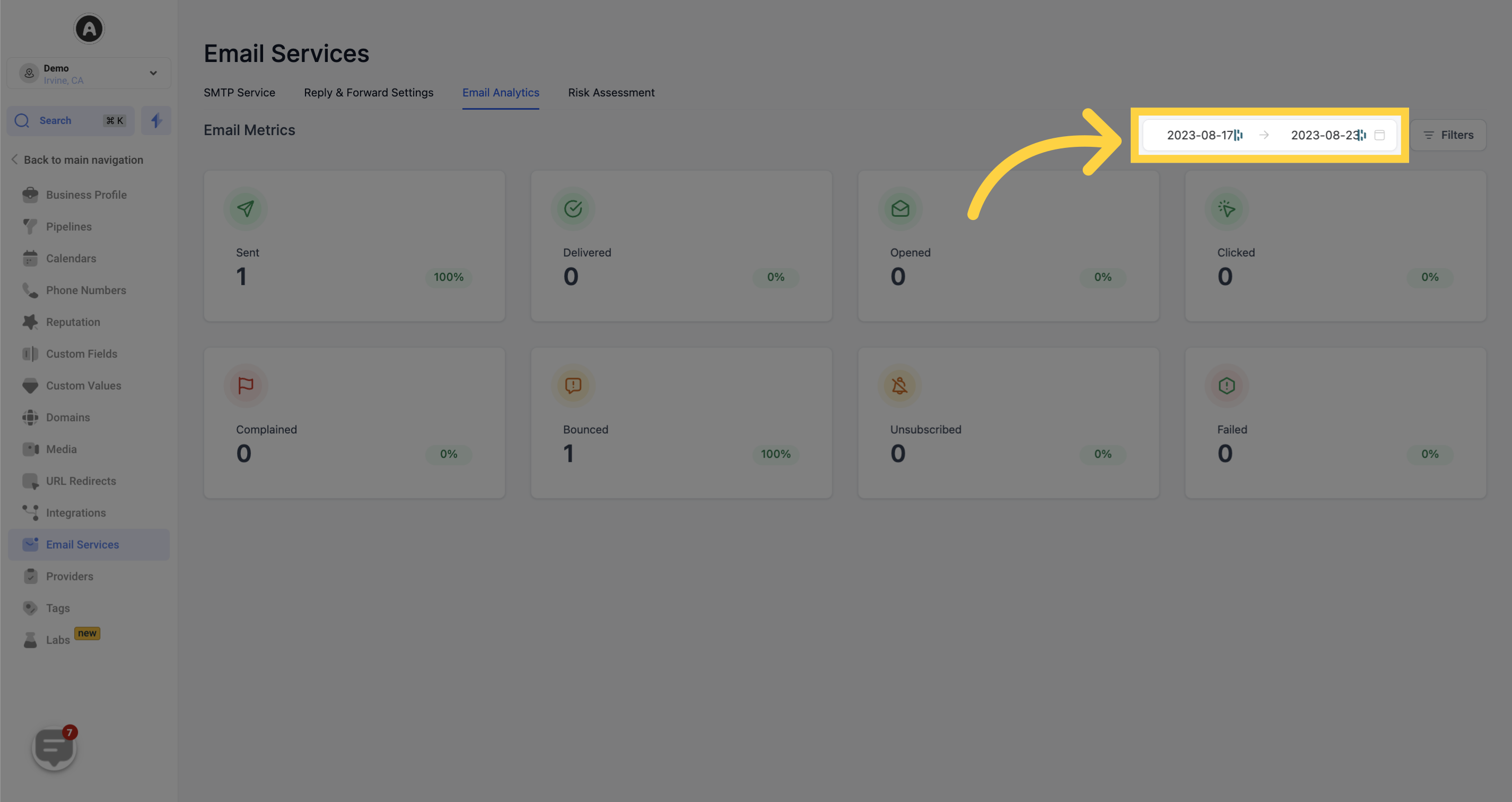
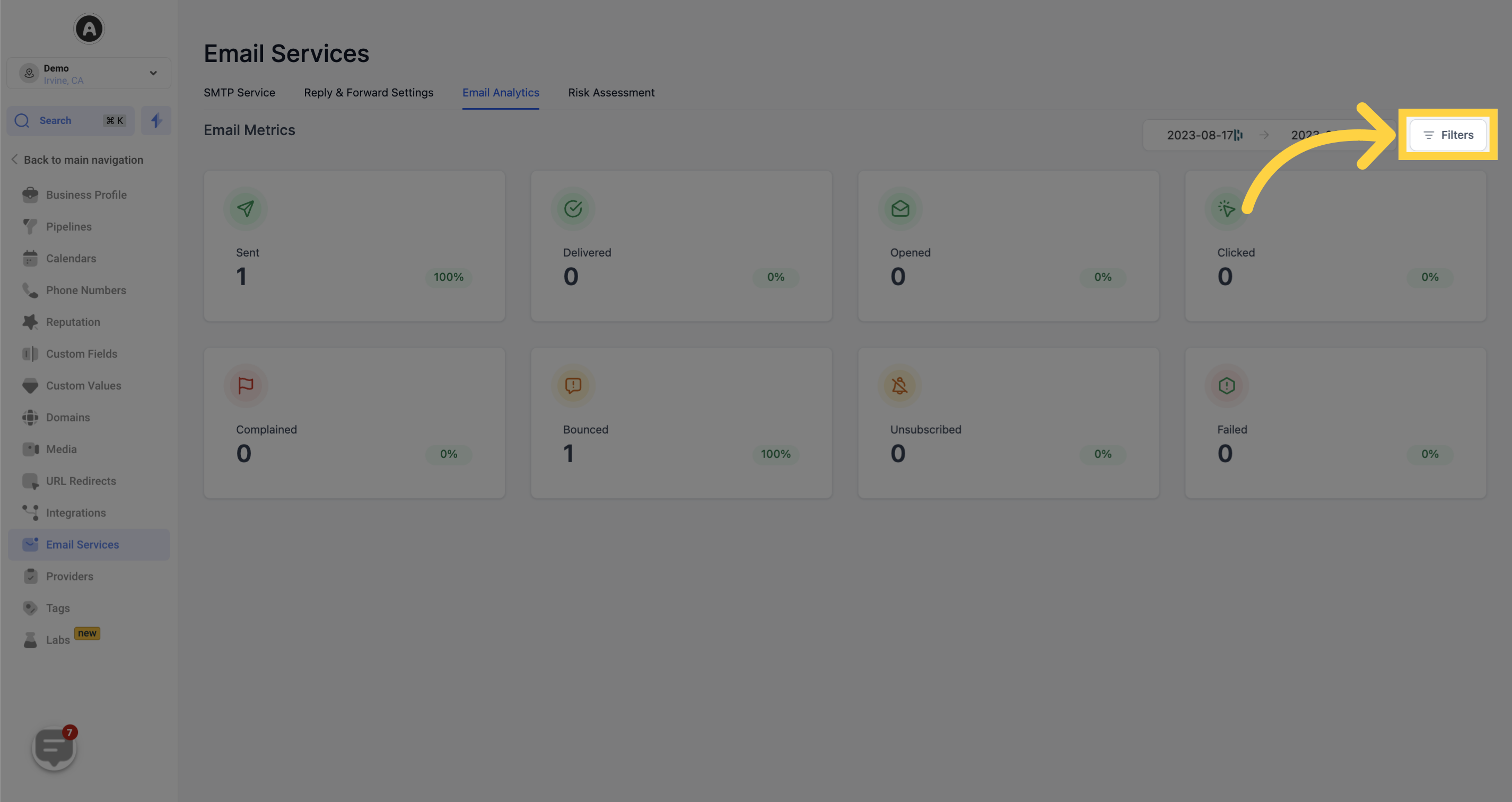
We understand that every campaign is unique, and that's why we've introduced the email sending type filter. Whether you're sending bulk emails, running targeted campaigns, or utilizing workflows, this feature allows you to segment your contact list with precision. By tailoring your messages to different target groups, you can ensure maximum relevance and engagement.
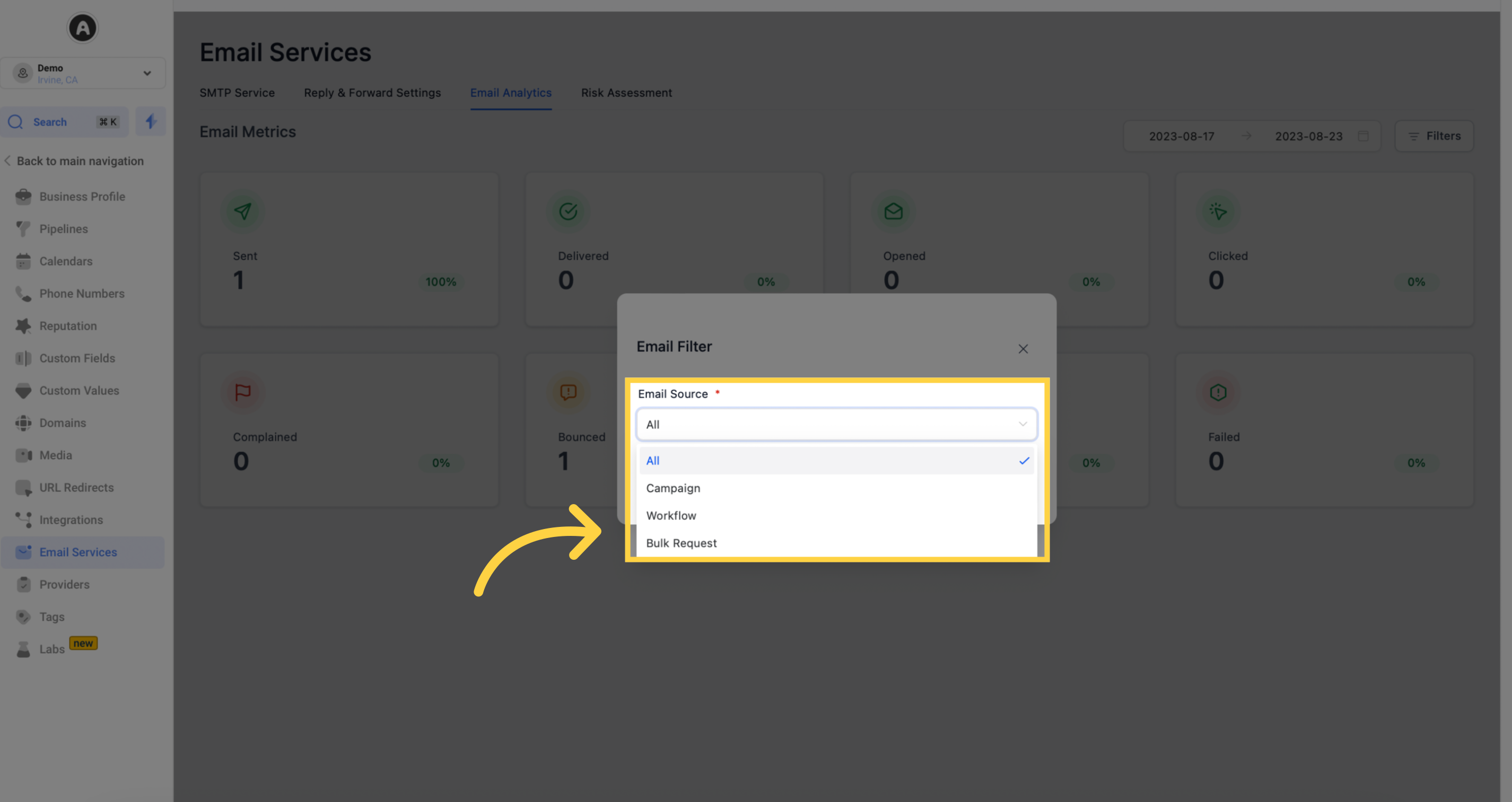
By combining these powerful filtering options, users now have a comprehensive set of tools to refine their email marketing strategies and boost engagement rates. Discover new insights, make data-driven decisions, and watch your email campaigns thrive like never before!