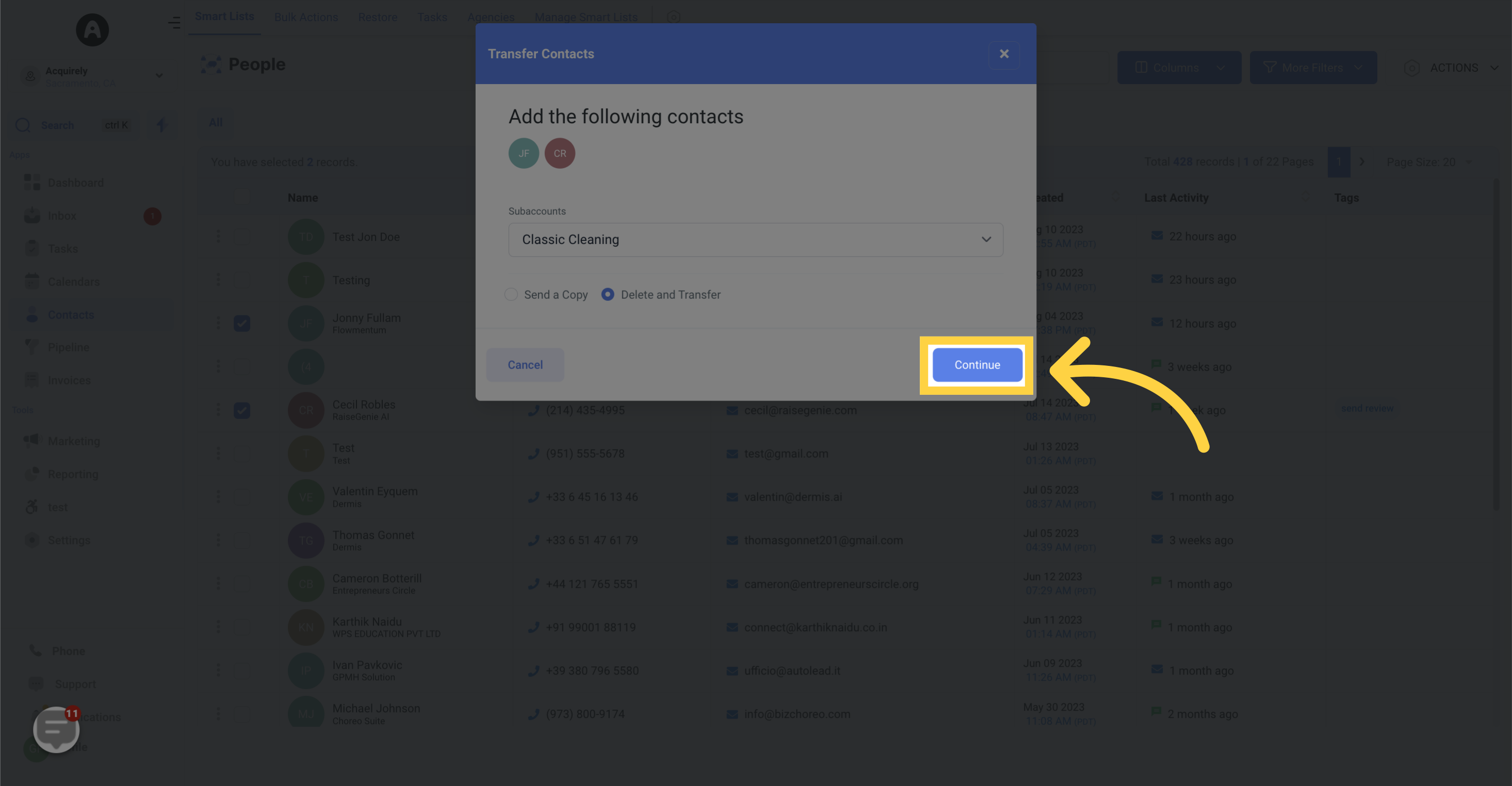1. Click "Contacts"
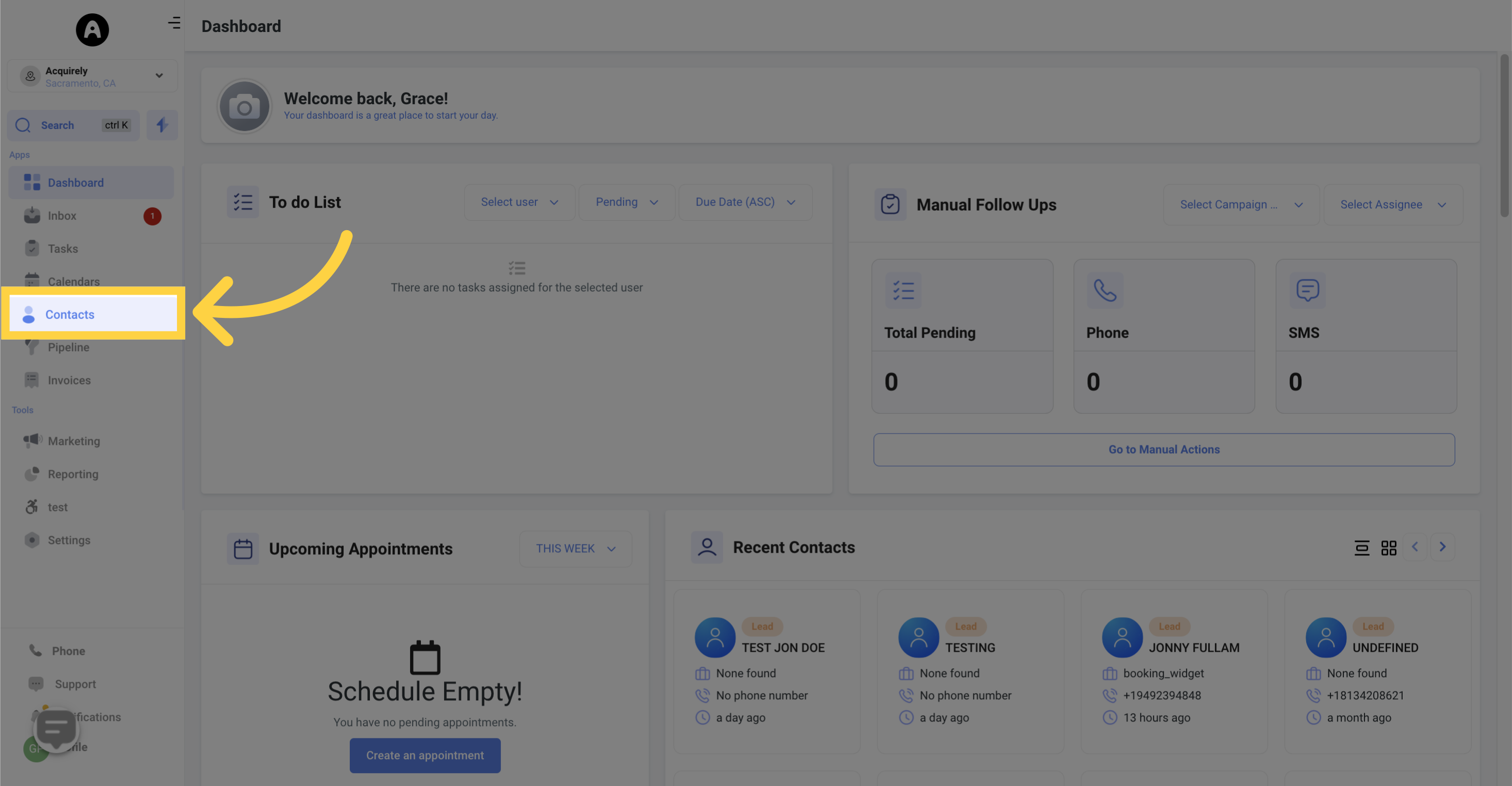
2. Select "Contact Person" you want to transfer
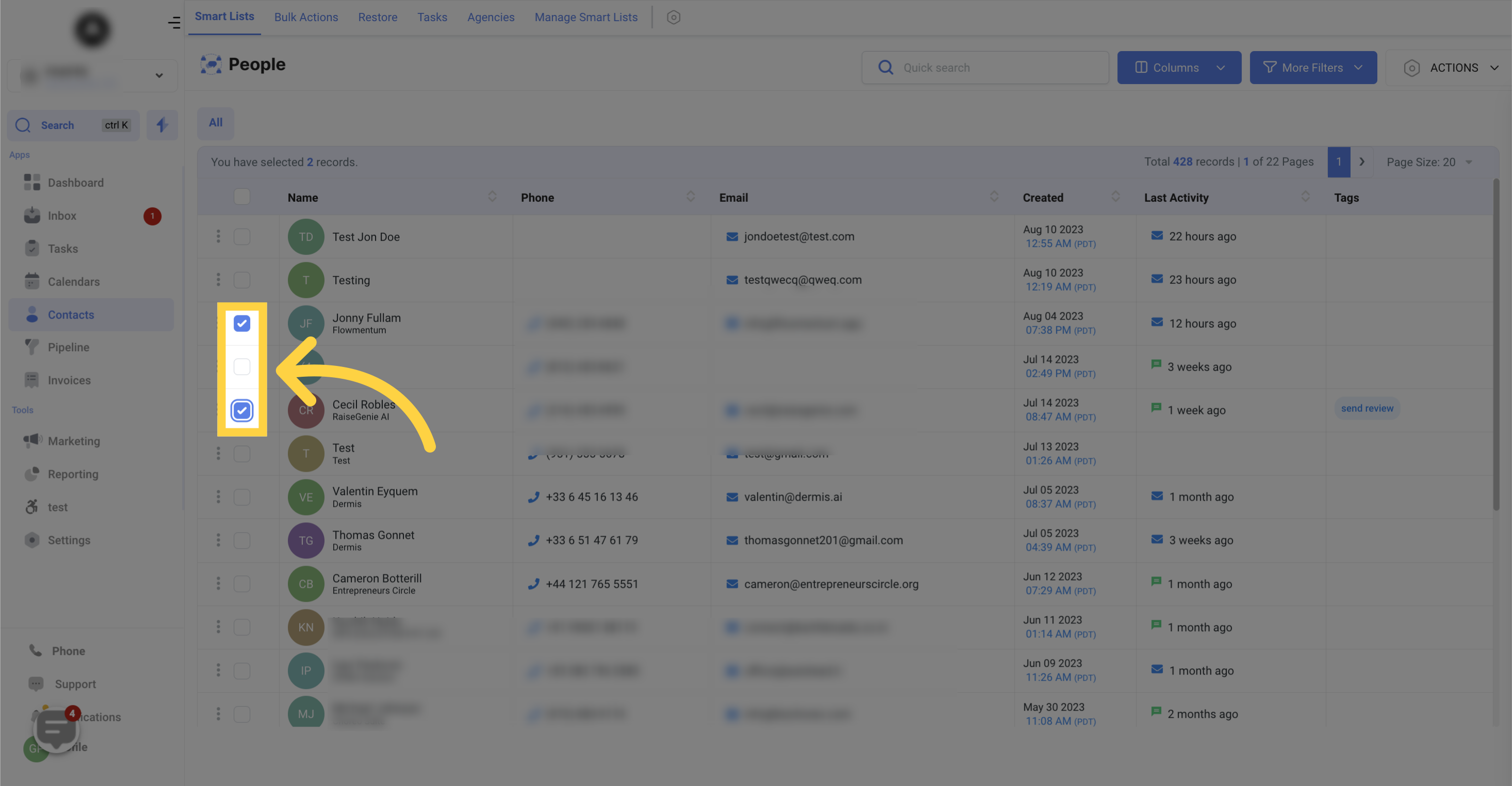
3. Click "Actions"
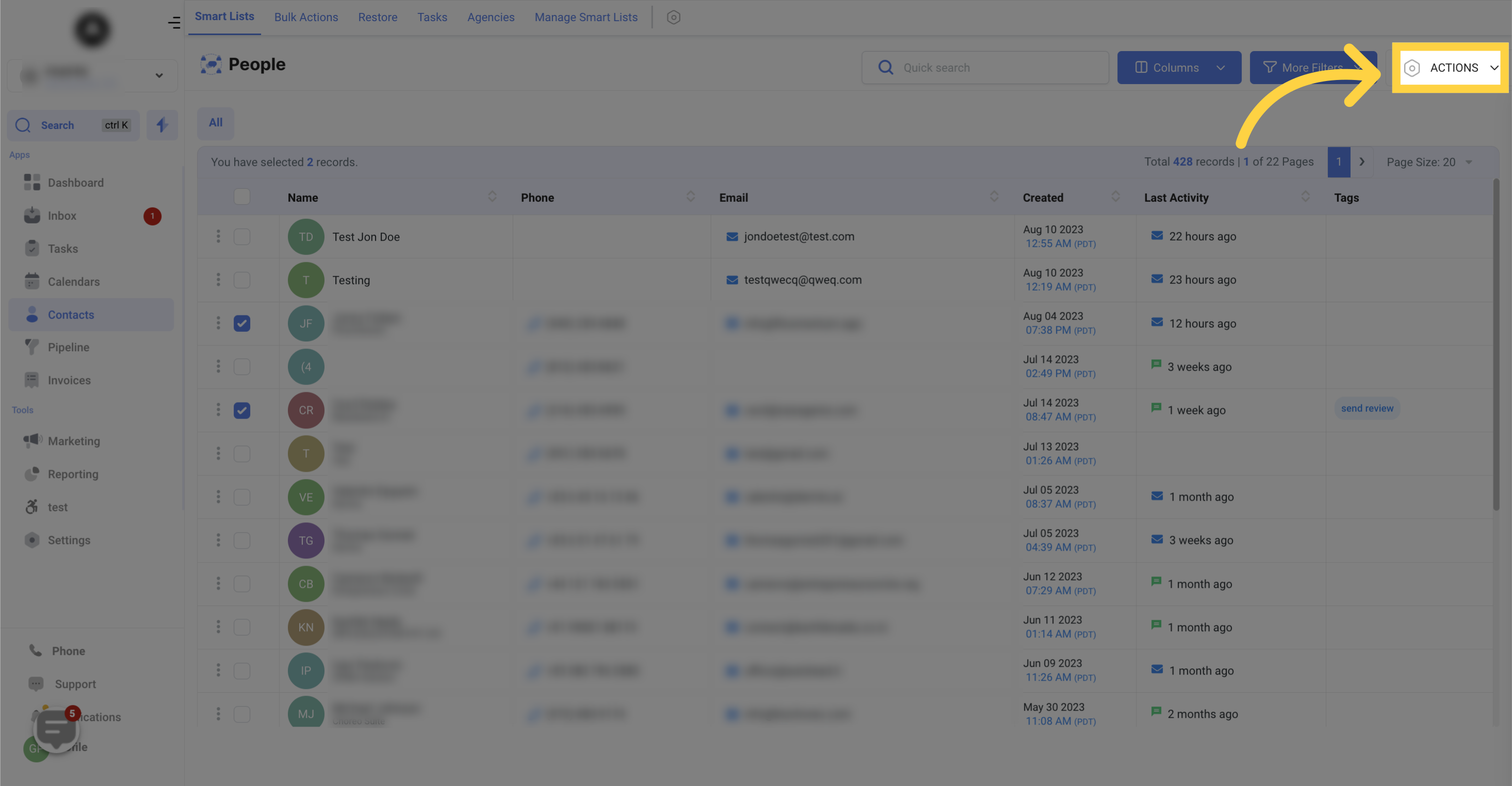
4. Click "Transfer Contacts"
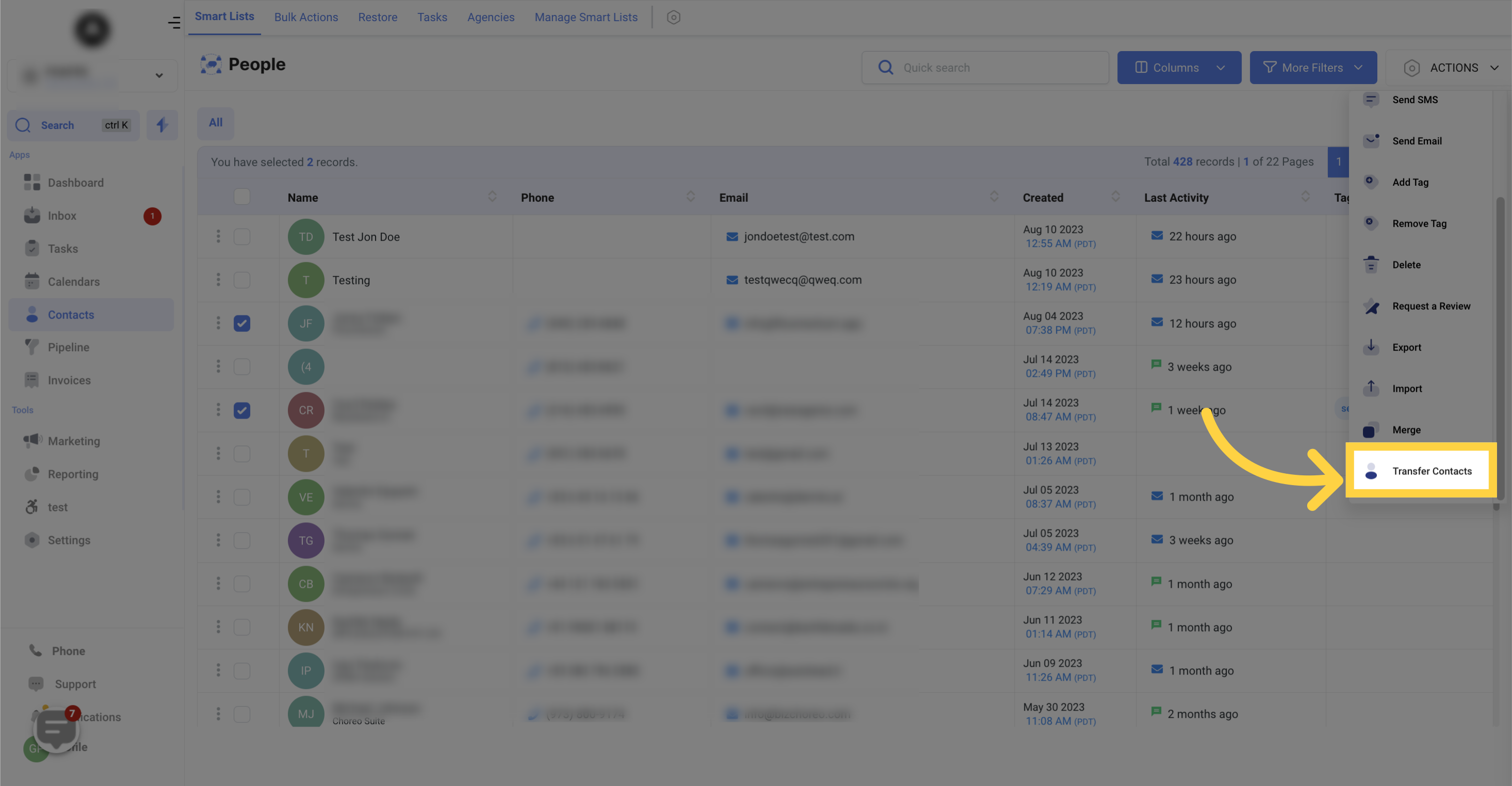
5. Select "Subaccounts"
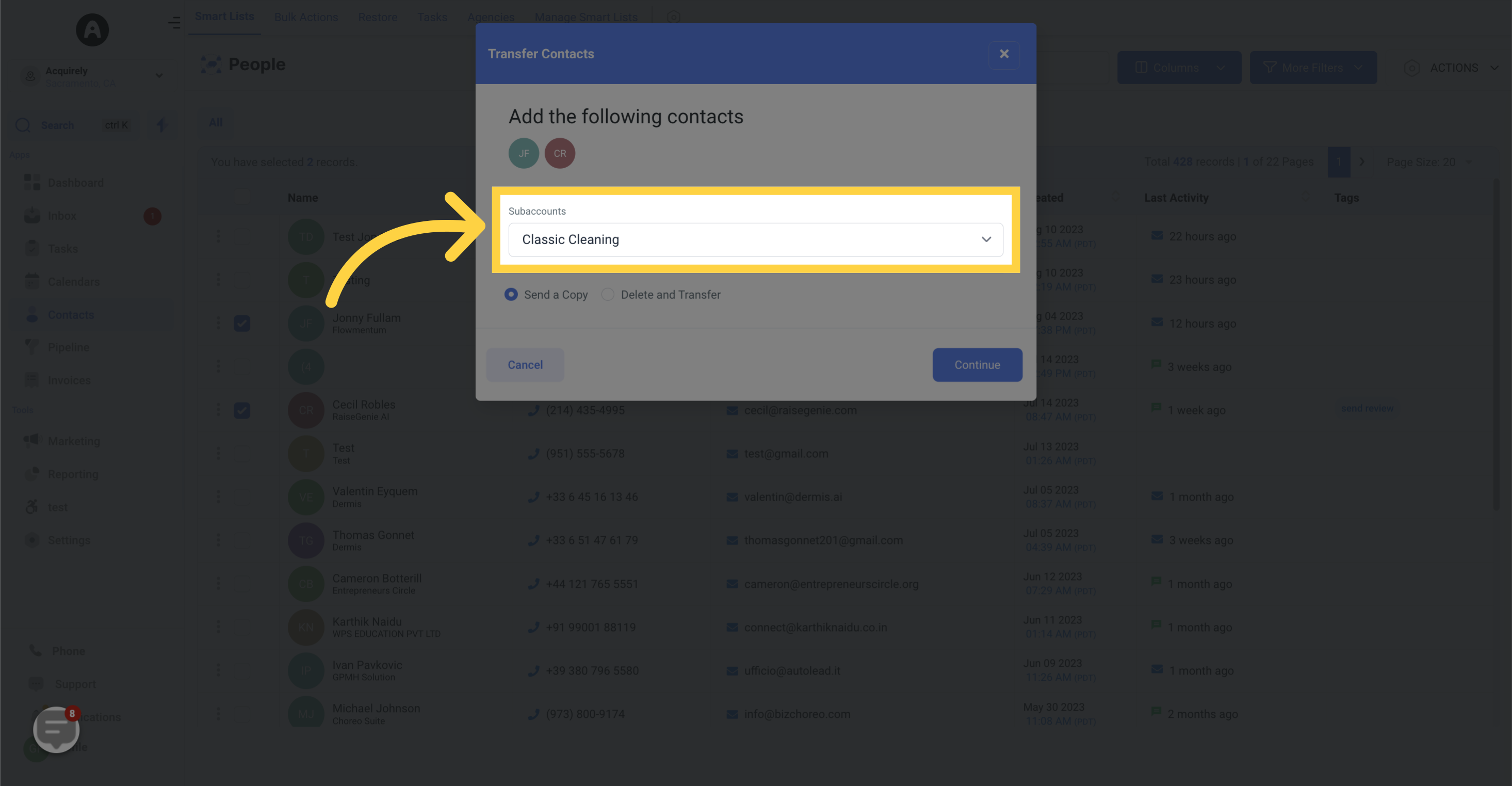
6. Select "Send a copy"
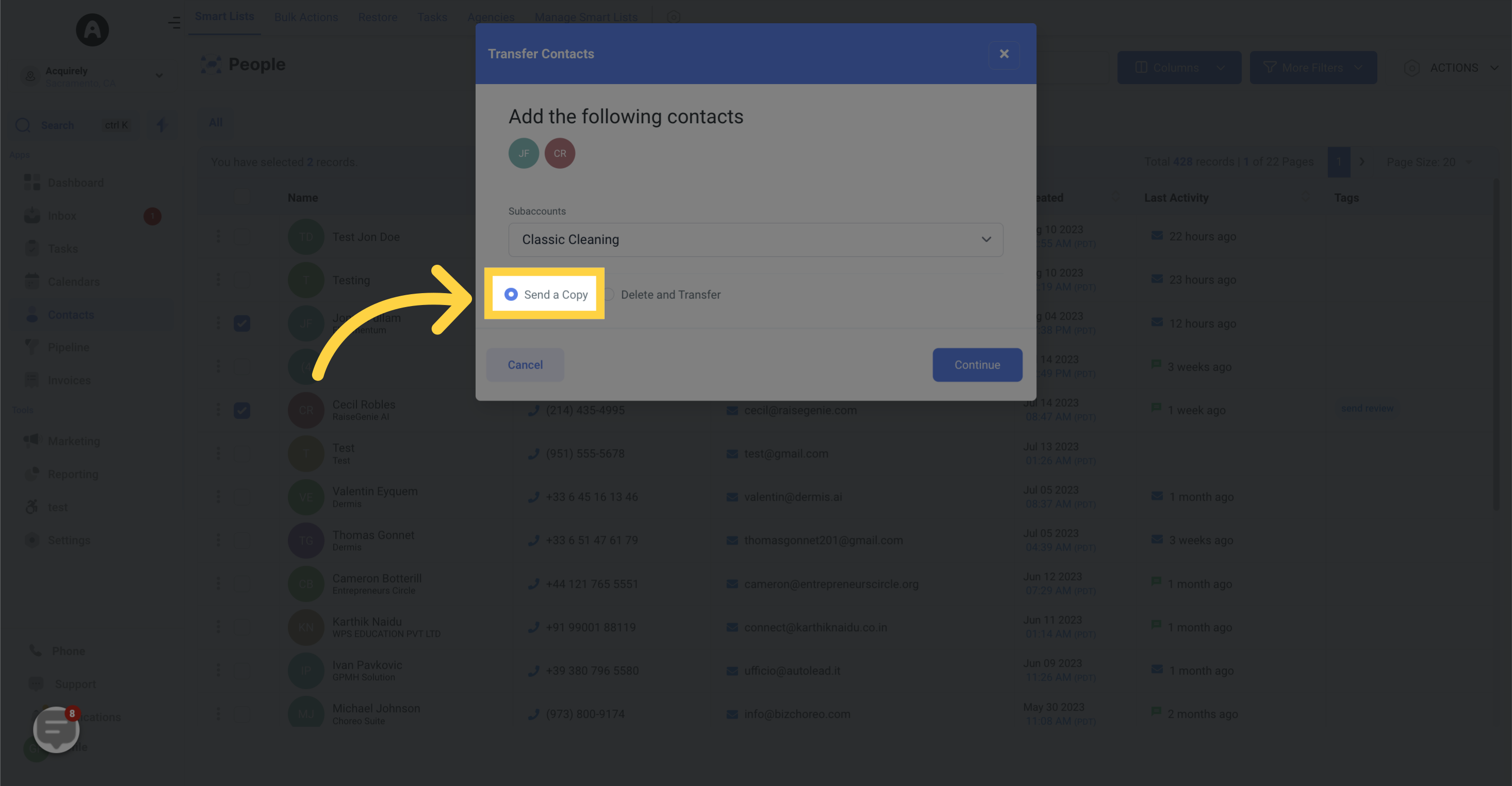
7. Click "Delete and transfer"
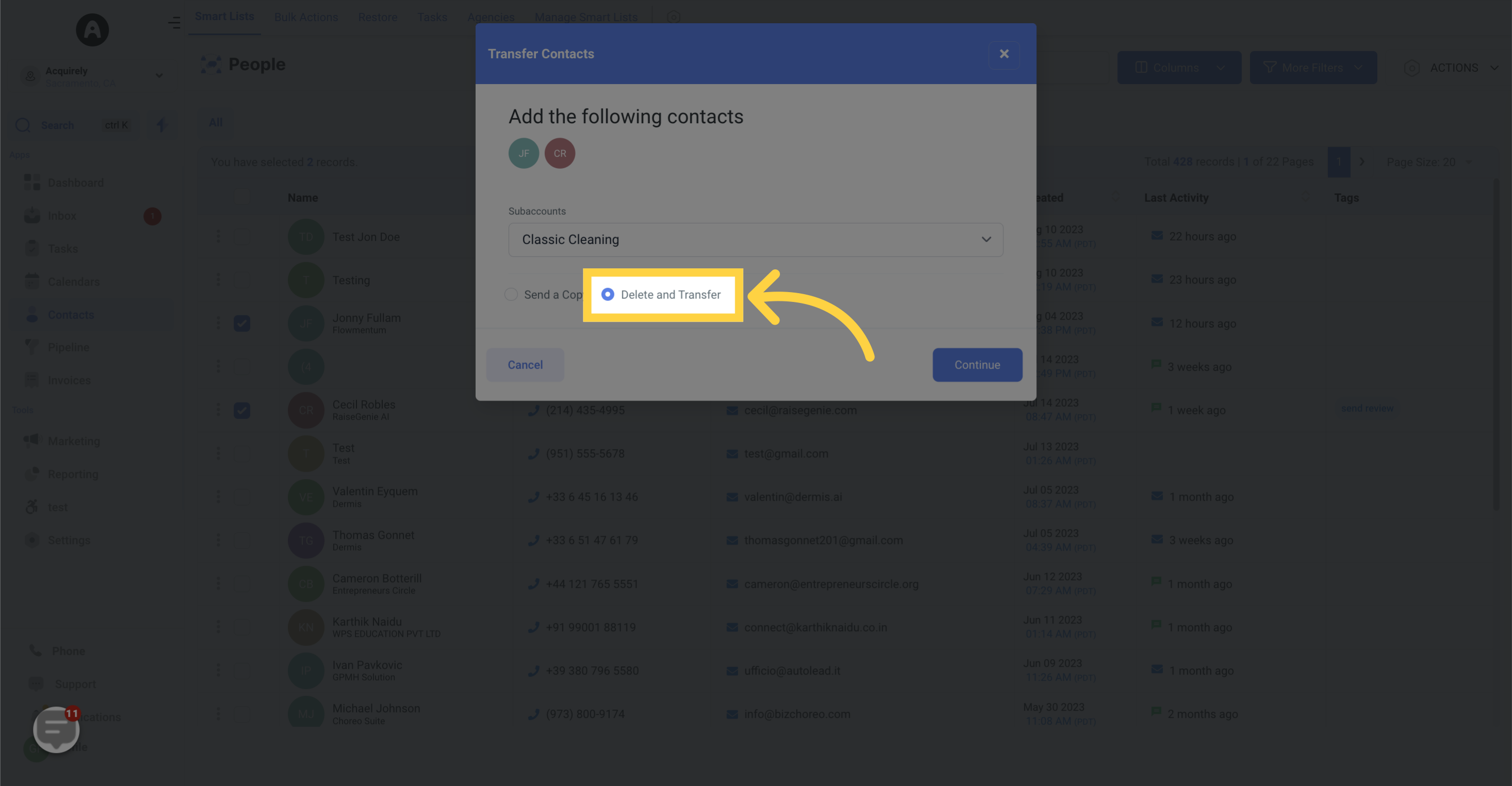
8. Click "Save"
To save changes, click save
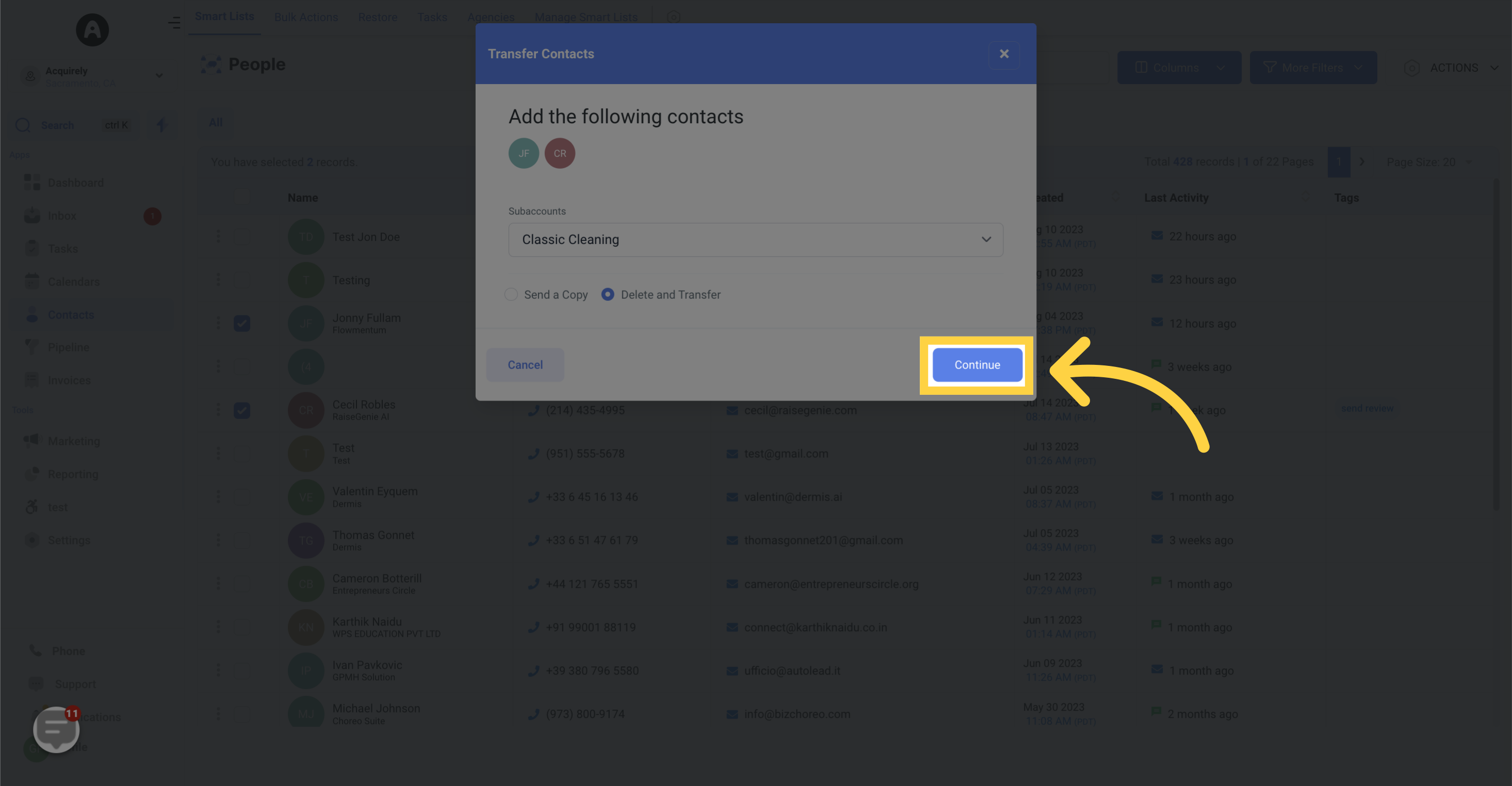
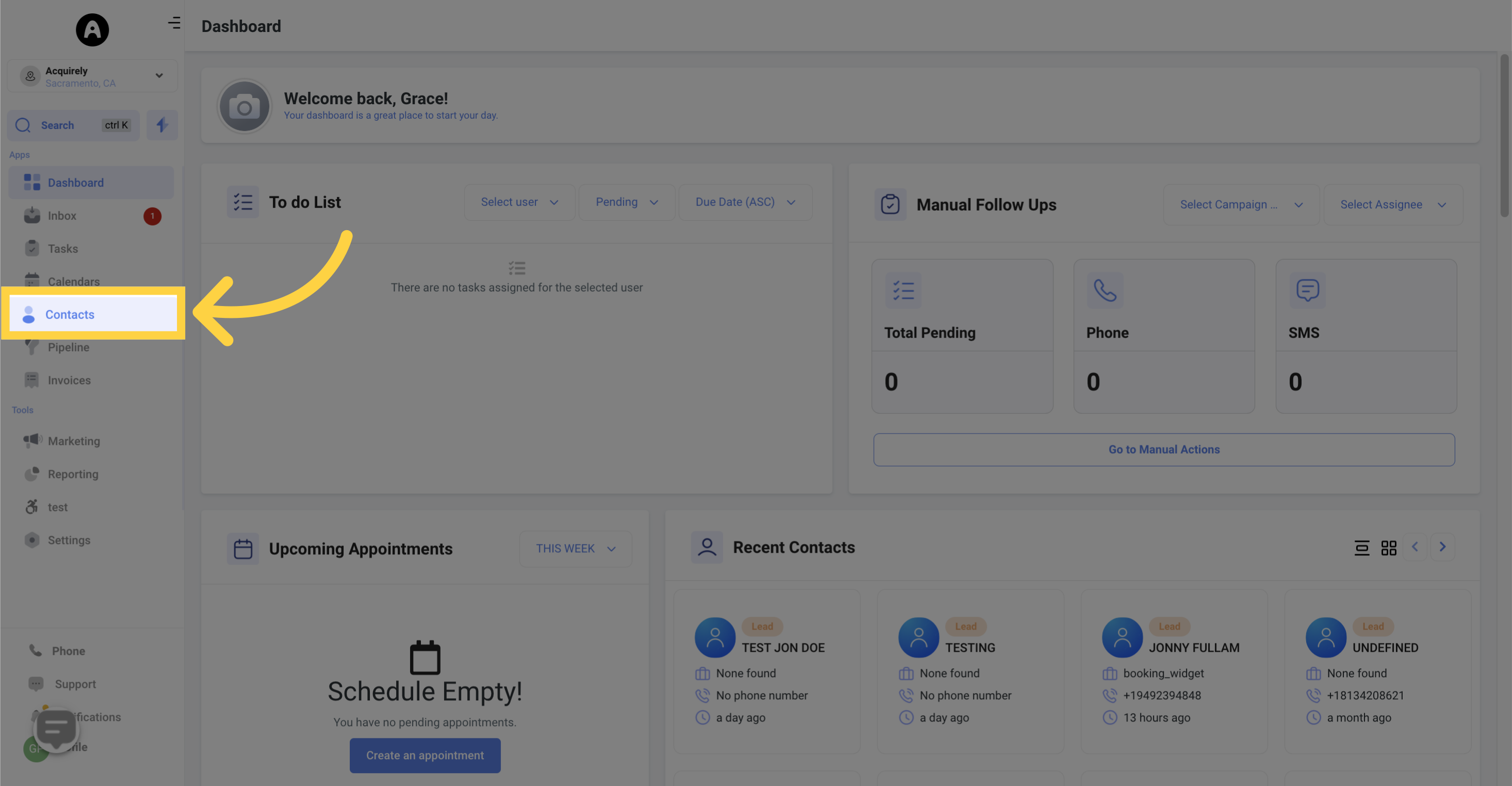
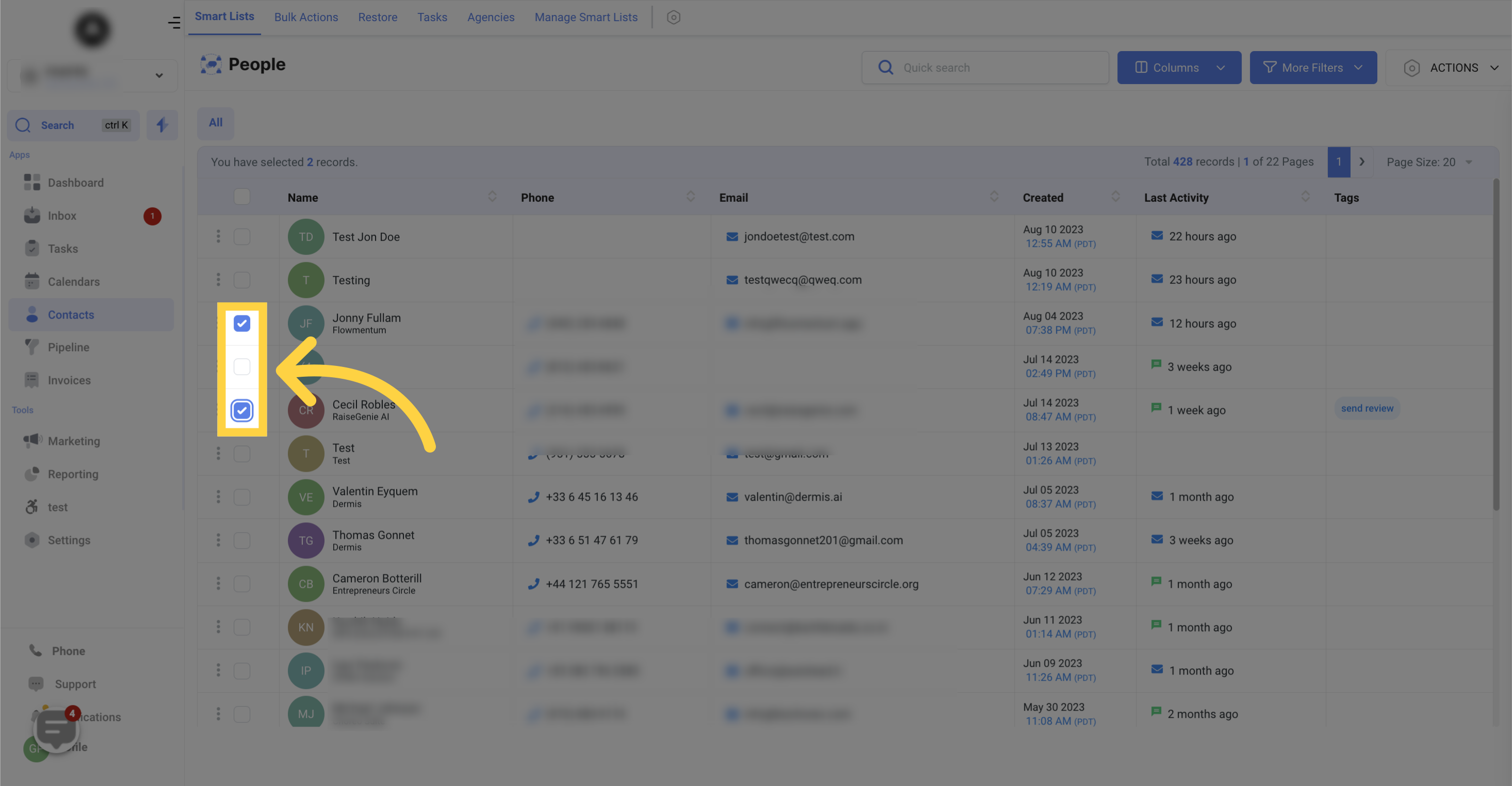
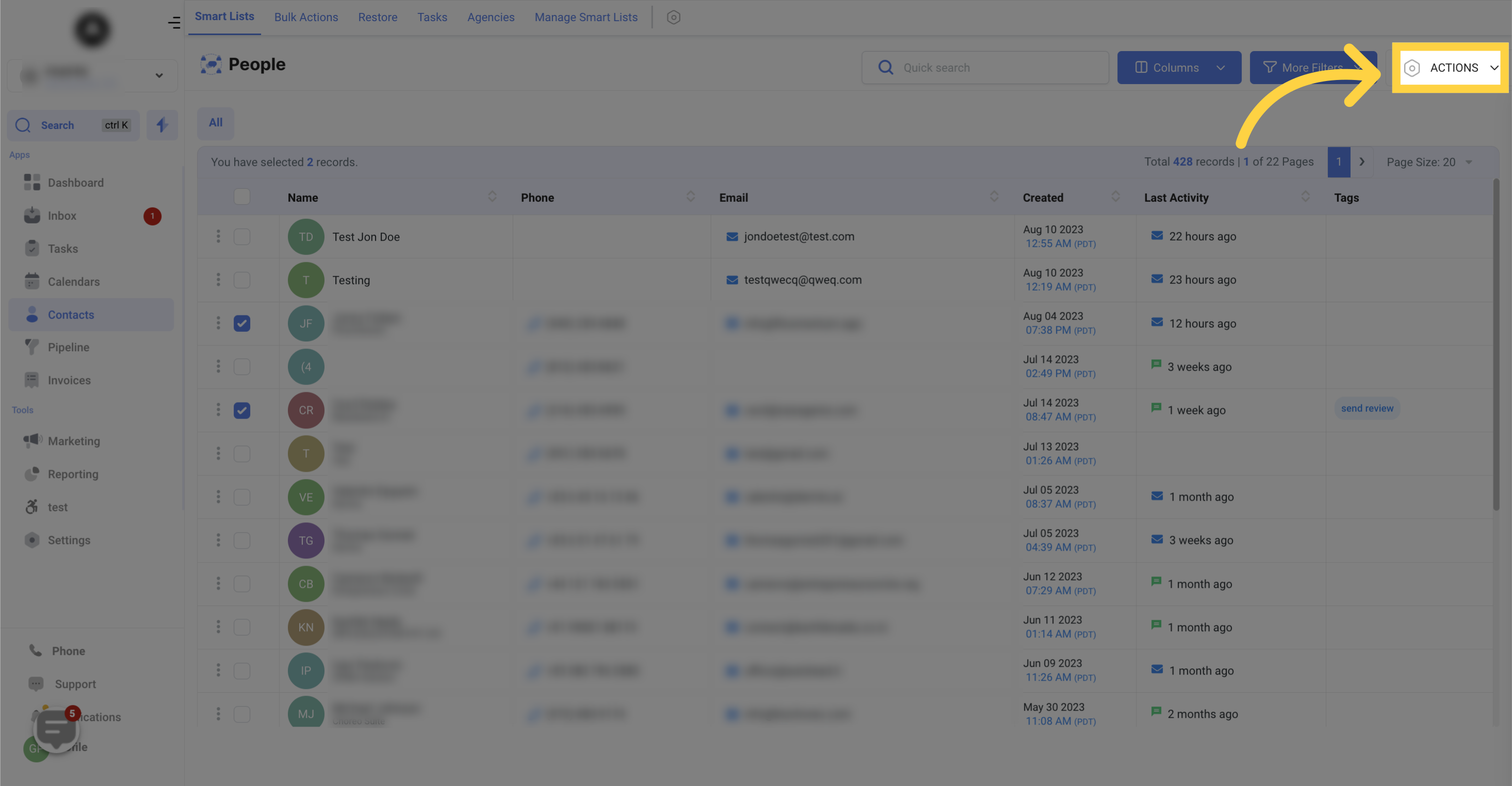
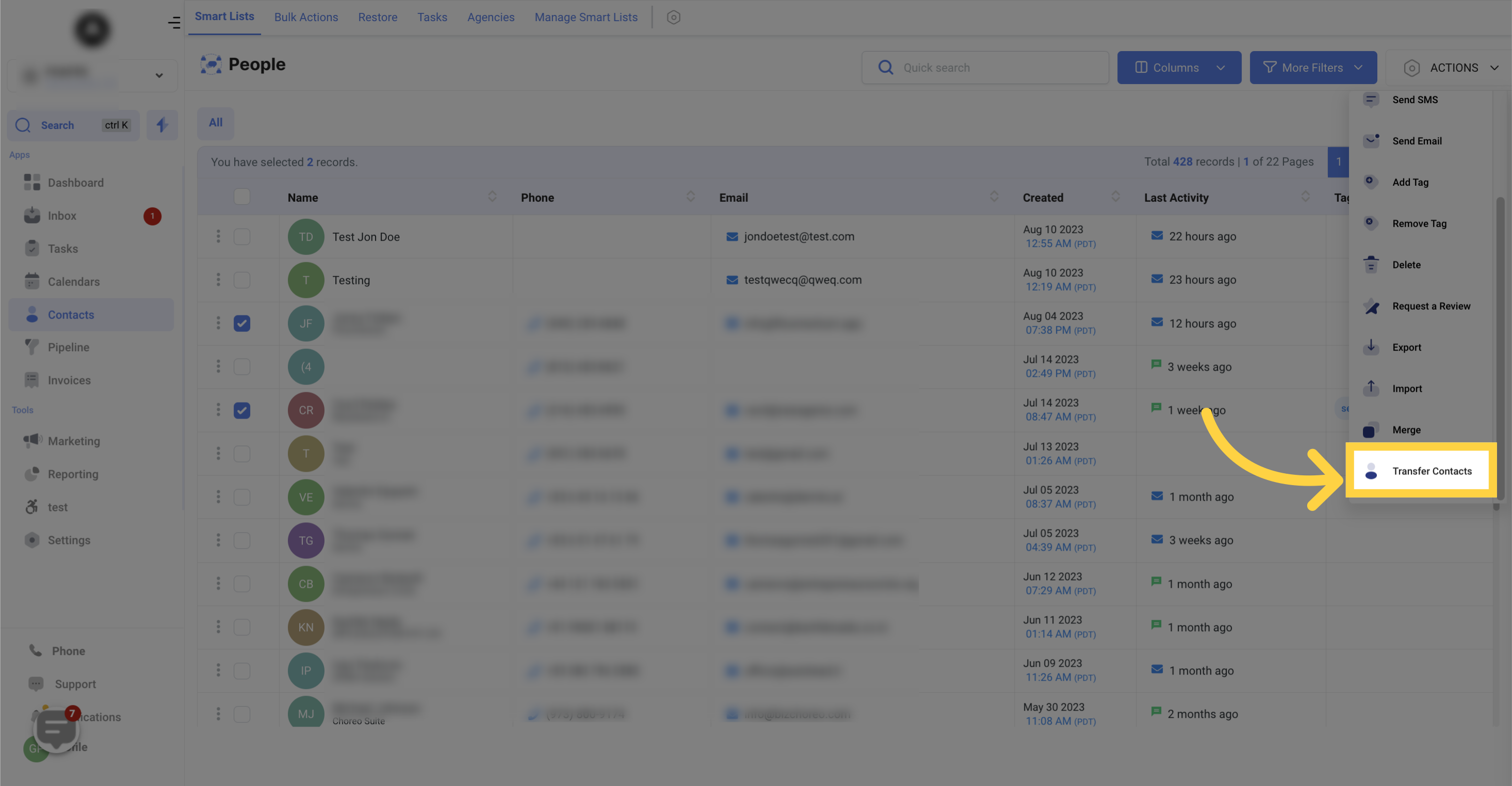
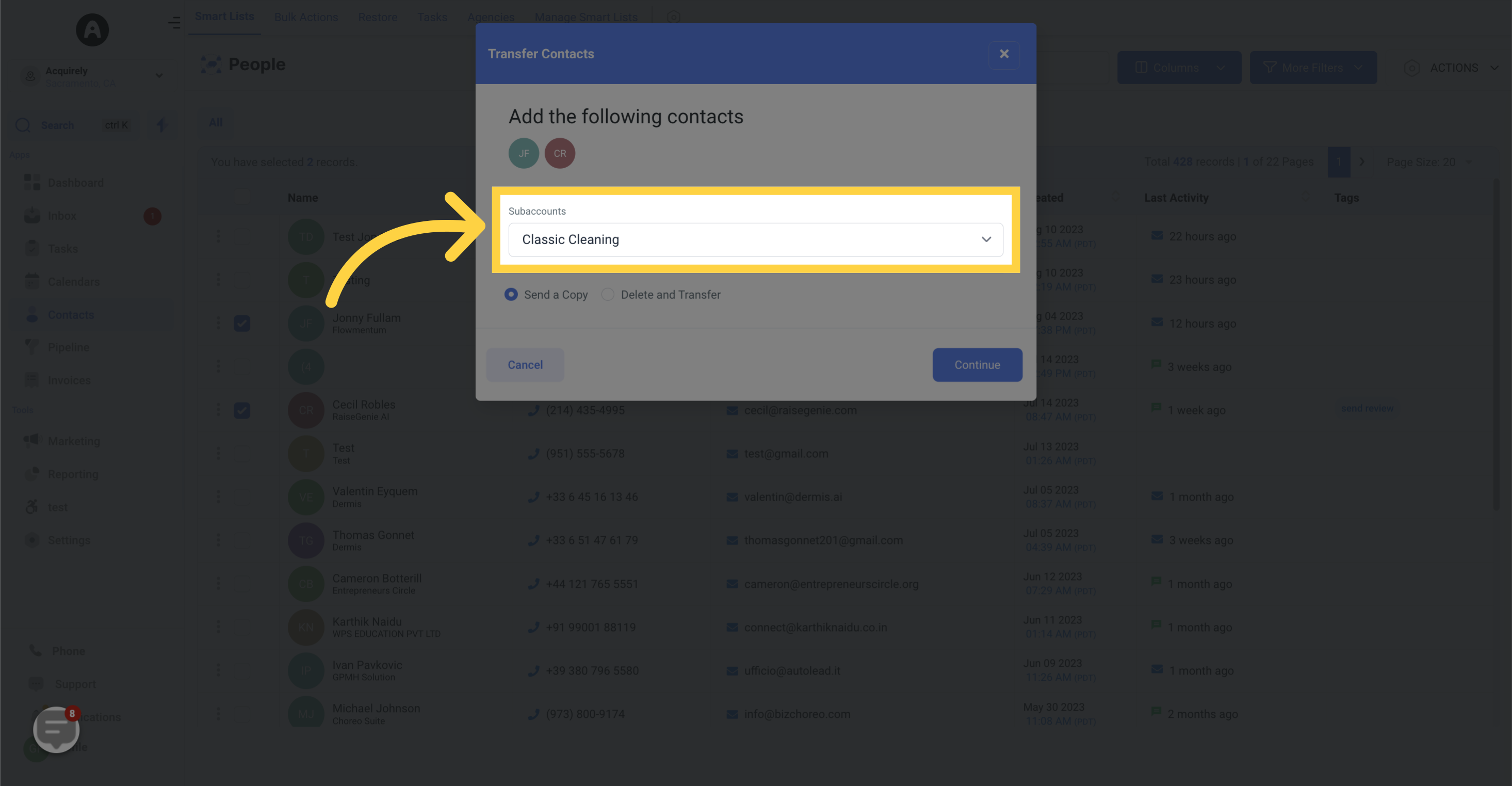
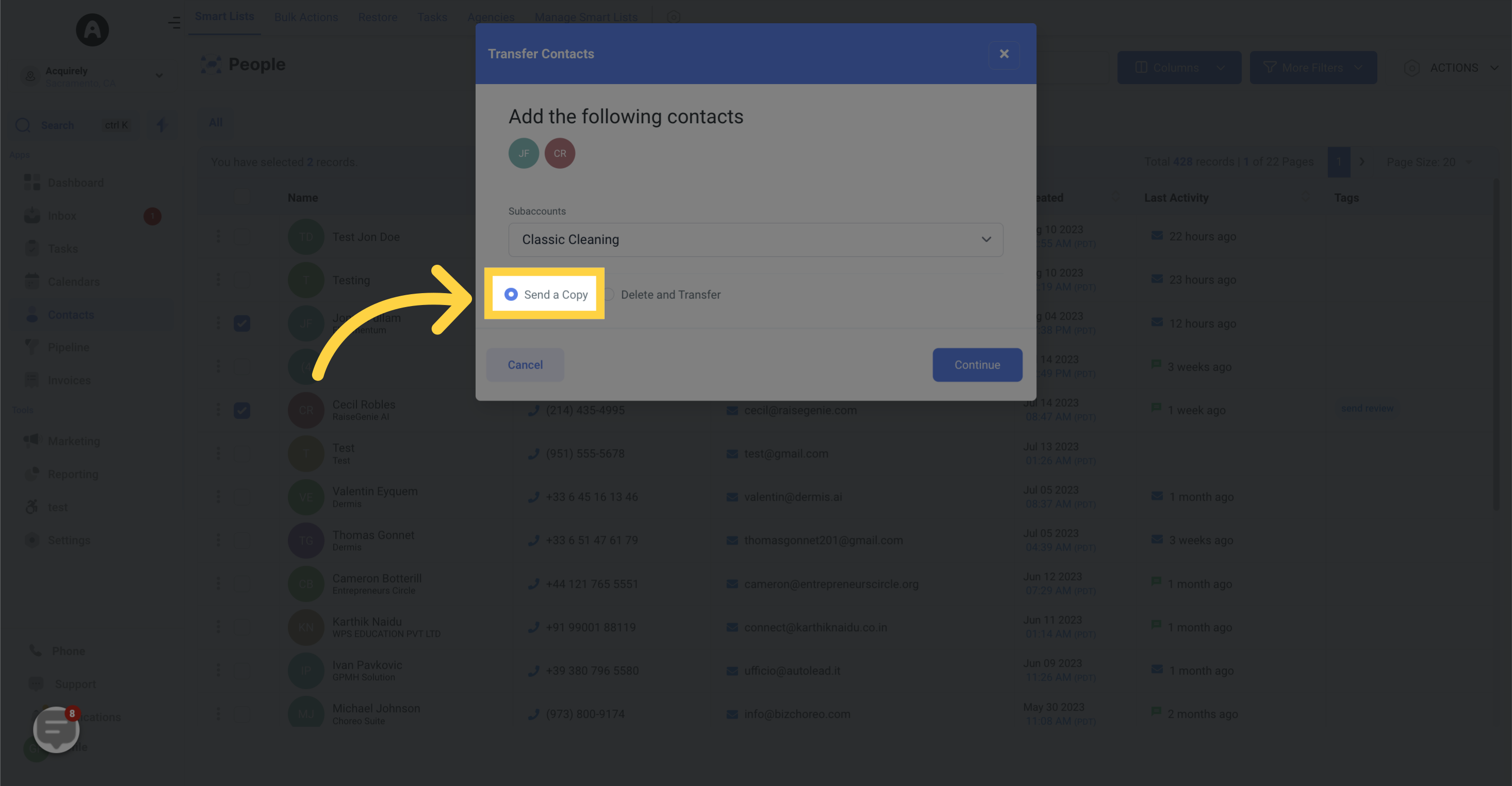
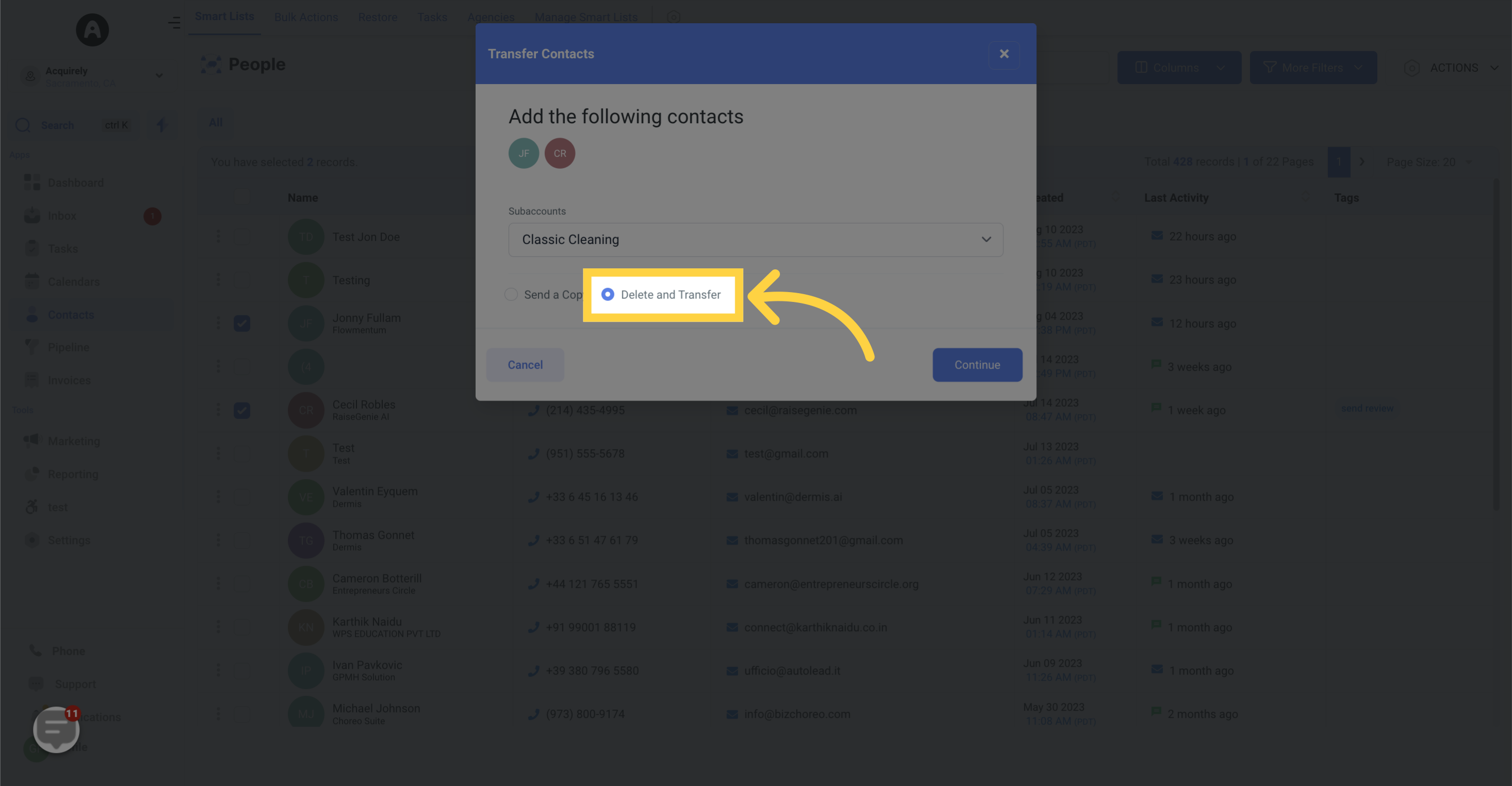
To save changes, click save