To configure MX records for your domain in Cloudflare, you can easily follow these steps. It's important to note that there are two primary motivations for setting up email records for your domain. First, it ensures smooth email delivery to your mail server. Second, it protects your domain from being spoofed by unauthorized senders.
Adding MX records may appear daunting when it comes to setting up email routes. However, with Cloudflare's organized DNS record management, you can ensure seamless message delivery between mail servers.
To direct emails to your designated mail server, you simply need to create two DNS records within Cloudflare.
To ensure smooth email delivery, it is necessary to create an A or AAAA record for your mail subdomain that directs to the IP address of your mail server.
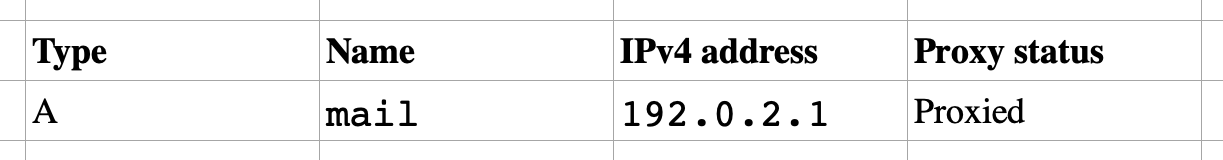
It is essential to configure an MX record that directs to the specified subdomain.
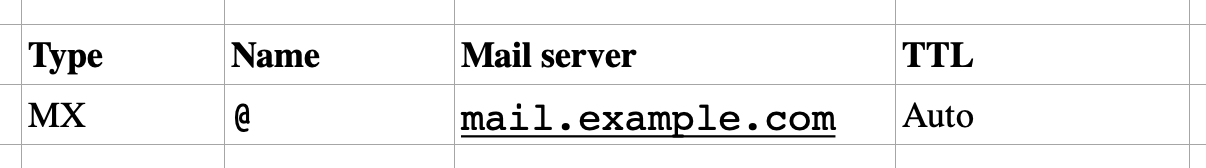
To set up email security records for your domain, follow these steps:
Log in to the Cloudflare dashboard and select your domain.
Navigate to the DNS section.
Look for the Email Security option and click on Configure.
If your domain sends email, utilize the provided options to establish SPF, DKIM, and DMARC records.
If your domain doesn't send email, refer to the "Your domain is not used to send email" section to configure more restrictive email records.
It's crucial to configure your email security records to safeguard your domain against spam and phishing attacks, as well as ensure the authenticity and deliverability of your email communications.