A/B Test Campaigns offer you the opportunity to experiment with up to six unique versions of an email campaign, allowing you to gauge your audience's preferences. Skilled marketers adeptly employ A/B Test Campaigns to maintain audience engagement and steer them towards desired actions. Through the process of testing different iterations of your email campaigns, valuable insights are gained regarding which elements resonate more positively with your recipients. Armed with this knowledge, you can create content and messaging that truly connects with your customers, ultimately leading to the desired outcome - conversions!
NOTE:
that a minimum of 10 contacts is required for each variation when conducting a split test. For example, if you plan to create 4 emails for the test, you will need a total of 40 contacts, with 10 contacts assigned to each test.
It's important to keep in mind that A/B test campaigns can only be sent using the "Send Now" option or by scheduling the campaign. They cannot be used with batch schedules or RSS schedules.
If no click or open rate results are obtained during the set duration, the first variation will be automatically sent out as the winning variation by default.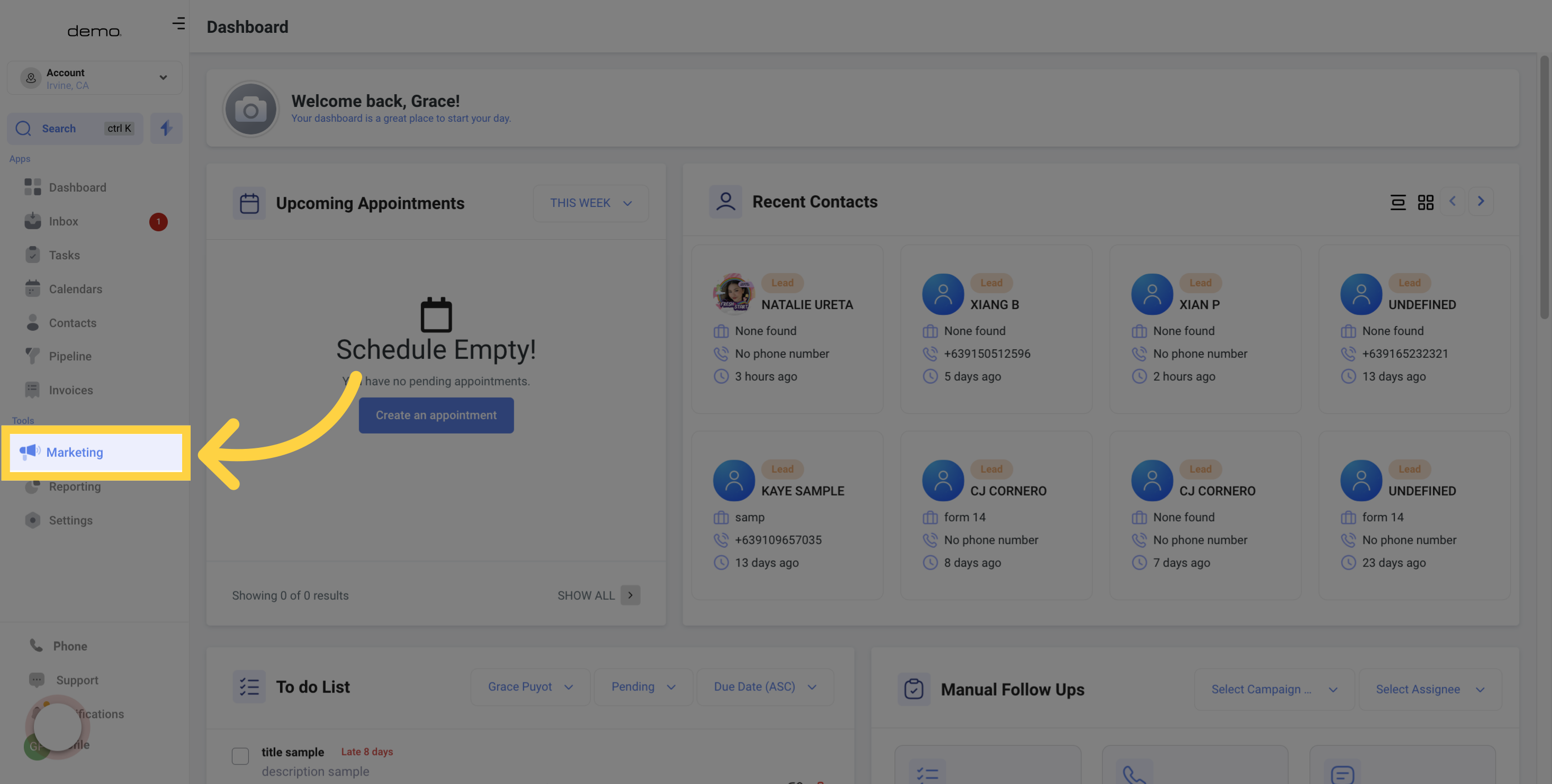
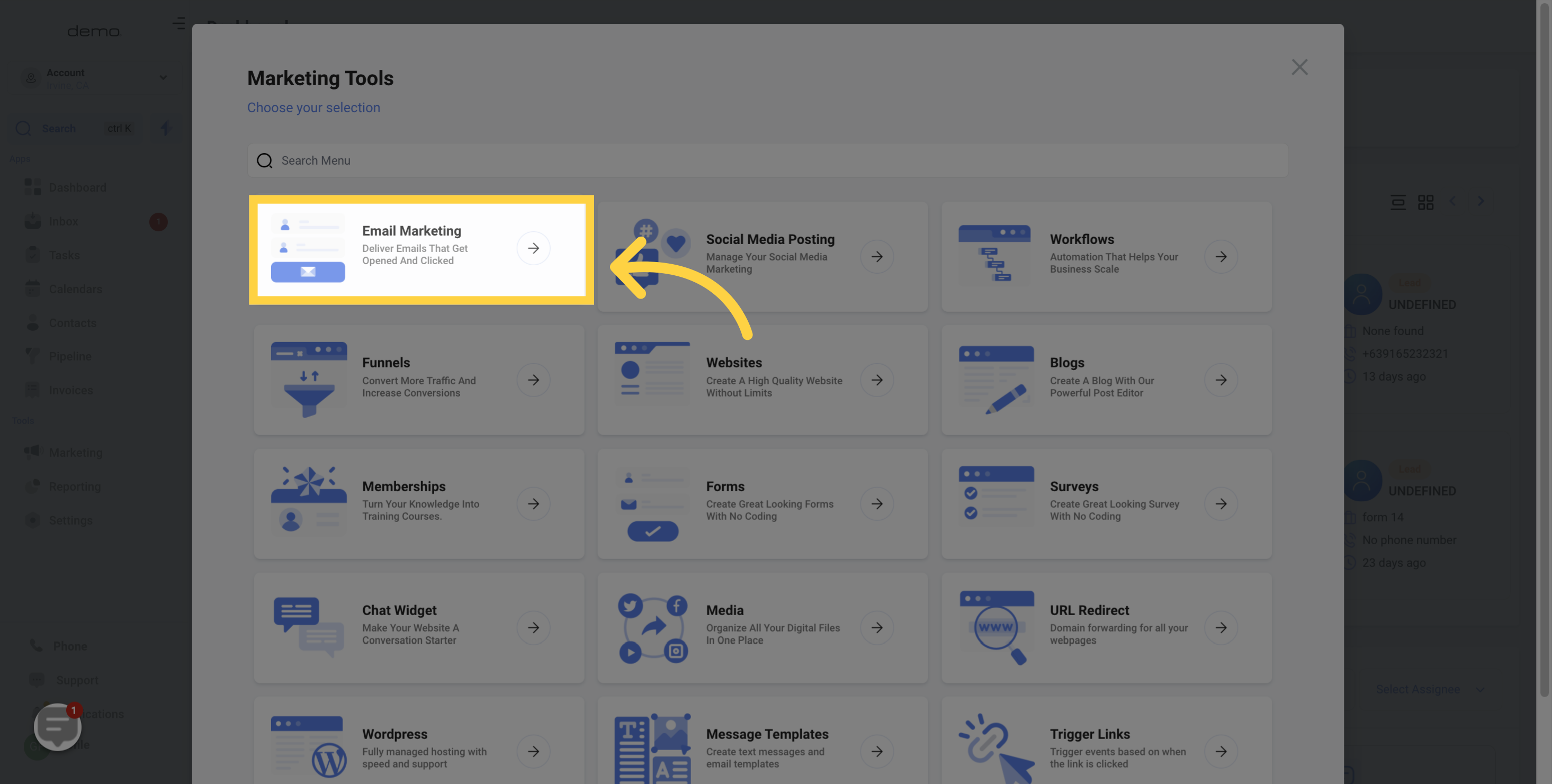
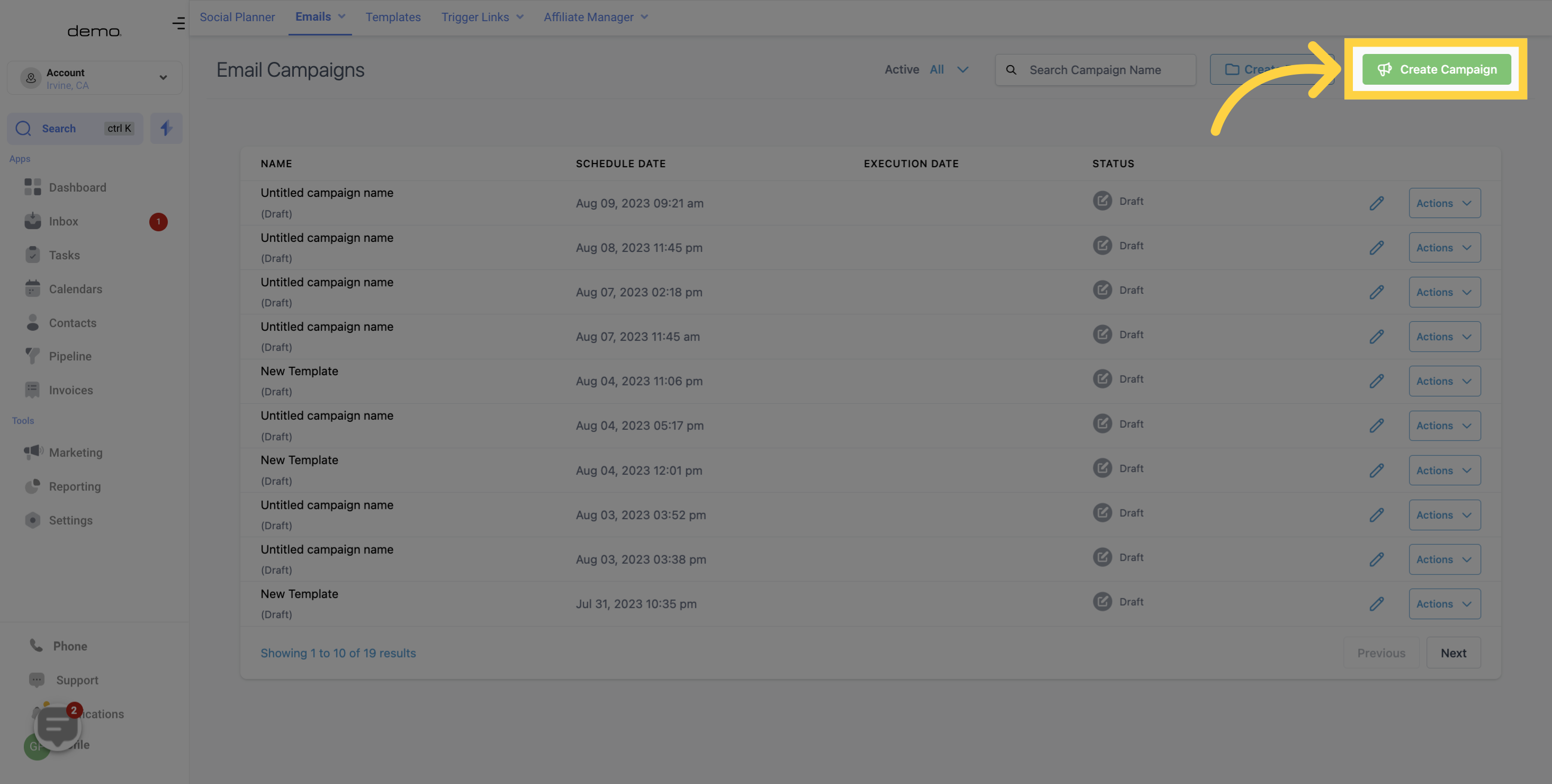
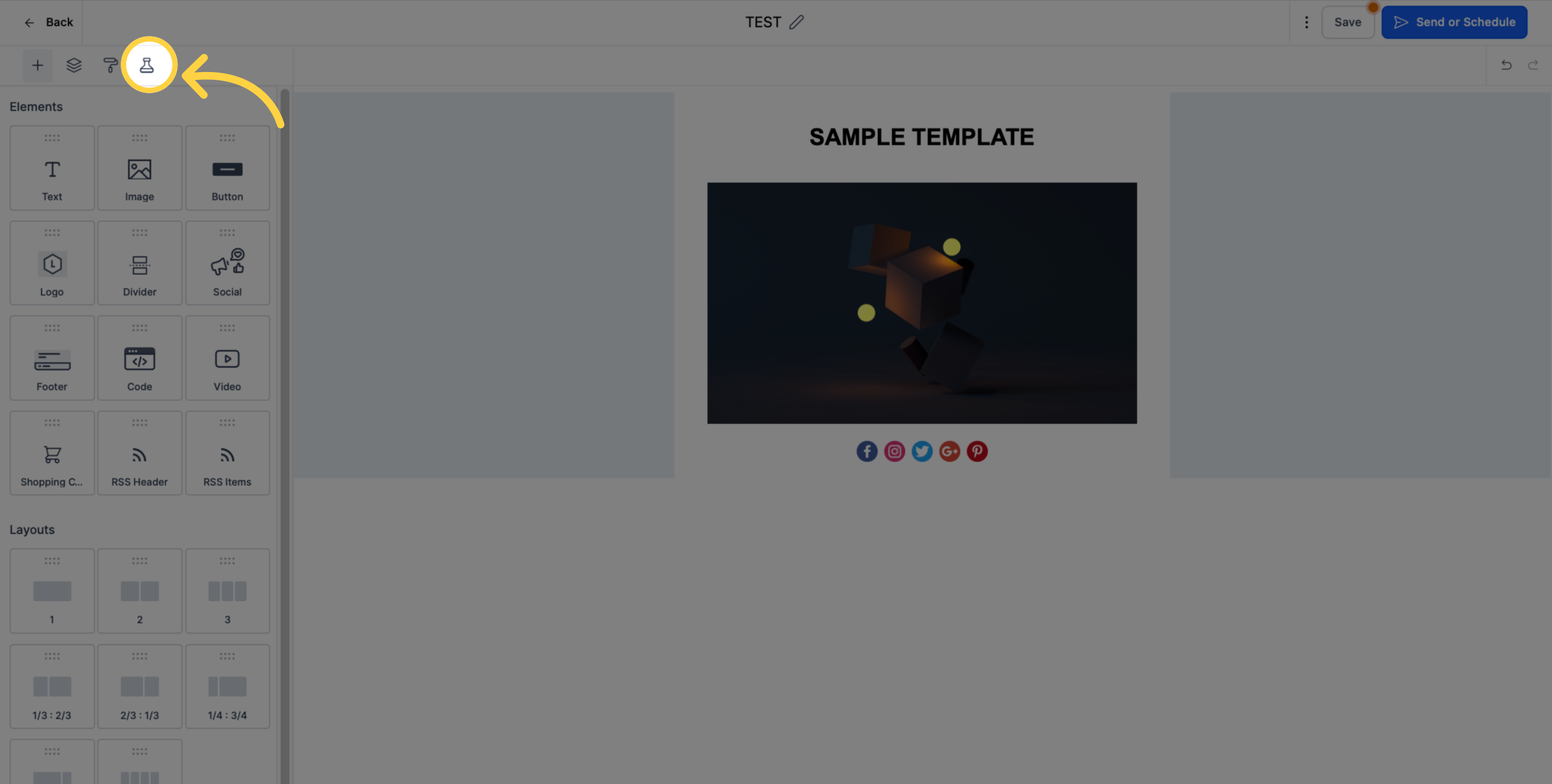
Once you've created a new email campaign, you can choose to enable A/B testing. This feature enables you to optimize engagement by sending up to six different variations of either your subject line or email content to a subset of your users. After testing, the winning variation will be sent to the remaining recipients, ensuring maximum impact and effectiveness.
NOTE: that A/B test campaigns can only be sent using the "Send Now" option or by scheduling the campaign. This feature is not available for batch schedules or RSS schedules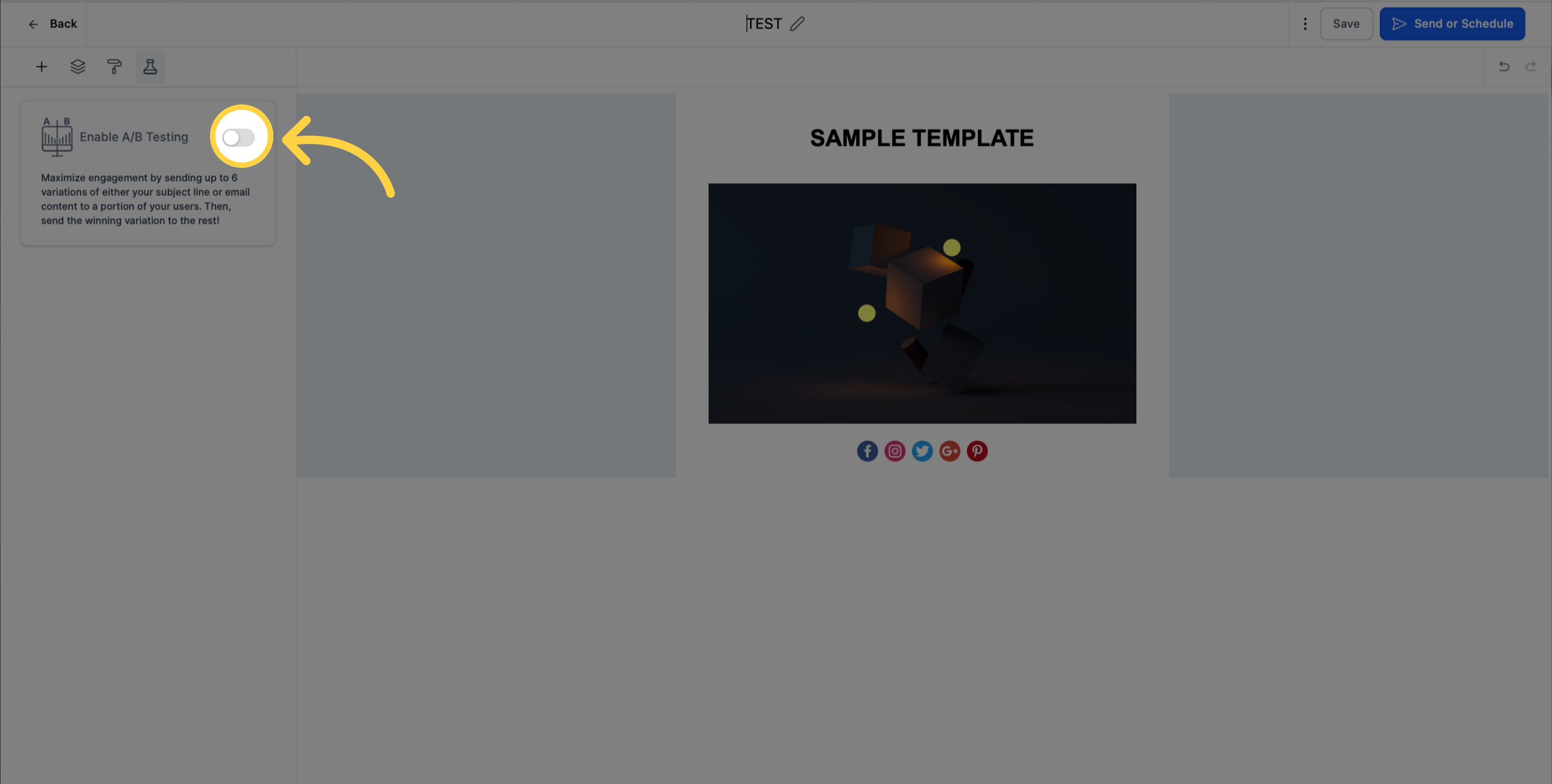
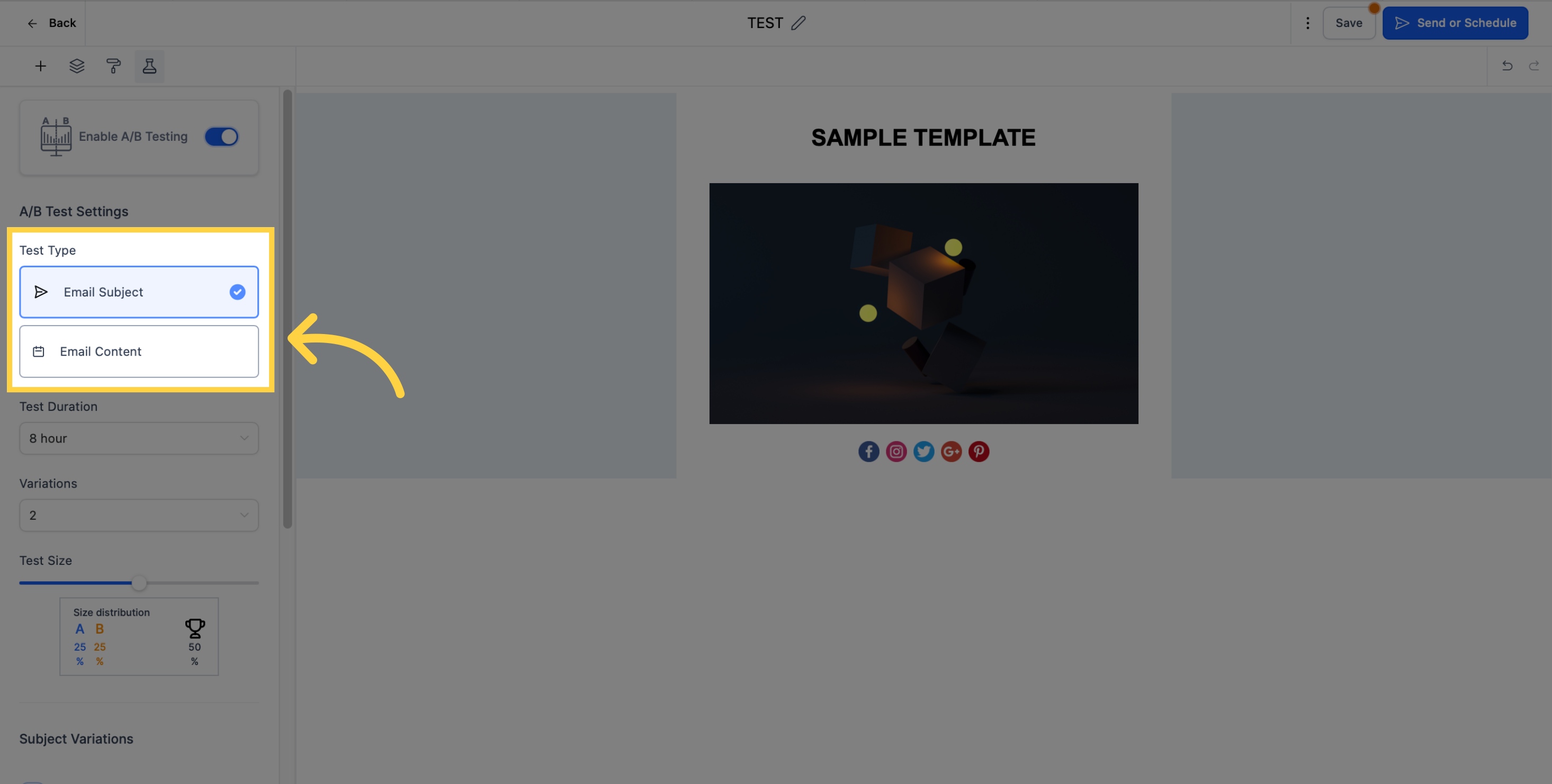
In order to enhance open rates, it is crucial to conduct experiments with the length of your subject lines or incorporate personalization to make your emails more compelling. Remember, email subject lines play a pivotal role as they are the first thing recipients notice when receiving an email campaign. They often determine whether the email will be opened or not. Consequently, crafting an impactful subject line that captures the reader's attention becomes vital for the overall success of your email campaign.
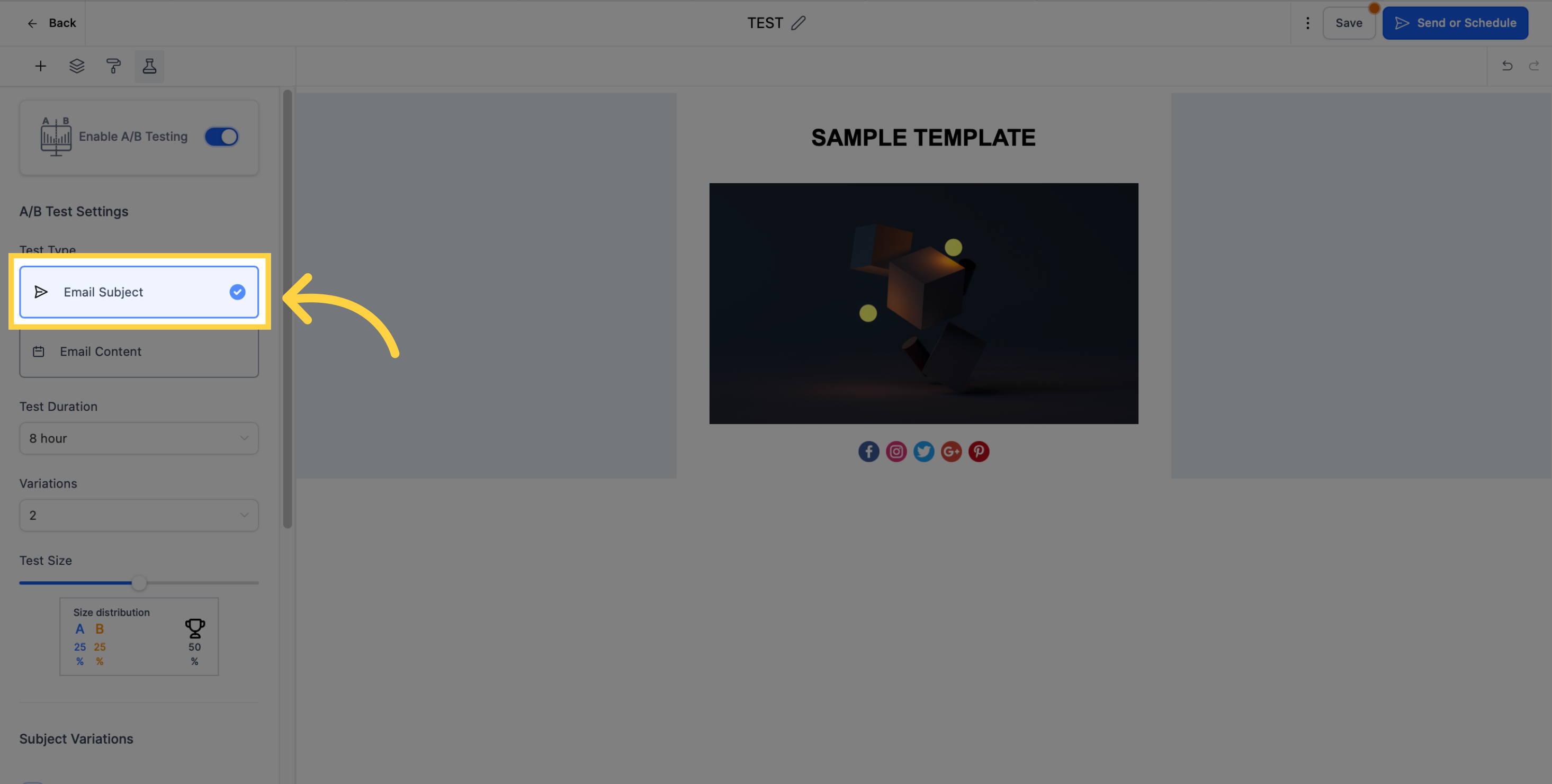
Alternatively, you have the option to experiment with various elements within your email campaign's content that could potentially influence the conversion or desired actions of your recipients. These elements encompass section titles, article length, call-to-action buttons, images, videos, and more. By testing these different components, you can gain valuable insights into the type of content that resonates most with your audience. Armed with this knowledge, you can create more impactful and successful email campaigns in the future.
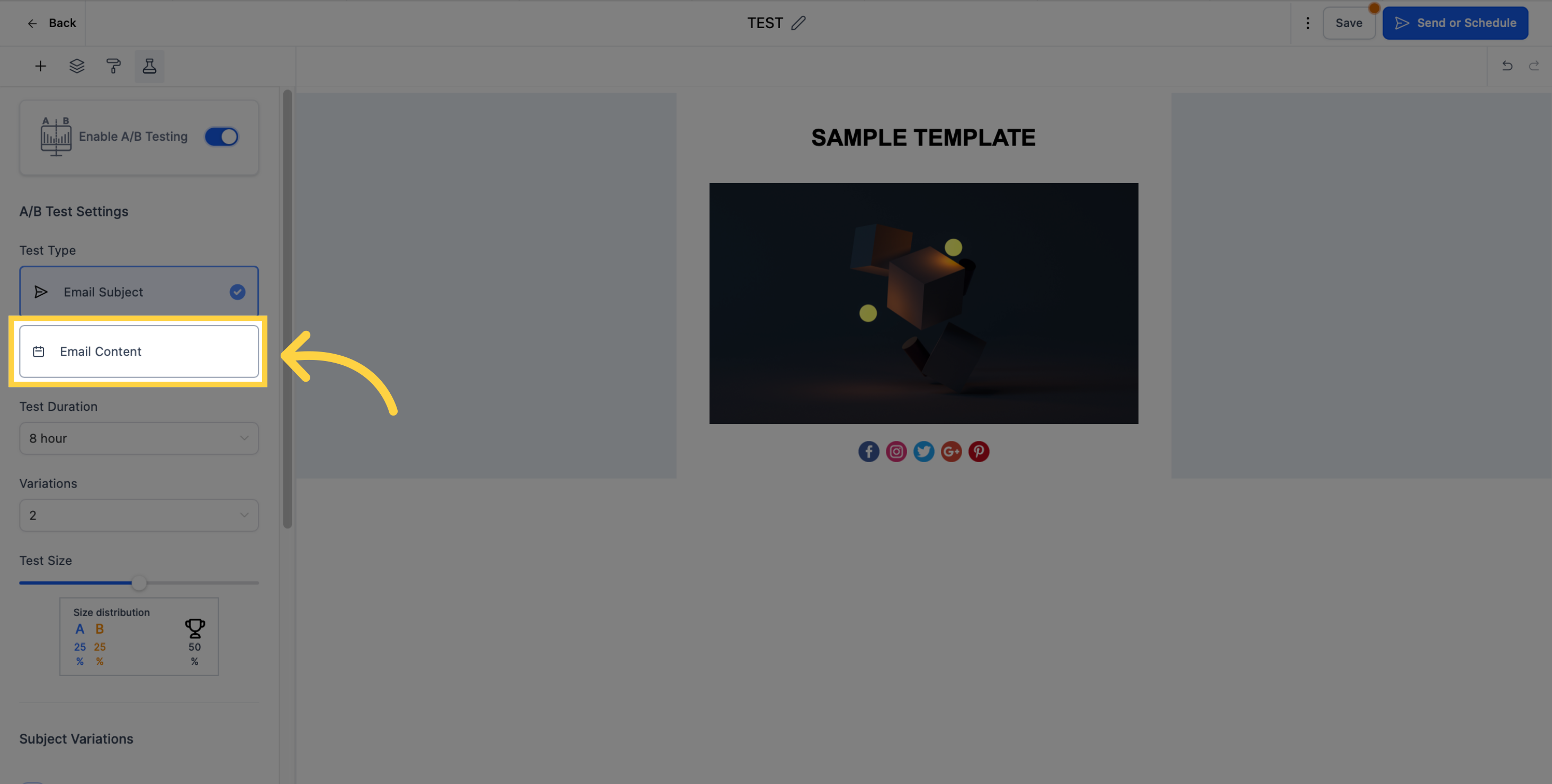
A key component of any effective email marketing strategy is A/B testing. Selecting the appropriate duration timeframe for these tests is crucial to their success. When determining the duration, it is important to consider the amount of time customers will require to notice, read, and respond to the emails, as this can significantly impact the outcomes.
During this phase, you have the flexibility to choose the timeframe after which the different combinations will be sent out, and then compare the results for open rates or click rates. The data collected during the testing period can then be utilized to identify the winning combination for your email campaign. Typically, the test duration ranges from 30 minutes to 24 hours.
If no click or open rate results are achieved within the designated timeframe, the default outcome will be that the first variation is sent as the winning variation.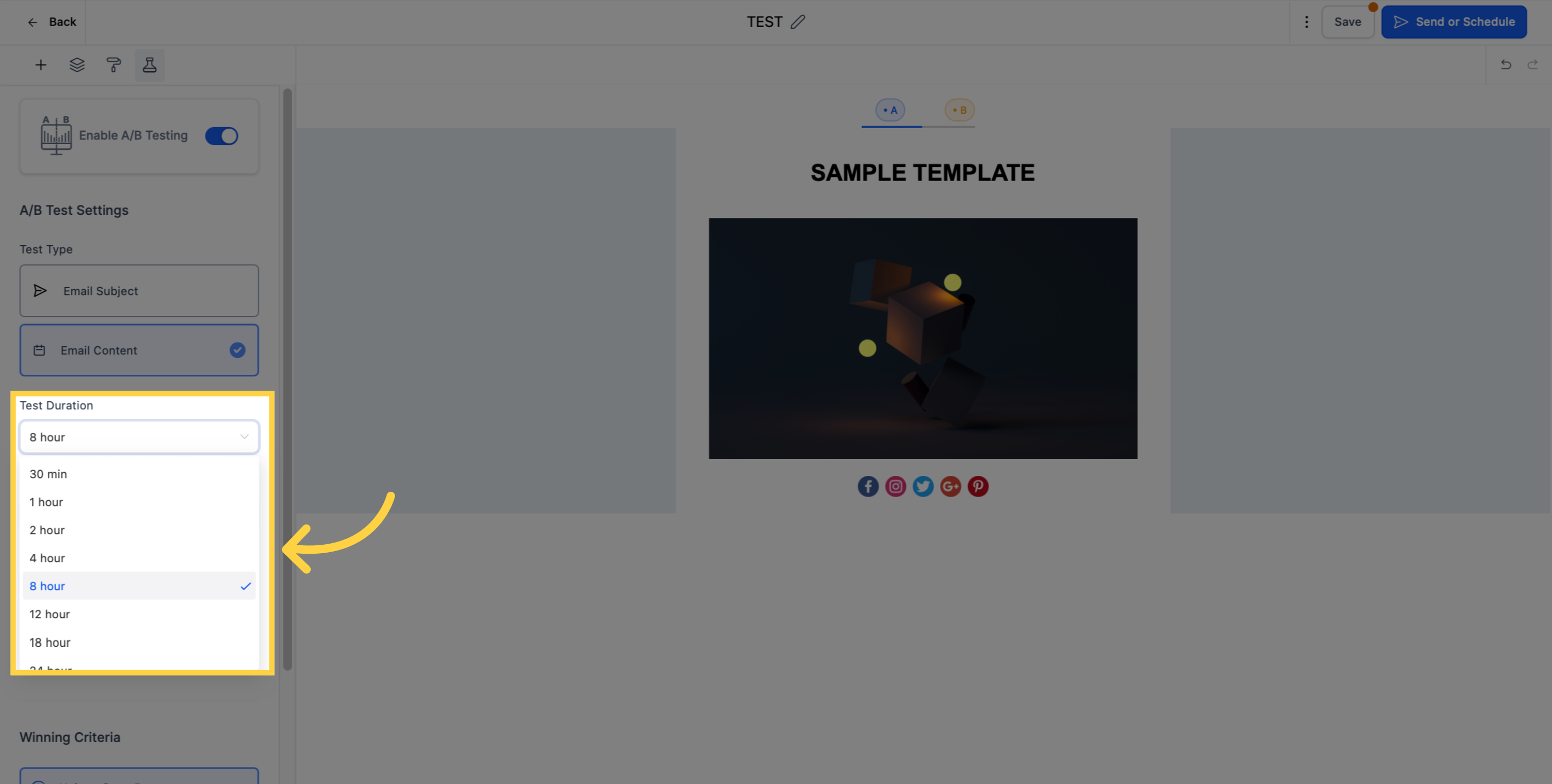
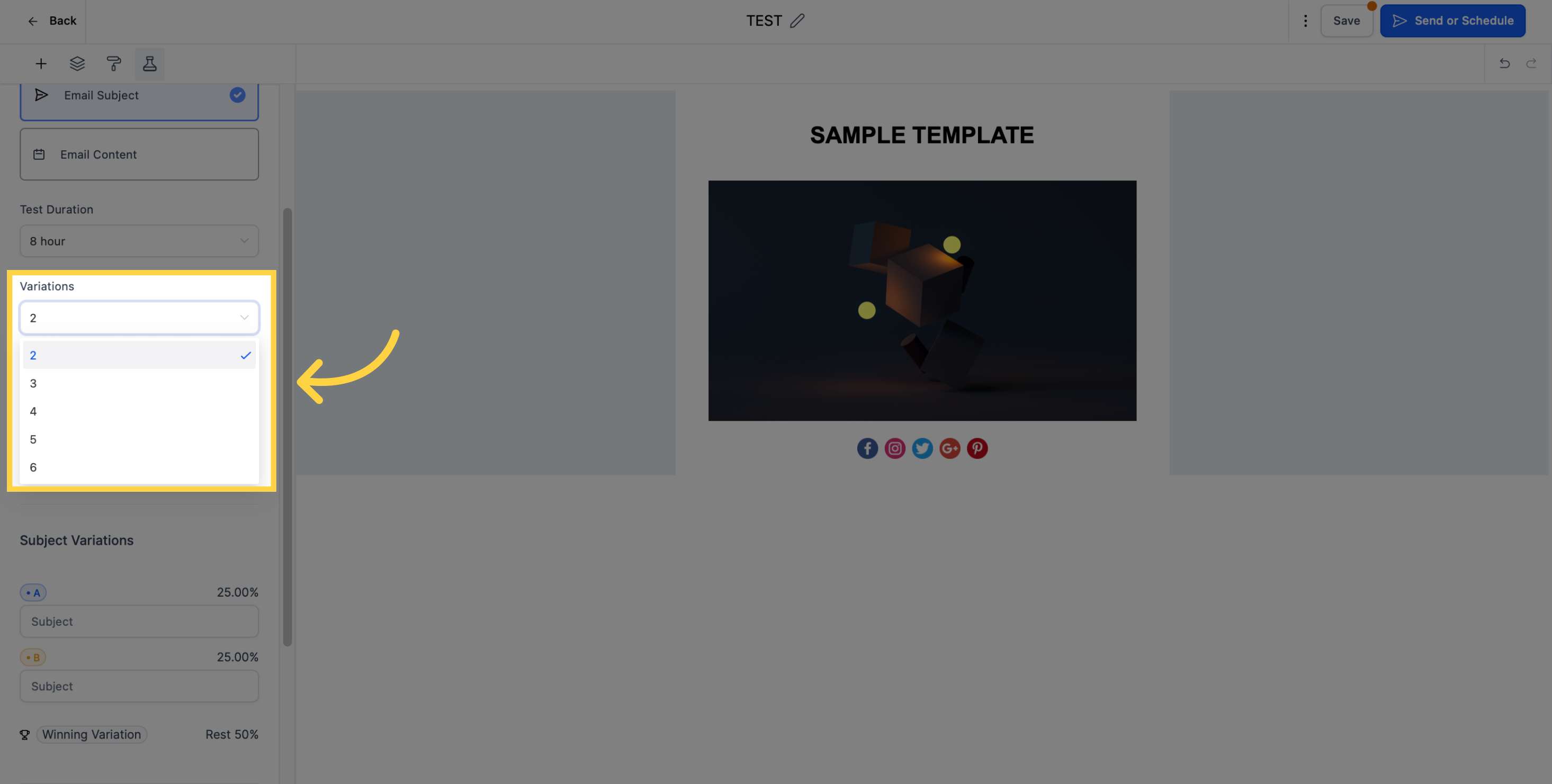
The number of variations in your email campaign will be determined by your testing strategy. To establish the test size, utilize the slider to specify the percentage of contacts that will receive different variations. You have the option to set the slider to a maximum of 50% for variations.
NOTE: To conduct split tests with four variations, a minimum of 10 contacts is needed for each variation. Therefore, to create four emails for split testing, a total of 40 contacts would be required, with 10 contacts to each test.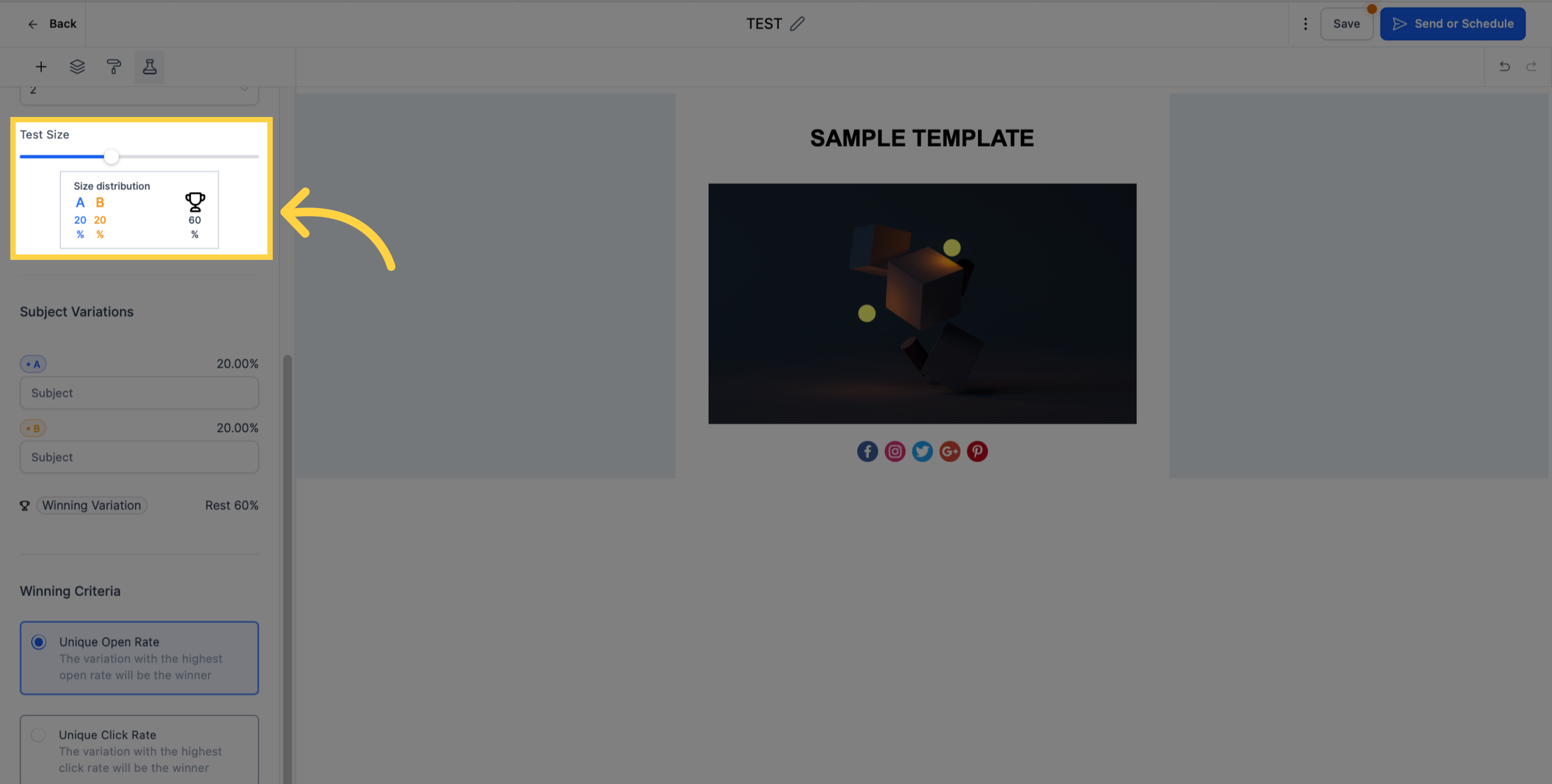
When conducting an A/B split test, you must select a winning metric to measure. You can choose between a unique open rate or unique click rate as the winning criteria.
When running an A/B split test, it is essential to select a winning metric that will serve as the criteria for determining the success of the test.
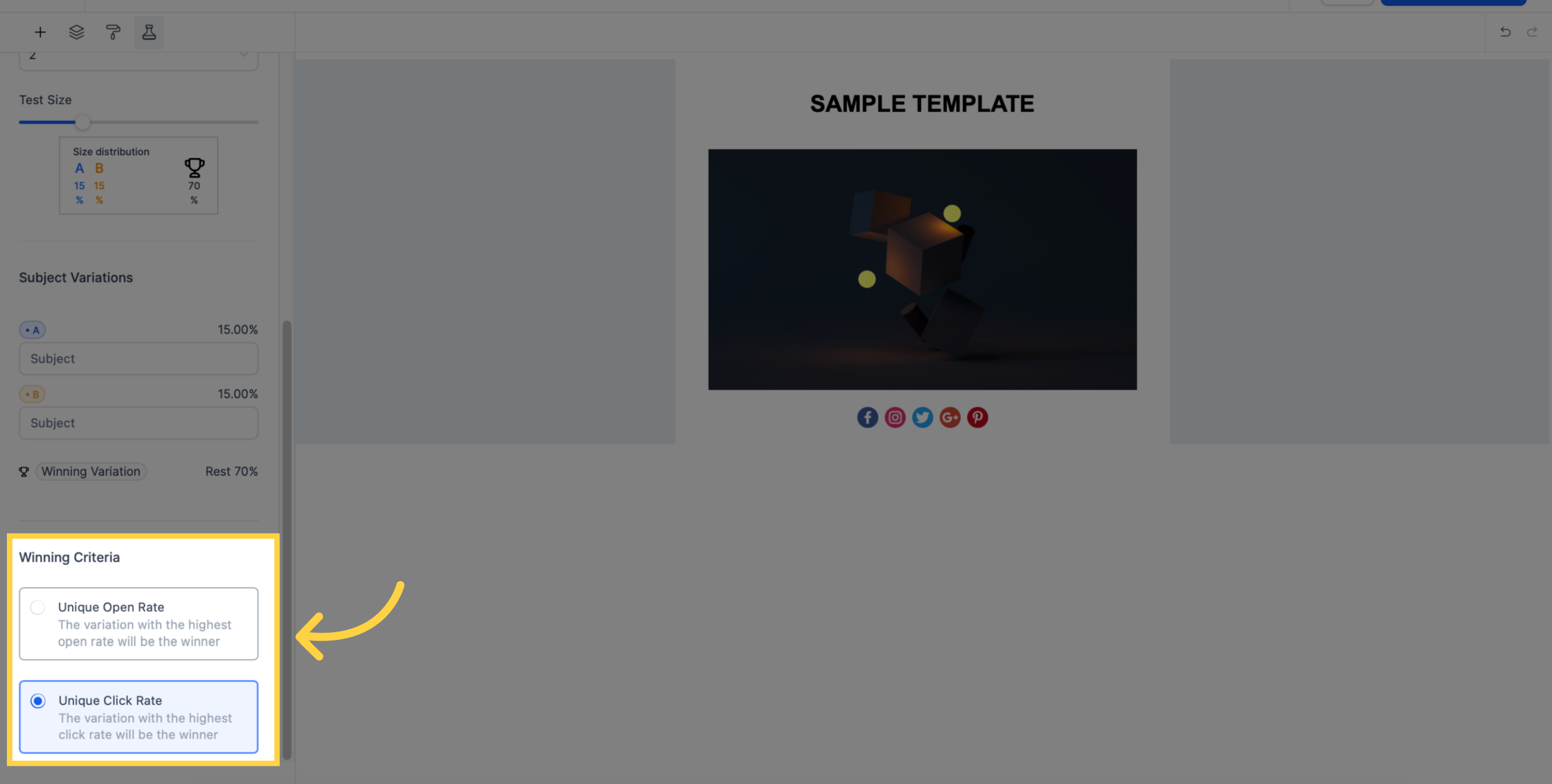
In this case, you have two options:
the unique open rate or the unique click rate. These metrics can be used to measure the effectiveness of different variations in terms of engagement and user interaction. Choose the metric that aligns best with your campaign goals and objectives to determine the winning variation.
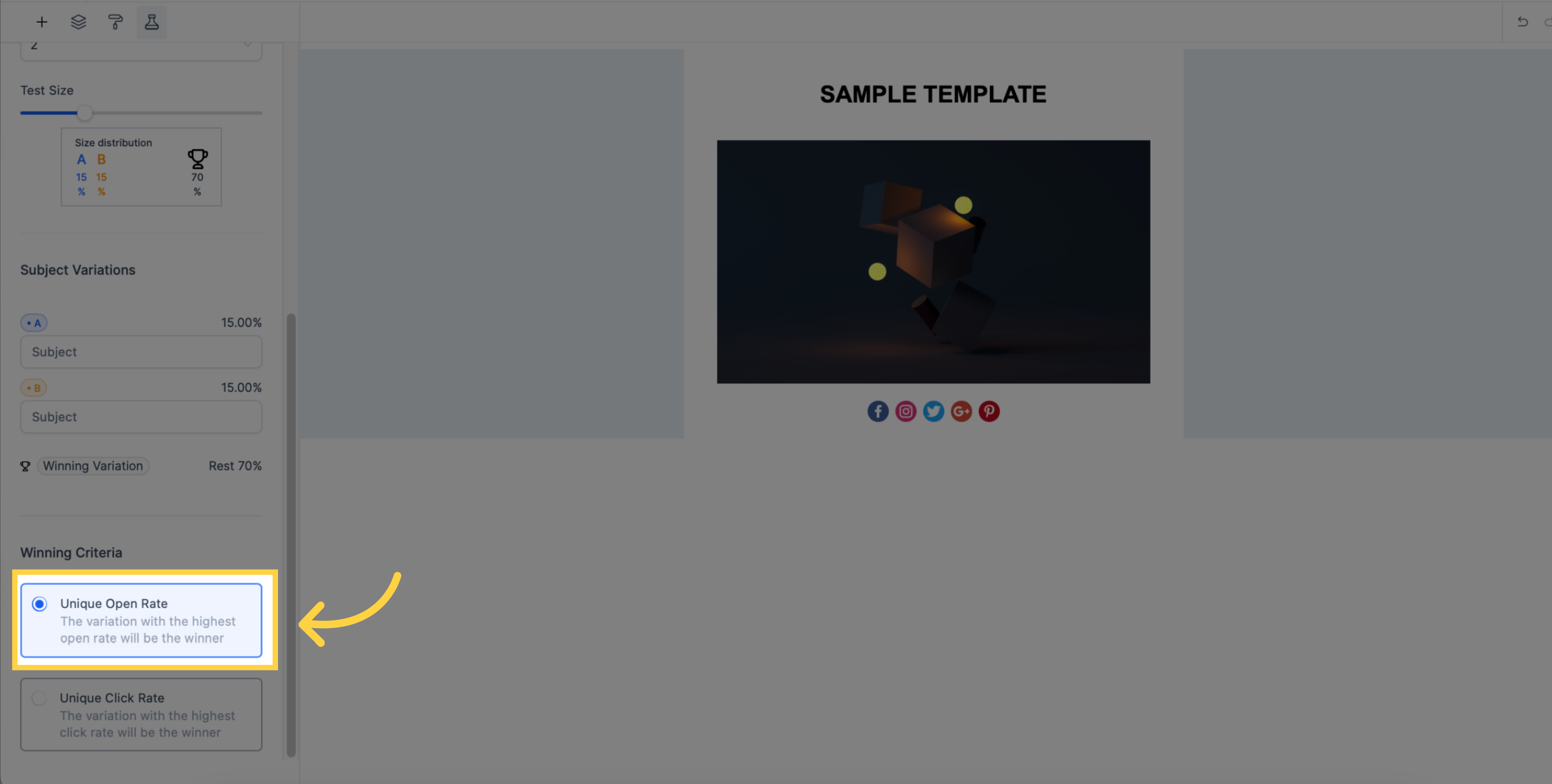
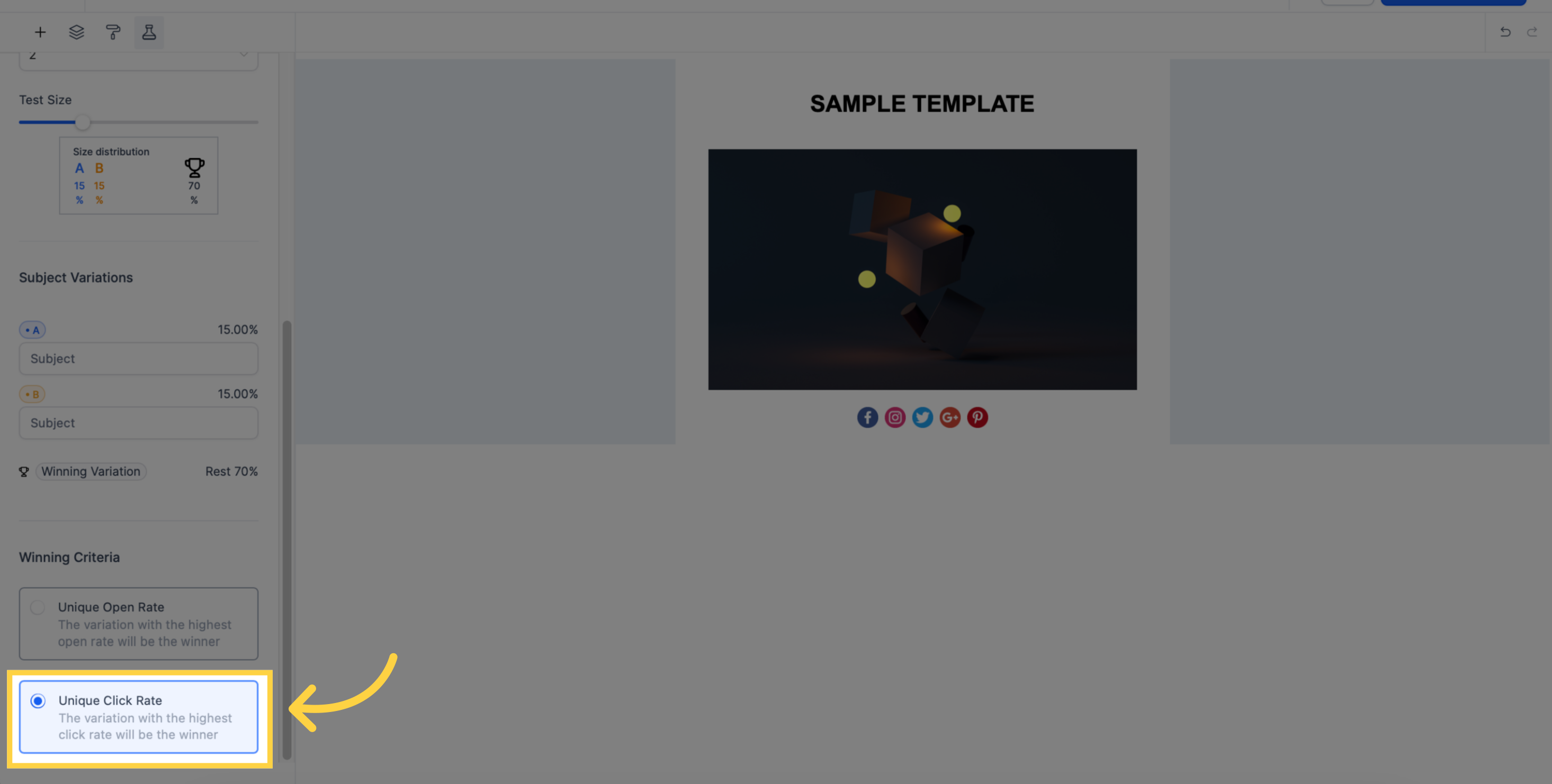
Once the A/B test emails are prepared and you are happy with them, you can proceed to test or preview the campaign before publishing it. To do this, click on the three dots in your email marketing platform. From there, you can choose the option to test or preview the campaign to ensure everything looks and functions as intended.
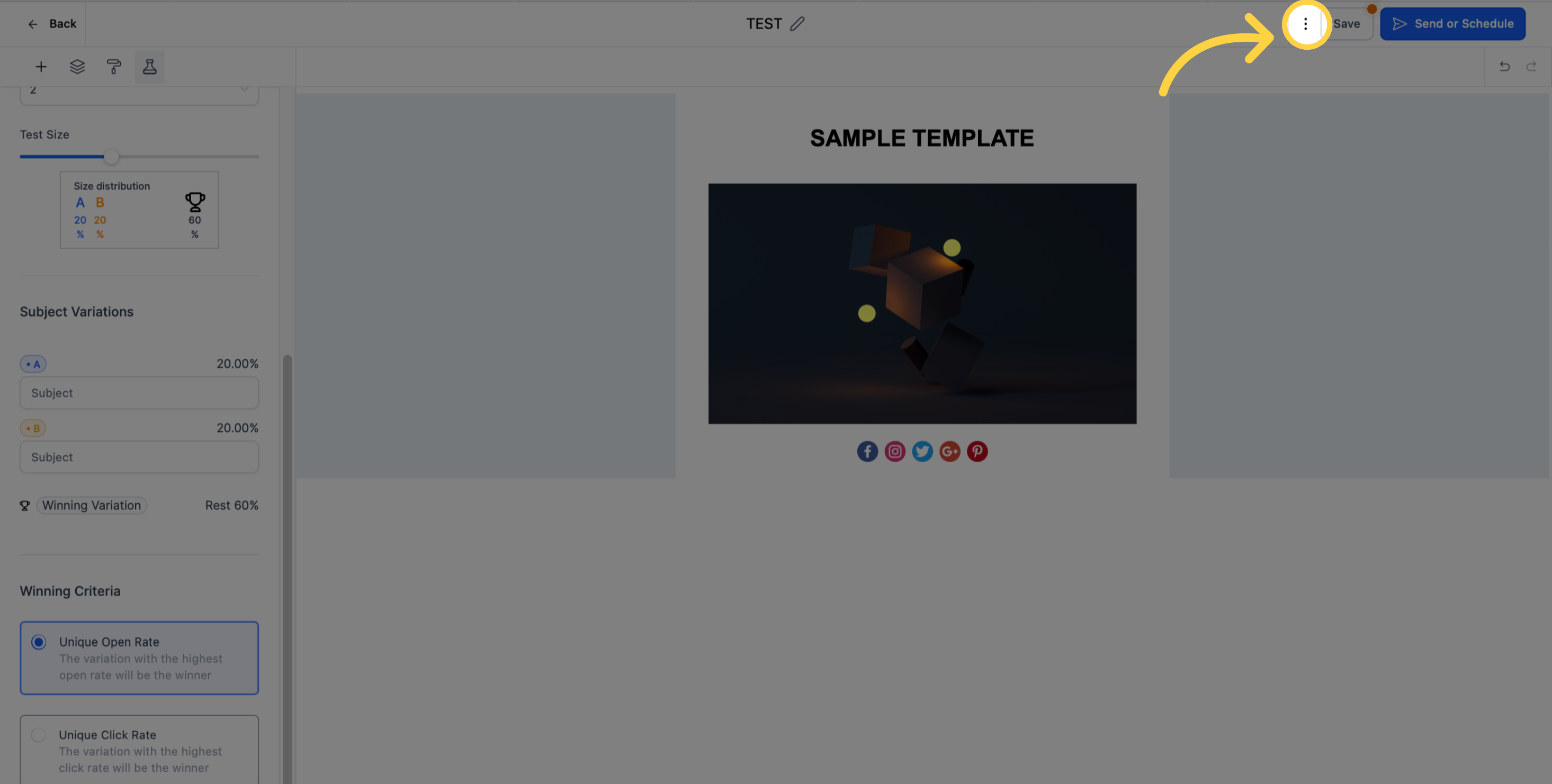
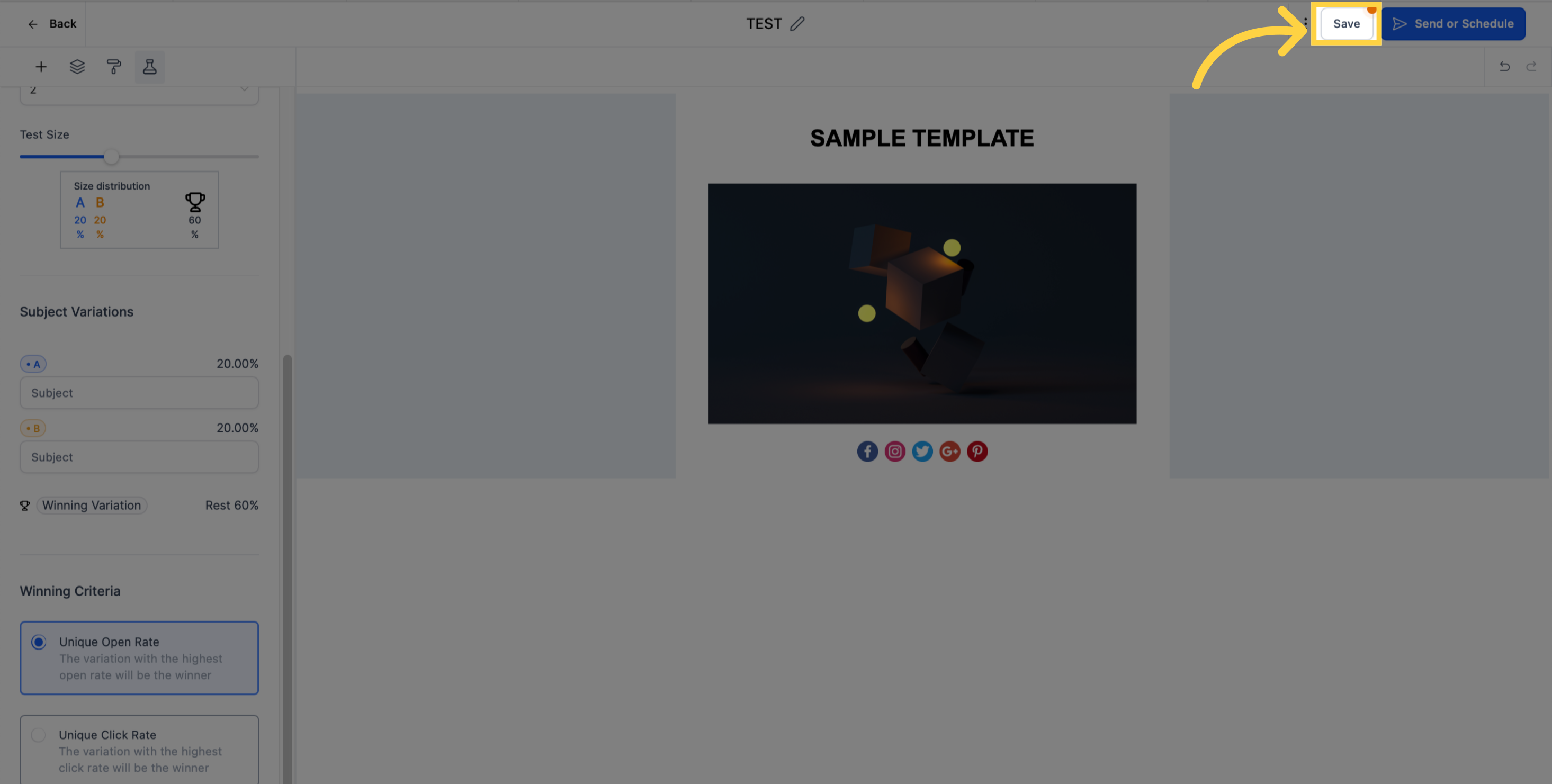
After testing and previewing, you are ready to publish or launch the campaign to your selected recipients. To do so, set the delivery method to either "Send Now" if you want to send it immediately "Schedule for Specific Date/Time" if you prefer to send it at a later time. Choose the option that aligns with your campaign goals and strategy.
Remember to double-check all details, including the recipient list, subject line, content, and any personalization elements, before finalizing and sending the campaign.
NOTE : A/B test campaigns can only be sent using the "Send Now" option or by scheduling the campaign for a specific date and time. Other delivery methods like batch schedules or RSS schedules are not compatible with A/B testing. 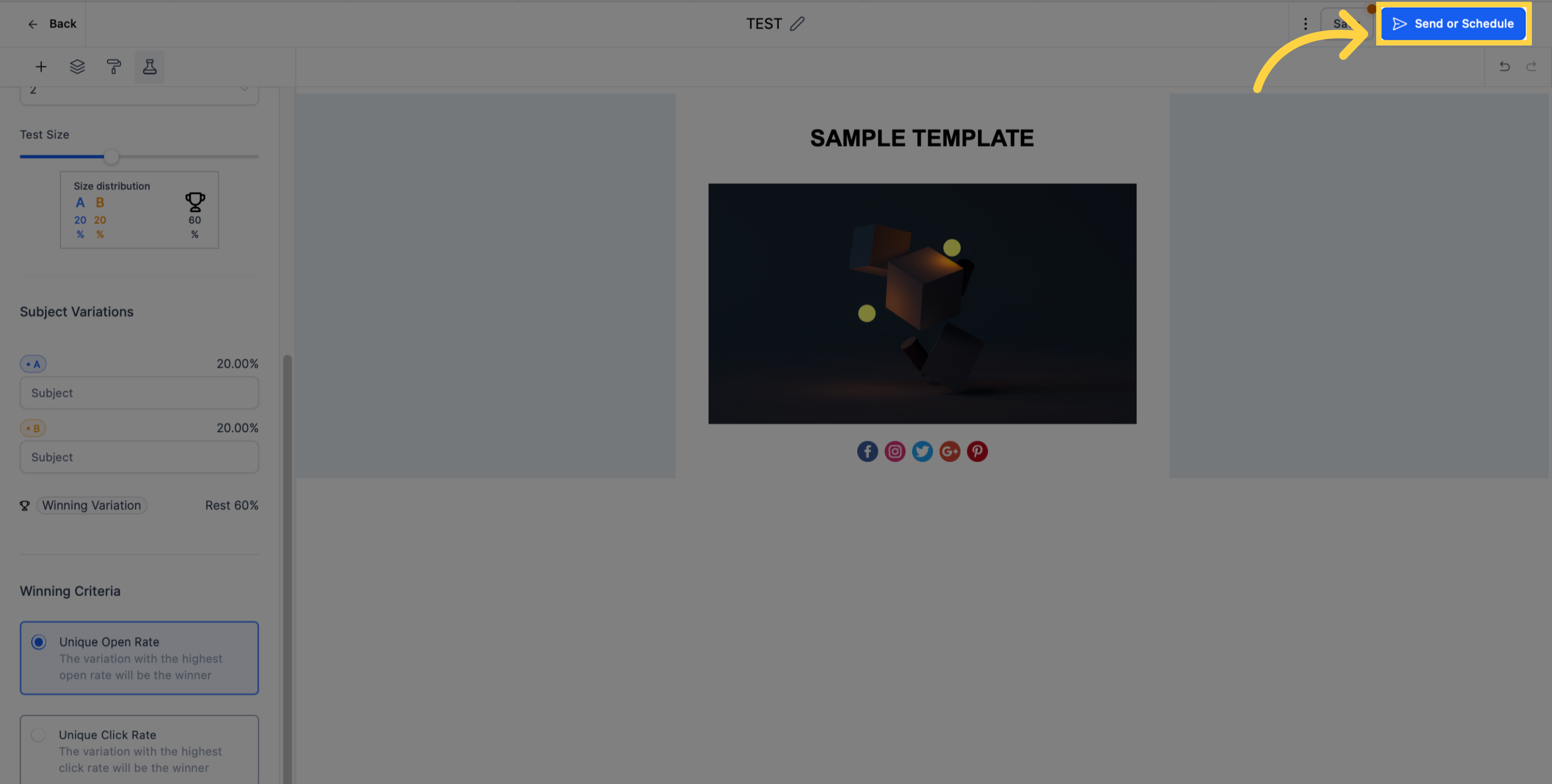
Once the email campaigns have been sent out, it is important to analyze the enhanced statistics and reports to gain insights into the performance of the variations and the overall email campaign