In the Email Builder, the feature of RSS Elements simplifies the process of automating email dispatches equipped with dynamic content, each time there is a new publish on RSS (Real Simple Syndication). This feature allows seamless distribution of recent updates to your subscribers, assuring they get relevant and prompt information, all without any need for manual effort from your end.
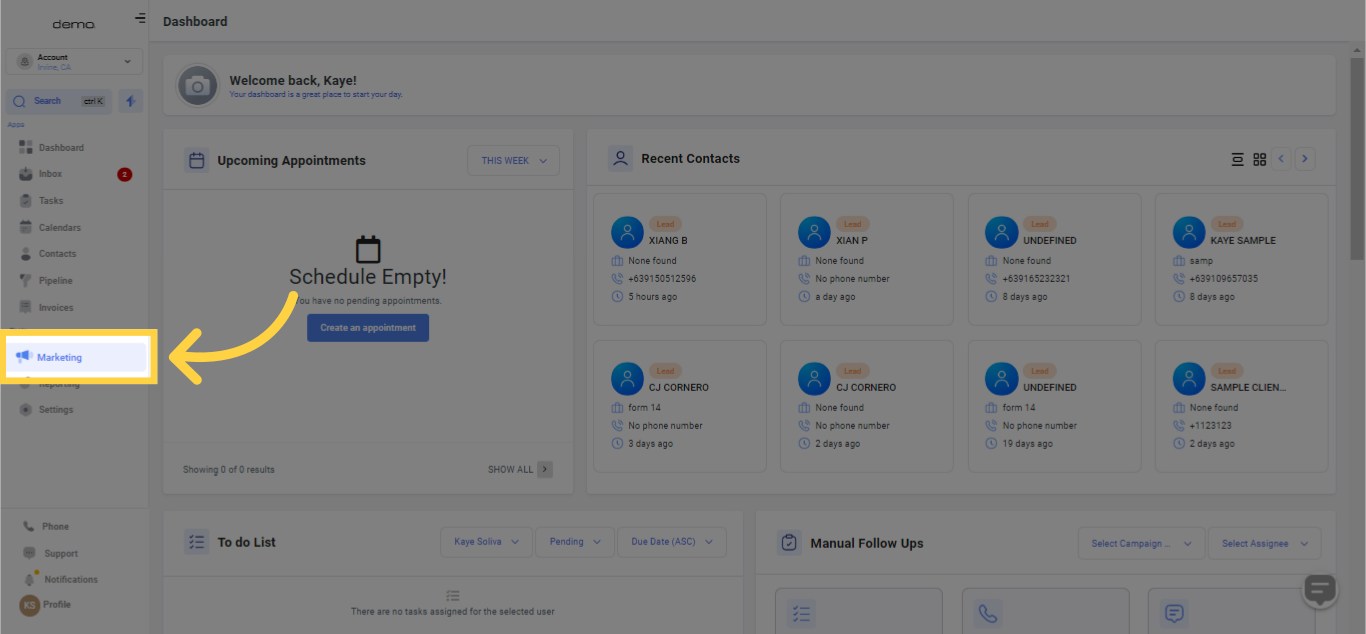
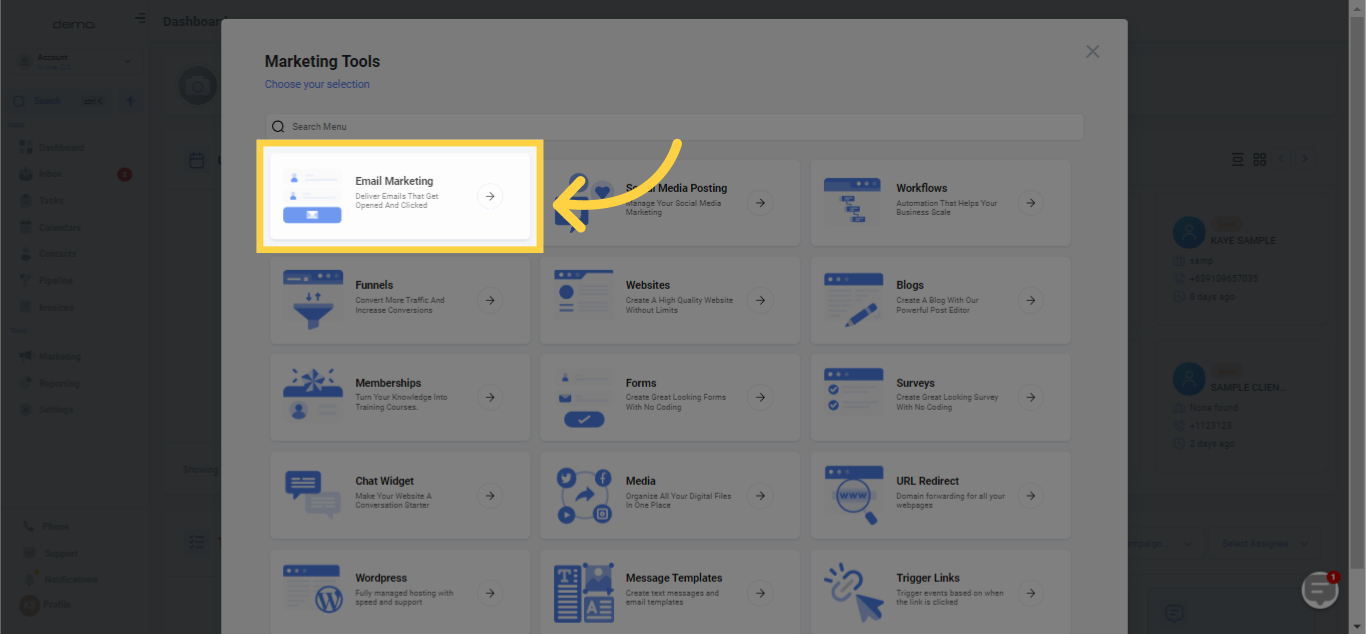
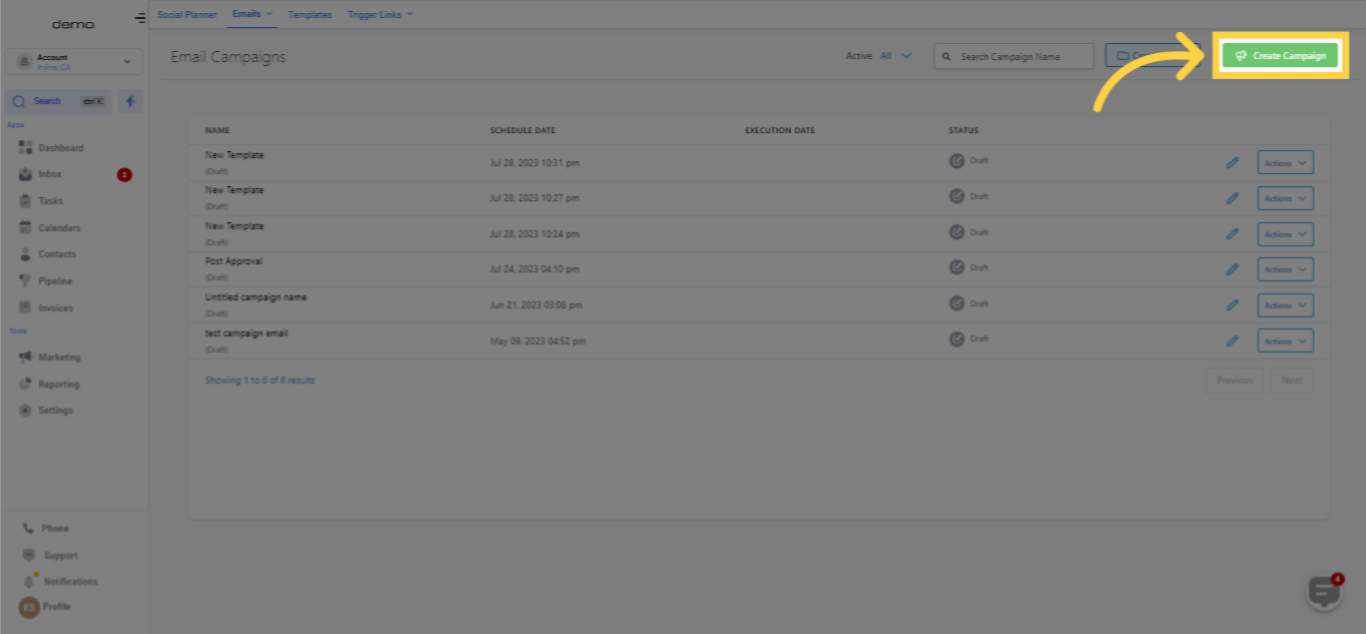
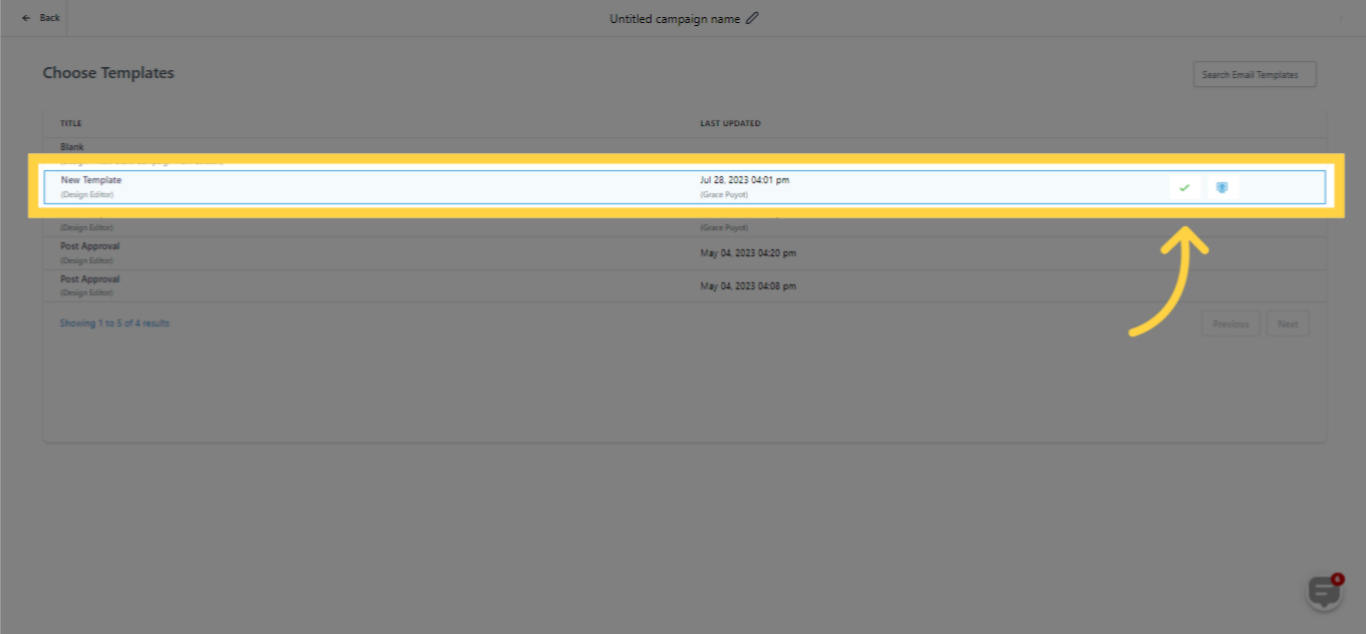
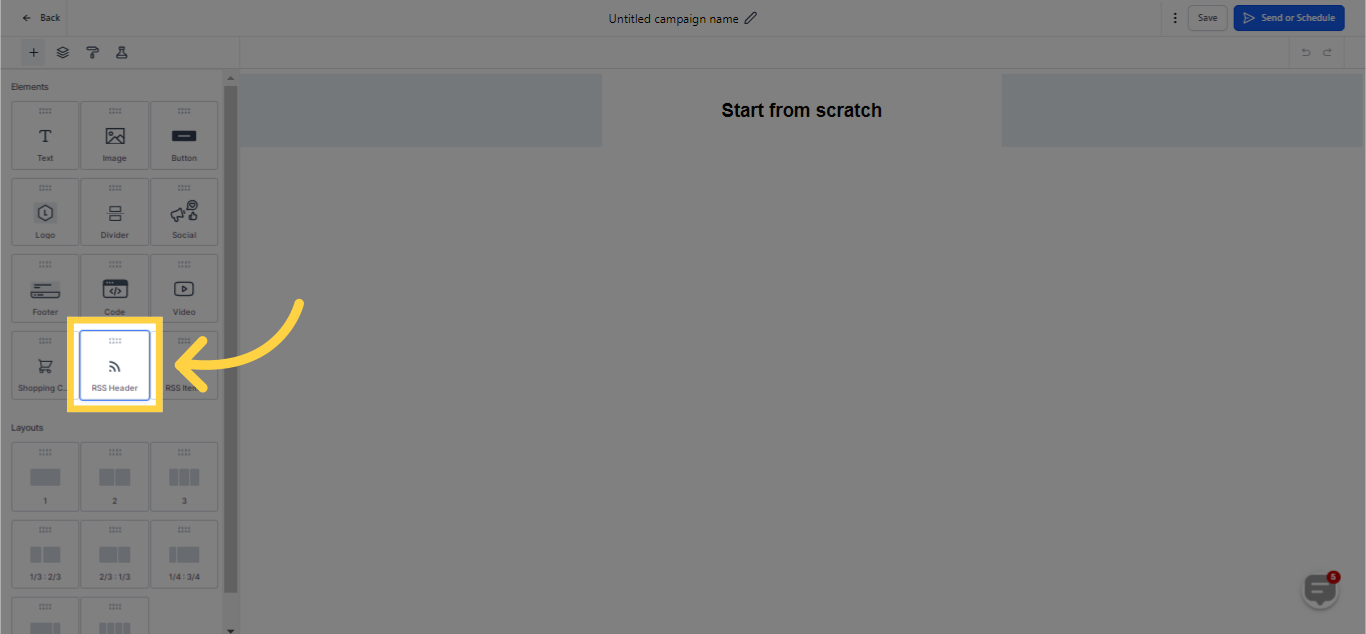
The RSS Header Element is capable of automatically filling in tags derived from your RSS Feed. It is compatible with the subsequent listed RSS channel tags, and their specific Custom Values can be utilized to fill in the email with the matching tag value:
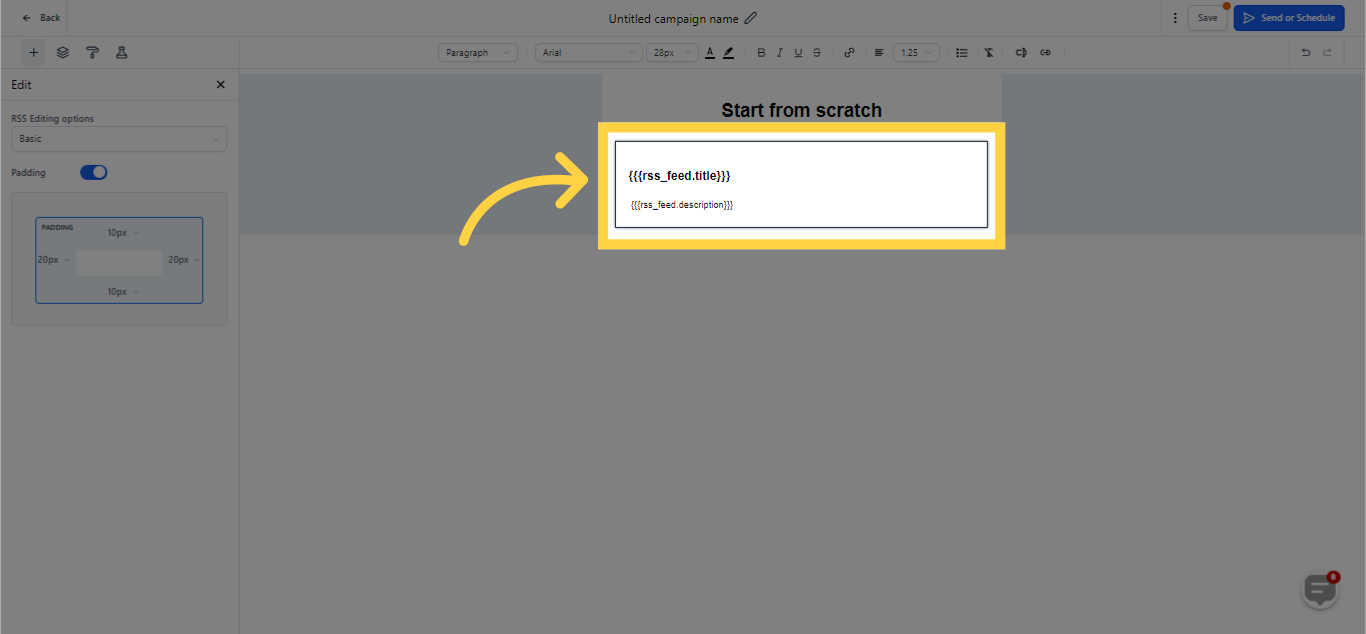
While making use of the RSS Header block, two choices will emerge in the RSS Editing Options dropdown menu – Basic and Custom.
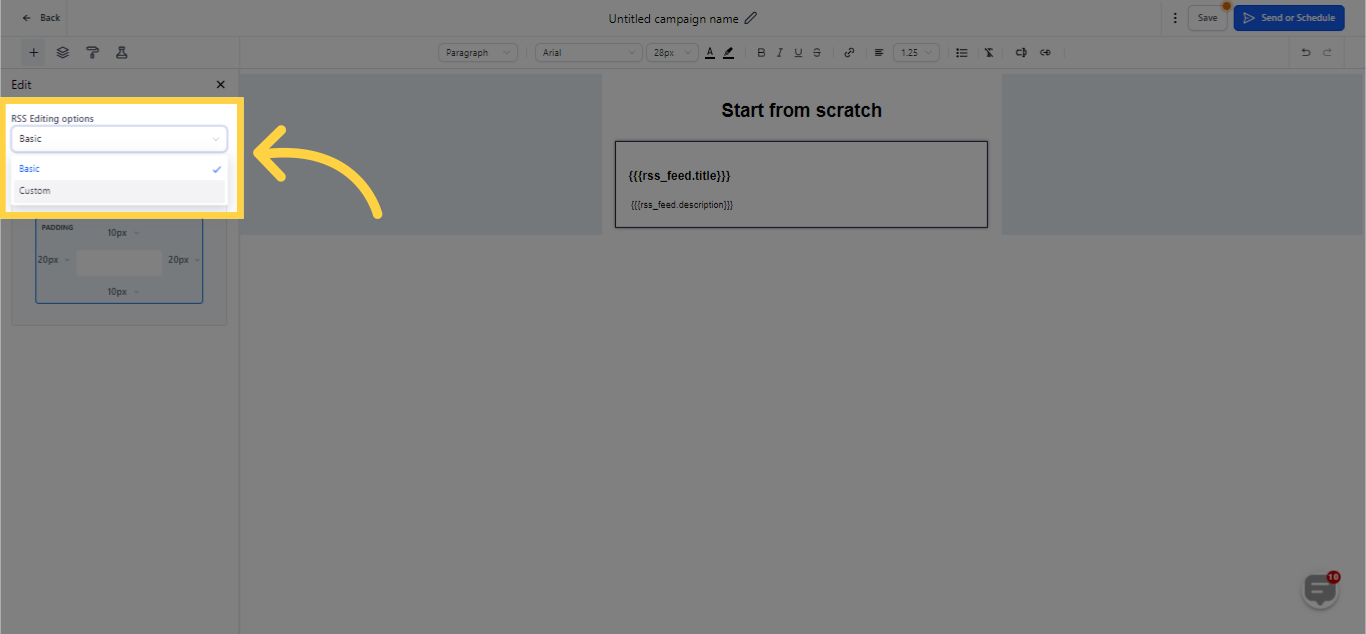
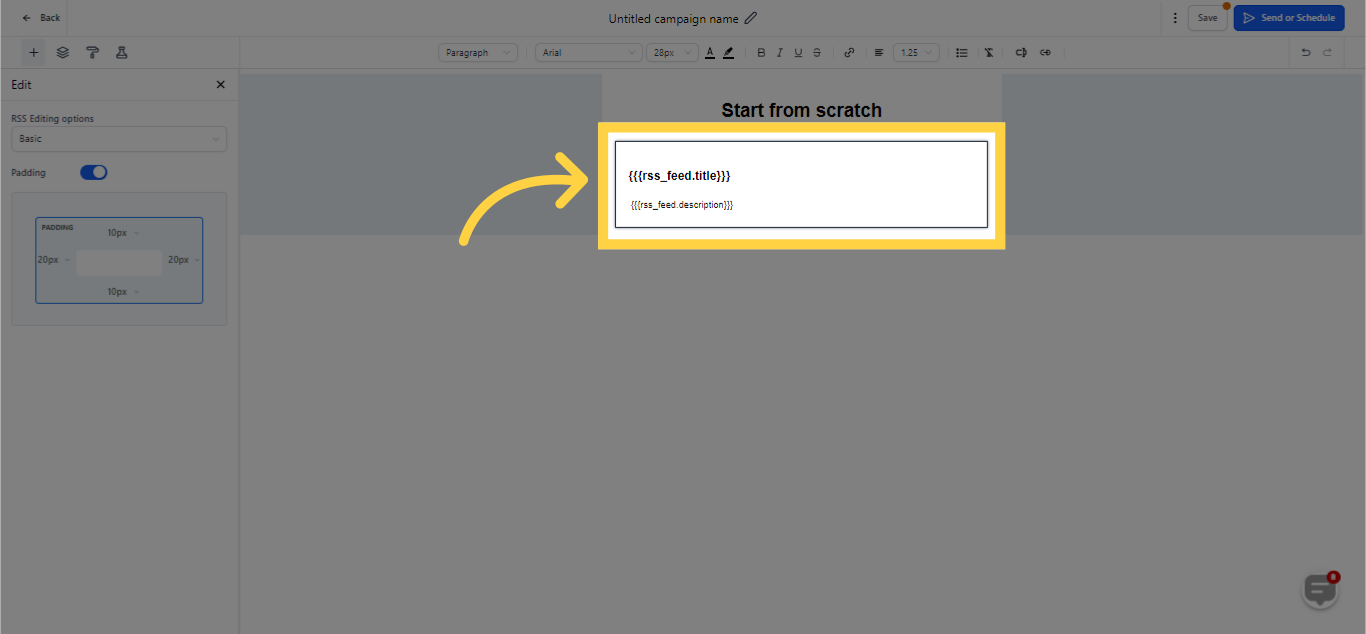
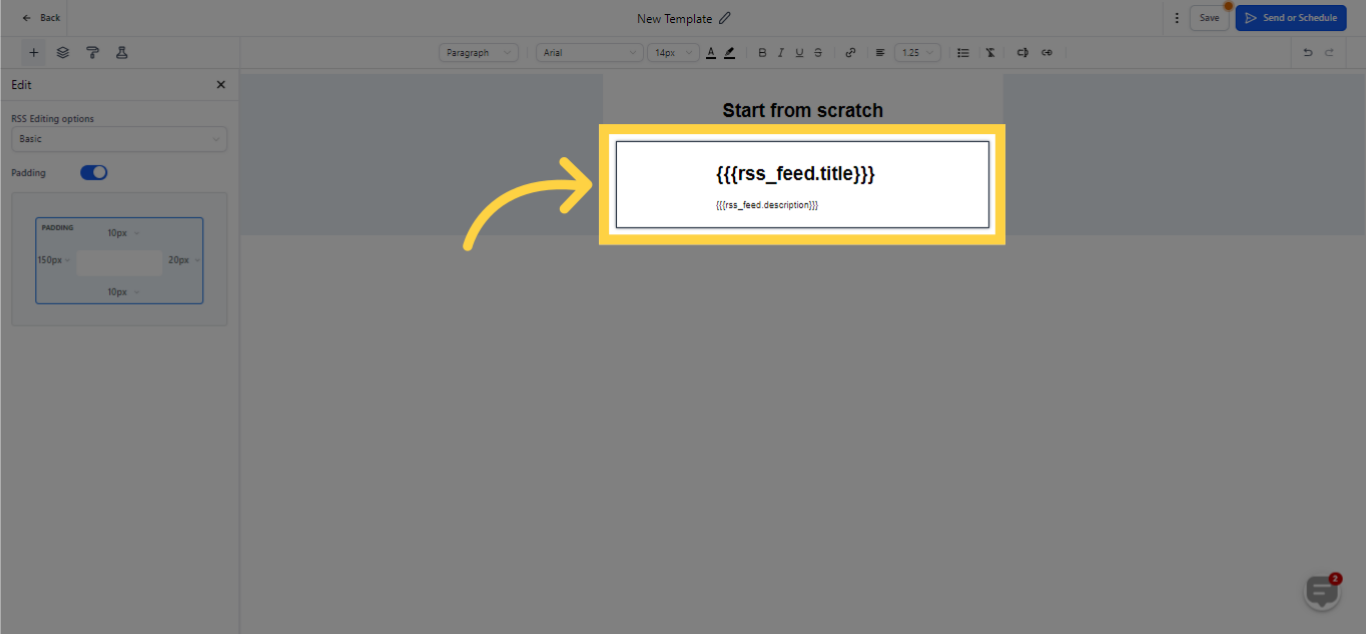)
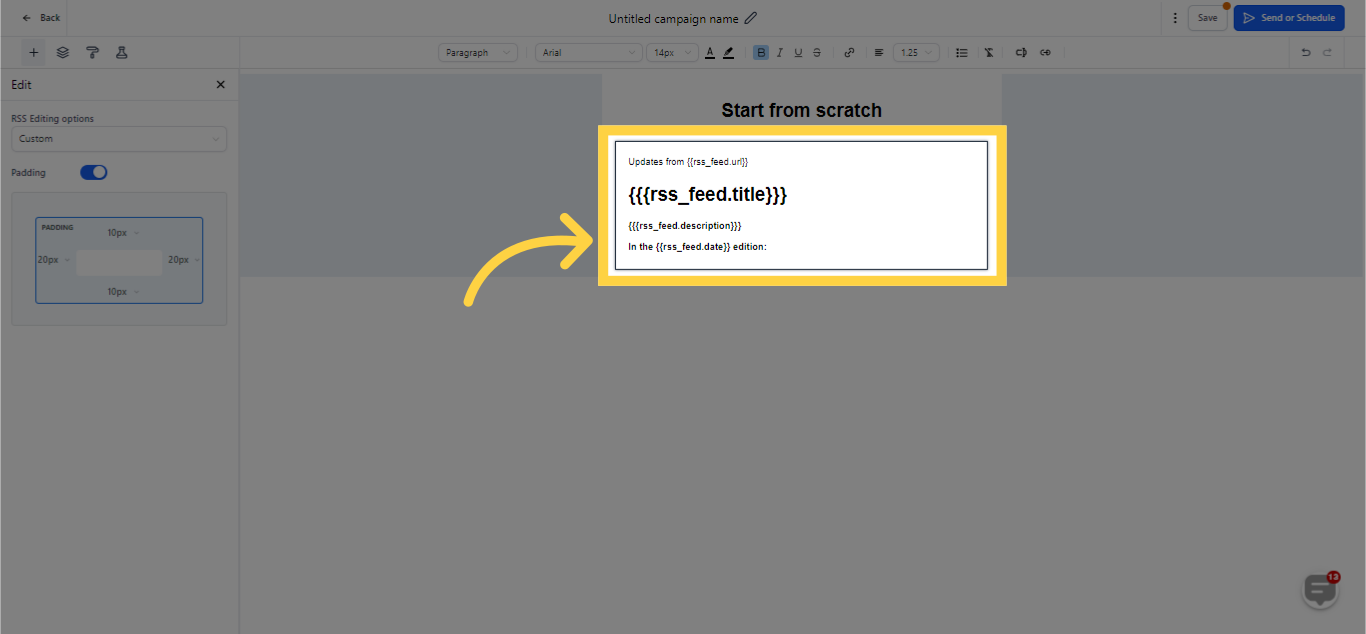
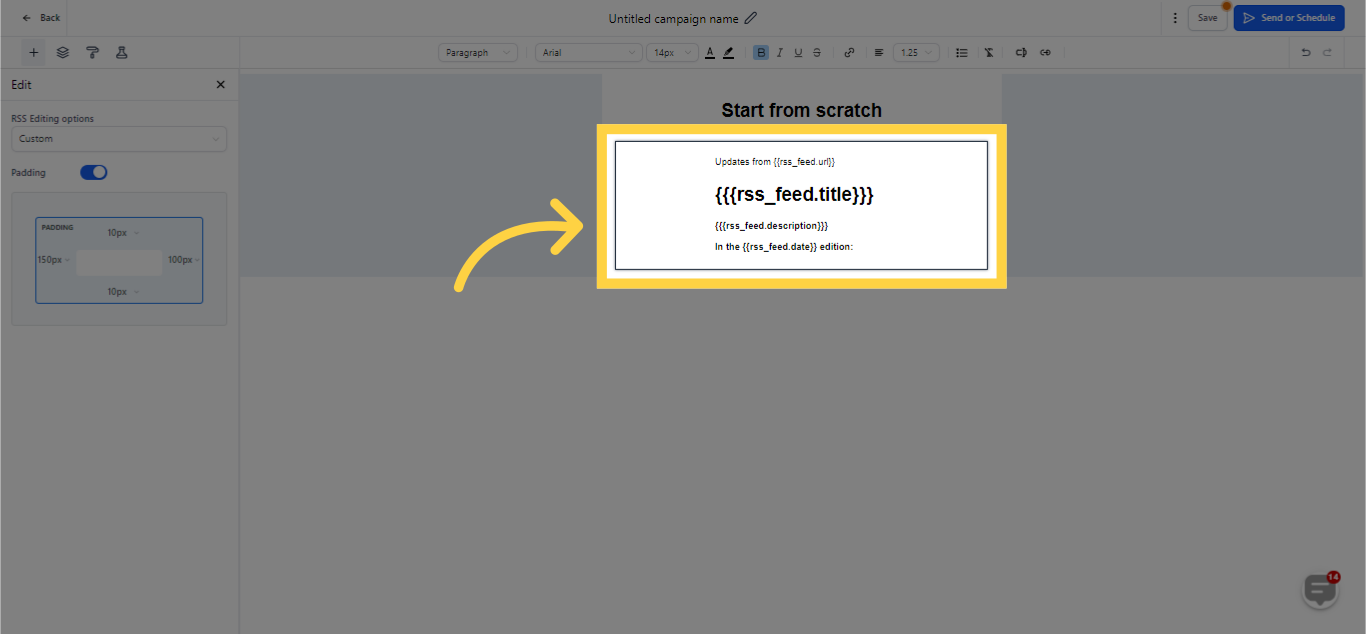
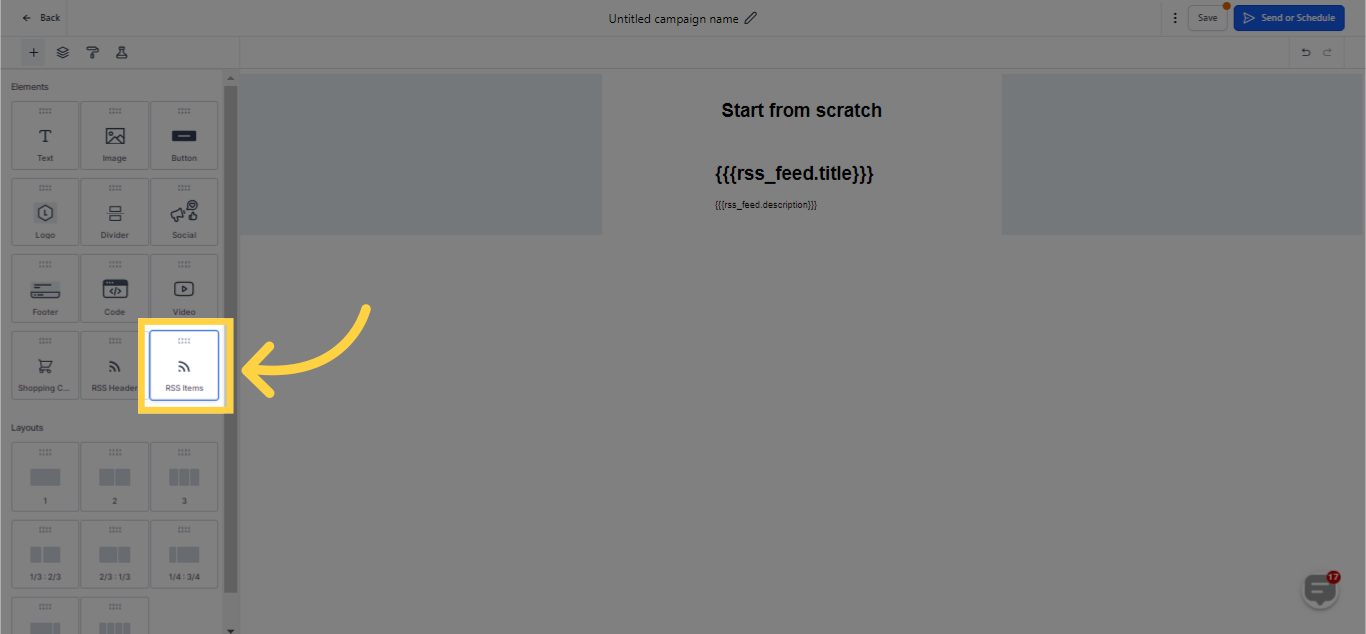
The RSS Items block can take in a range of Custom Values. These values are specifically geared towards dynamically instilling their respective RSS Tags:

As you employ the RSS Items block, two choices will be visible in the dropdown selector labeled "RSS Editing Options":
Implements the following immutable-formatted content in the Text Editor.
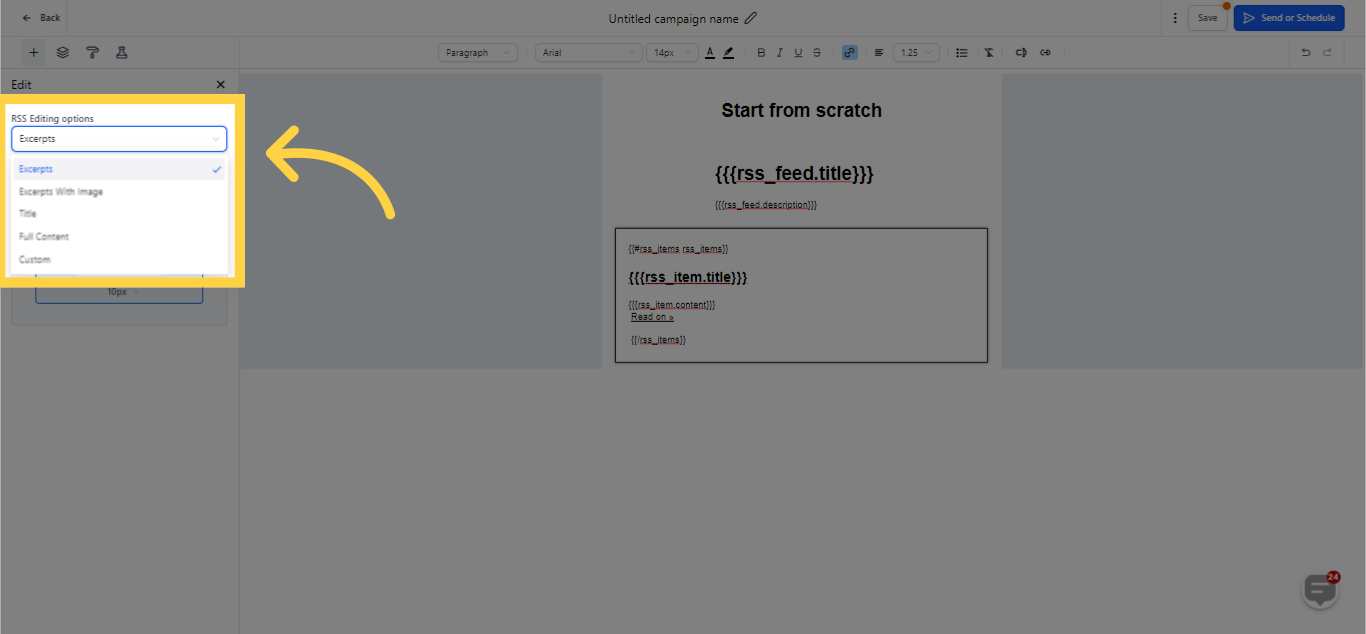
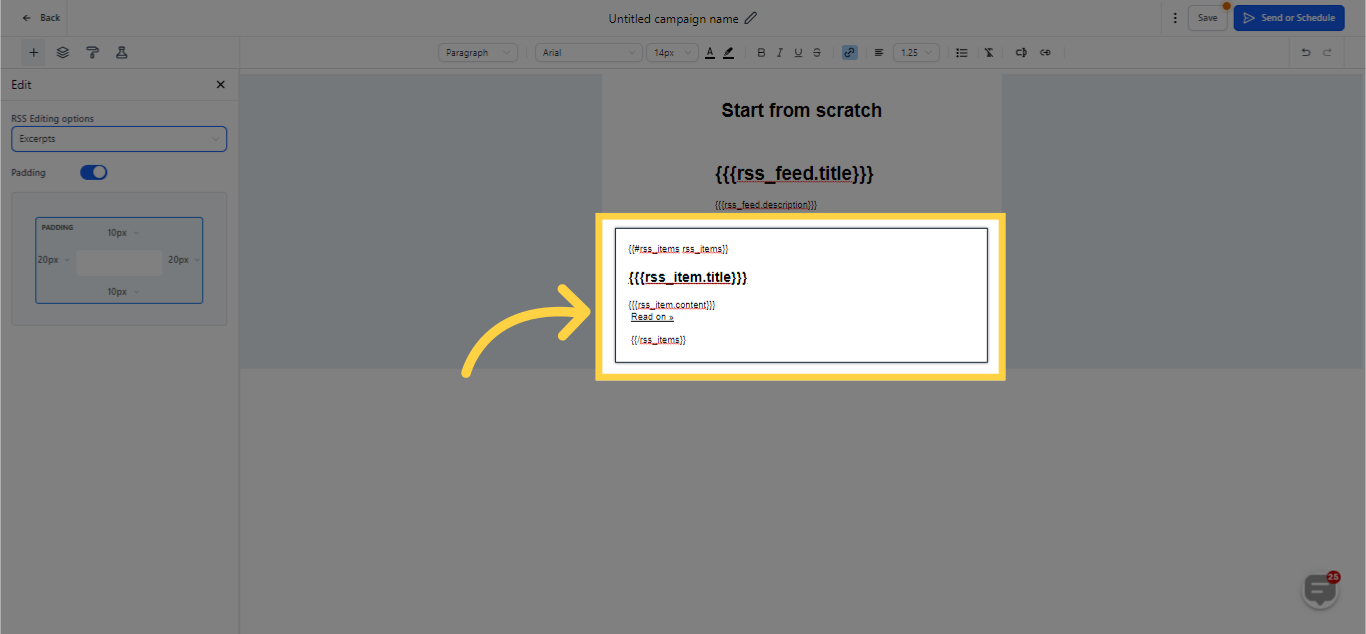
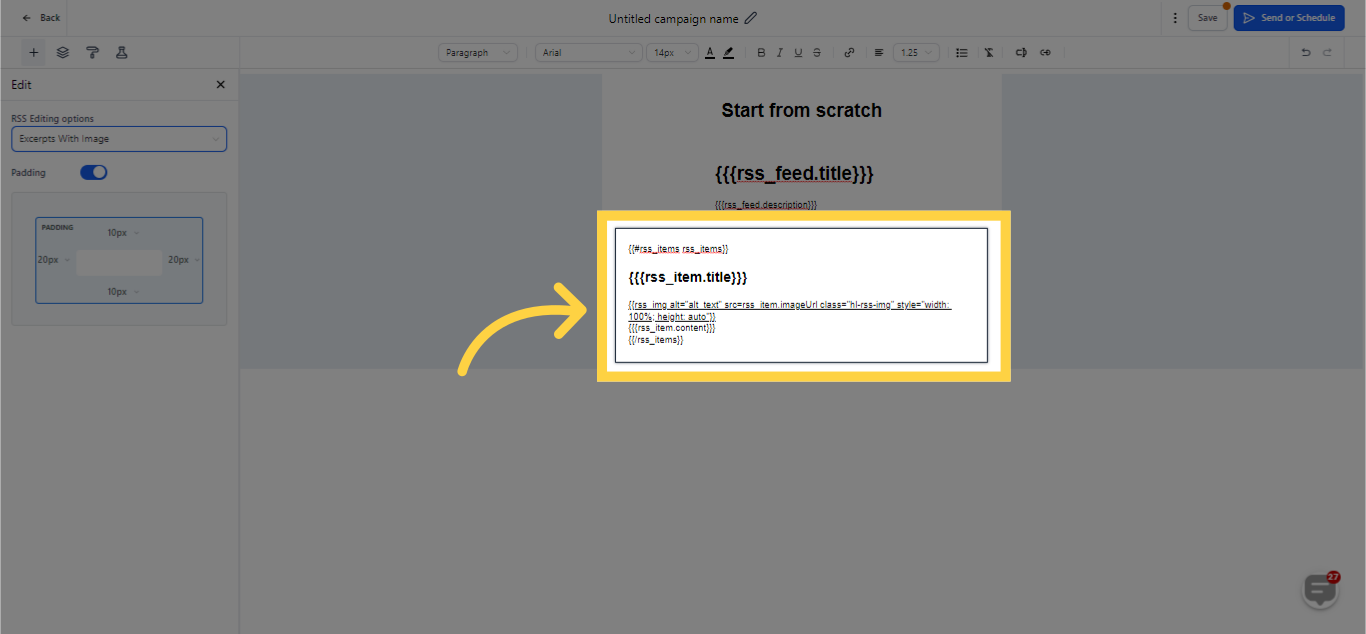
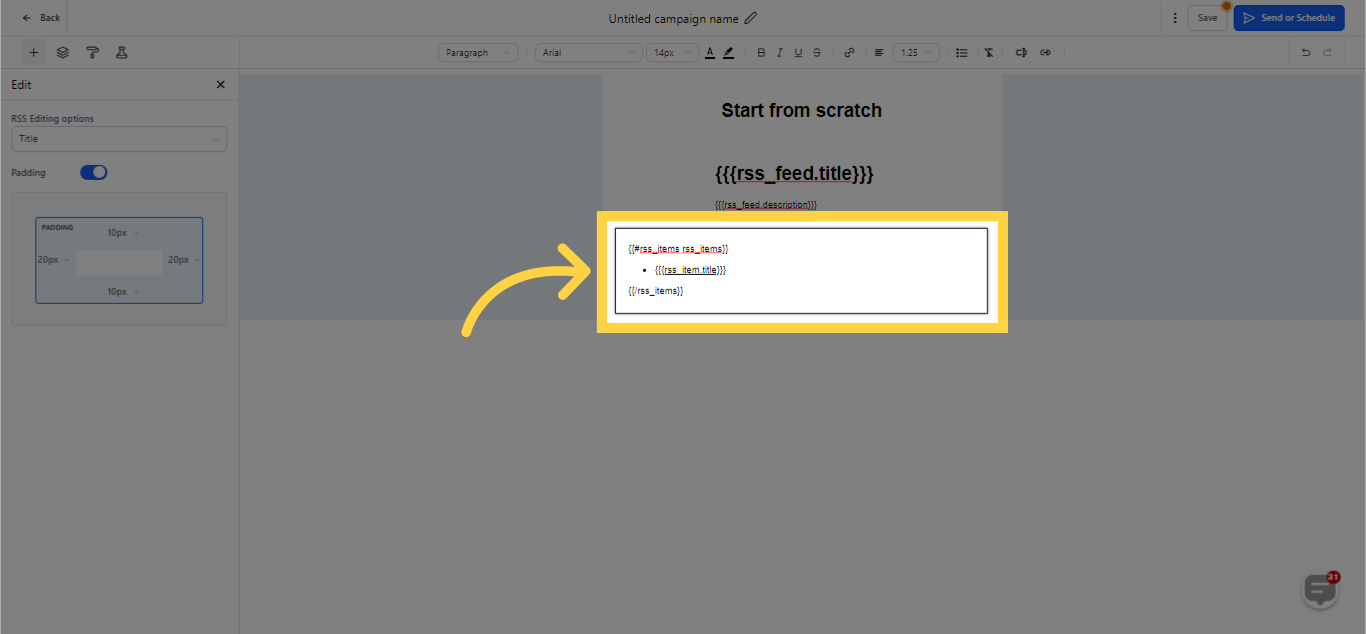
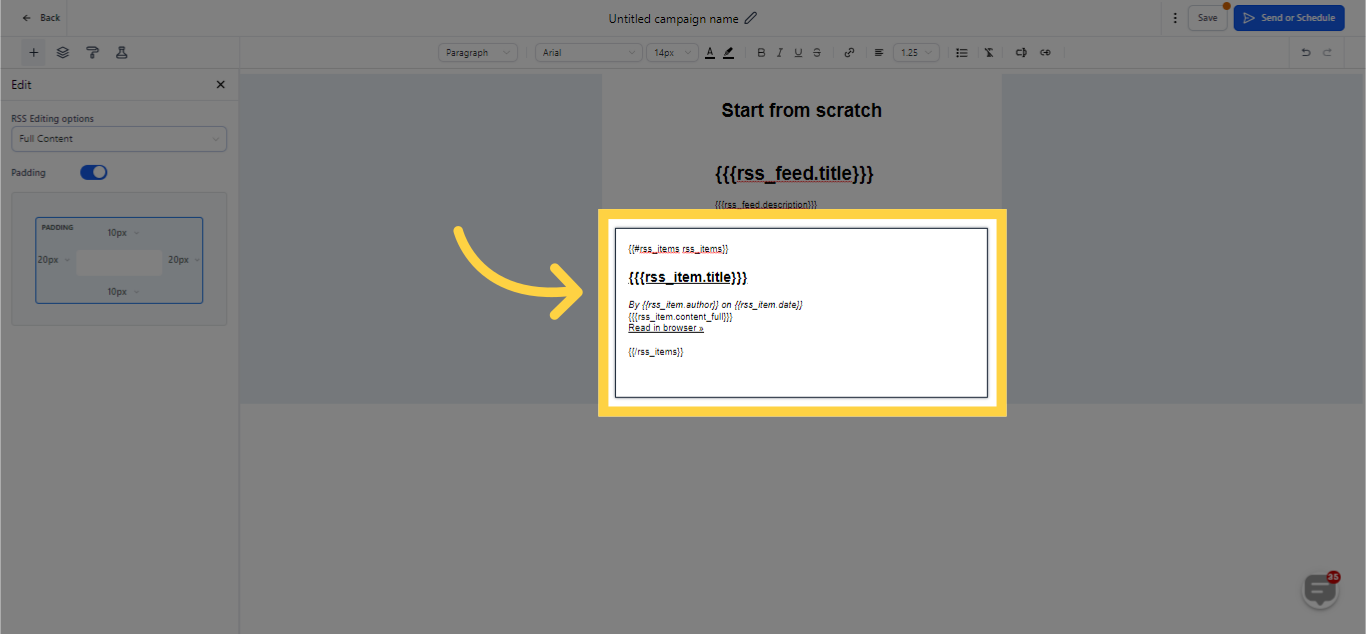
Incorporates the following formatted text, making the Text Editor amendable.
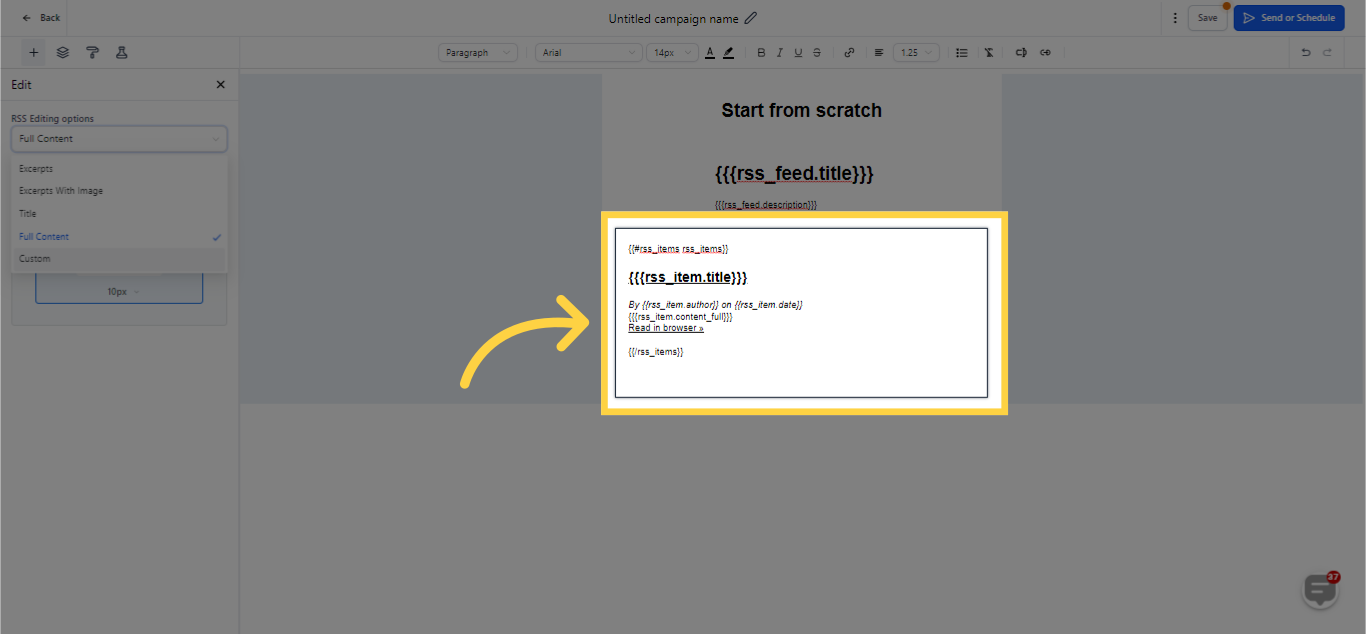

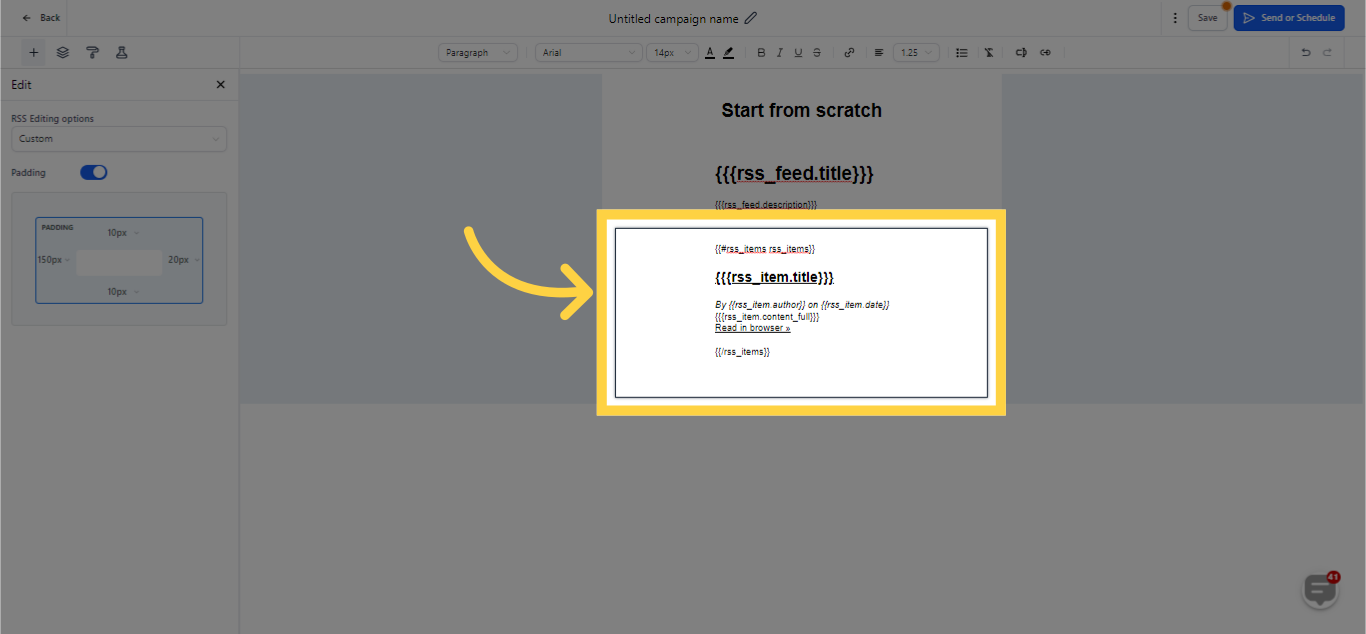
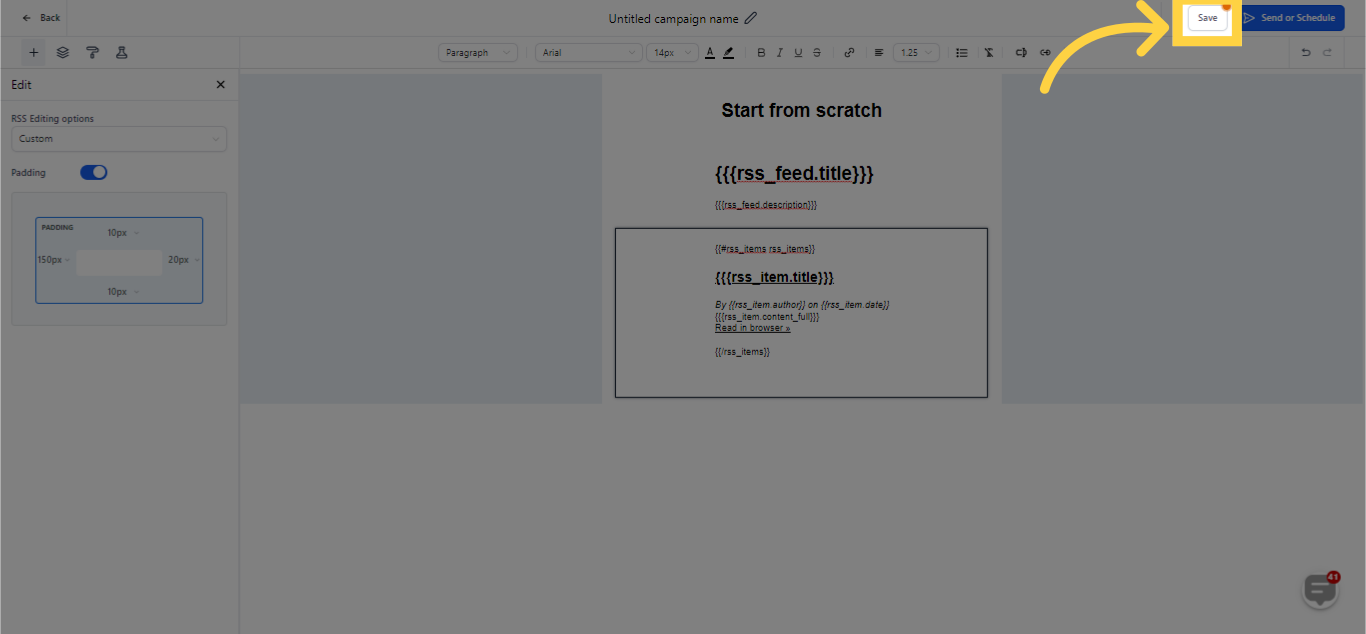)