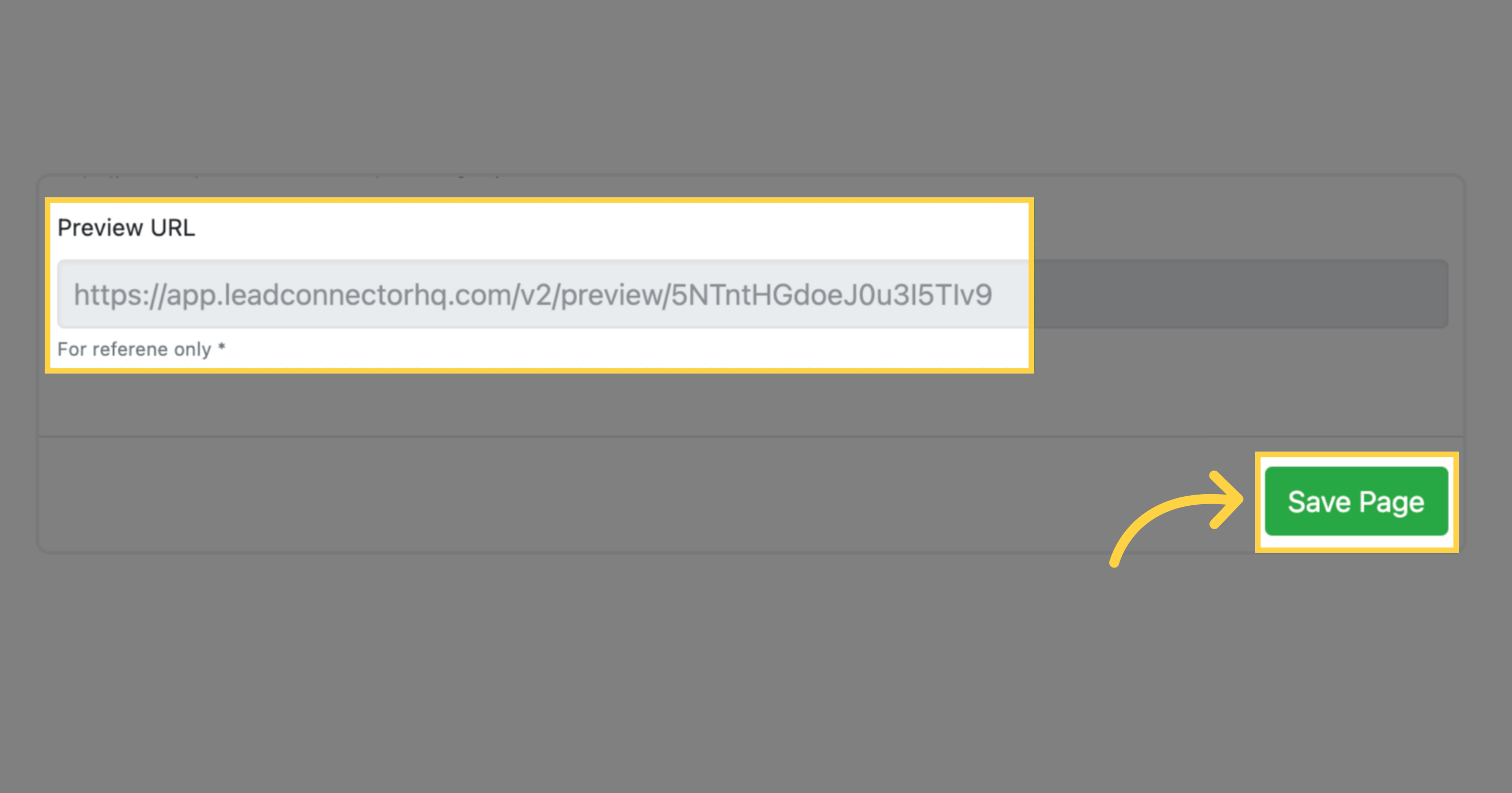.png)
OR

If the client experiences this issue only on certain customer browsers, it indicates that we are unable to access cookies (storage) due to specific browser settings.
Solution: This issue is rare, but for a quick fix, we can guide the customer to update their browser settings and enable cookie access. For a long-term solution, we will implement a warning message from our side if we are unable to access cookies.
If the client encounters this issue consistently across all devices and browsers, it suggests that the funnel domain is not configured correctly.
Solution: If the website is hosted on WordPress and our order form funnel is integrated as a separate path, the WordPress website domain and funnel domain should be the same, but the subdomain should be different. For instance, if the WordPress website is configured with www.example.com (example.com being the domain and www as the subdomain), the funnel domain should not be www.example.com or example.com. Instead, a different subdomain like funnels.example.com should be used for the funnel.
[TECH] Why do we need the same domain? In our current implementation, we use an iFrame to embed the funnel page within WordPress. To process payments, we require access to web browser cookies (storage), which is restricted across different domains by web browsers.
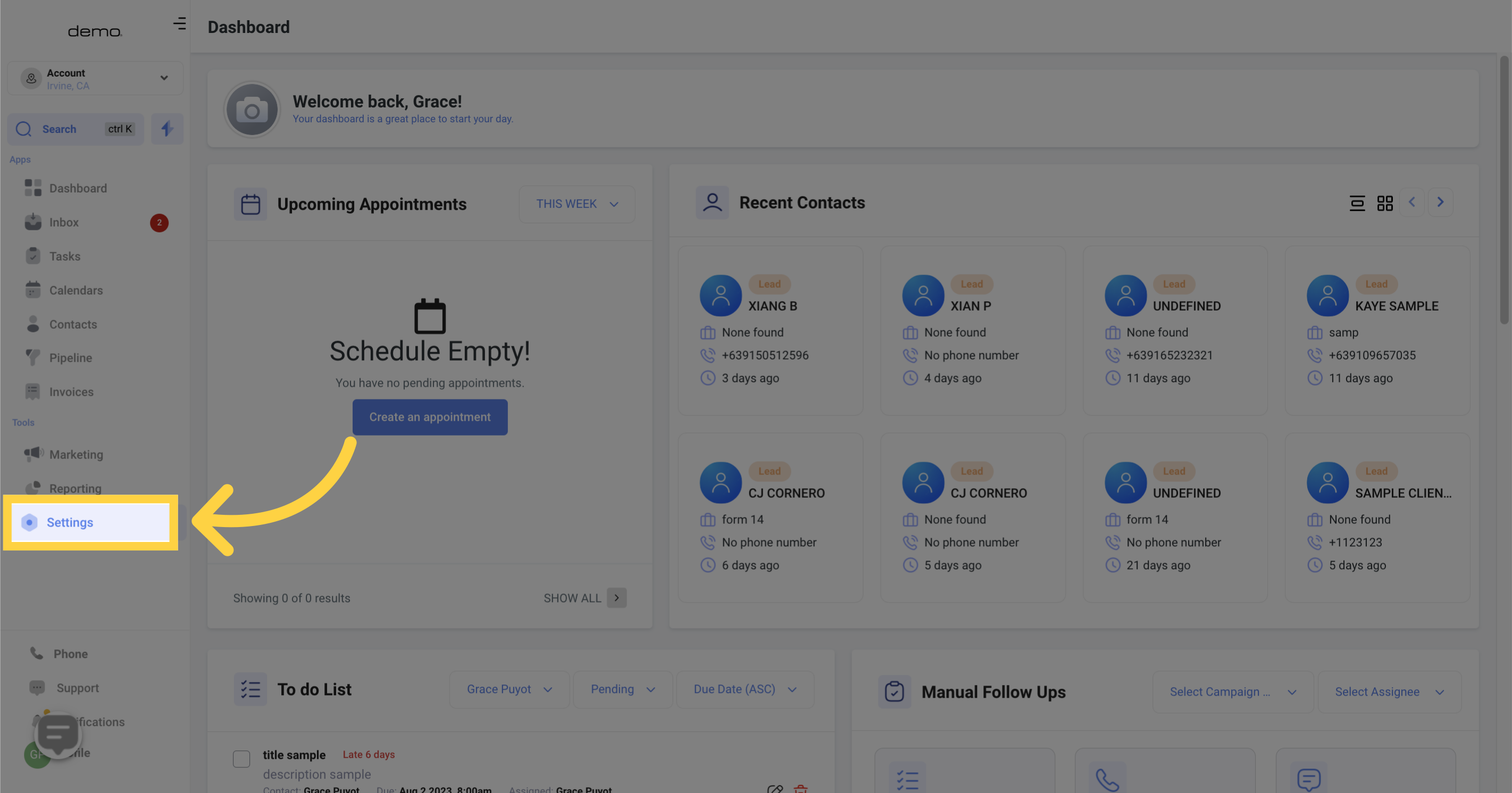
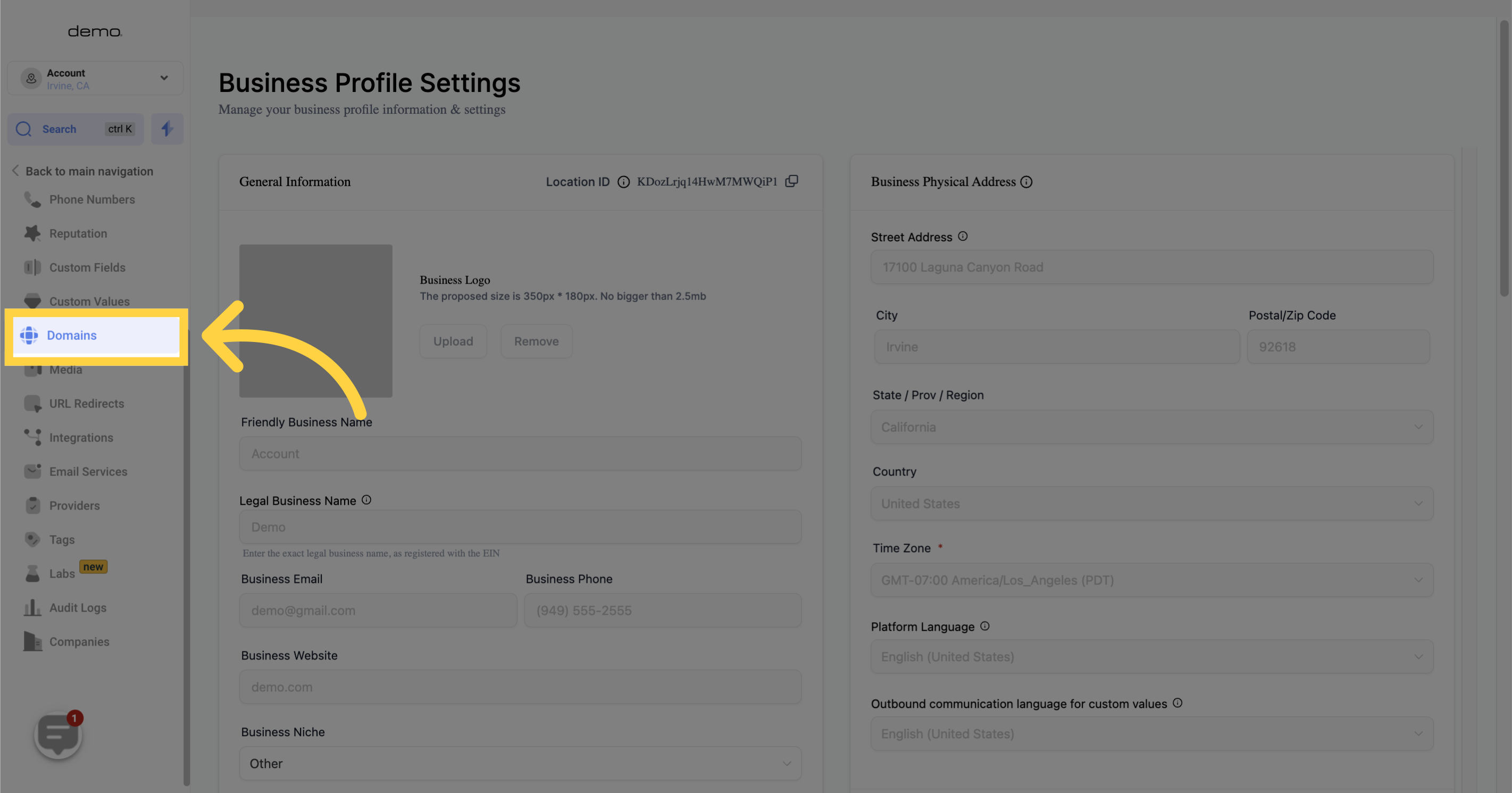
Add the same domain as your WordPress website, but with a different subdomain. Make sure there are no other websites hosted on that subdomain.


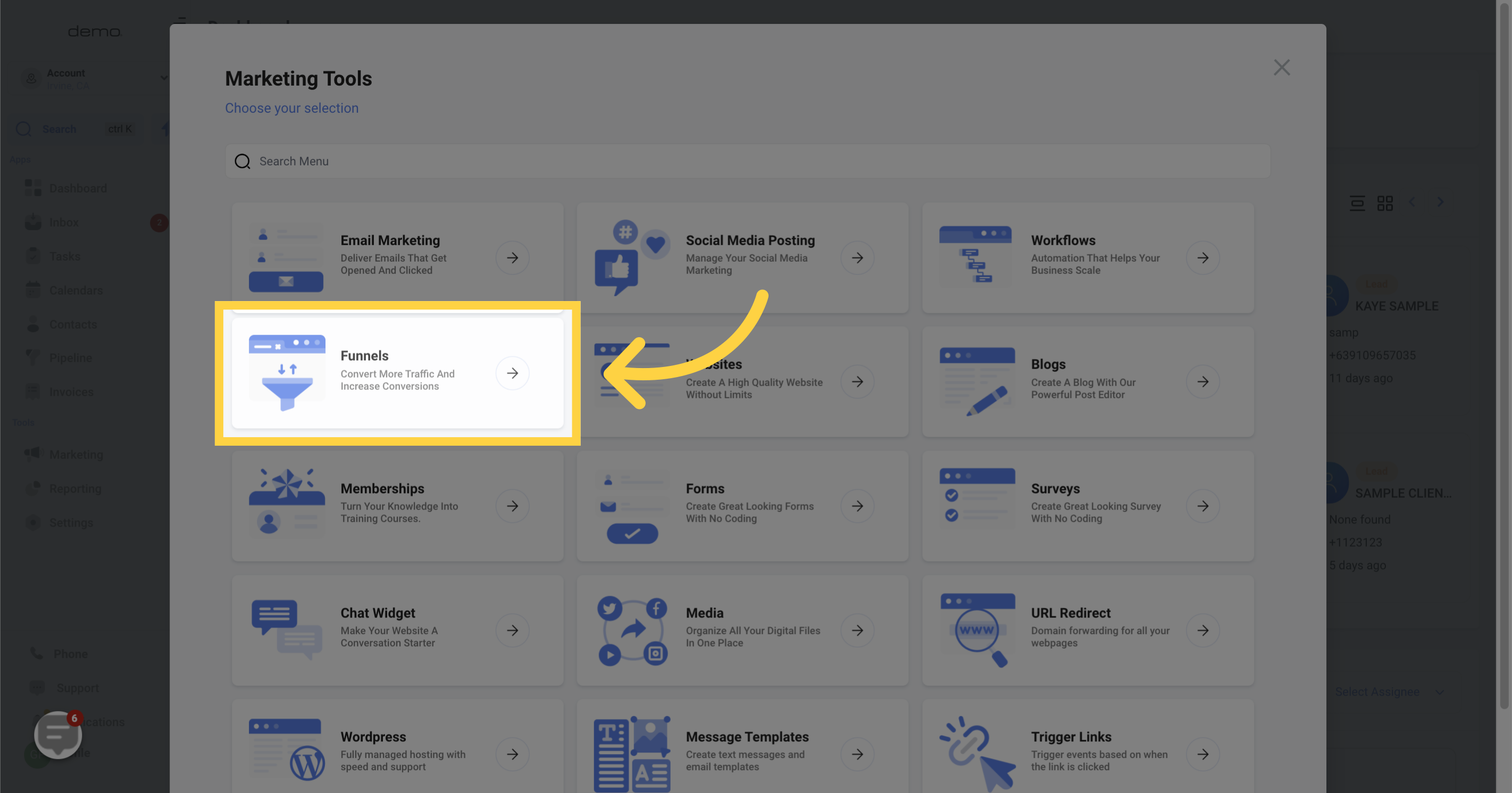
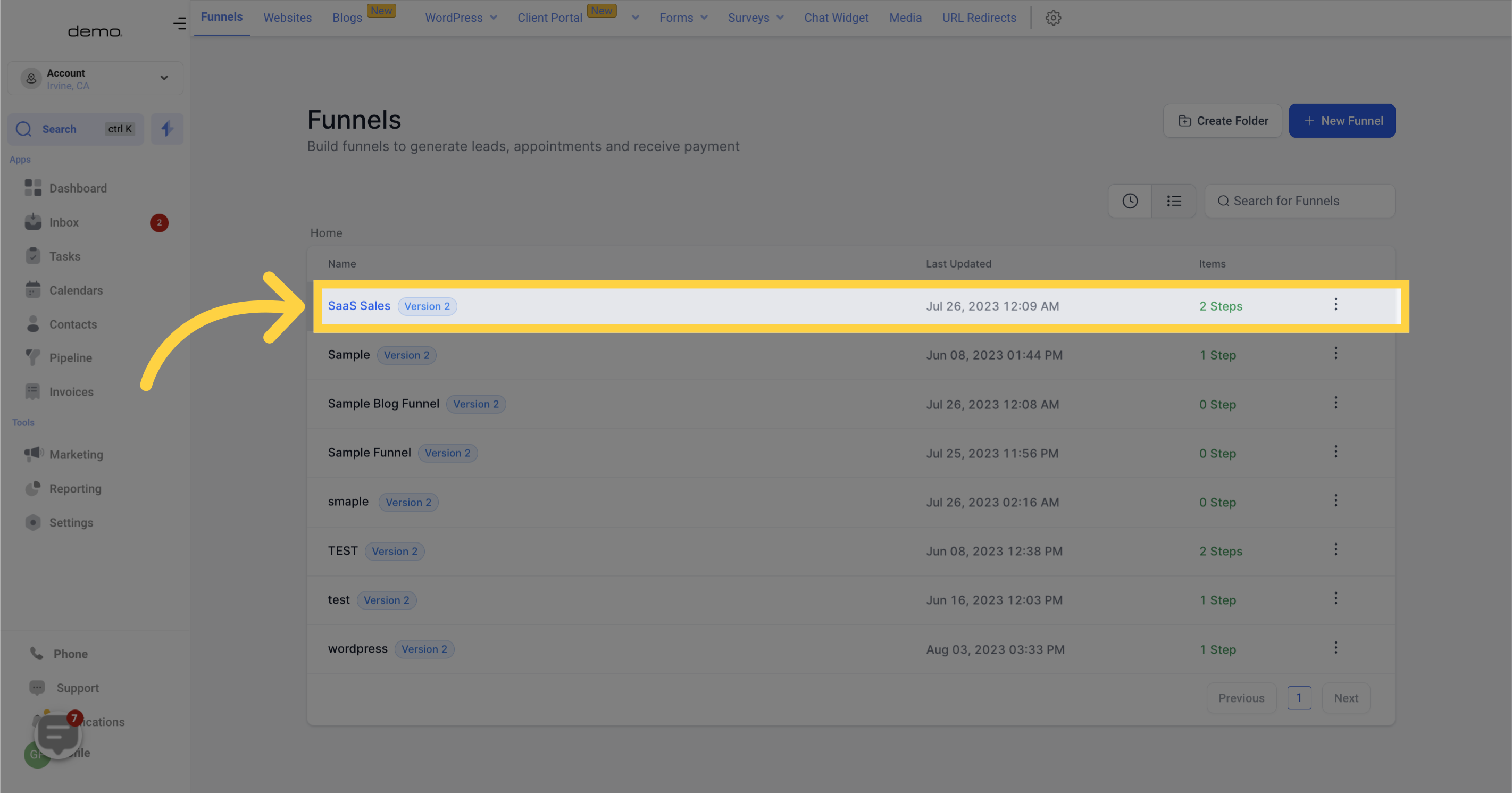
Navigate to Funnel Settings for the specific funnel you want to use in WordPress.
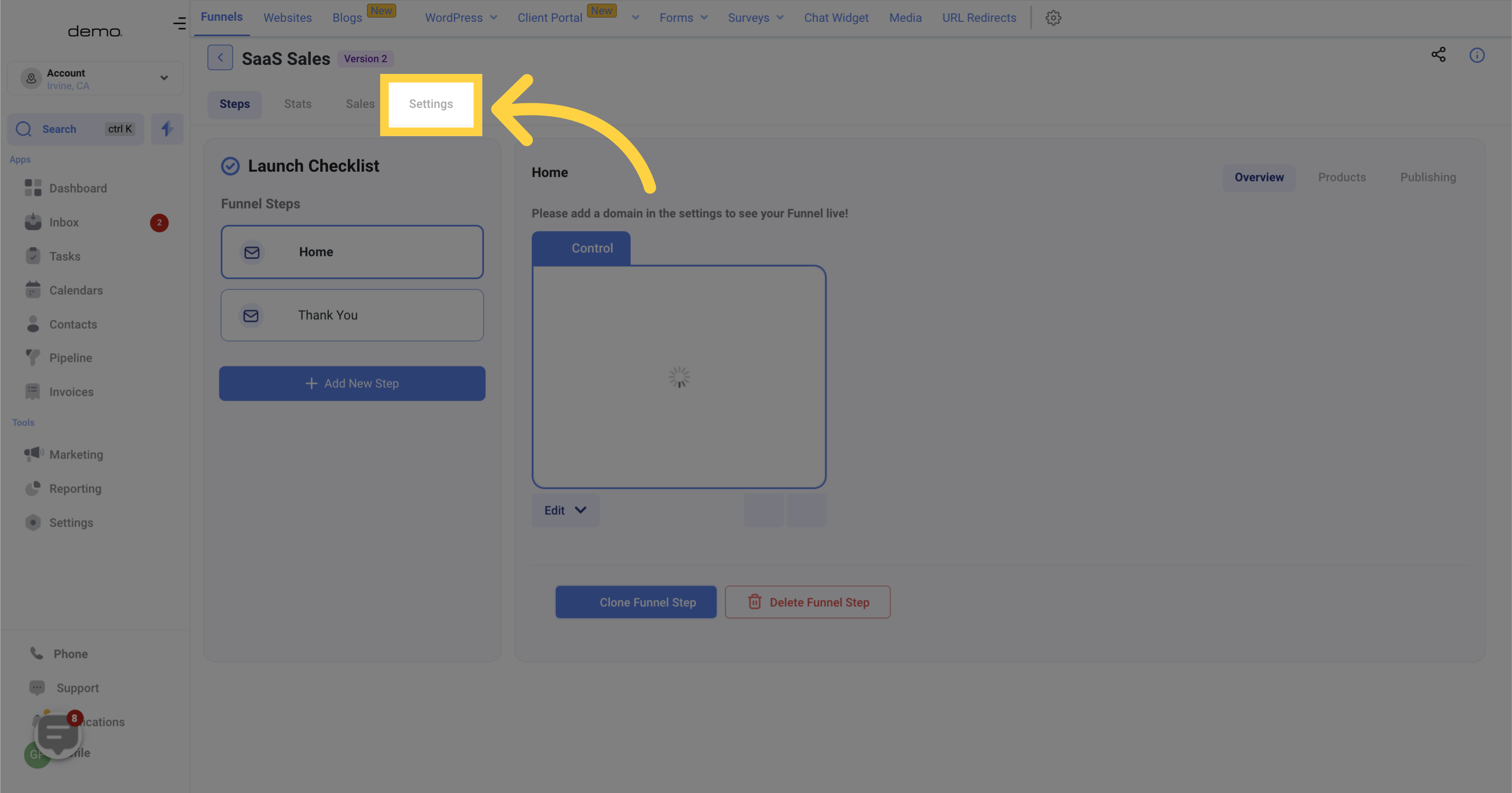
Configure the domain and save the settings.
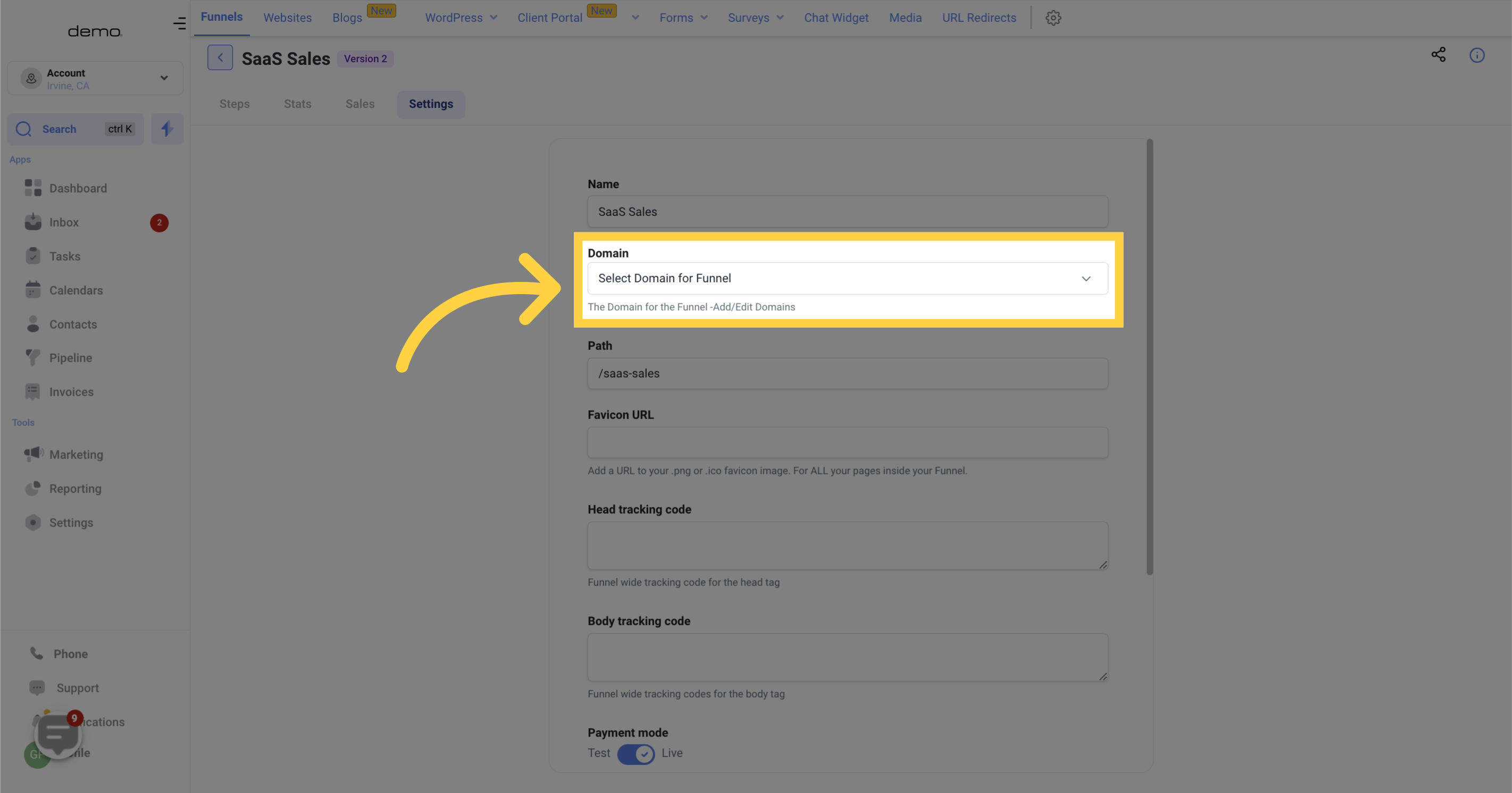
Open your LeadConnector WP settings and refresh the page if it's already opened.
Click on the API Key save button.
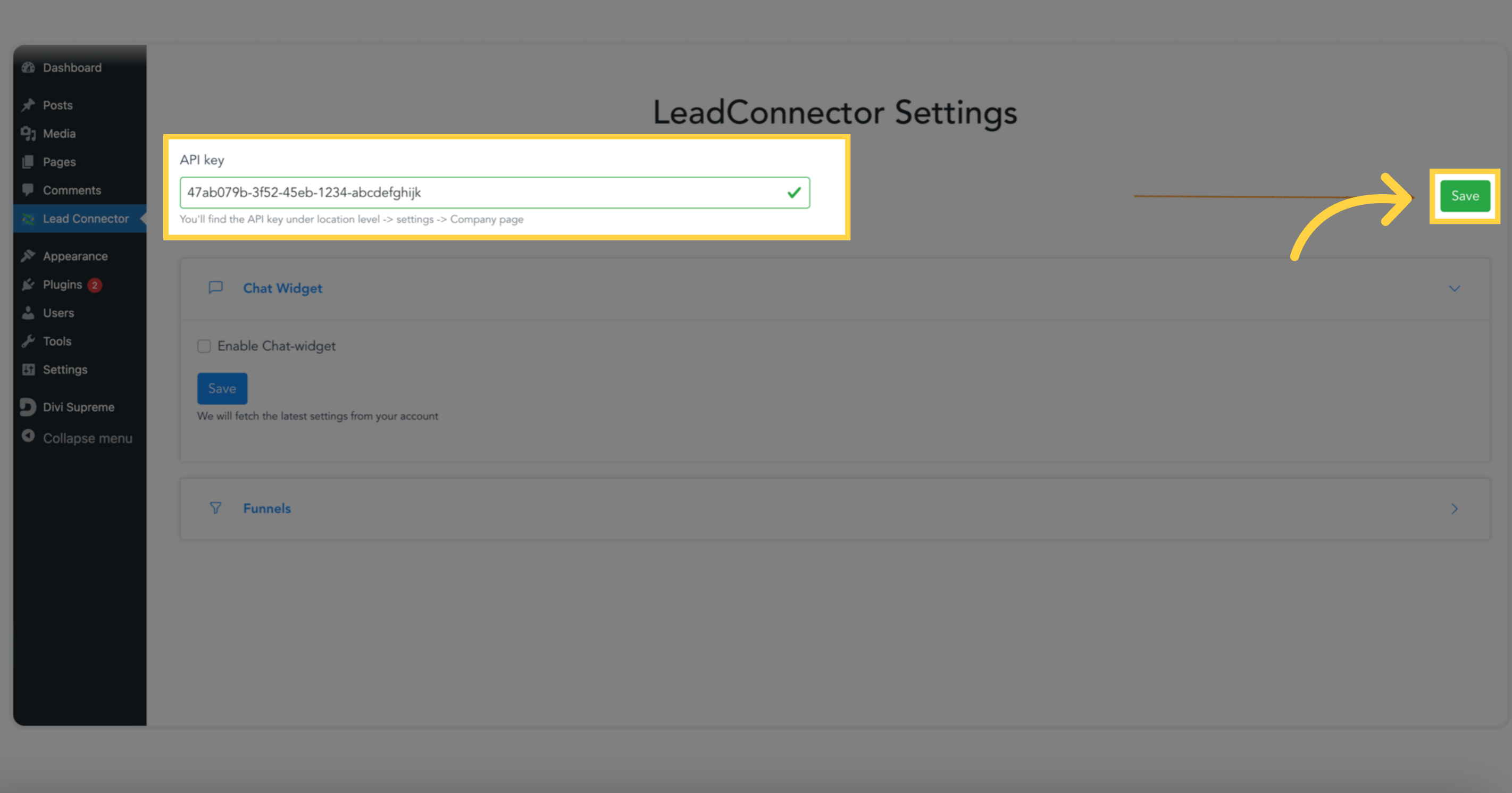
Locate the funnel page you want to fix and click on the edit button.
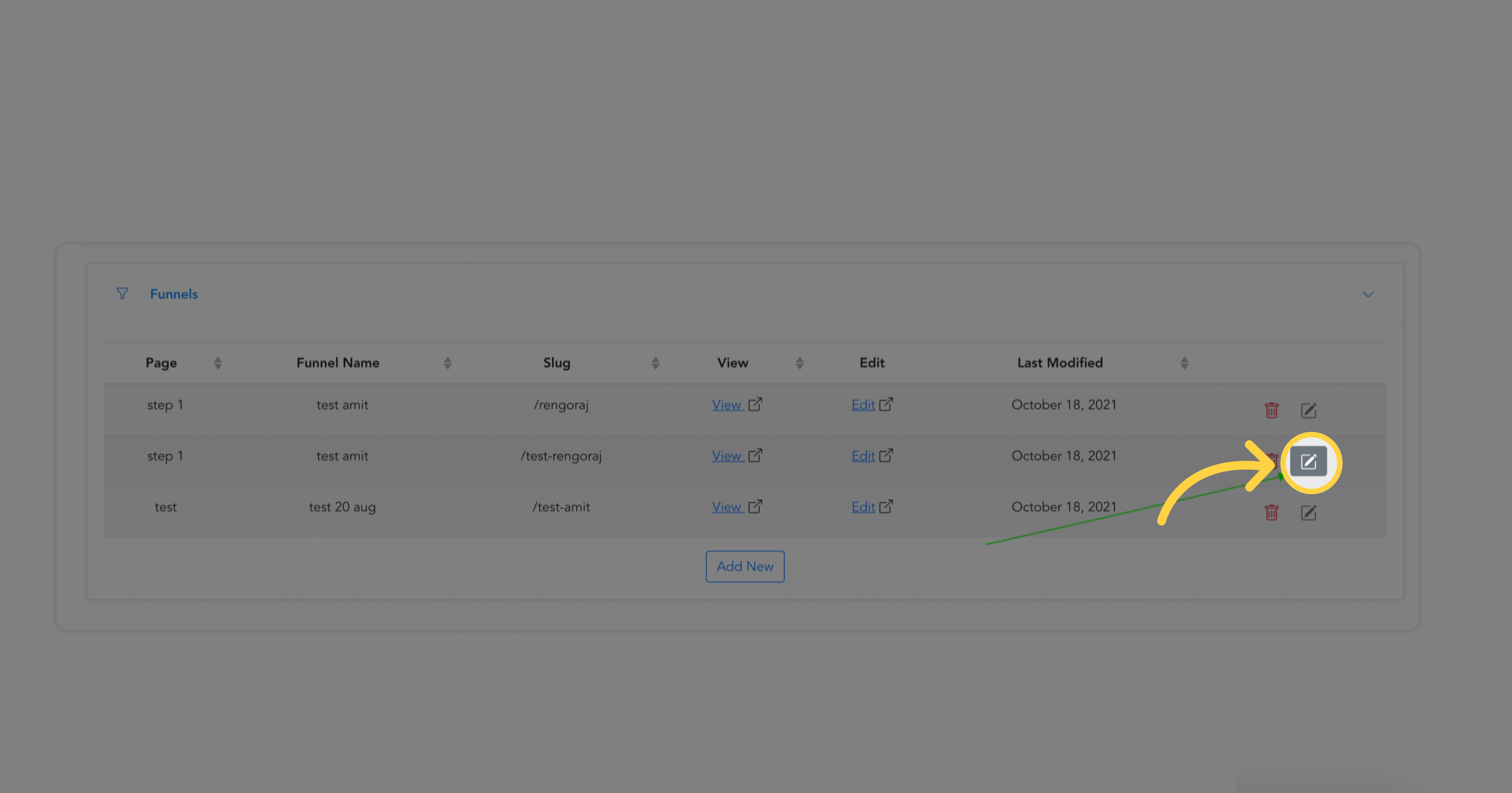
Wait until the page stops loading, and the steps will be automatically filled.
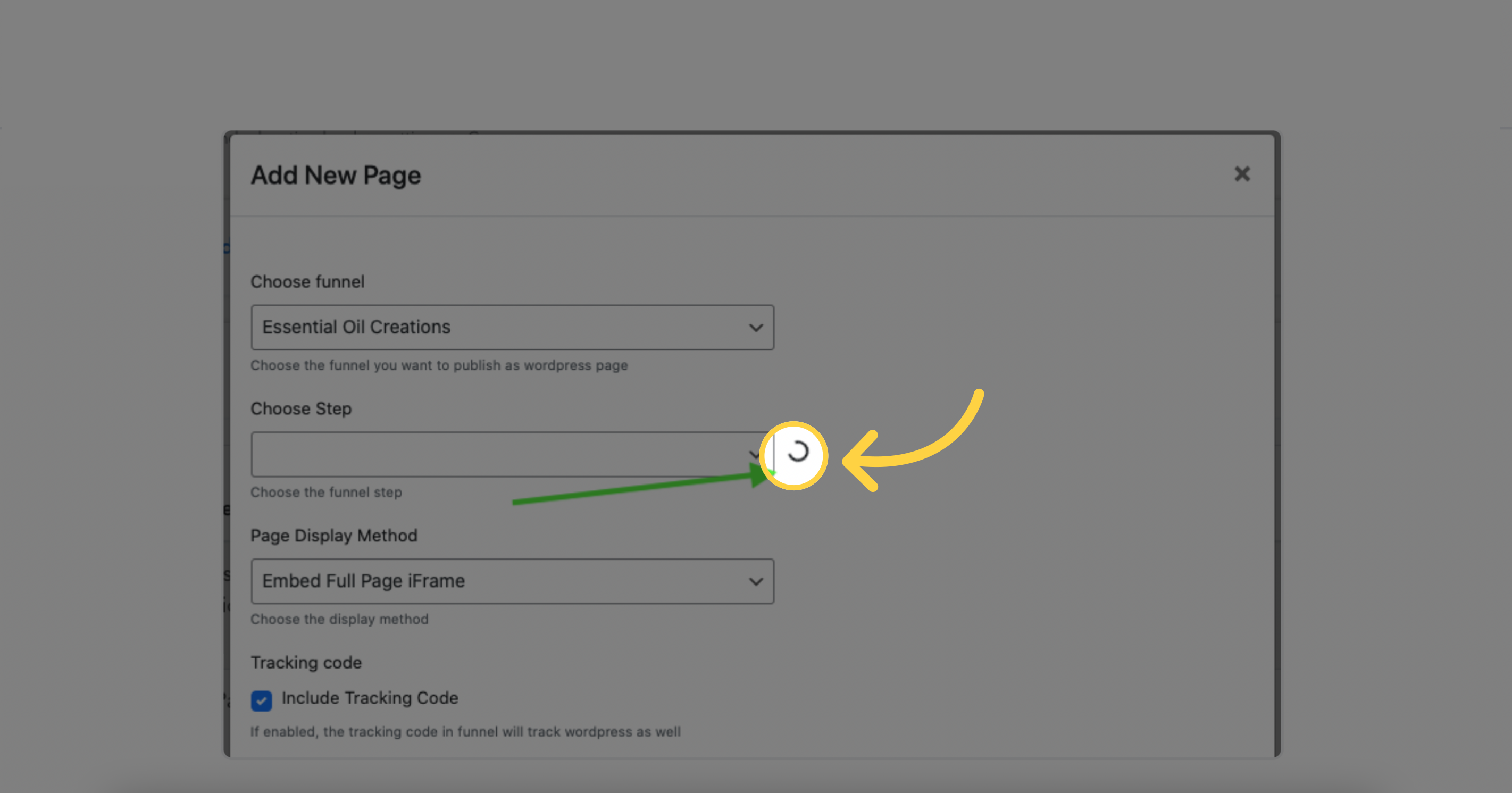
Preview the URL and ensure that the WordPress website domain appears correctly (with a different subdomain).
Finally, click on the save button to save your changes.