Why Every Business Needs a Google My Business Account?
A Google My Business Account is an essential tool for managing your online presence. With this free service, you can easily provide information about your business to potential customers. It allows people to find out more about your business, get directions, and even make reservations.
What Can You Do with Google My Business?
With Google My Business, you can enhance your listing by adding a description, photos, and videos. Additionally, you can create an interactive map that displays the location of your business. This feature is particularly useful for local businesses as it helps customers find you easily.
How Much Does it Cost to Get Started?
The best part is that getting started with Google My Business is completely free. There are no fees or charges associated with setting up an account. So, take advantage of this valuable tool and establish your online presence today!
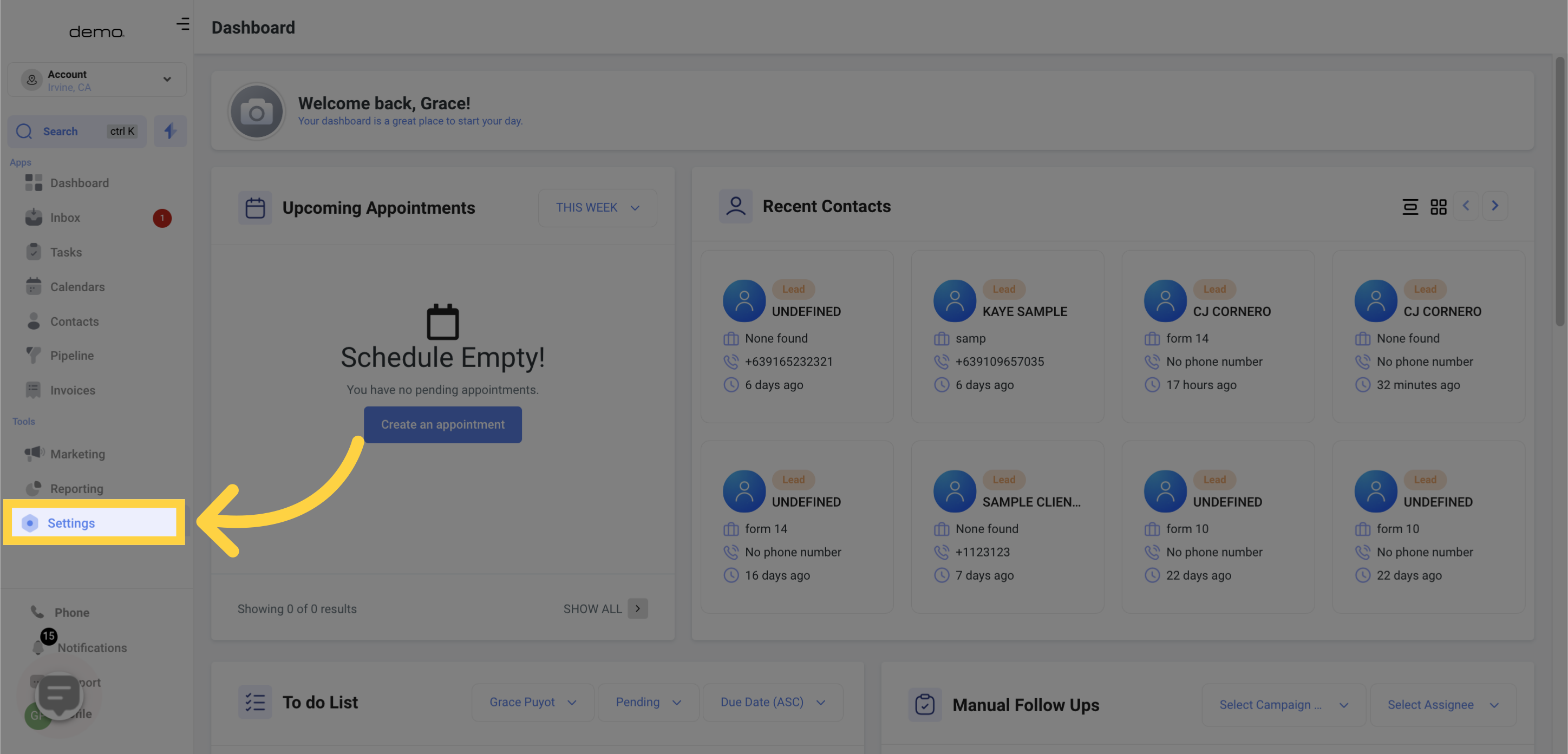
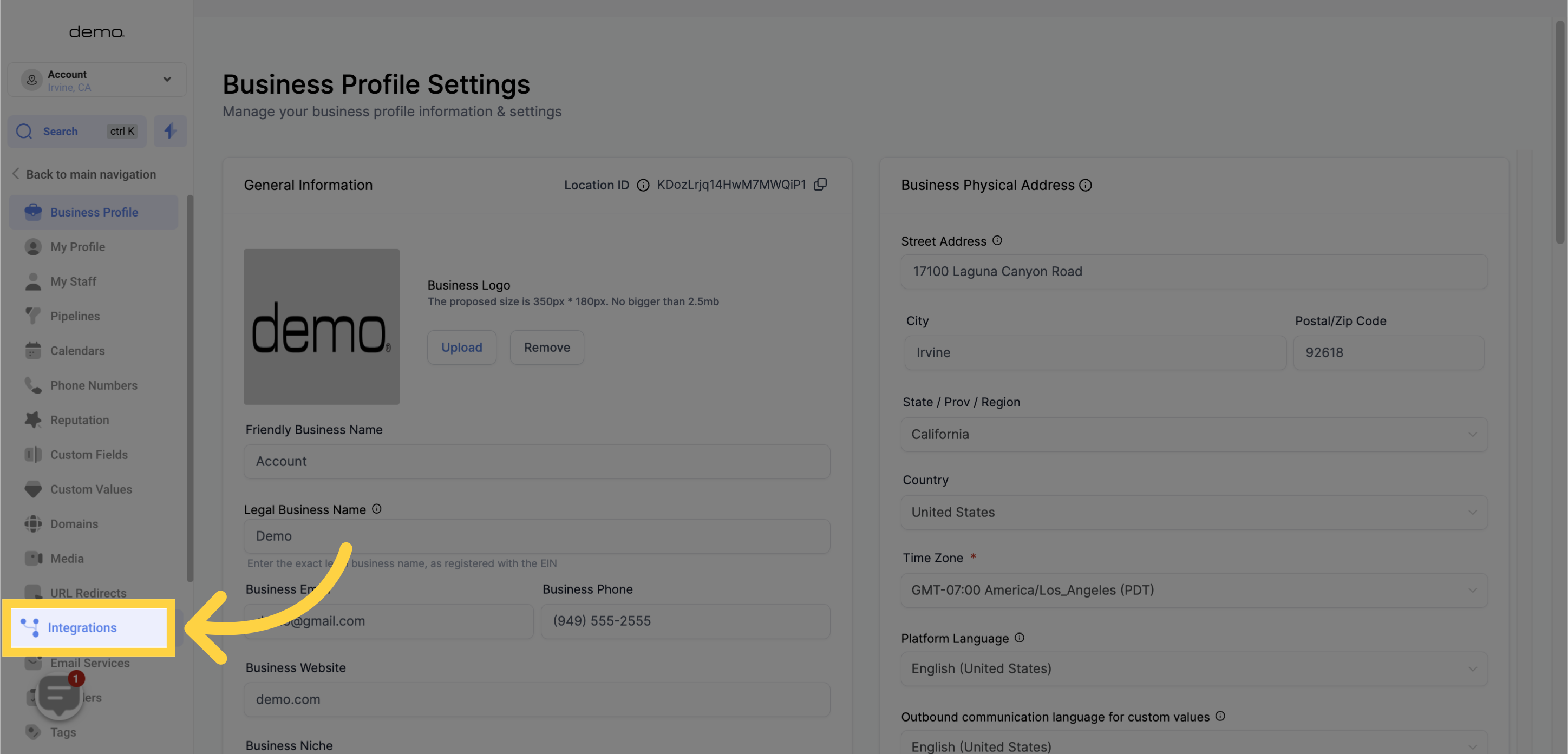
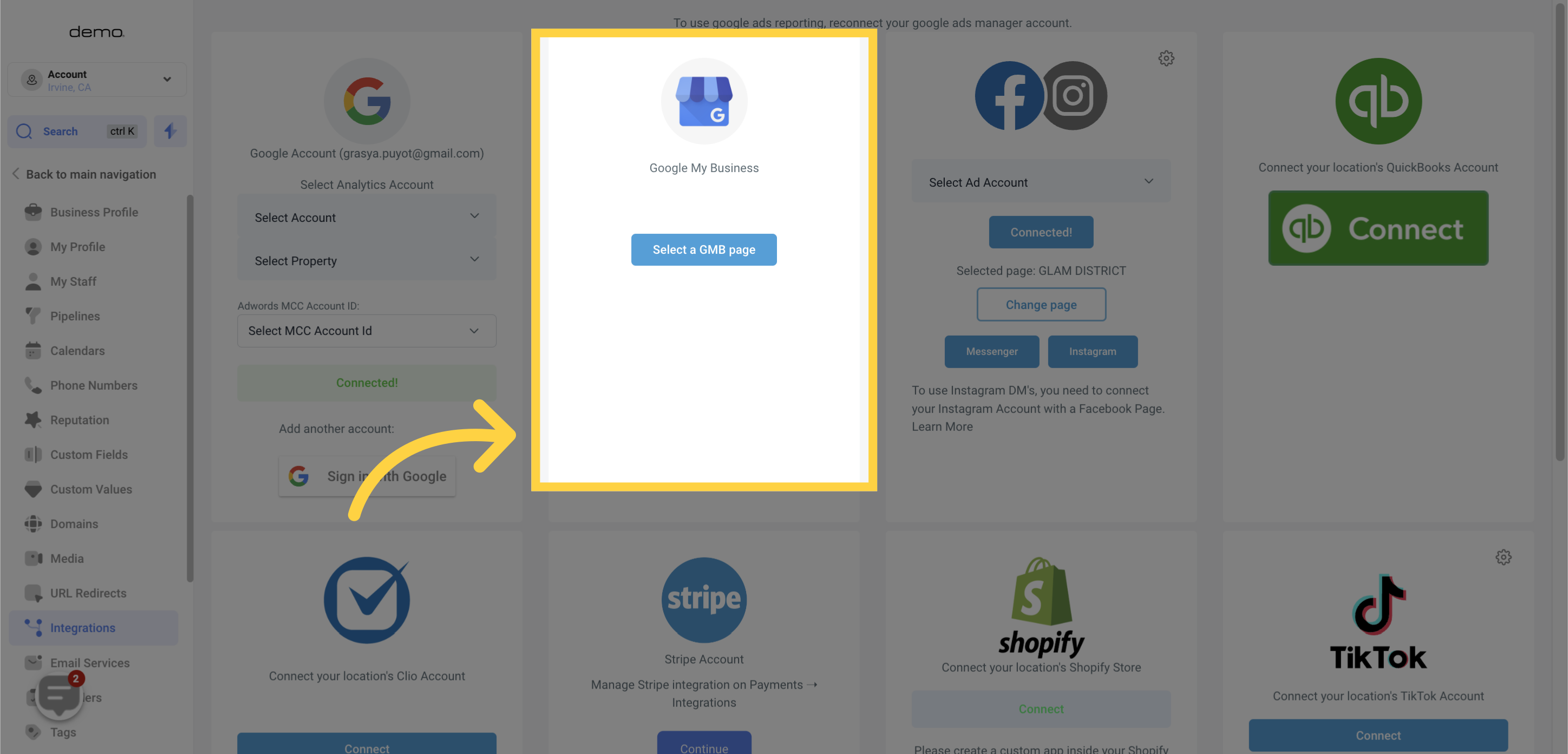
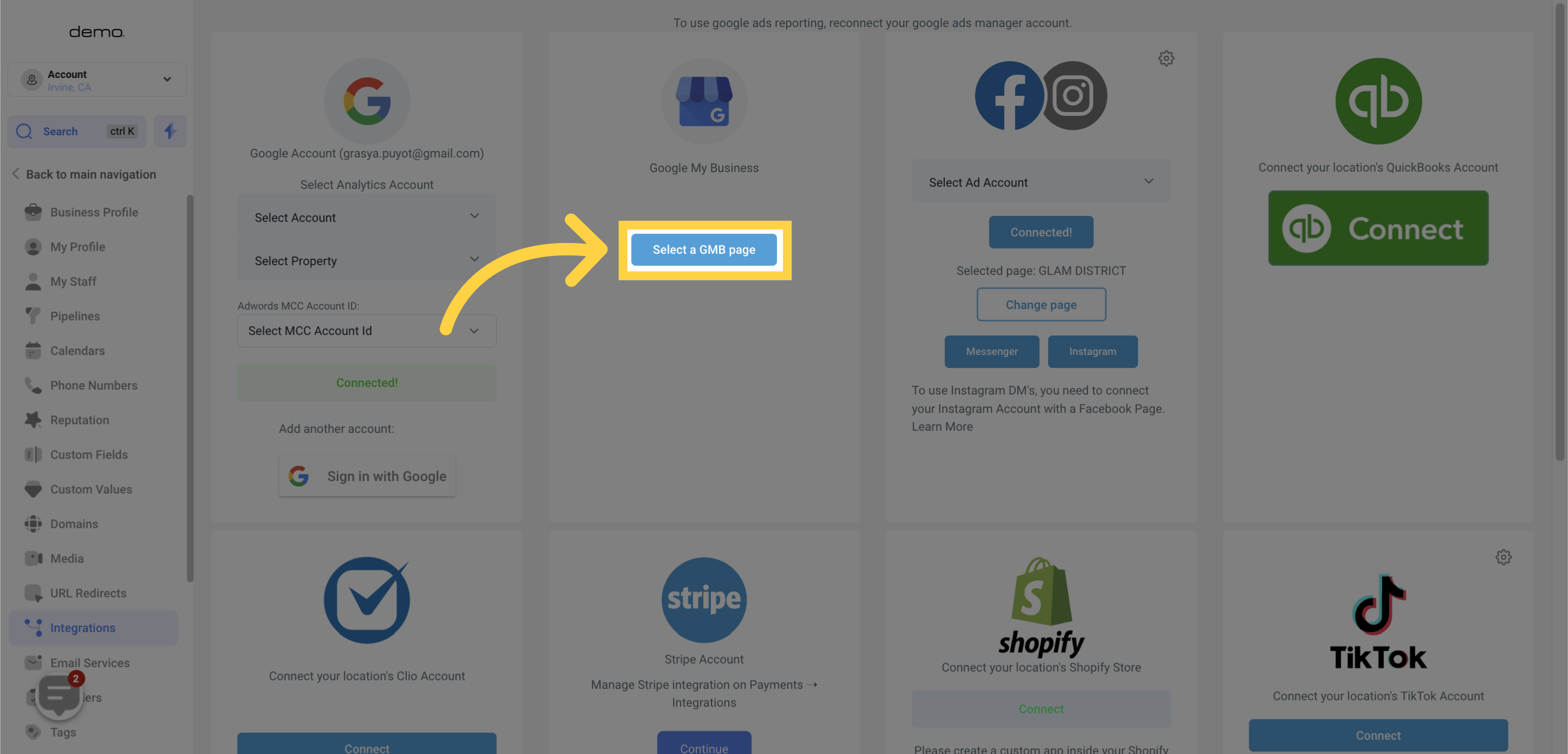
Select the Google My Business page you want to integrate.
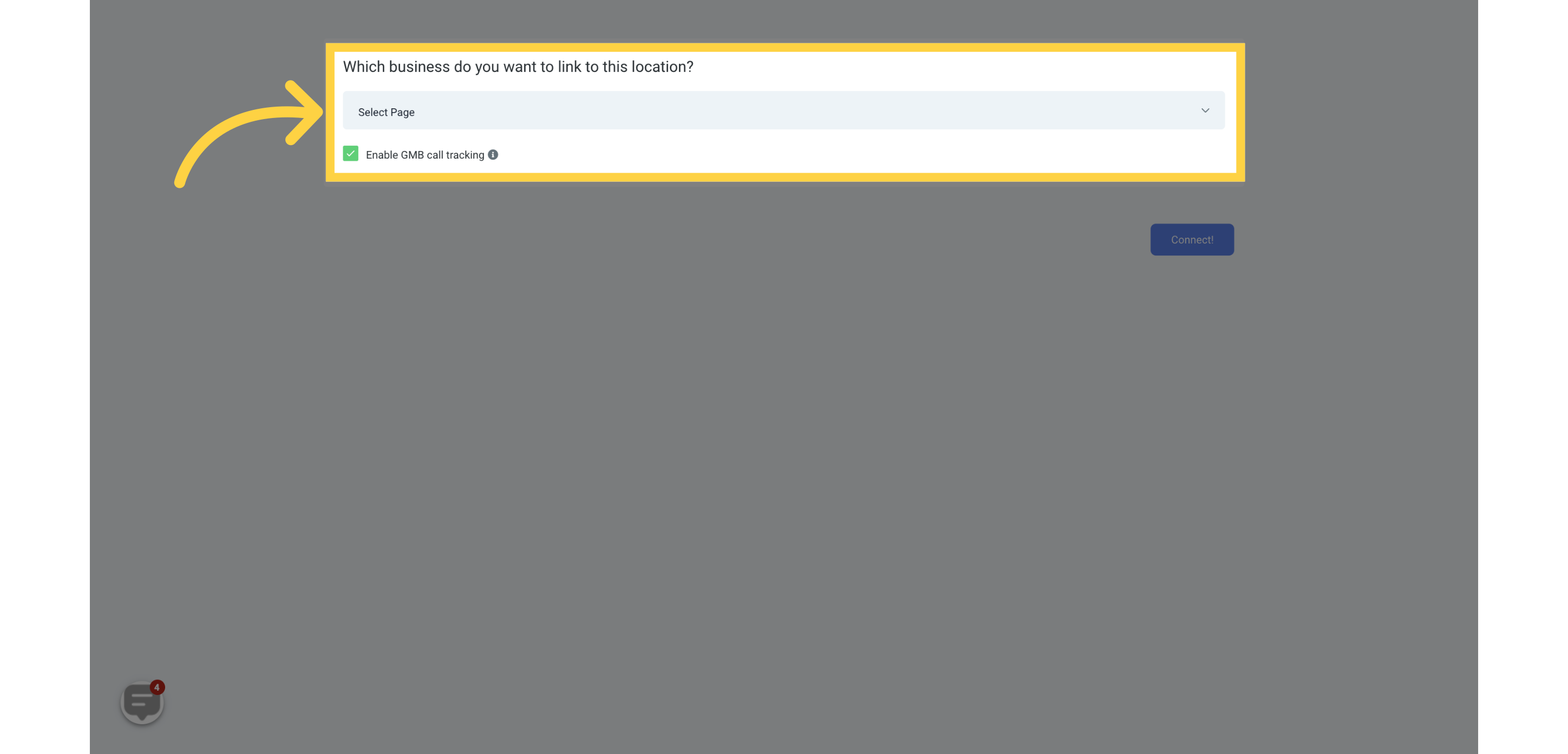
Initiate the connection between your GMB page and the CRM.
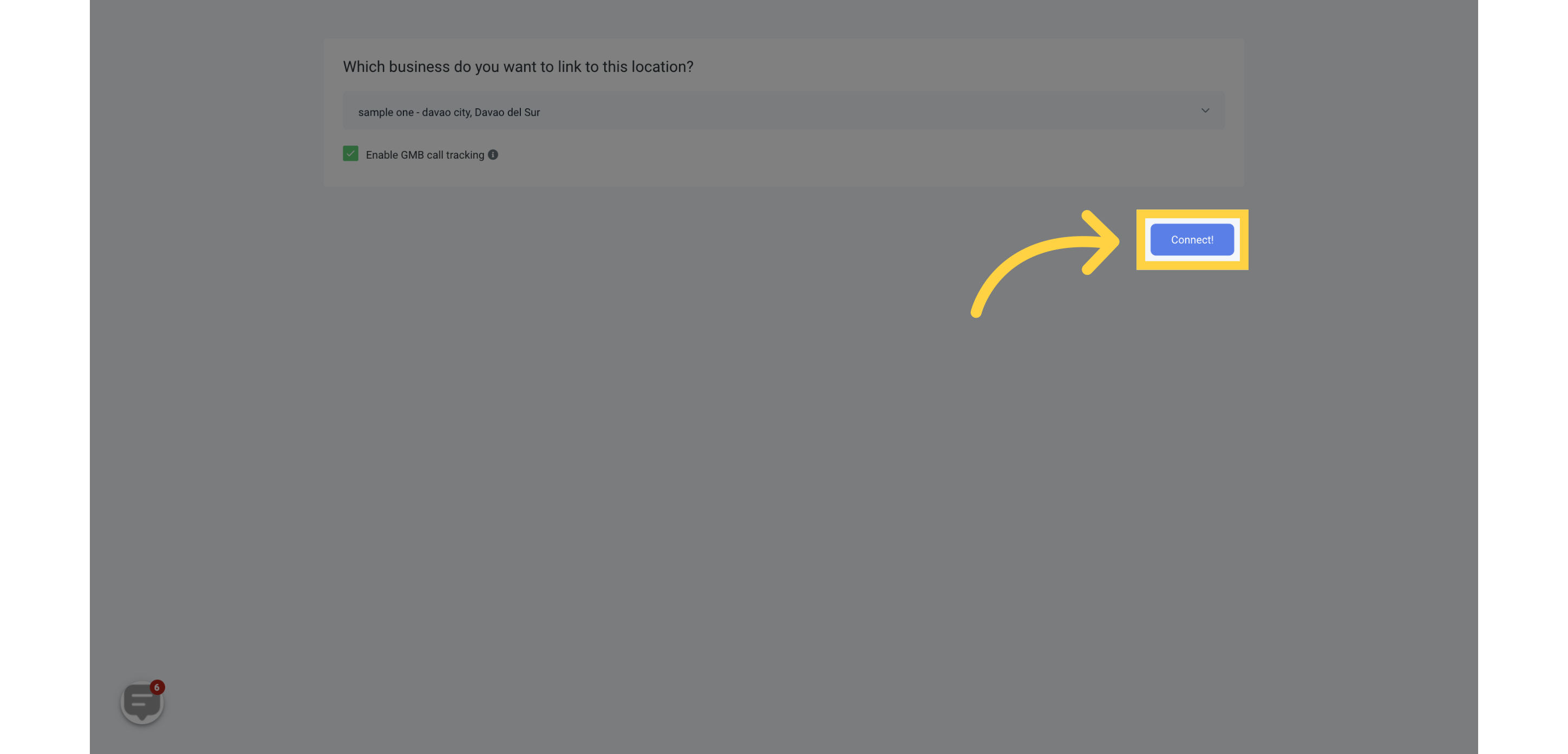
Save the changes made to the settings for the selected GMB page.
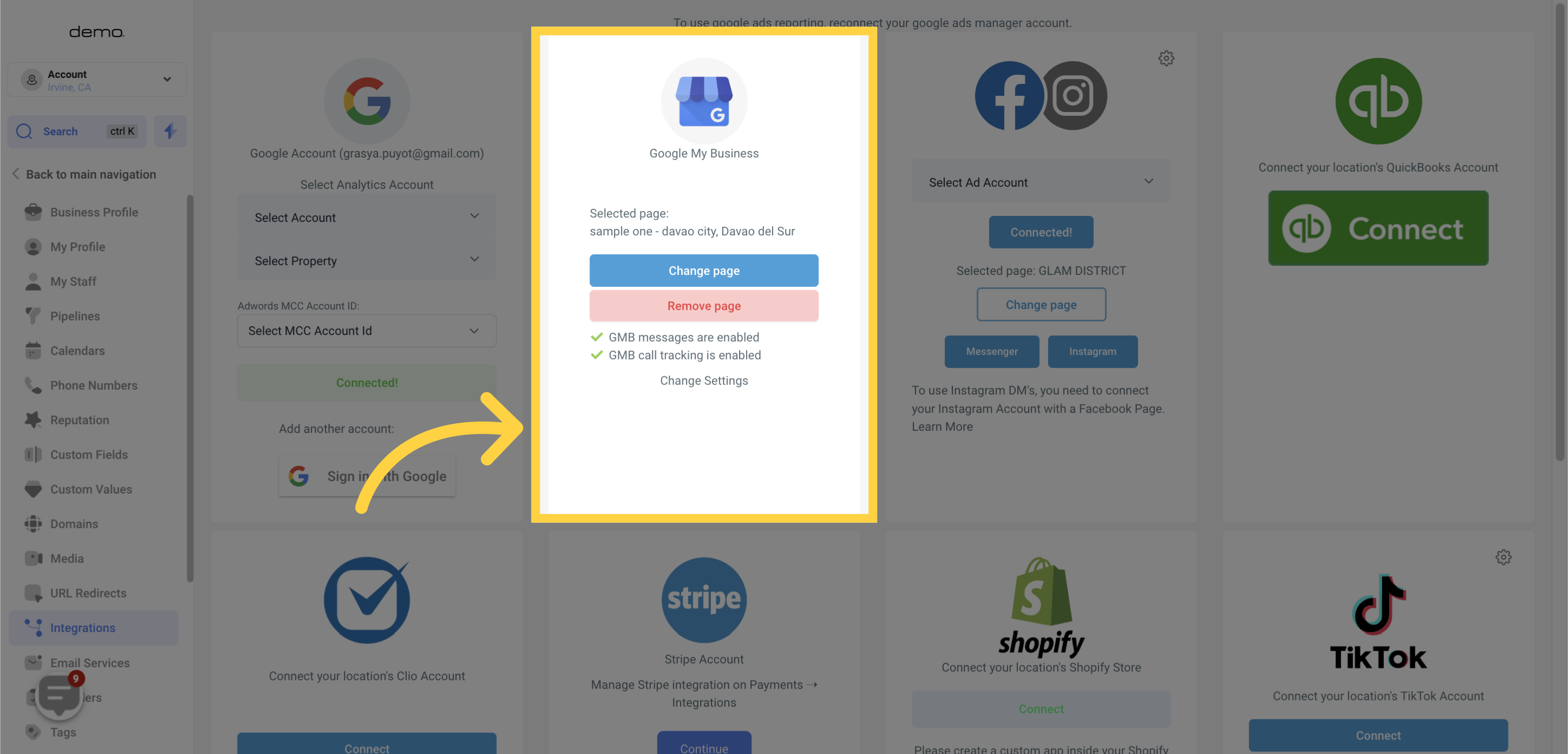
To integrate your GMB page, it's important to ensure that a Google Account with admin access to your GMB profile is connected to your sub-account. This will allow for a seamless integration of your GMB page.