The Multiple Phone Numbers for a Contact feature is designed to improve the user experience when managing contact information in a CRM system.
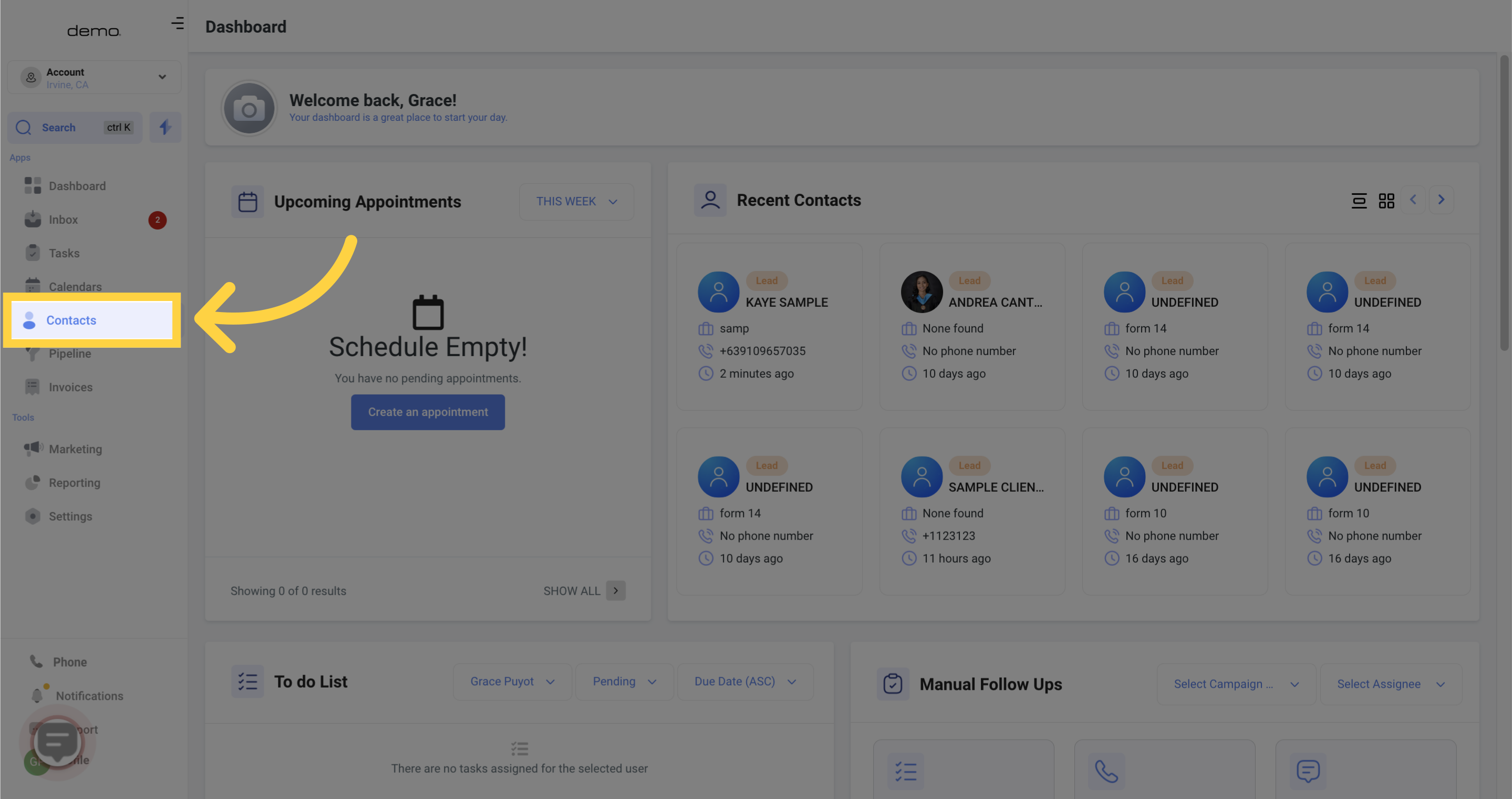
Create a new contact or select an existing one.
You can add multiple phone numbers for both new and existing contacts.
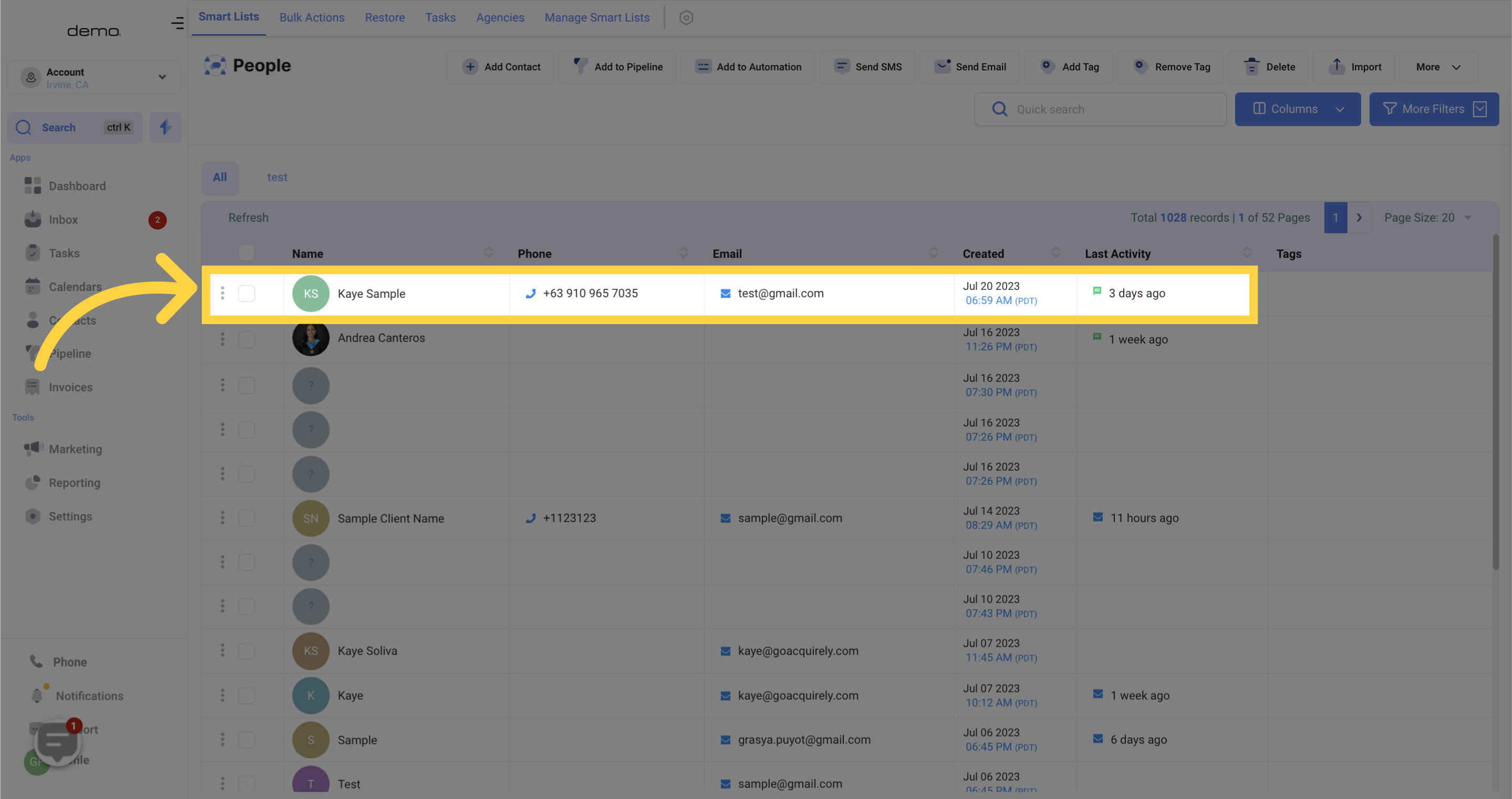
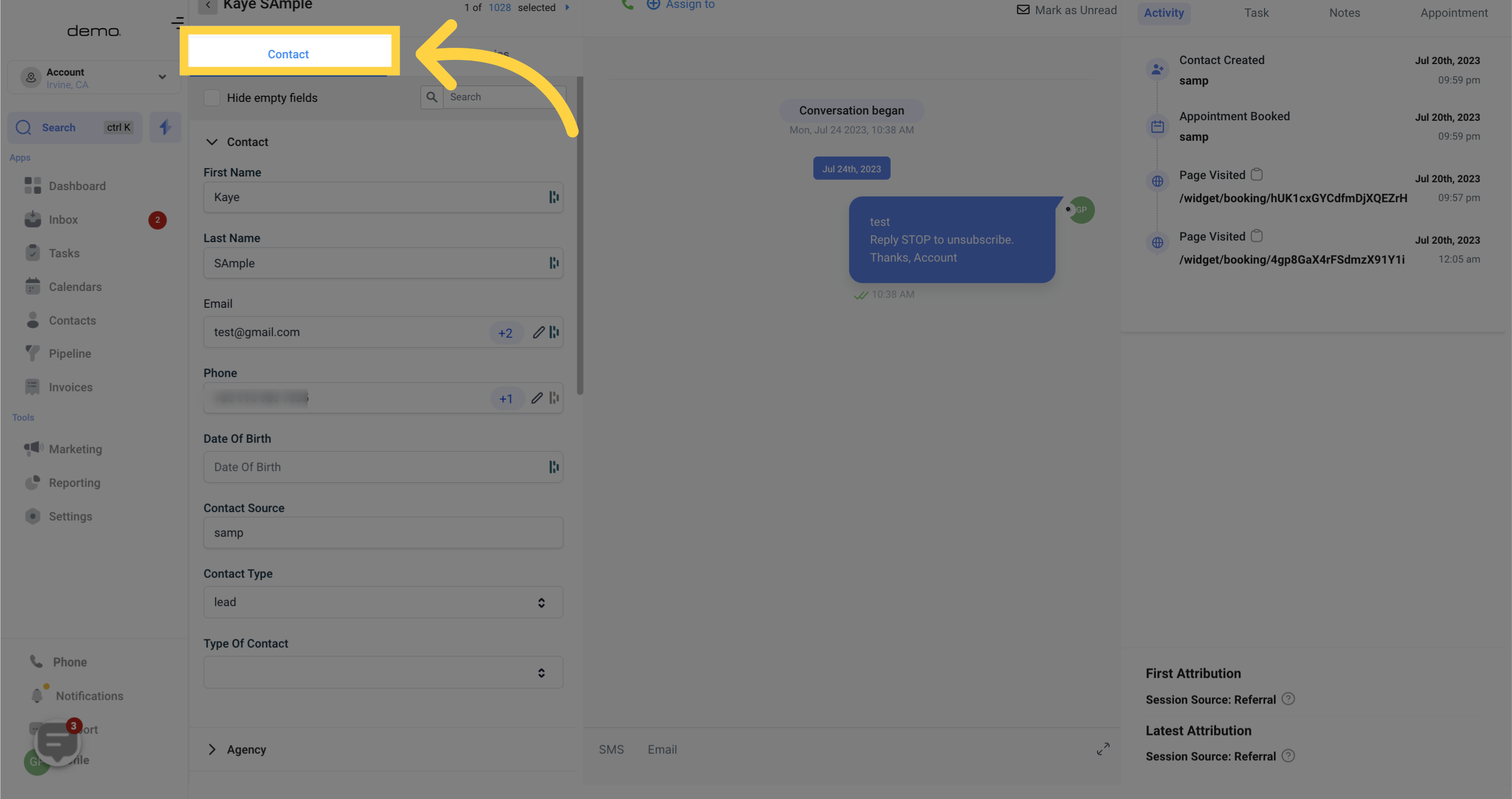
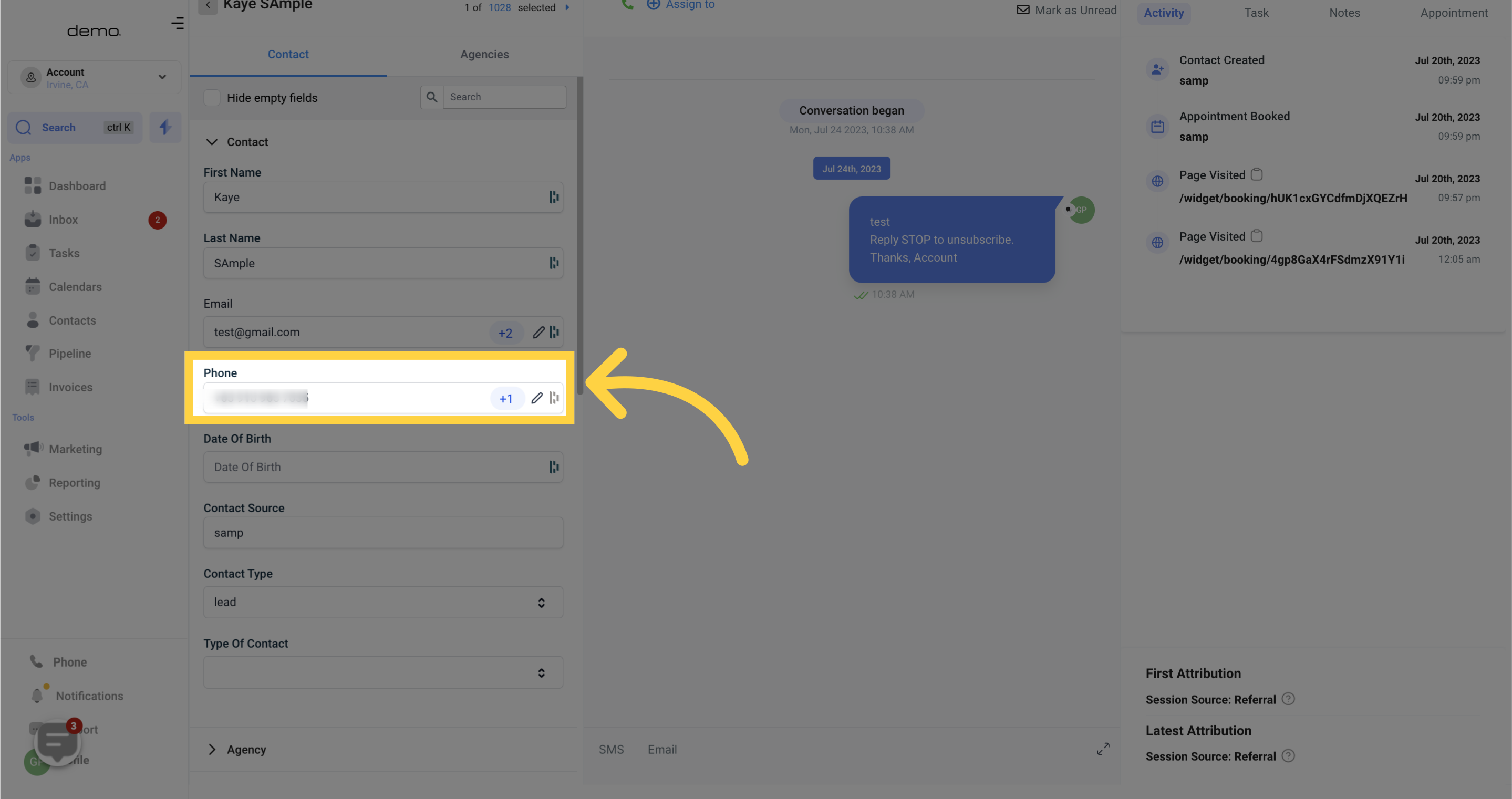
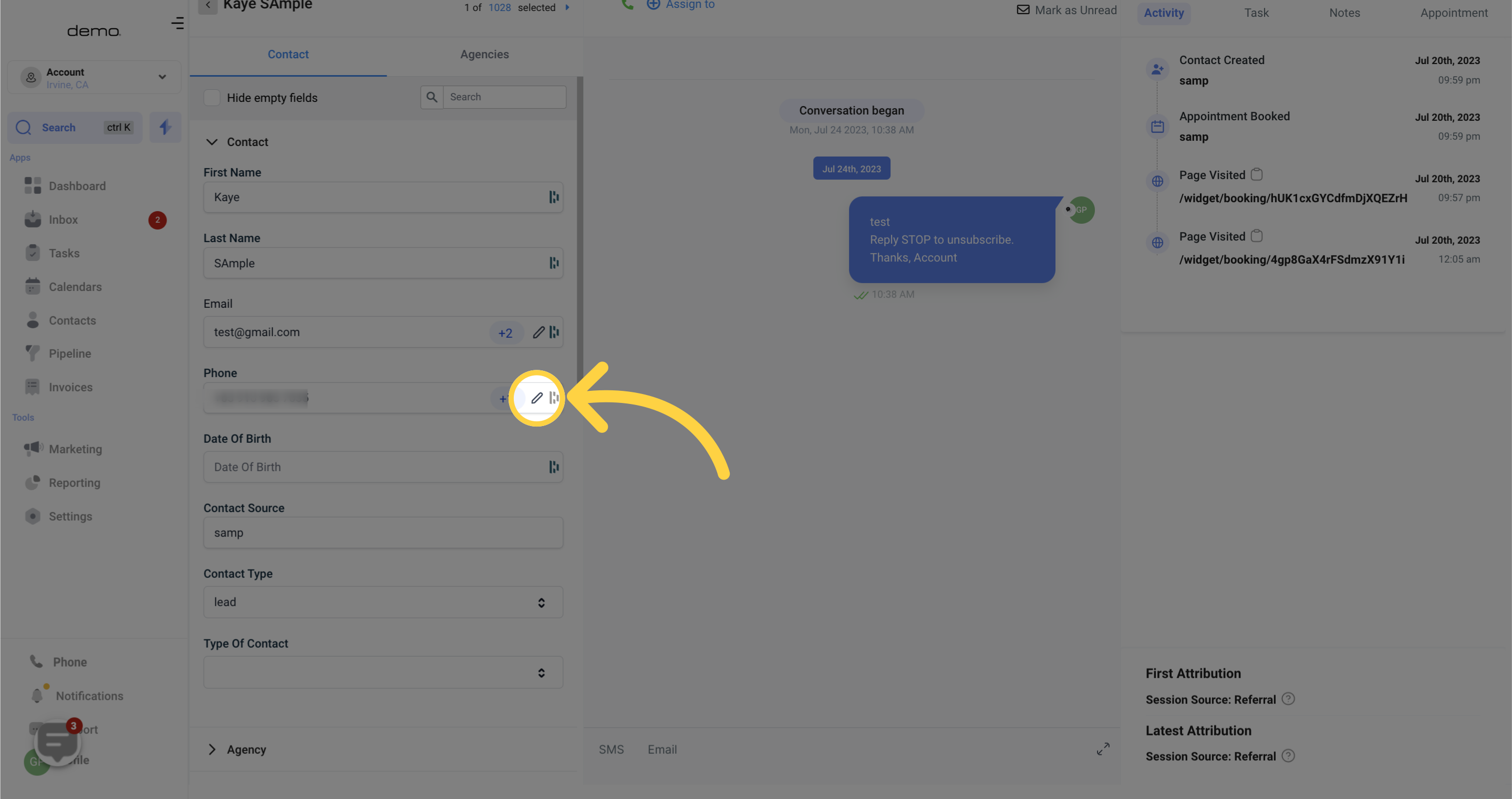
Users can now add up to eleven phone numbers for a single contact. This flexibility allows for better management of clients or leads with multiple contact numbers, such as home, work, mobile, or preferred numbers.
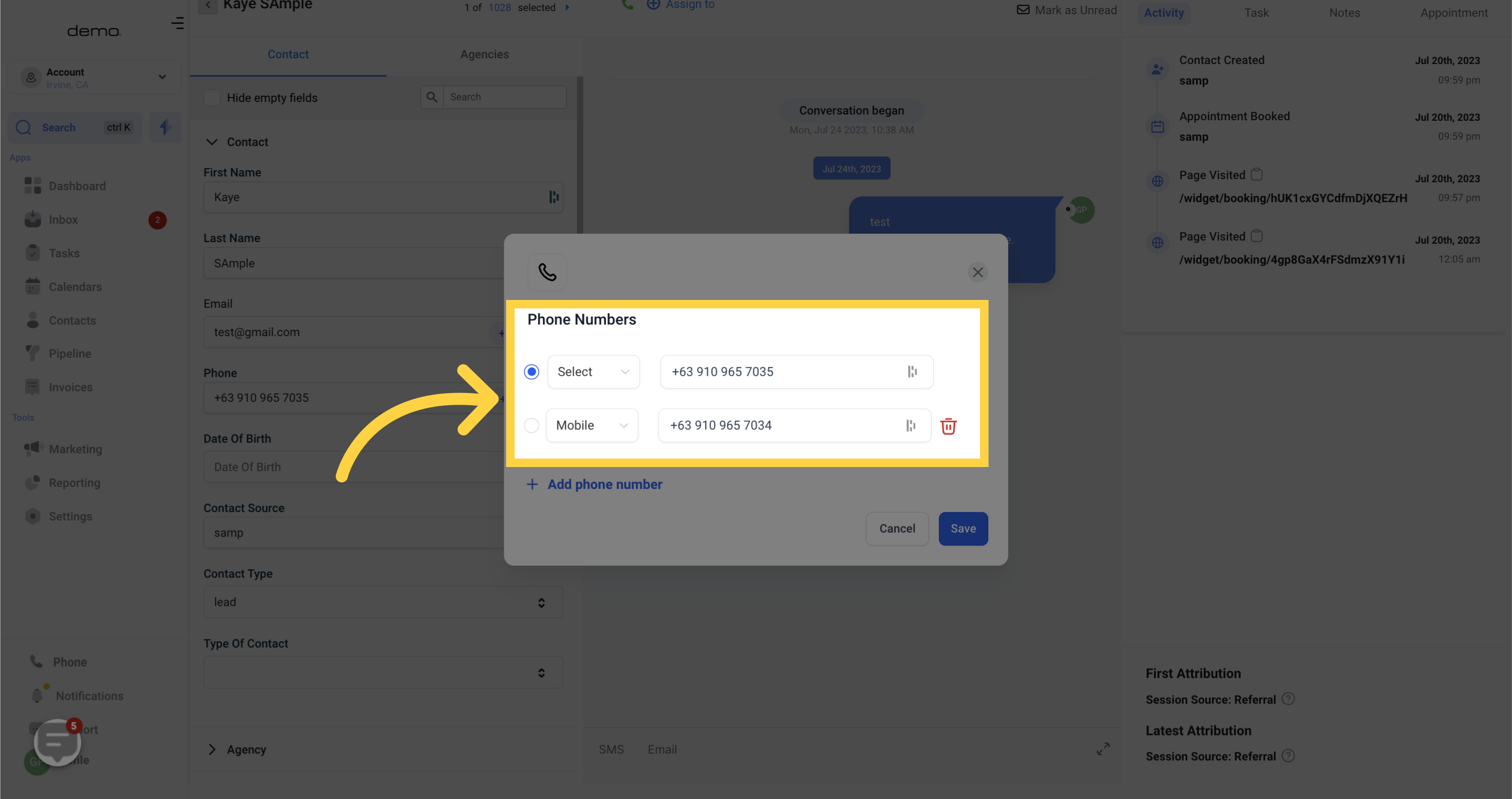
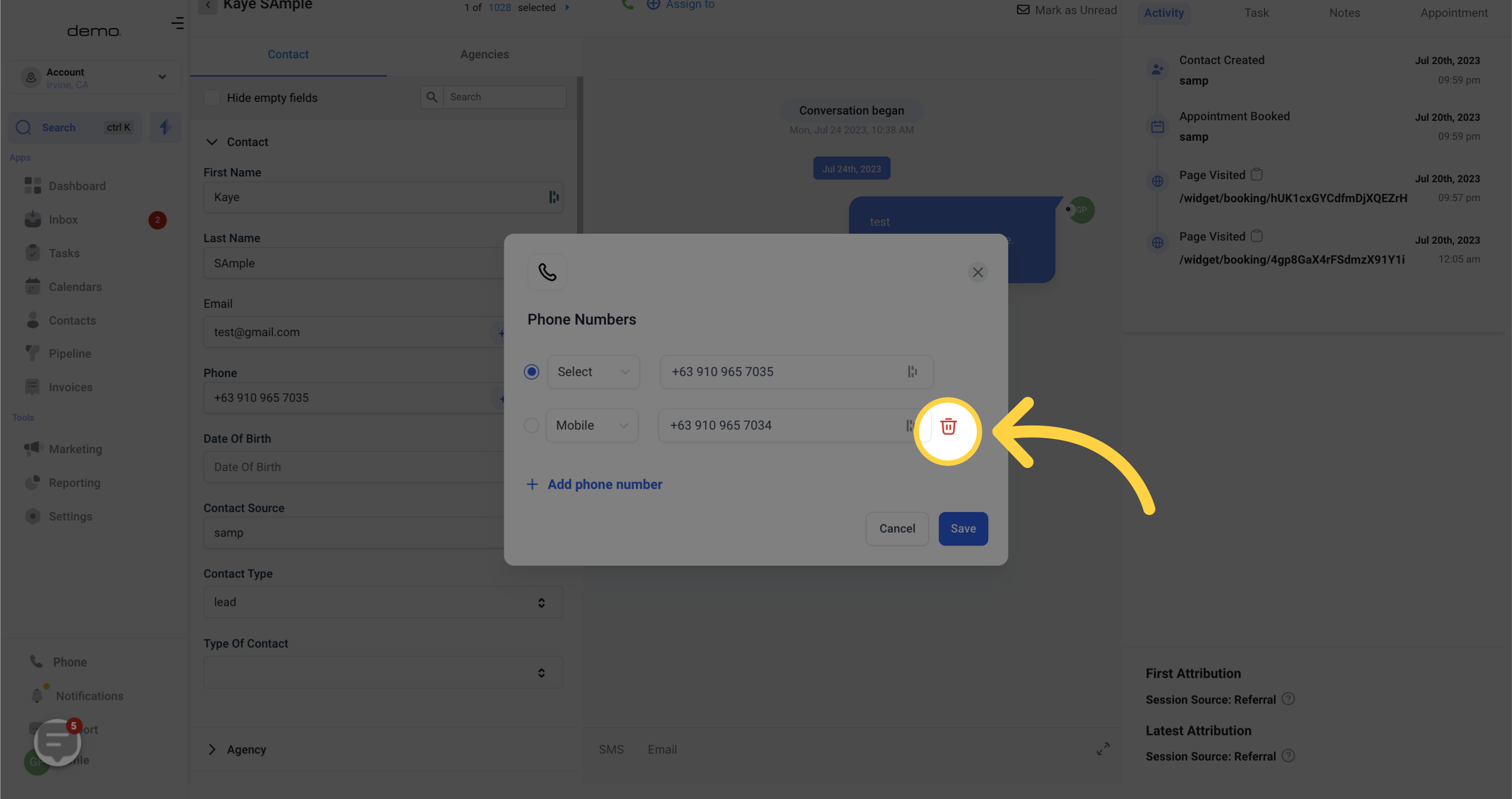
Please note that you can add up to 11 phone numbers per contact, including the original primary number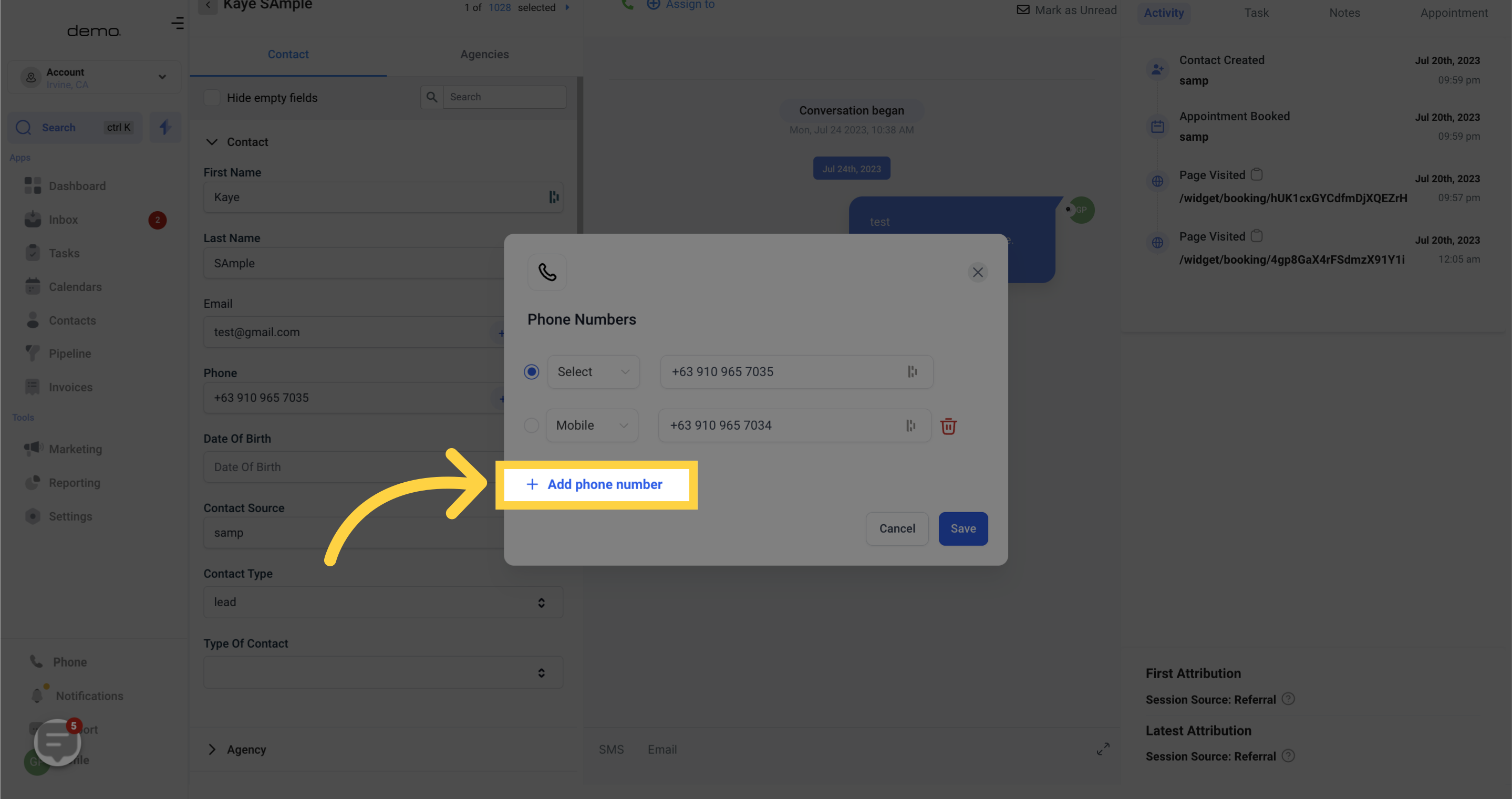
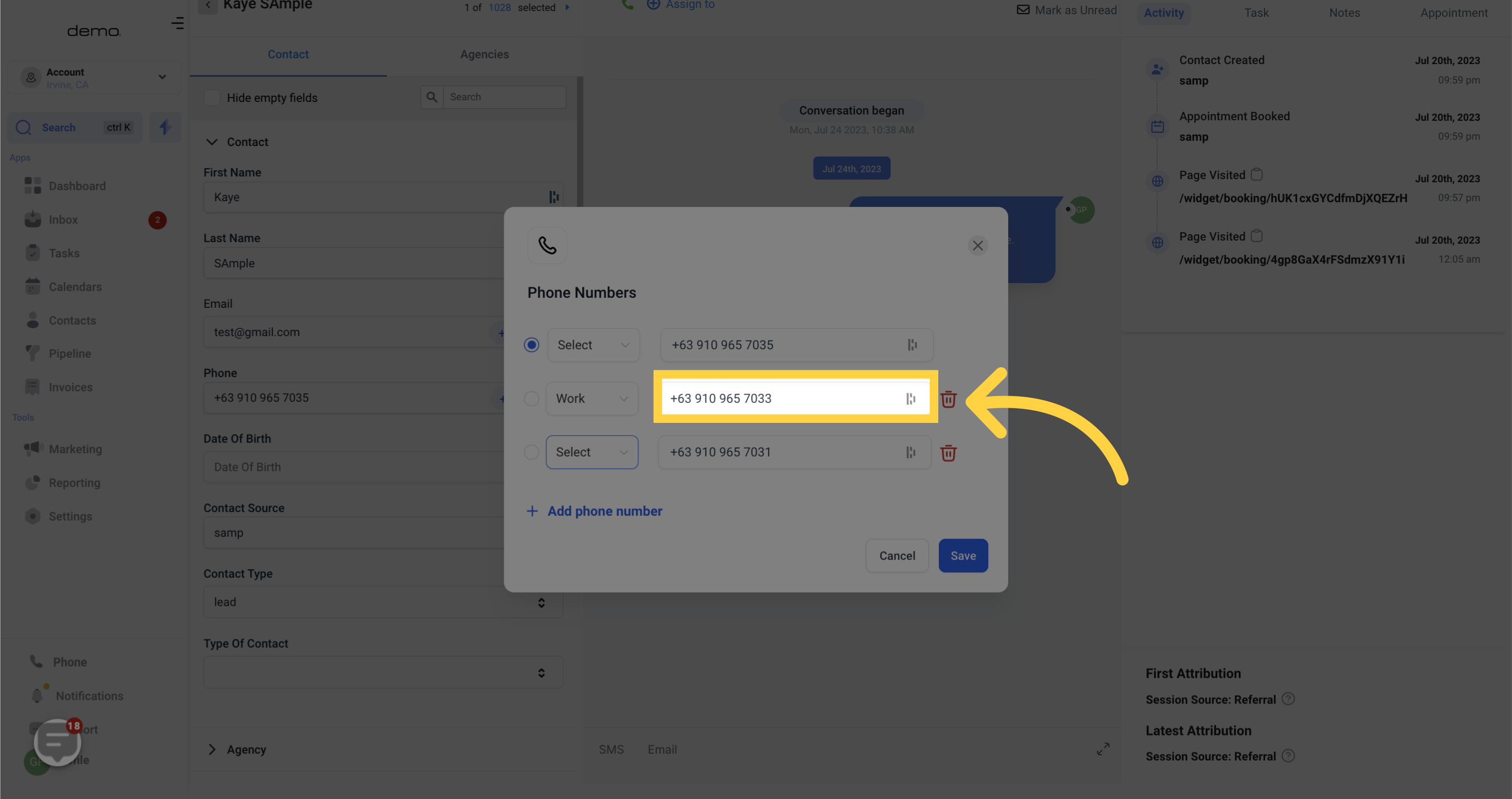
Labels can help categorize the phone numbers.
When adding or editing a phone number, choose the appropriate label from the dropdown menu.
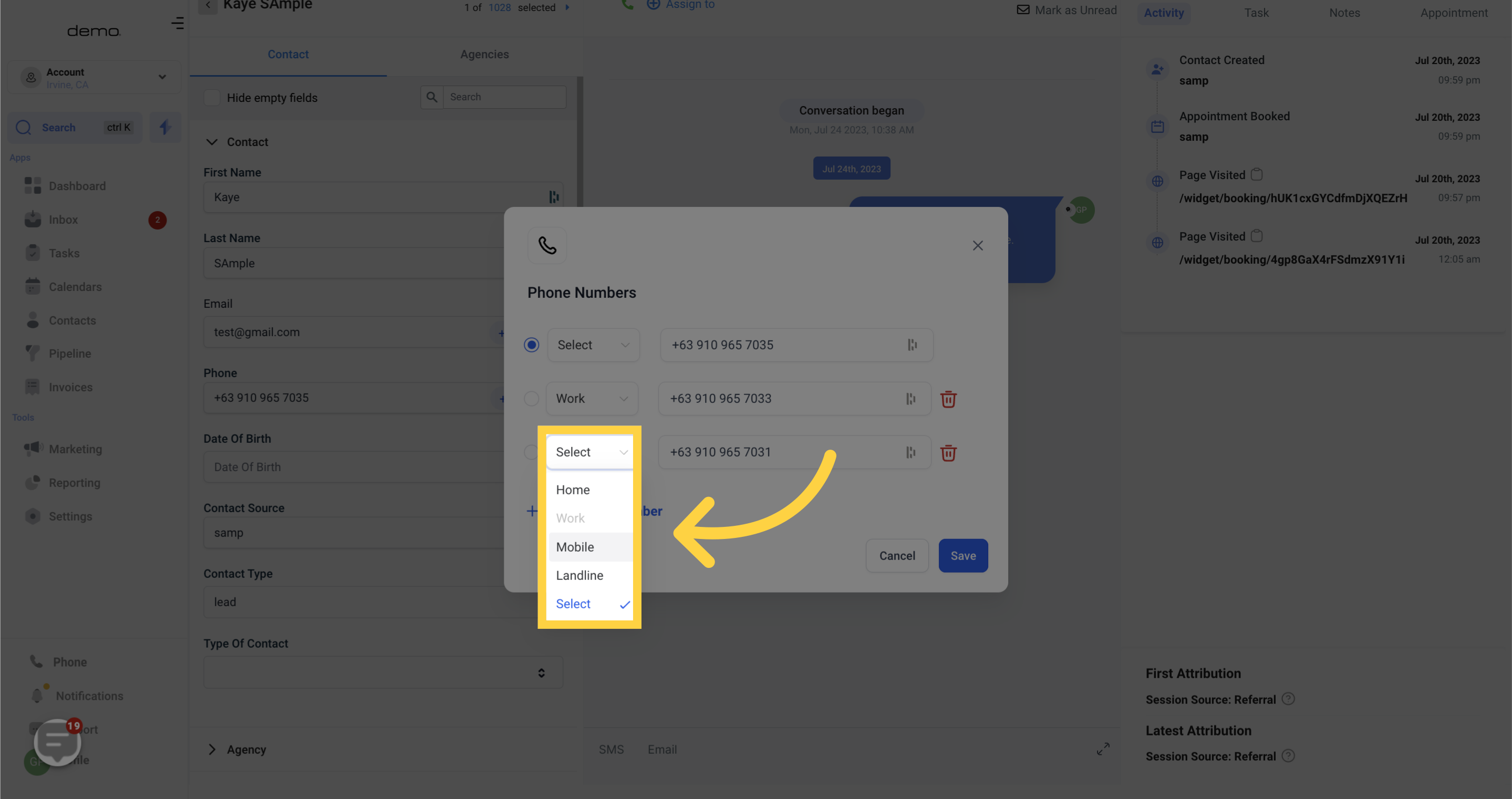
The primary number will serve as the default contact point for all interactions with that contact.
To designate a primary number, click the 'Mark as Primary' checkbox next to the desired phone number.
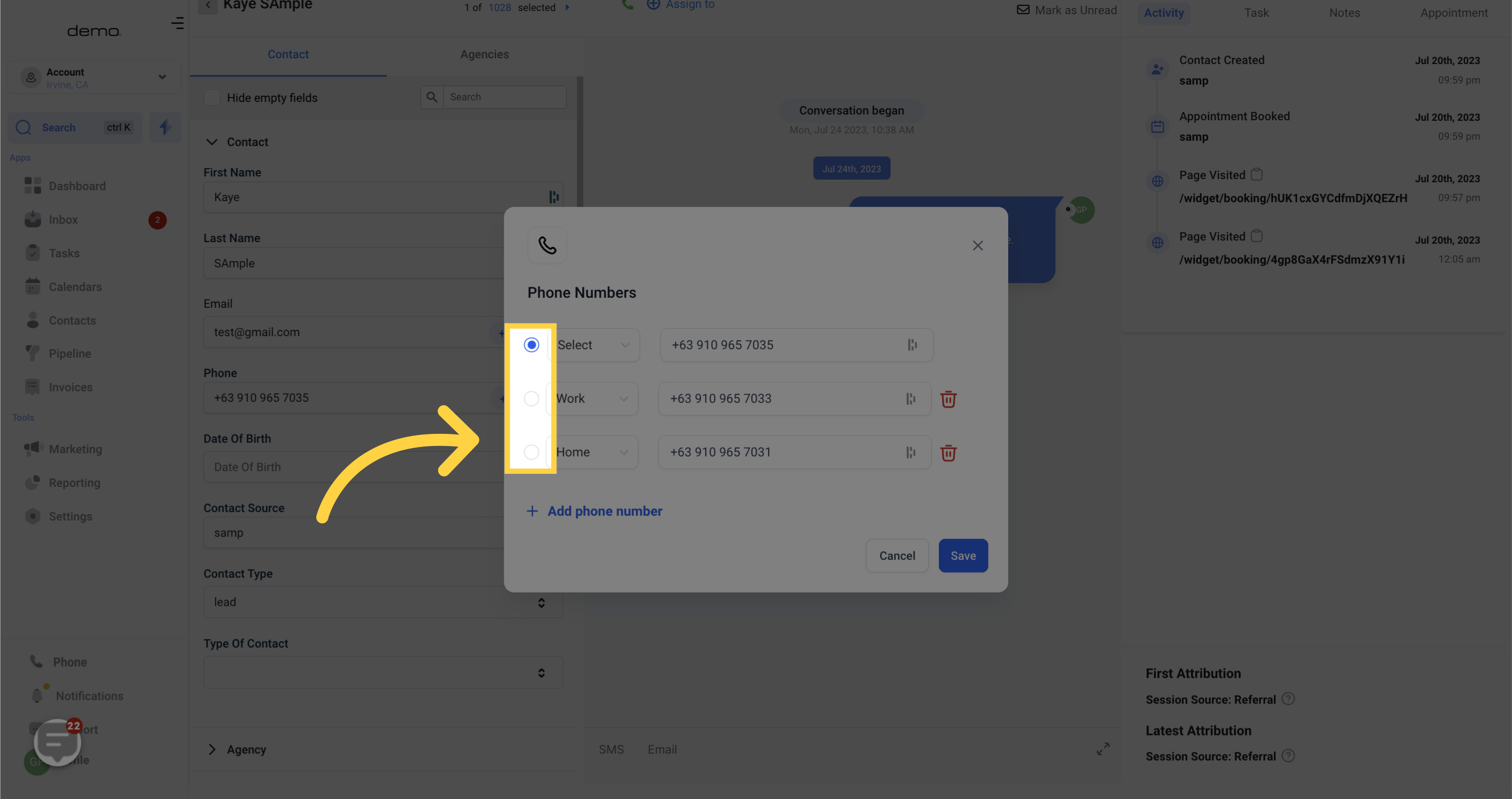
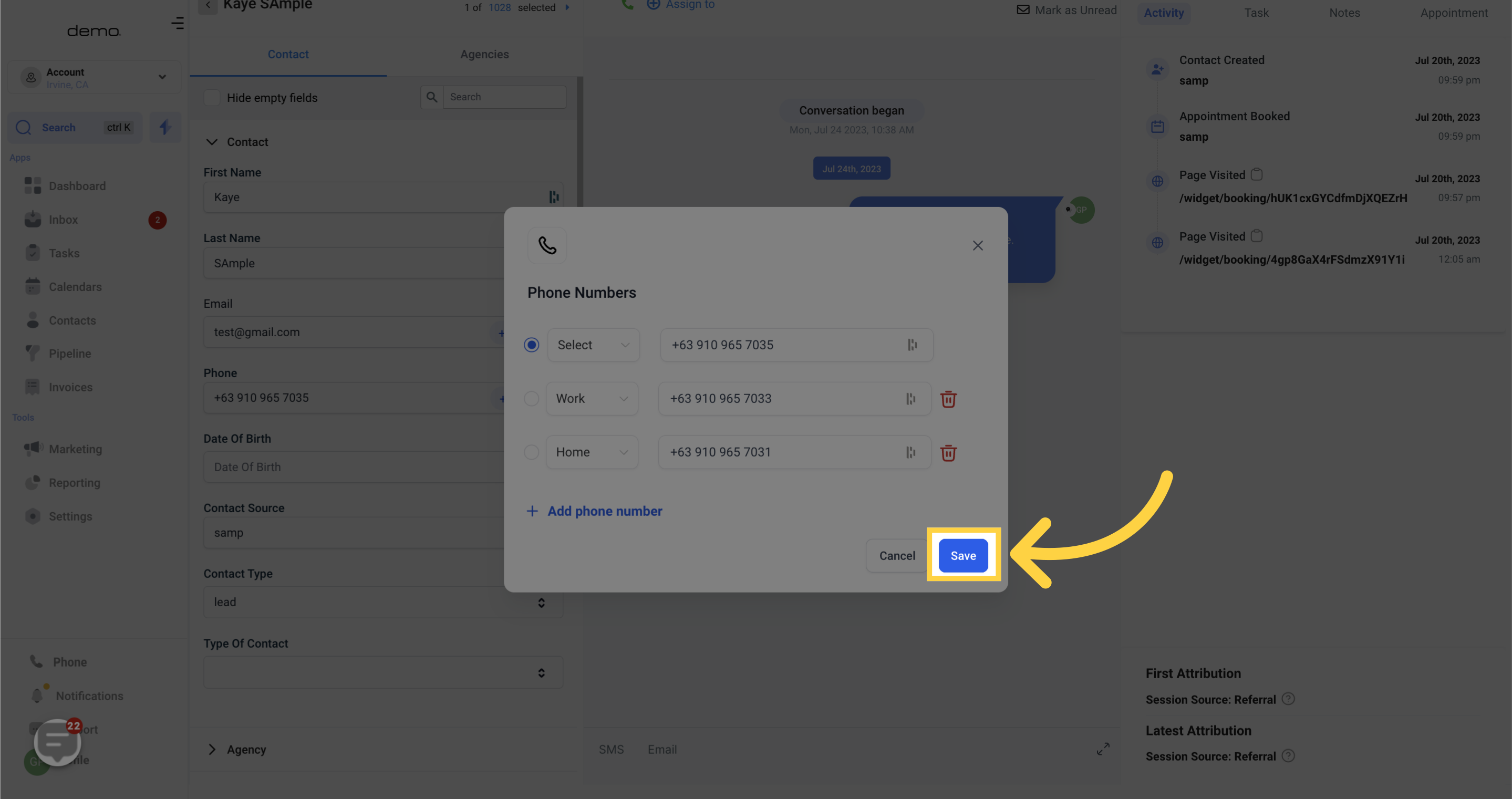
From the contact's details, you can call any of the added phone numbers.
Simply click on the 'Call' button next to the respective phone number you wish to dial.
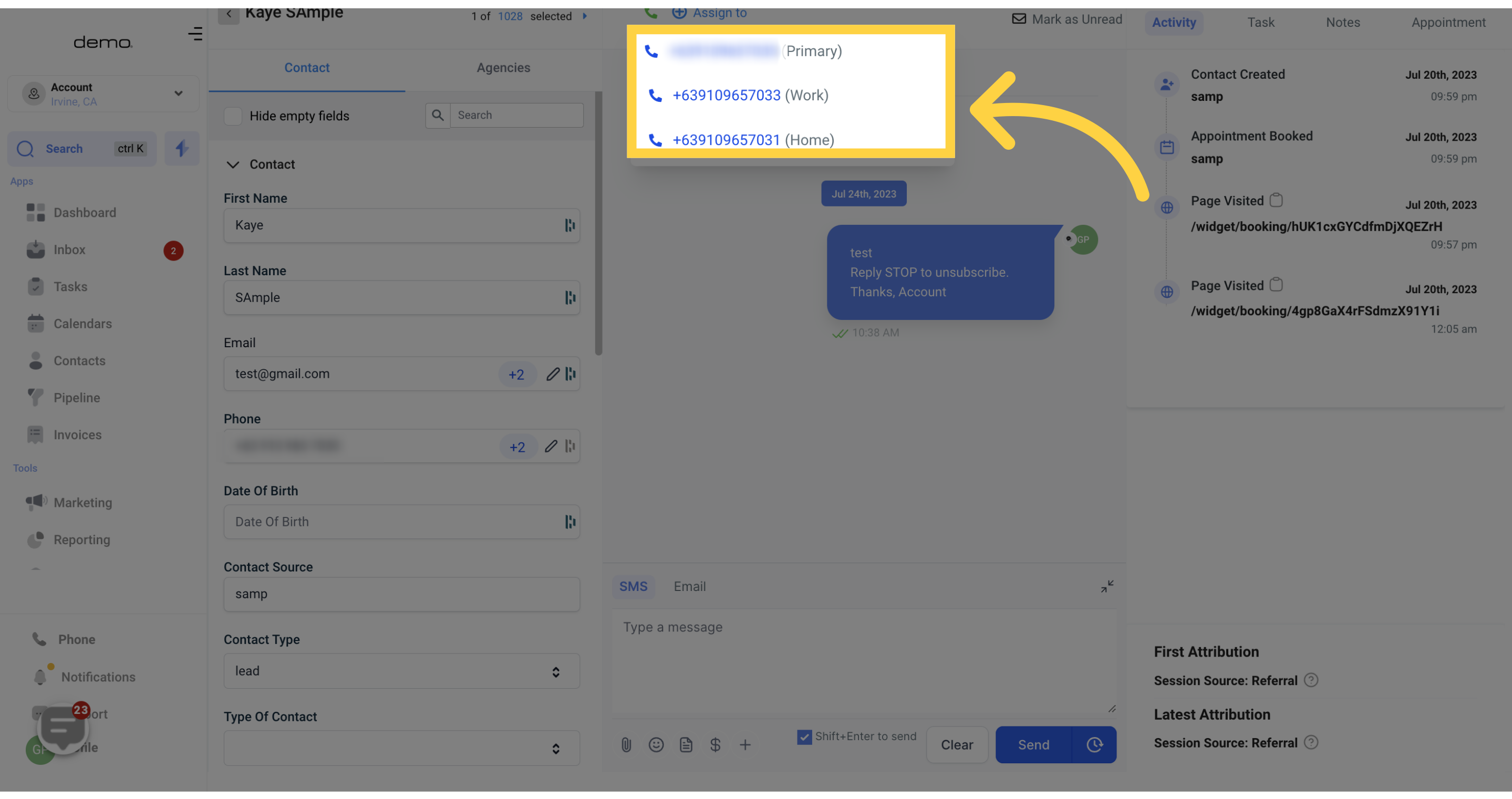
These features provide greater flexibility and organization when managing contact information within your CRM system.