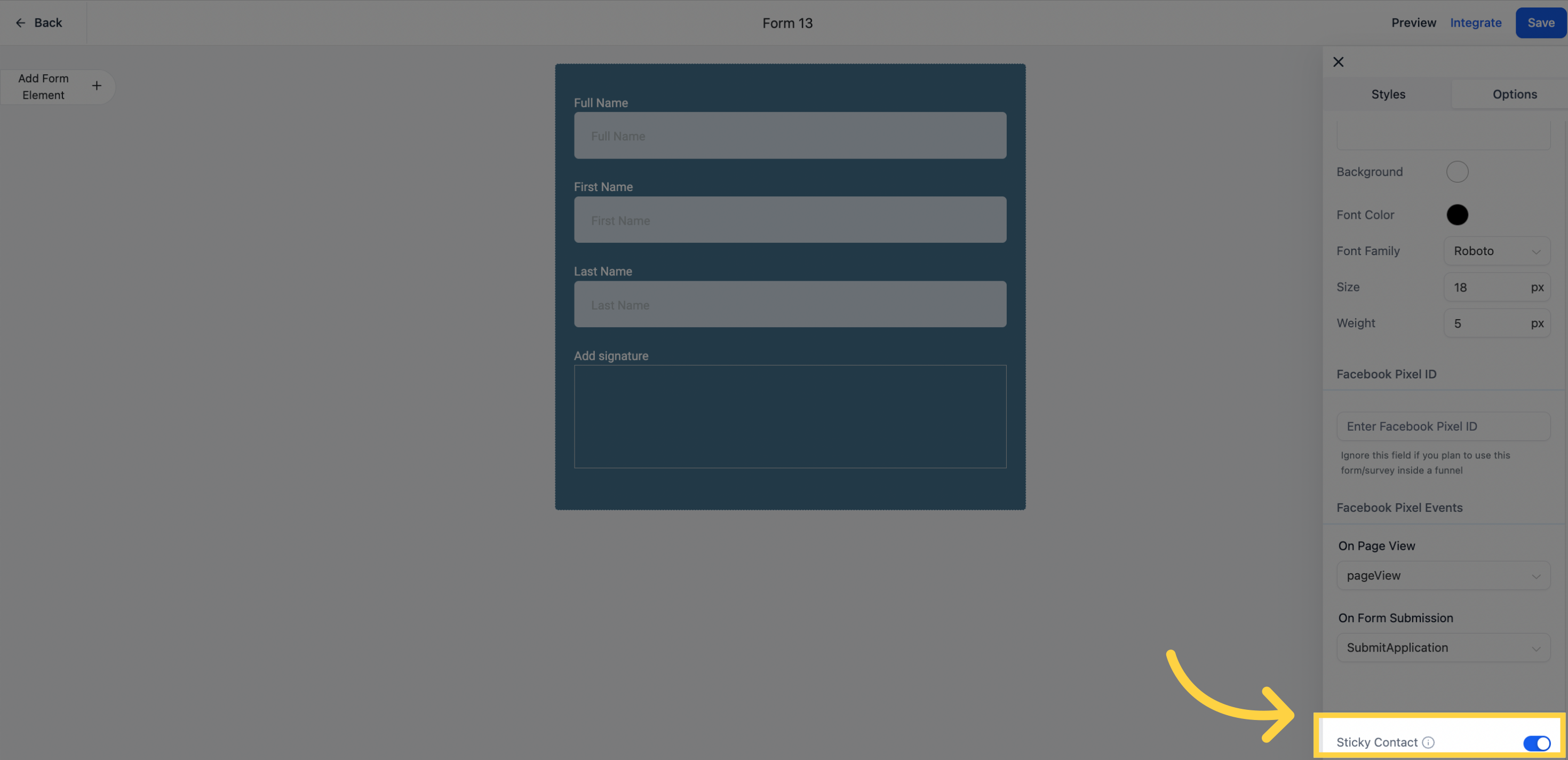Introducing Sticky Contact, a feature that enables you to store and synchronize cookie data from a lead across multiple forms and surveys they have previously completed. This functionality proves particularly beneficial when utilizing an initial opt-in leading to a calendar/appointment page or a 2 Step Order Form.
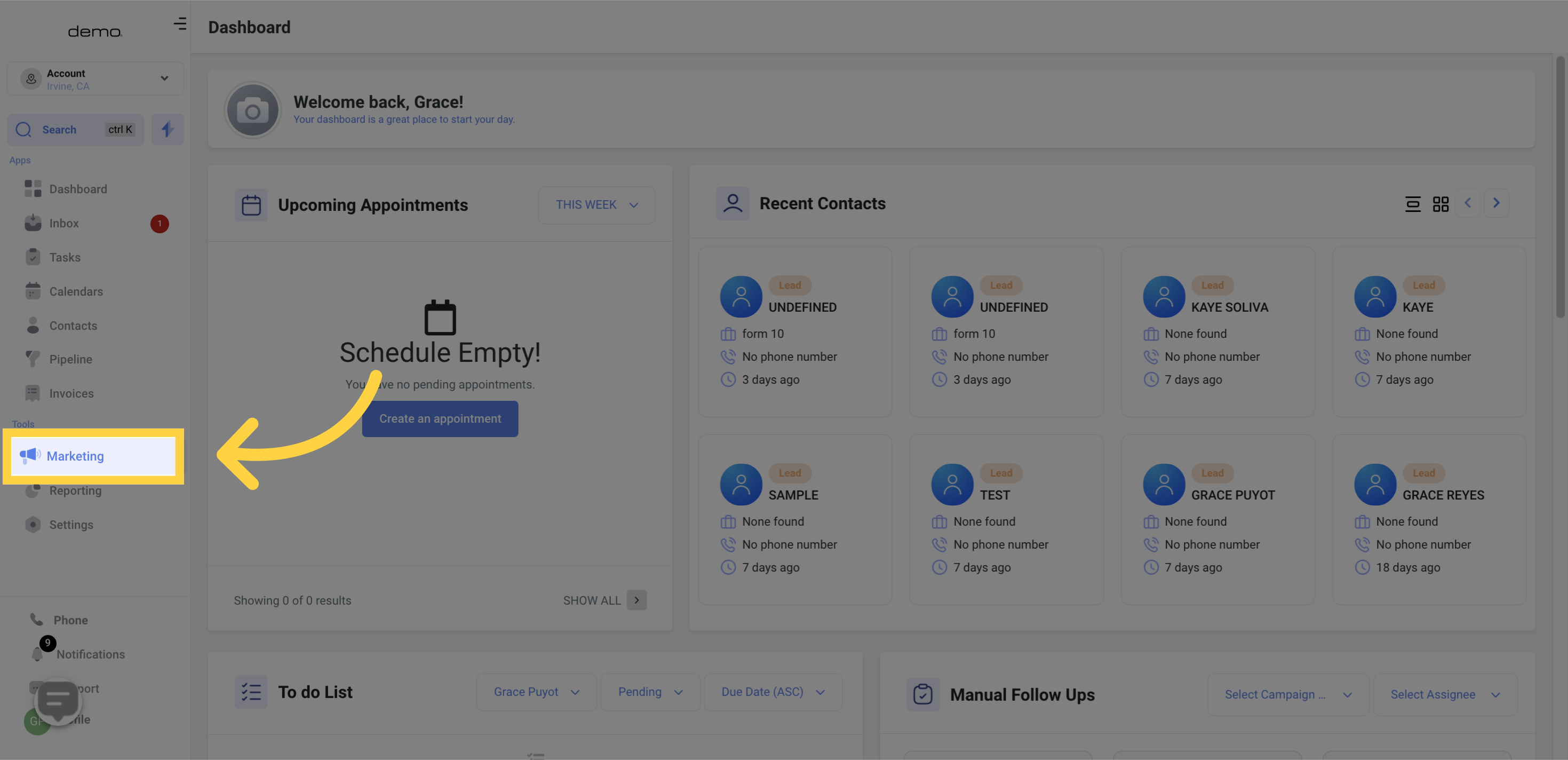
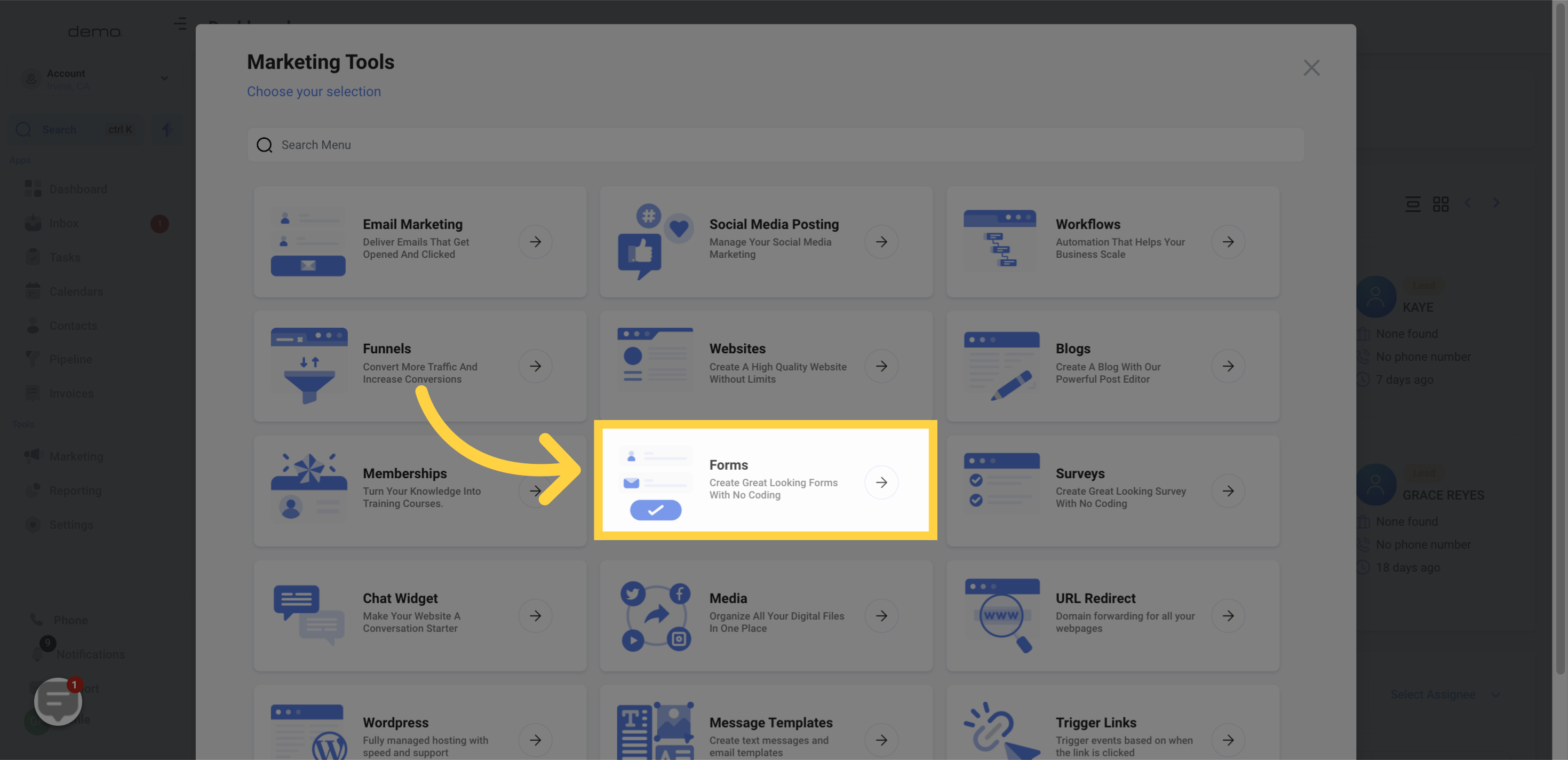
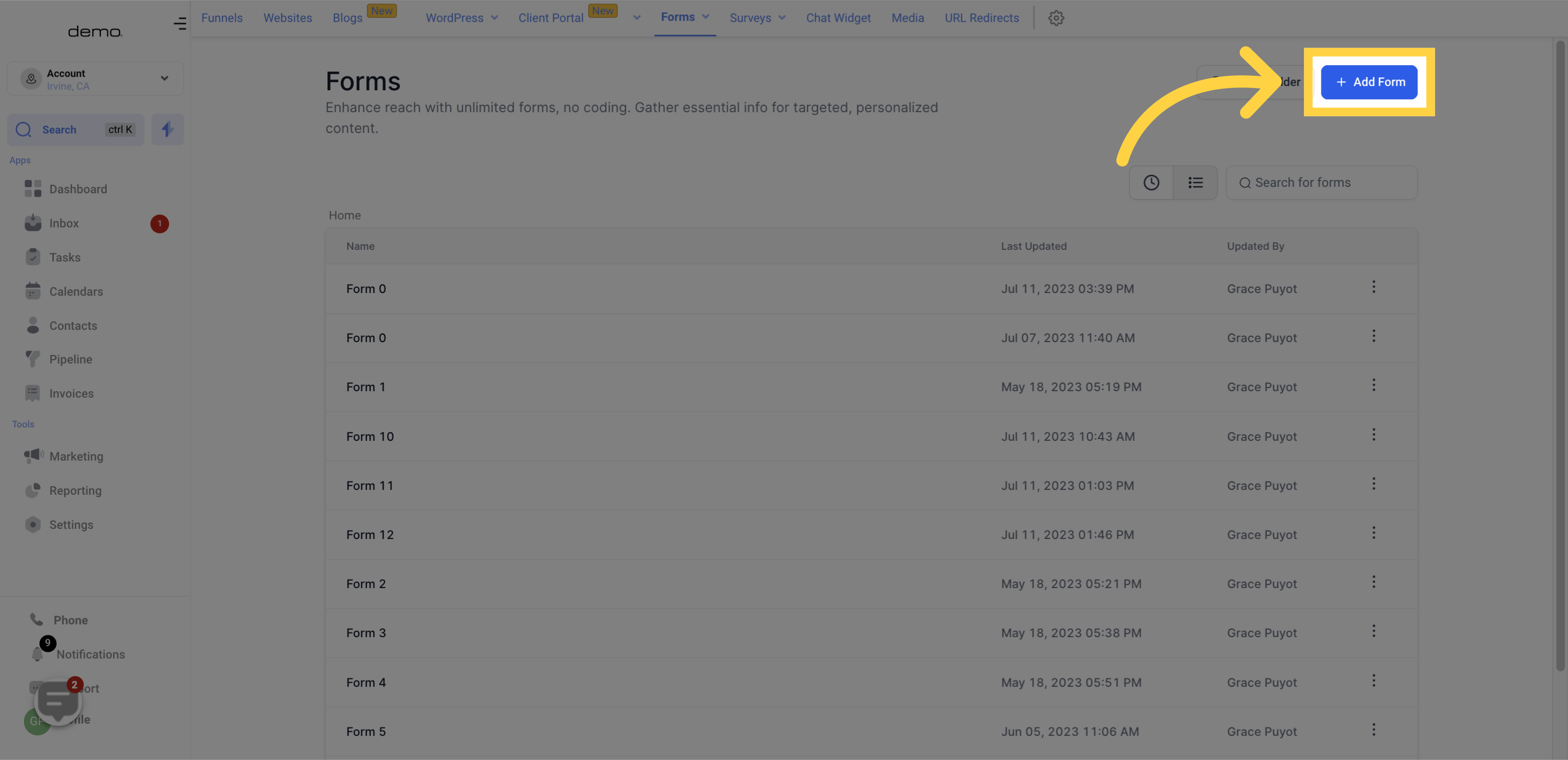
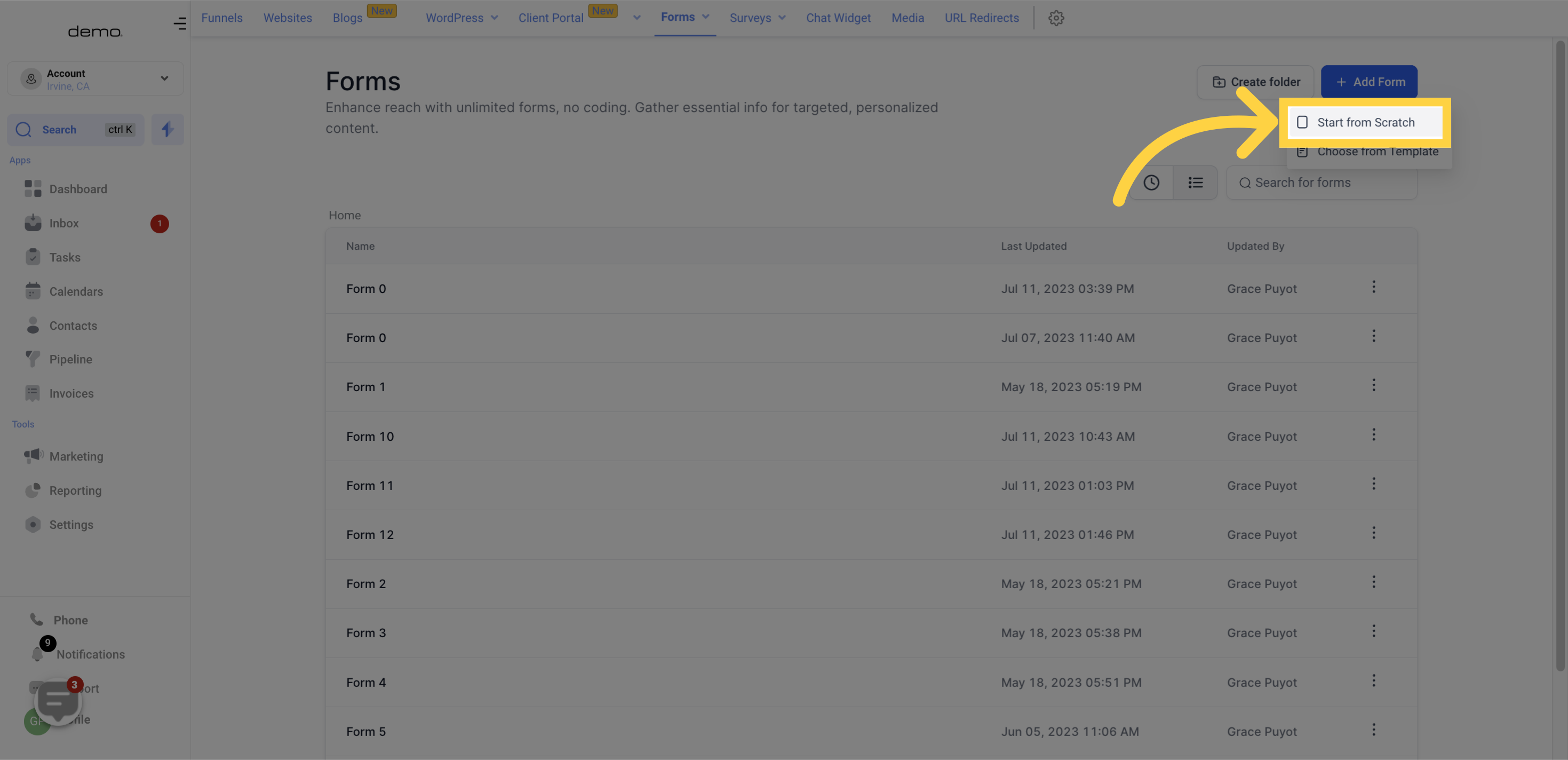
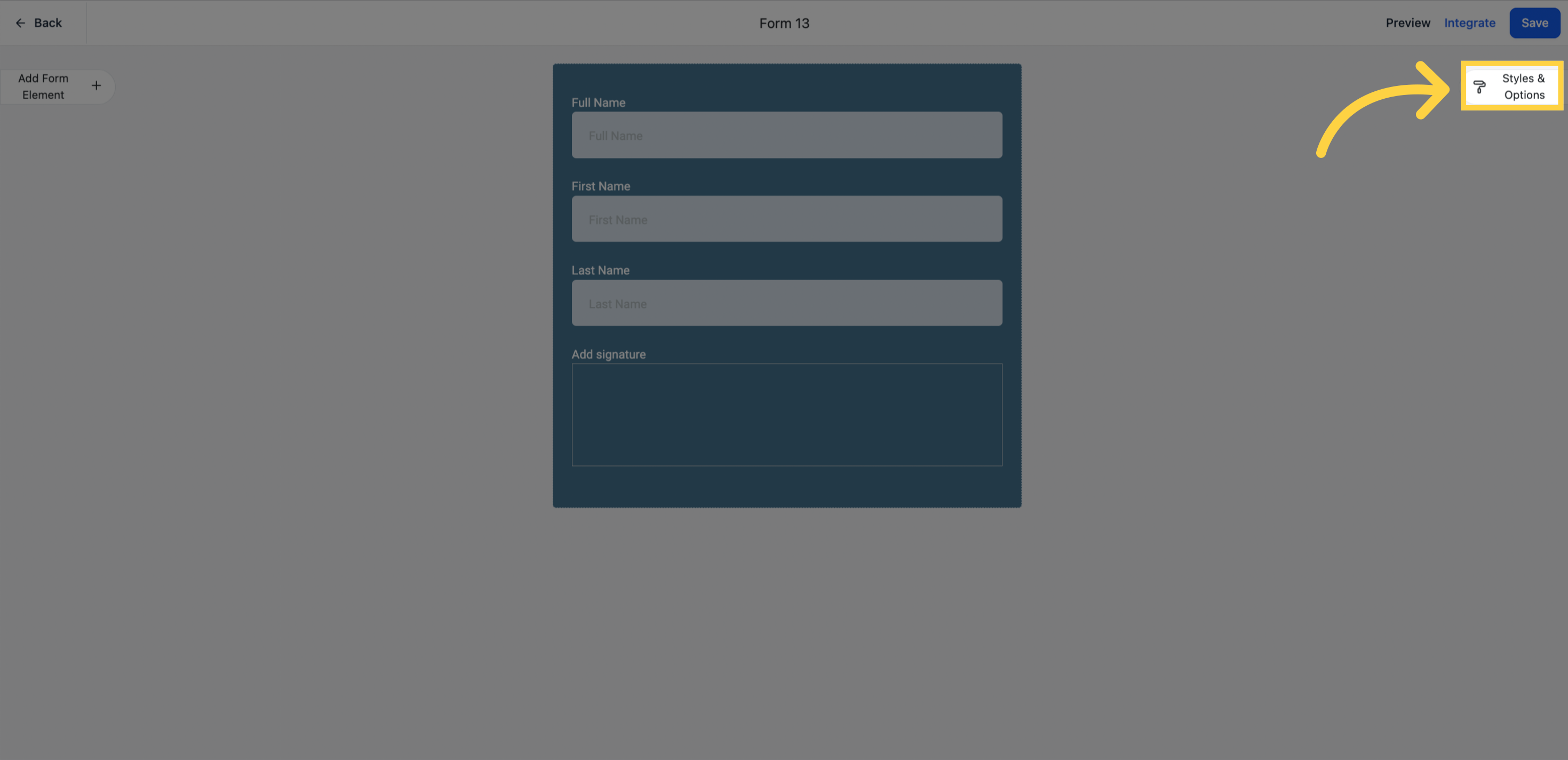
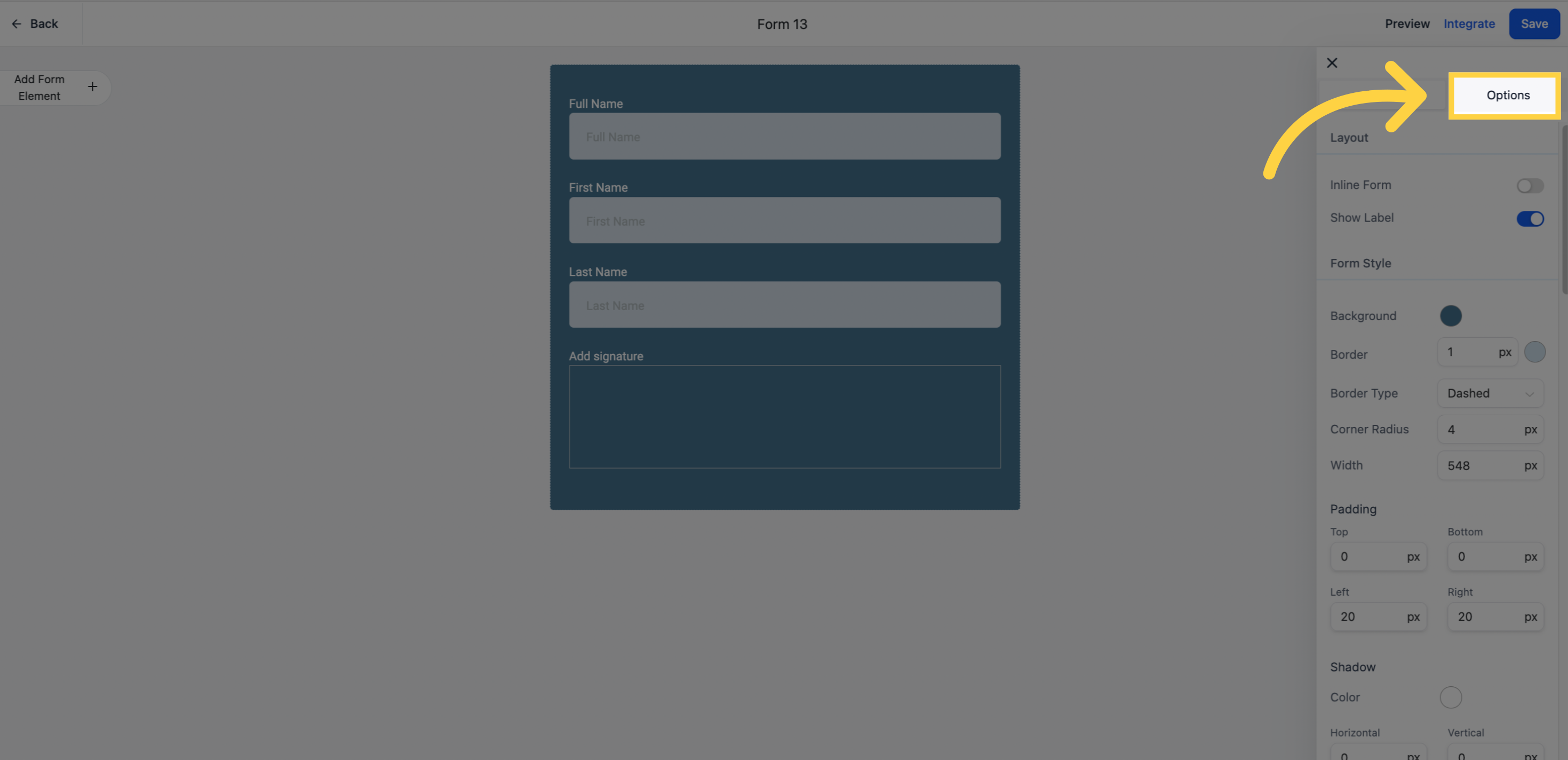
toggle the Sticky Contact feature on or off.
IMPORTANT: If you are filling out a form on behalf of a lead, such as during a phone call or text conversation, ensure that you use incognito mode in your browser when Sticky Contact is enabled. Failure to do so will result in the lead's previous information populating the form/survey each time you access it (unless you clear your cache), leading the software to interpret it as the lead attempting to enter the data again.