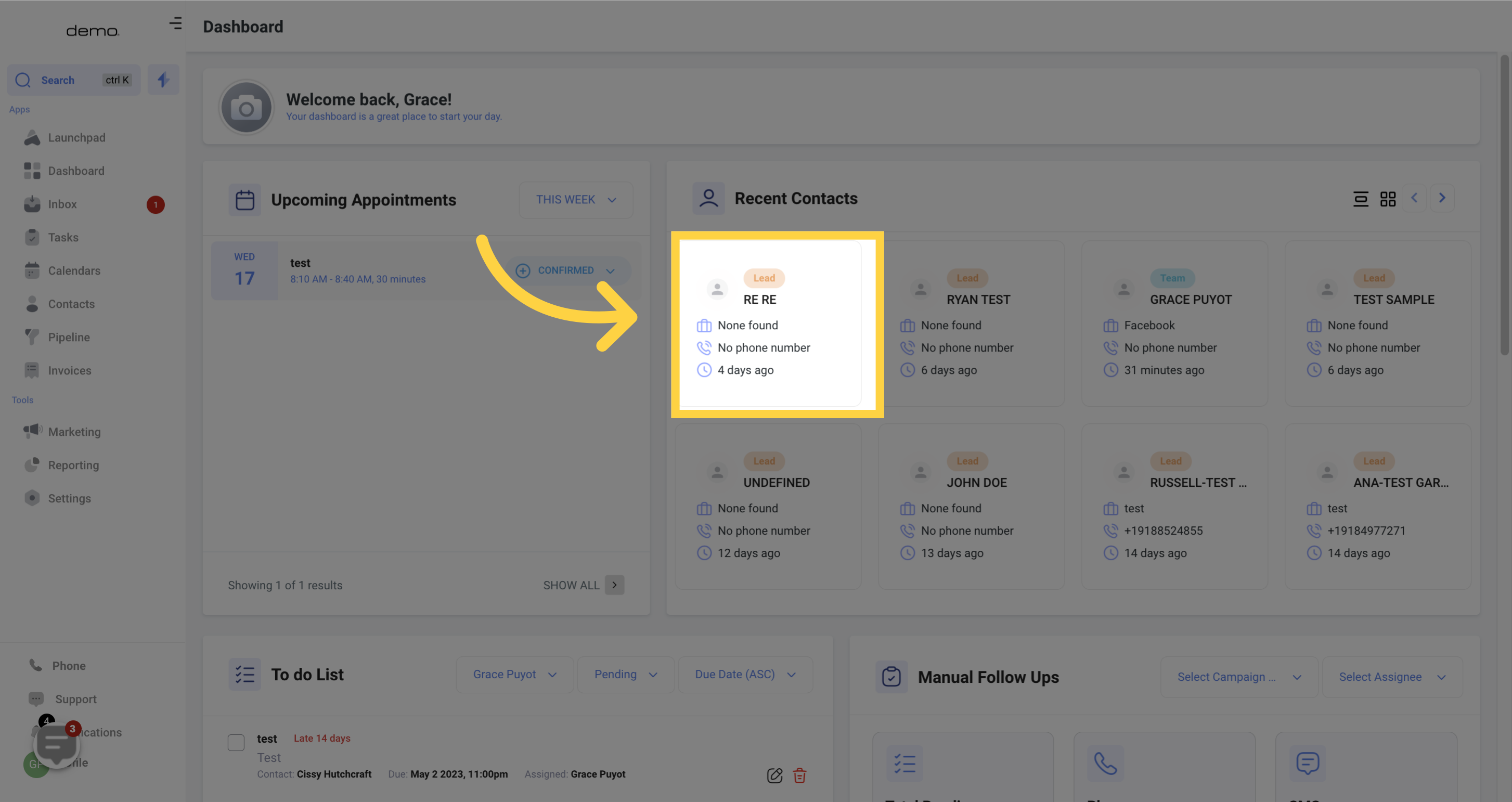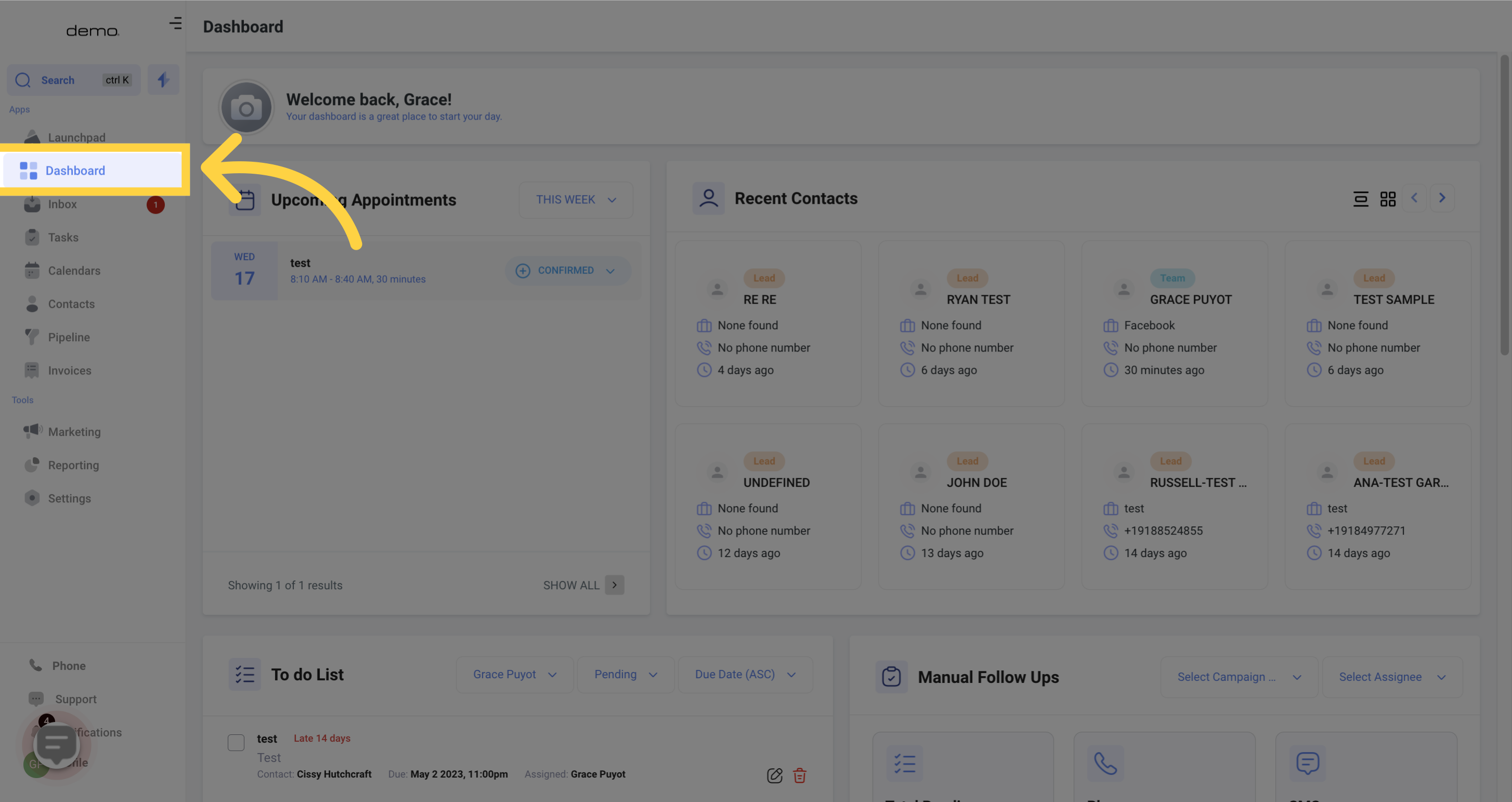
The location of the Contact Widget on your Dashboard may vary depending on its configuration, but it is usually found at the top right side.
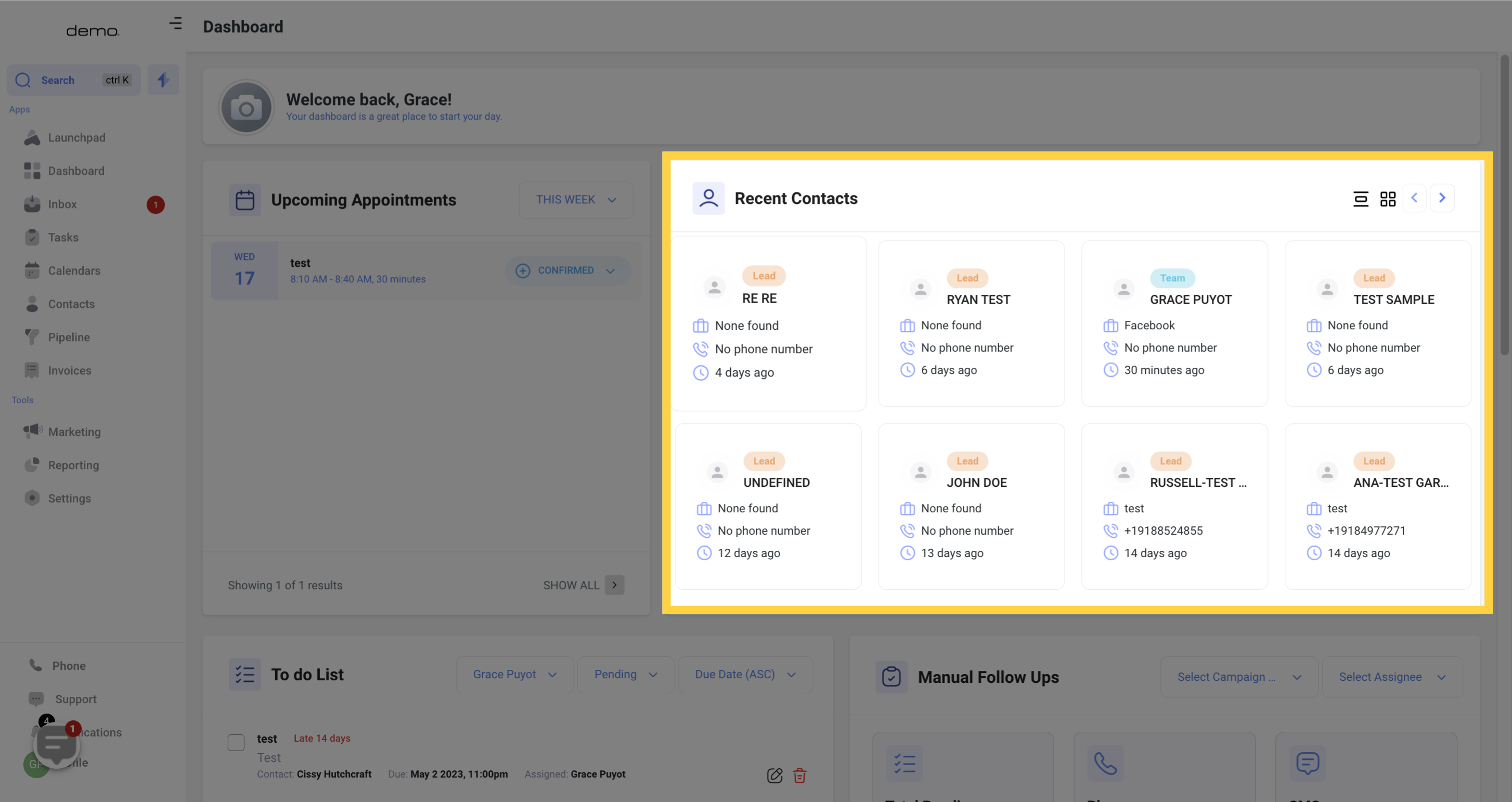
This feature allows you to turn the recent contacts into a list view
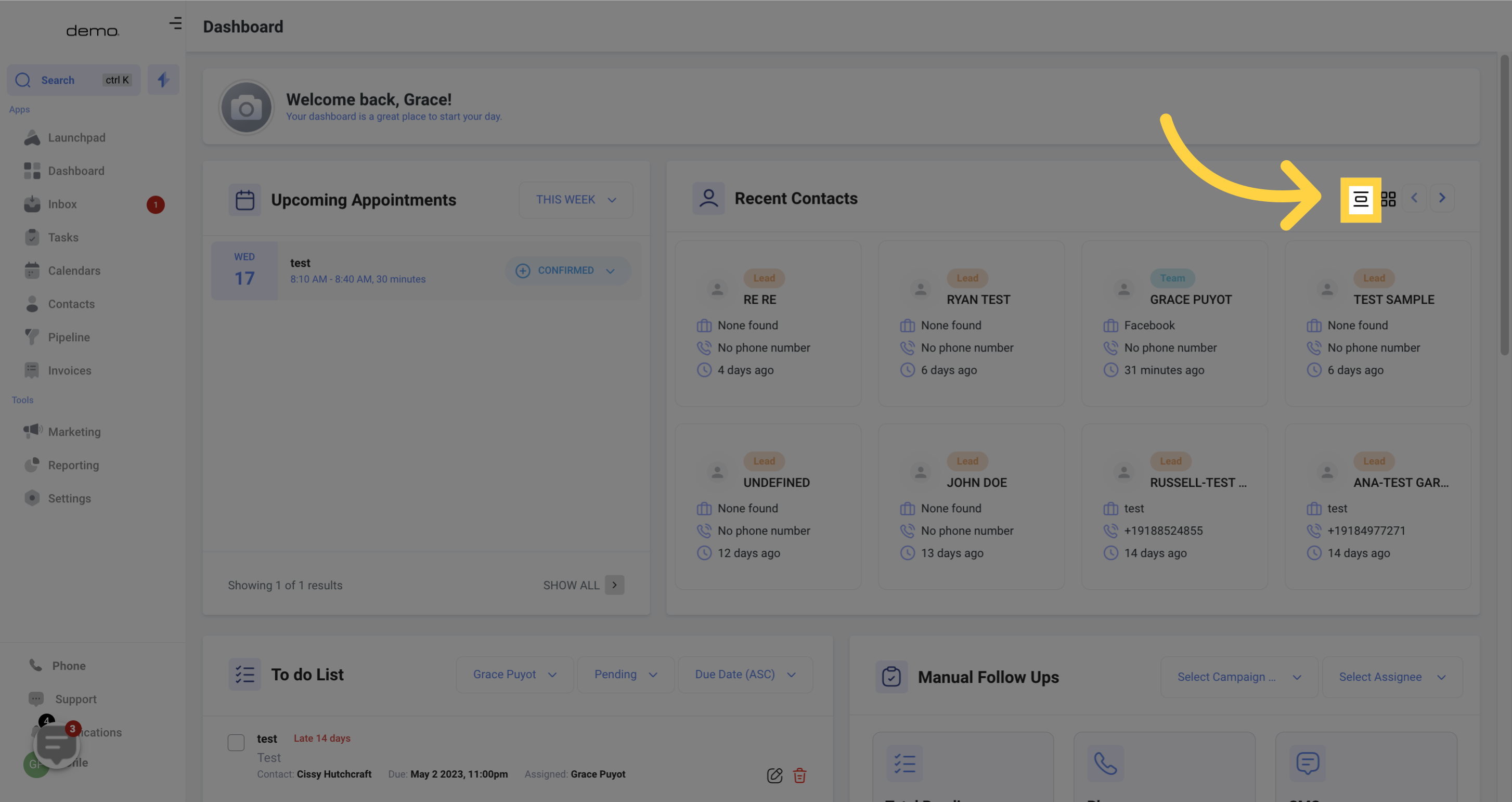
This feature allows you to turn the recent contacts into a card view
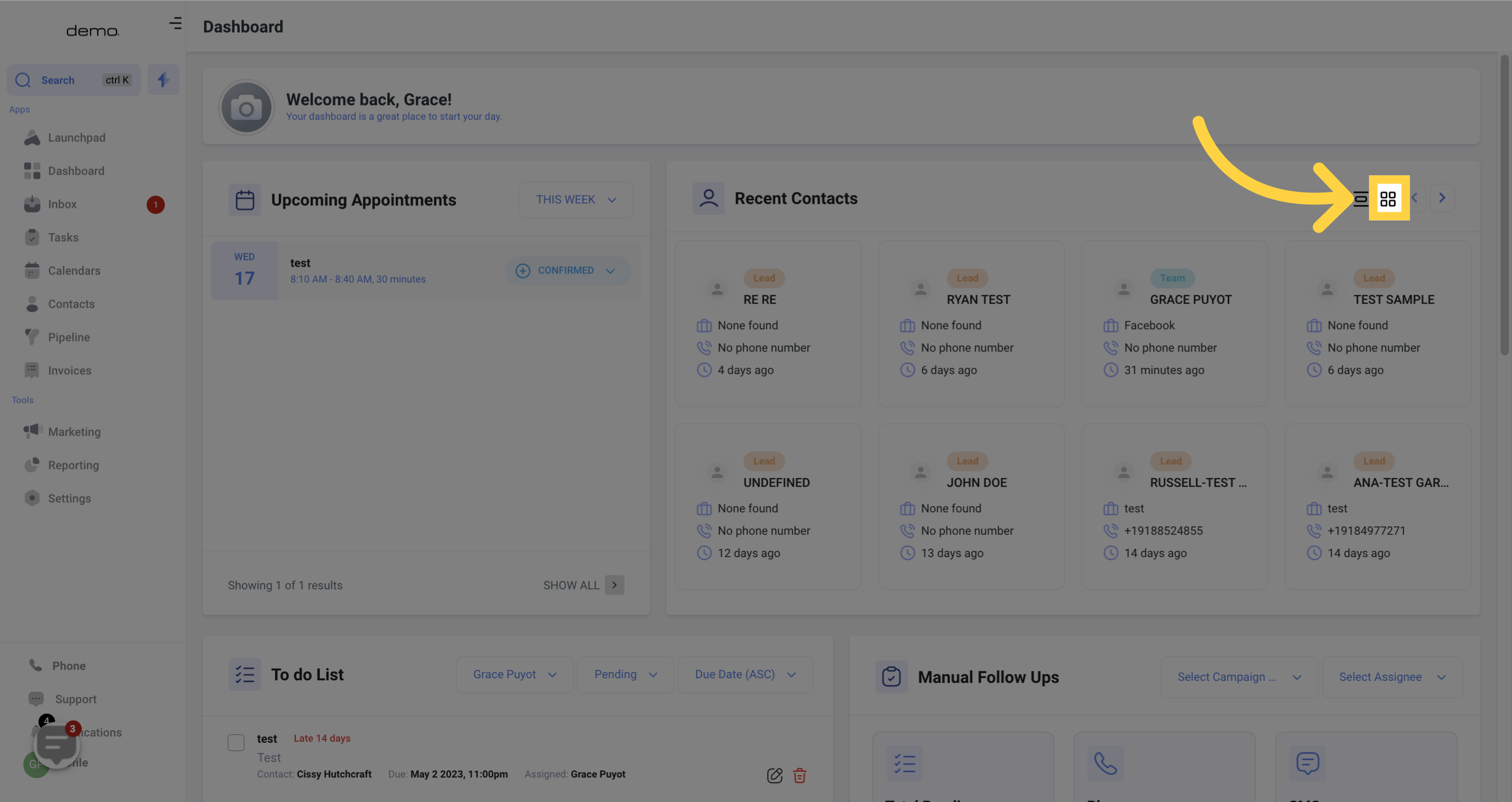
To access a different set of recent contacts, simply use these buttons.
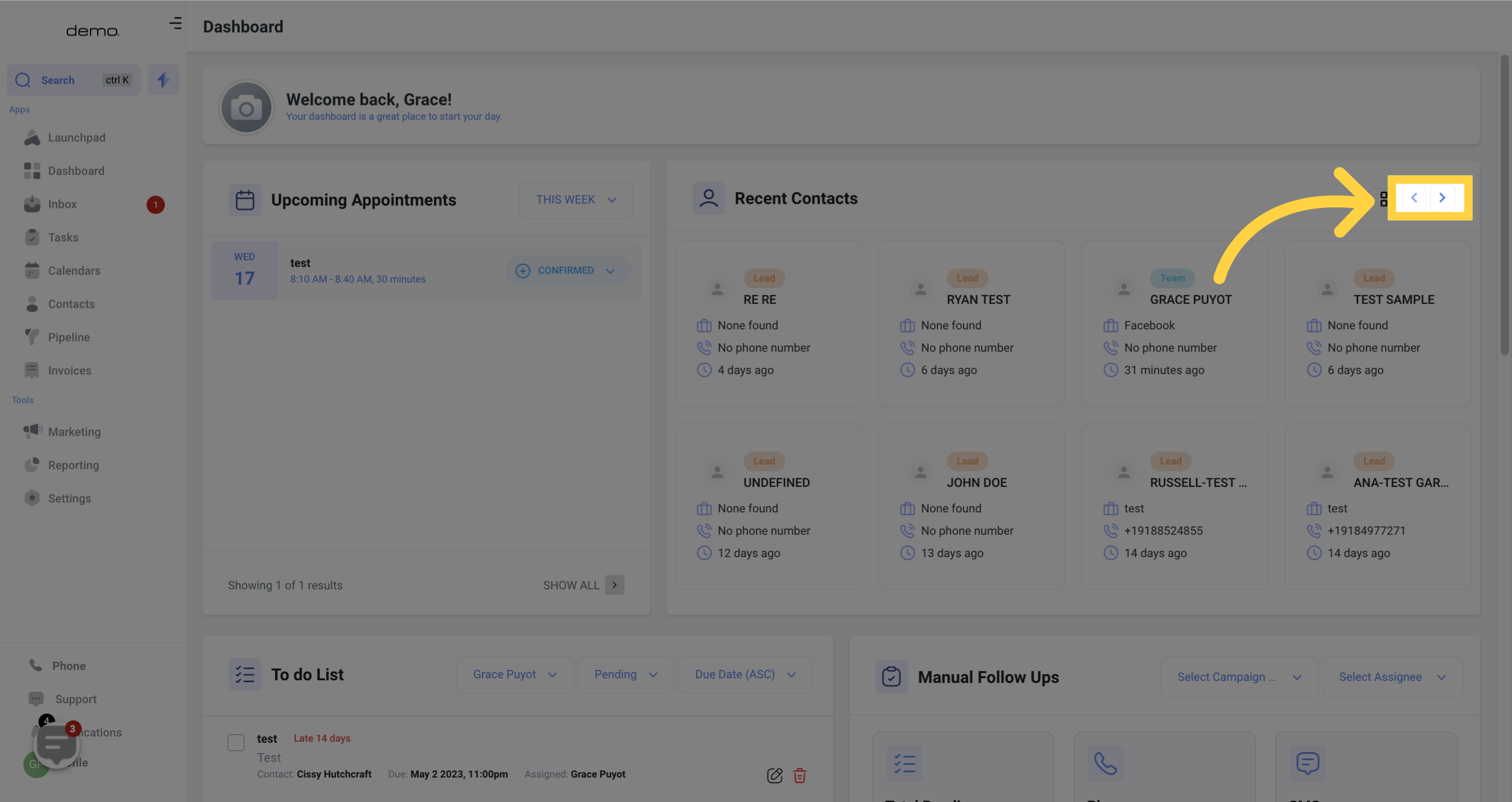
Contact information includes the Contact Type, Name, Source of the contact, Phone Number, and Recent Activity Time. By selecting the contact, you'll be directed to their profile page.