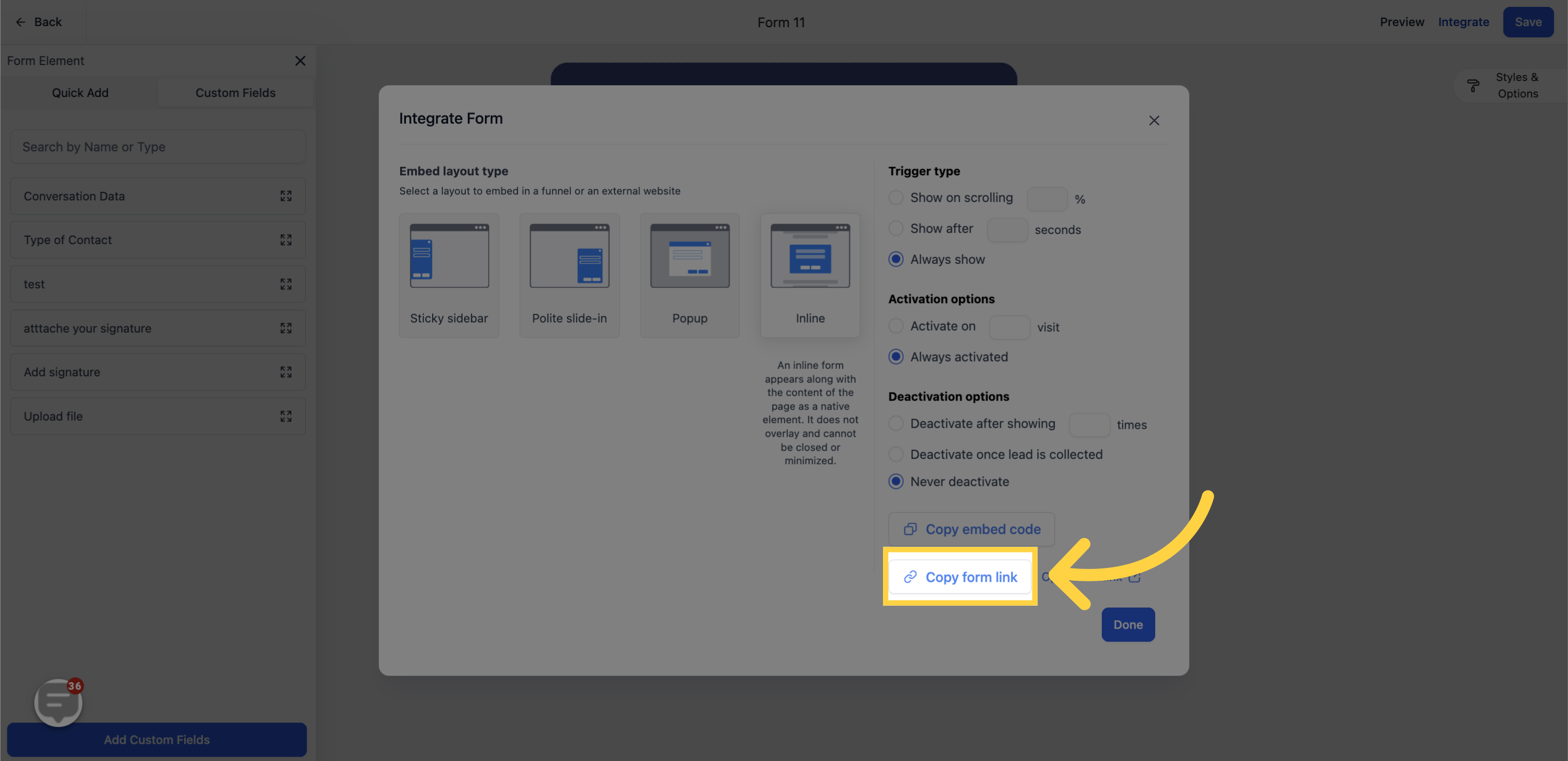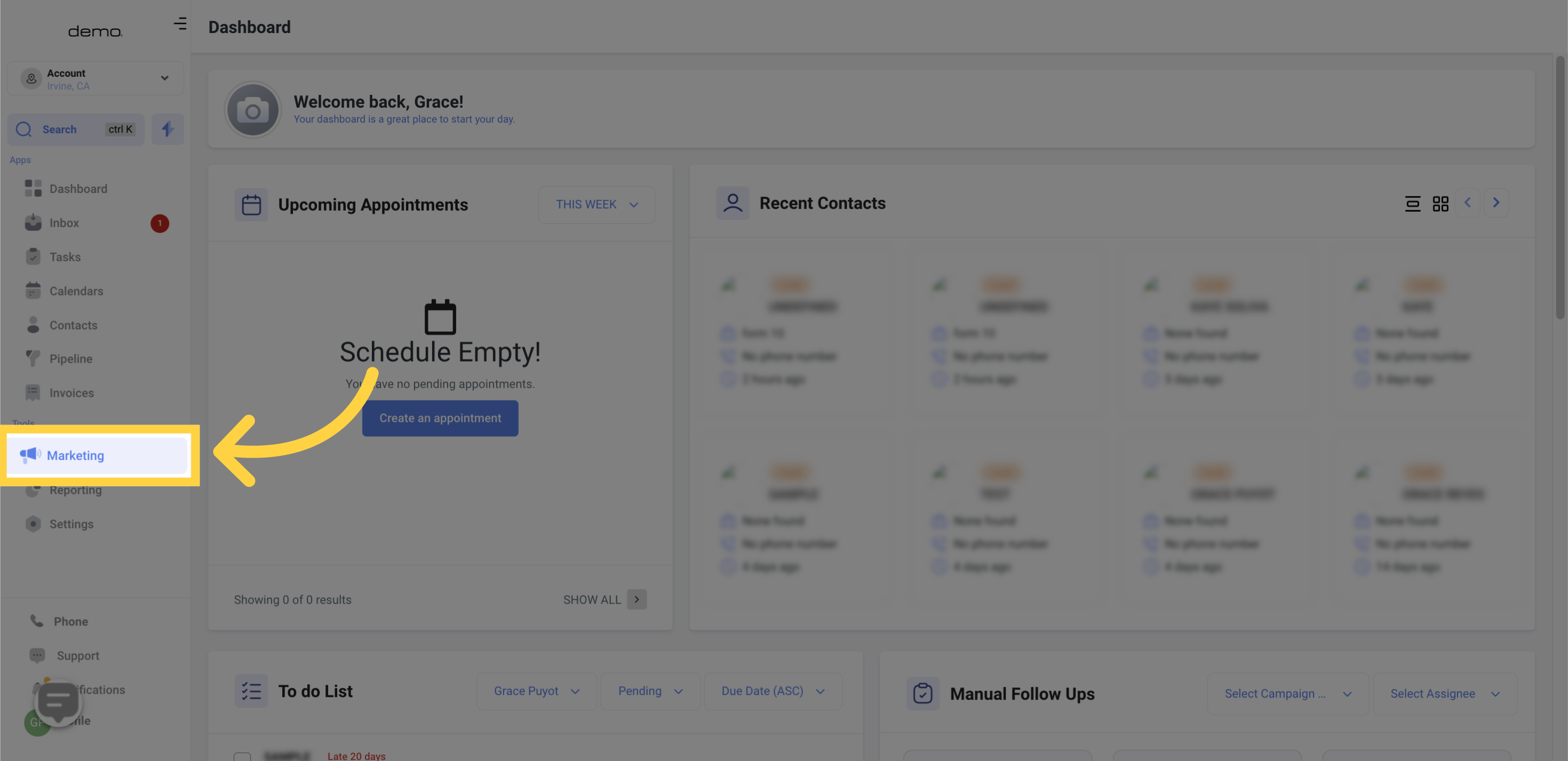
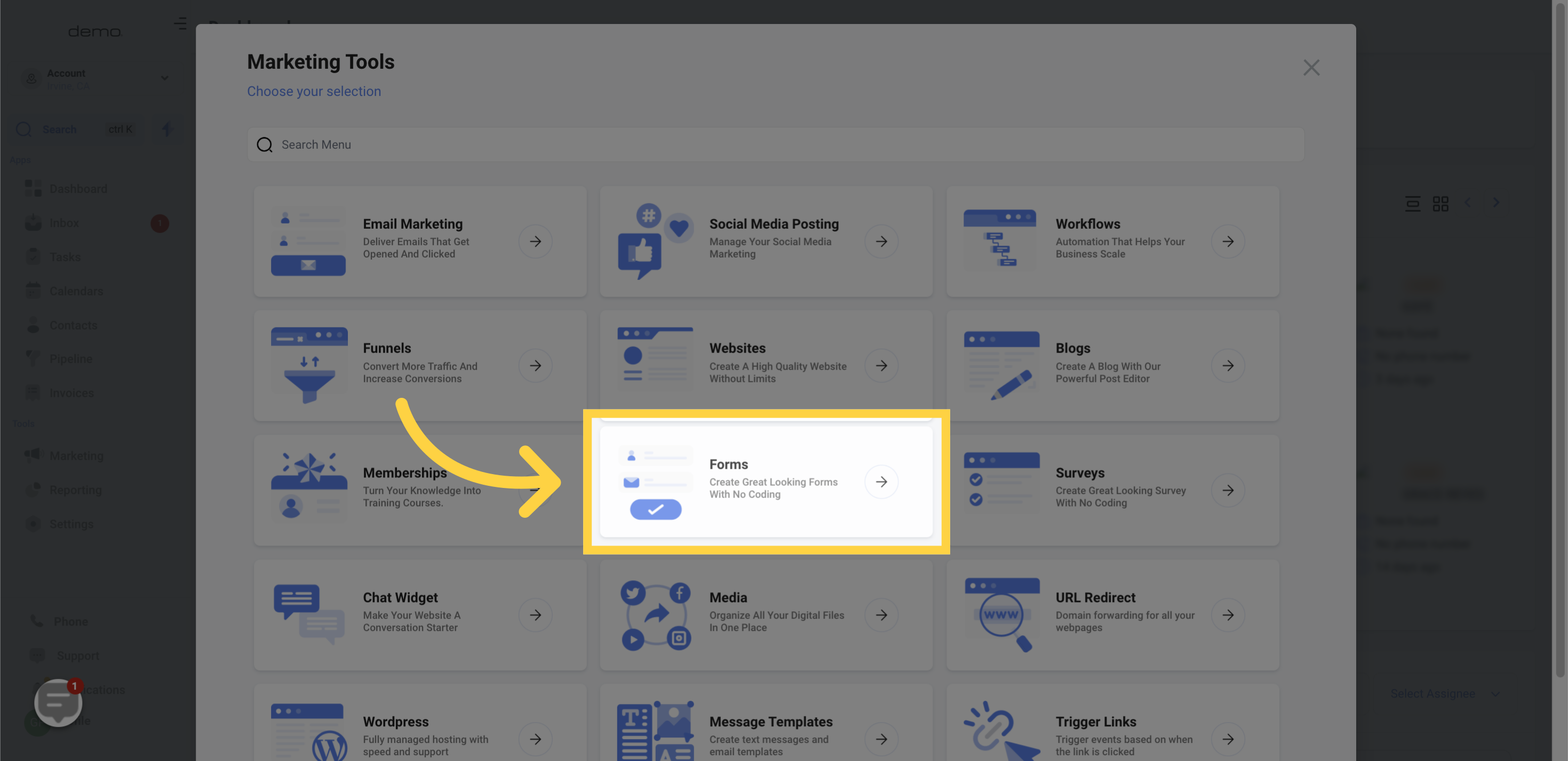
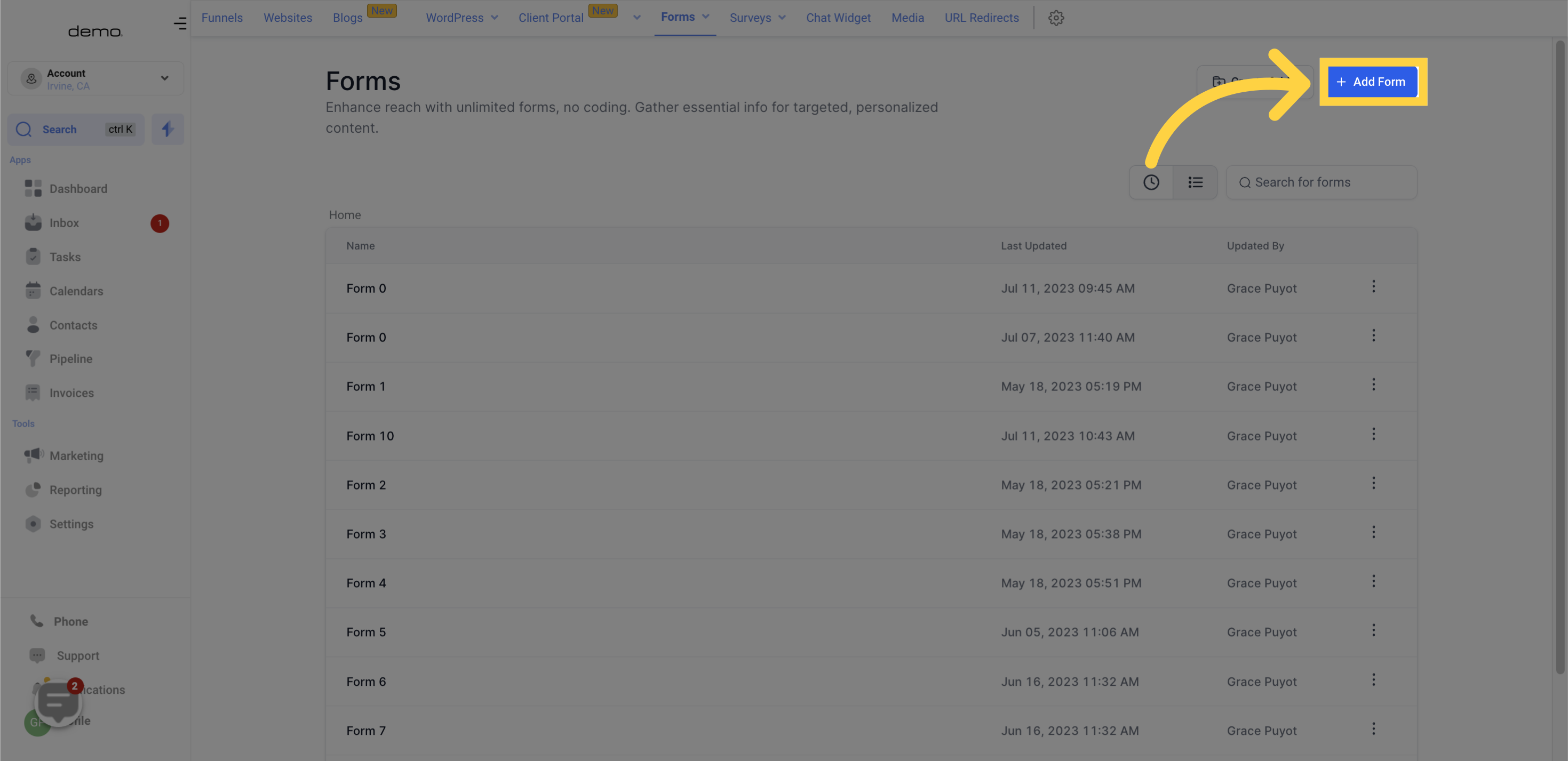
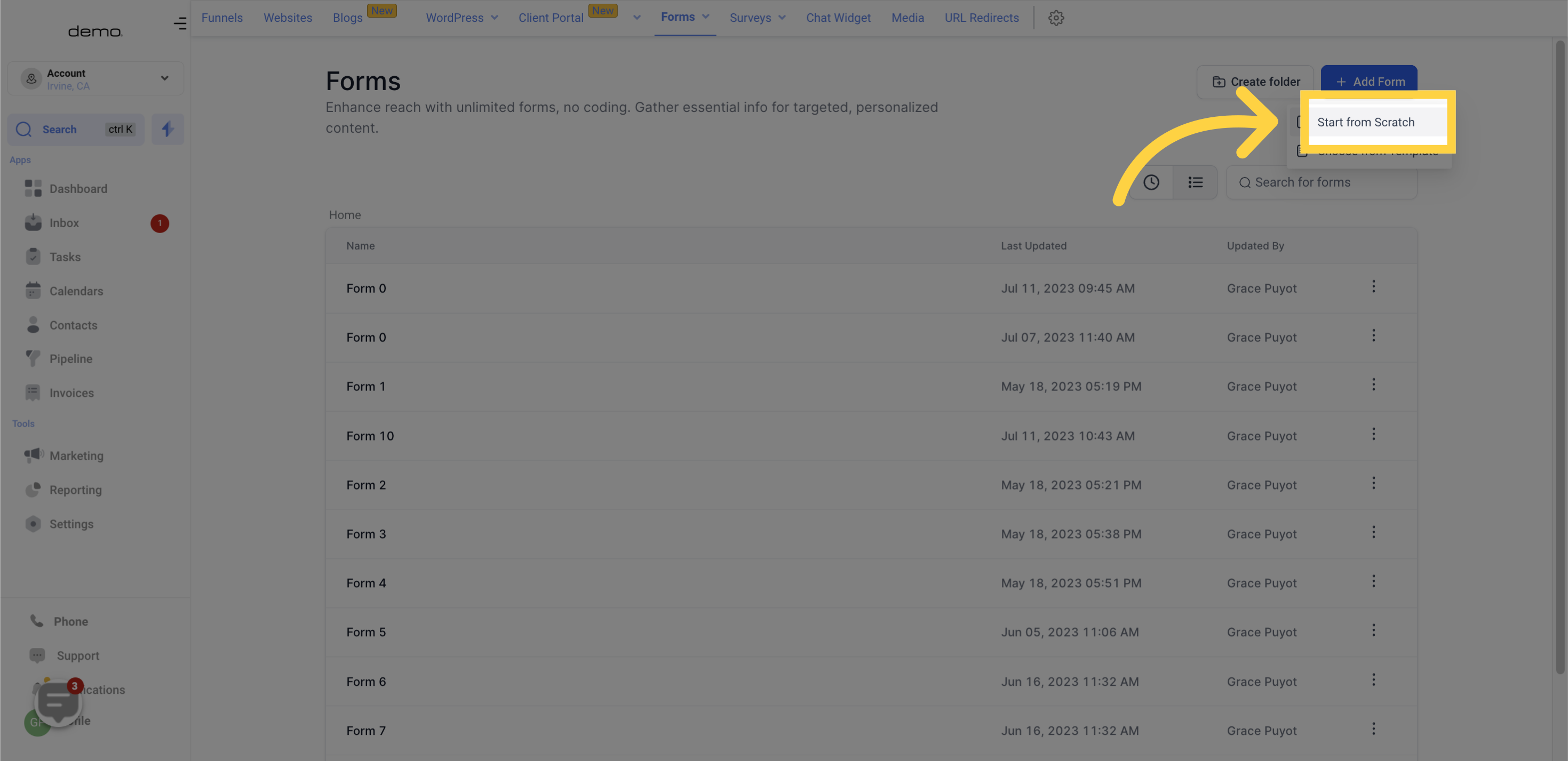
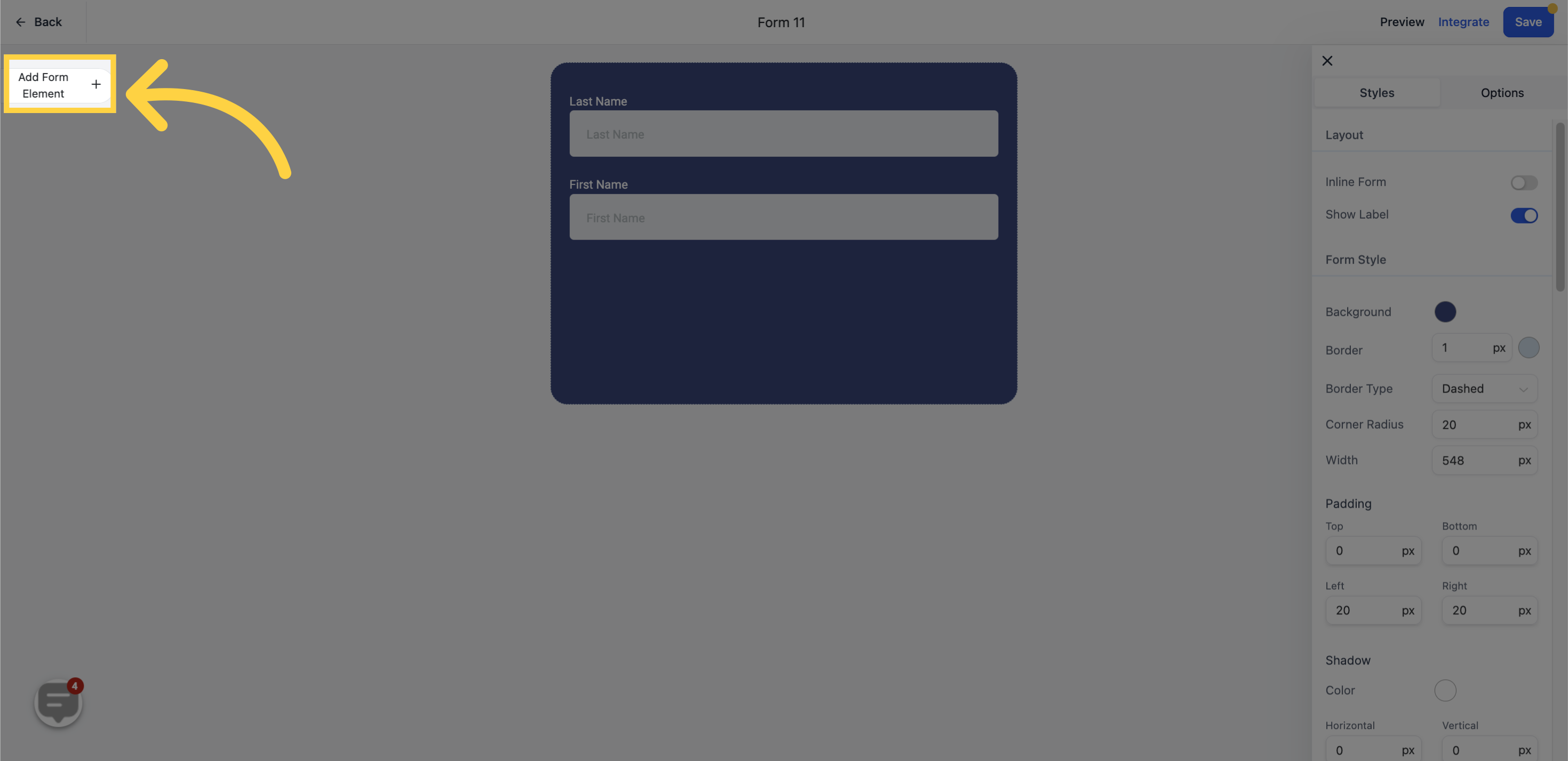
Custom Fields, on the other hand, are those that you've designed specifically to meet your business requirements. (To craft a custom field, navigate to settings and select “custom fields”)
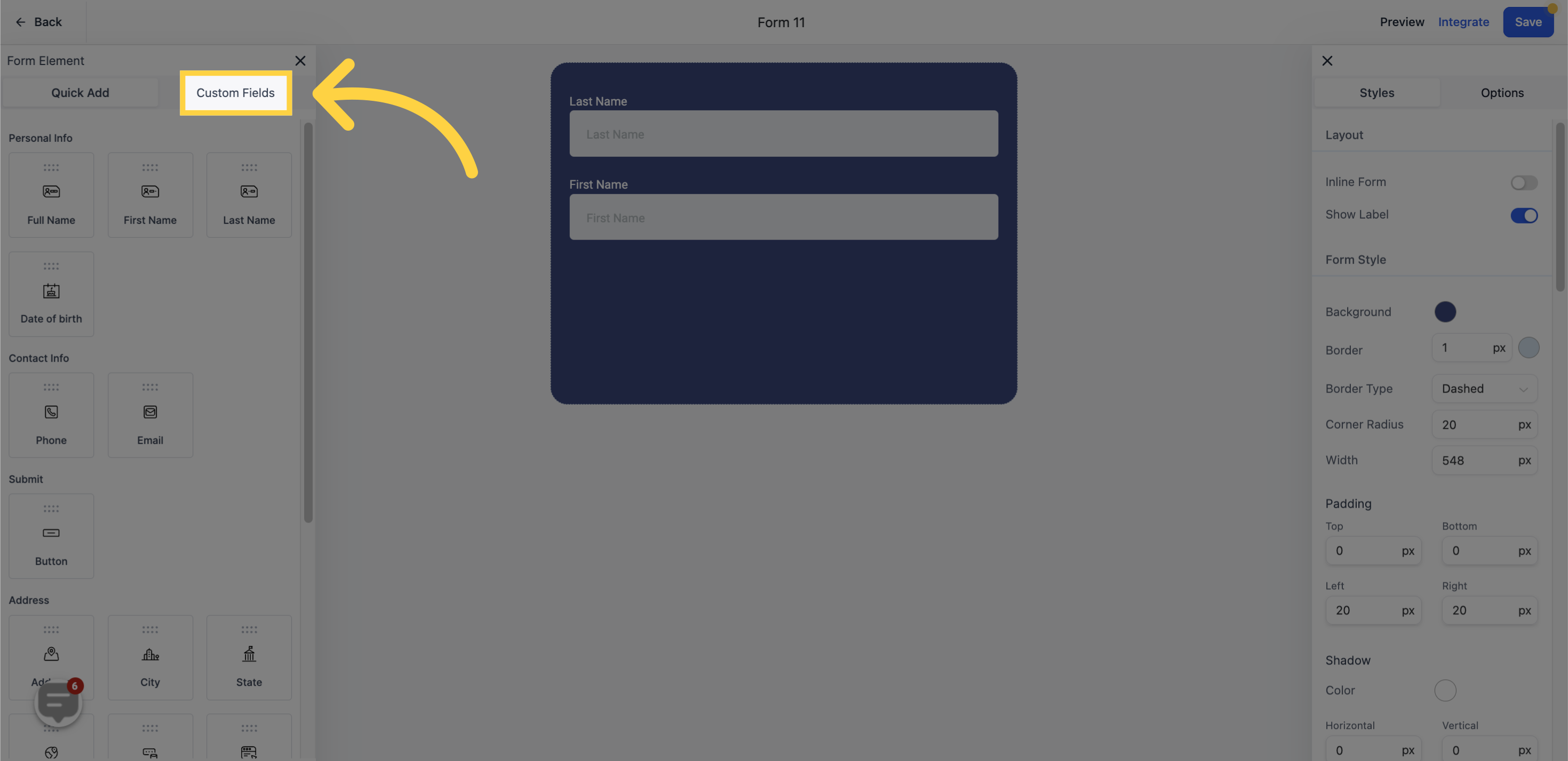
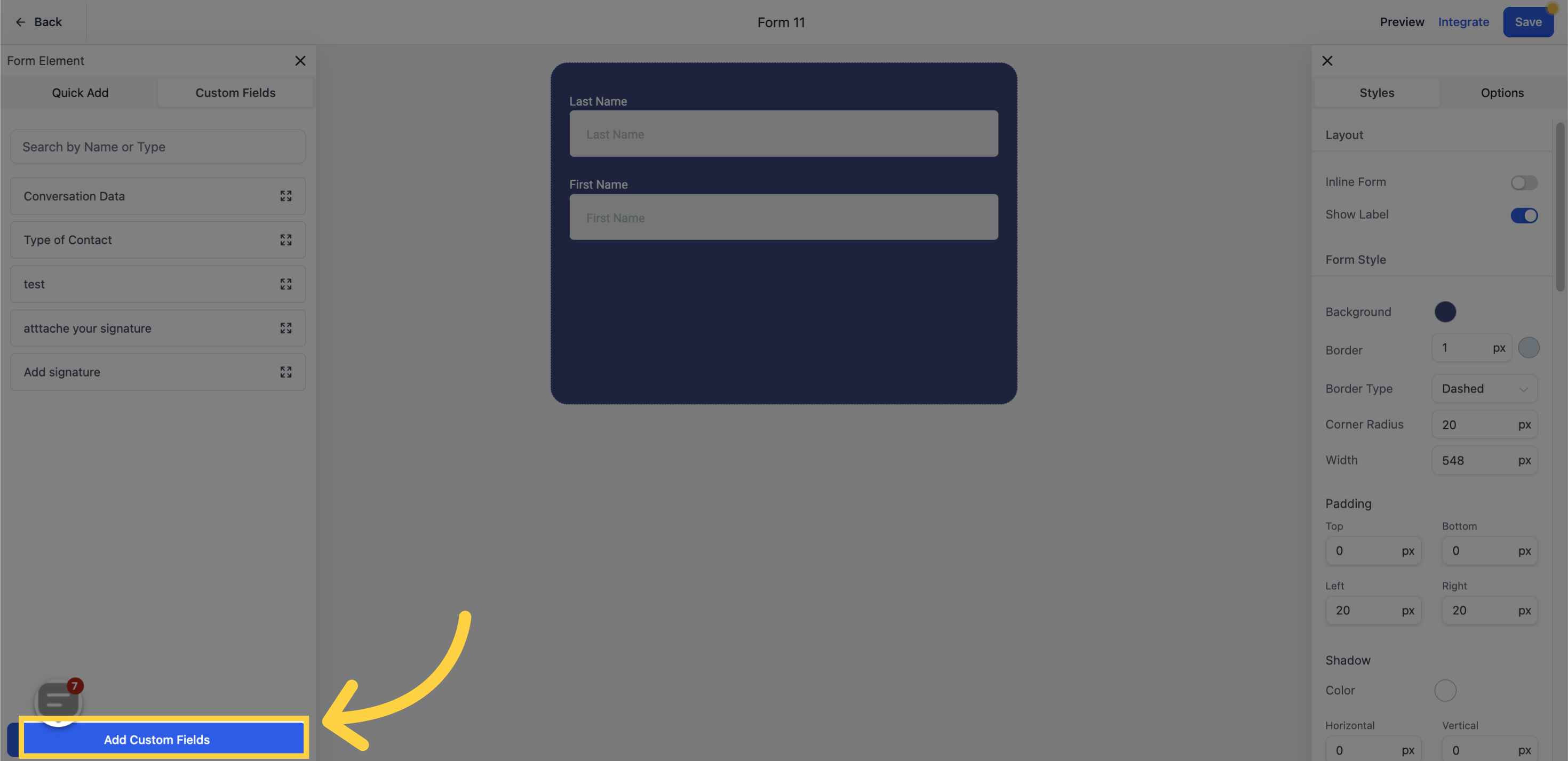
look for “File Upload” amongst the options.
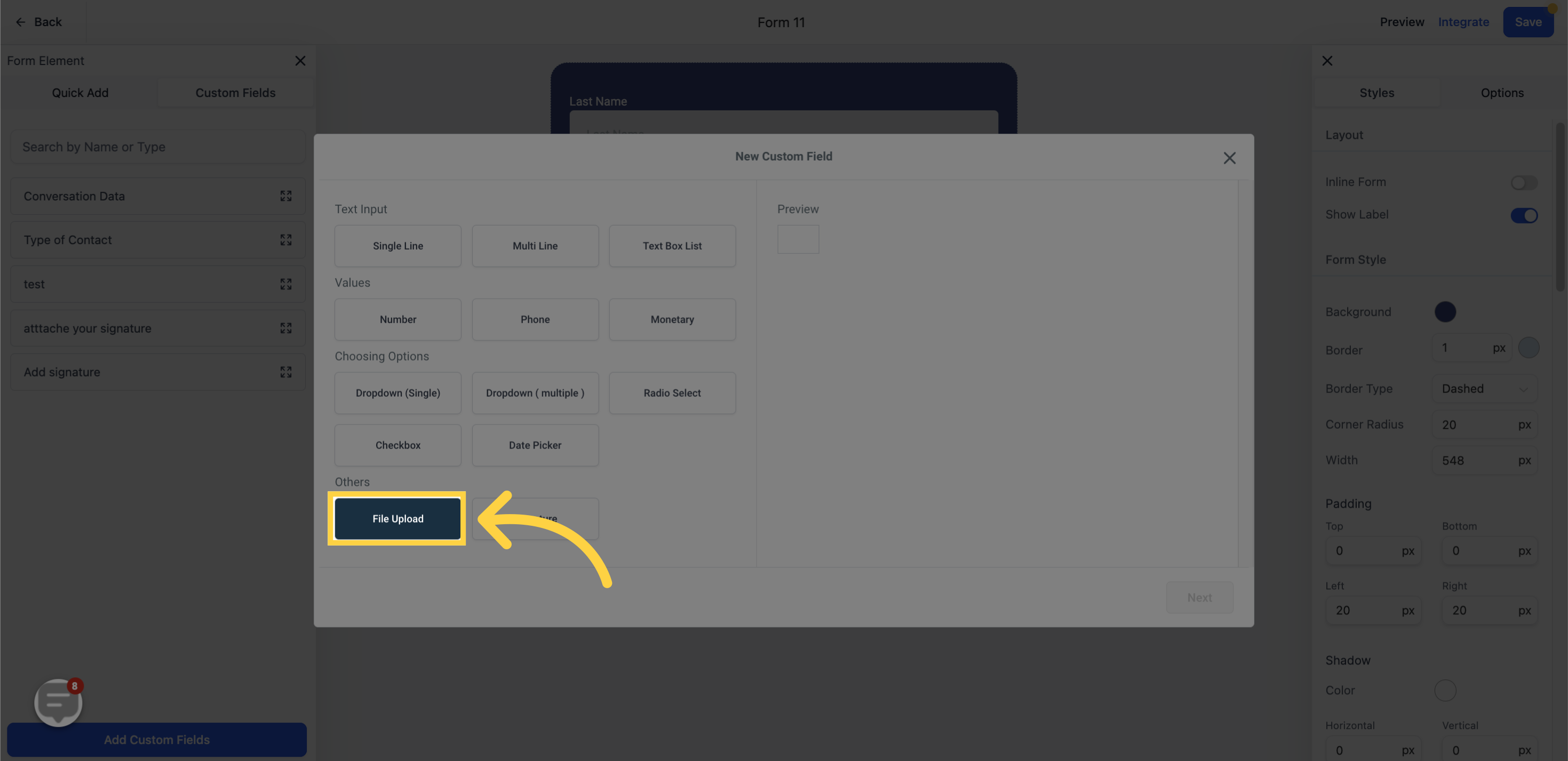
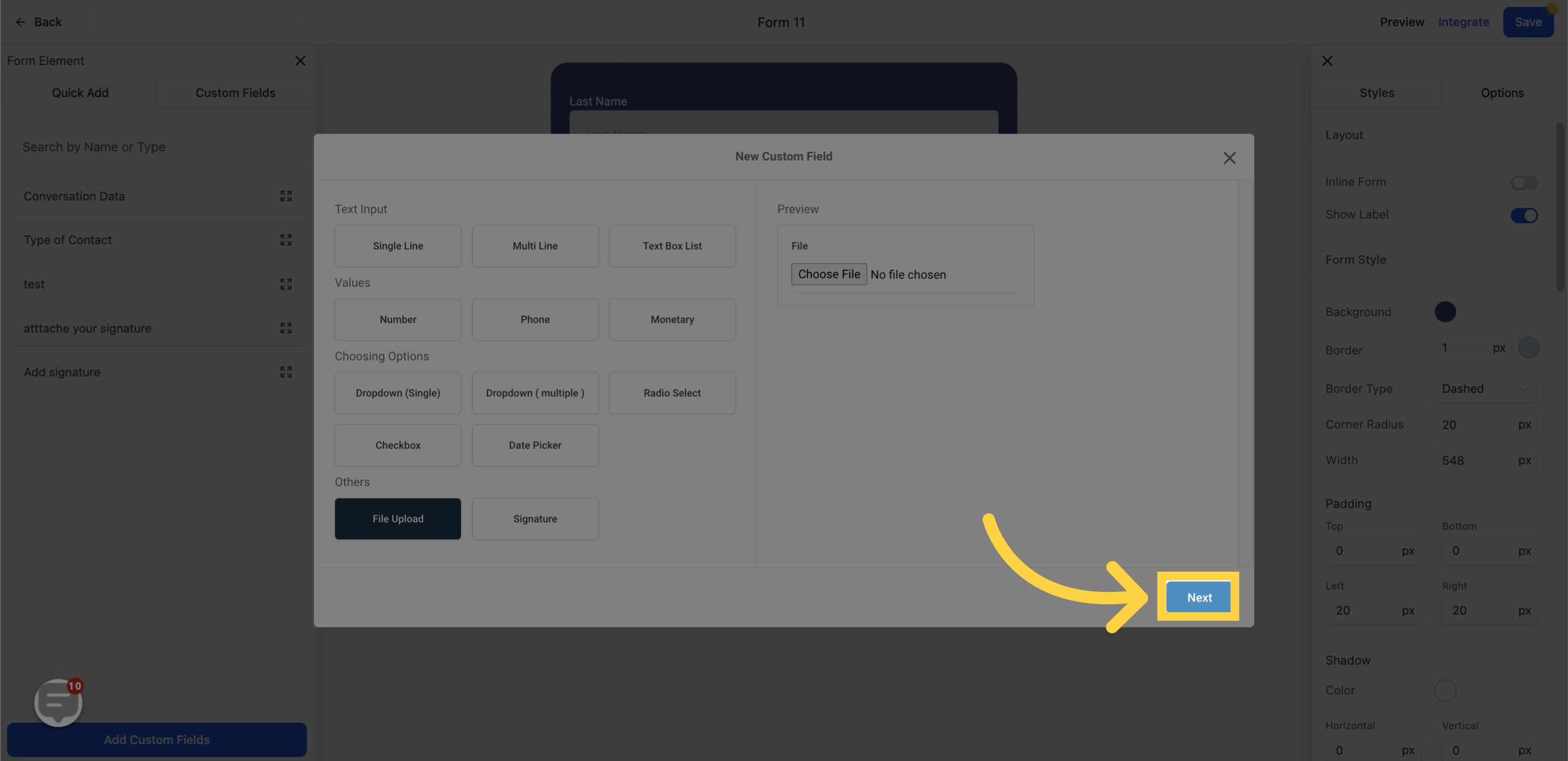
You have the option to assign a name to this field, such as "Upload file"
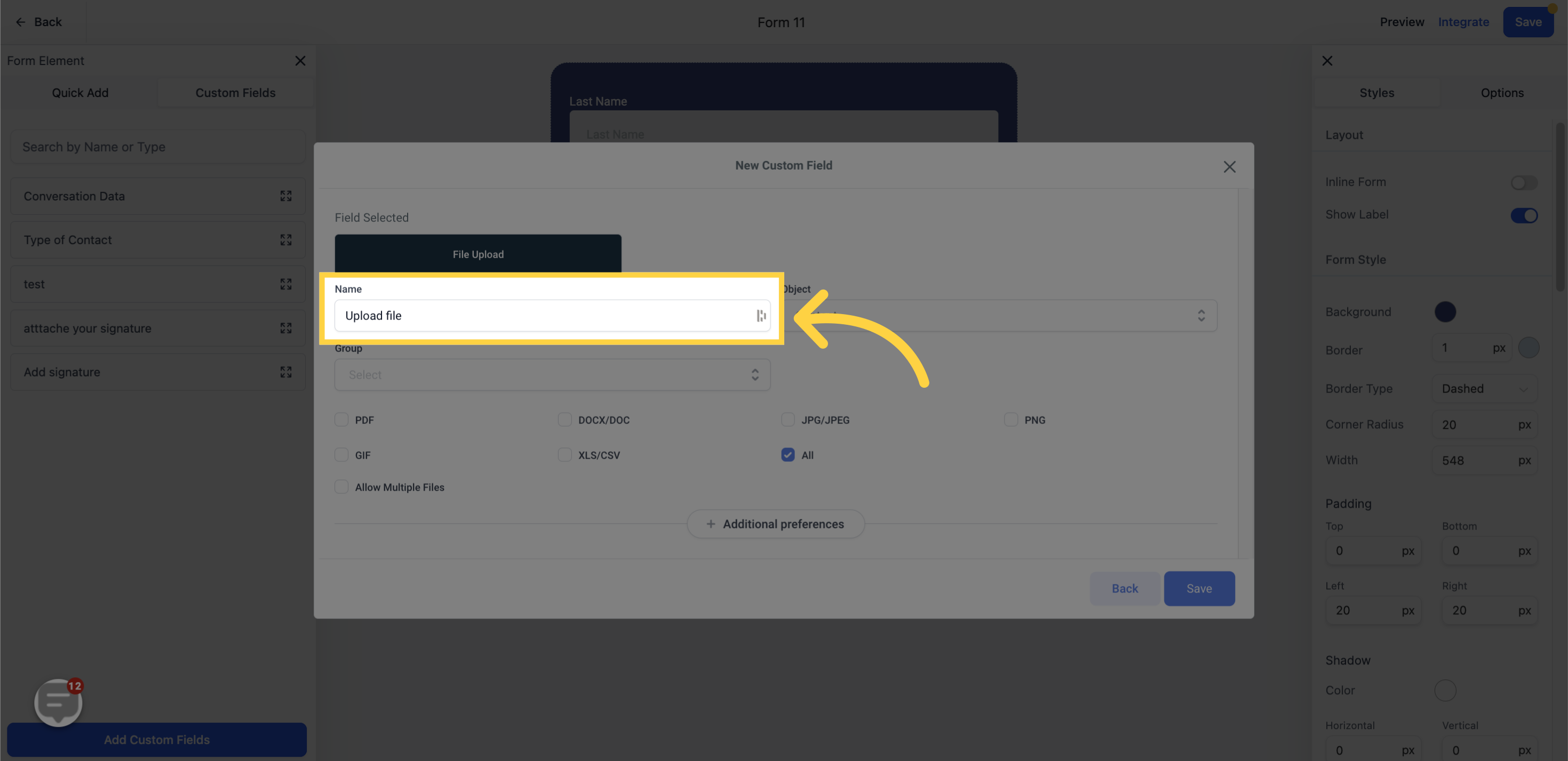
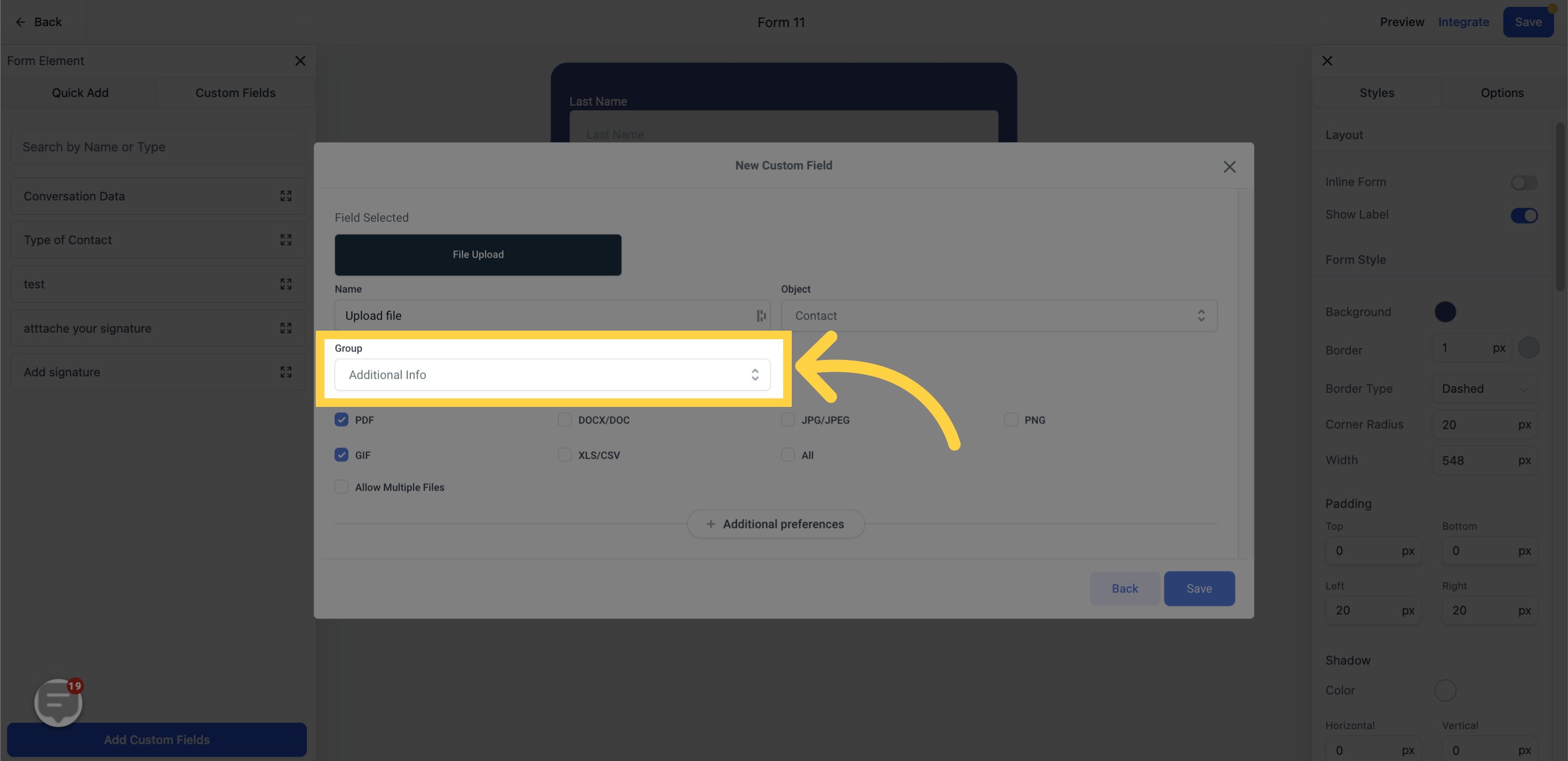
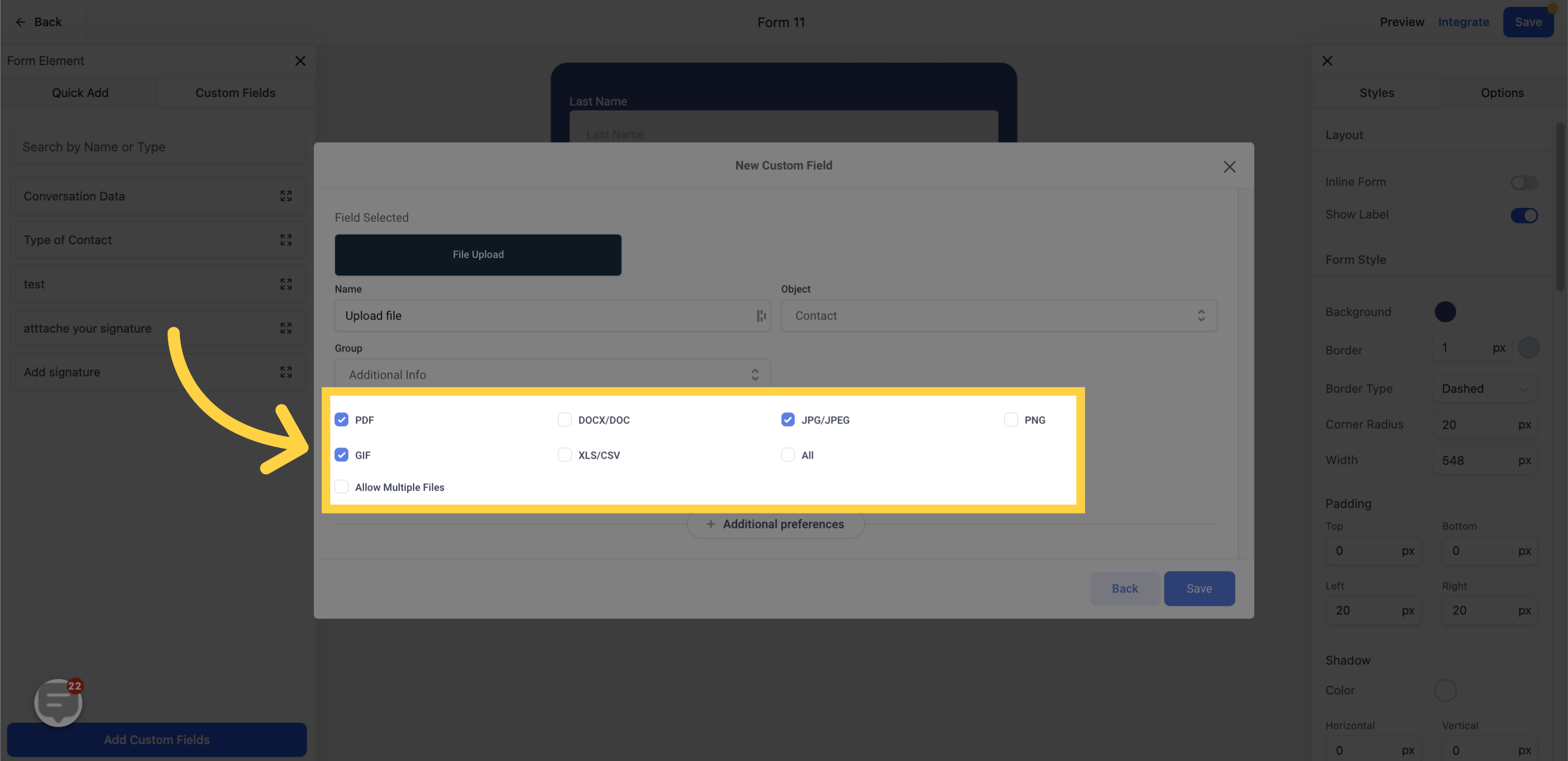
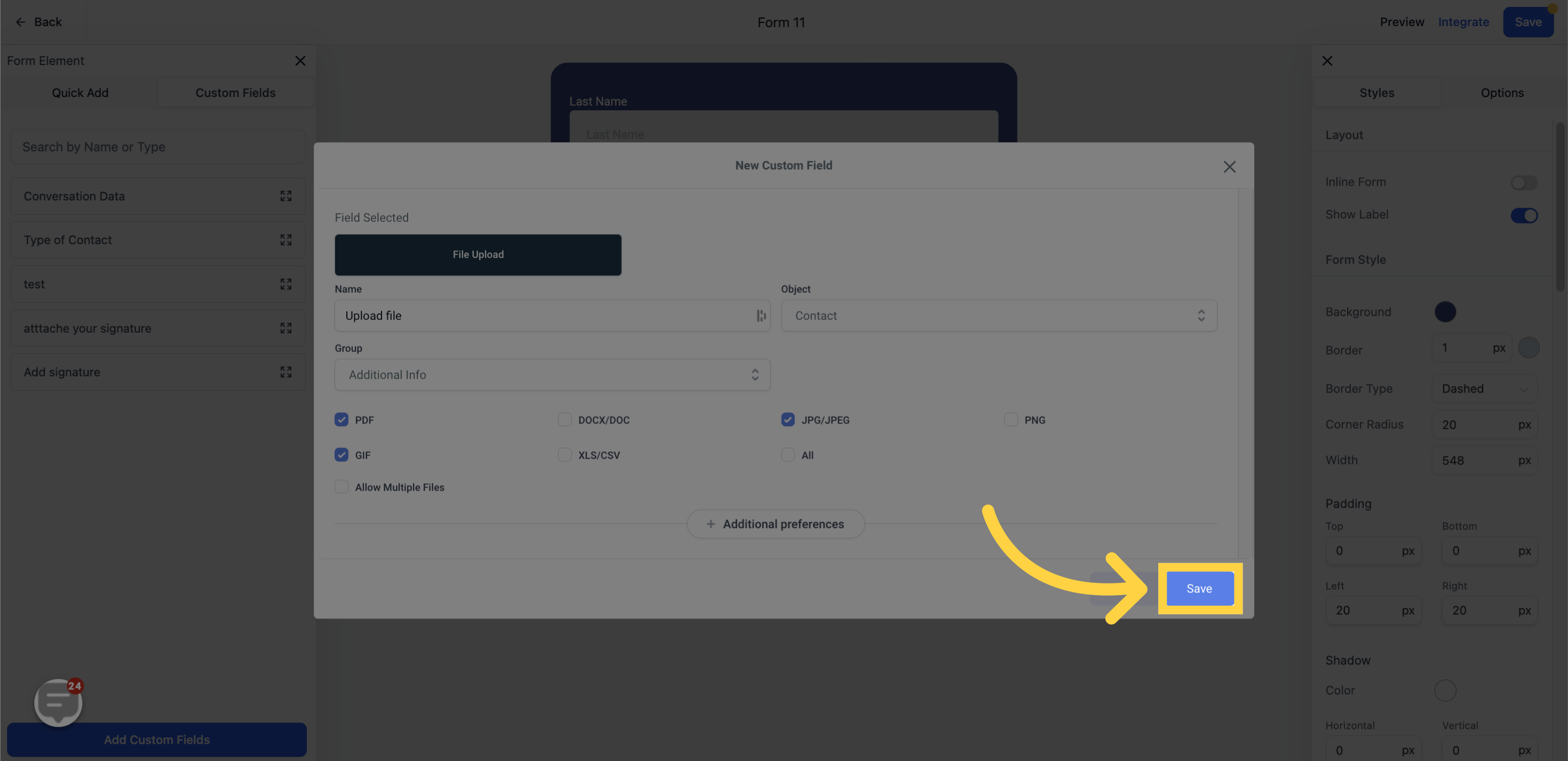
Drag this field and drop it onto your form.
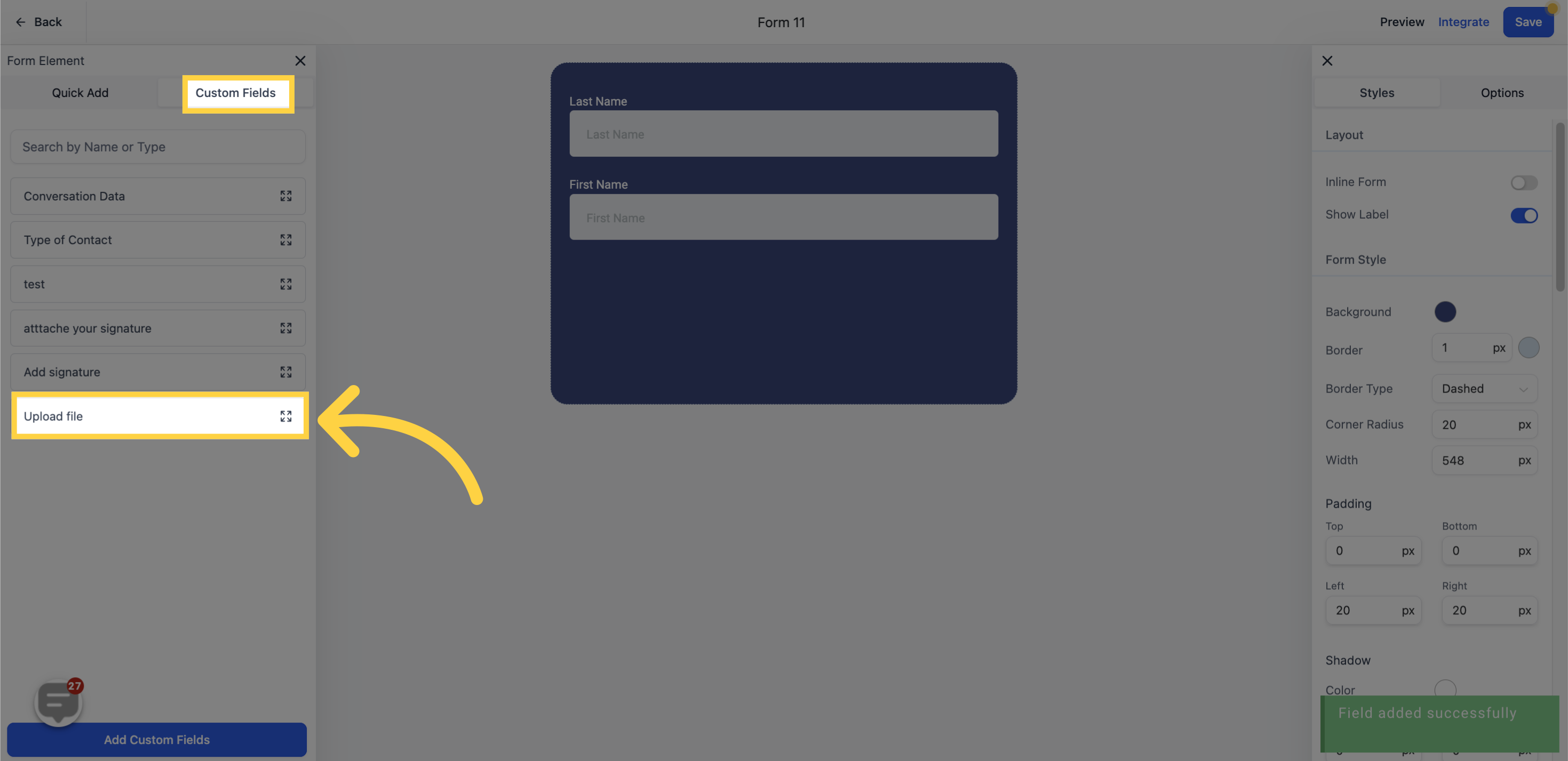
To modify, click on the feature field in your form, and the editor will pop up on the right sidebar. Here, you can alter the Title, Placeholder, and set this field as mandatory in your form.
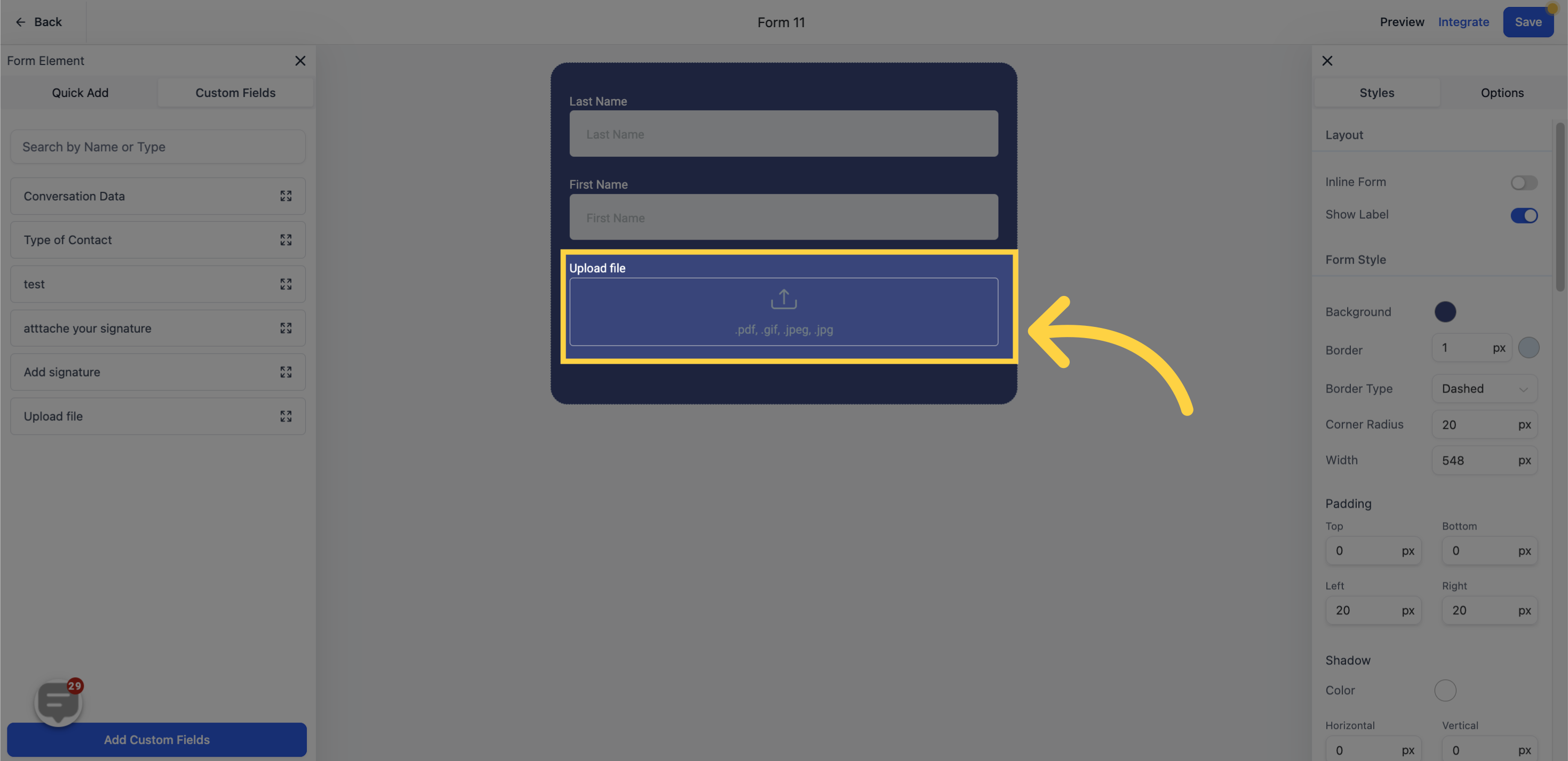
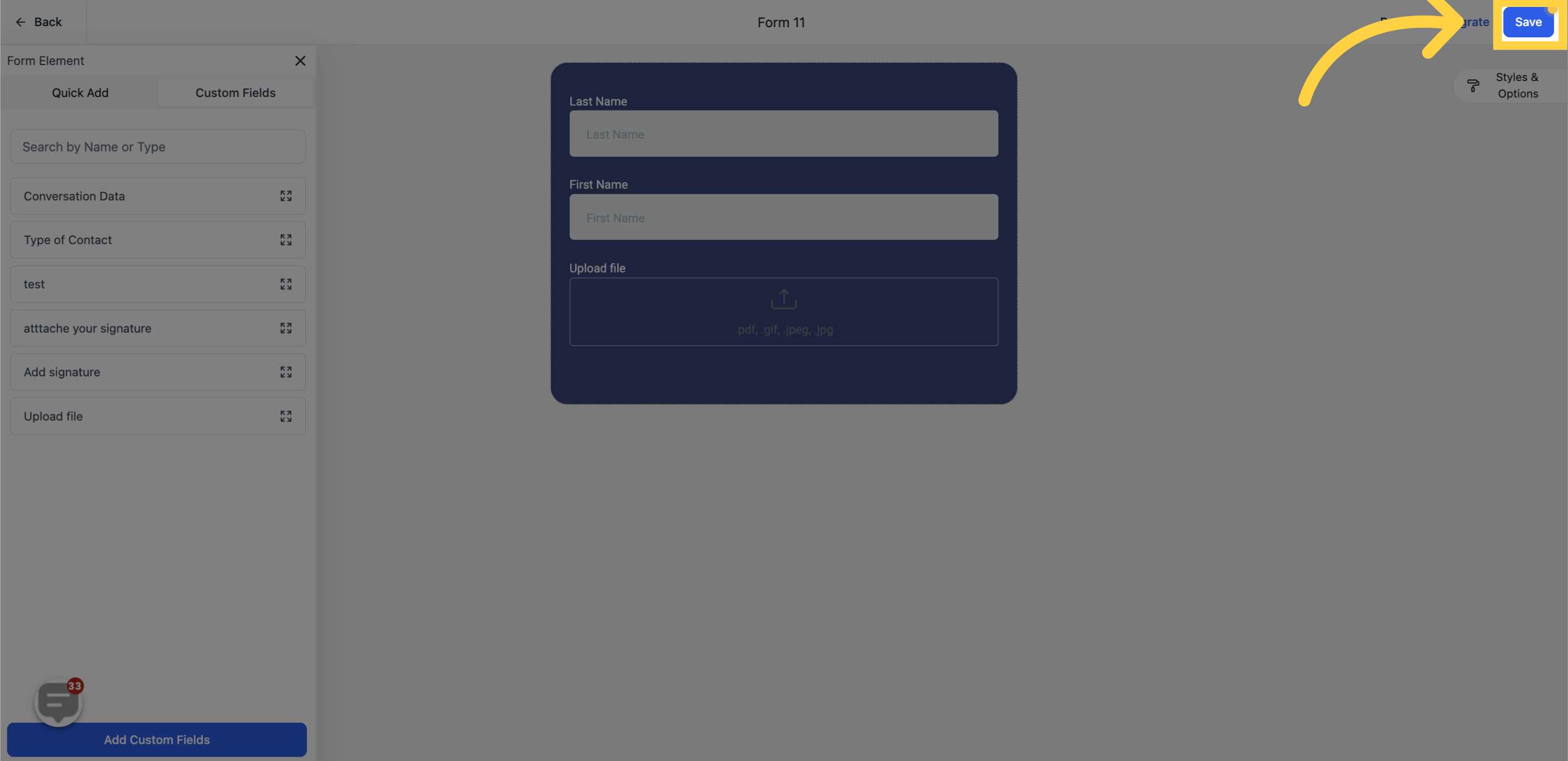
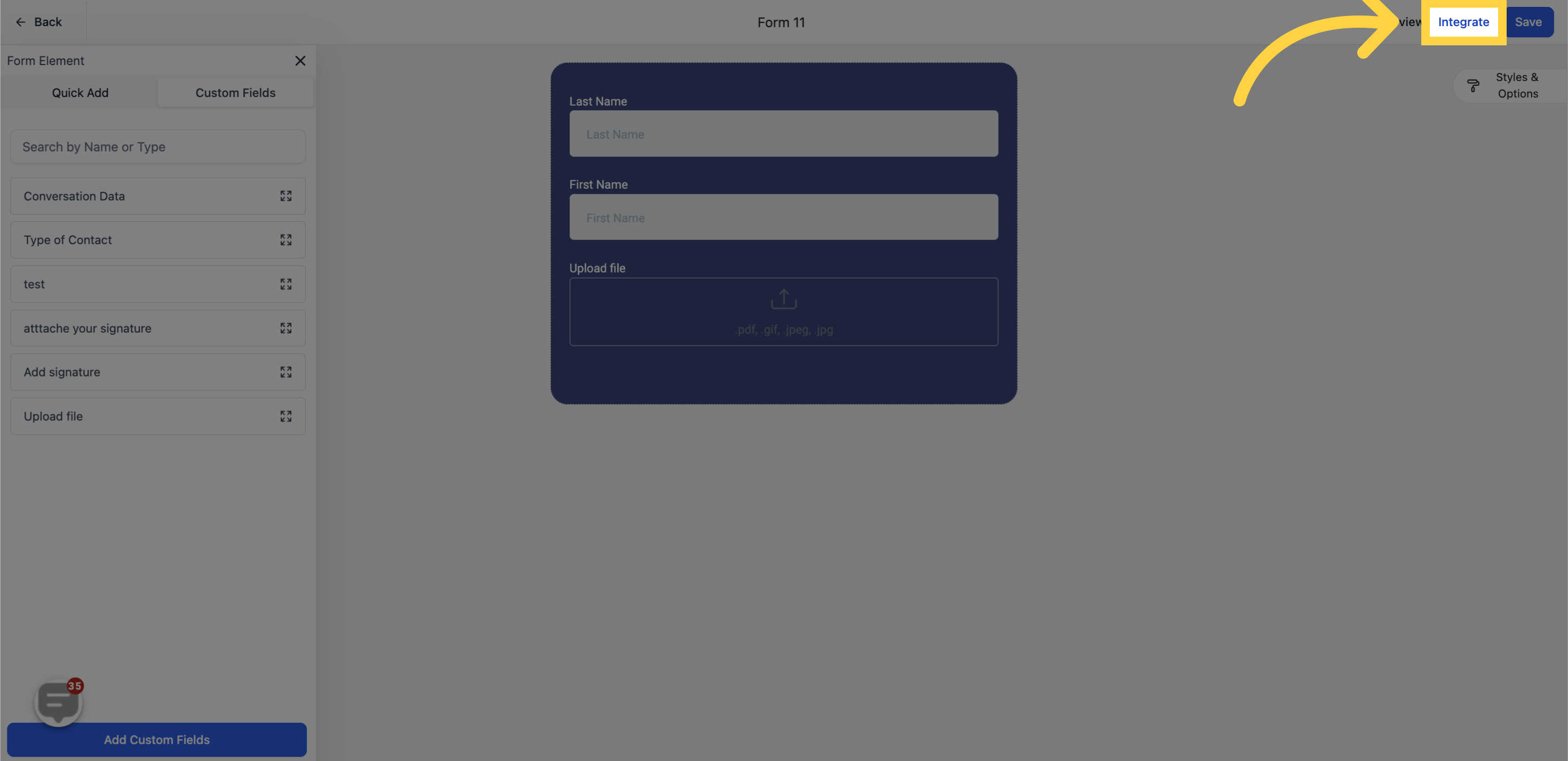
Copy the provided link and paste it into the browser or any location where you want to use it.