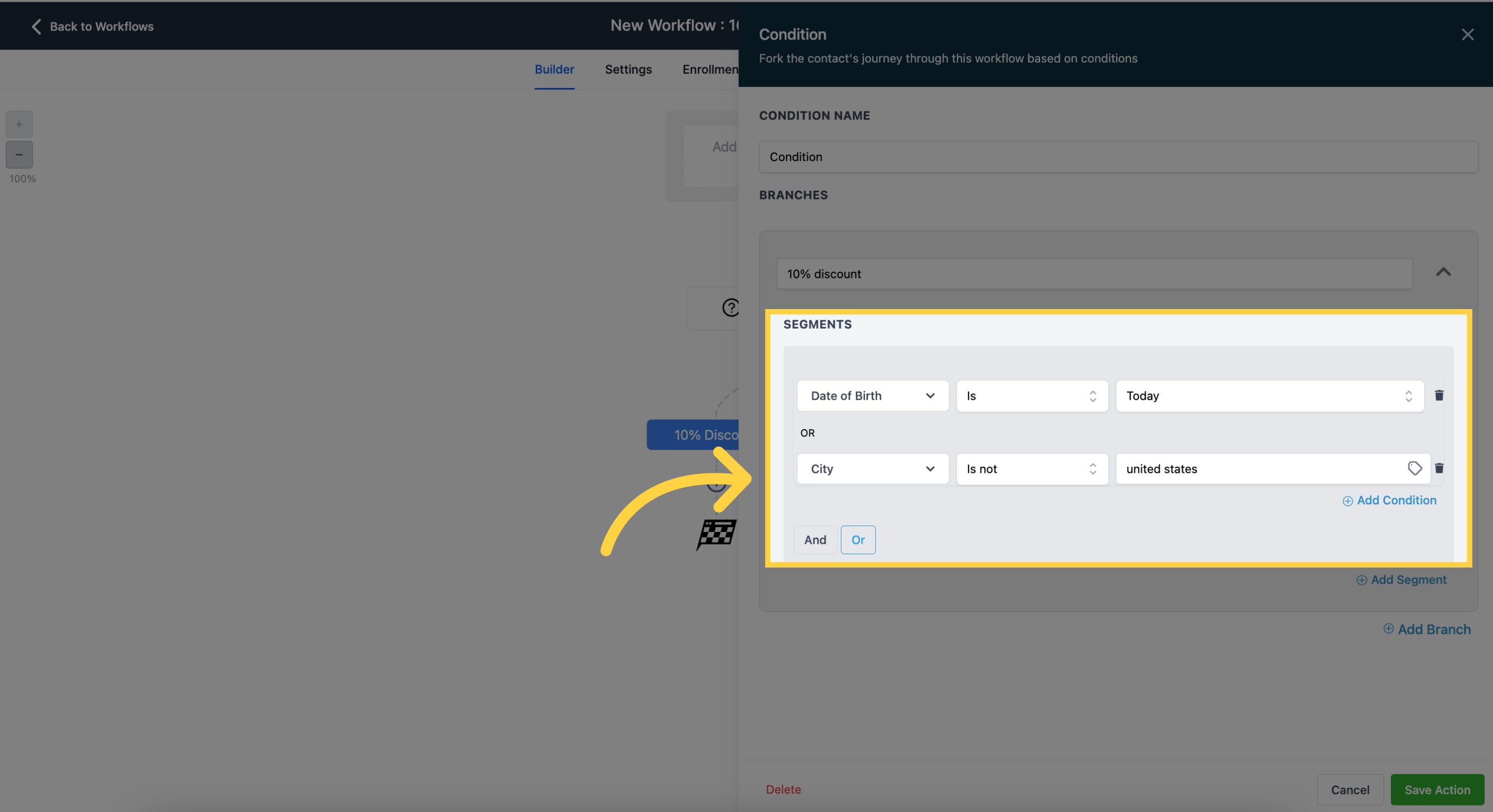In order to TAKE LIVE any workflows, you must define a workflow trigger and a workflow action first. Without these steps, workflows can only be saved, not launched. 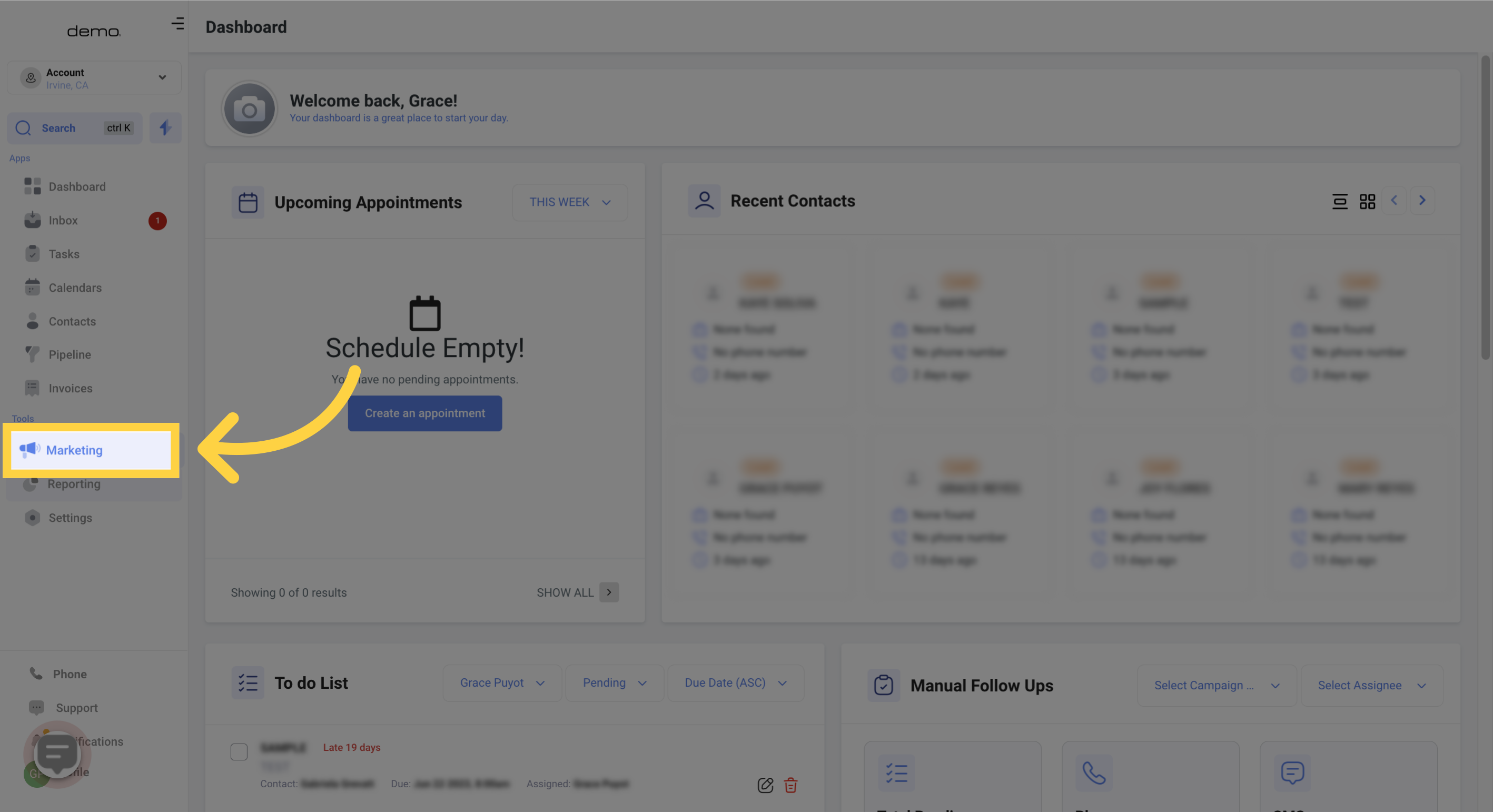
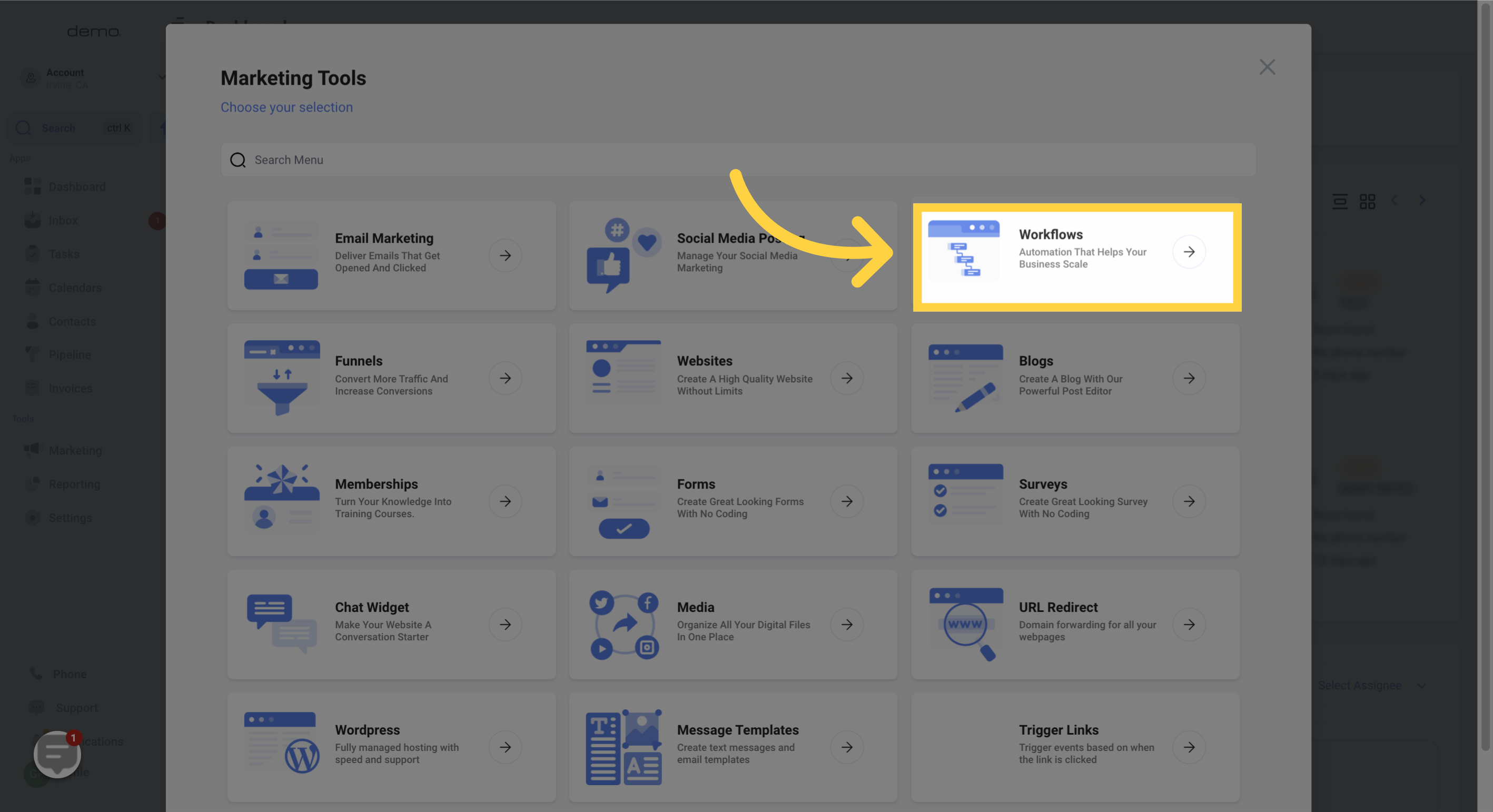
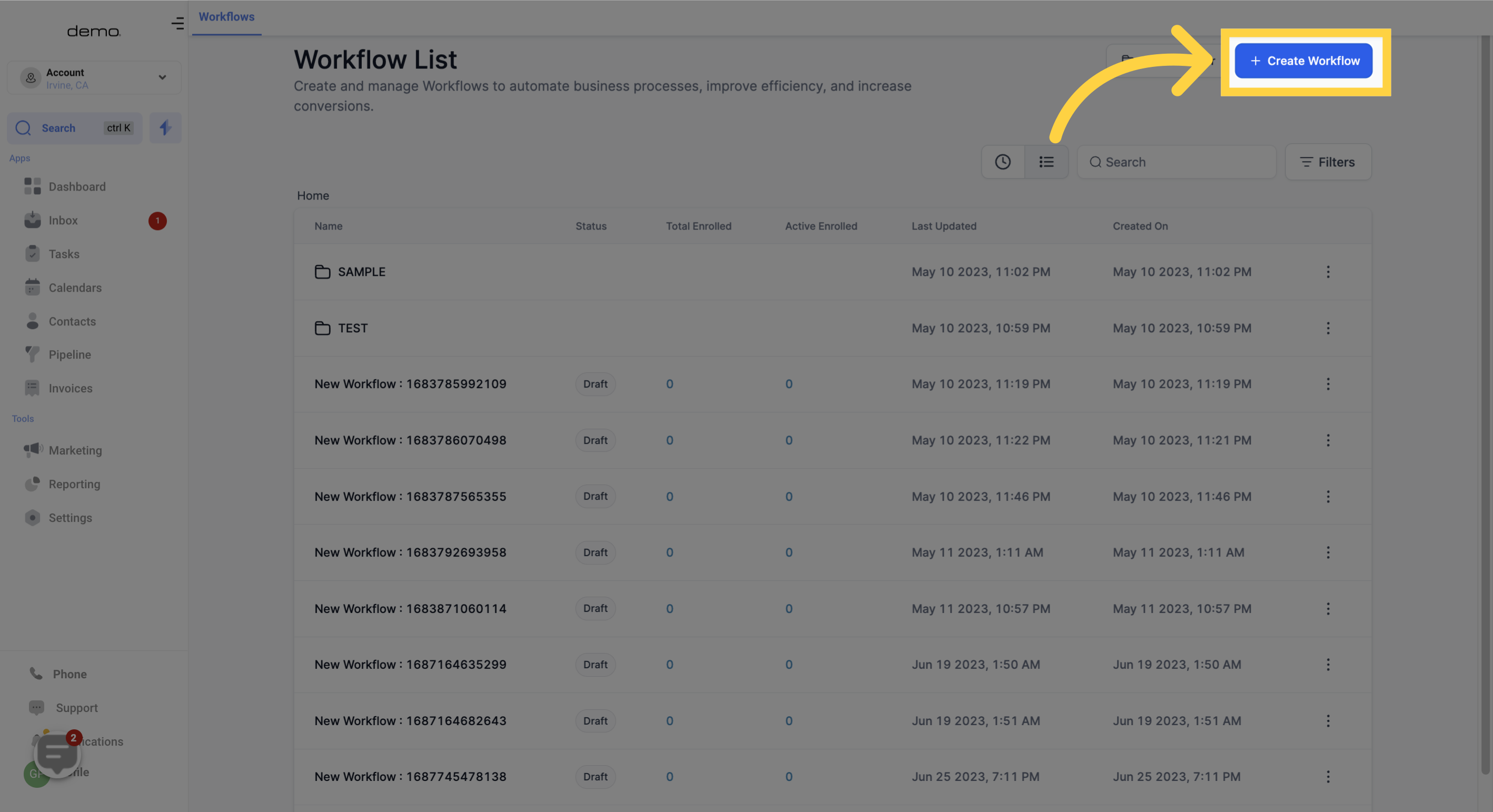
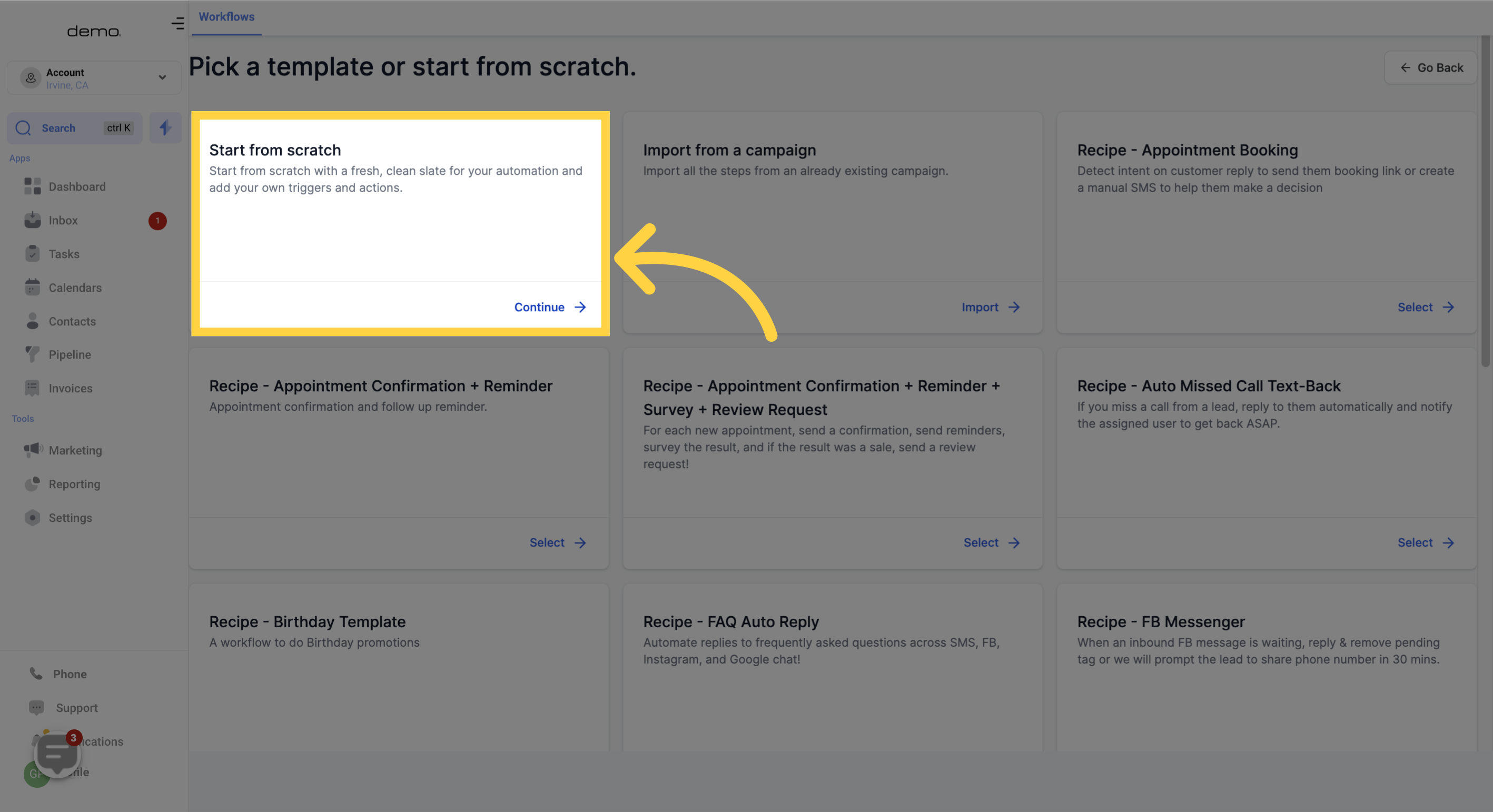
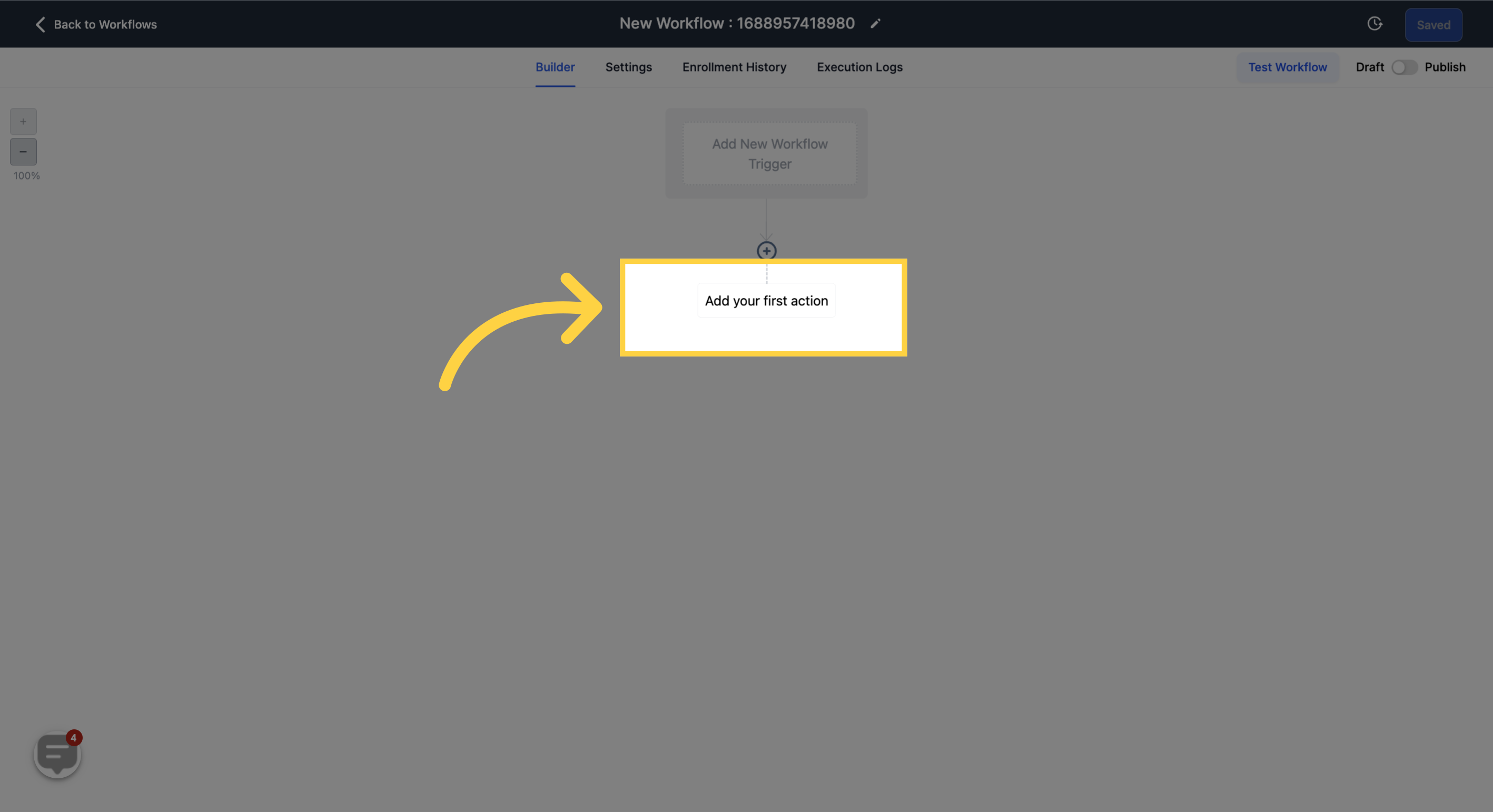
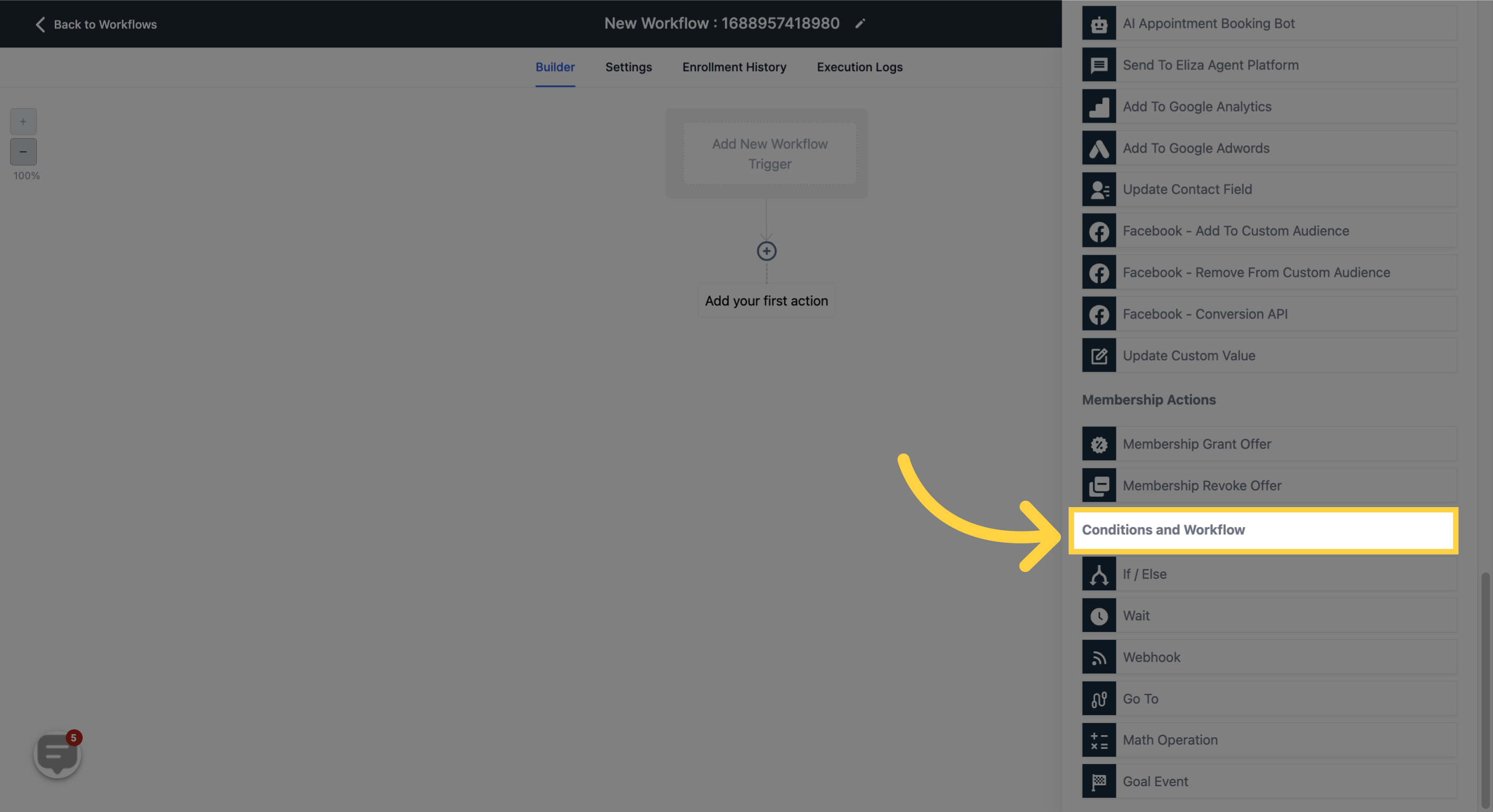
An If/Else event activates when a specified condition is fulfilled. This guides contacts along the path to complete further actions within the workflow.
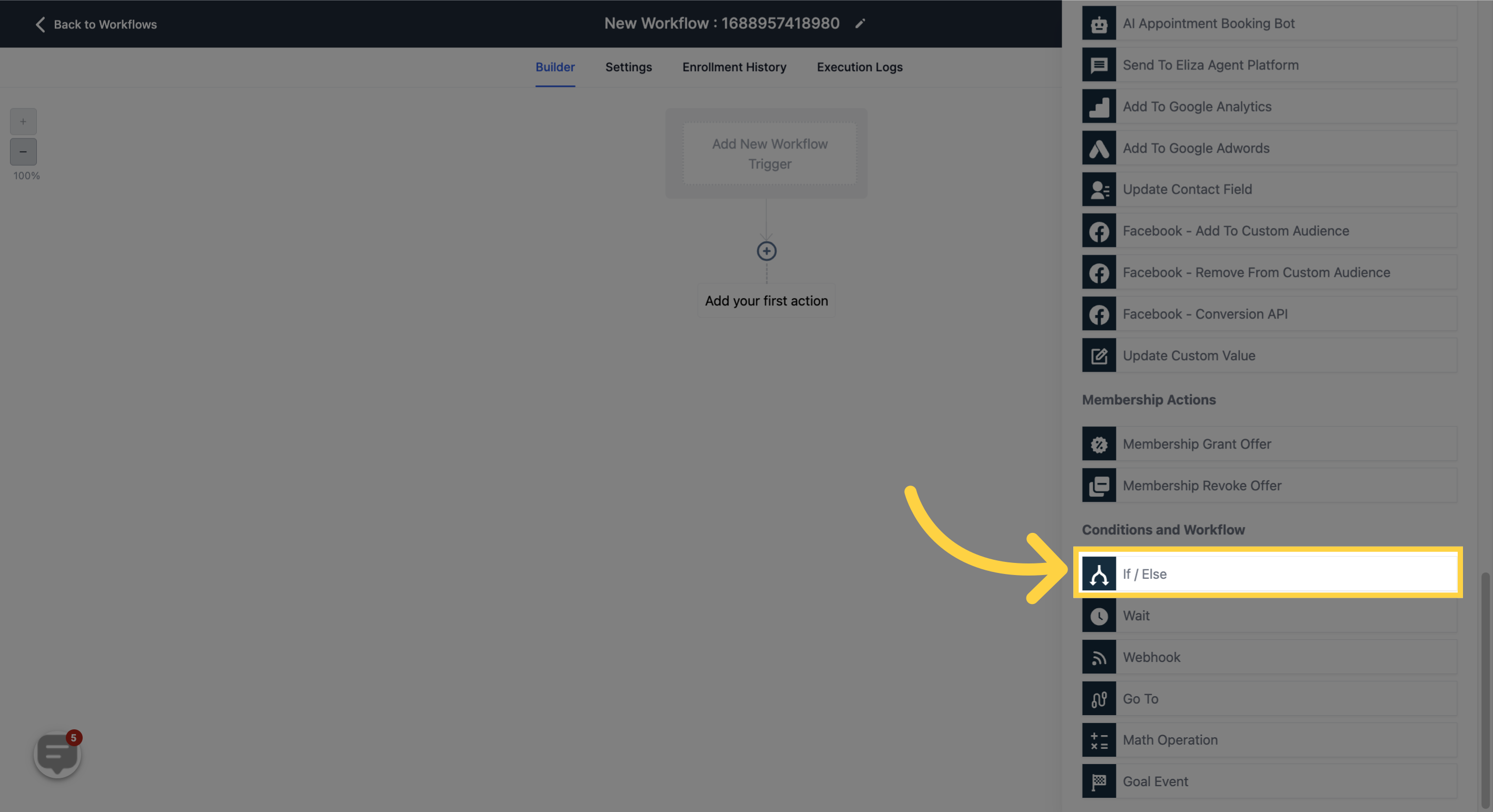
This process involves naming the condition according to the intent of the If/Else operation.
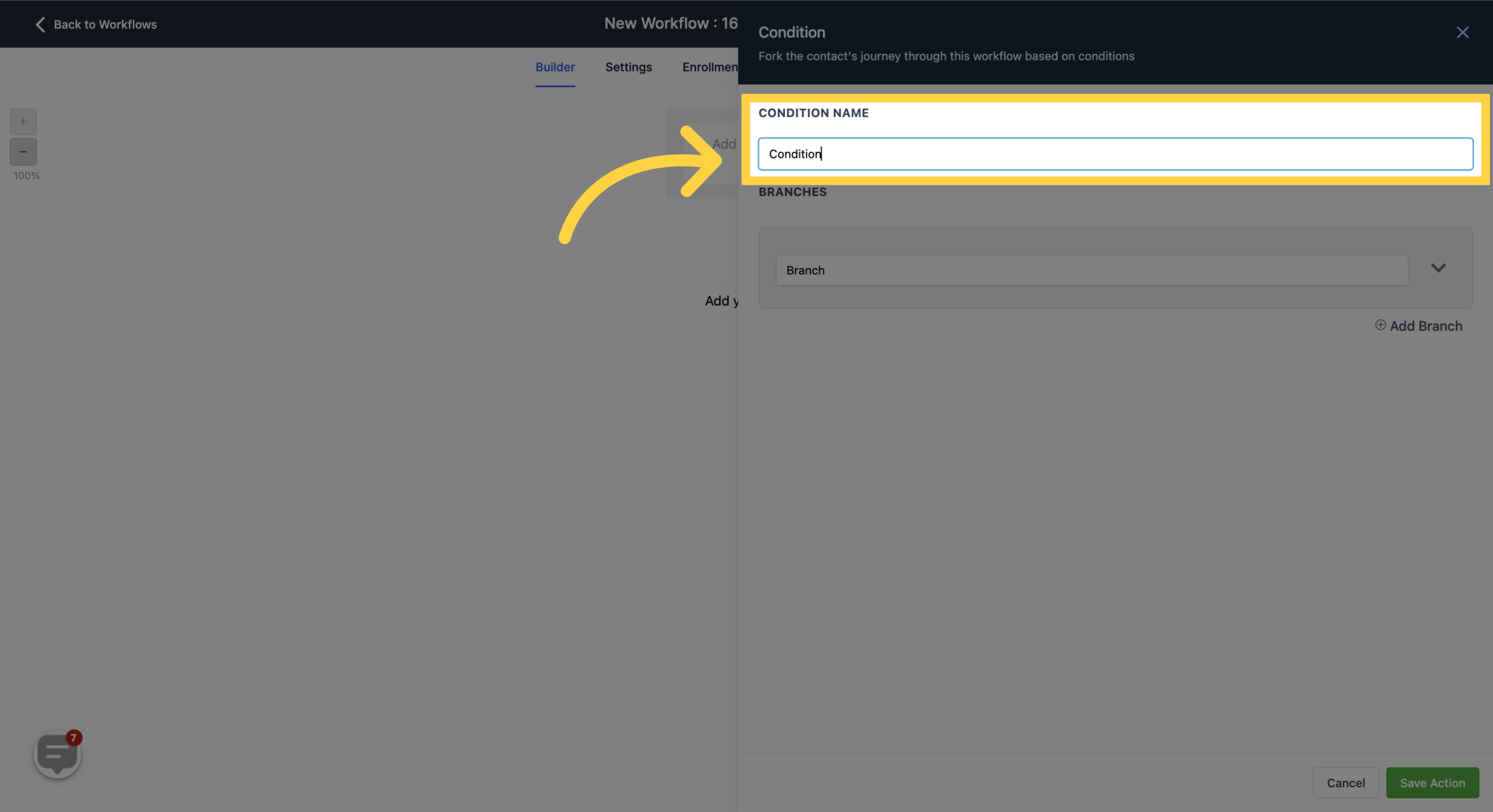
Branches provide the infrastructure for presenting a set of workflow actions consisting of advanced conditions and segments within each branch. Each branch provides the possibility to include customized automation at the end. Each Branch can support up to 10 different outcomes per event.
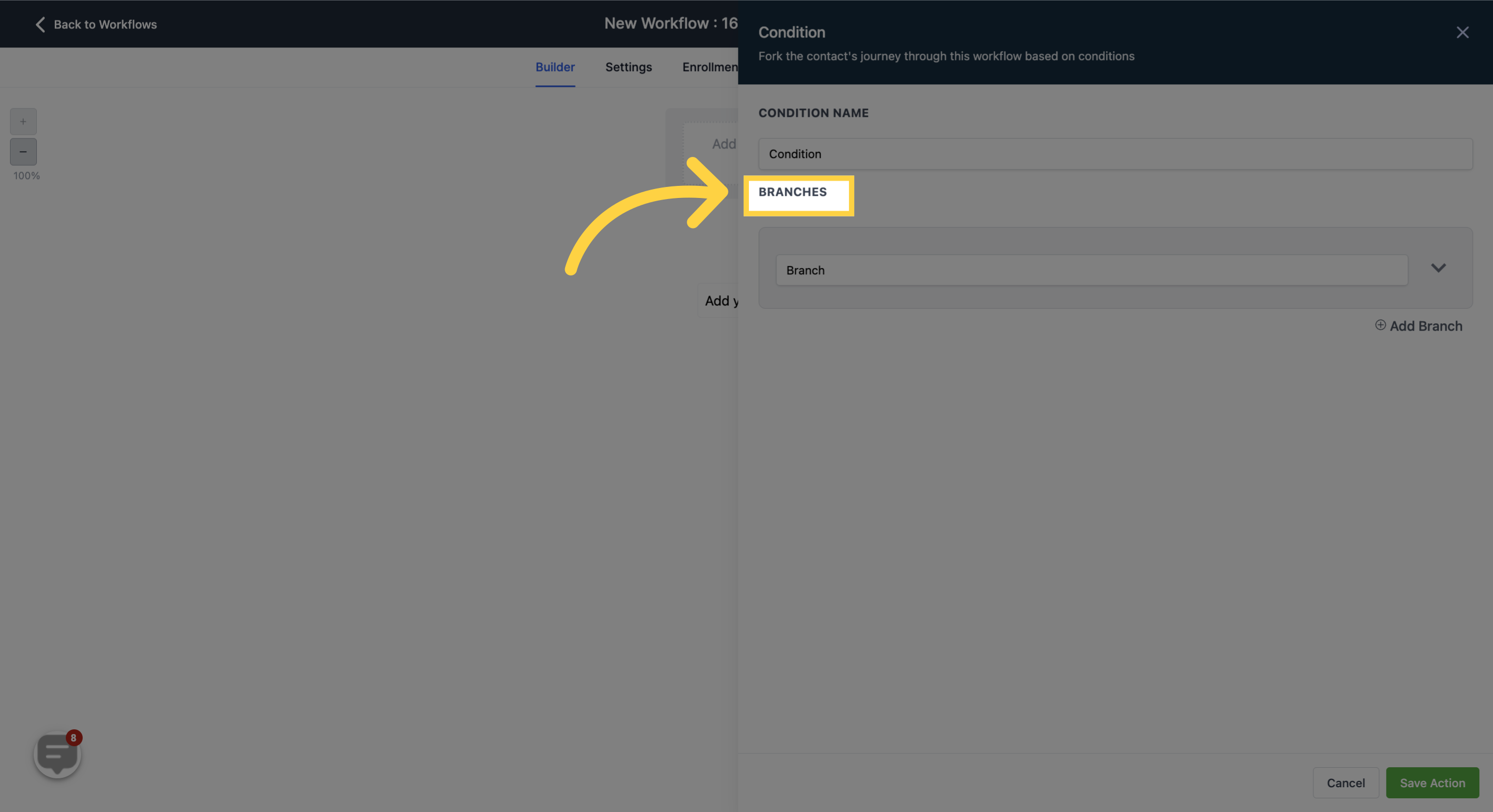
Branches can be named according to the intended outcome and logical condition.
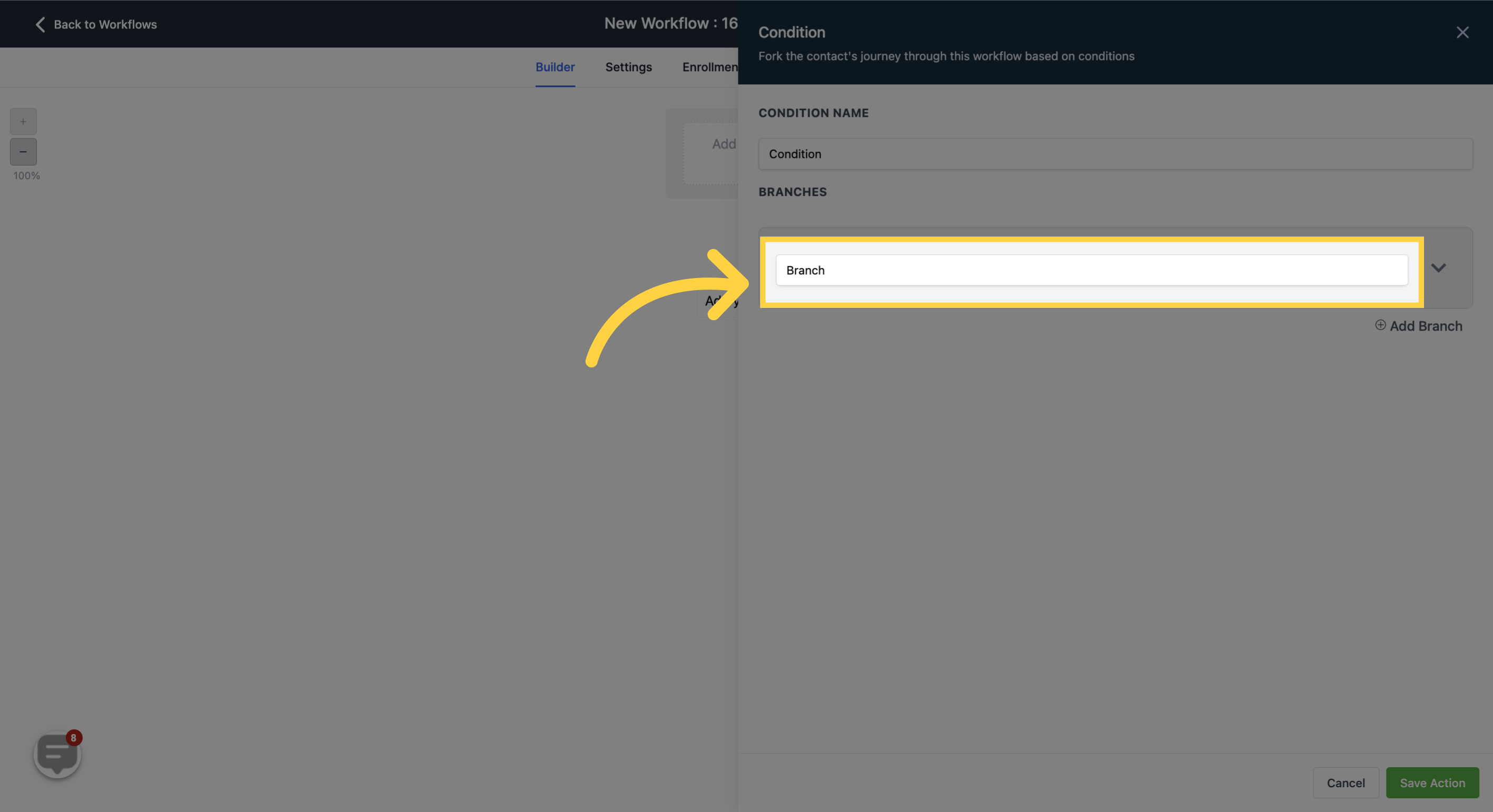
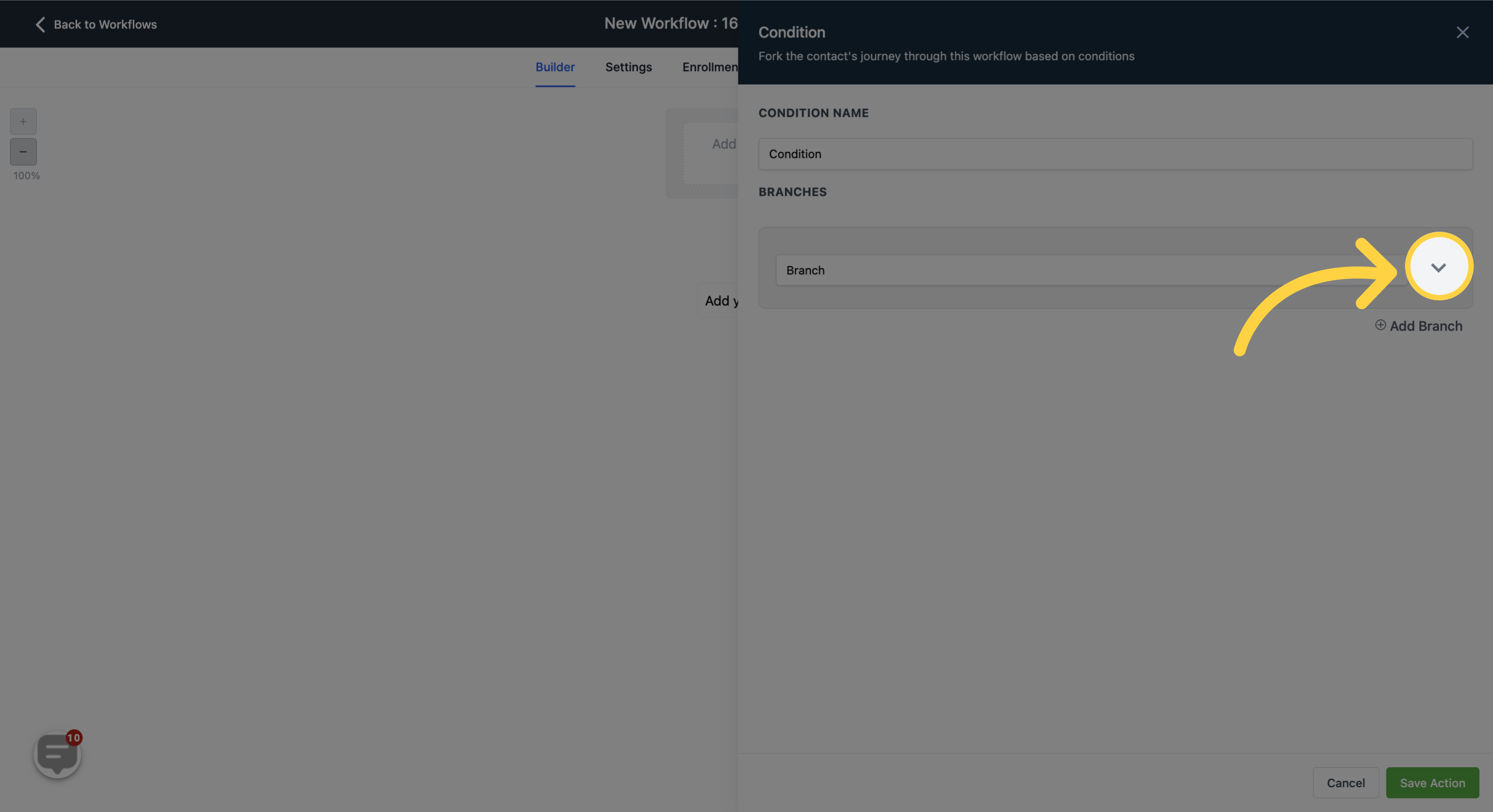
A Segment is the container for the Condition. Choosing your preferred conditions and operators within the segment allows you to divide the workflow journey into specific paths.
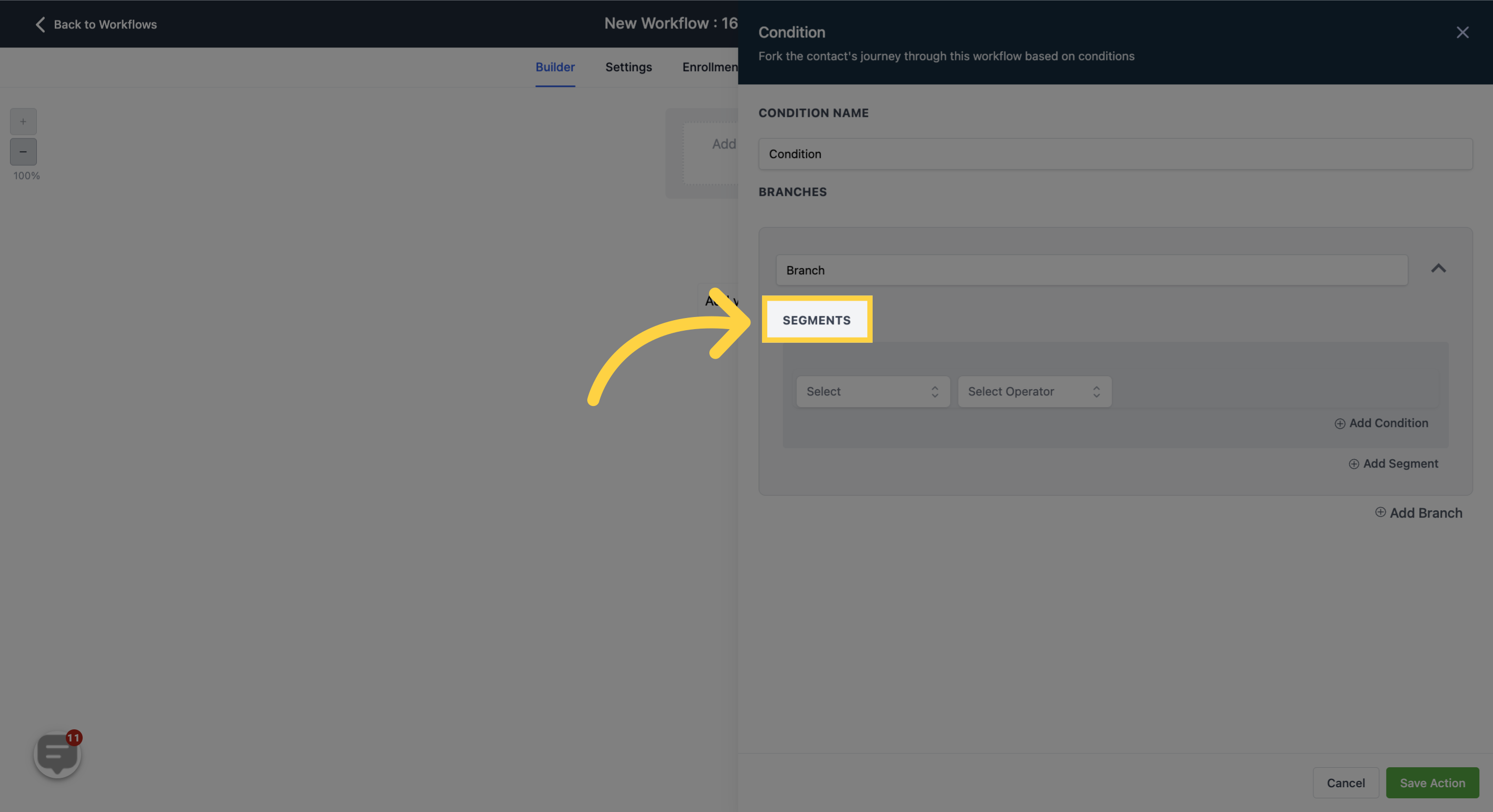
Press on the designated icon to introduce a new segment complete with additional conditions and filters.
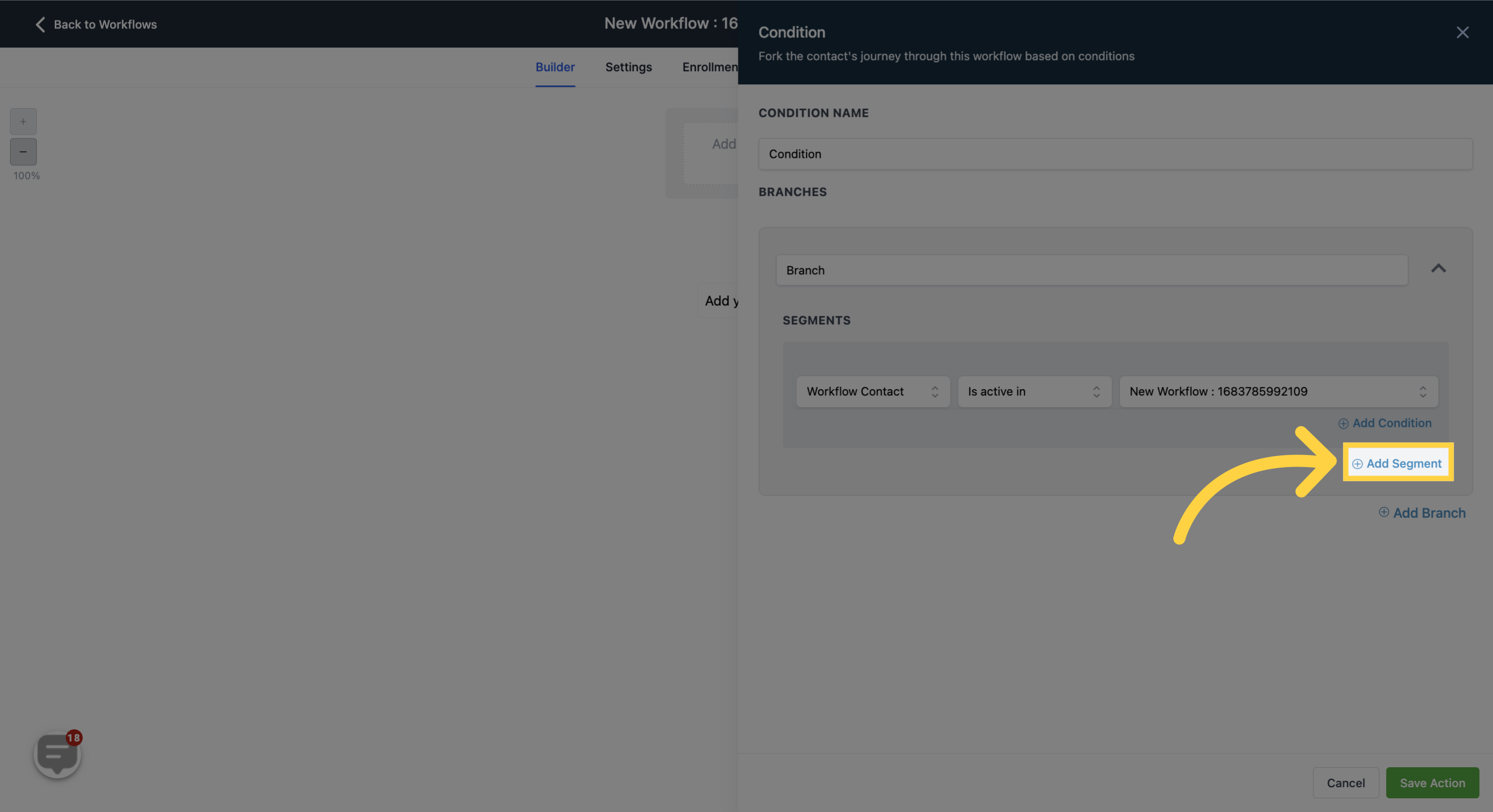
This command allows two different segment sets to cooperate together.
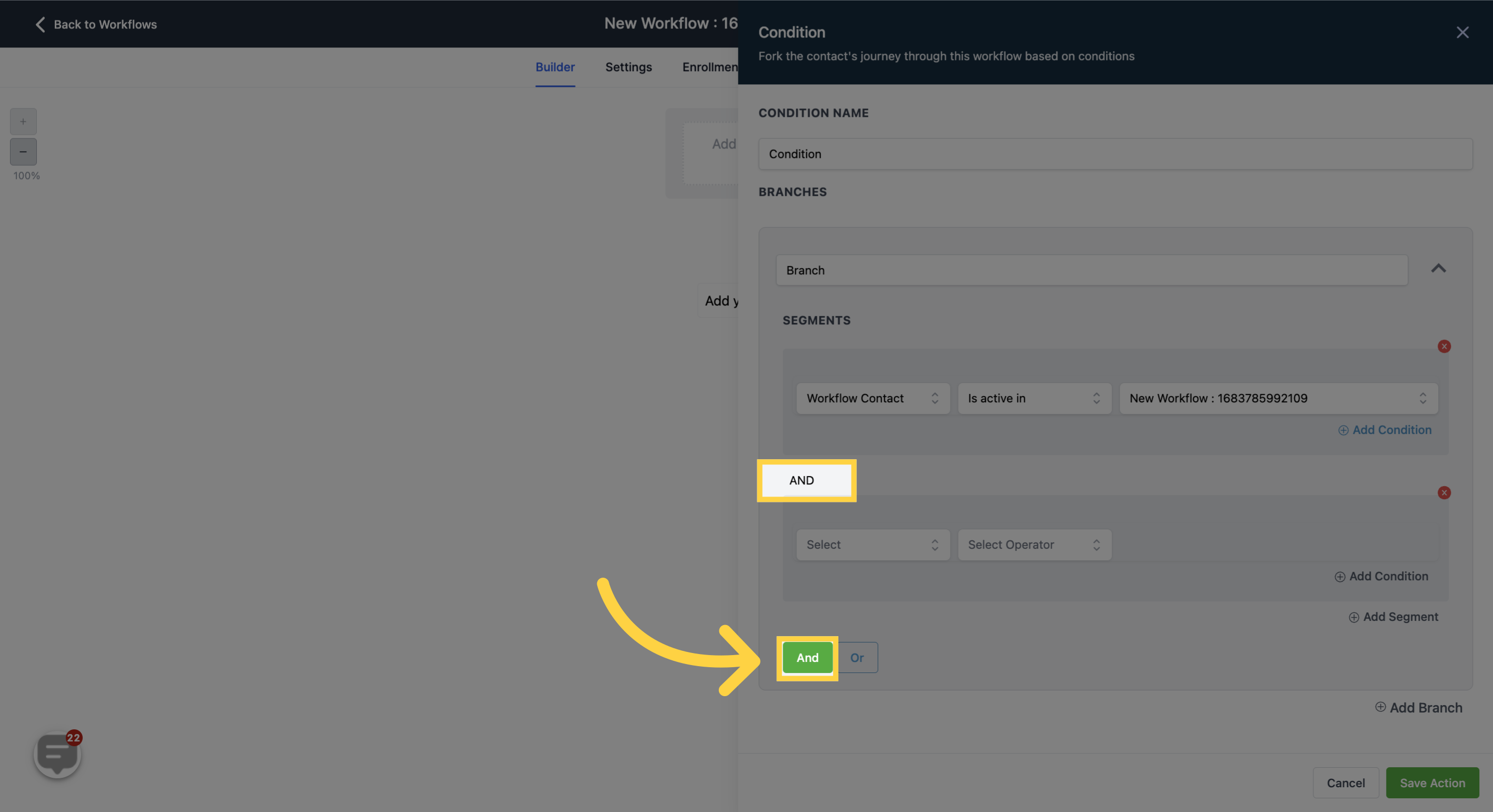
This command allows one of several segments to function.
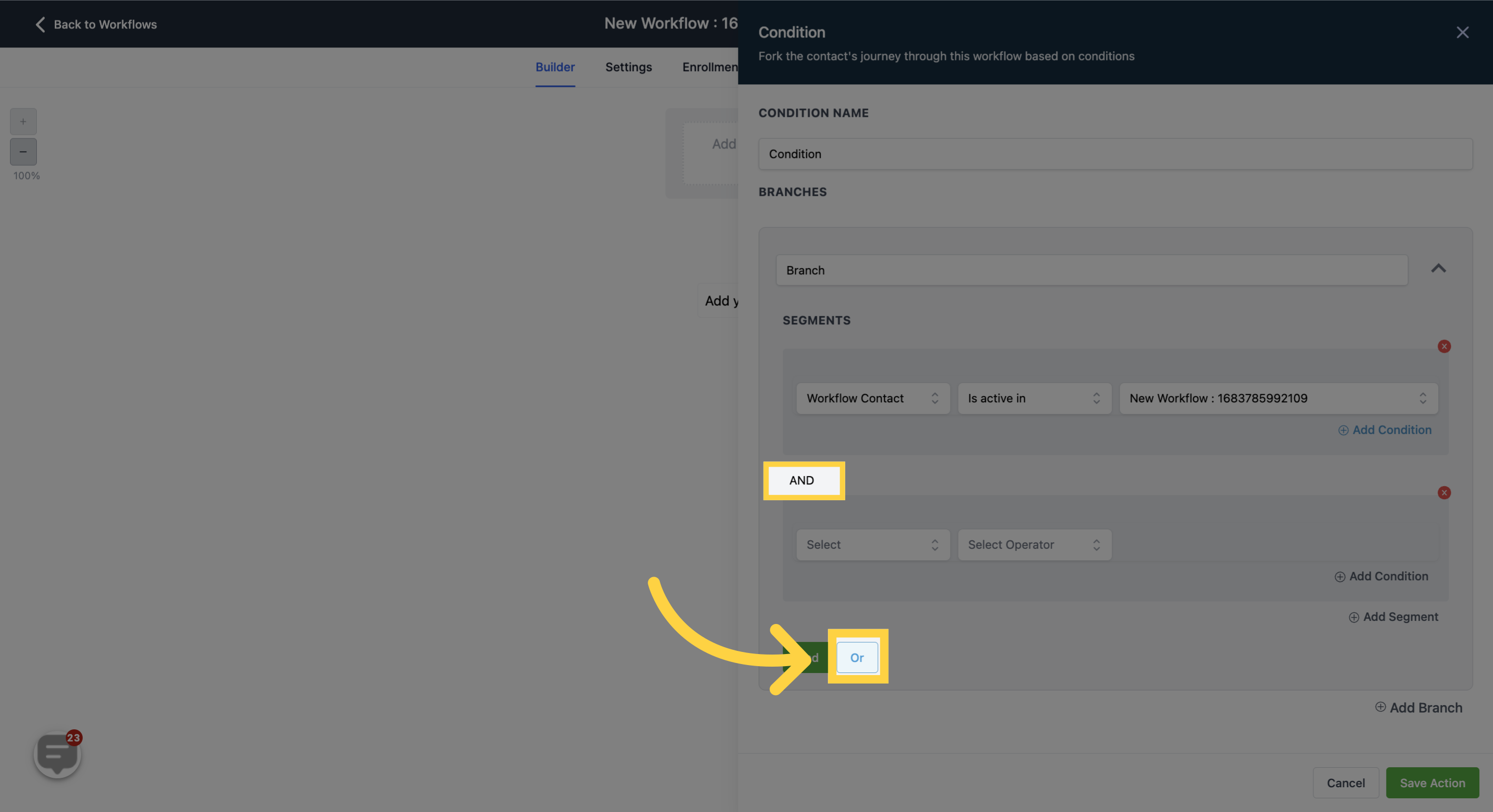
From the dropdown menu, you can choose the condition to be implemented by the system.
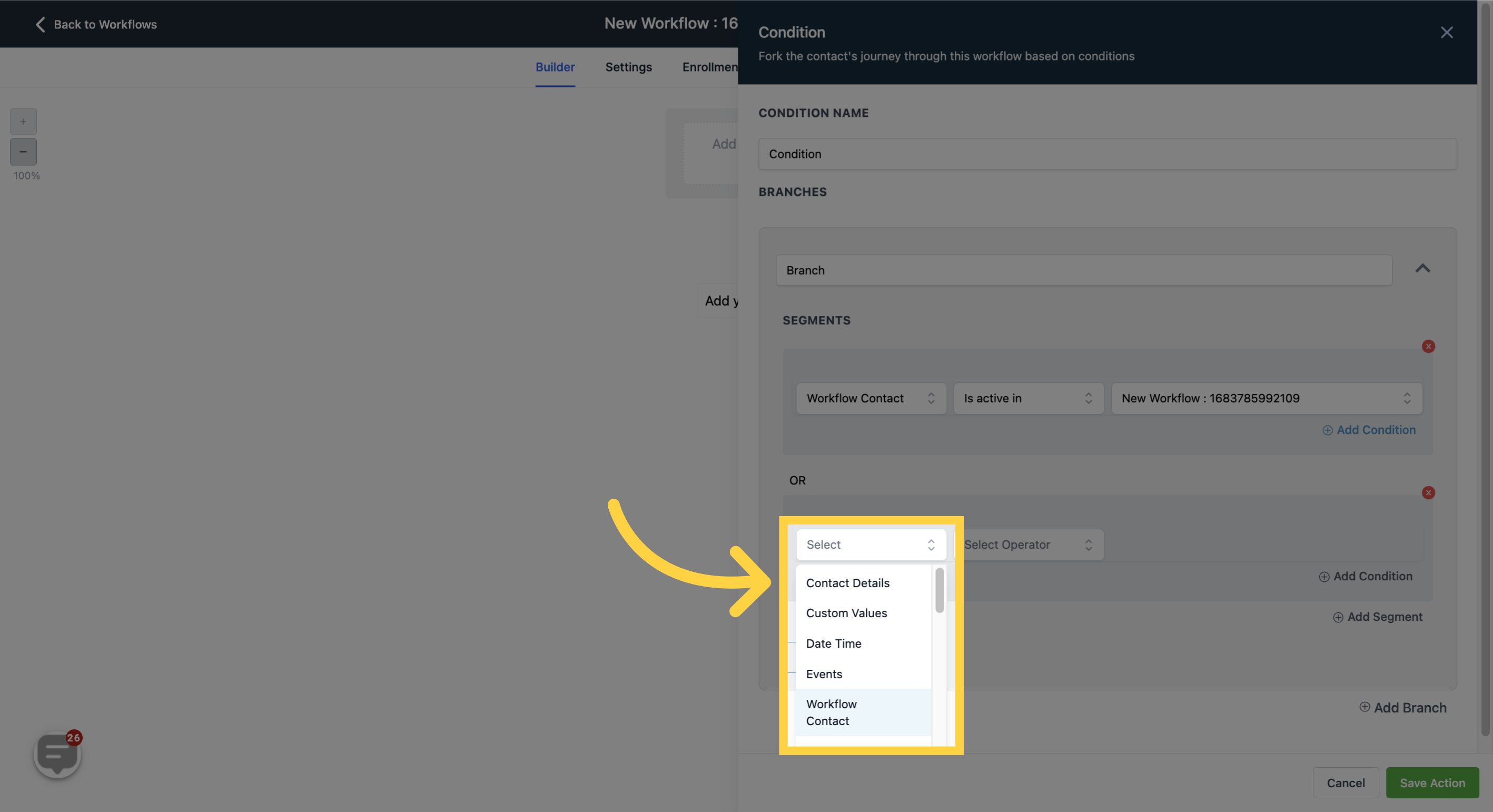
Depending on the condition you've chosen, you'll be offered a selection of conditional parameters to choose from and add the corresponding values.
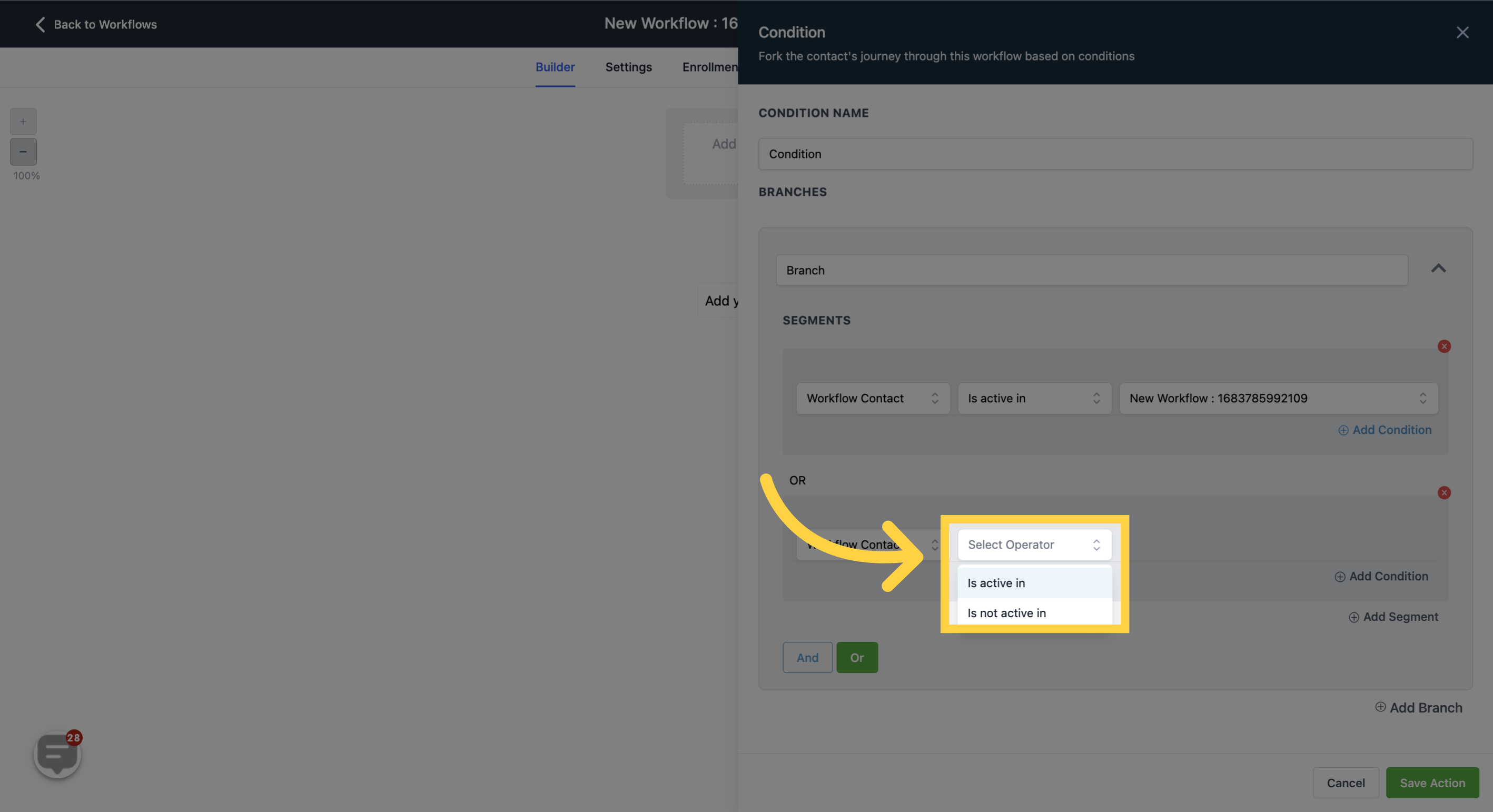
By pressing "Add Condition", you can append another set of conditions to those already established.
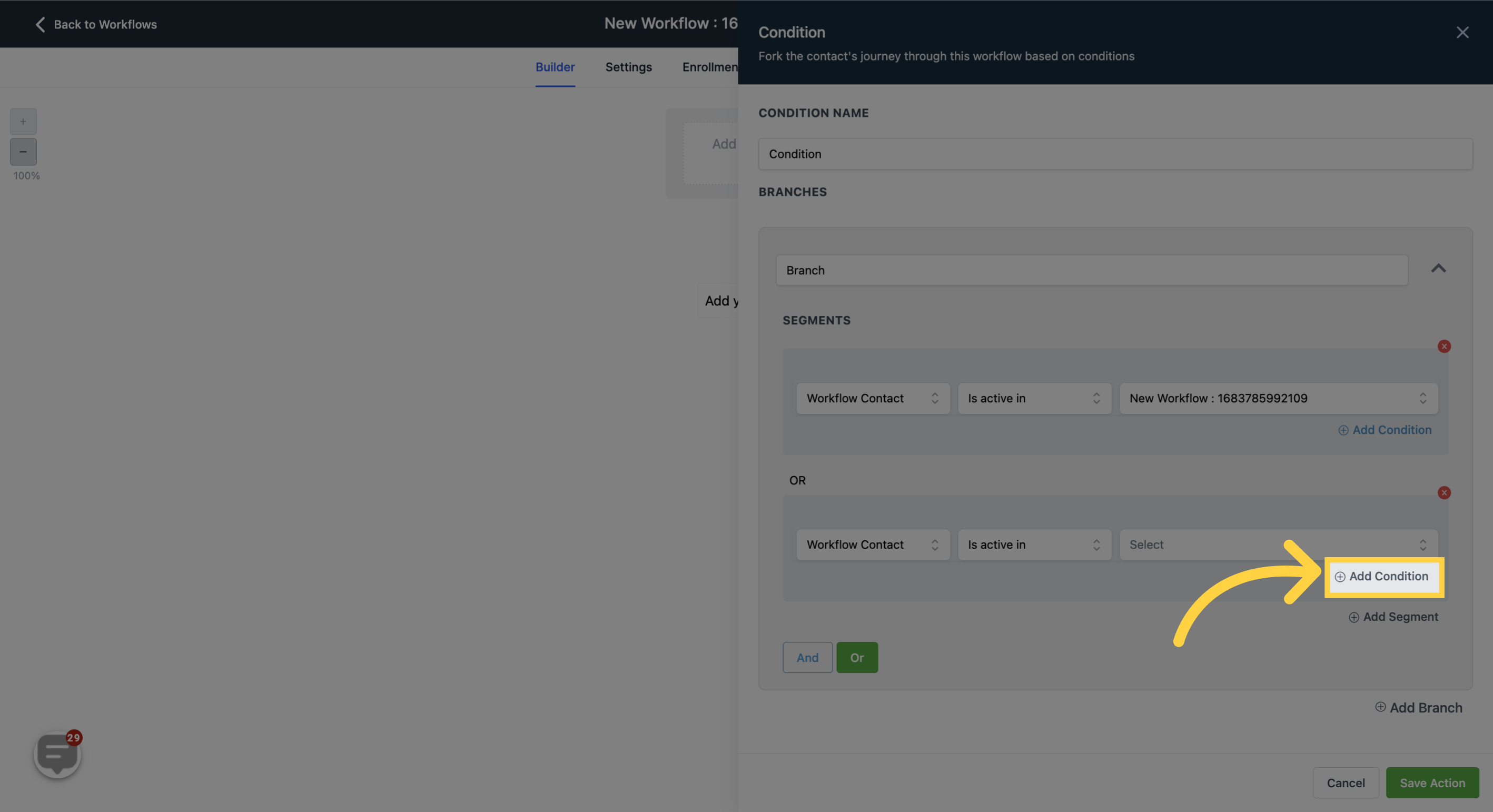
If you've created two different condition sets, and want either to be met, use "Or" conditional logic.
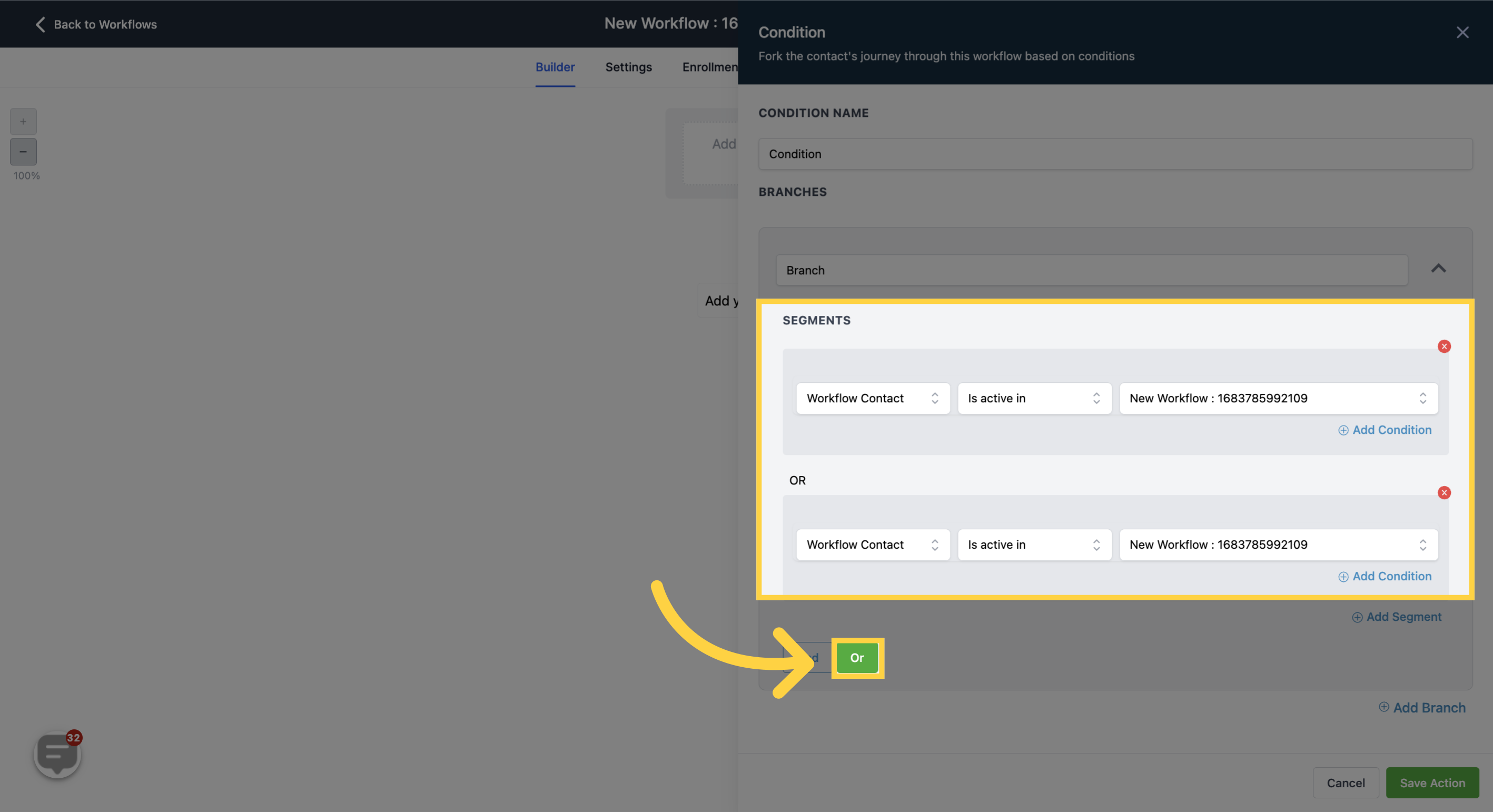
If you intend to apply multiple sets of conditional logic simultaneously, use the "And" command, meaning both conditions apply together.
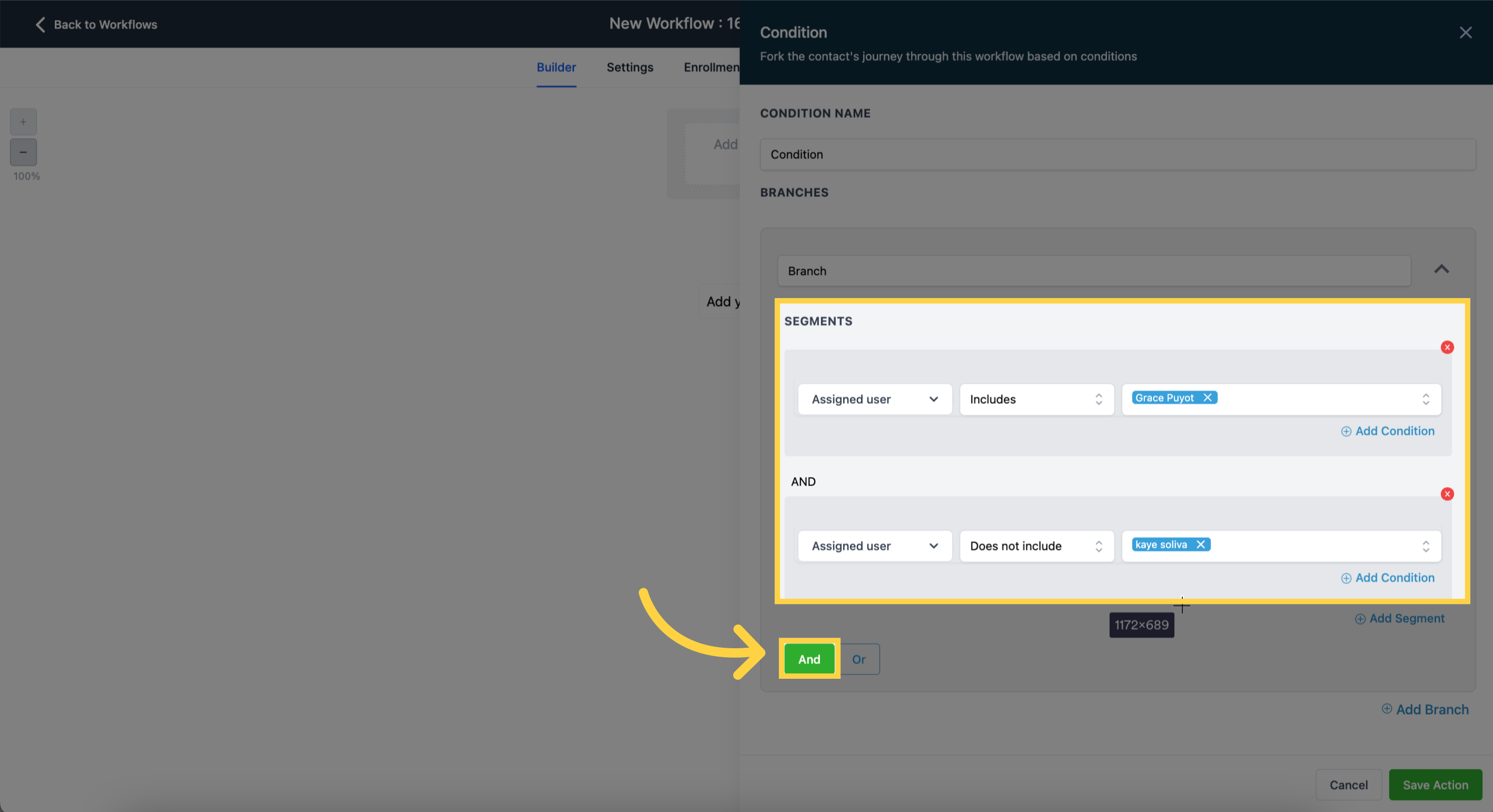
"Does the data of birth is 'today' AND is not under city 'united states'?", permits you to segment two distinct conditions using "AND".
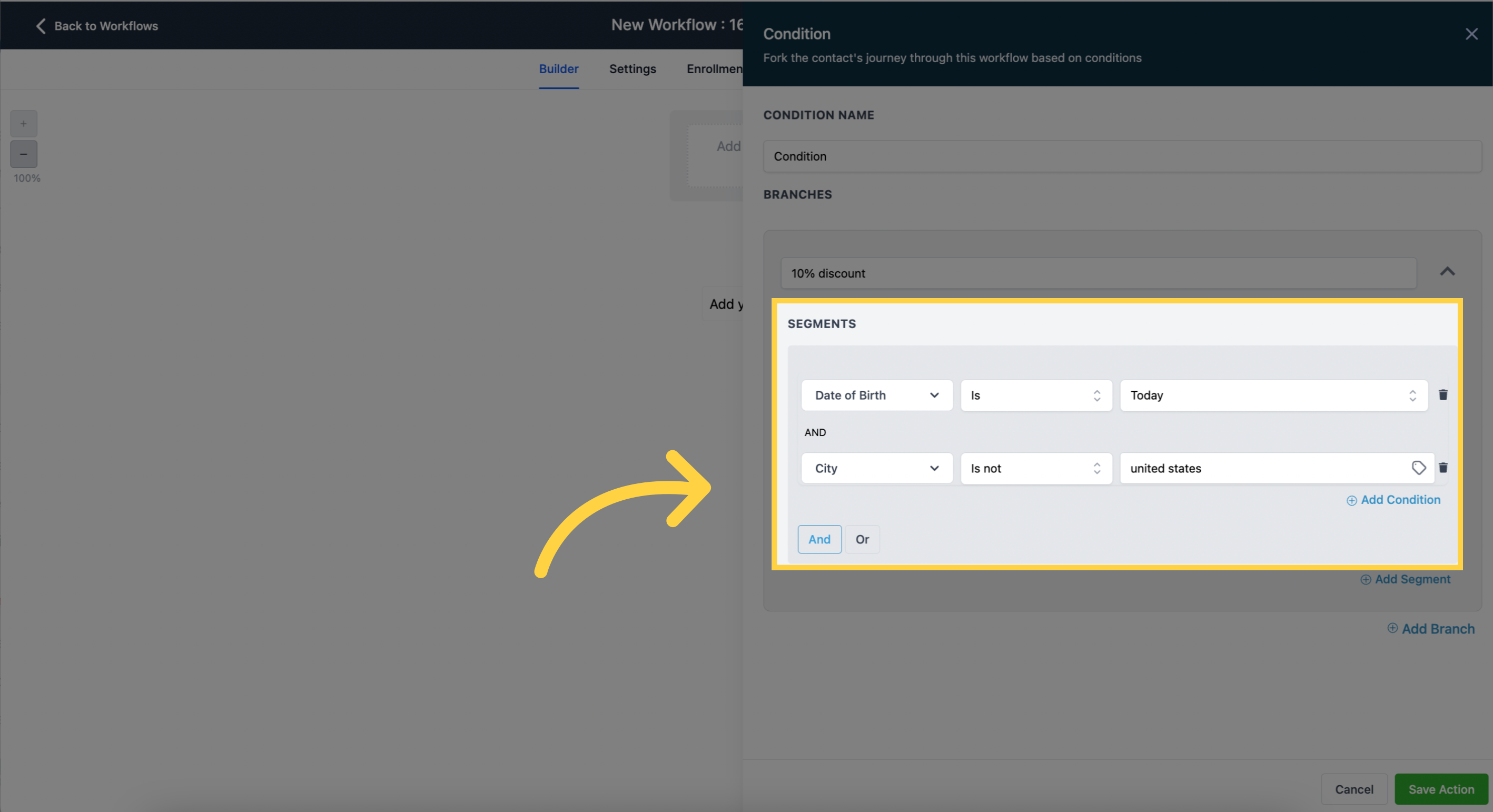
If you aim to establish an "OR" scenario, choose two separate conditions and select the OR option.
"Does the date of birth is 'today' or is not under city 'united states'?"