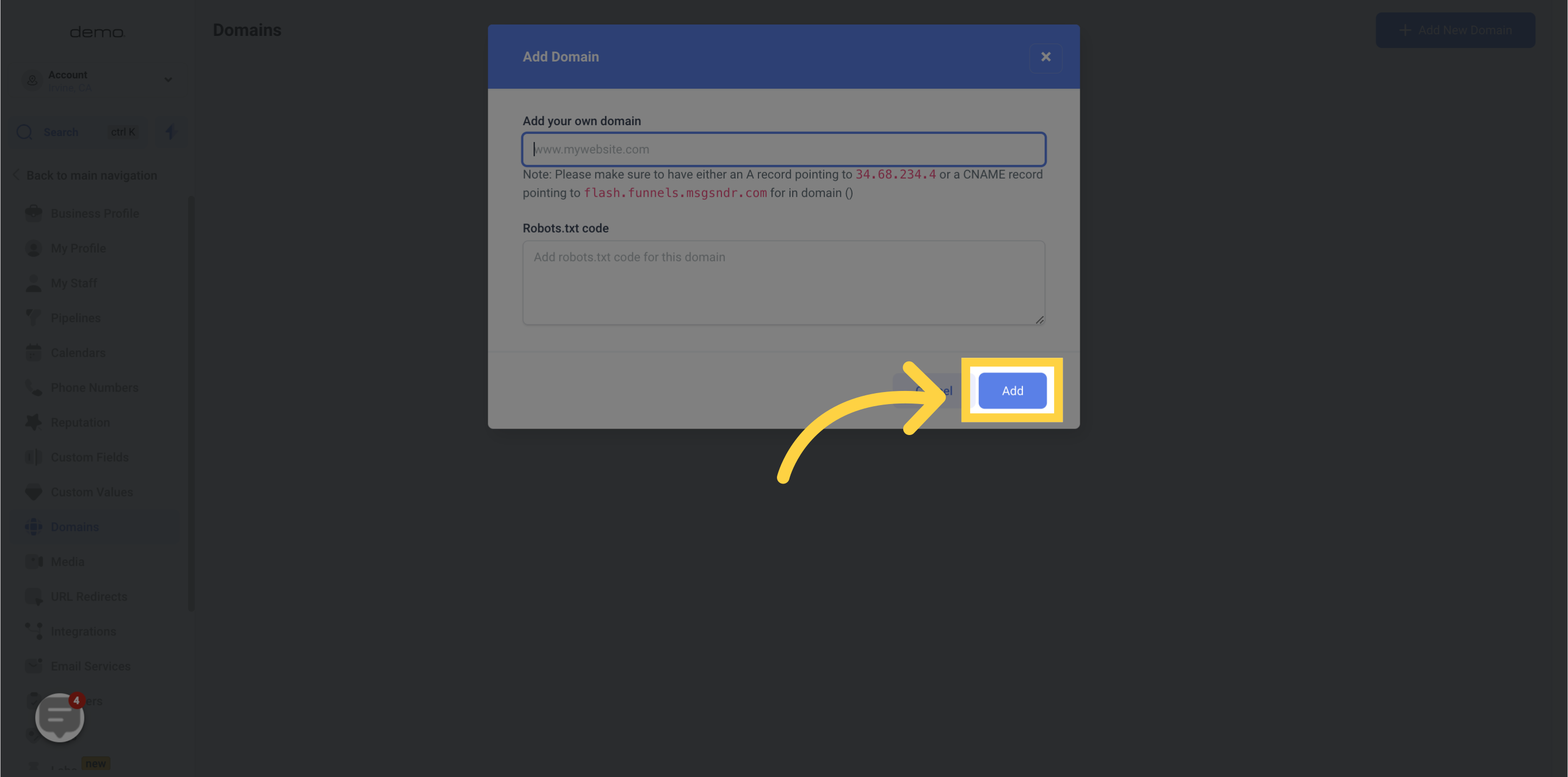In this segment, you'll learn how you can link your website domains to your CRM. This linkage will empower you to construct and maintain your website directly within your CRM!
Before making these alterations, we strongly recommend consulting with your CRM administrator or web developer.
NOTE: Your user permissions could limit your accessibility to all features.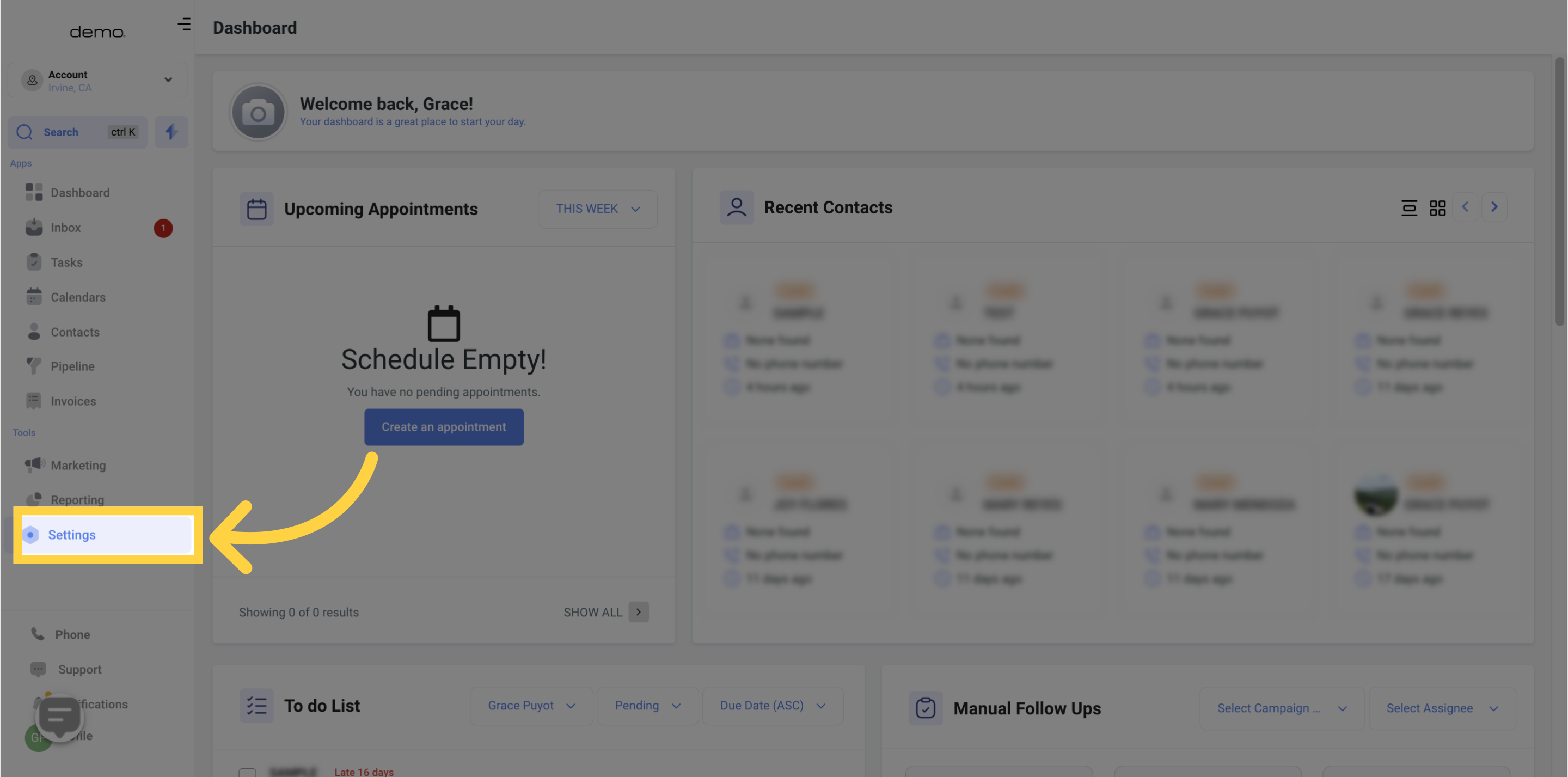
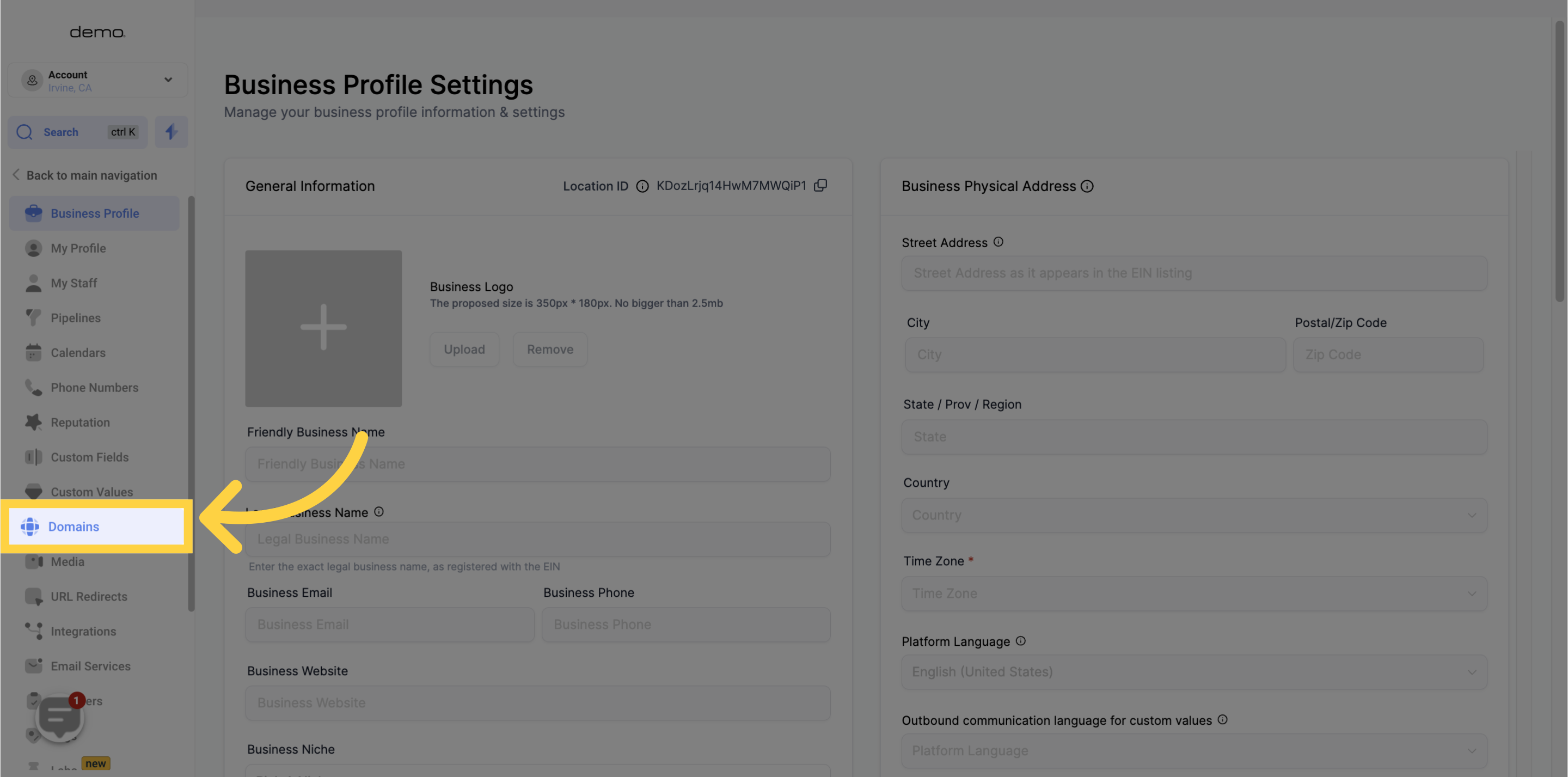
Click this button to include a new domain into your CRM.

You may ONLY insert a domain that's already procured within your CRM. If you haven’t purchased a domain yet, it’s mandatory to procure one from your web hosting service first.
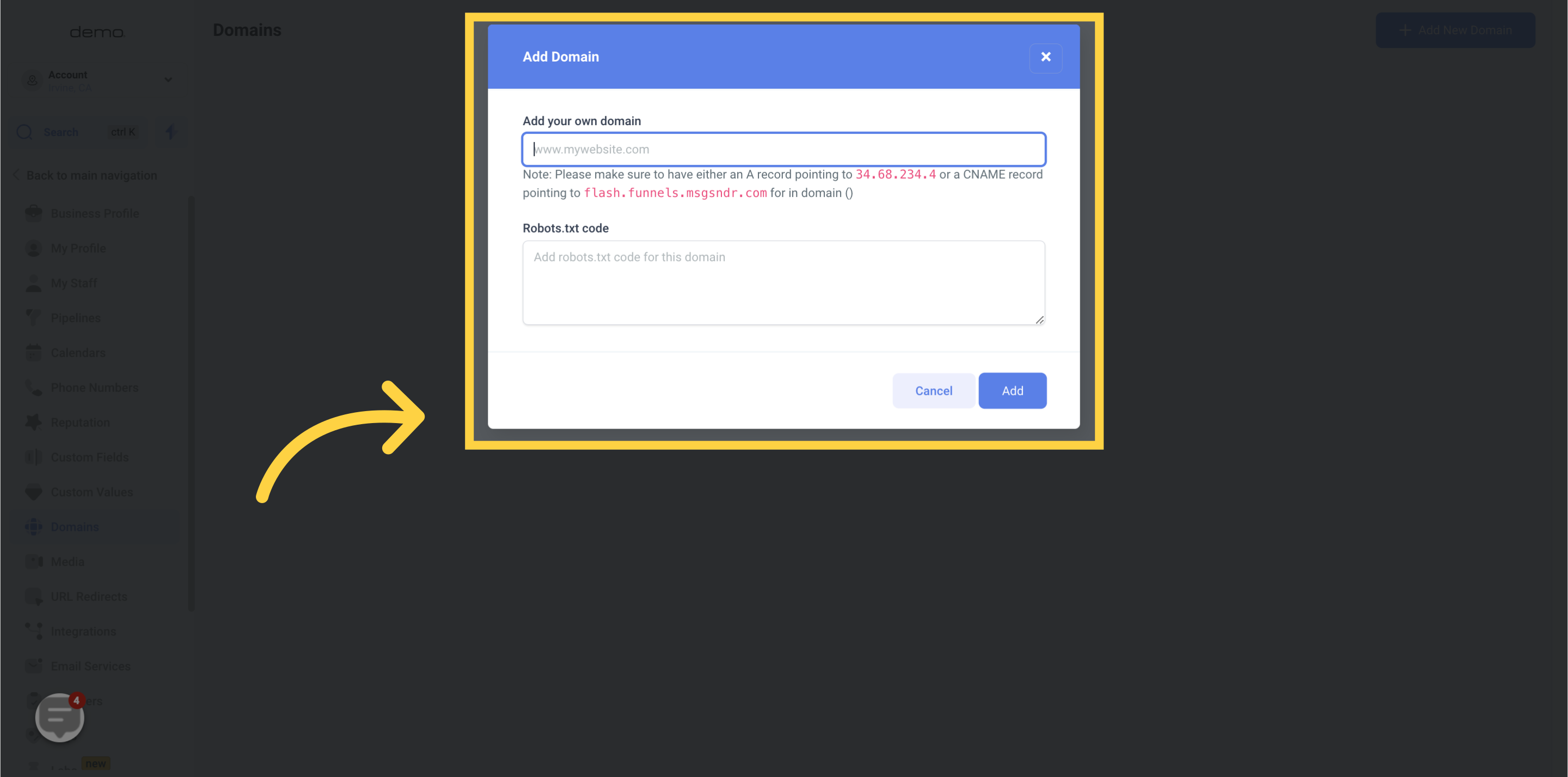
After acquiring your domain, input it here.
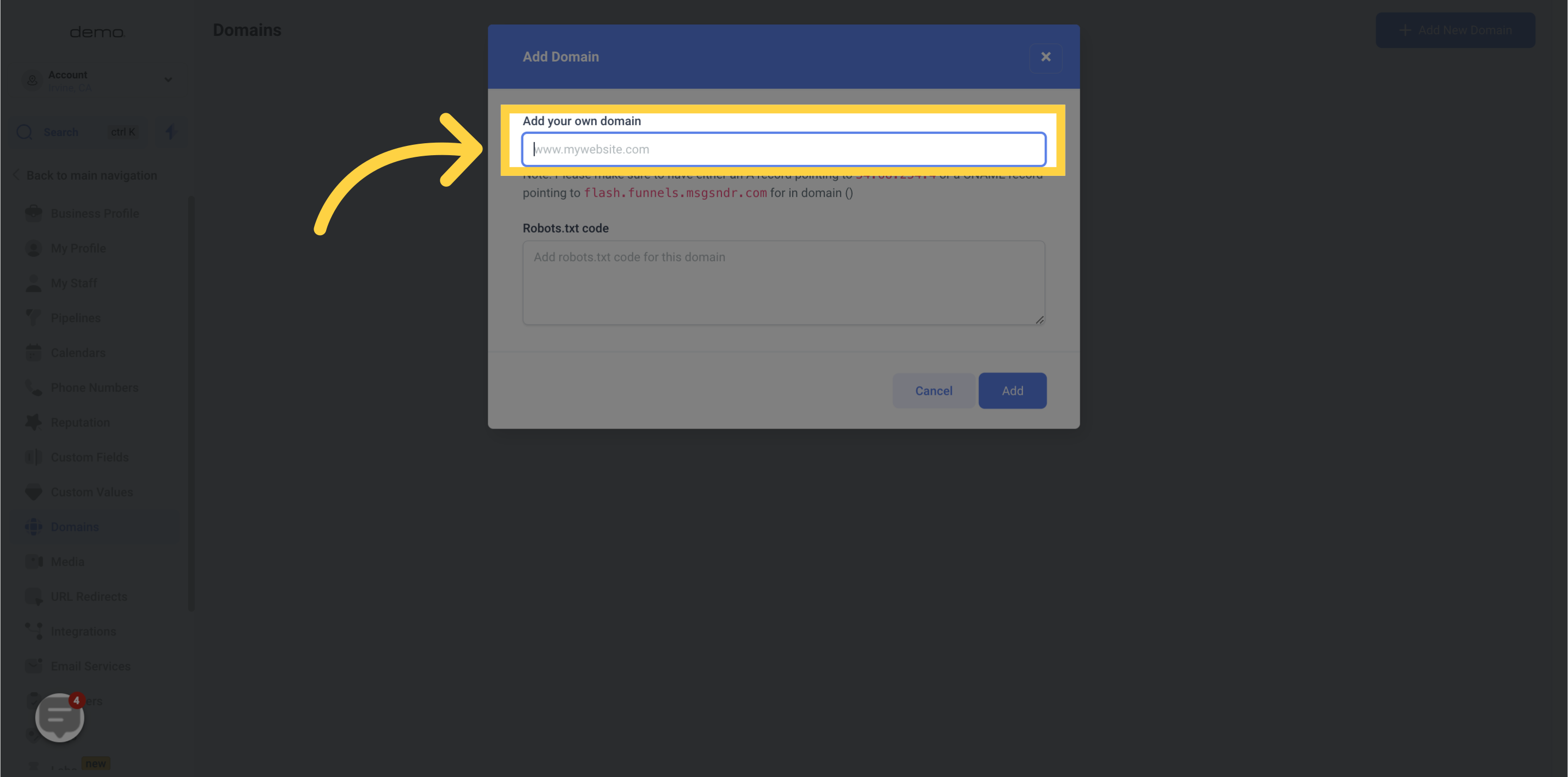
Though not compulsory, if you possess a robots.txt code that you wish to include in this domain, do so here.Robots.txt is a document created by website builders to guide web robots (mainly search engine robots) on how to crawl pages on their site.
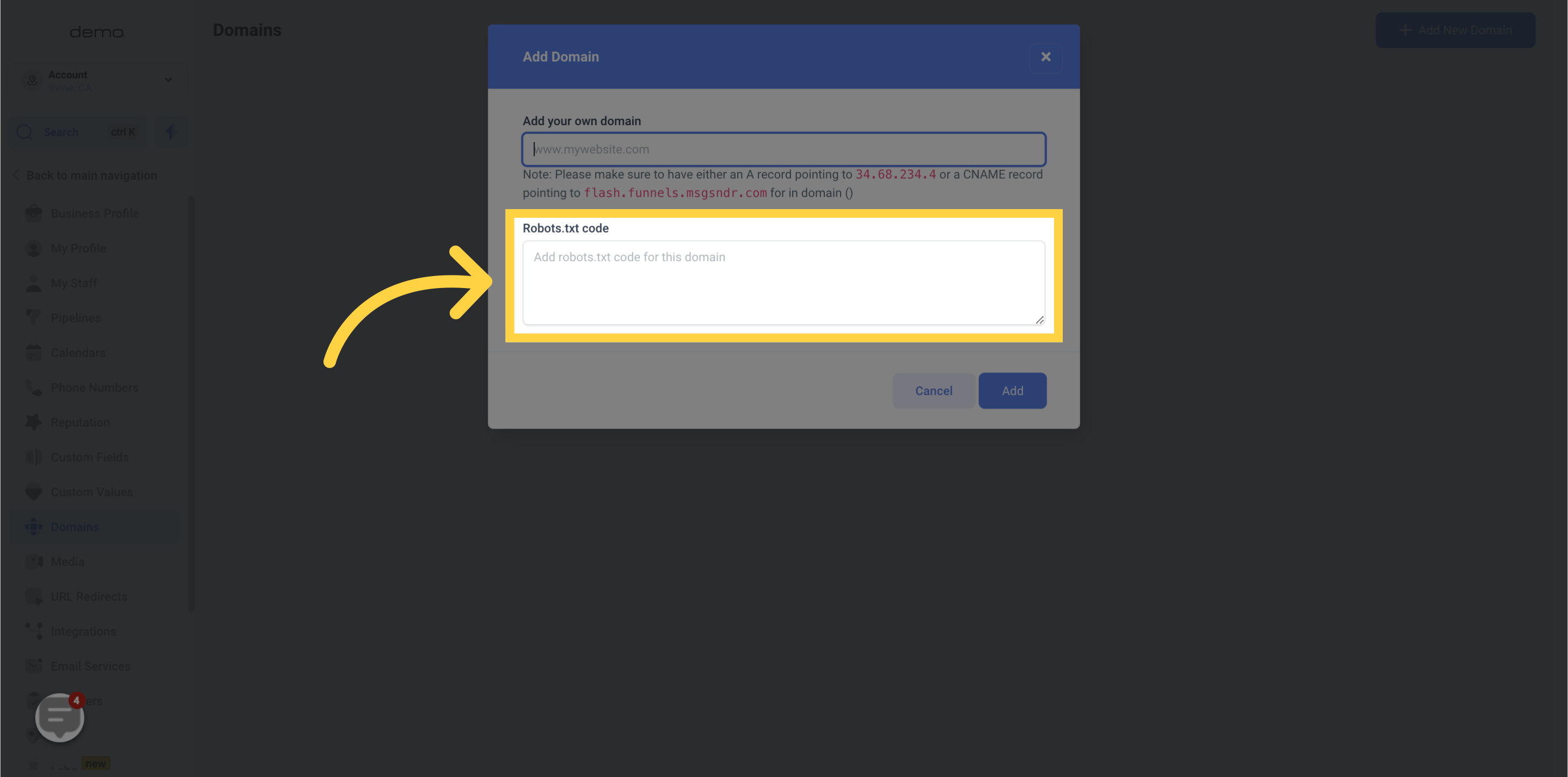
EXCEPTIONALLY CRITICAL!
If you're unfamiliar with altering or adding DNS records, kindly reach out to your CRM admin or web developer to perform this task.You will be required to sign in to your web hosting service and adjust your DNS records to correlate with the ones shown here.
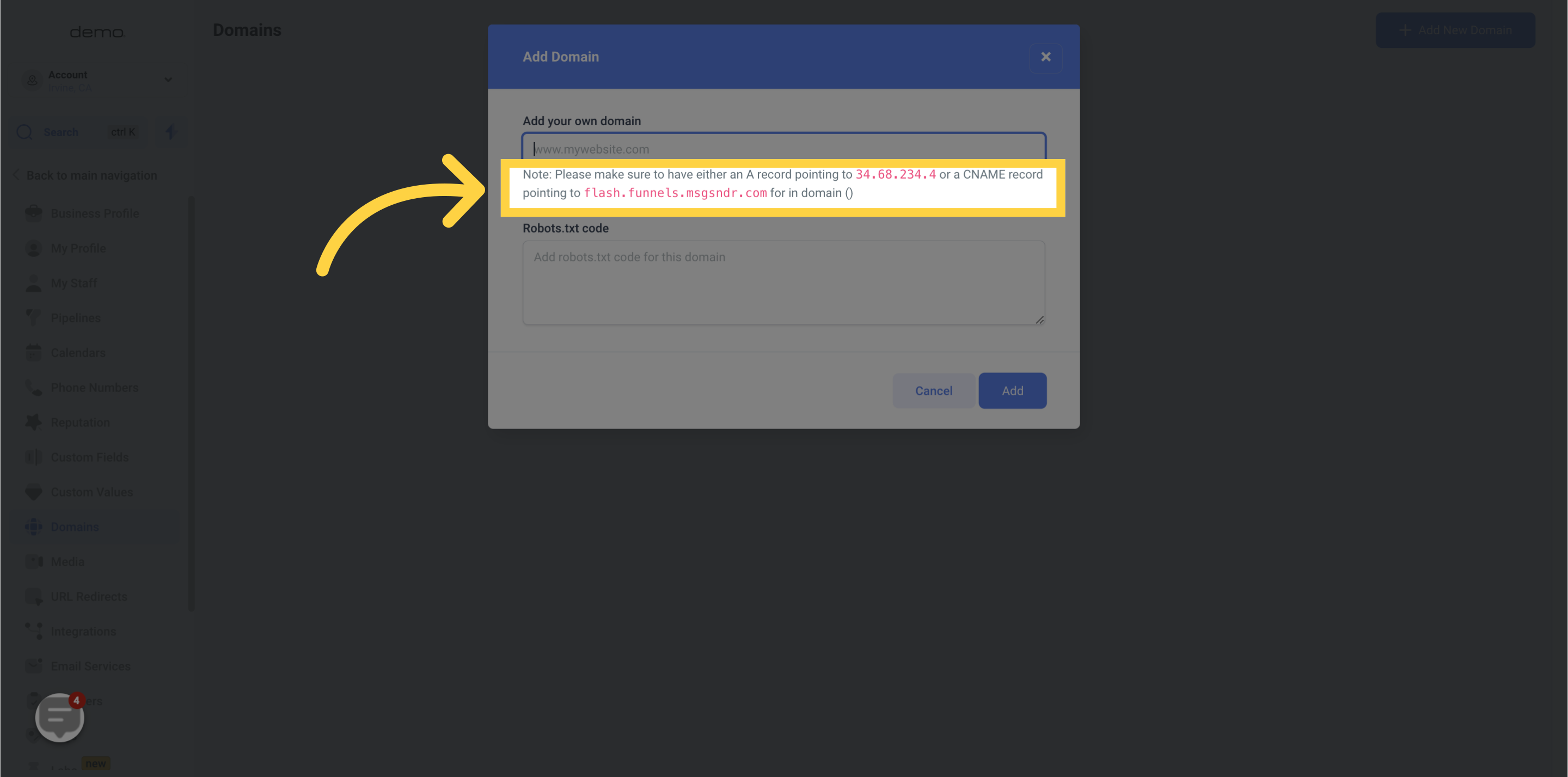
Ensure to select the "Add" button upon completion.
The domain inclusion process might take longer than expected, and this button might not be instantaneously responsive. Your DNS records need time to propagate, which could take up to 24 hours.