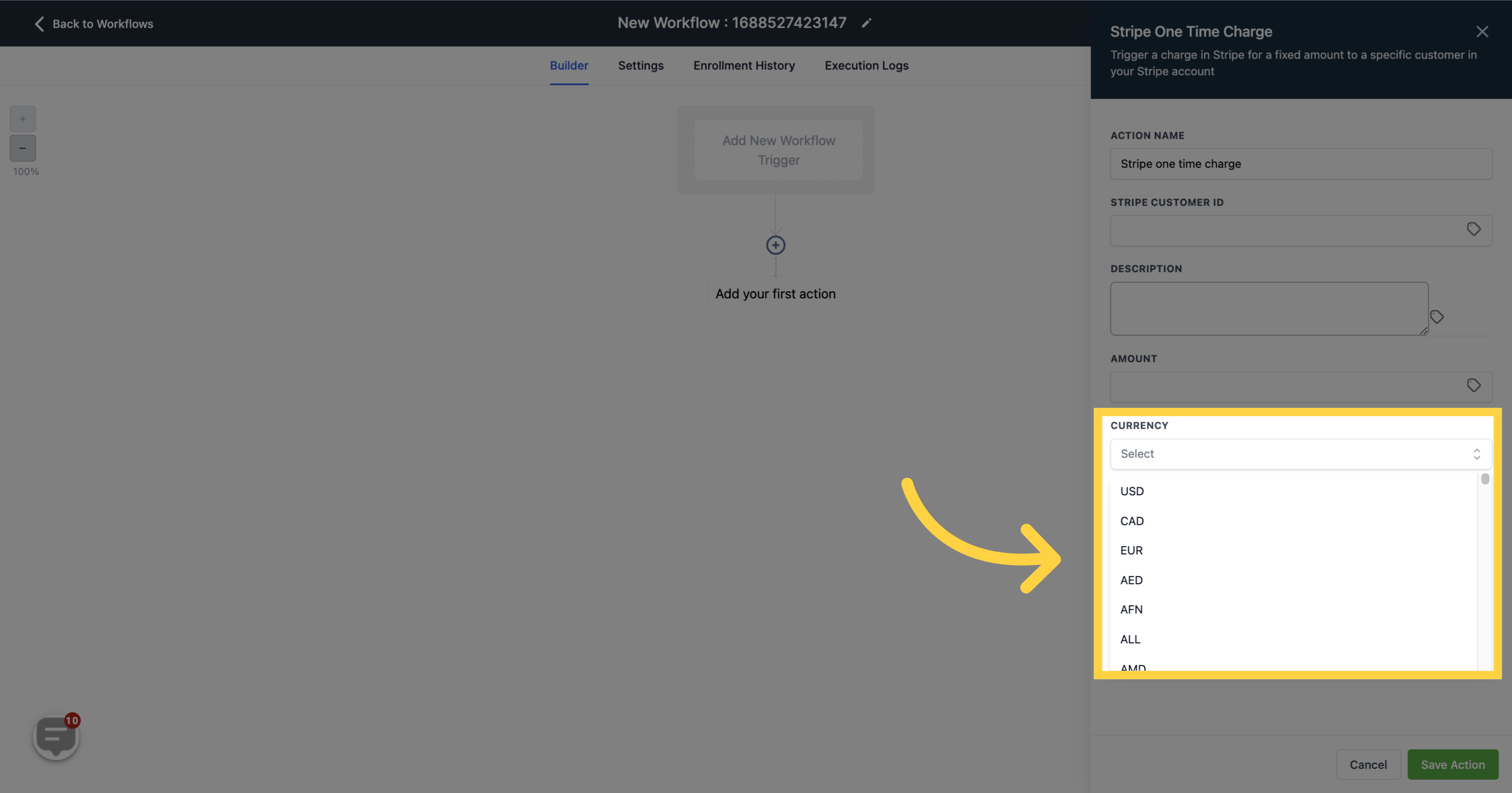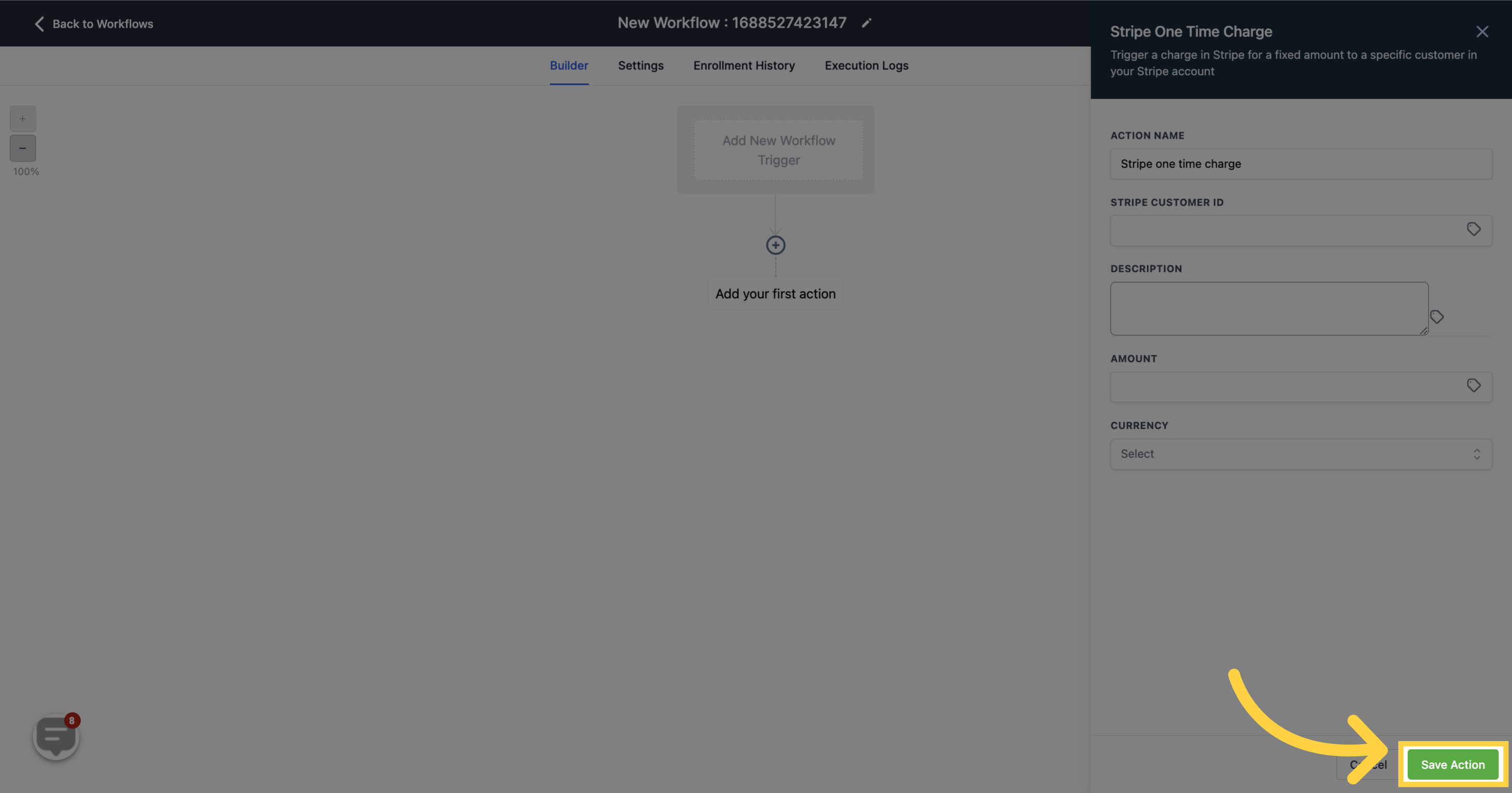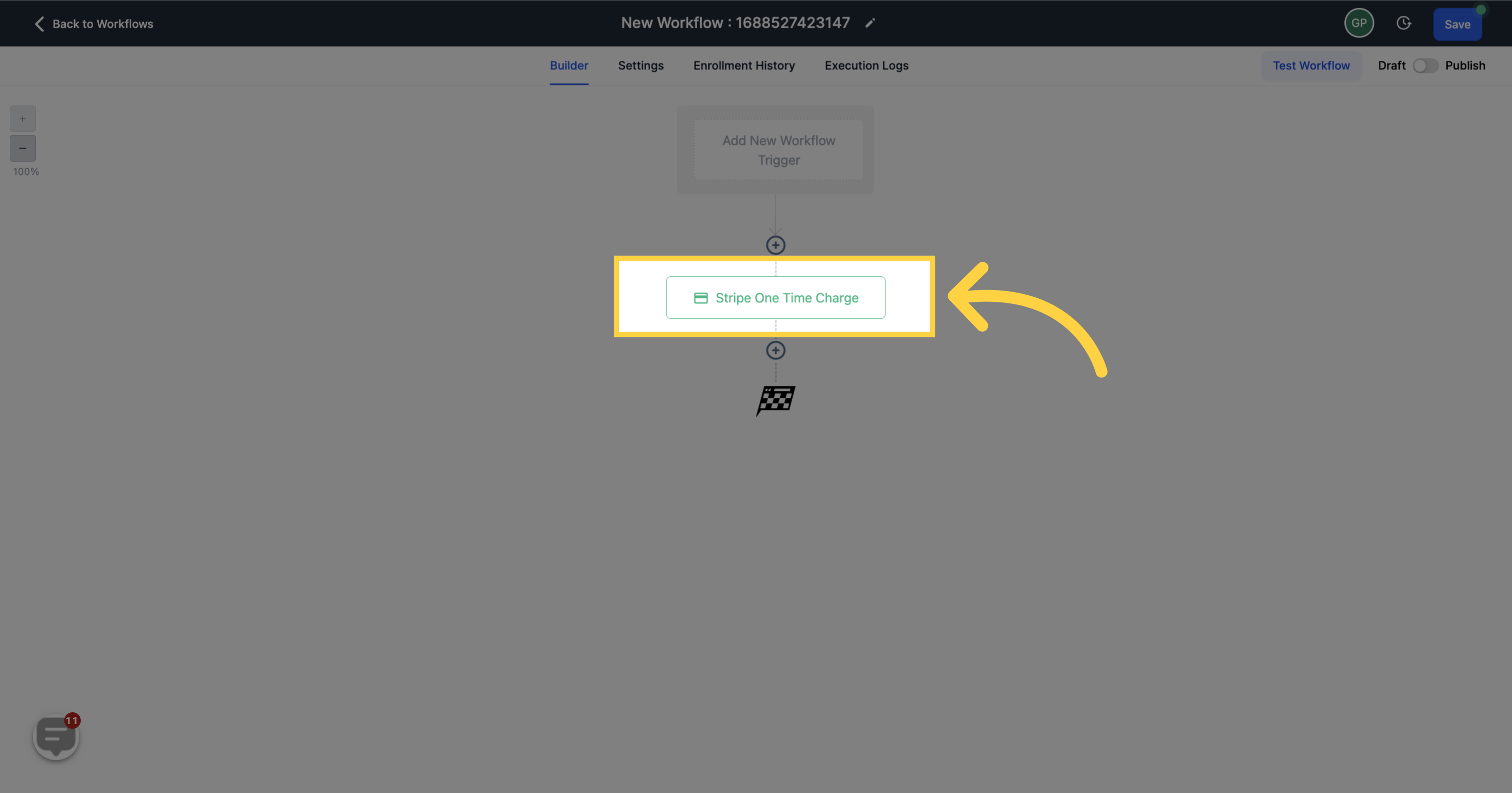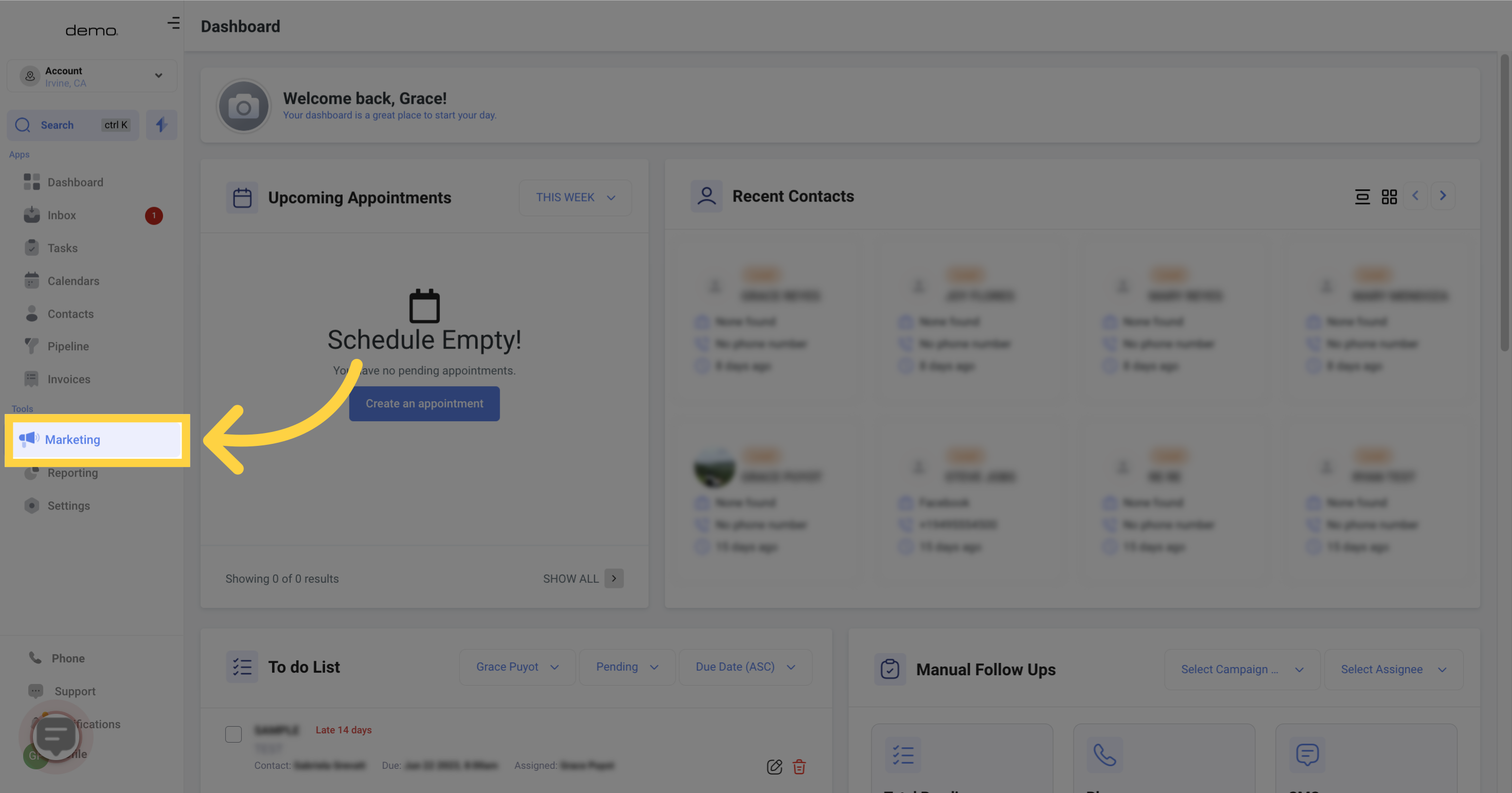
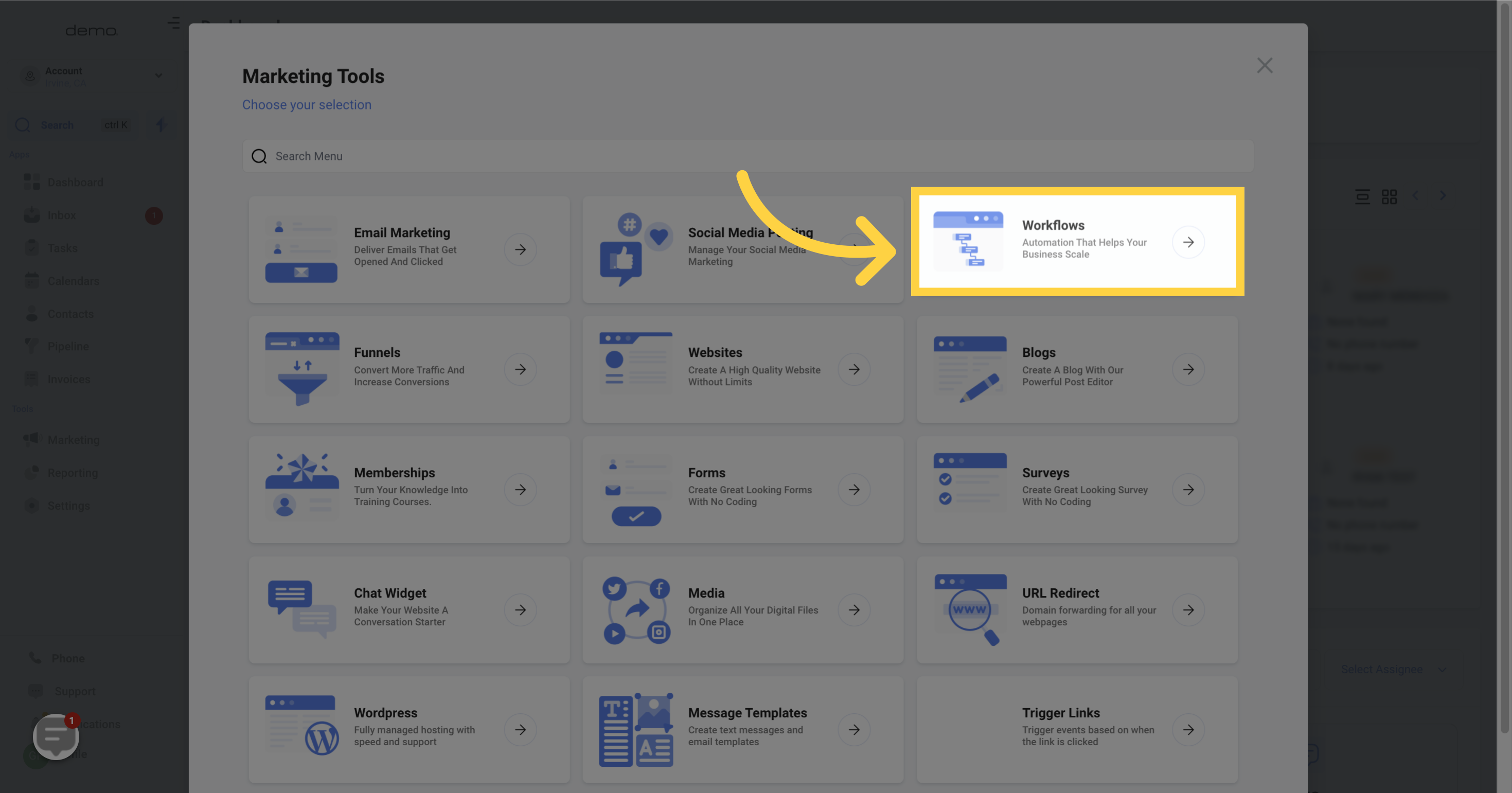

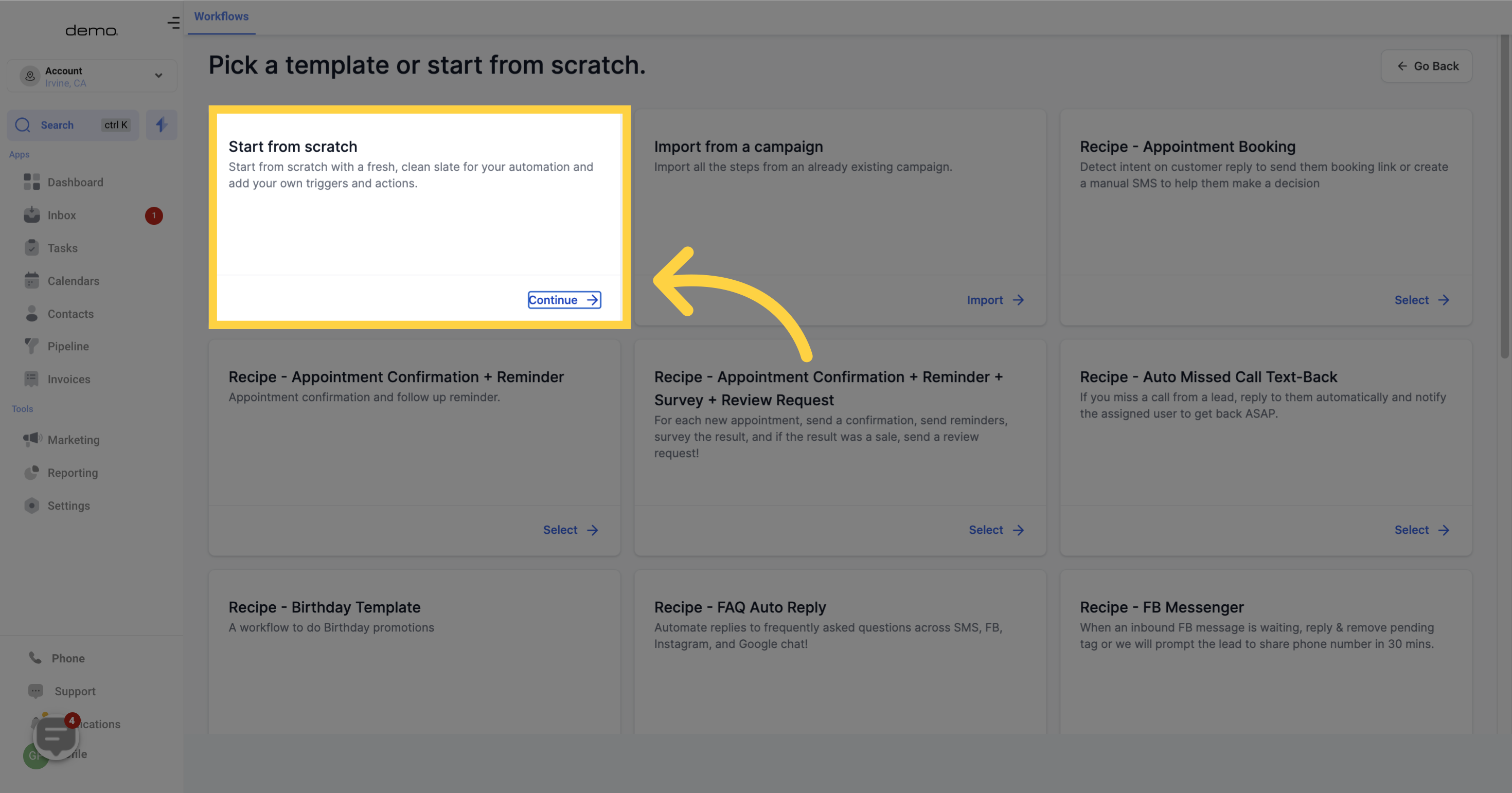
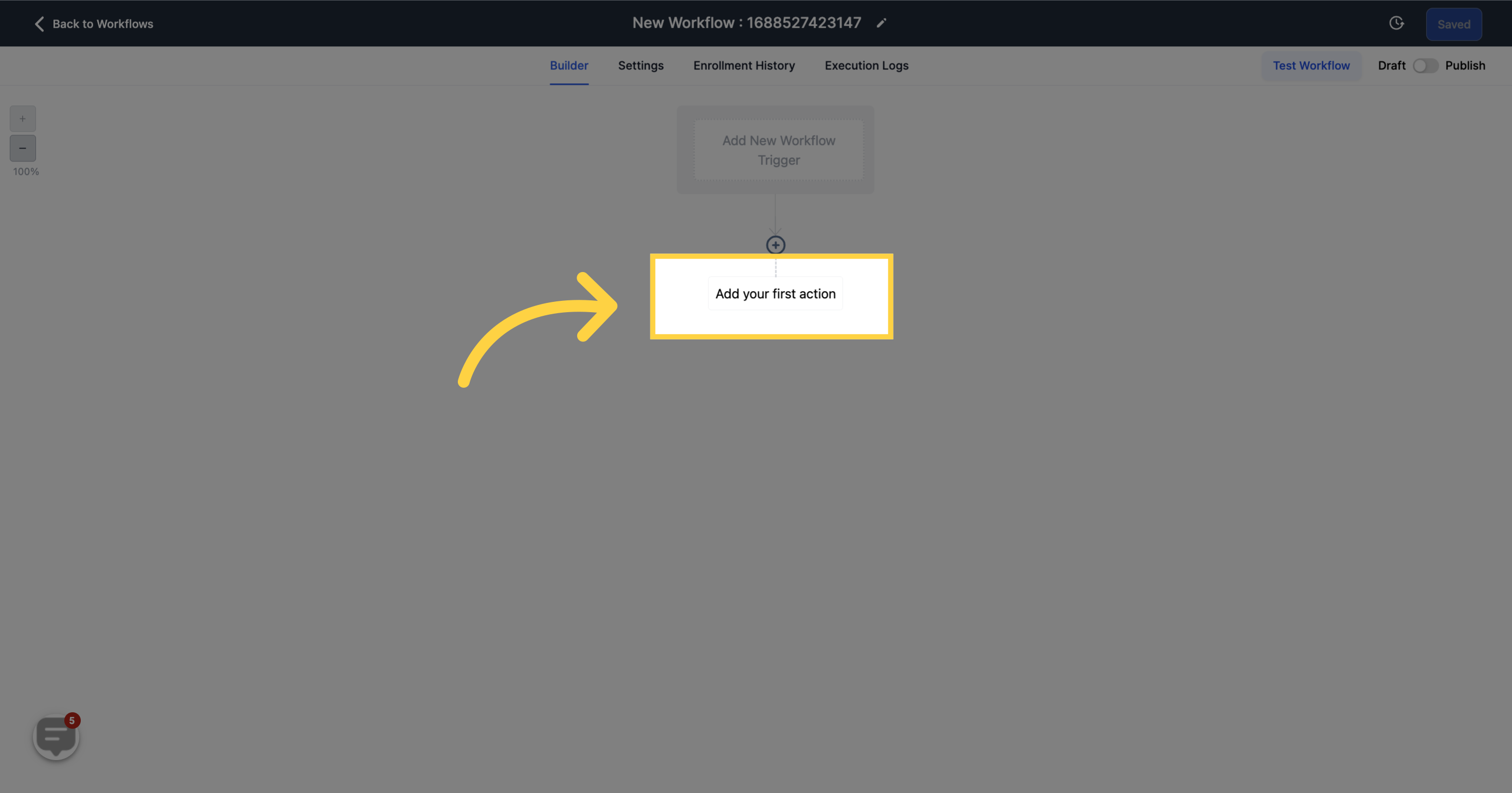
This action initiates a charge in Stripe for a fixed amount to a specific customer within your Stripe account.
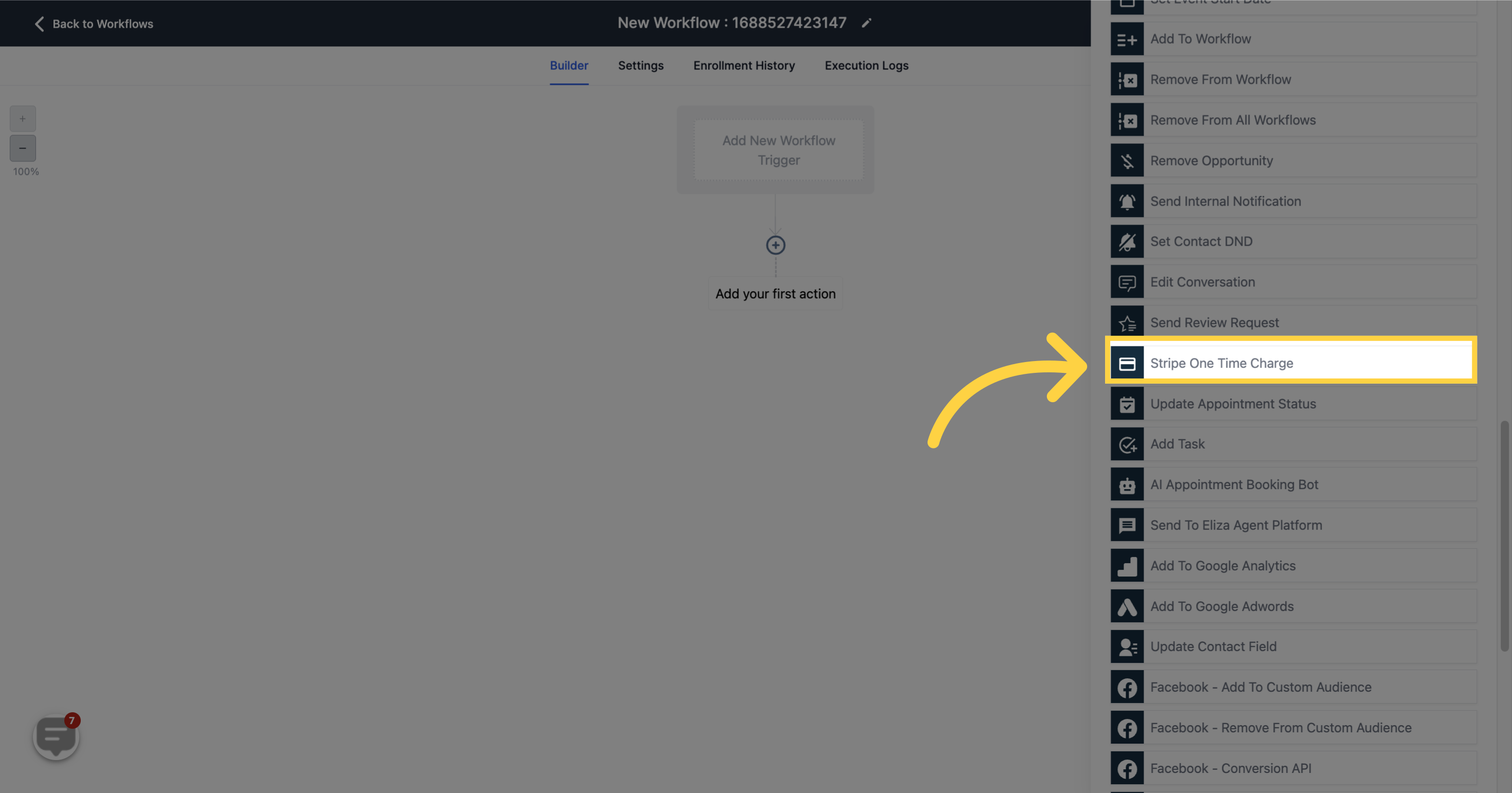
You can enter a name for the action in this field.
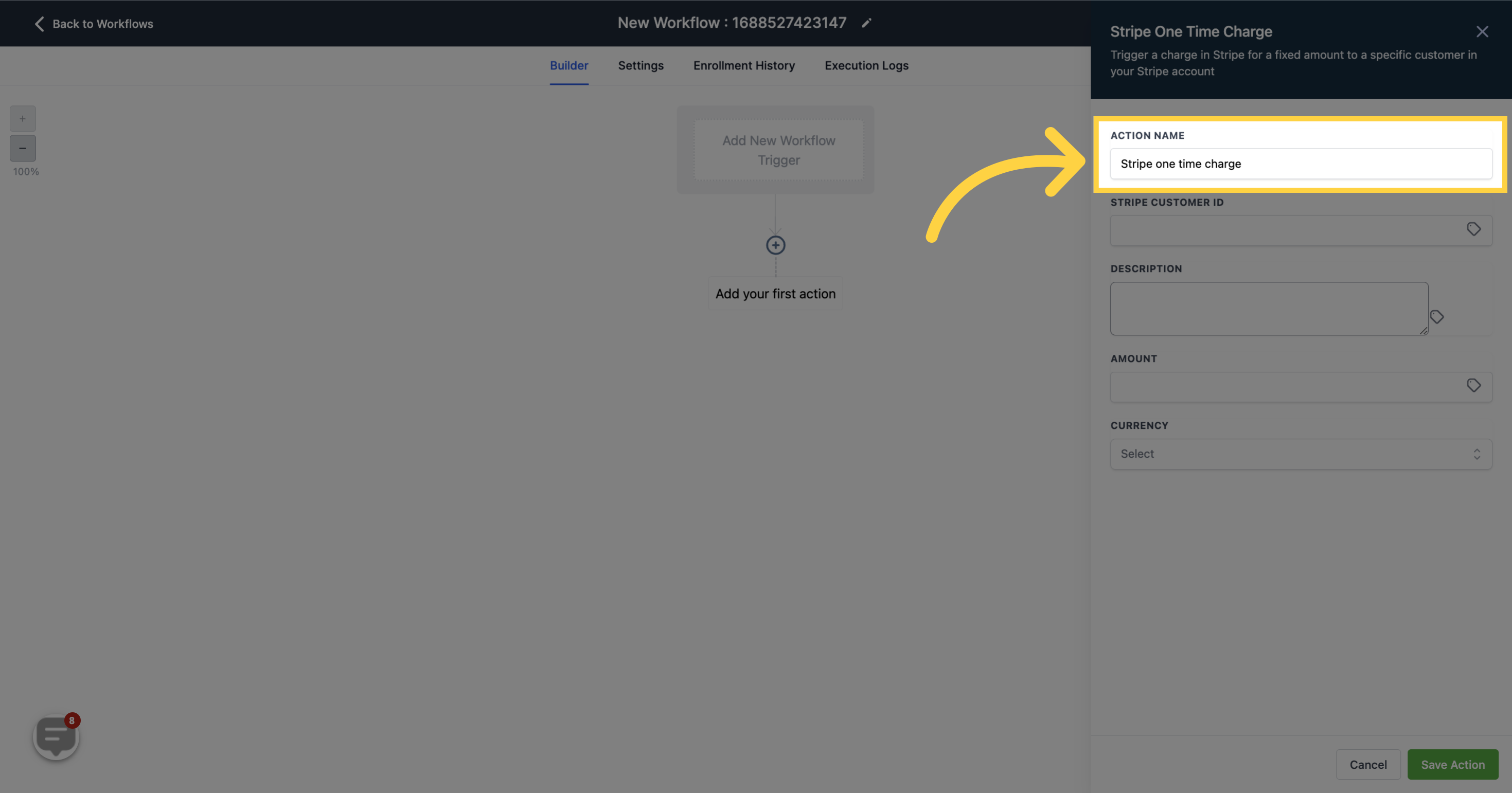
Specify the customer's Stripe ID to ensure the payment is sent to the correct contact.
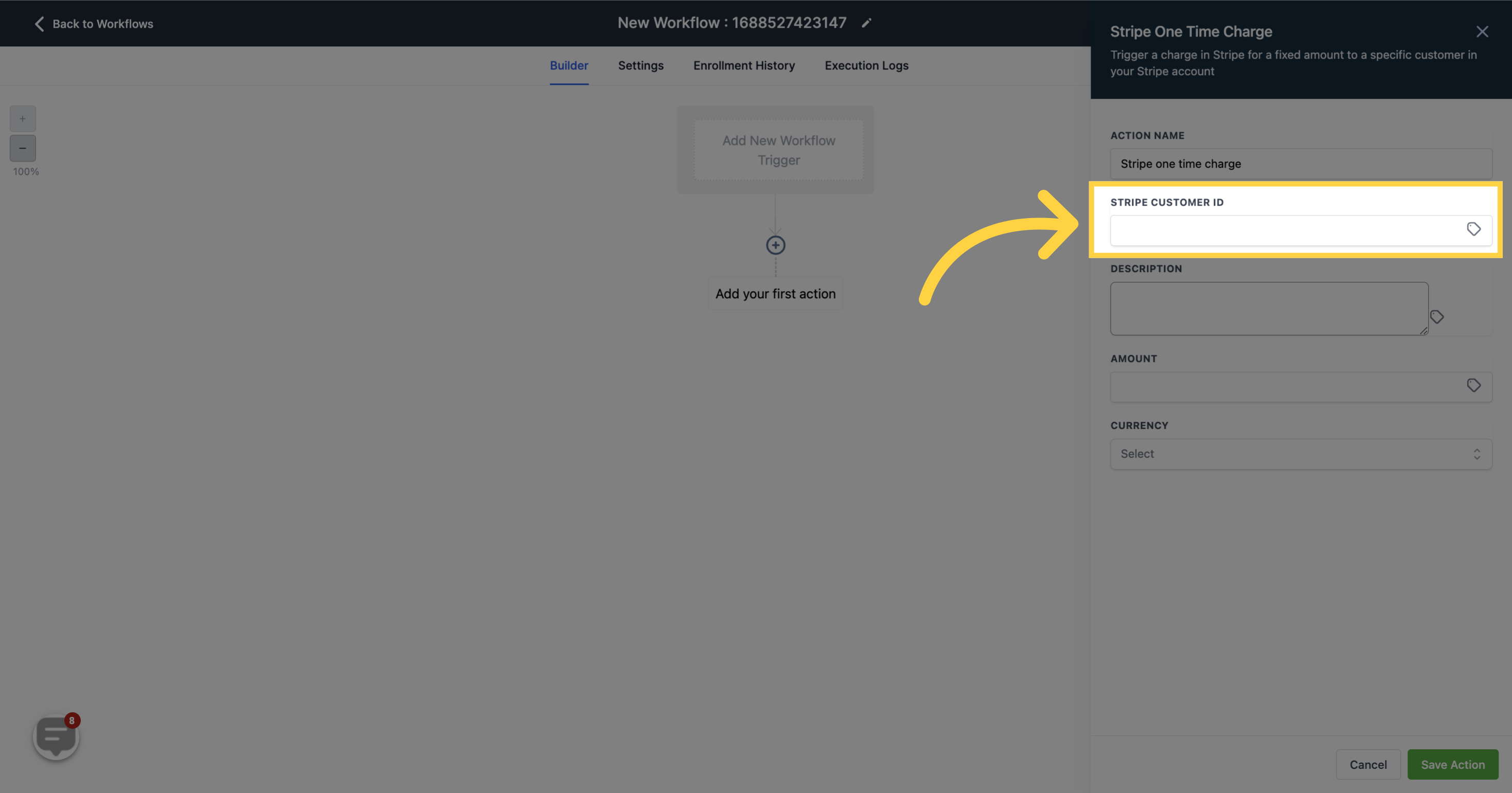
Provide a brief explanation of the contact and the payments they will be making. This will help other assigned users understand the action.
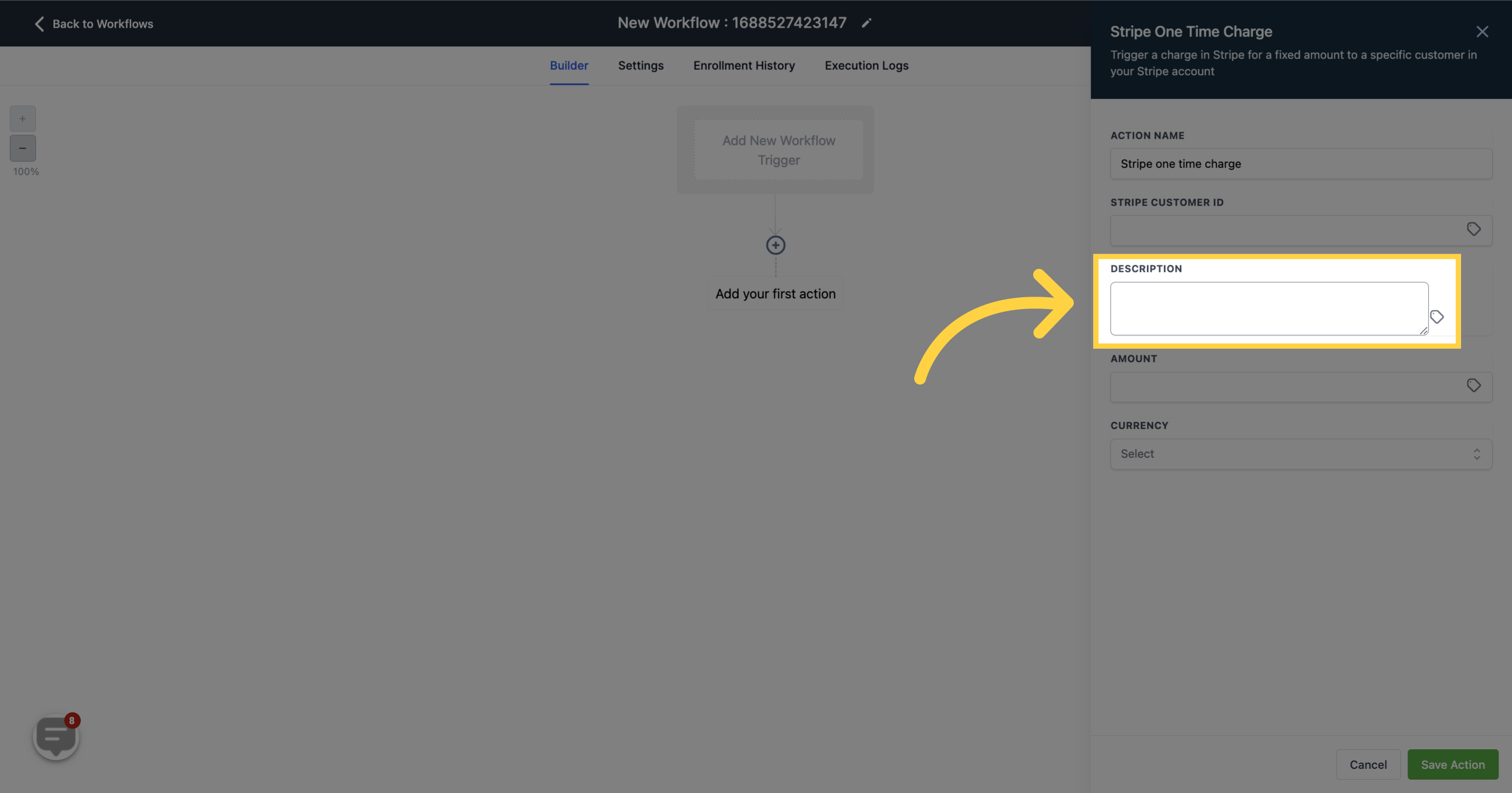
Enter the amount you wish to charge the contact in the provided space.
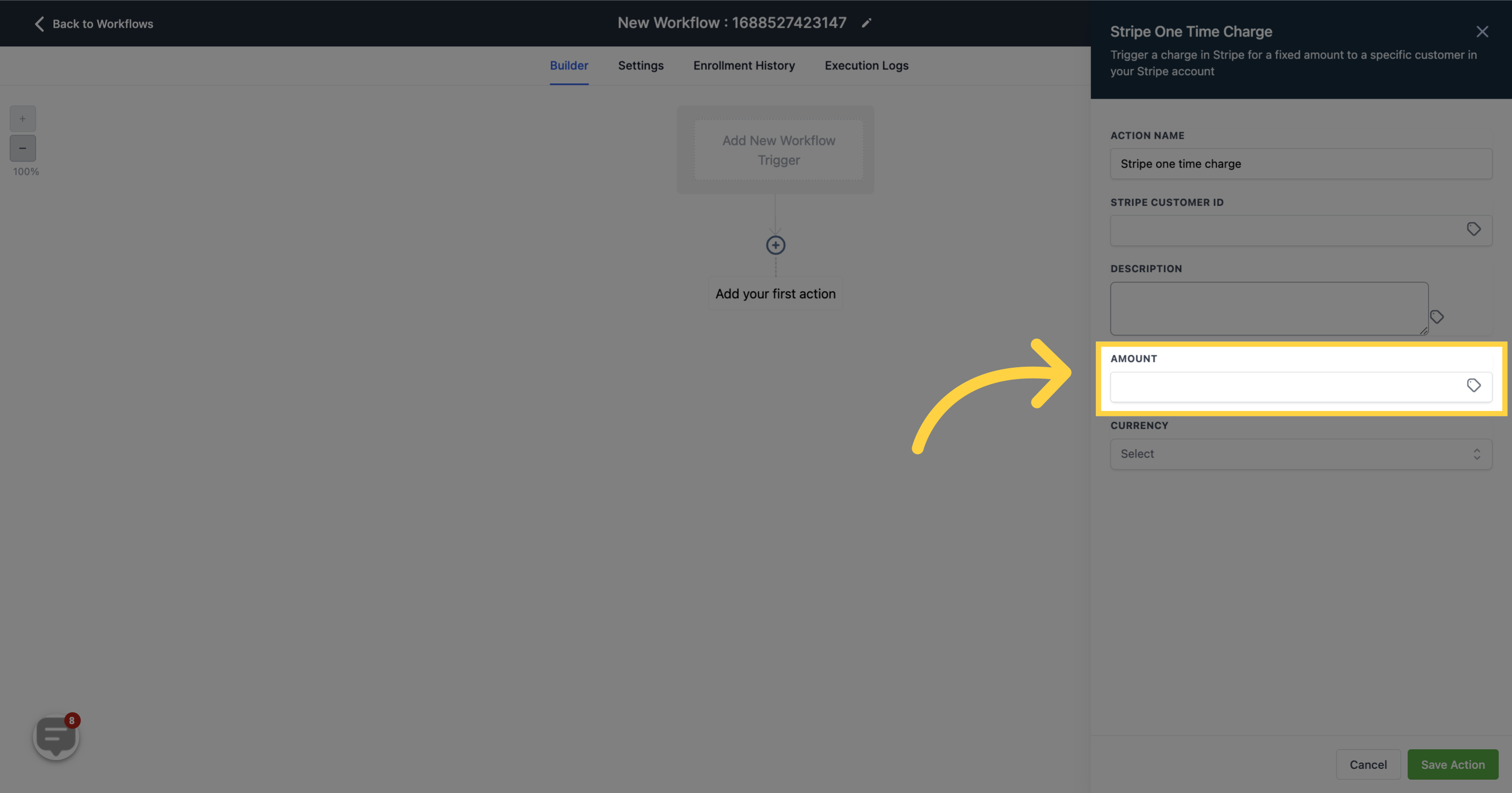
Select the desired currency for the charge.