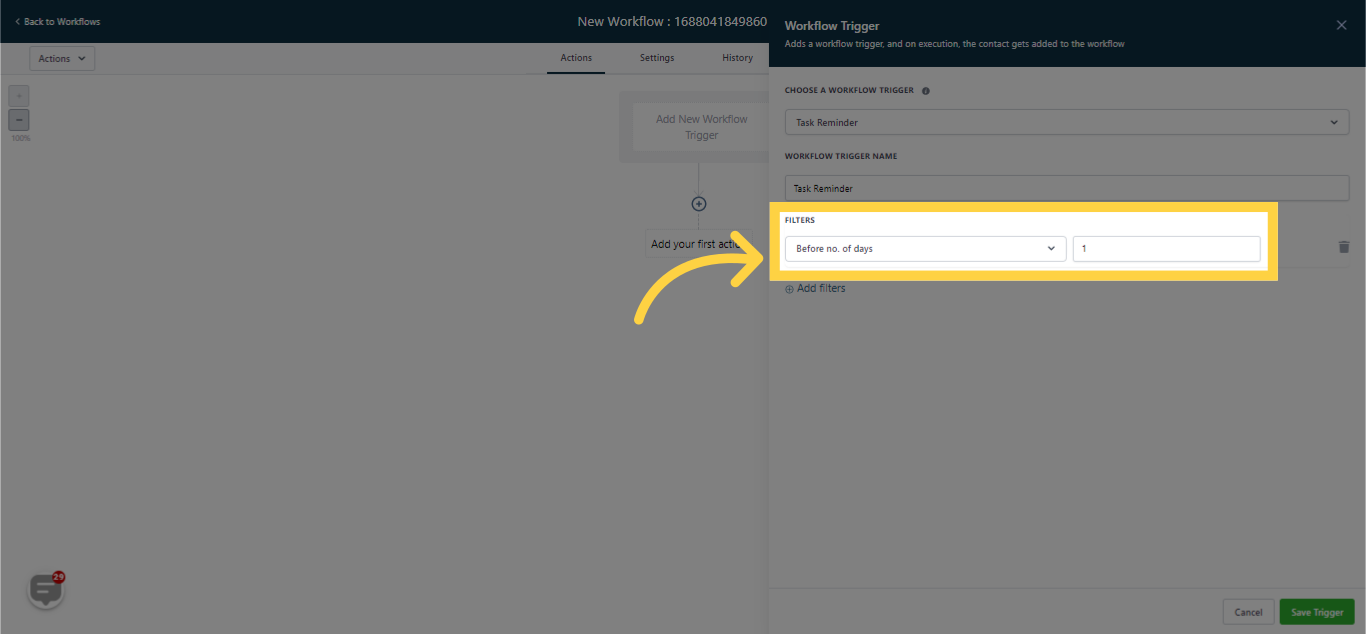This function allows you to establish task reminders, tailored to the specifics of your workload.
1. Select "Marketing"
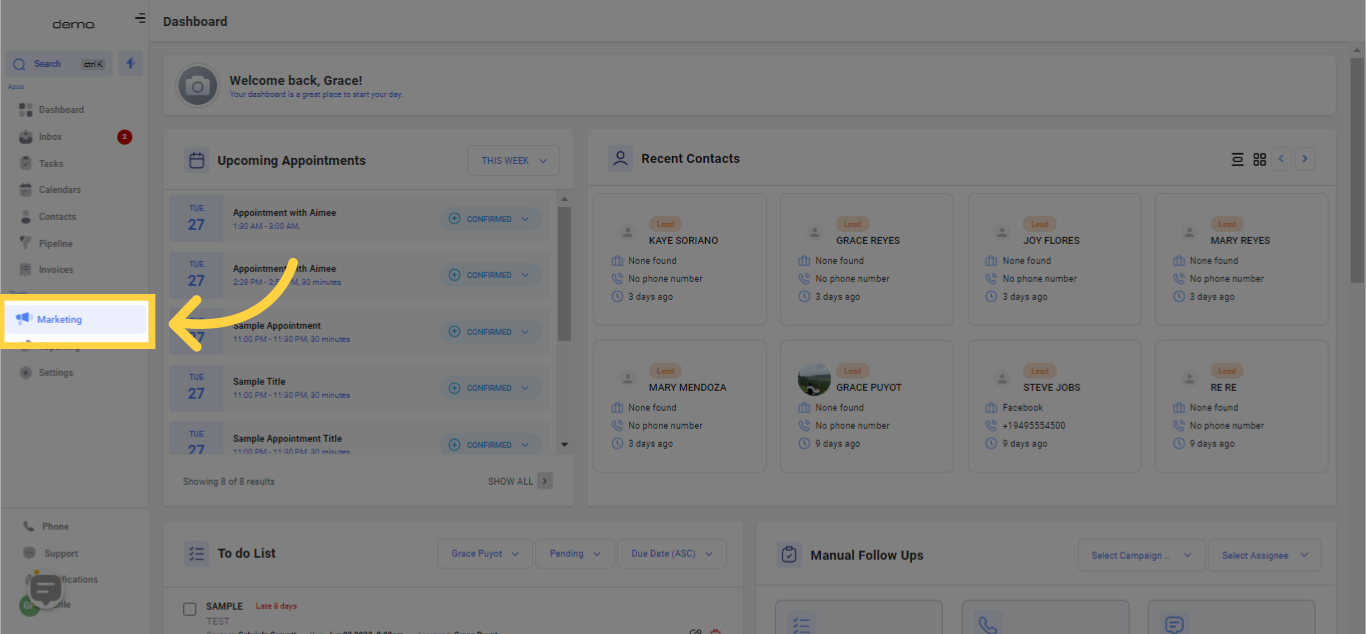
2. Select "Workflows"
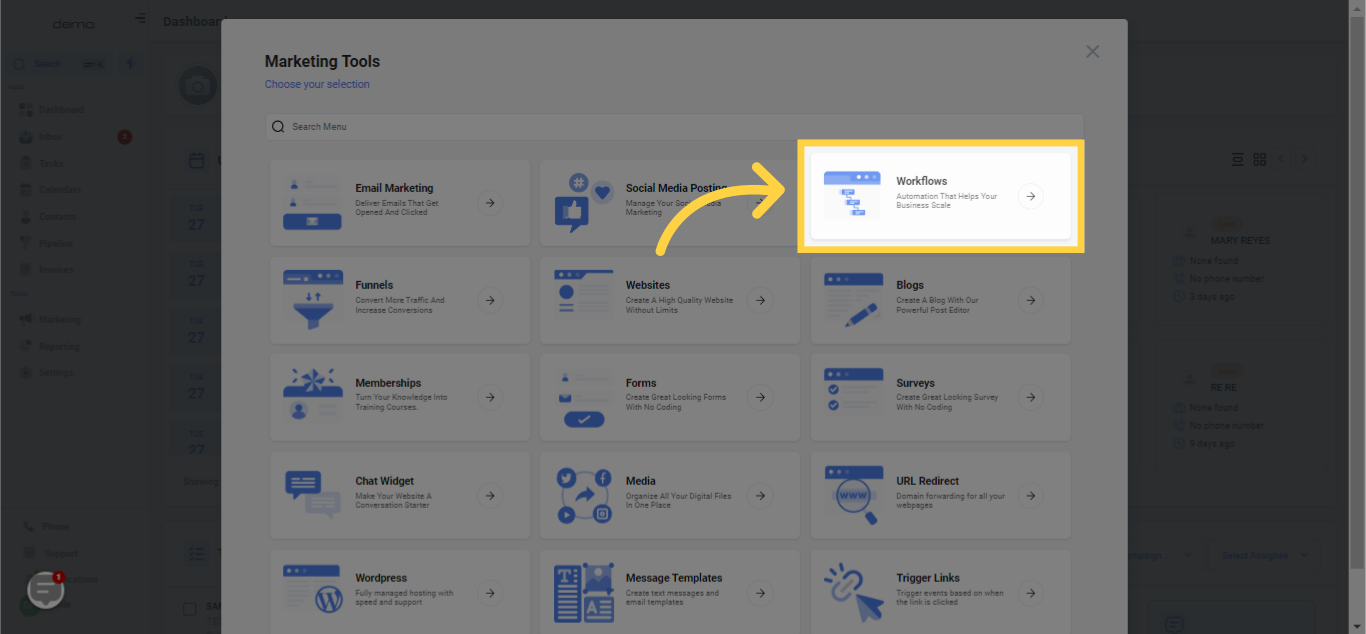
3. Click "Create Workflow"
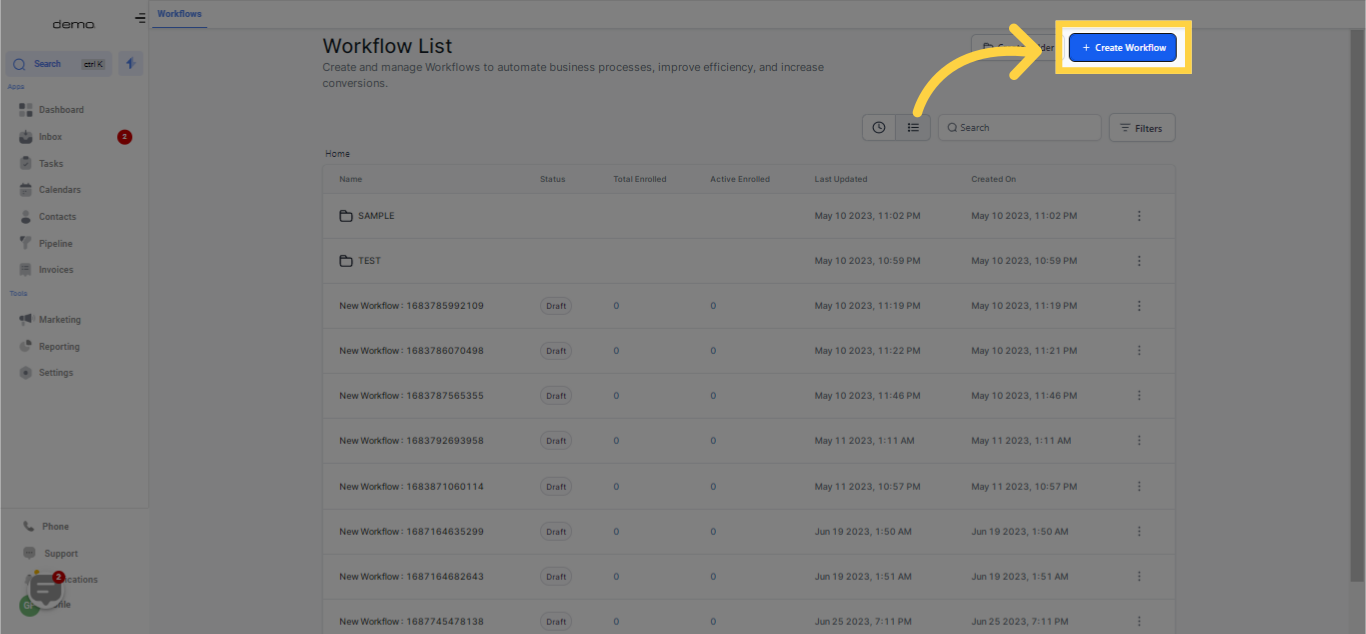
4. Click "Continue"
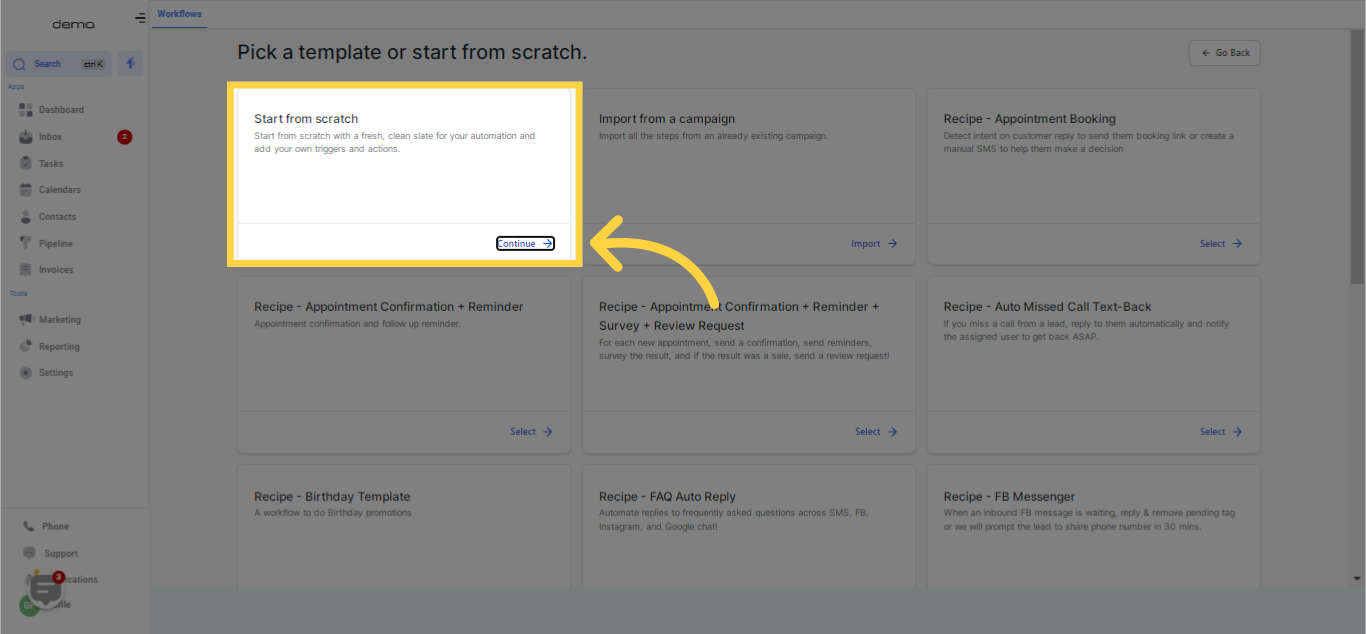
5. Select "Task Reminder"
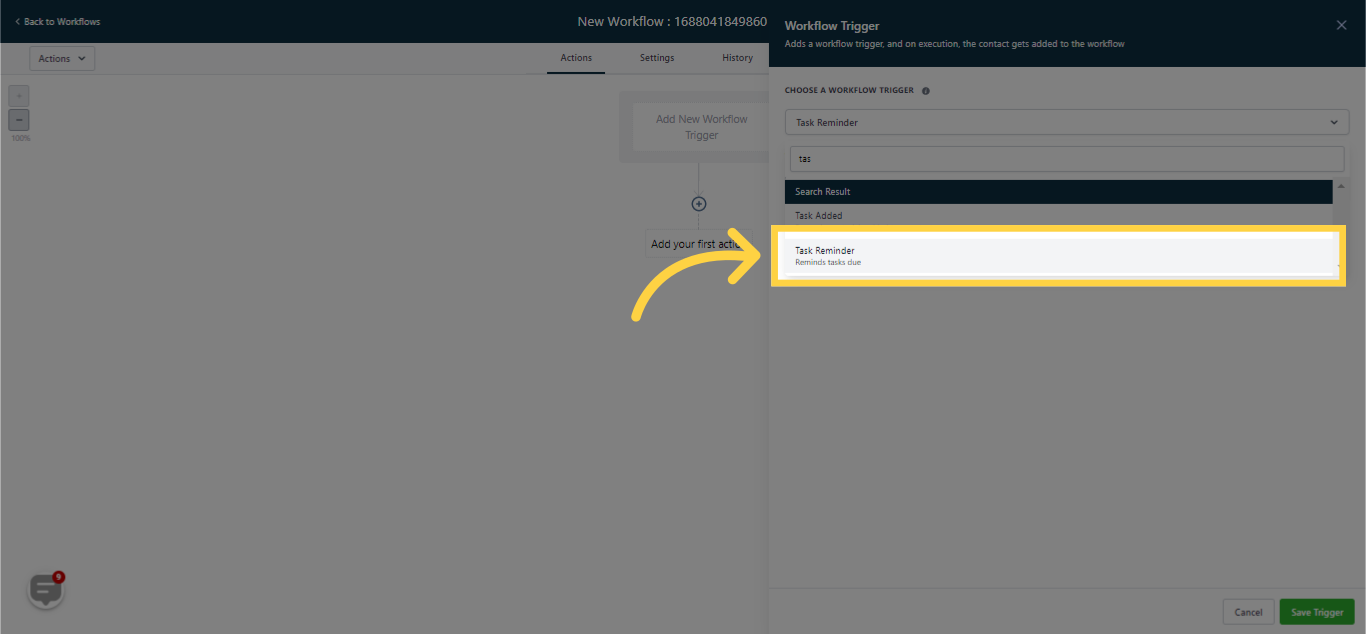
6. Click "Add filters"
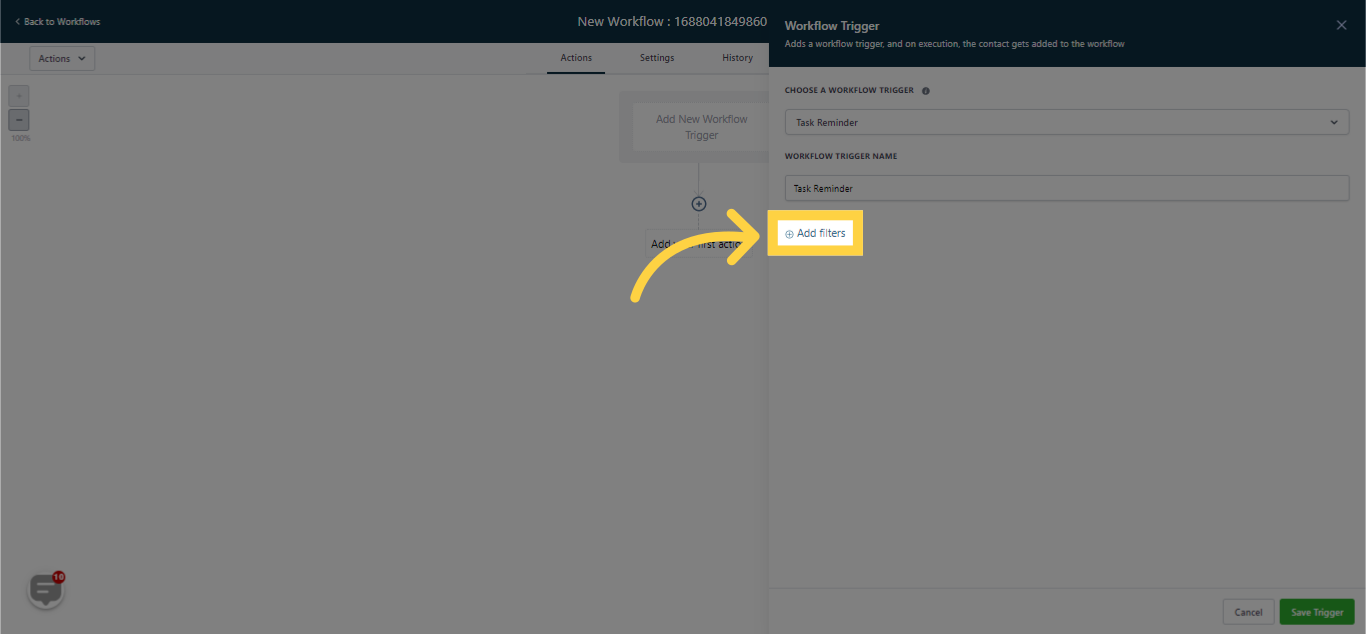
7. Select "After no. of days"
Utilize this function when actions need to be completed after a specified number of days.
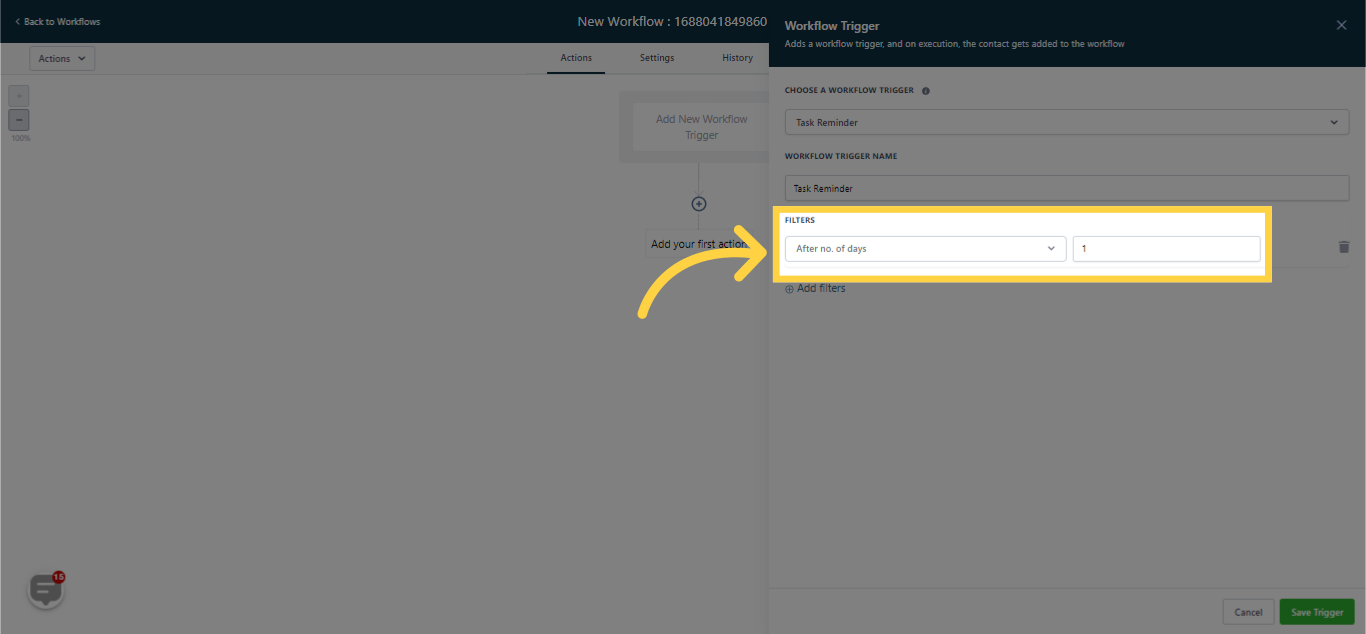
8. Select "Before no. of days"
Implement this function when specific actions need to be executed a certain number of days in advance.