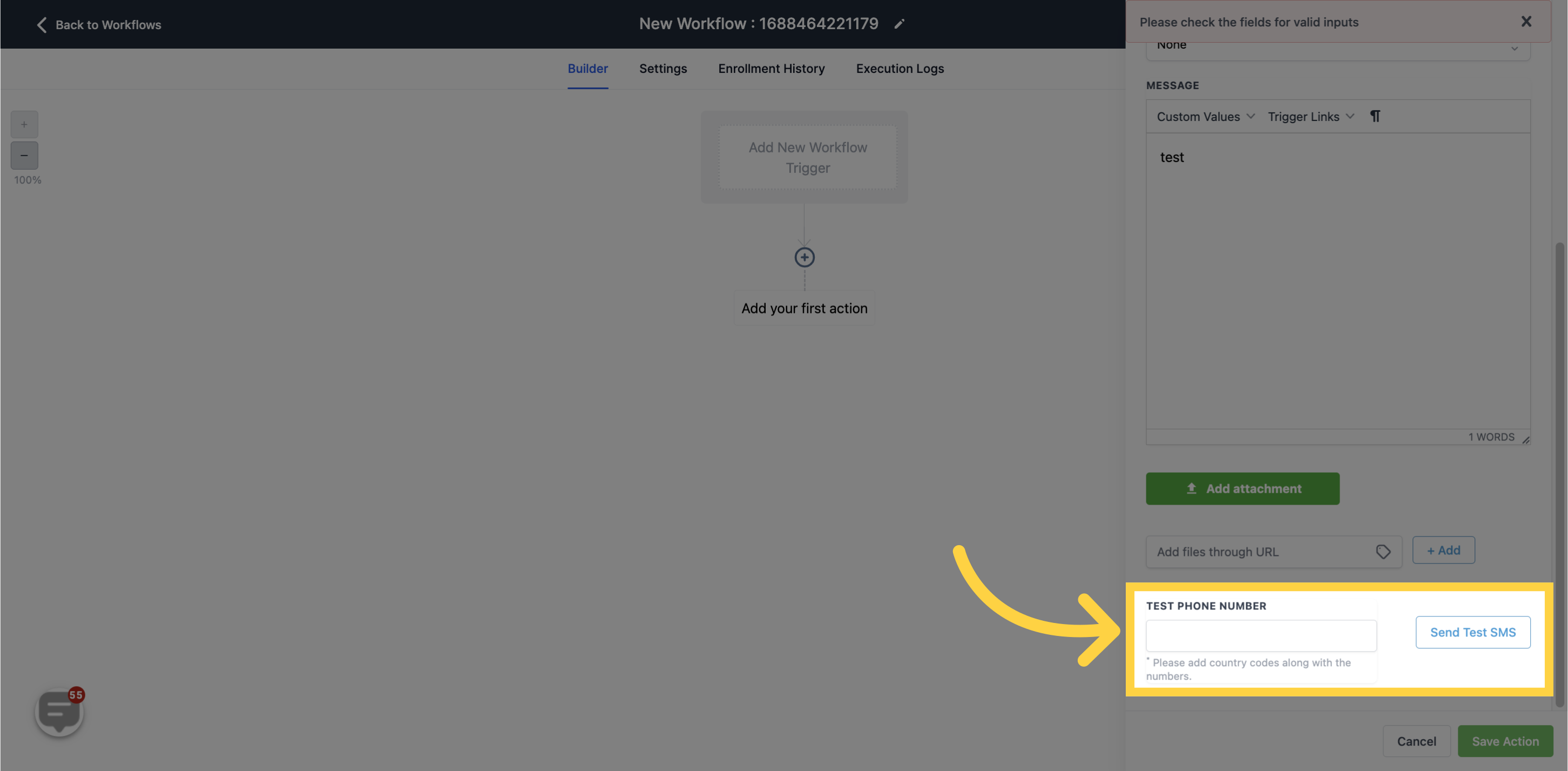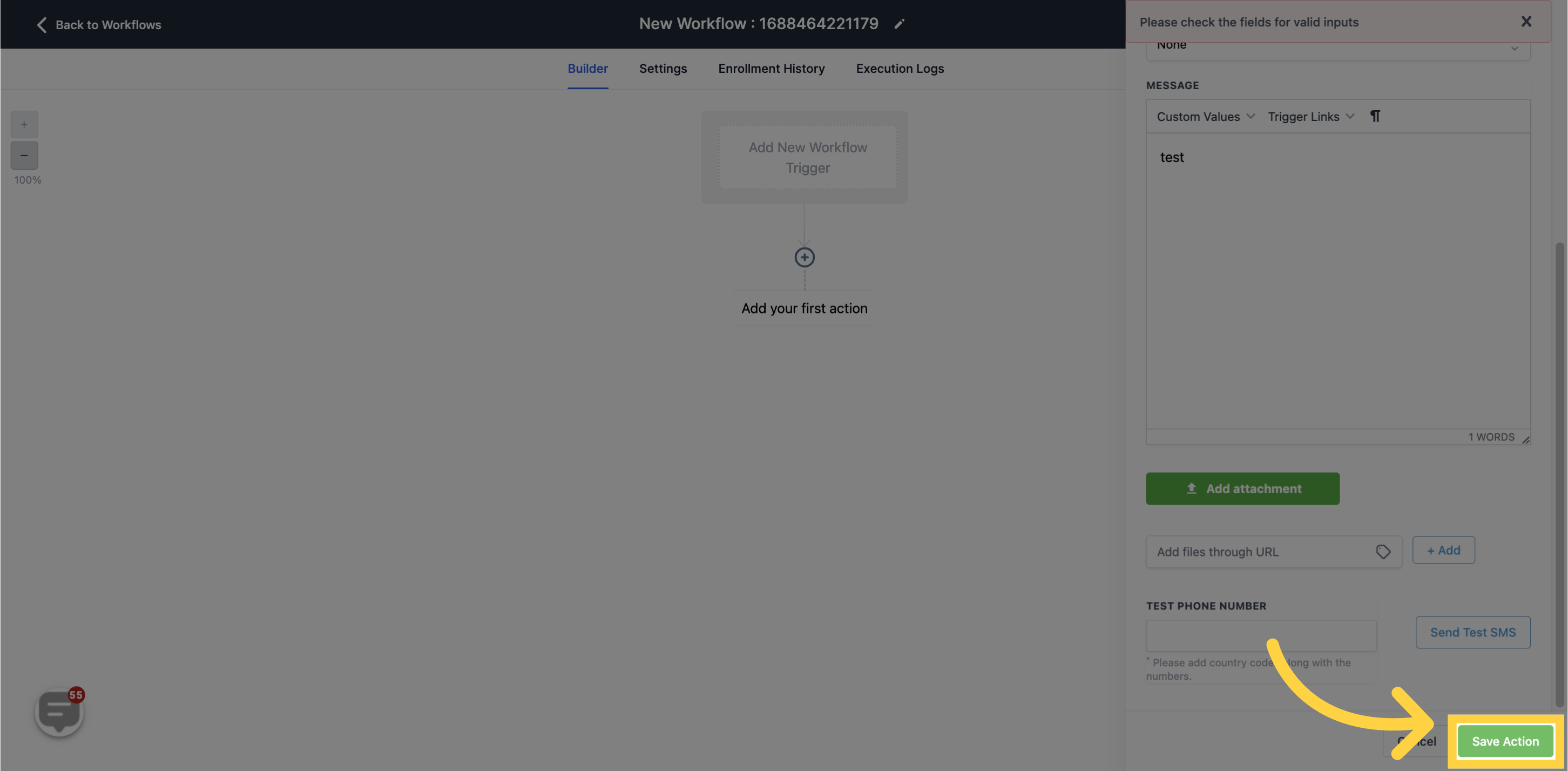To publish workflows, it is necessary to establish both a workflow trigger and a workflow action. Without both components, you can only save the workflow without publishing it.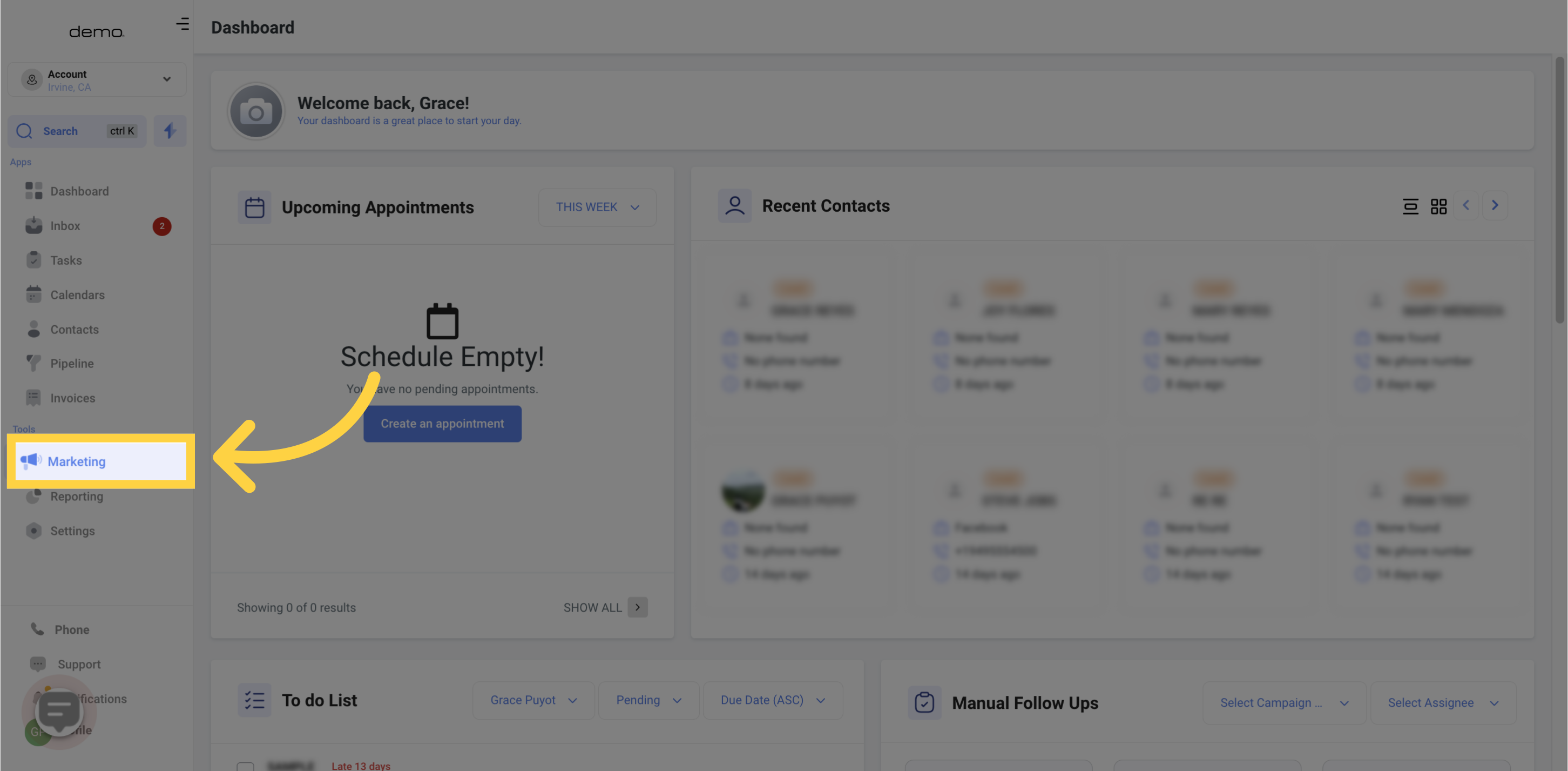
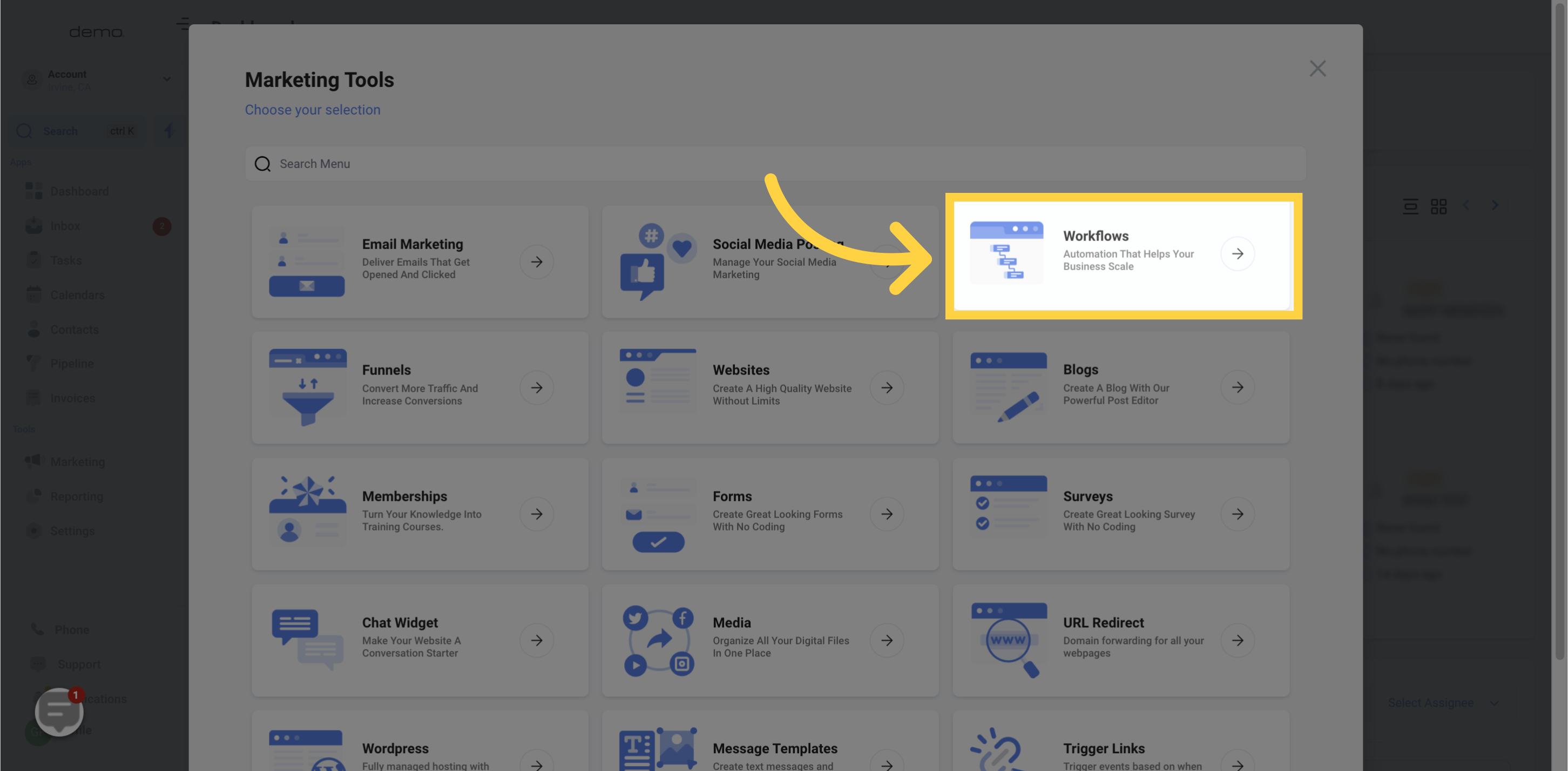
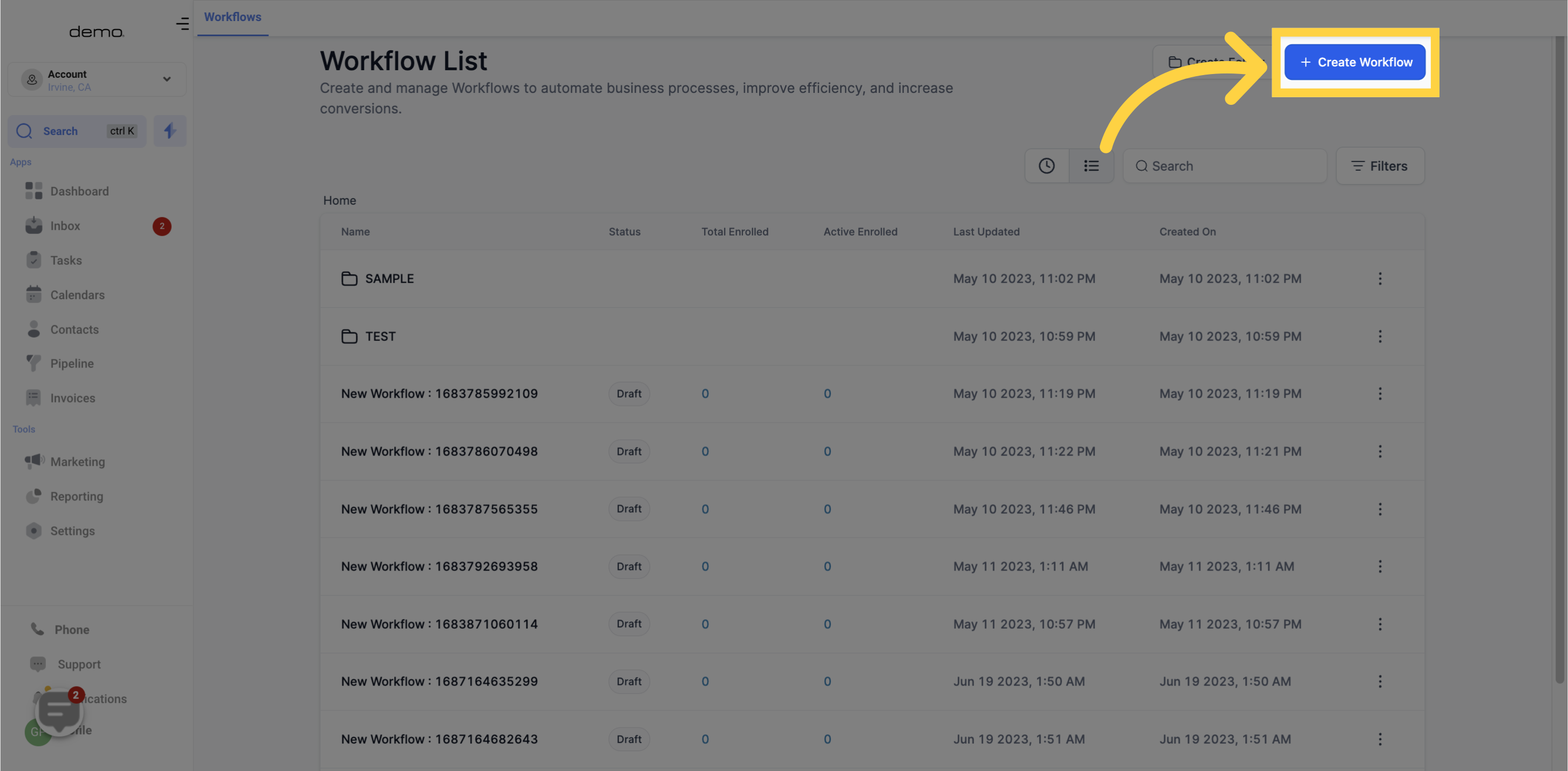
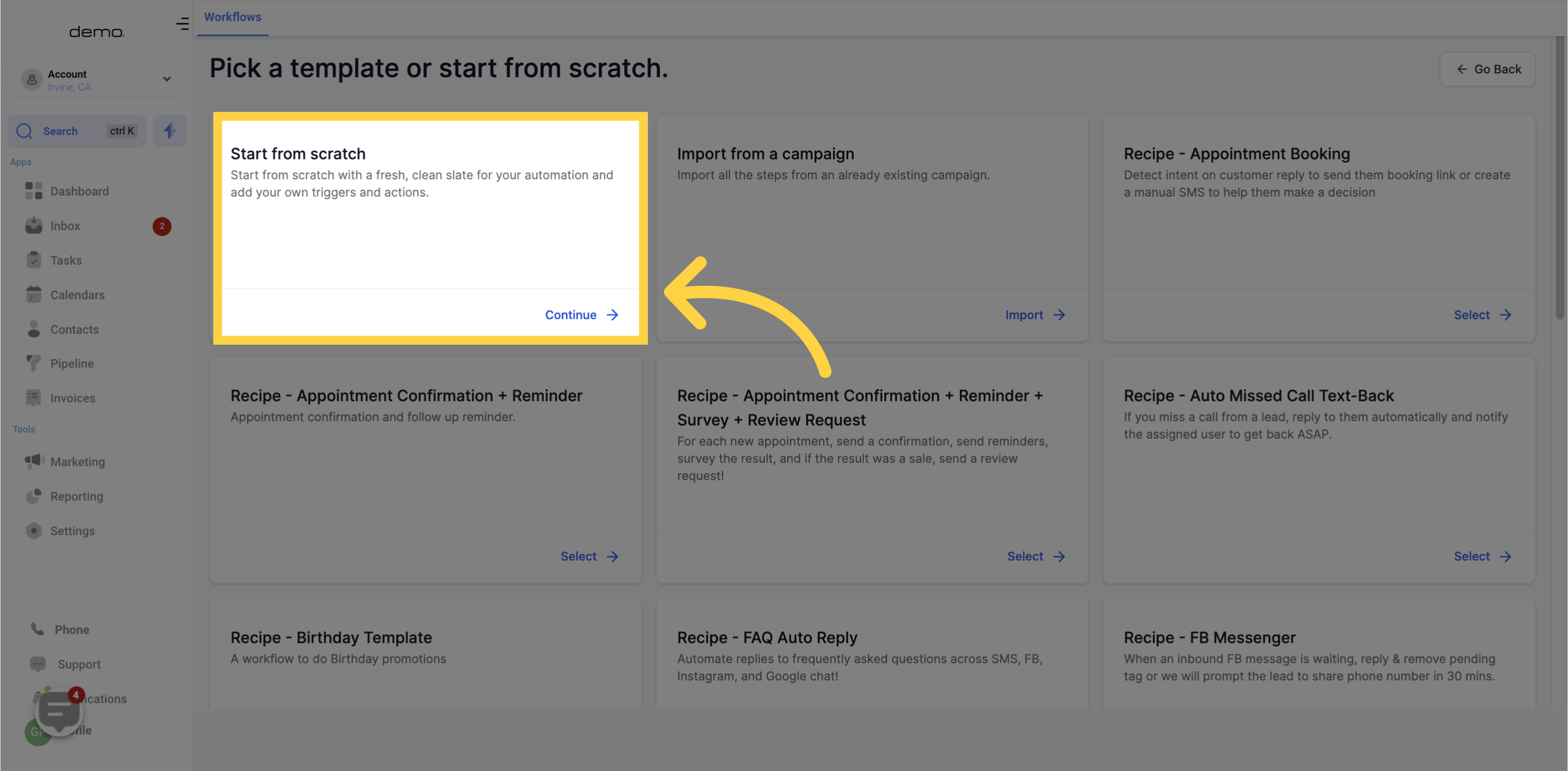
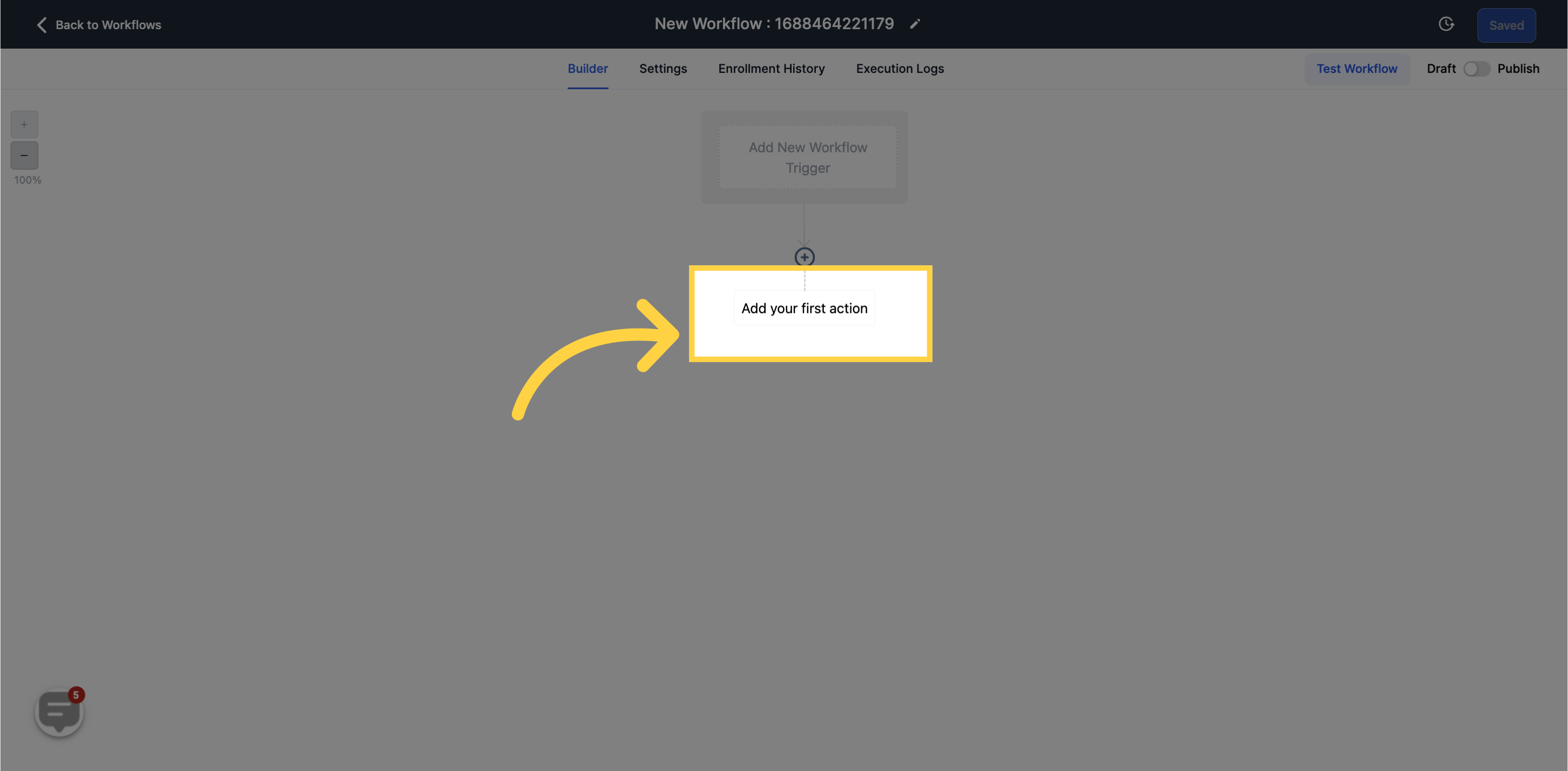
This action allows you to send a notification to someone other than the contact within the workflow.
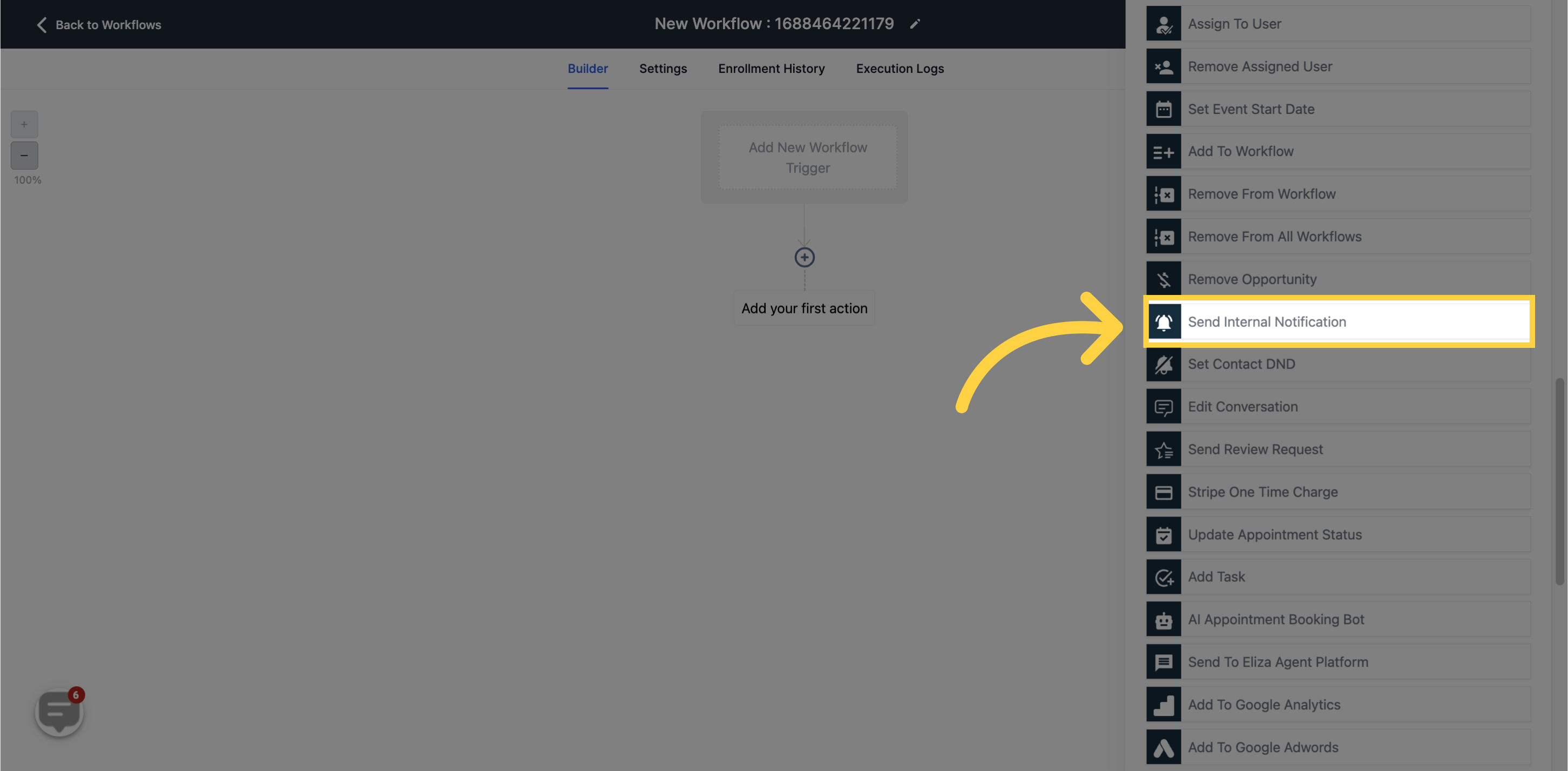
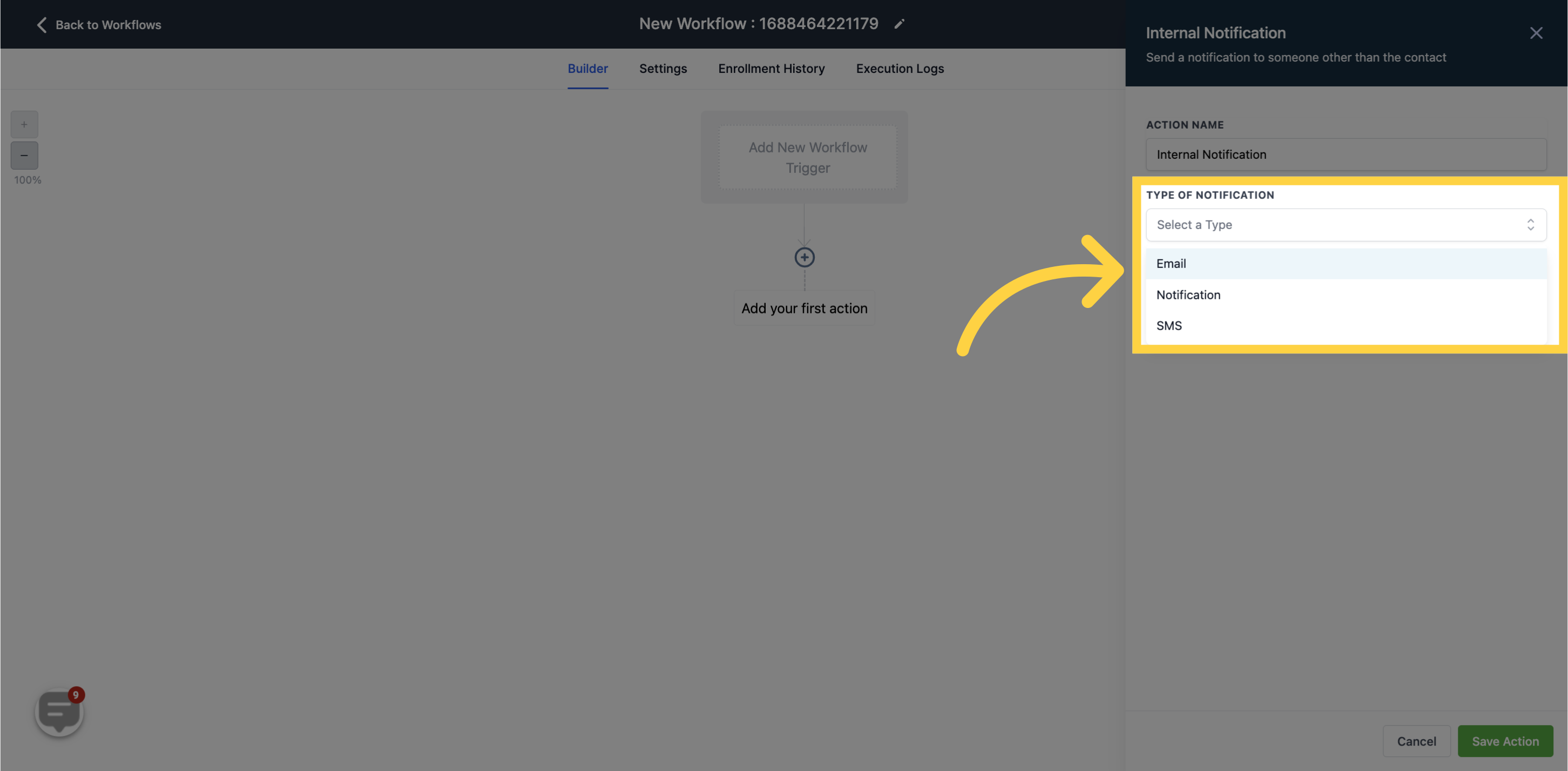
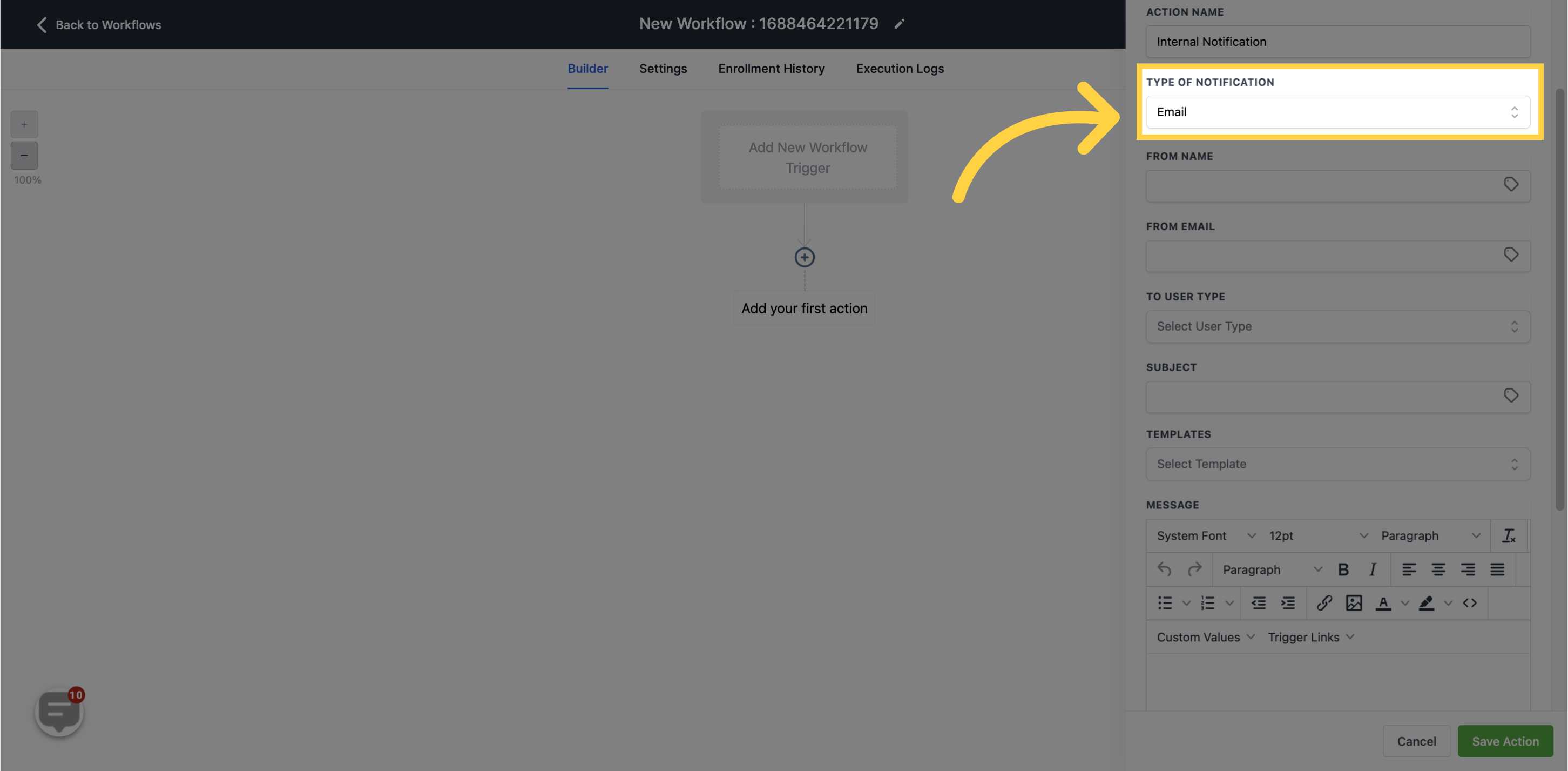
Enter the sender's name in this field. You can also use custom values by clicking on the tag icon.
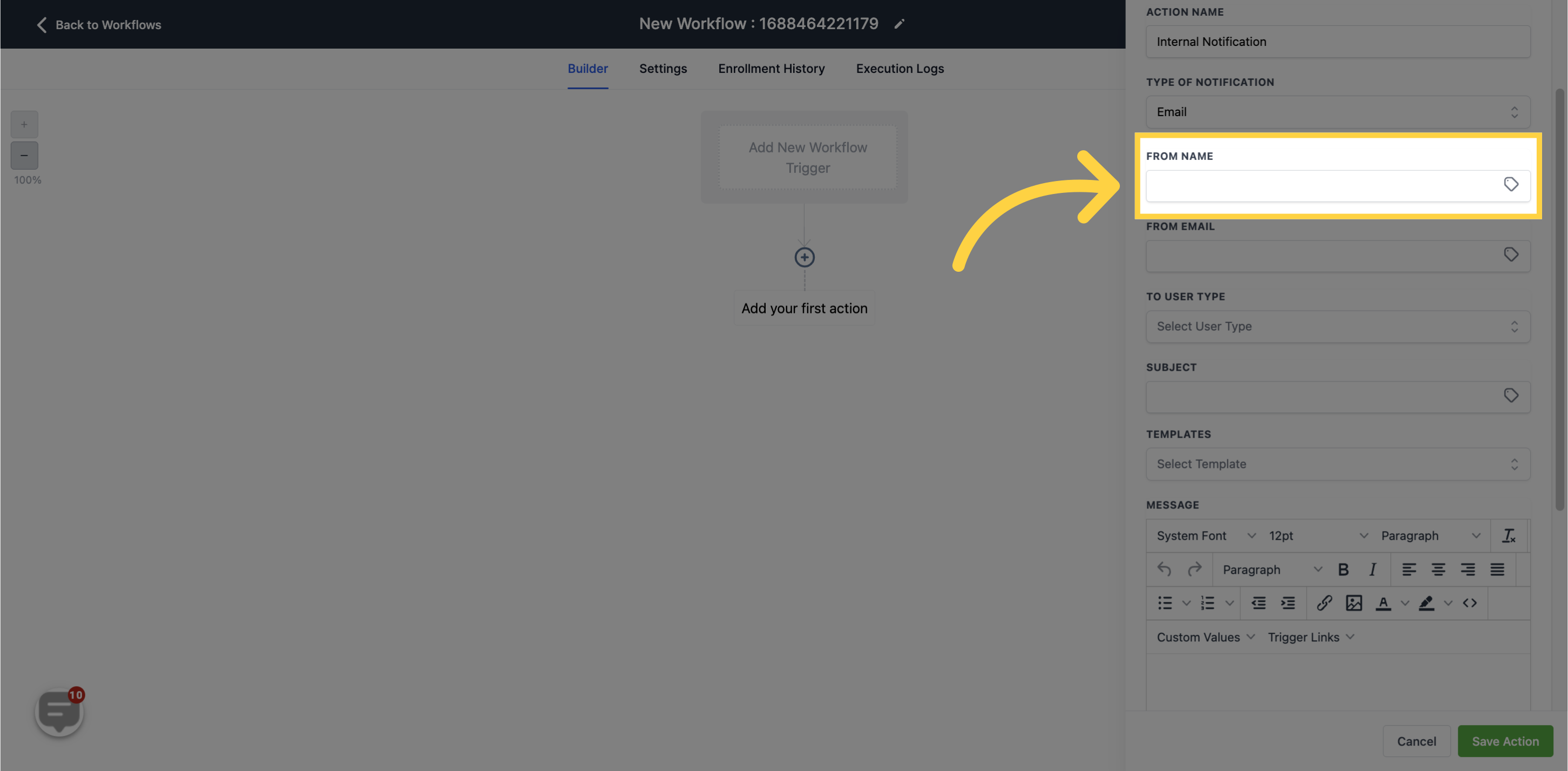
Input the sender's email address here
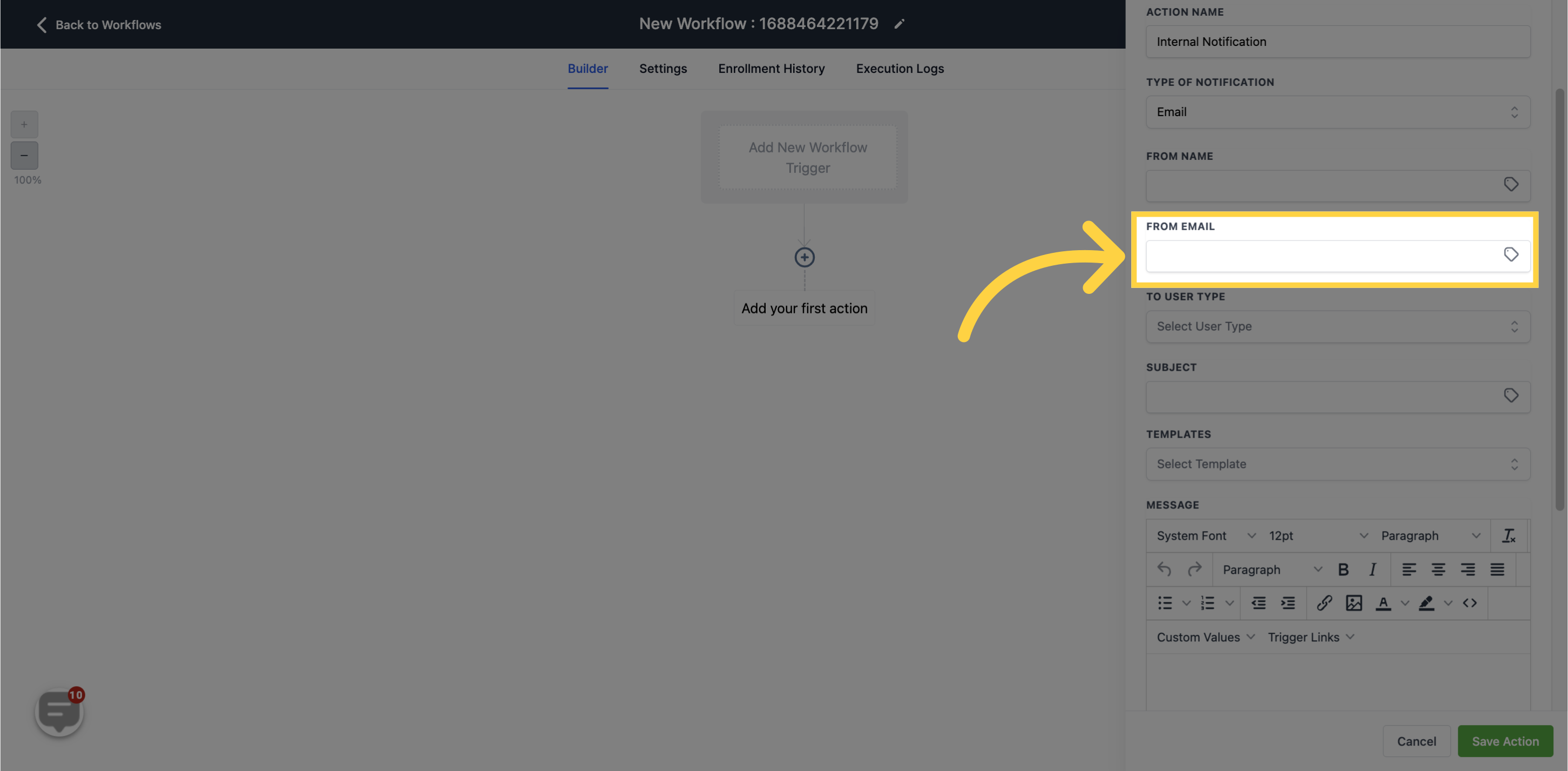
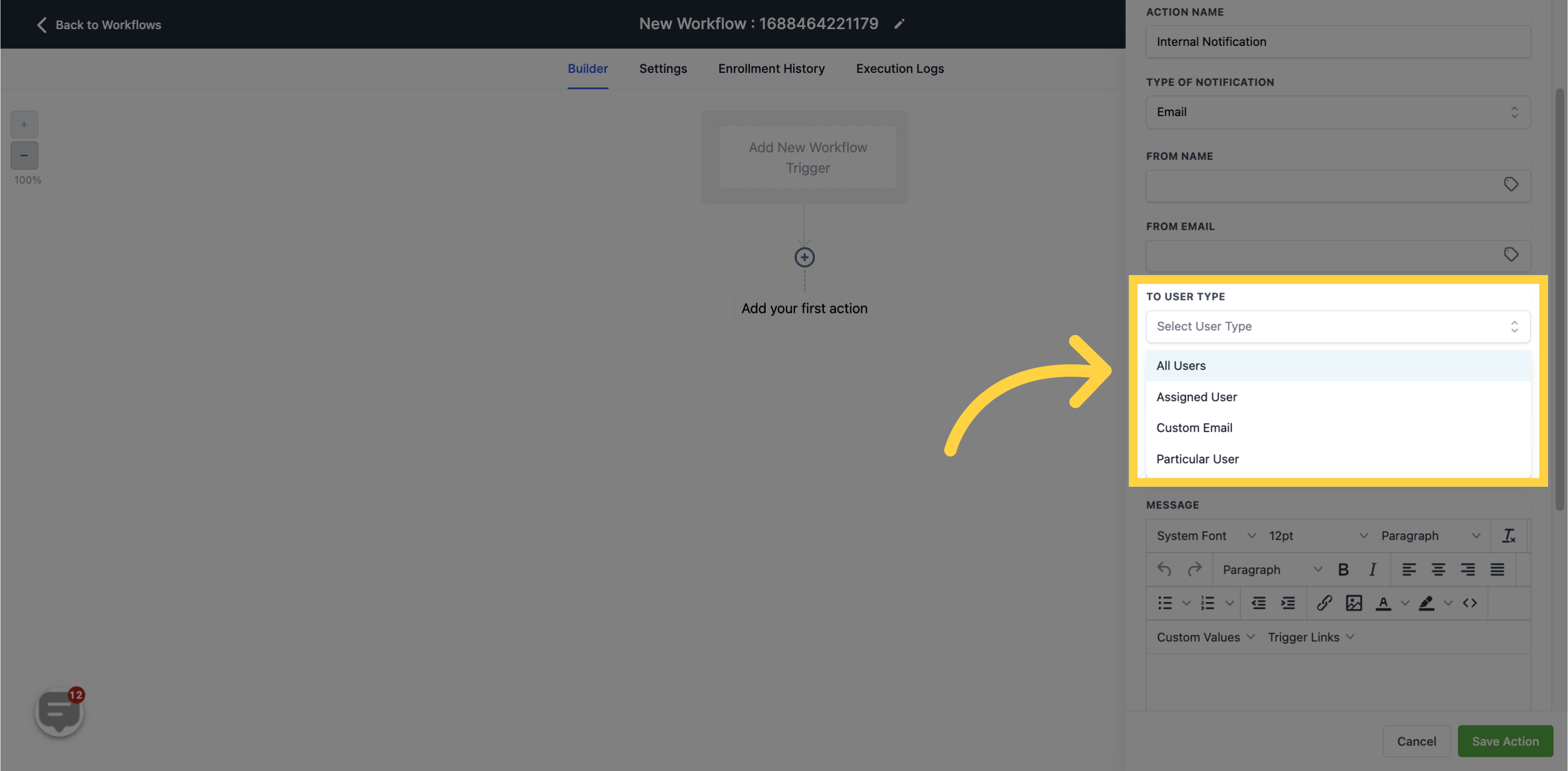
Link the contact to all team members.
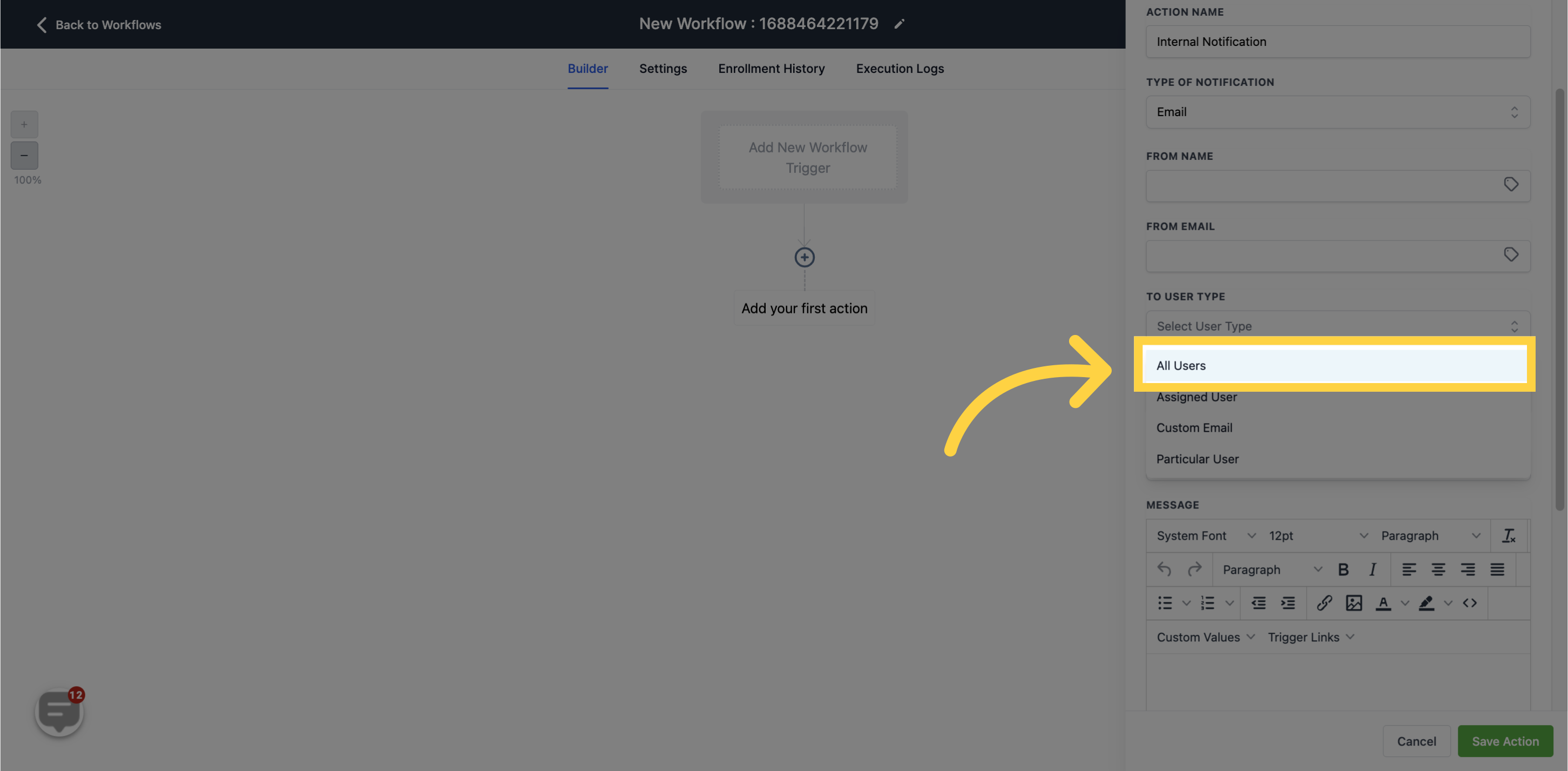
Automatically link the contact to the assigned user if applicable.
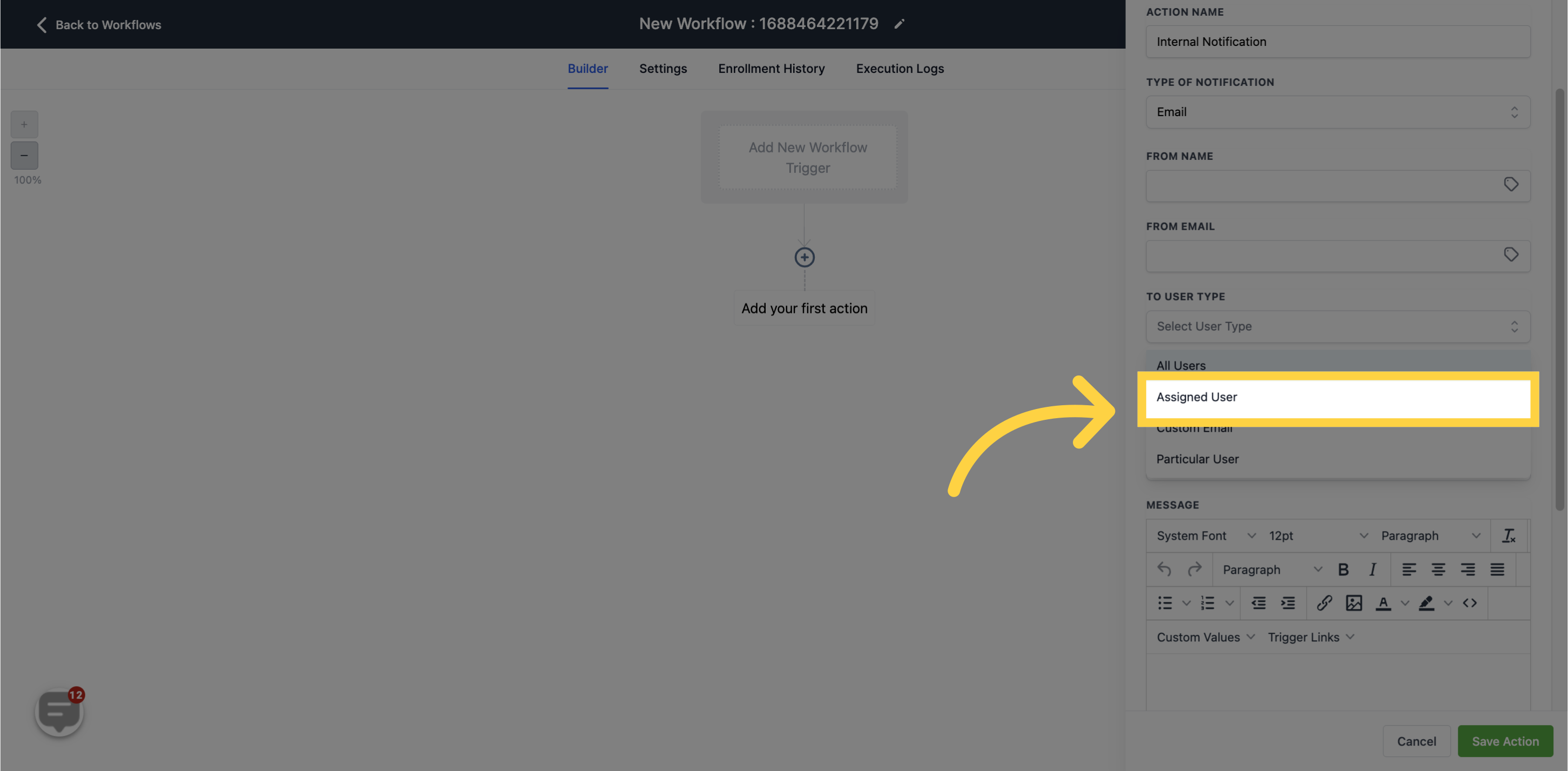
Send an email to the contact using a custom email associated with your domain.

Assign the contact to a specific user by selecting the user (typically for contacts not yet assigned to a user).
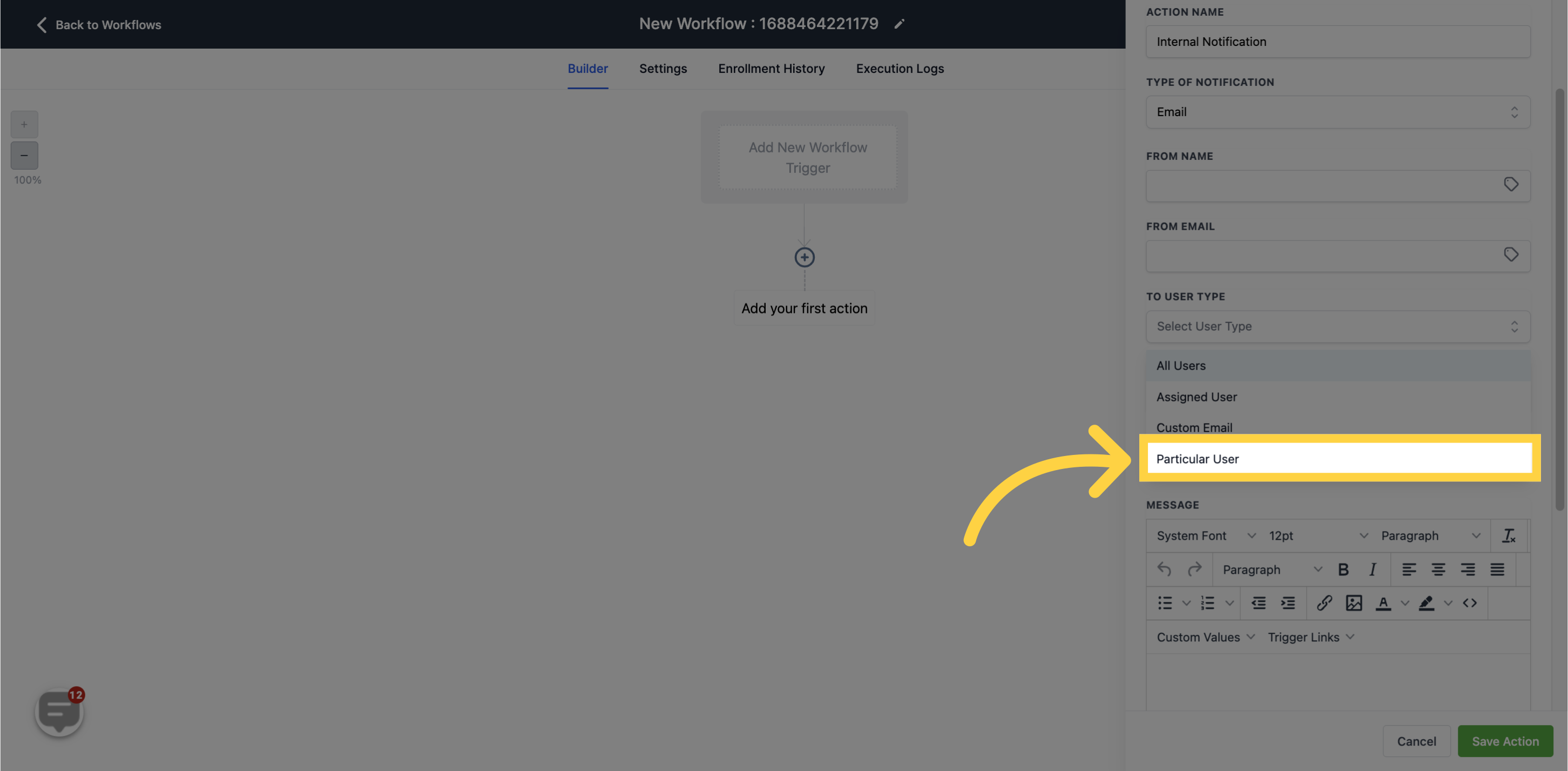
Enter the subject of the email in this field.
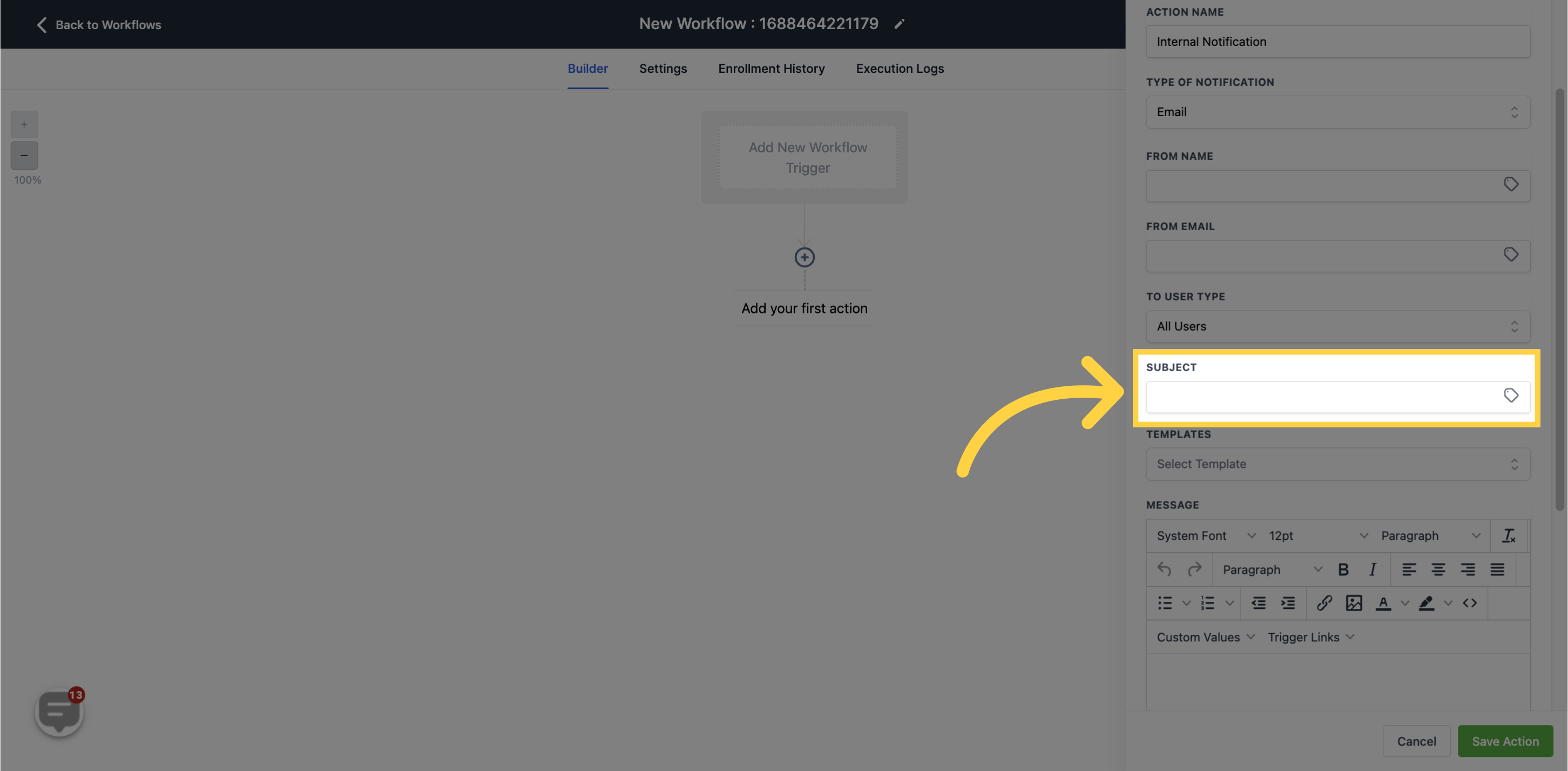
Choose from available templates.
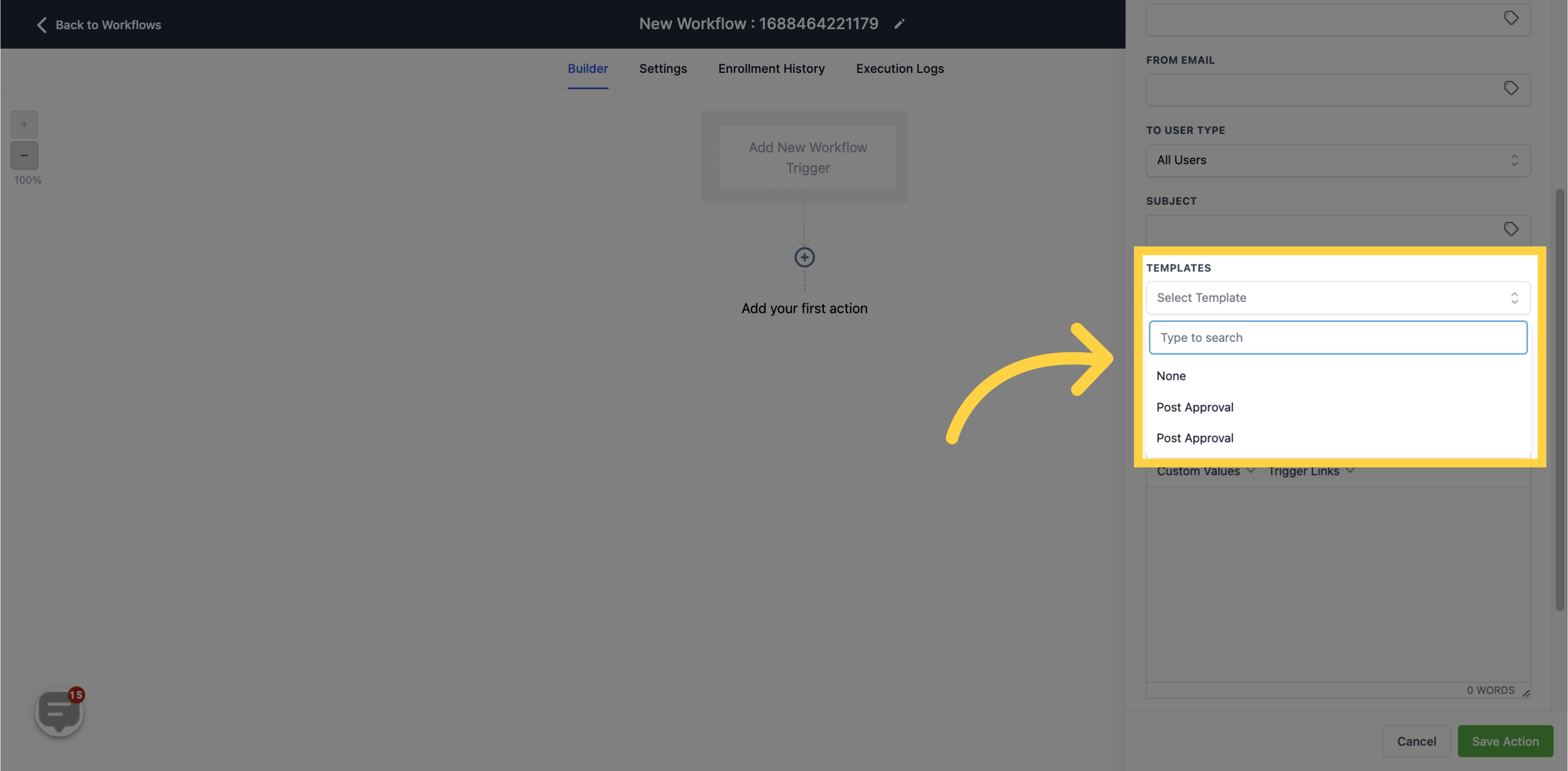
If customizing the message, select the "None" template option to access the message section, and enter the body of the message.
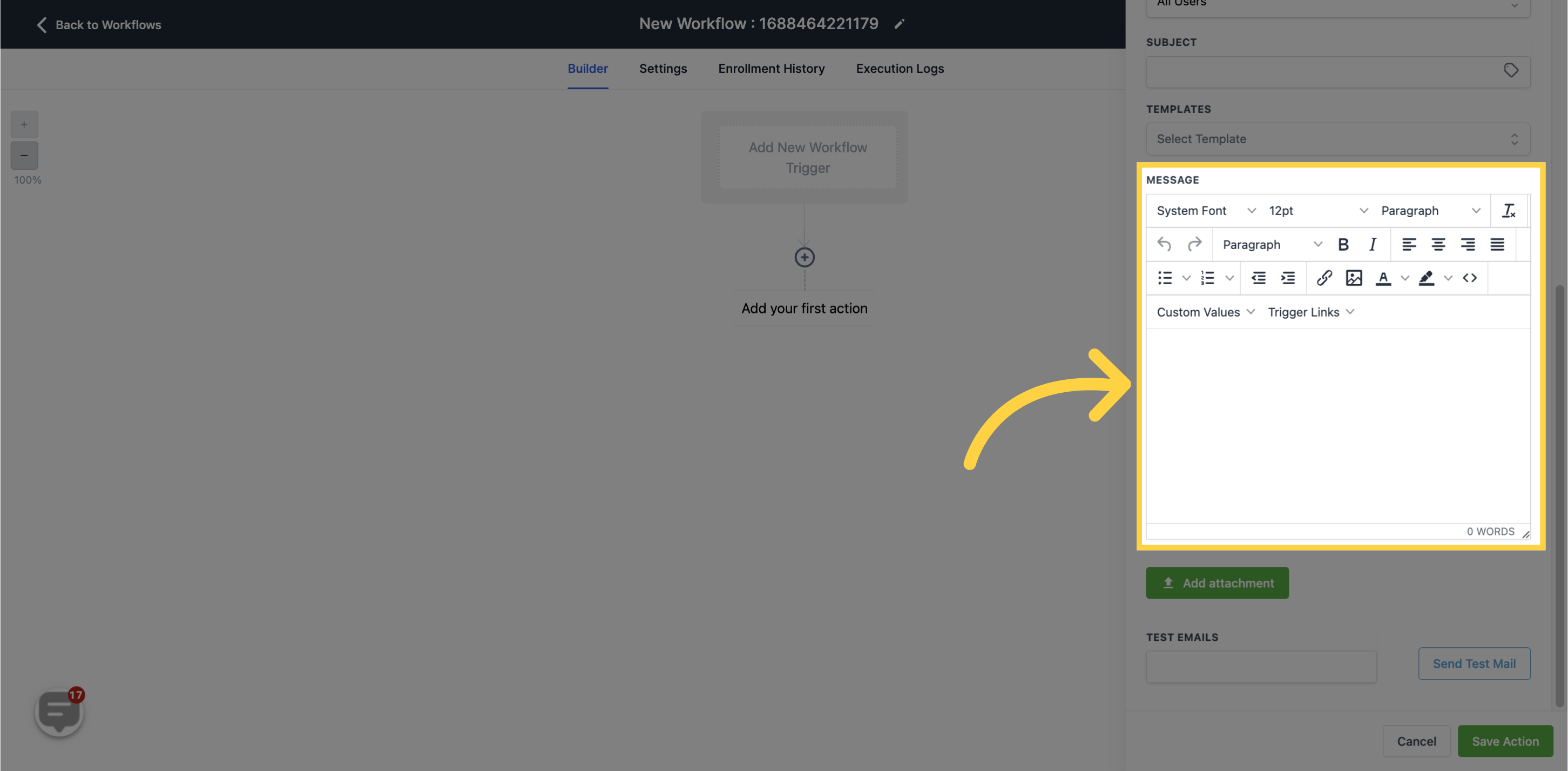
Attach files by clicking on the corresponding icon.
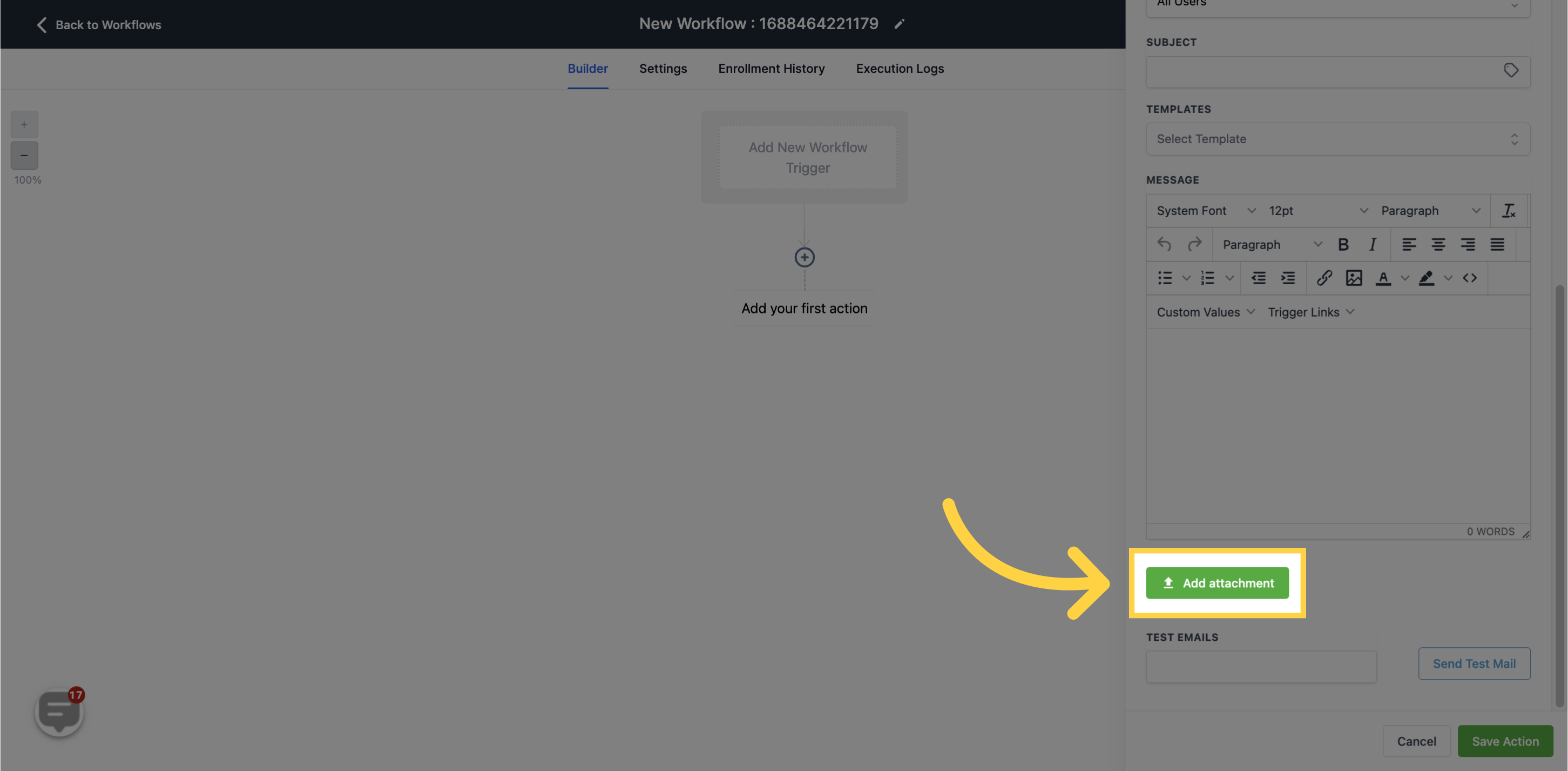
Test the composed email by entering a demo email address and clicking "Send Test Mail".
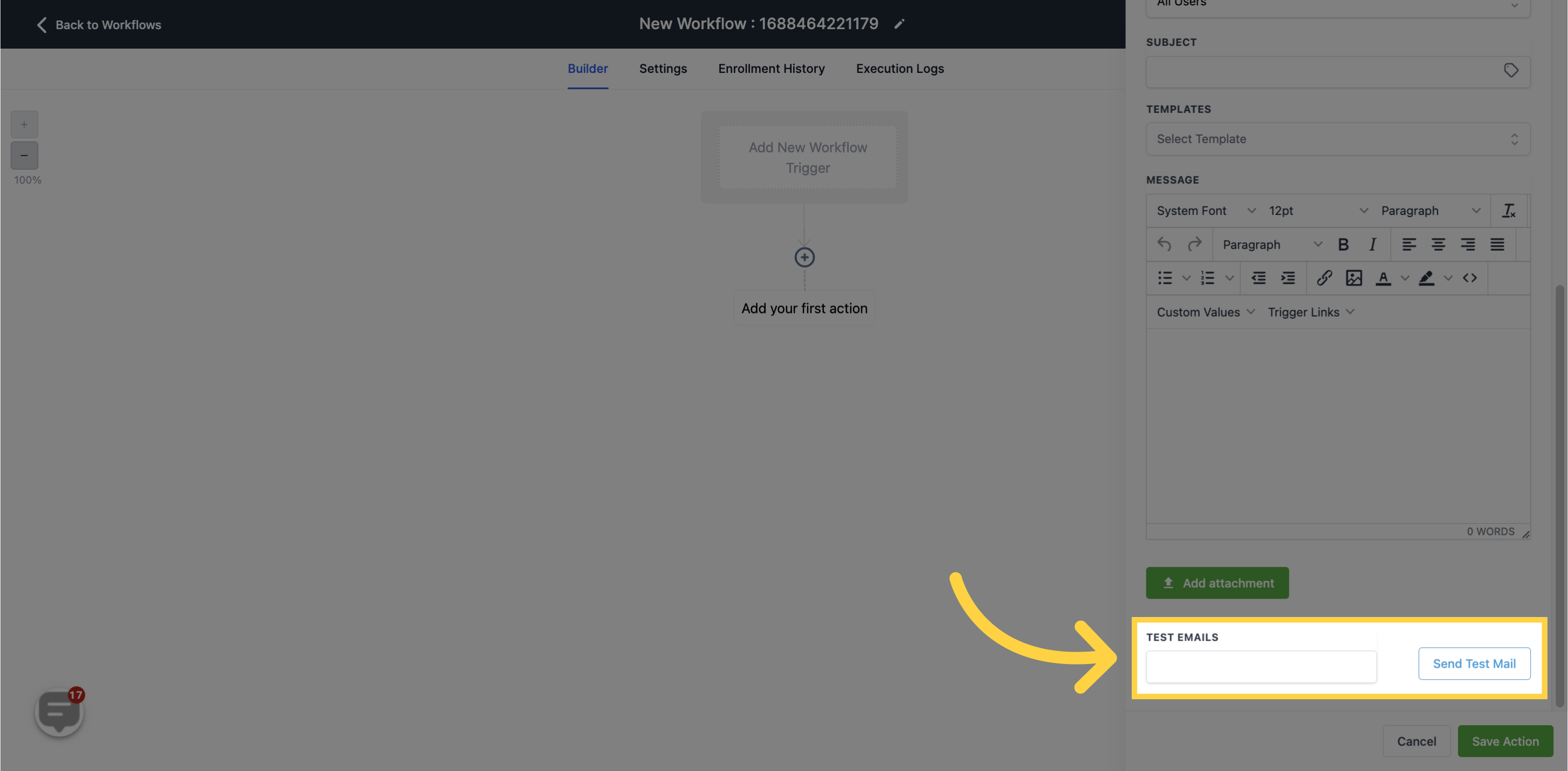
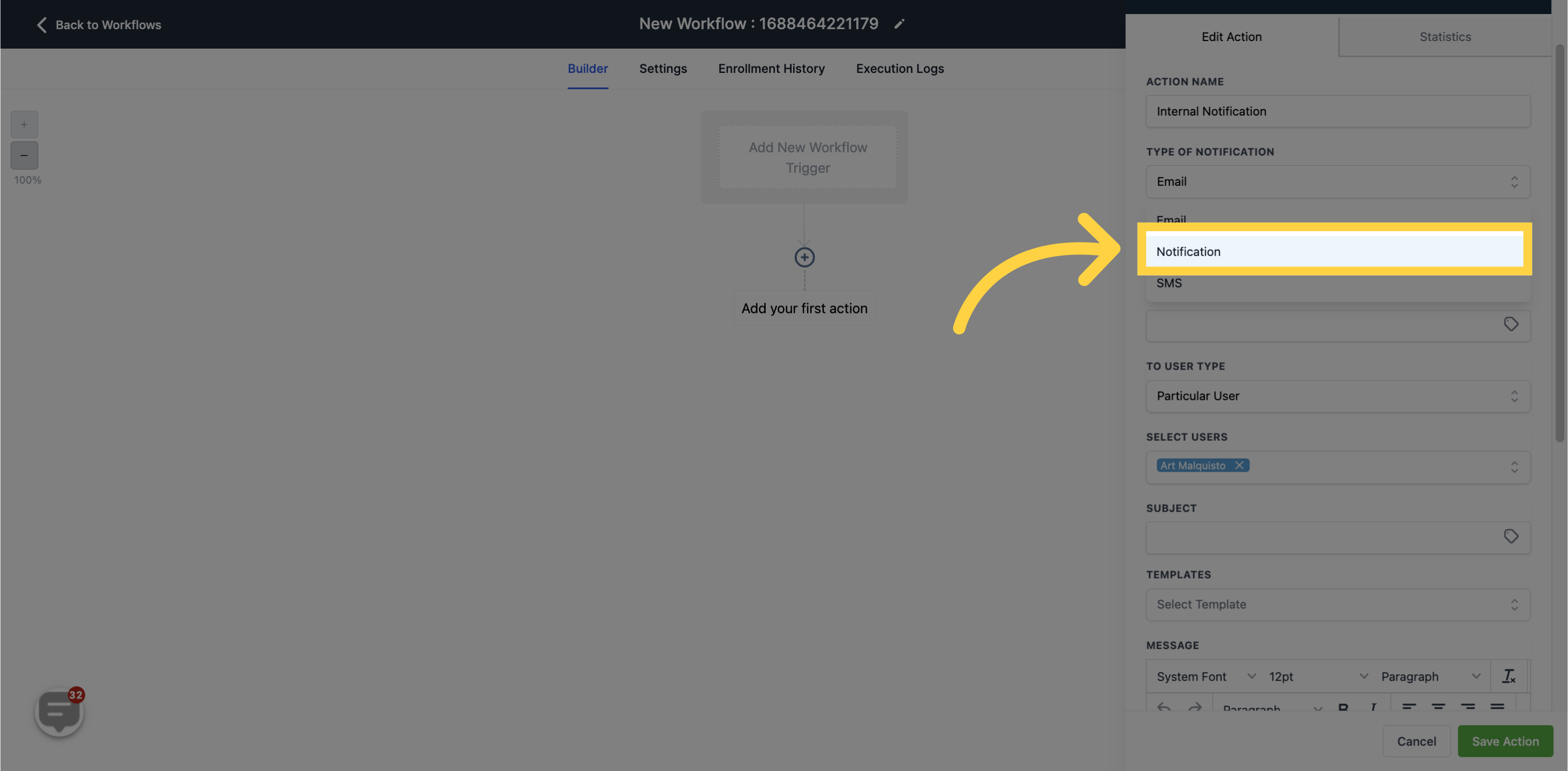
Enter the title of the notification in this field. Custom values can be used.
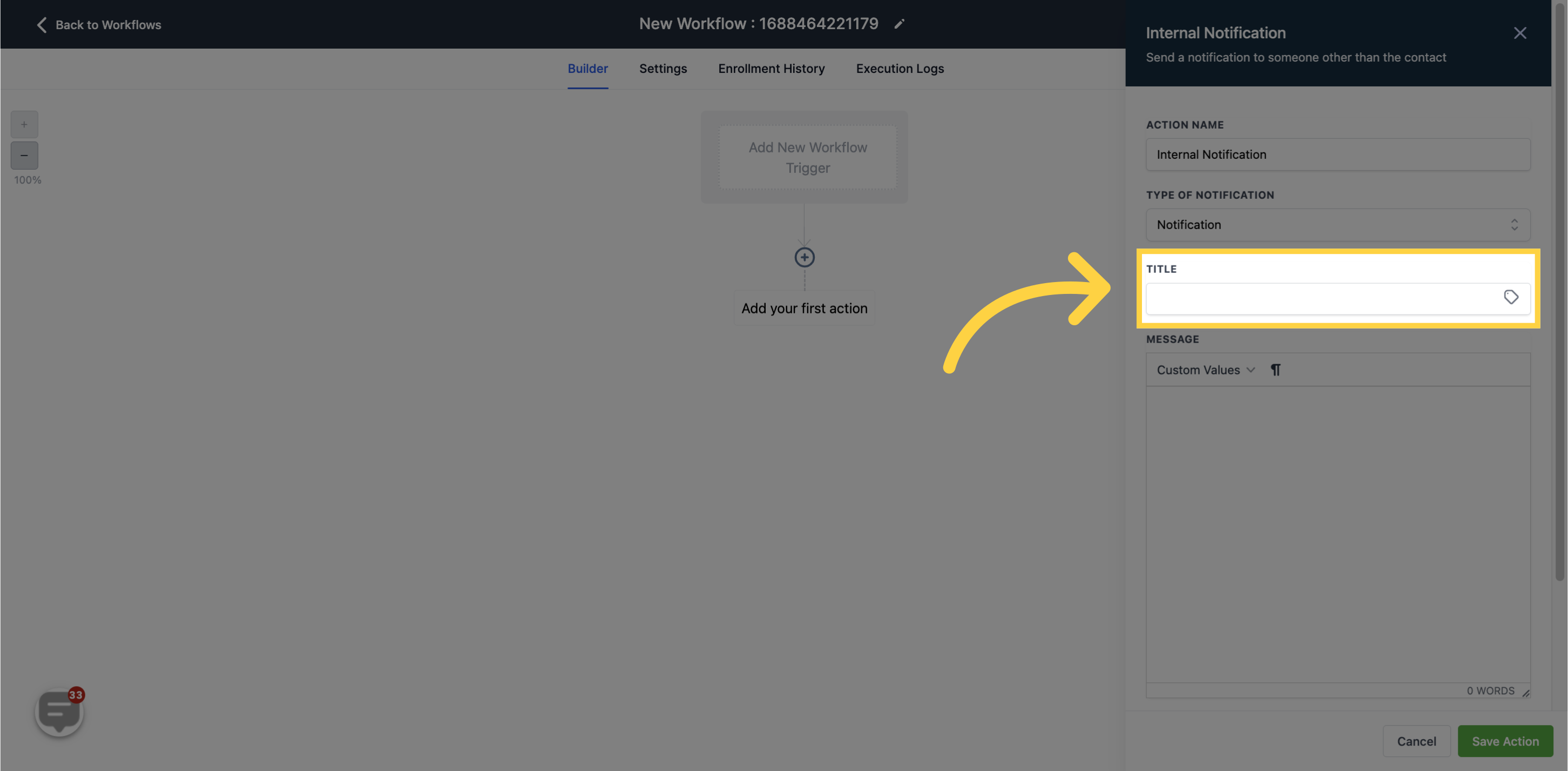
This is where you type the content of the notification message.
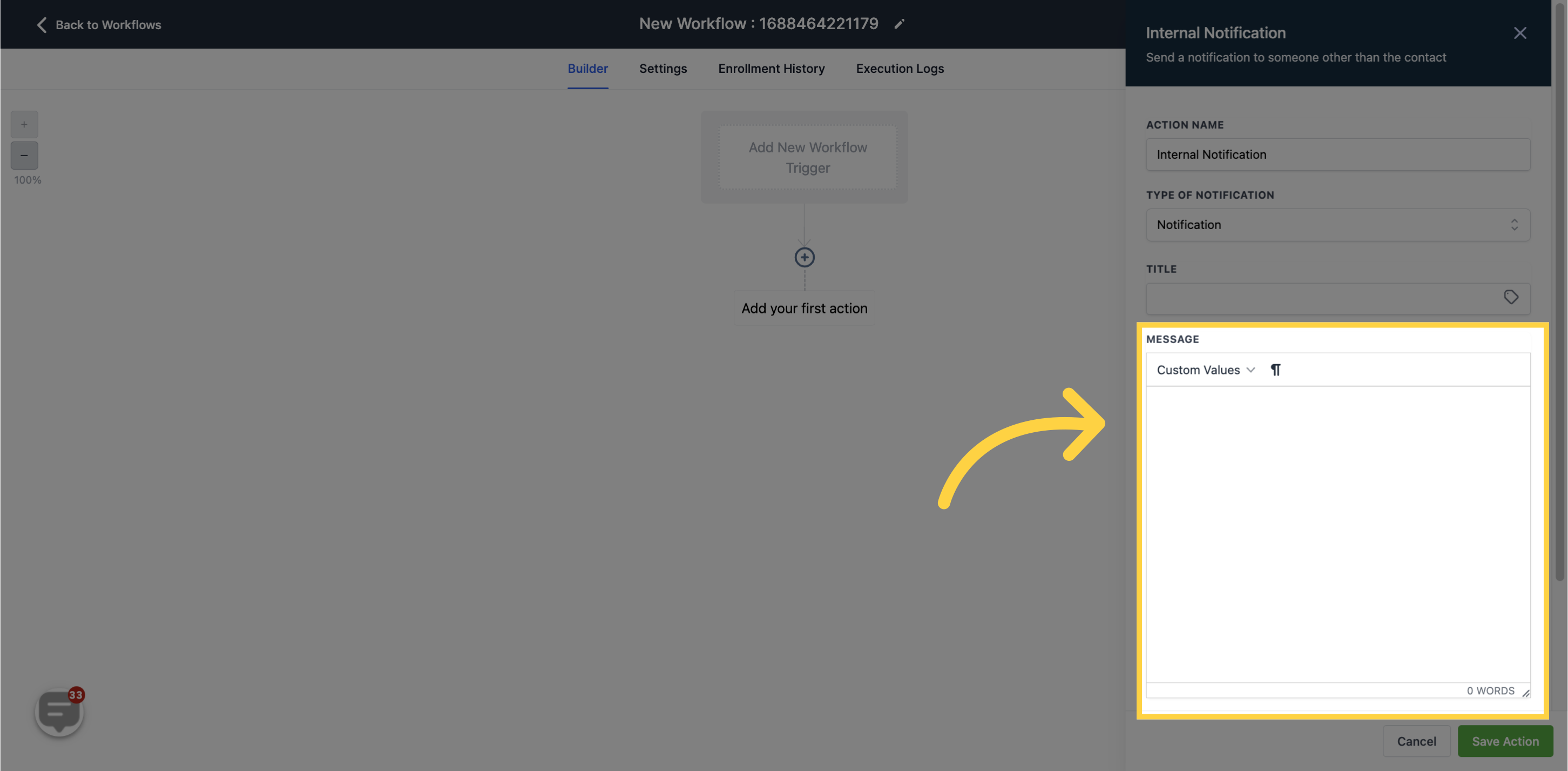
Select the page to which this notification should be redirected.
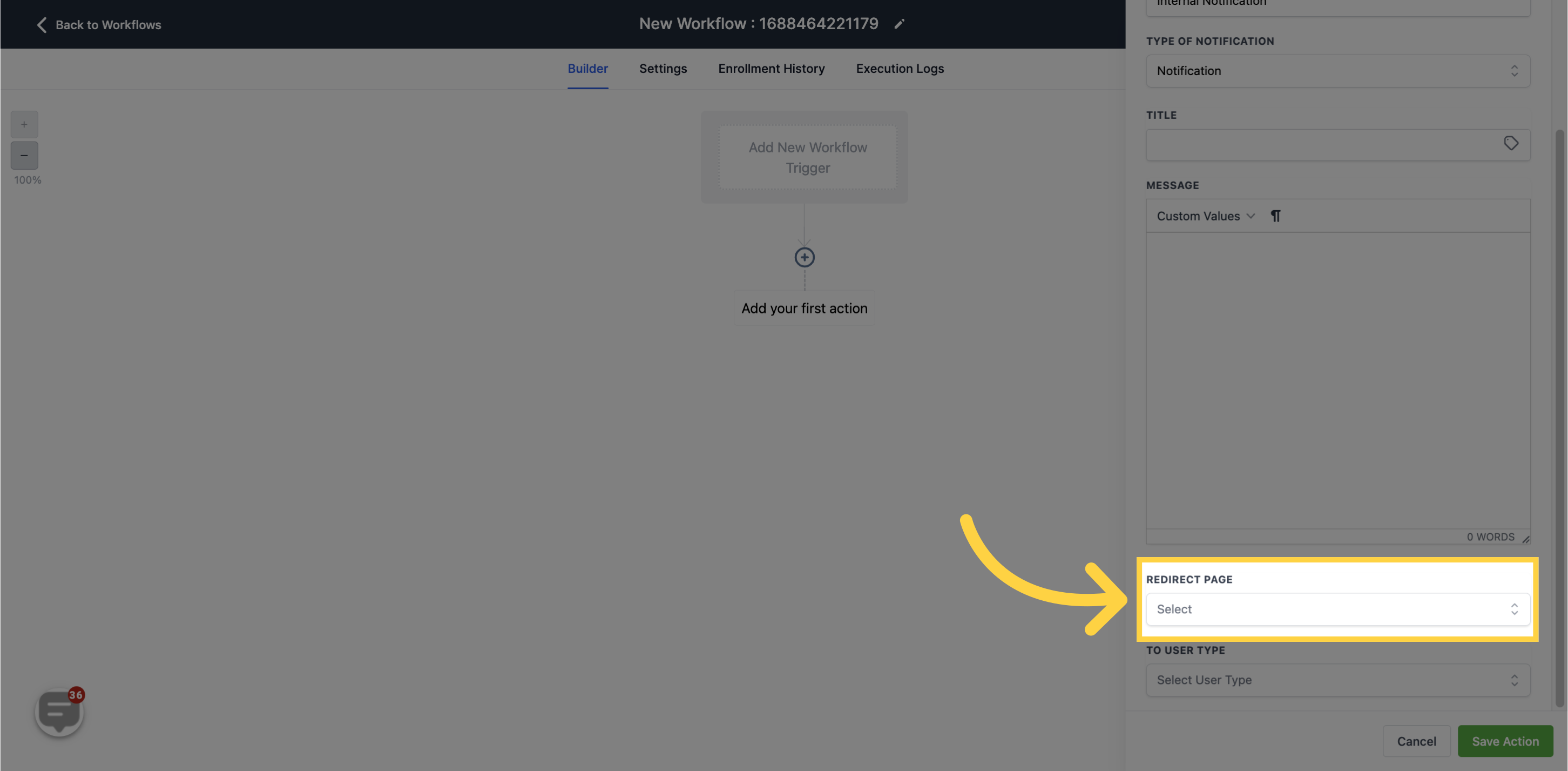
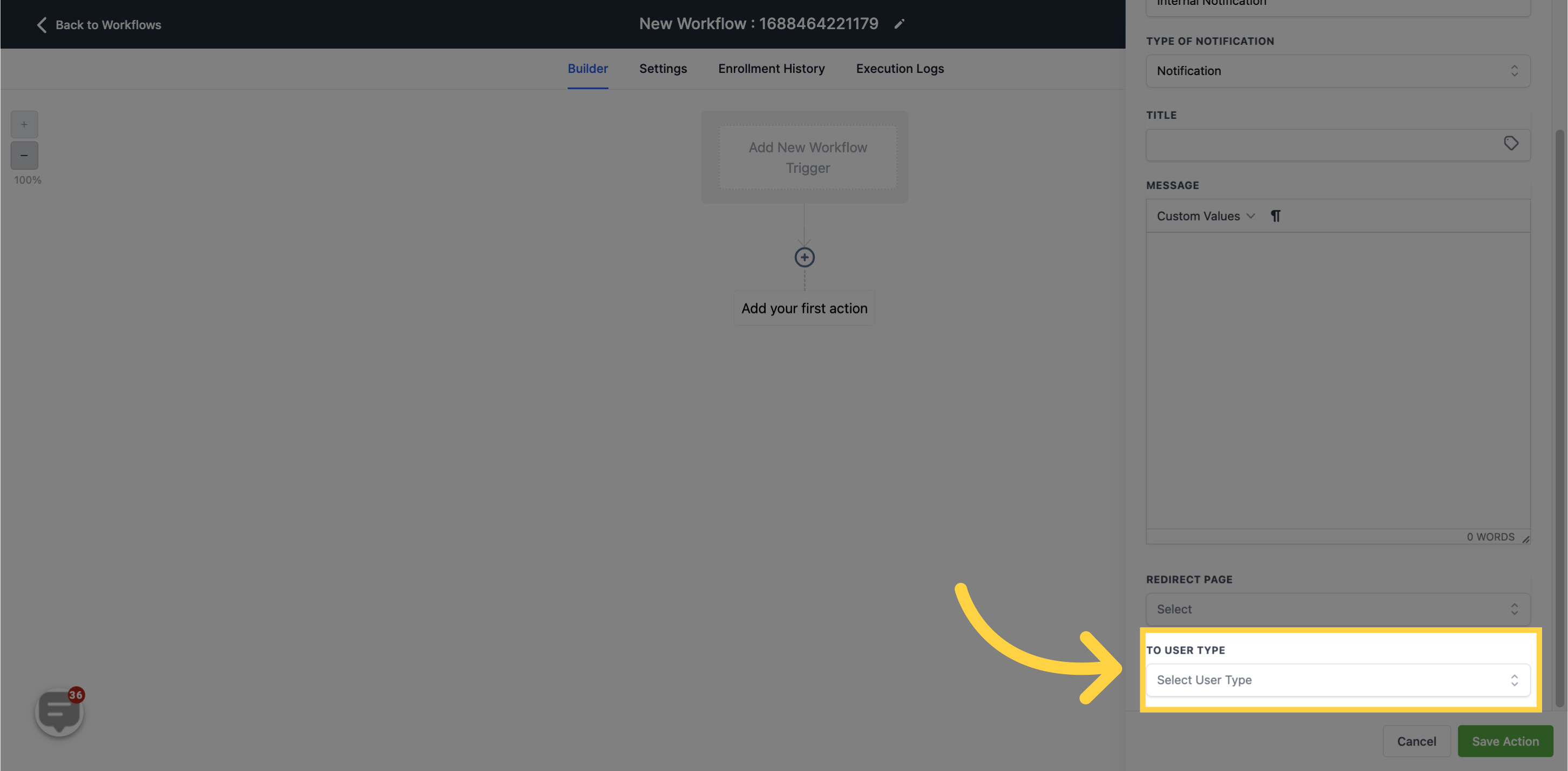

Select who receives access to the contact.
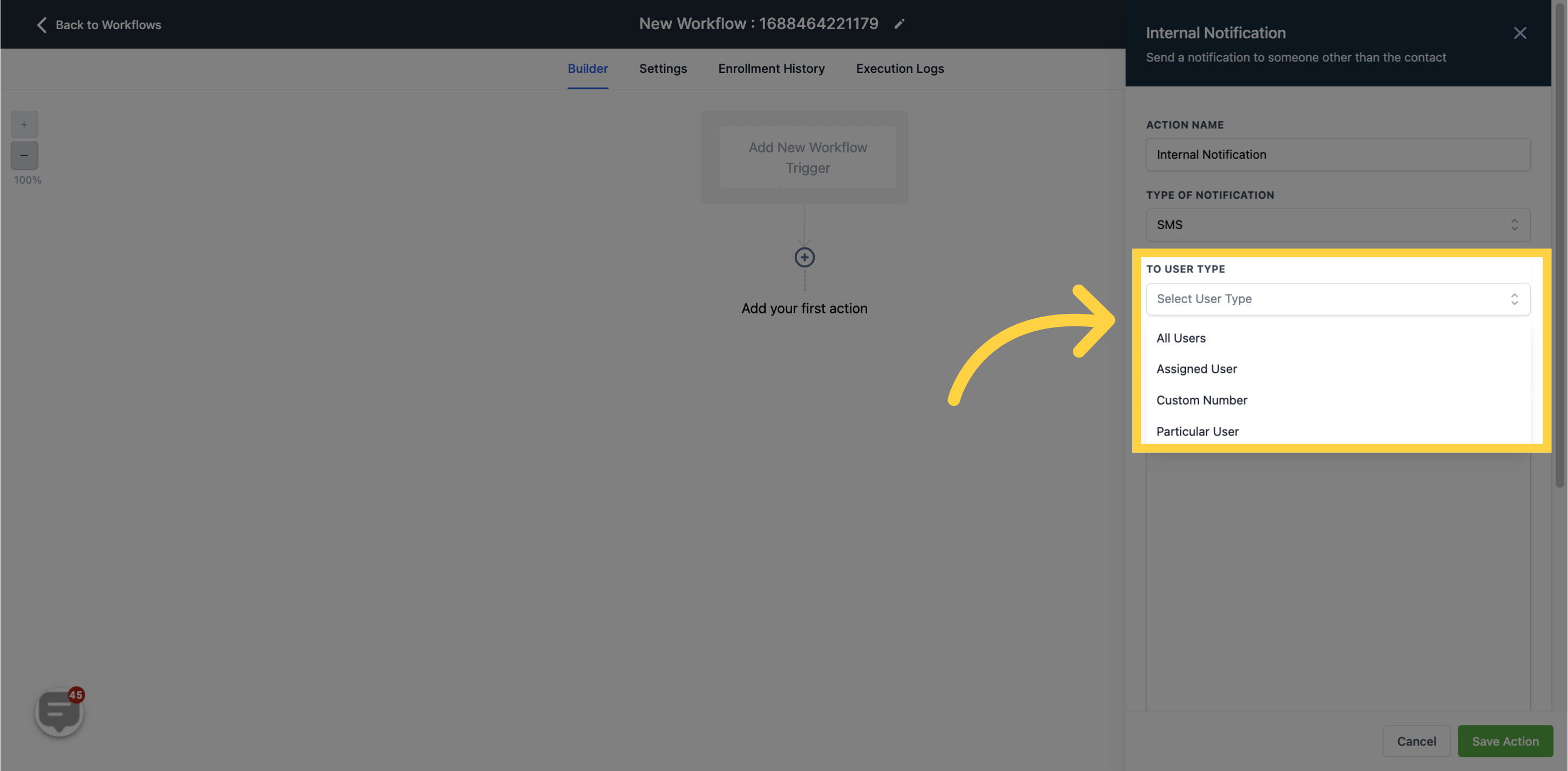
Choose from available templates for the SMS message.
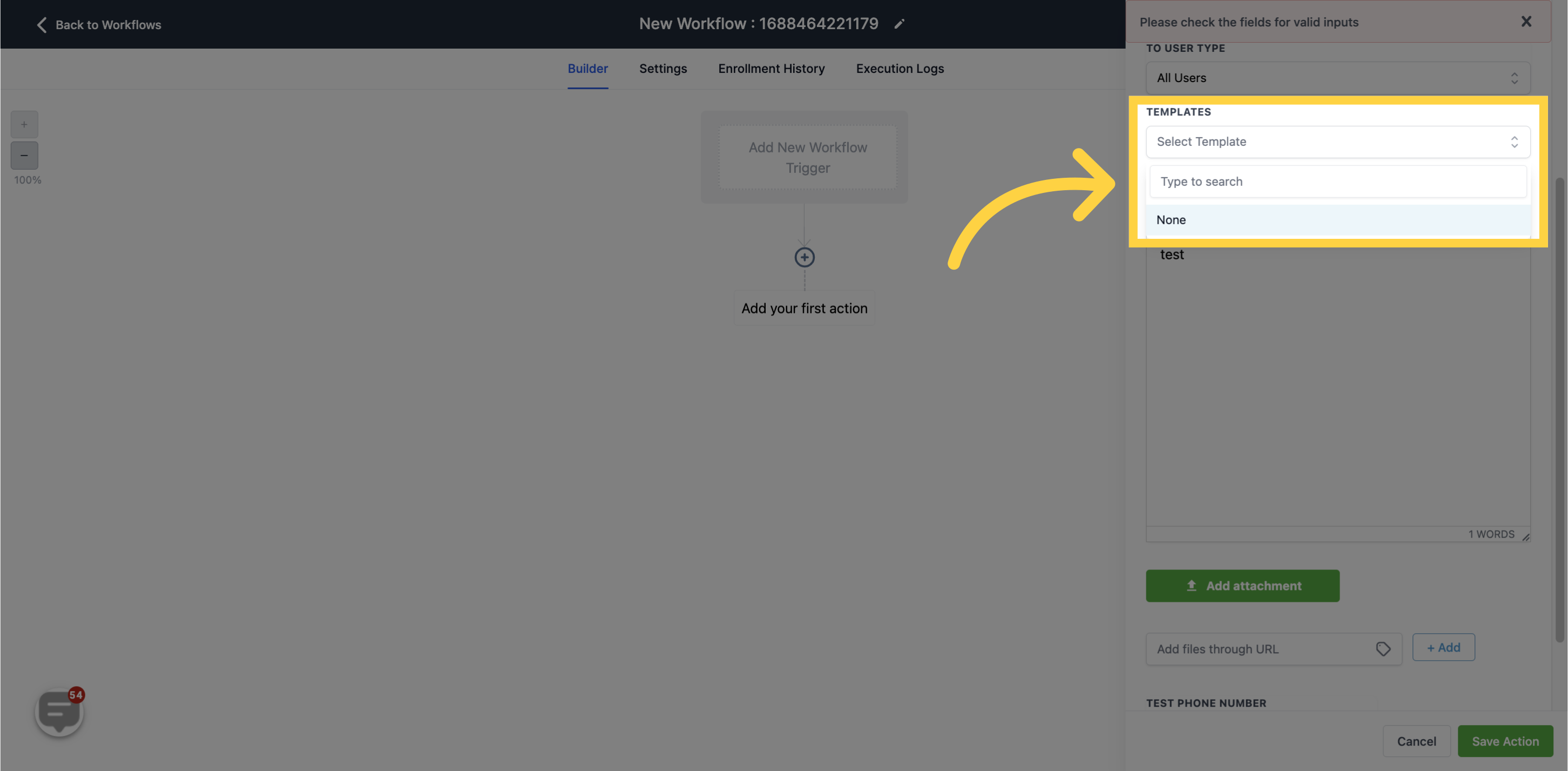
Type the content of the SMS message.

Attach files by clicking on the corresponding icon.
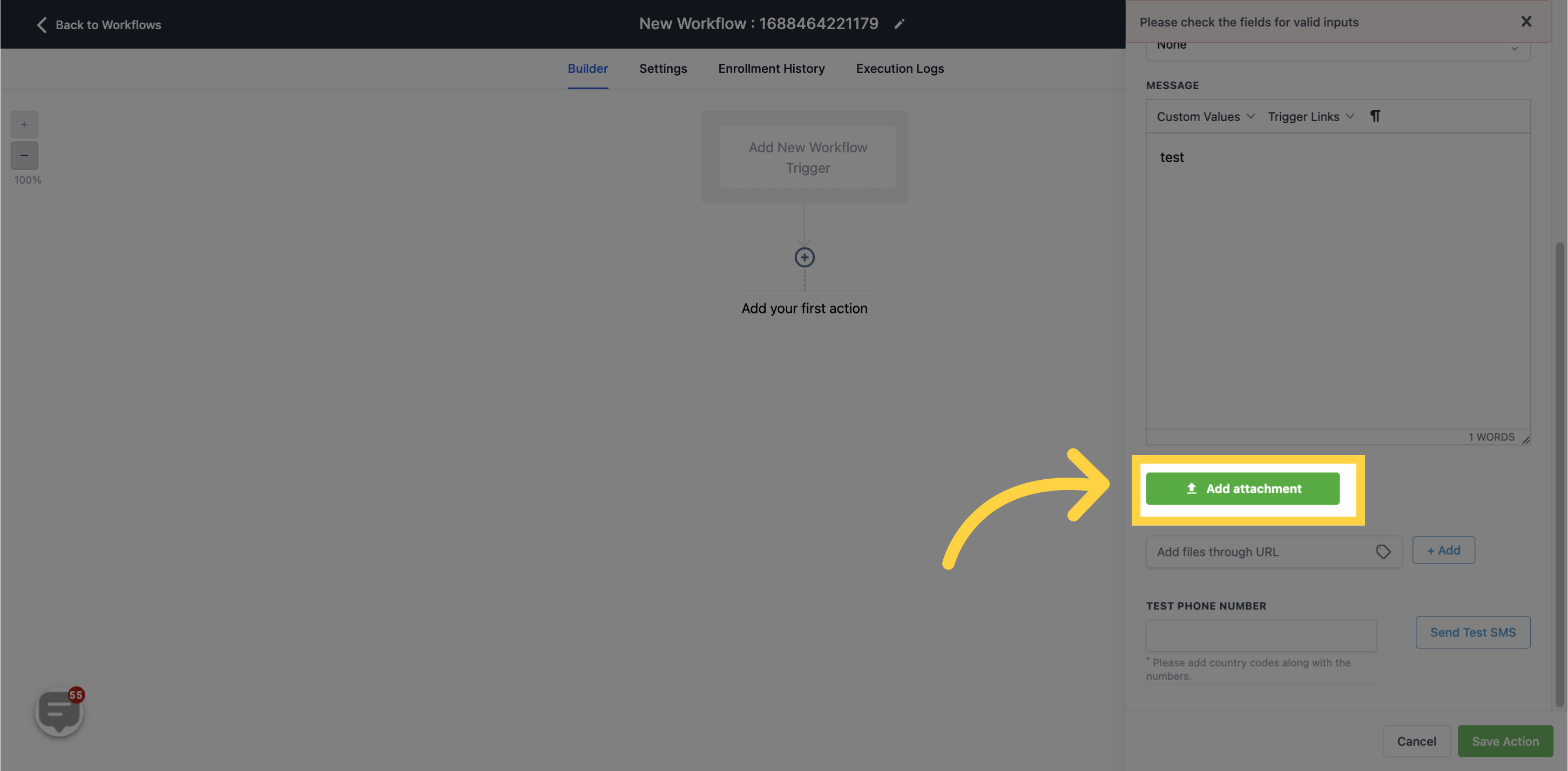
Add files through a URL by entering the URL in the field and clicking "+Add".
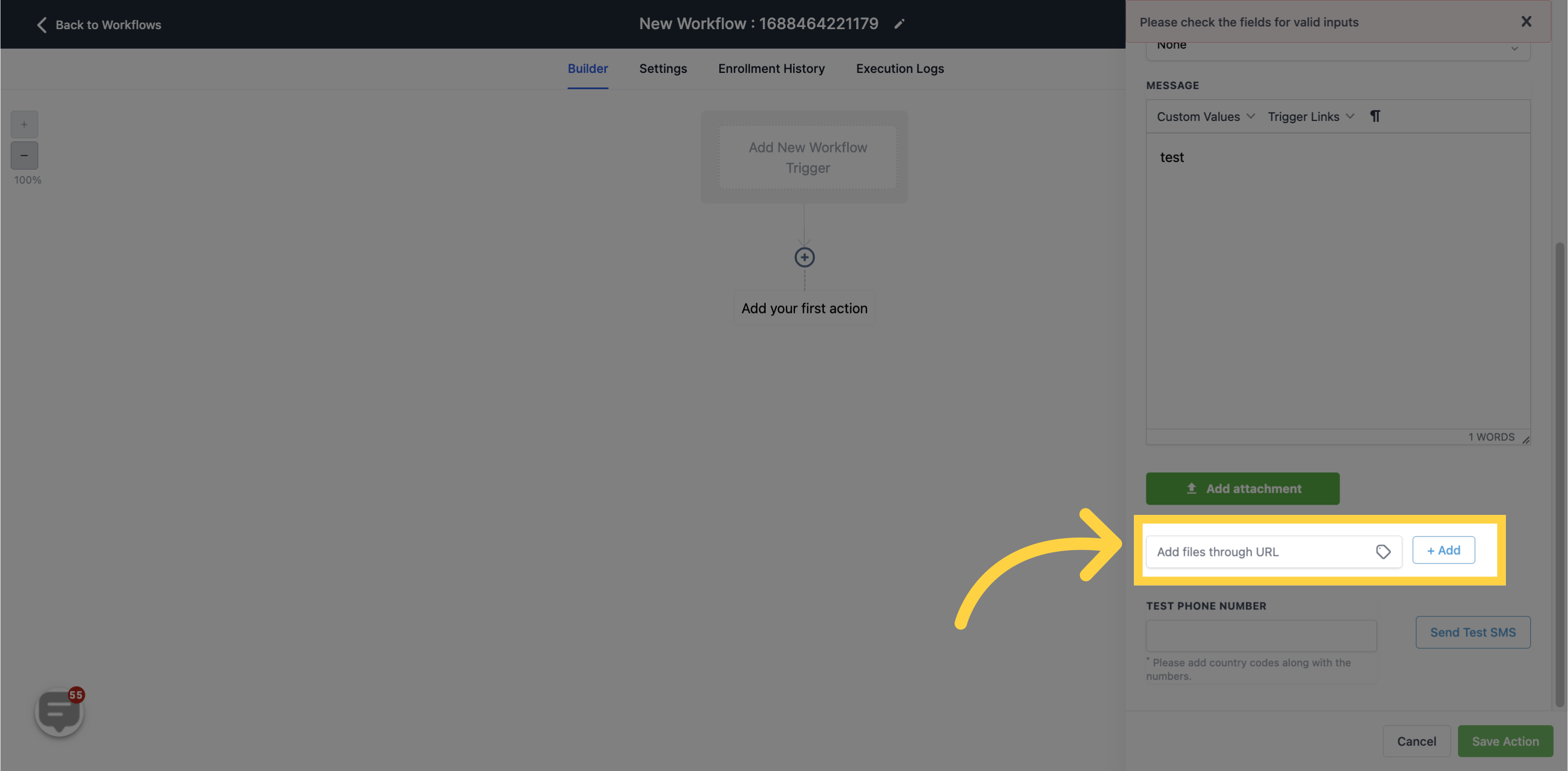
Test the composed message by entering a demo cellphone number and clicking "Send Test SMS". You can use your own cellphone number for the demo.