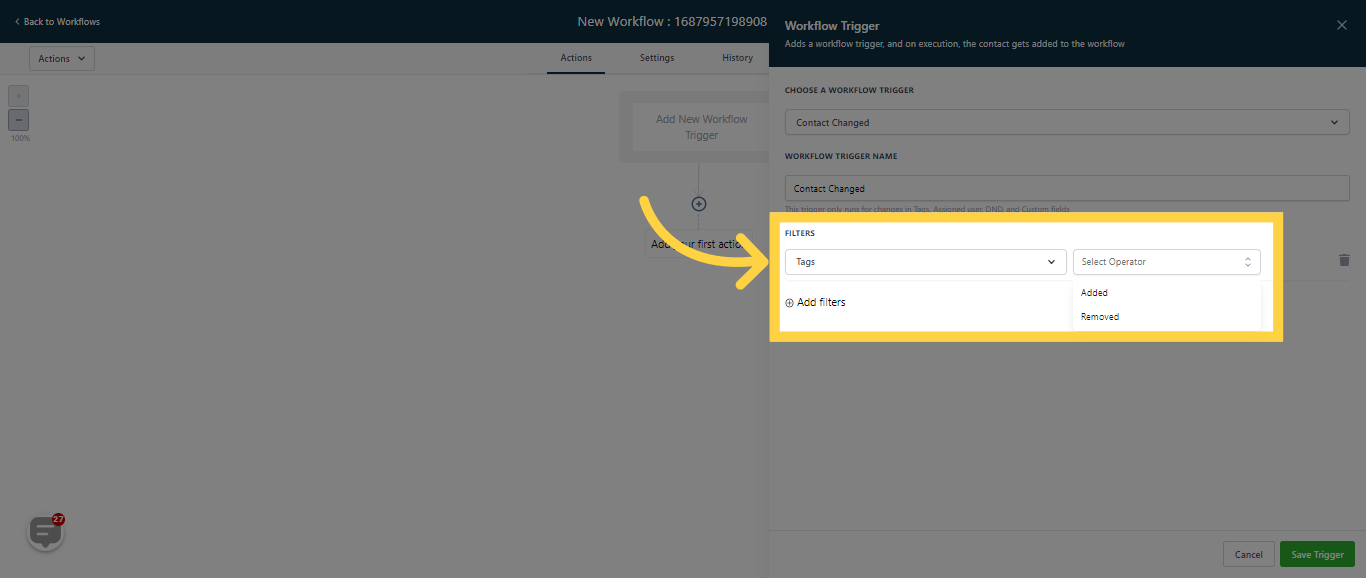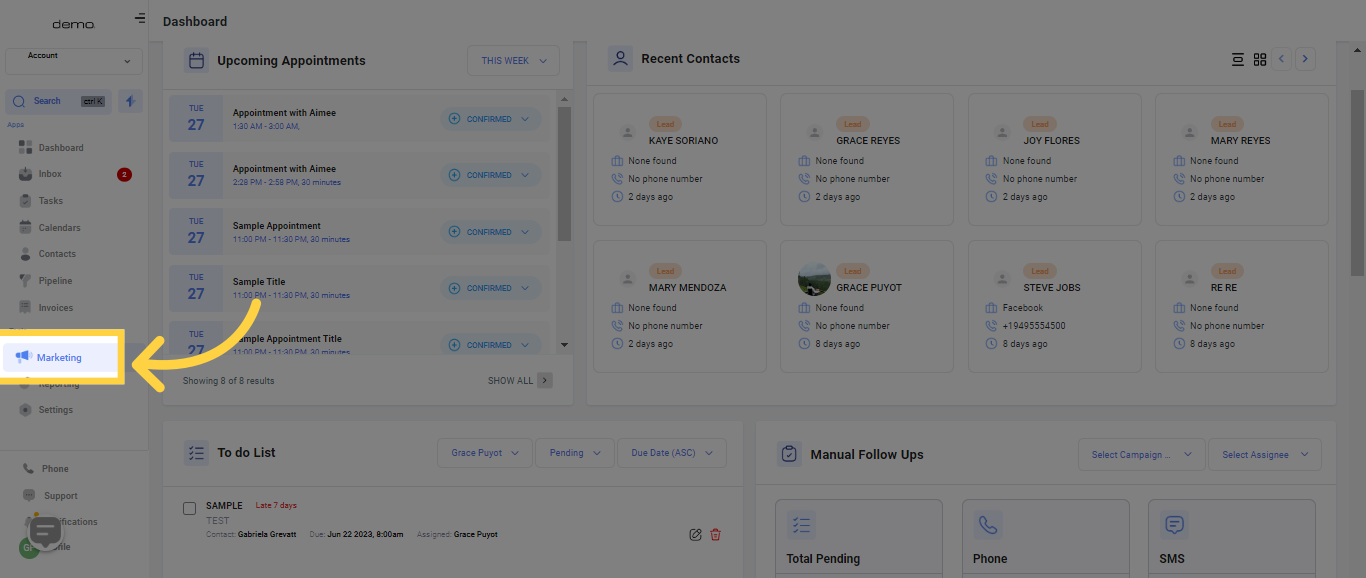
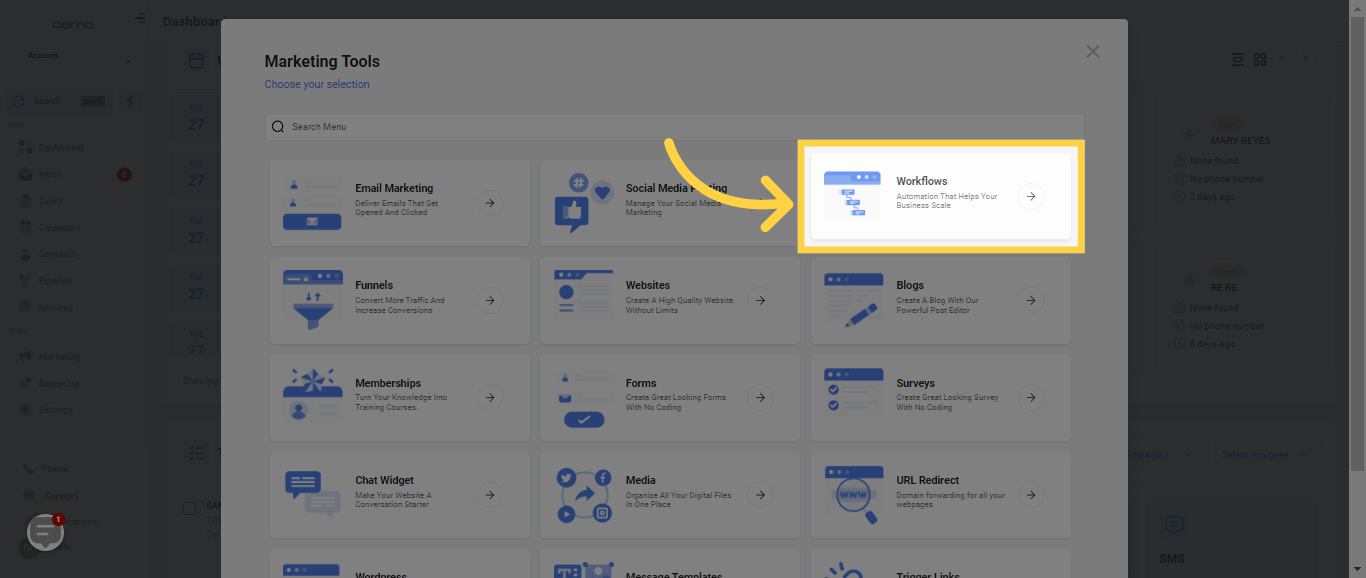
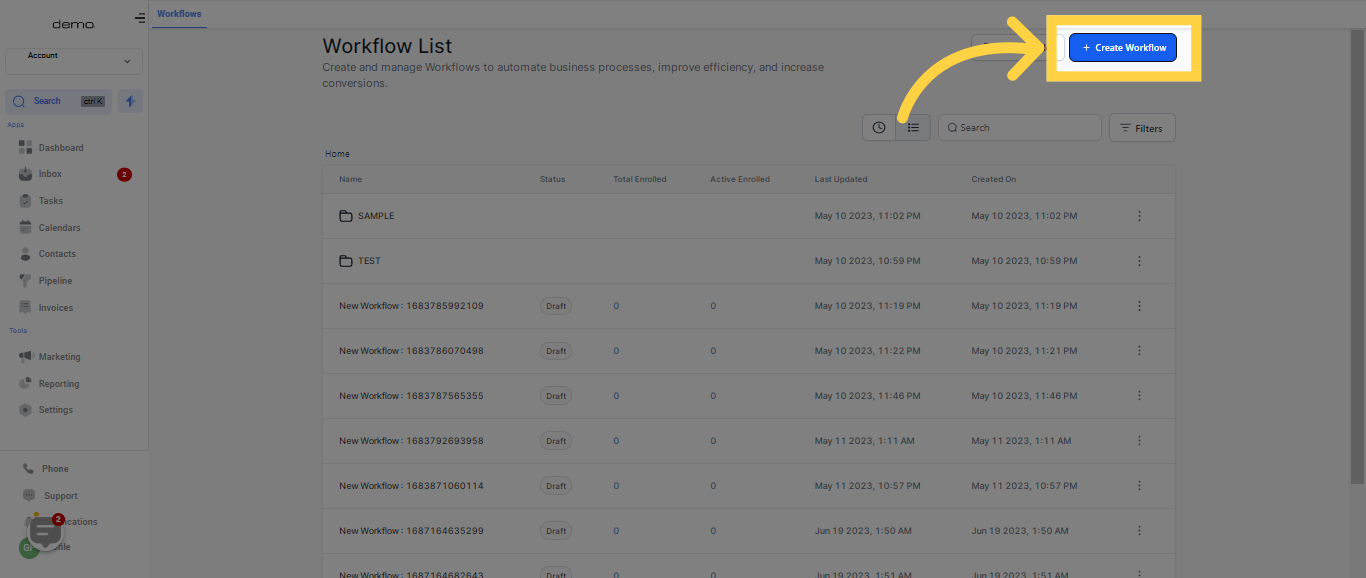
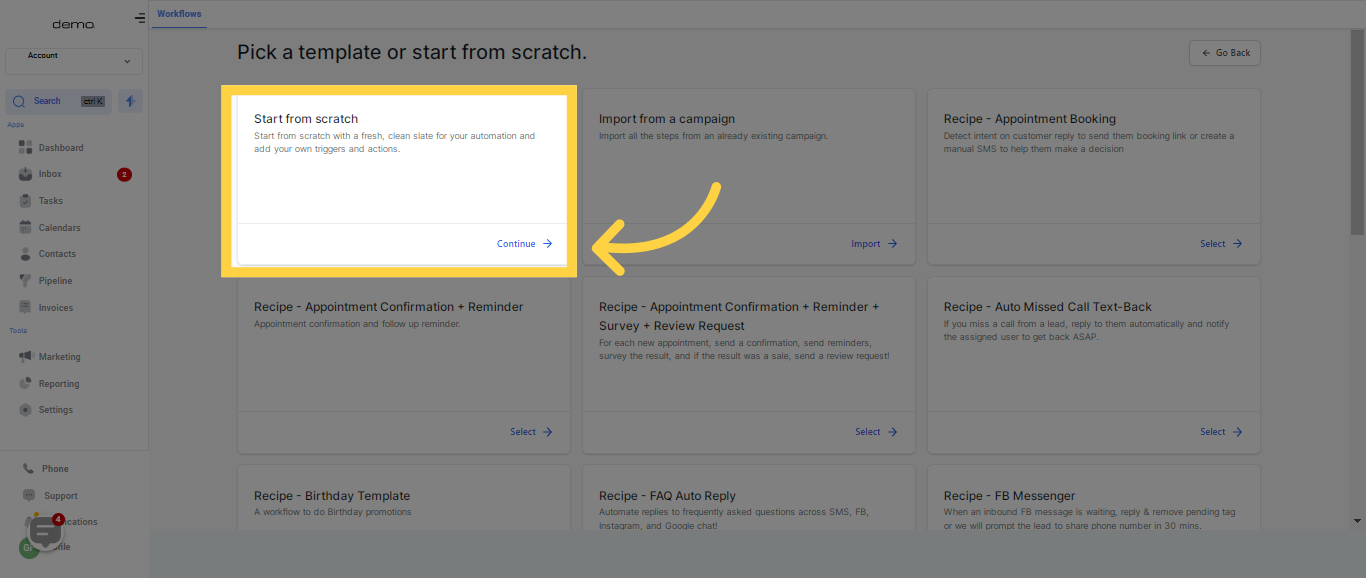
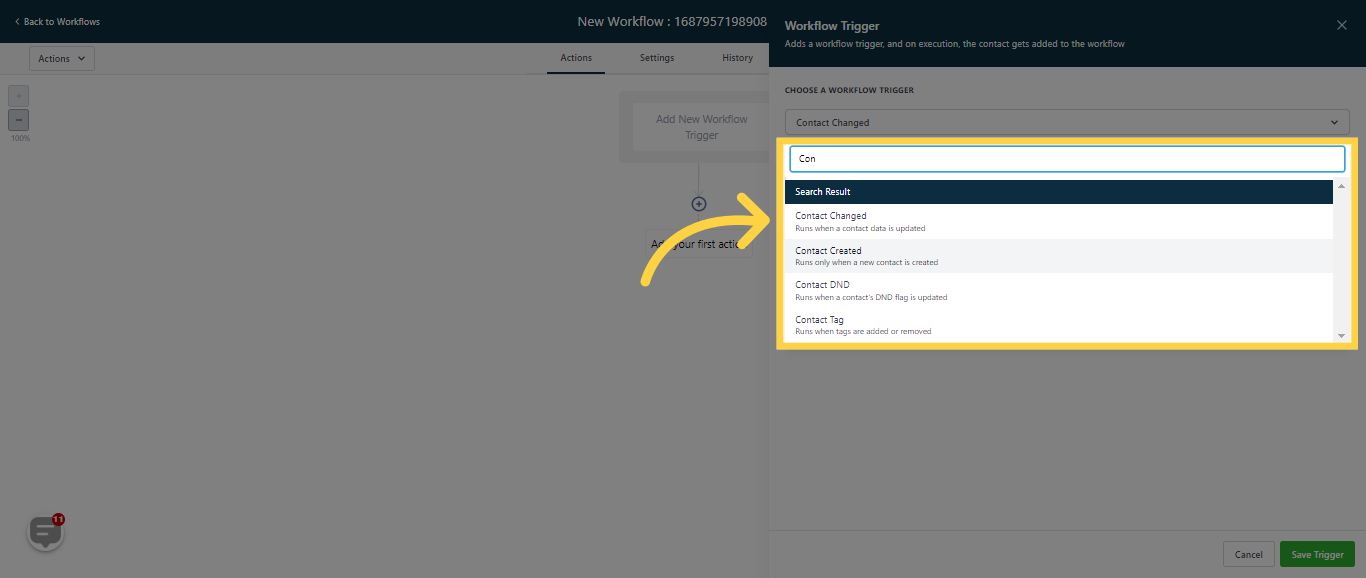
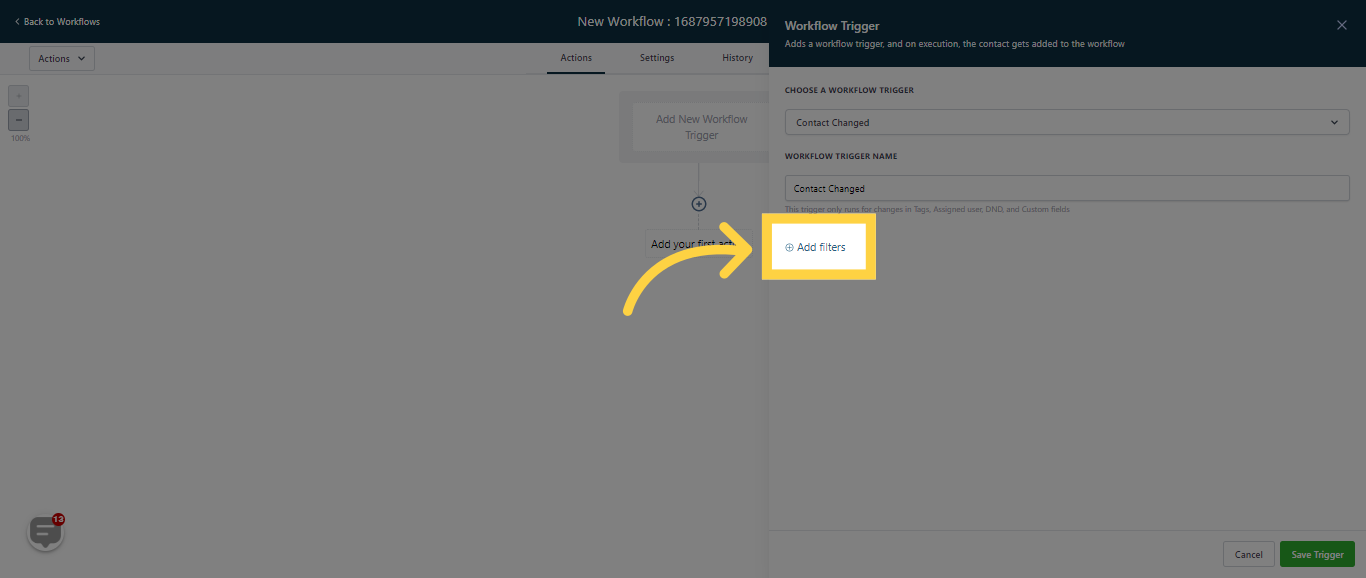
Has Changed:
Upon choosing the "Has Changed" filter, the workflow operates whenever there is a shift in the user assigned to a contact, irrespective of the identity of the newly assigned user.
Has Changed To:
On selecting the "Has Changed To" filter, the workflow ONLY initiates when a contact gets assigned to a specific user.
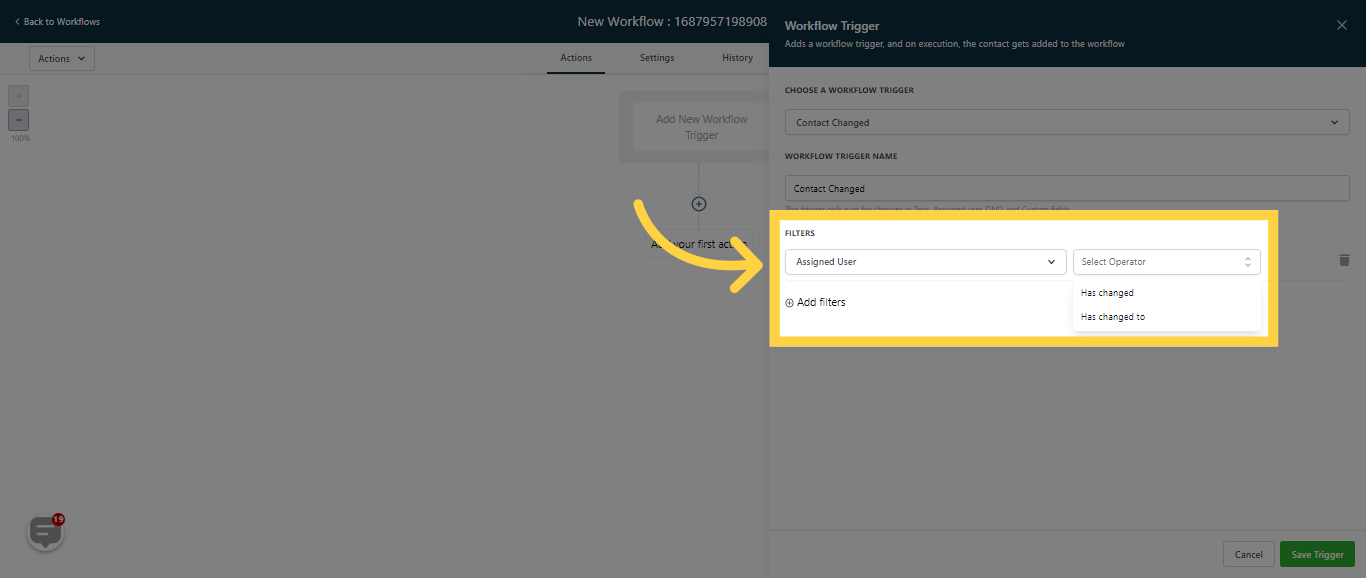
Do Not Disturb (DND) acts as a comprehensive opt-out from all forms of communication. This status is activated when a customer requests to unsubscribe from any communication channel they are currently subscribed to.
Has Changed:
Upon selection of the "Has Changed" filter, this workflow will be initiated when the DND status of a customer toggles between "DND Enabled" or "DND Disabled".
Has Changed To:
By choosing the "Has Changed To" filter, the workflow will specifically operate when the DND status of a customer shifts to a defined DND choice.
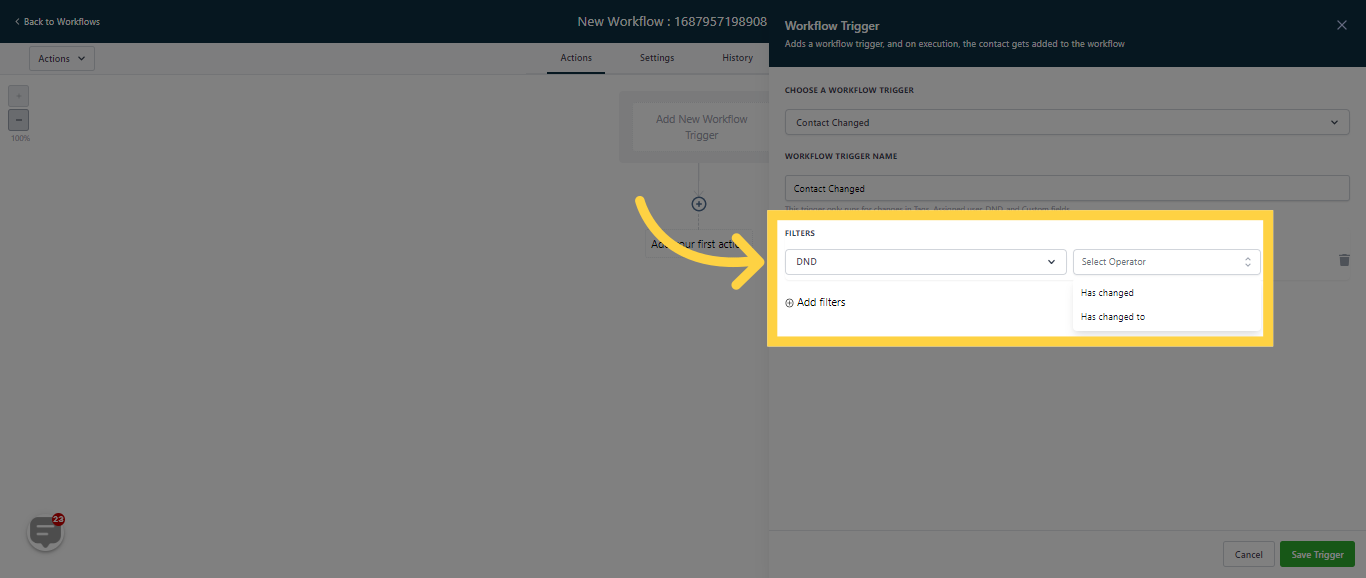
Upon selecting "Tags", the workflow will only activate when a tag is either added to or removed from a contact.