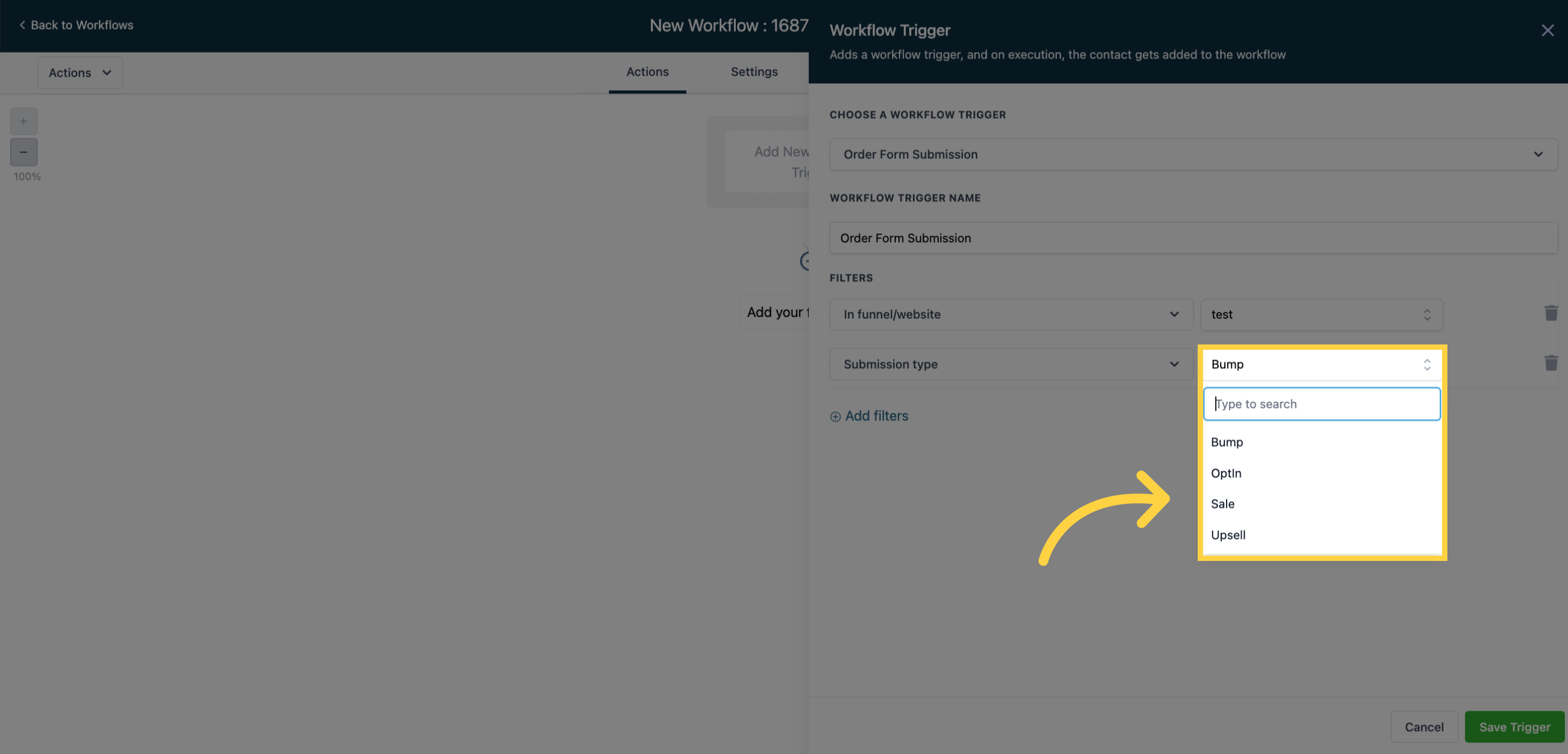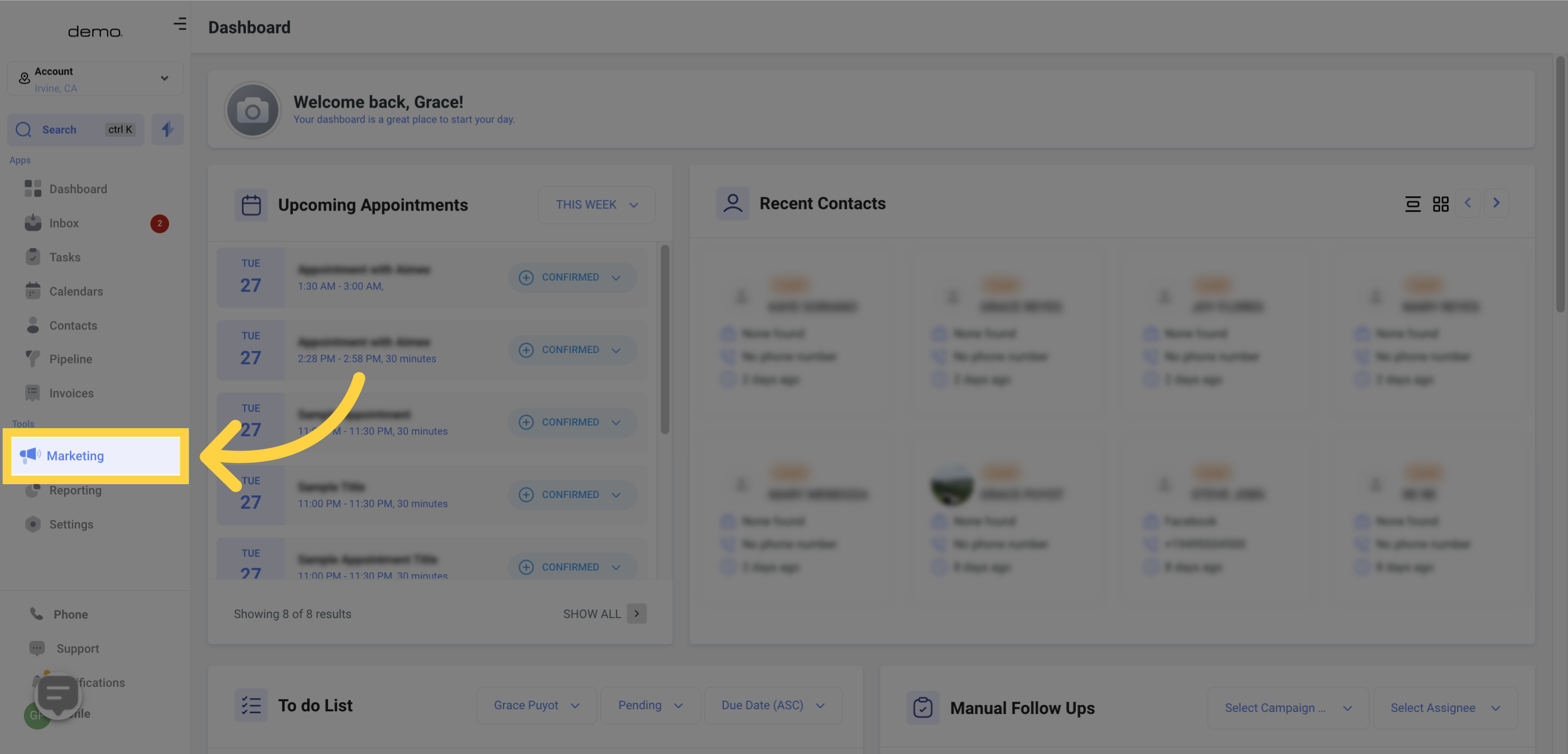
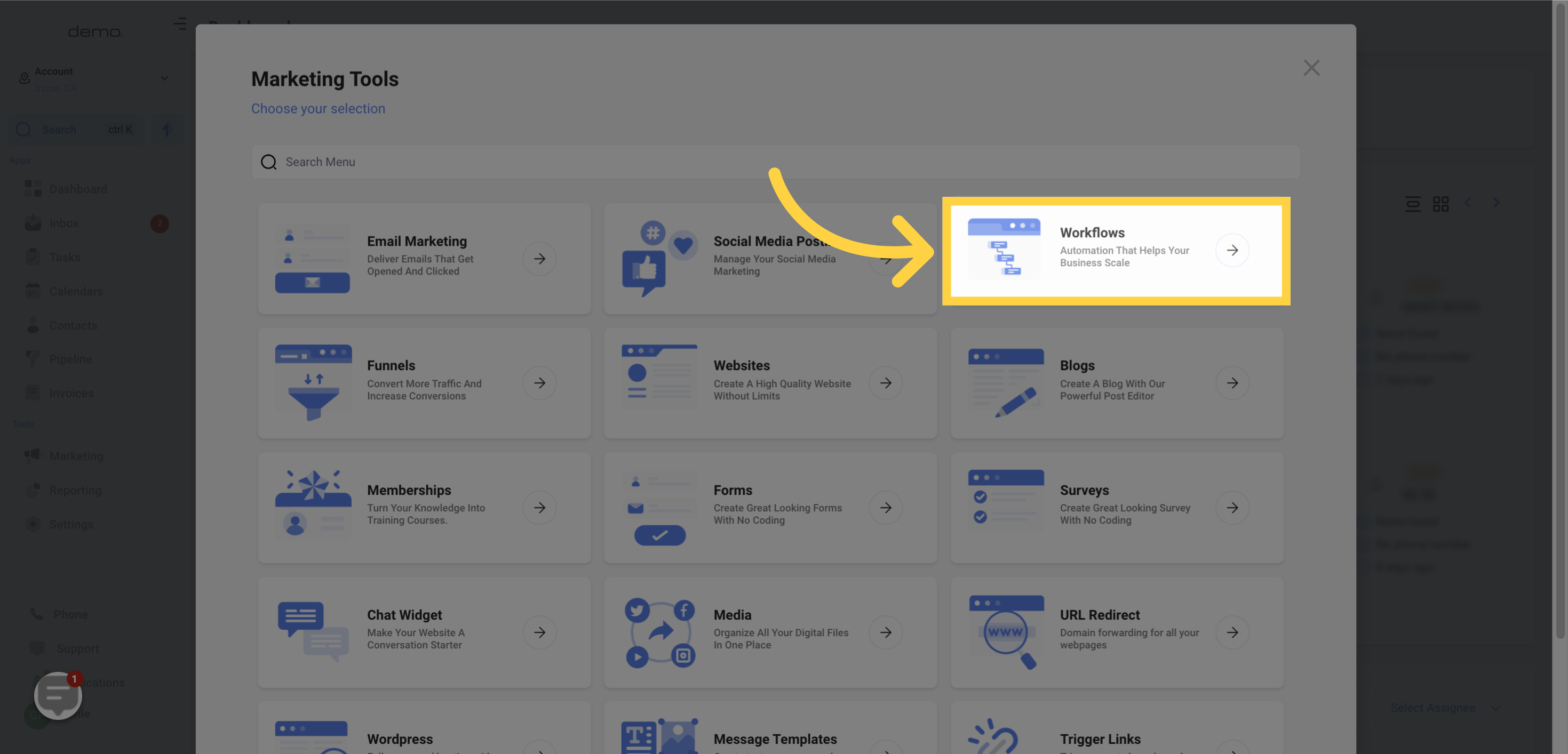
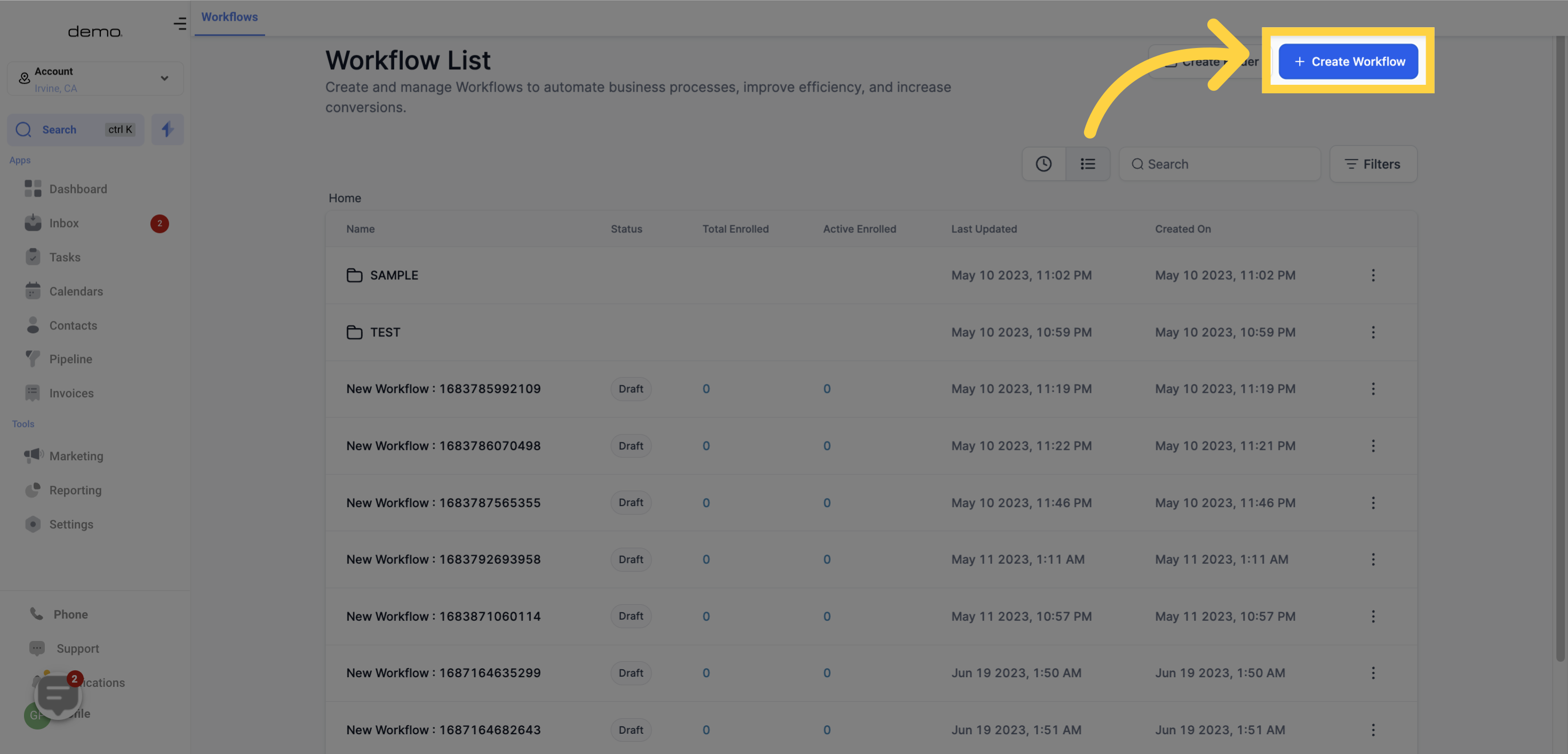

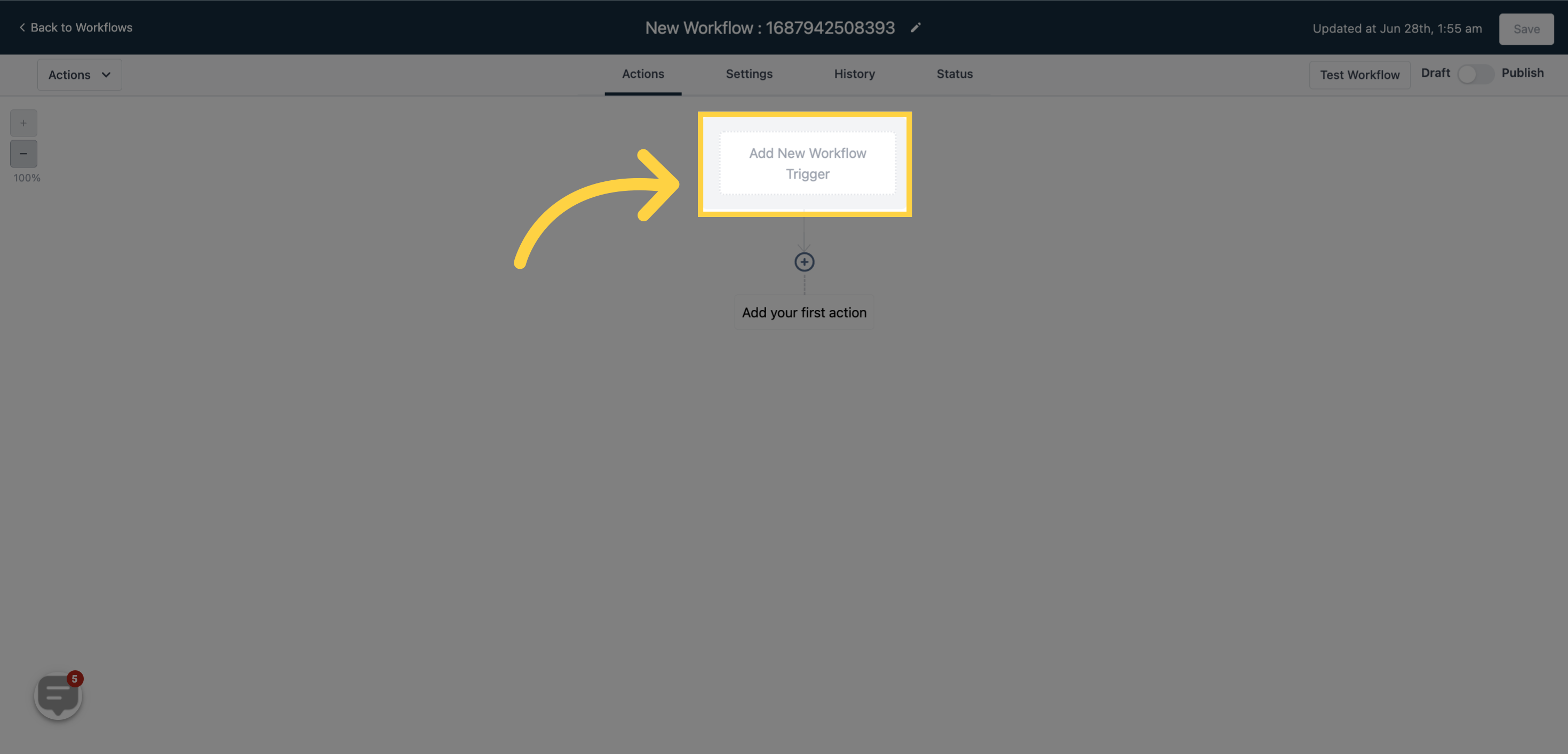
The "Order Form Submission" trigger is ONLY activated upon a customer's submission of an order form either via a Funnel or a website, and also takes into account the kind of submission made (i.e Bump, Optin, Sale, or Upsell).
An "Order Form" refers to a form placed on your website or funnel to facilitate the product or service checkout process.
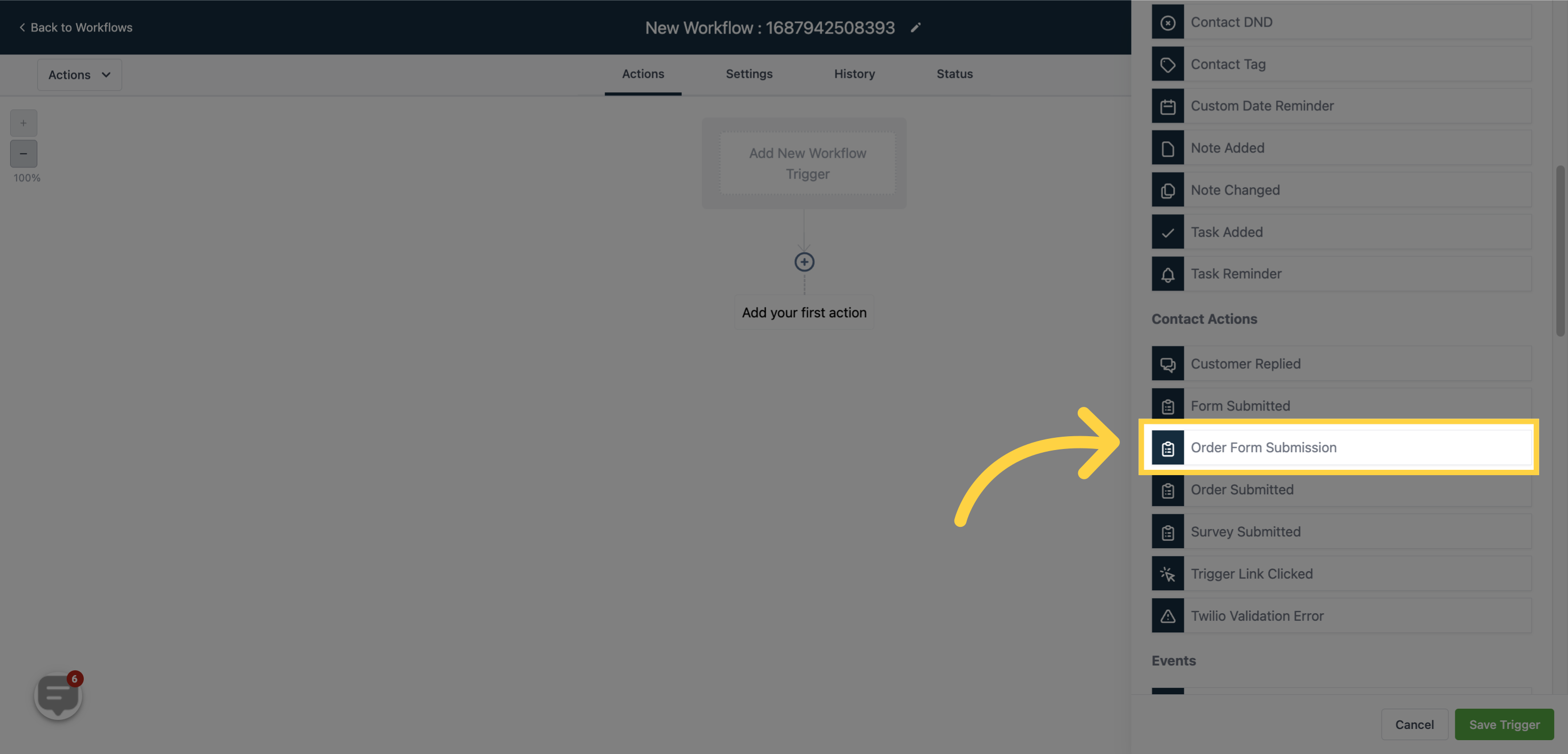
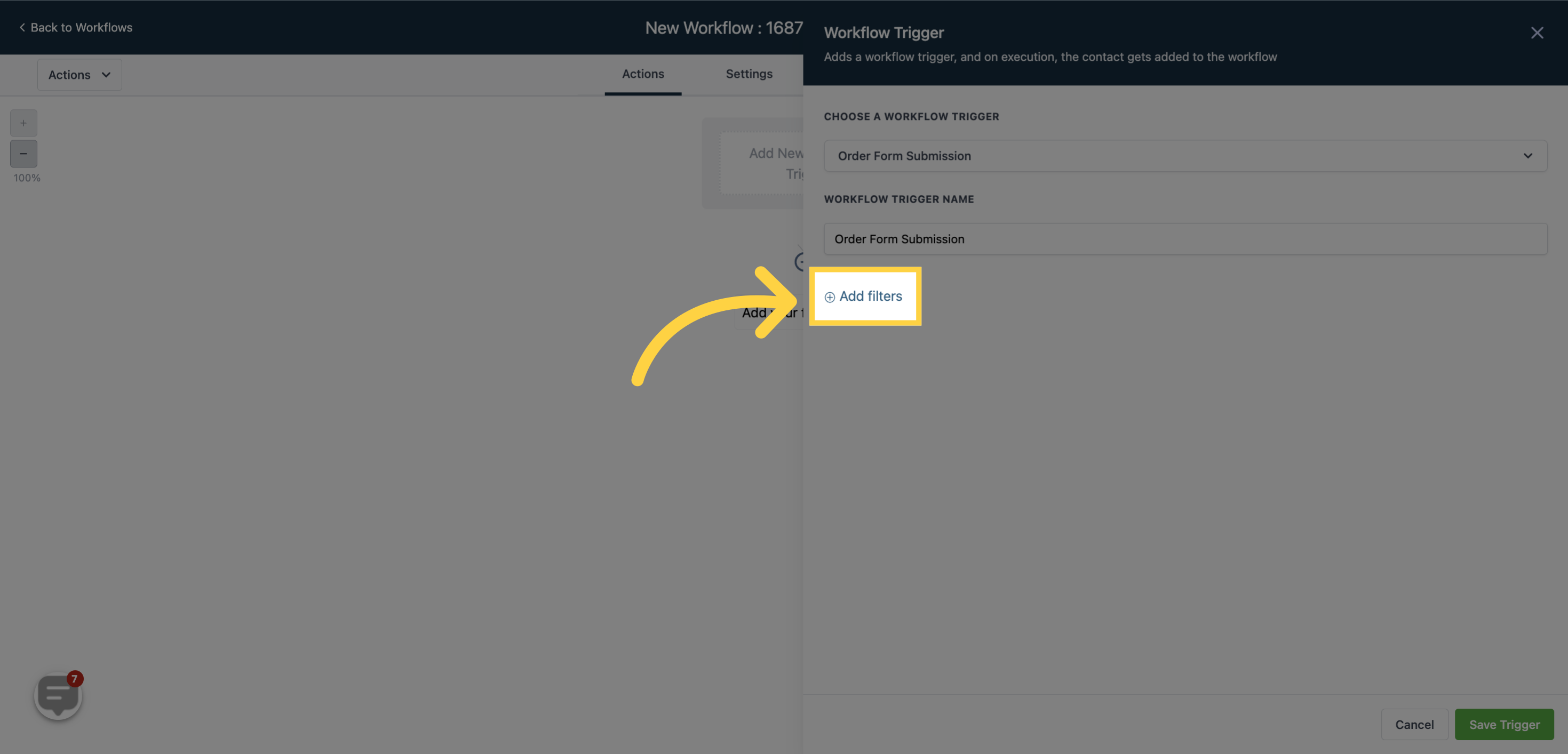
Choosing the "In funnel/ website" filter option will trigger this workflow ONLY when a form is submitted via a specific Funnel or website.
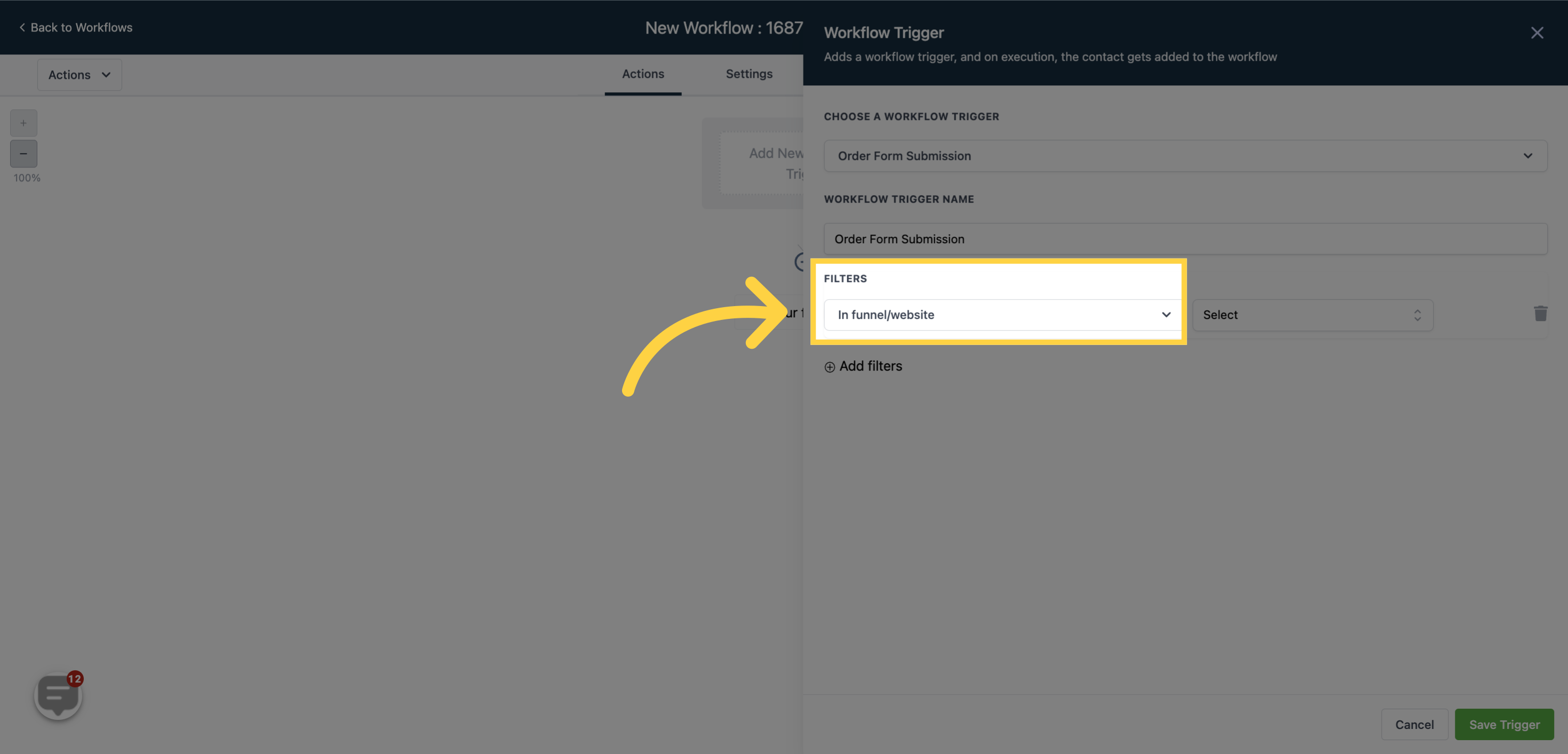
The "Page Is" filter choice within this trigger can be employed when you want only a particular page on your funnel or website to activate the workflow upon customer completion.
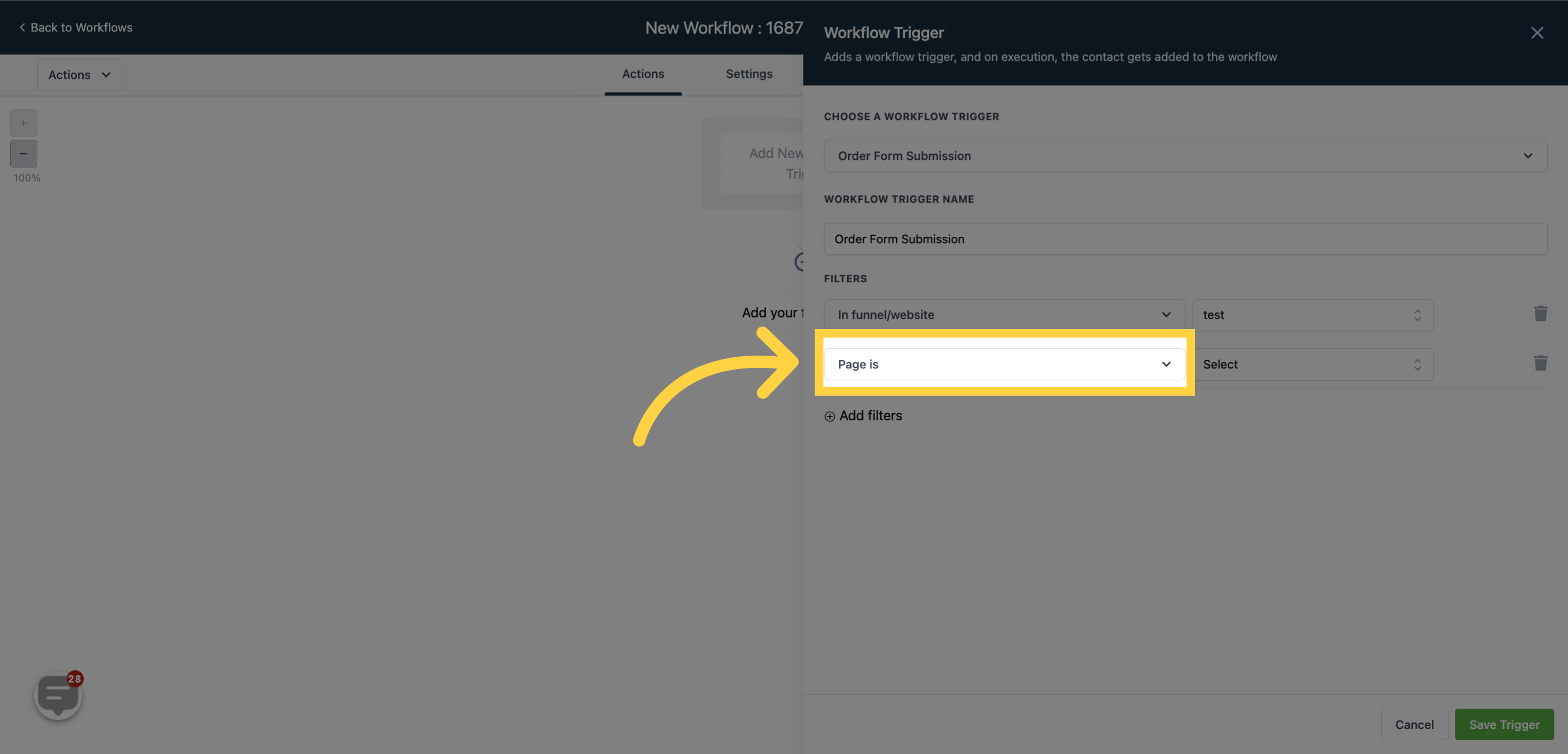
The "Submission type" filter embodies four classifications (Optin, Sale, Upsell, Bump) determined by the customer's actions during the checkout process:
Optin: This occurs when a customer provides their contact information during checkout on your website but does not finalize the order (similar to a cart abandonment situation).
Sale: This is the primary submission type. It takes place when a customer submits their contact details during checkout on your website and completes or purchases the order. It is beneficial for a post-purchase nurturing campaign, where you could send a "thank you" message to the customer for buying your product or becoming a member.
Upsell: This is an additional offer extended to your customer following the purchase of a particular product or service.
Bump: This is also an extra offer presented to your customer subsequent to buying a specific product or service.
This workflow is triggered when you add a funnel or website that you want to stimulate this workflow and define the type of submission.