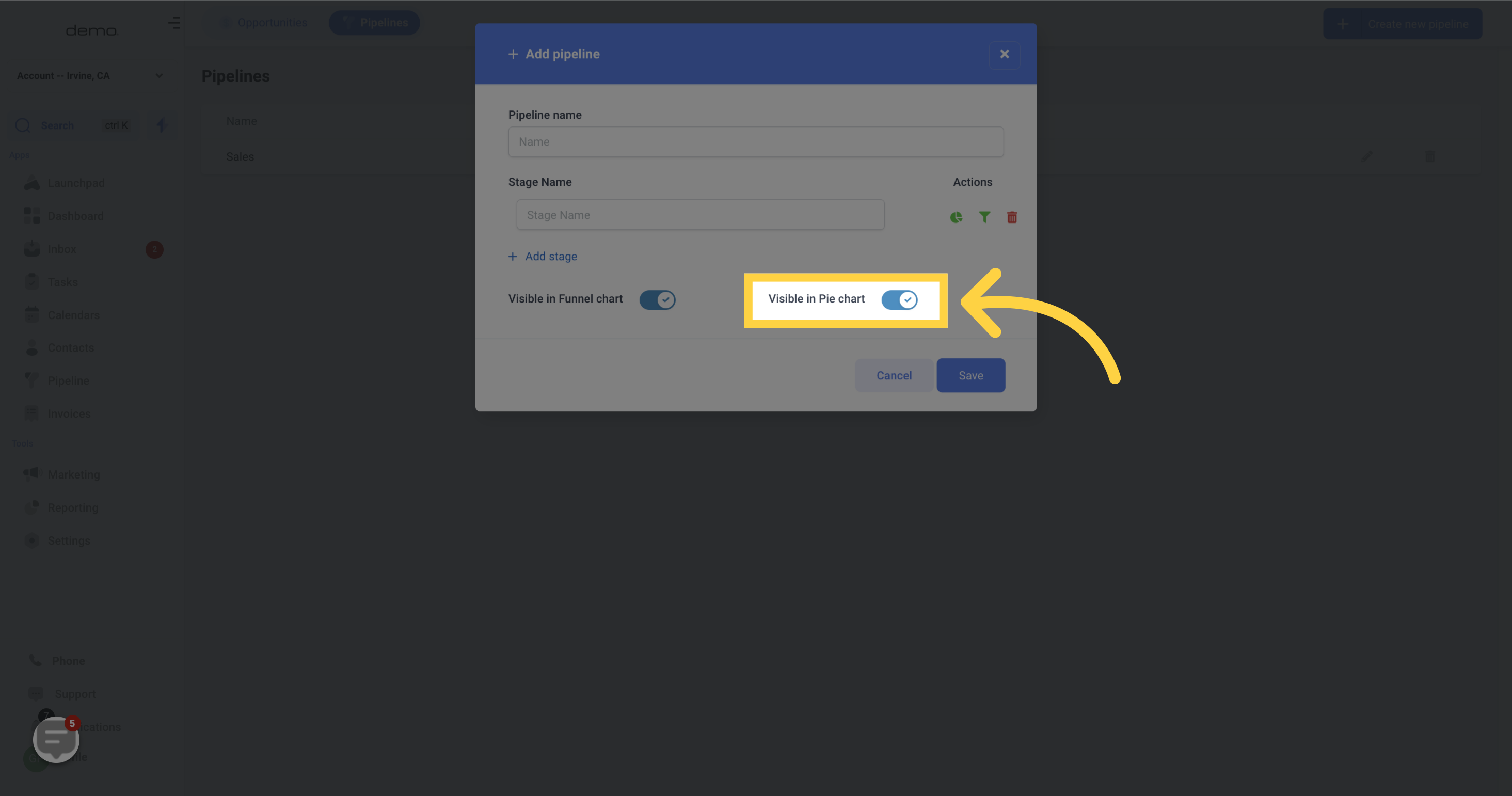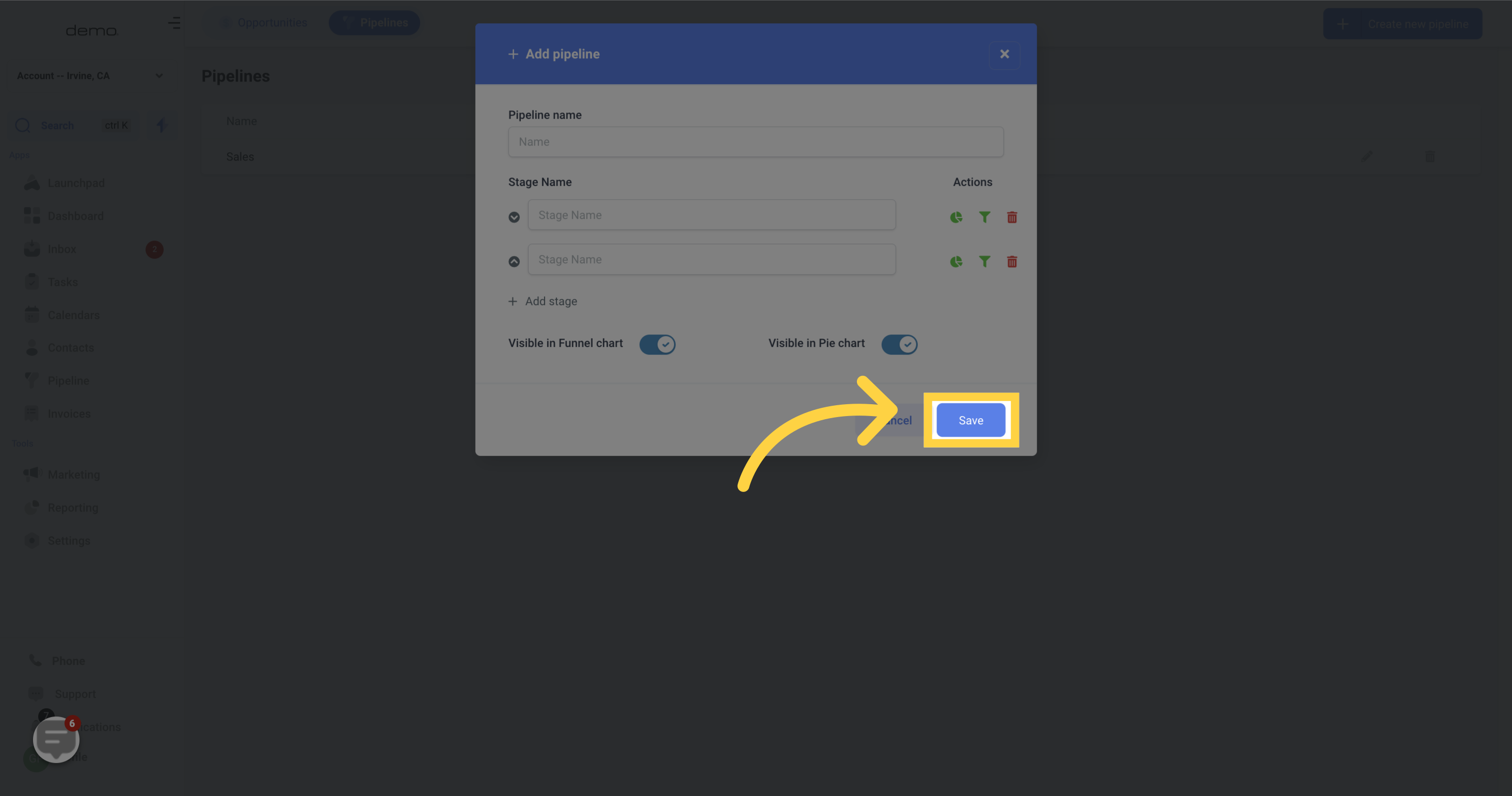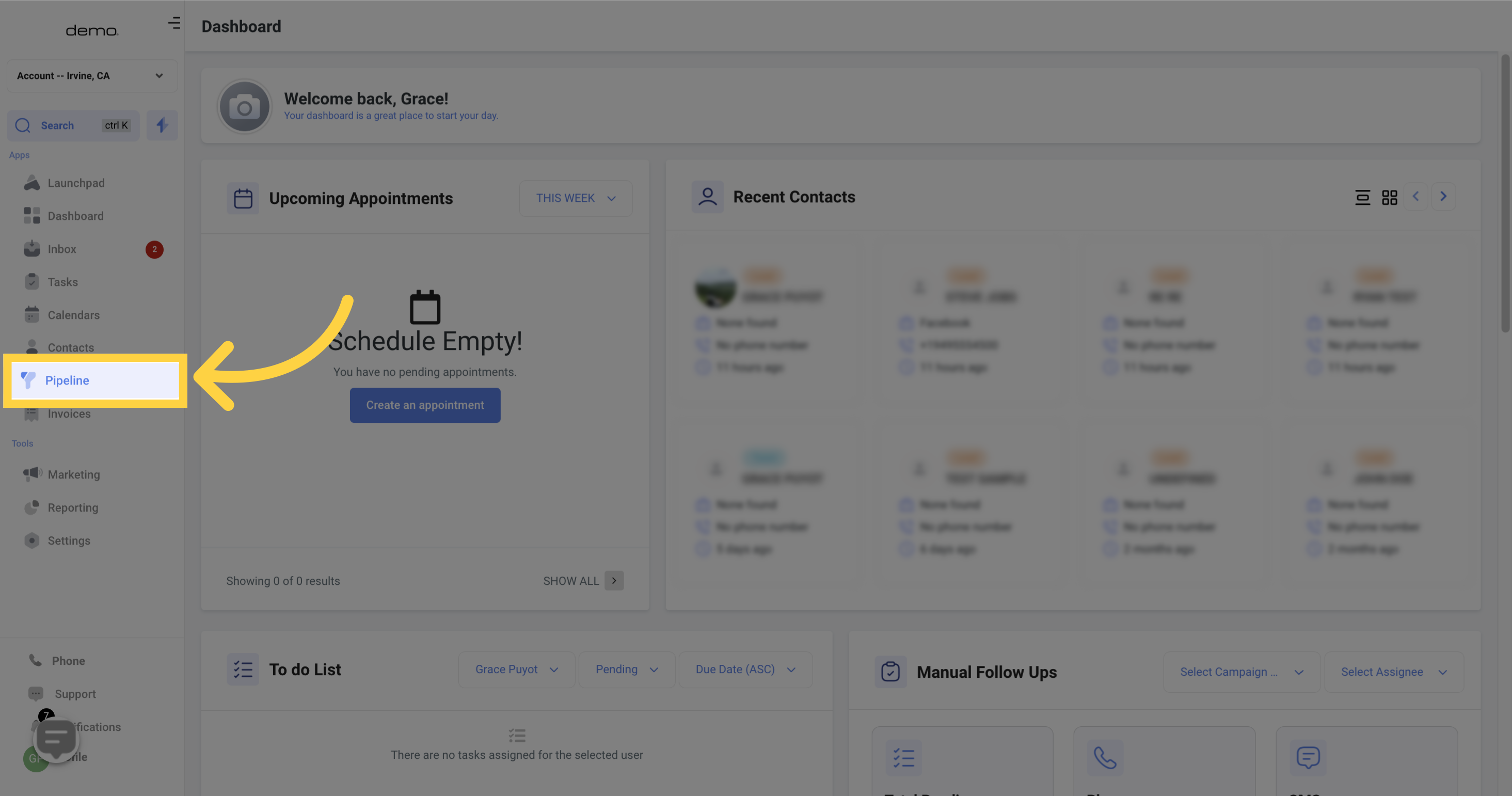

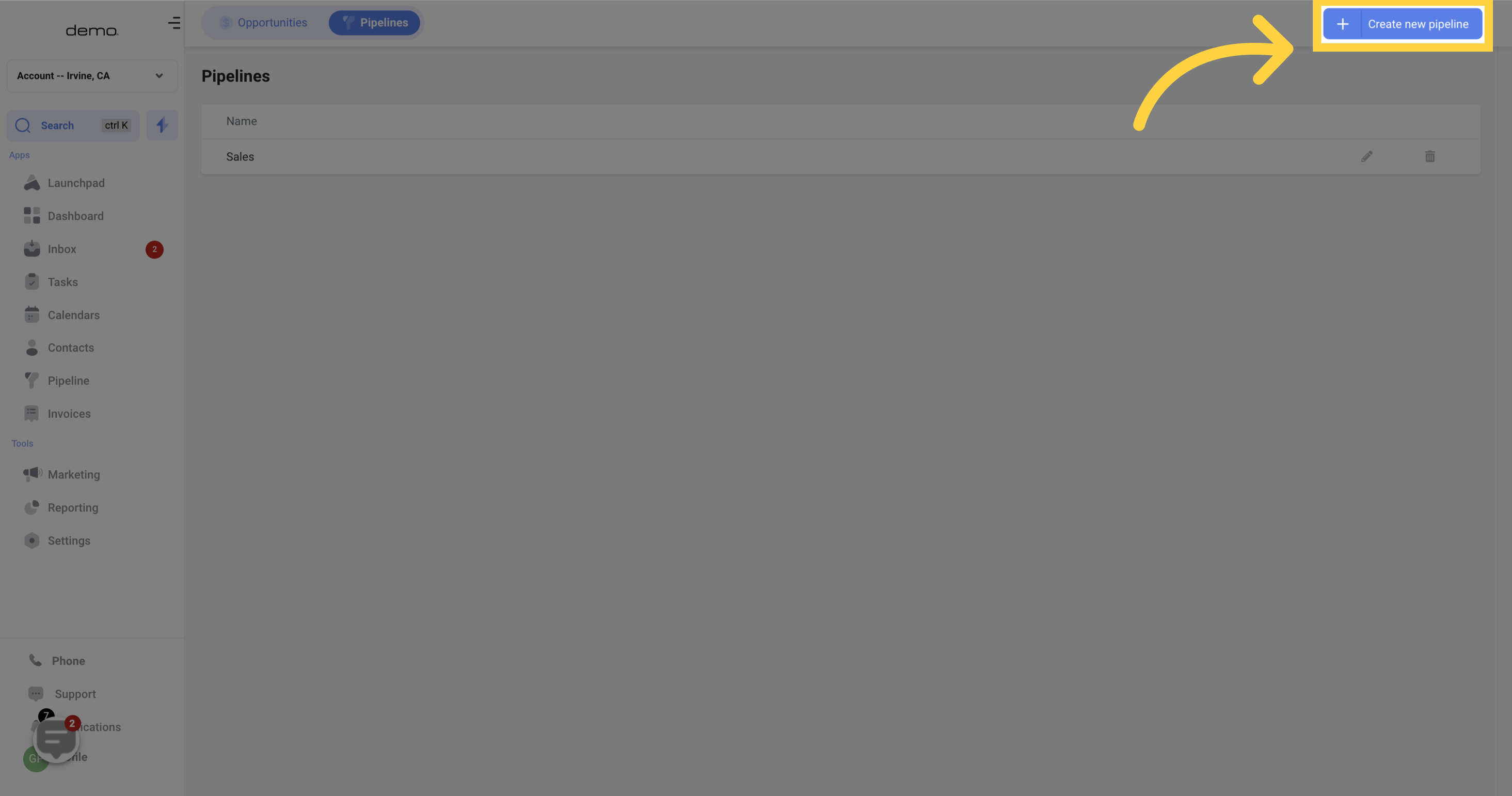
When creating a new pipeline, it's essential to assign names that reflect their purpose or the source of the leads.
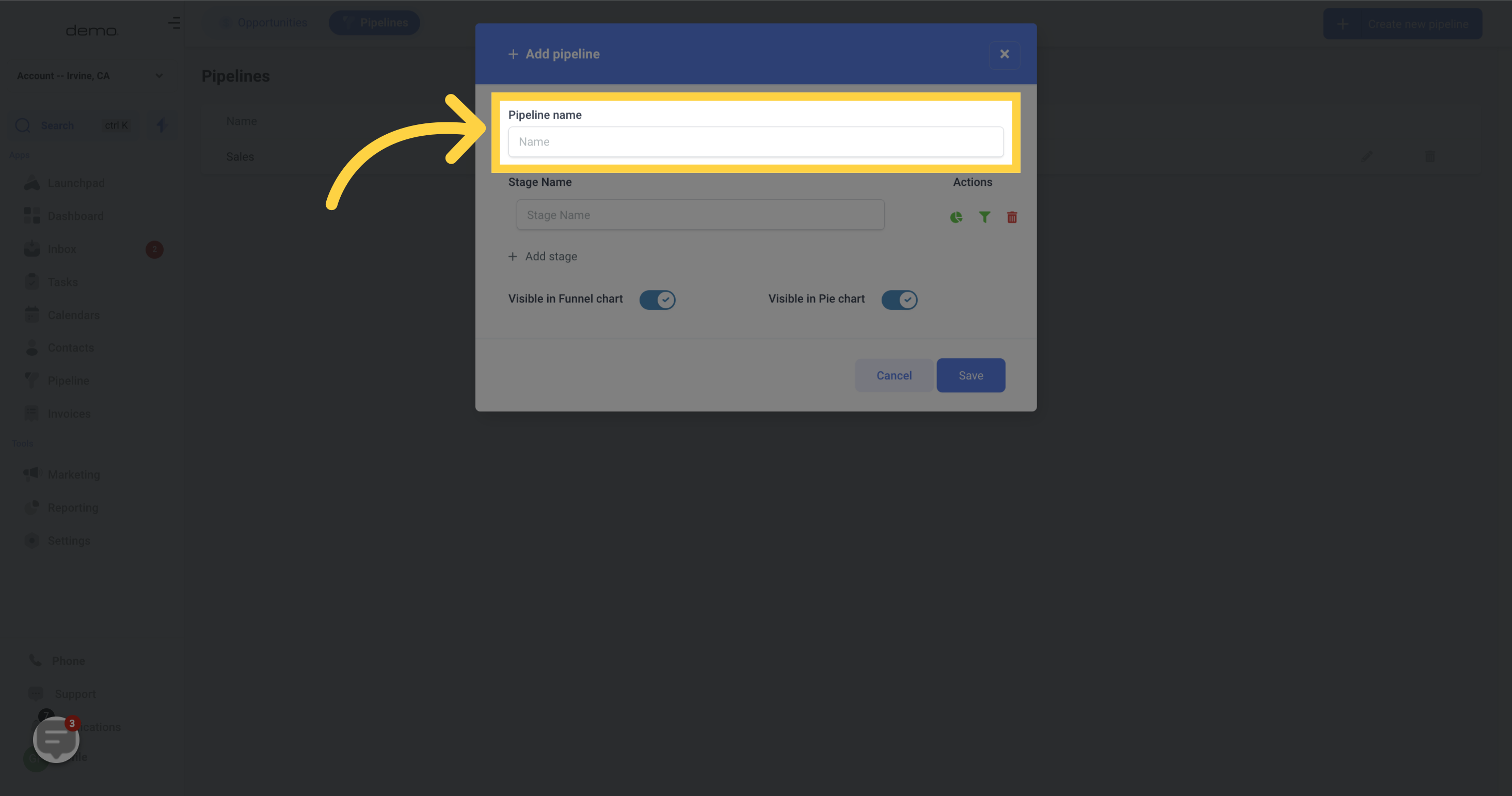
Each pipeline is composed of several "Stages" that reflect unique steps in your overall process. You should label your stages according to the particular phase of the process that your leads or customers are in. For instance, in a sales pipeline, stages such as "New leads," "Registered," and "Paid" can be utilized.

Toggling this button allows you to choose whether to display this pipeline stage in your CRM dashboard pie charts for reporting purposes, or hide it from view.
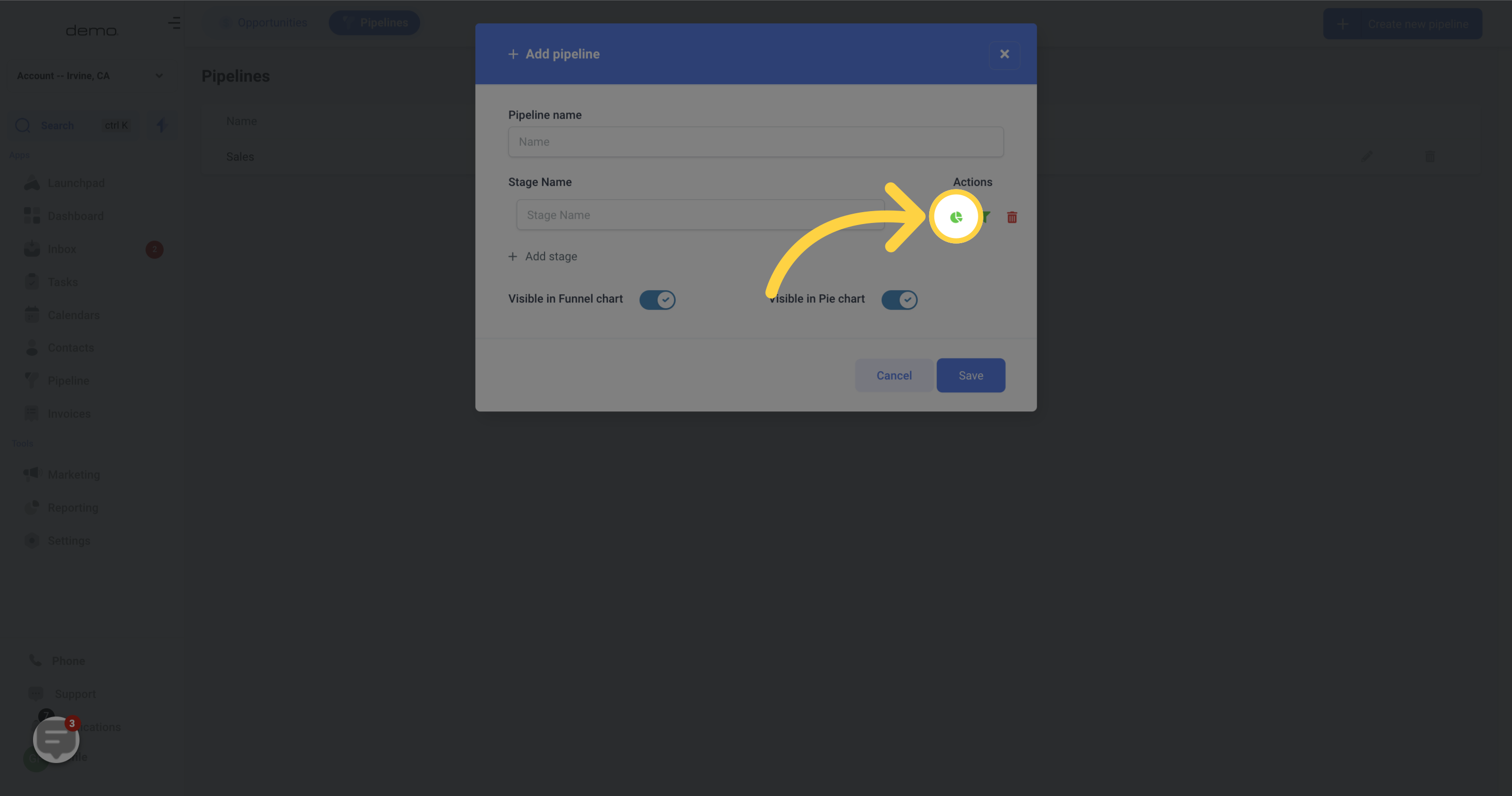
Toggling this button enables you to choose whether to display this pipeline stage in your CRM dashboard funnel charts for reporting purposes, or hide it from view.

To delete a stage, click on the garbage can icon. Please note that once you delete a stage, it will be permanently removed from the pipeline.
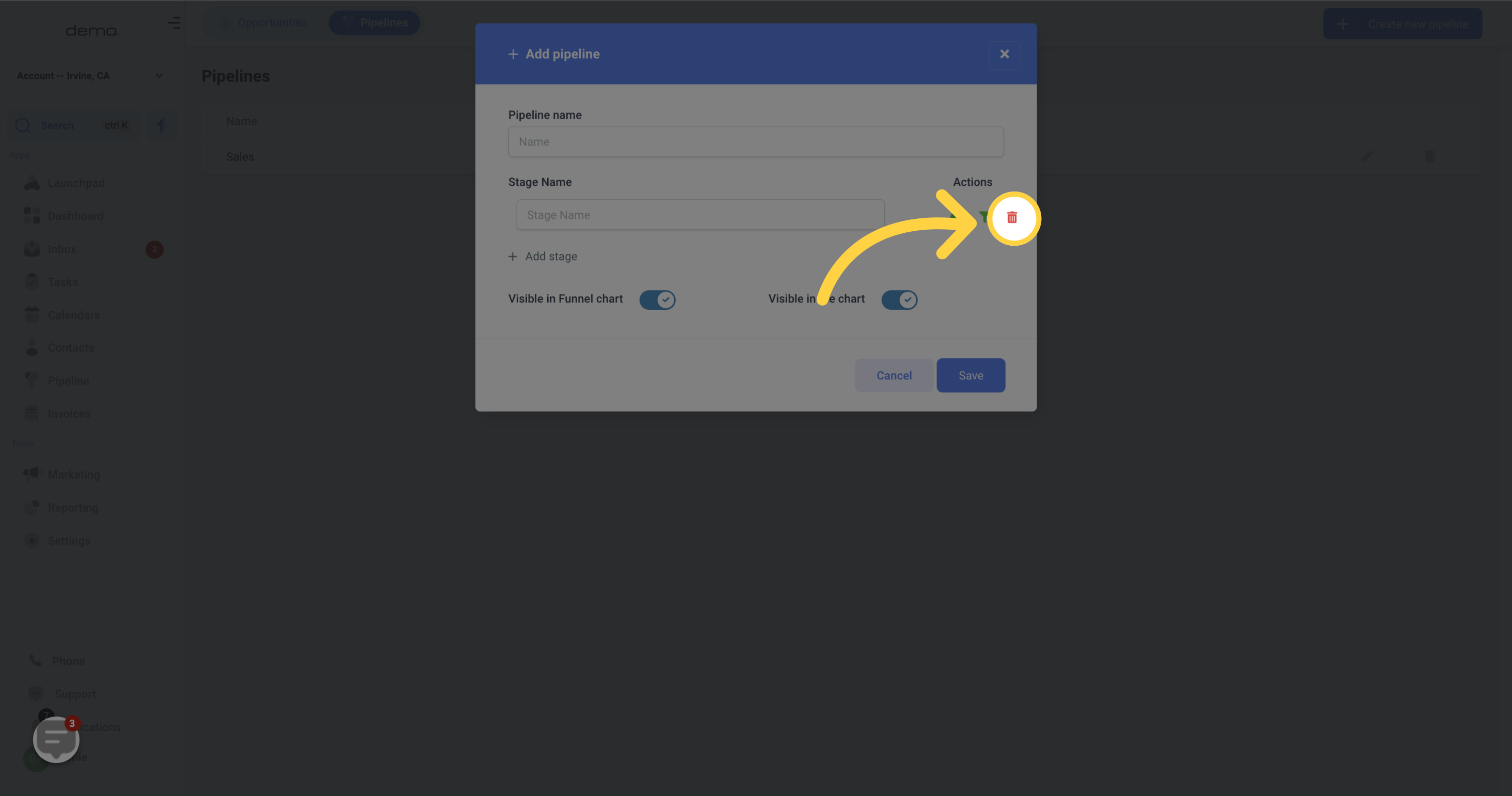
To add a new stage, click on the "+ Add Stage" button and give the stage an appropriate name.
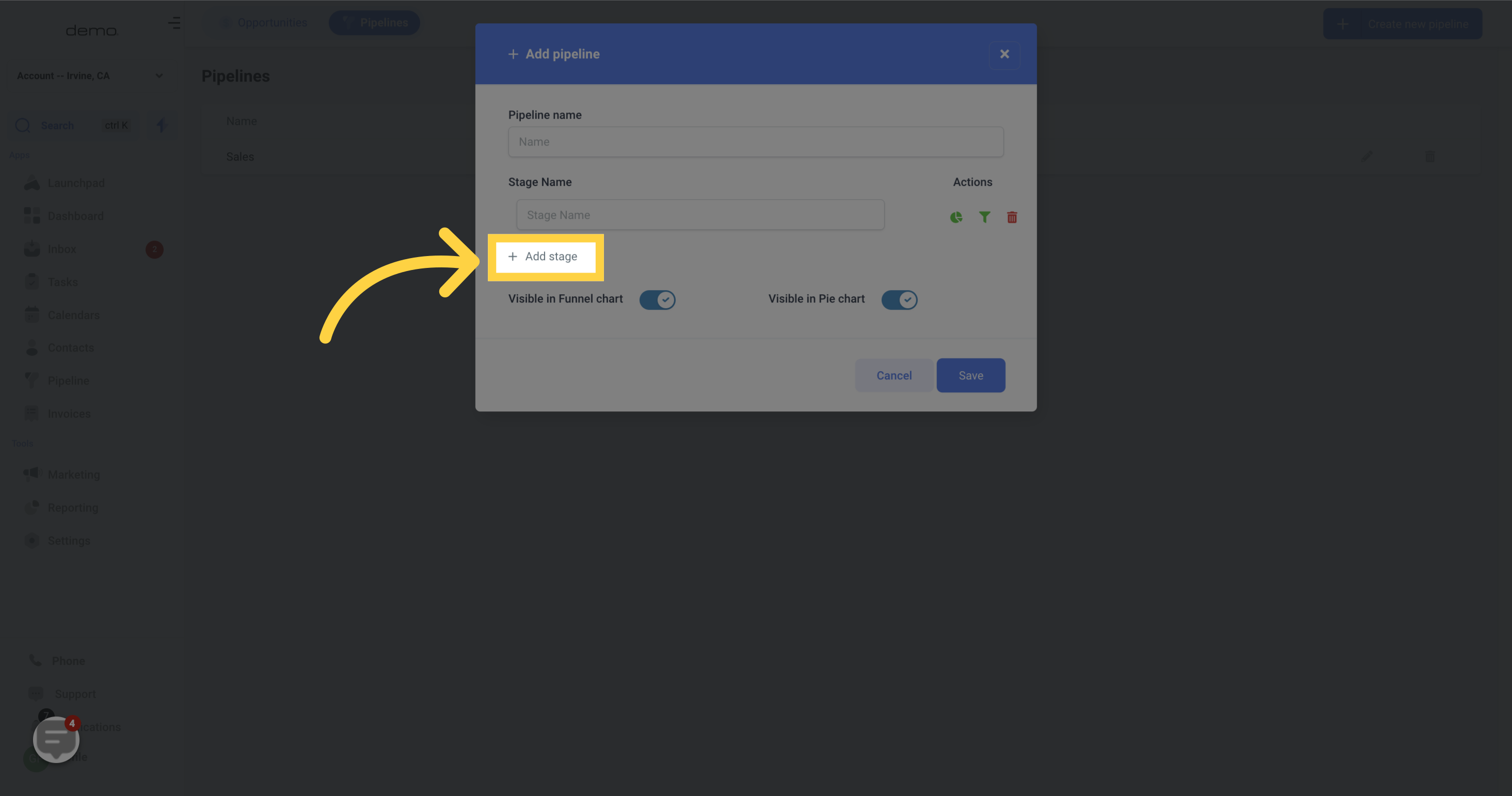
Toggling this button allows you to choose whether to display this stage in your CRM dashboard funnel charts for reporting purposes, or hide it from view.
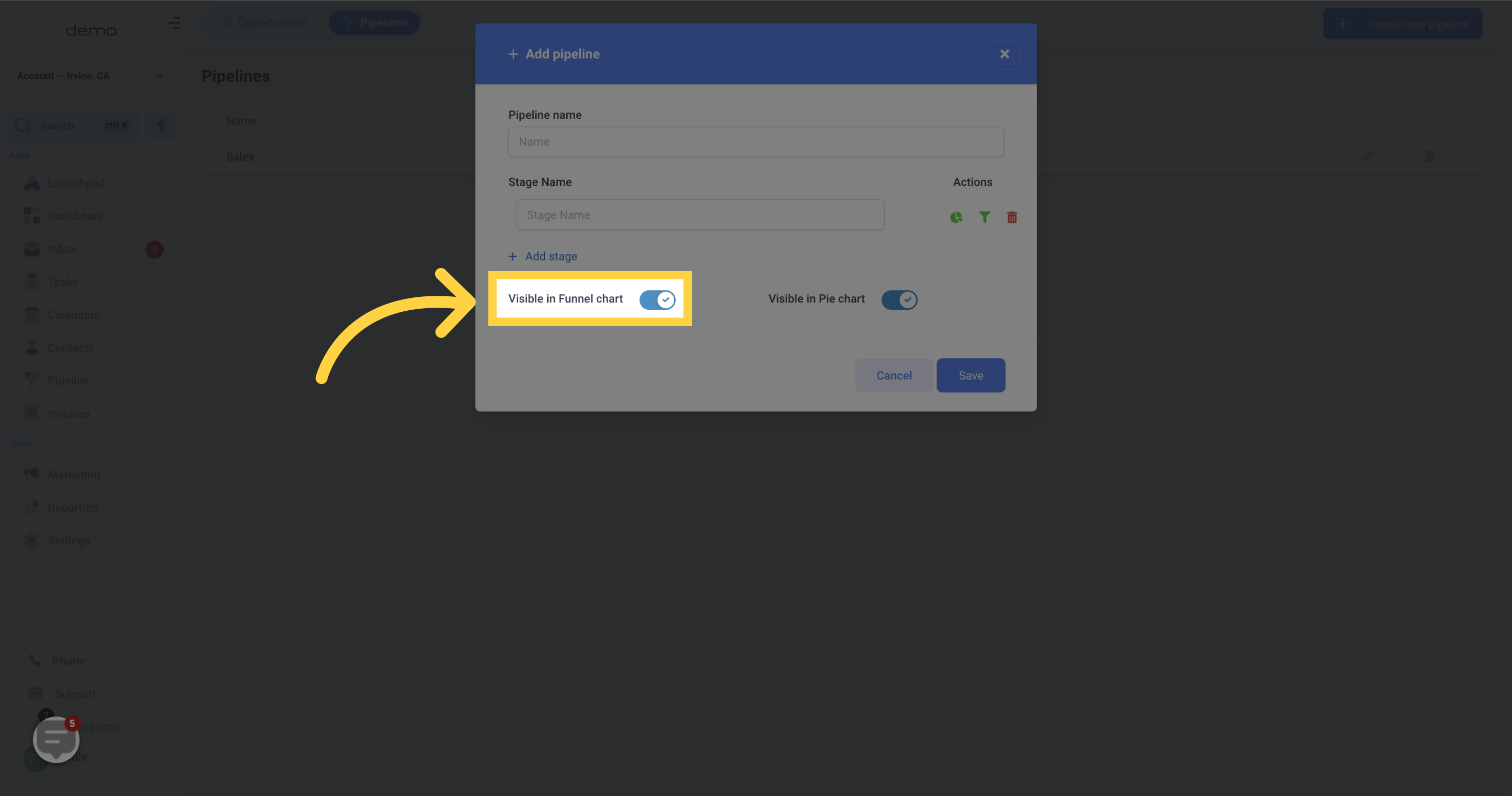
Toggling this button allows you to choose whether to display this stage in your CRM dashboard pie charts for reporting purposes, or hide it from view.