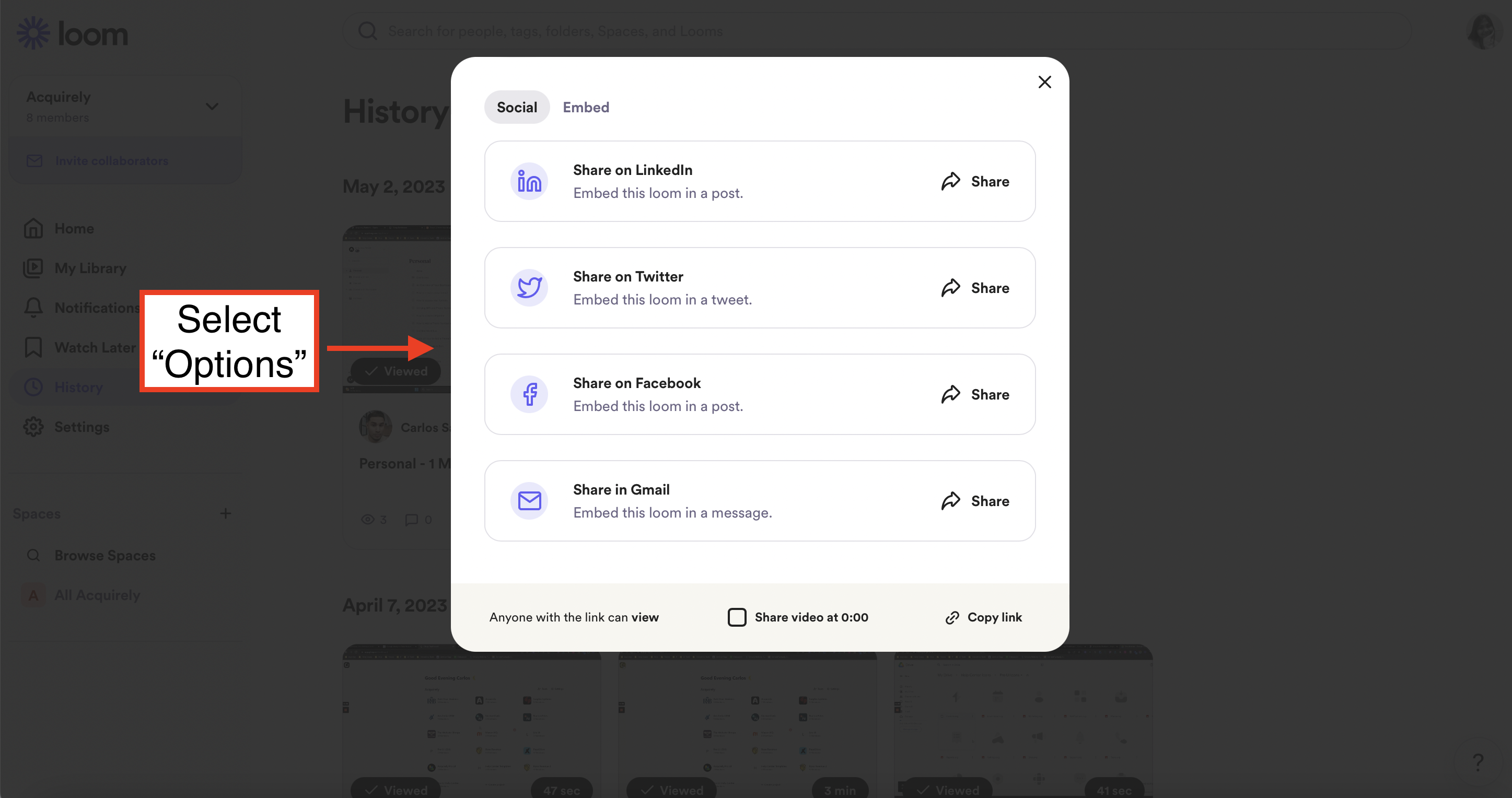To copy a Loom video link, open the video on the Loom website or in the Loom desktop app.
LINK - Click the icon then it will automatically copy the link then send it to person you want to share the videos with
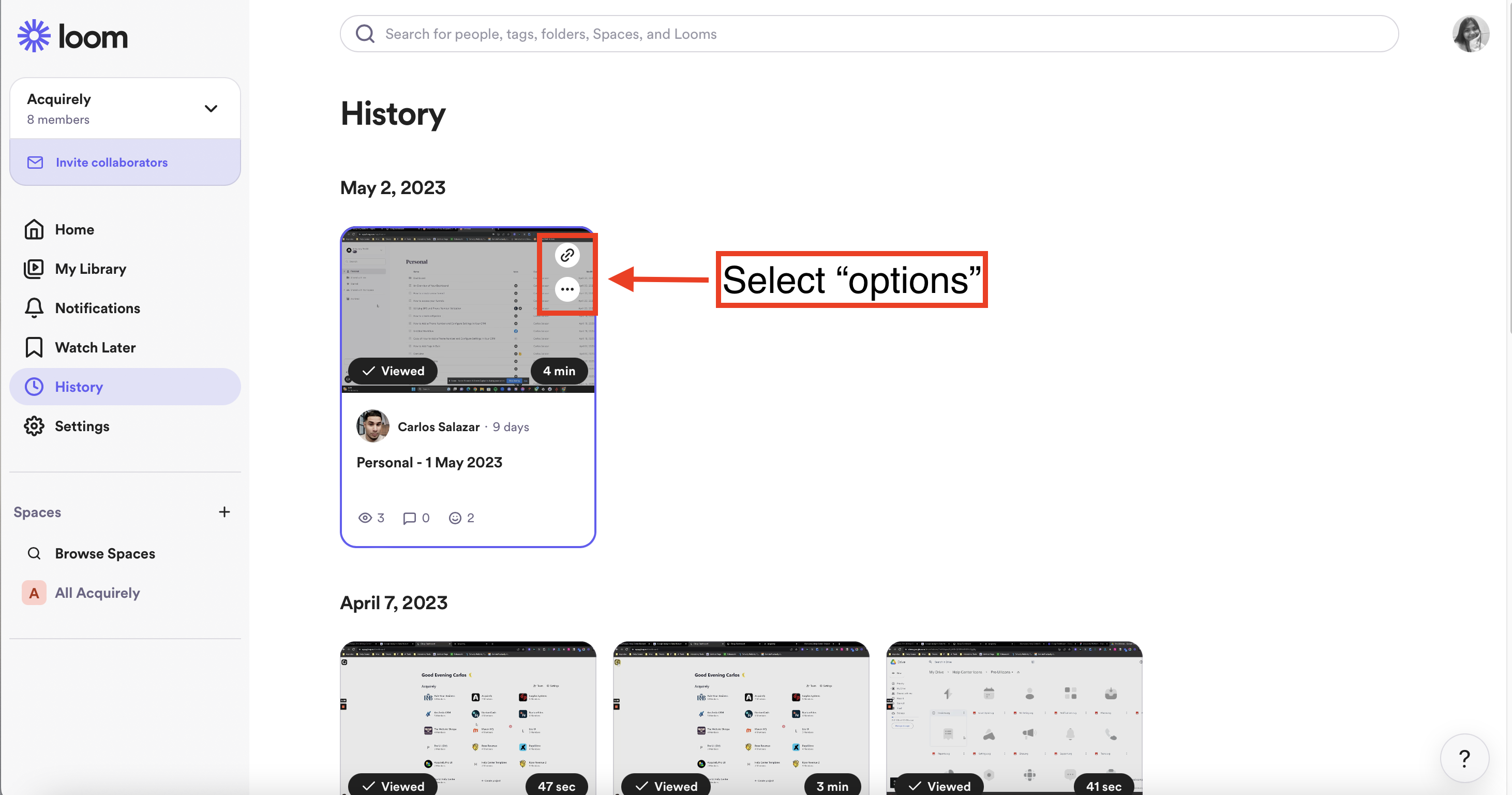
SHARE - You can choose where to share your loom videos