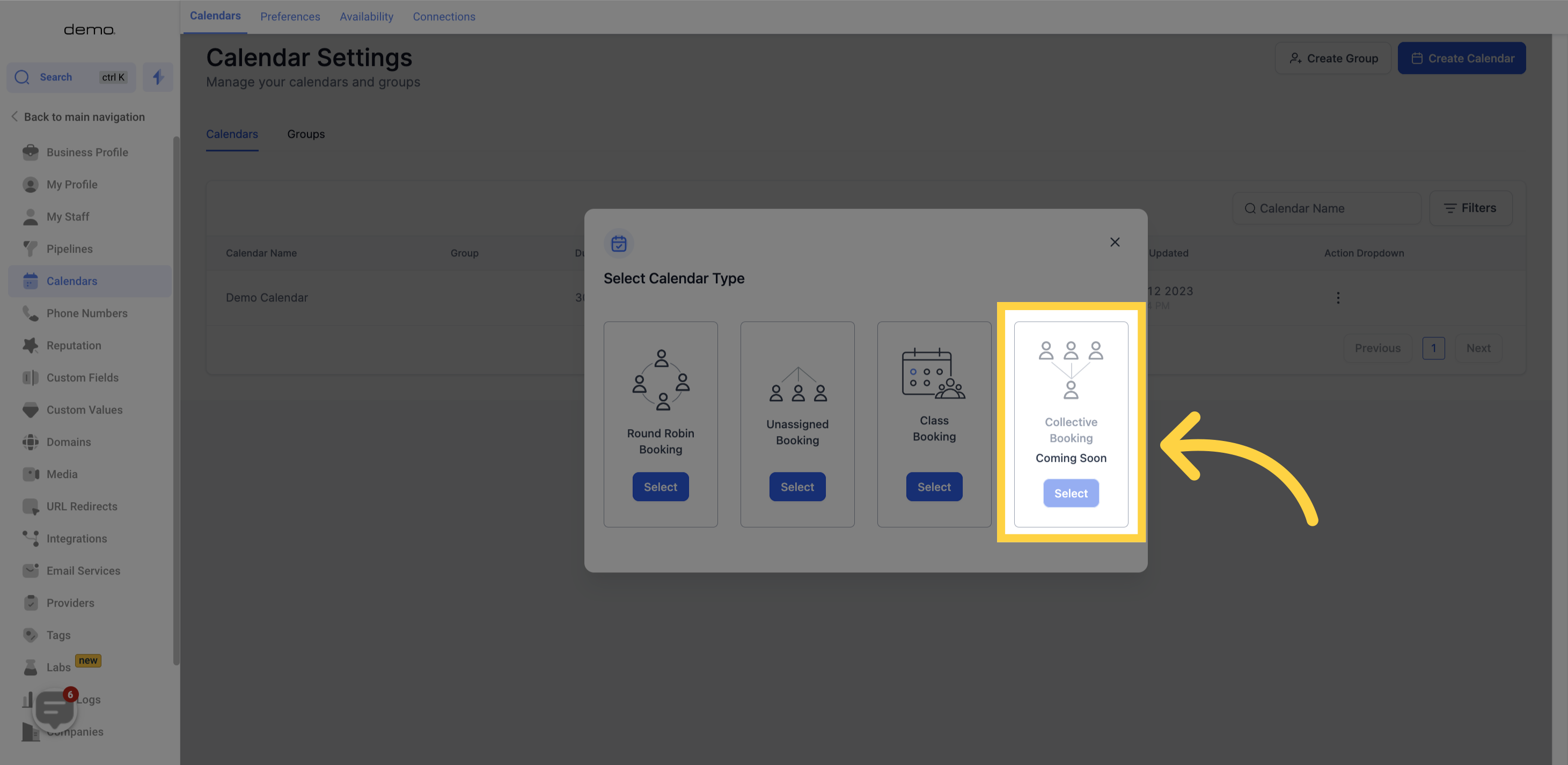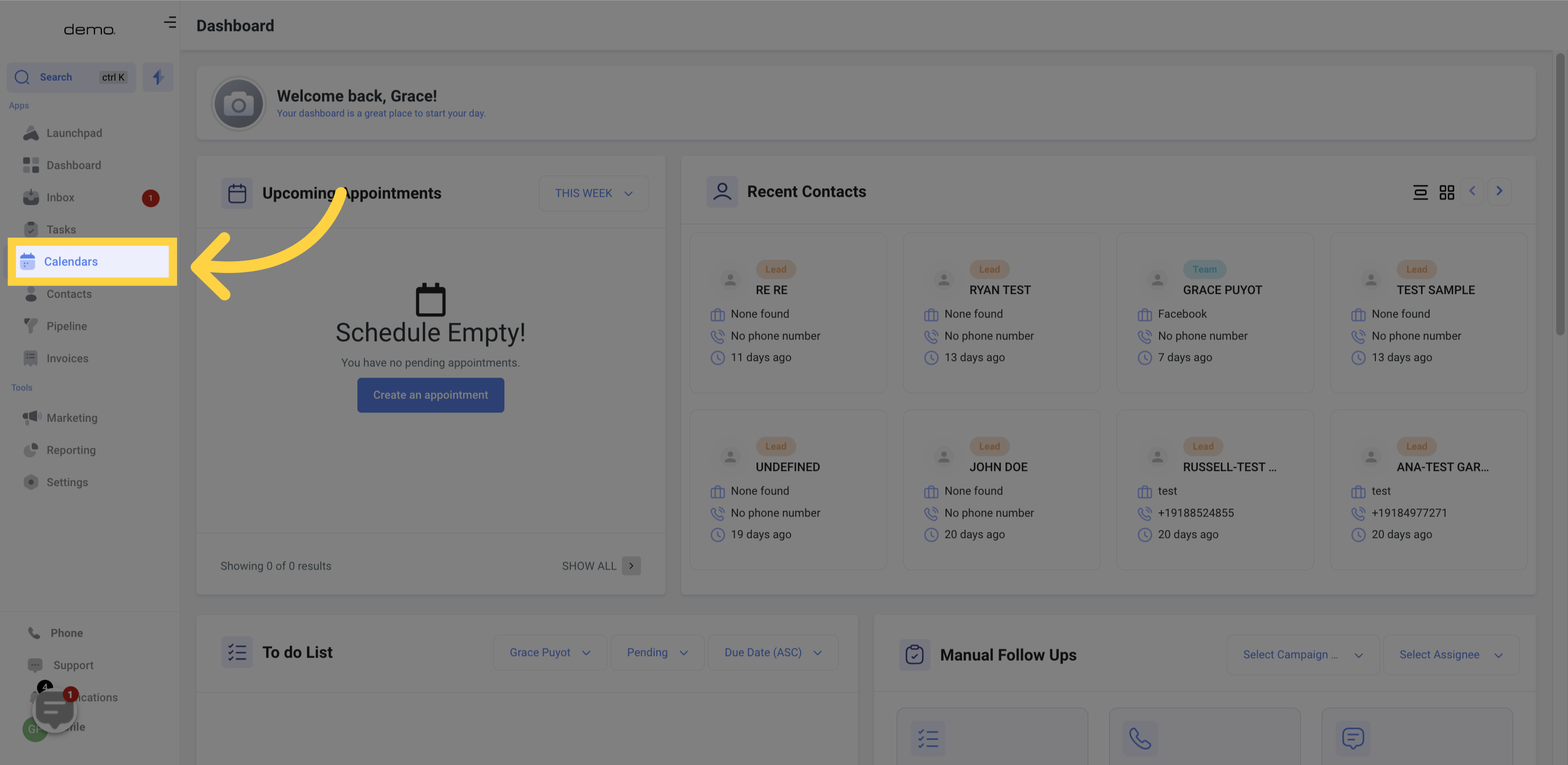
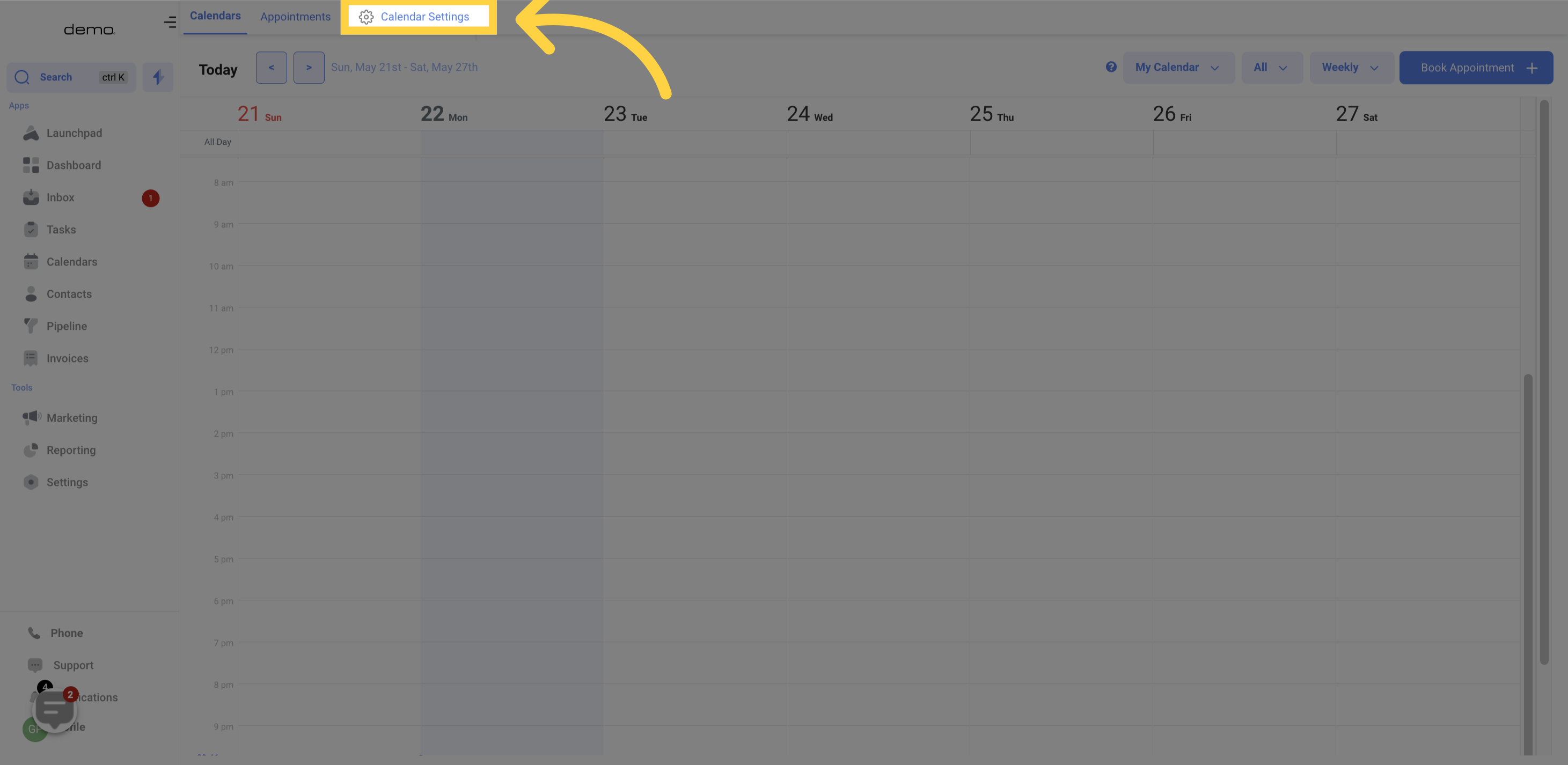

This type allows you to distribute appointments among your assigned team members or users according to your desired specifications
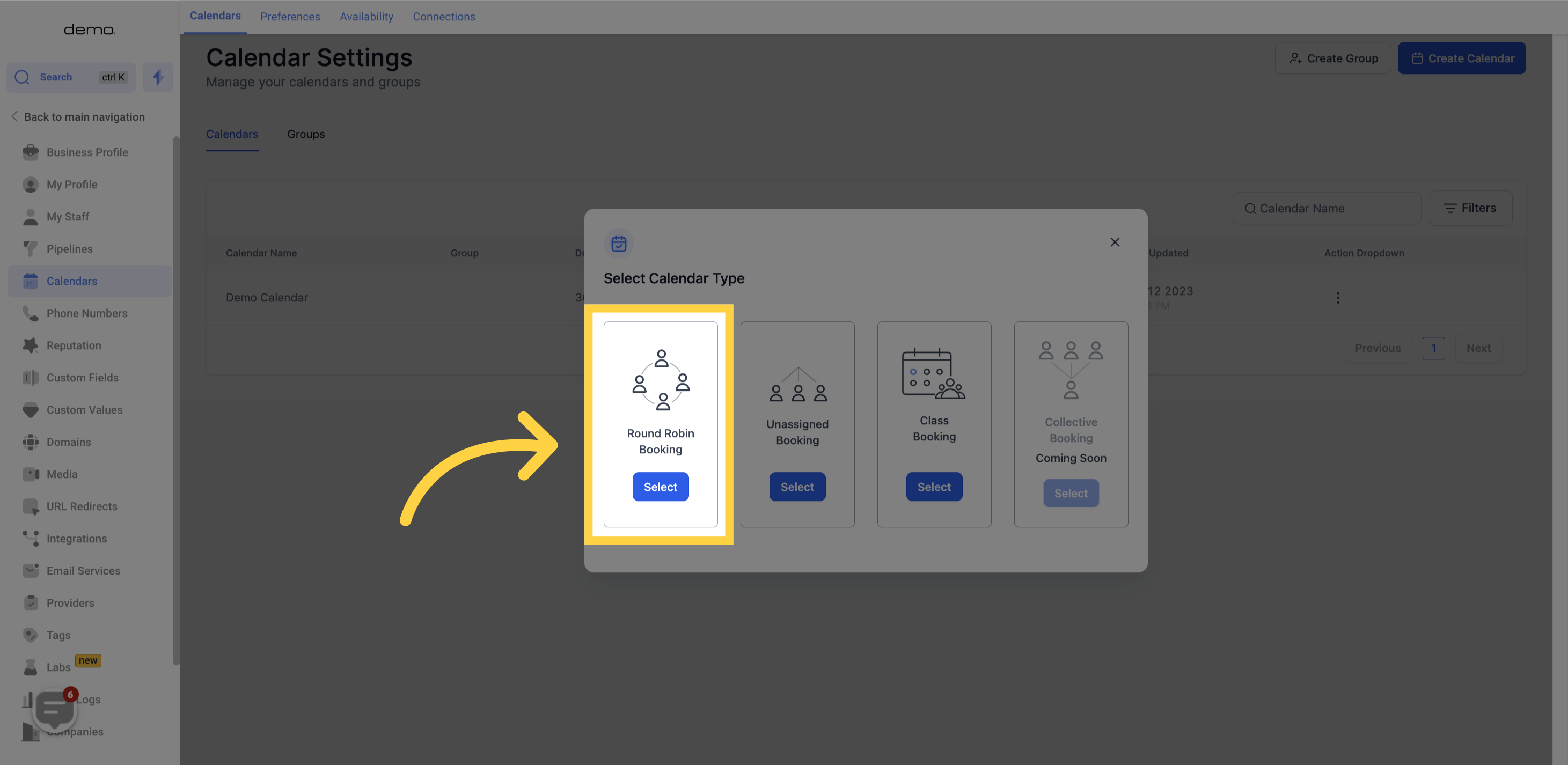
If you want to create a calendar that is not assigned to any particular user, the unassigned booking is the best option for you.
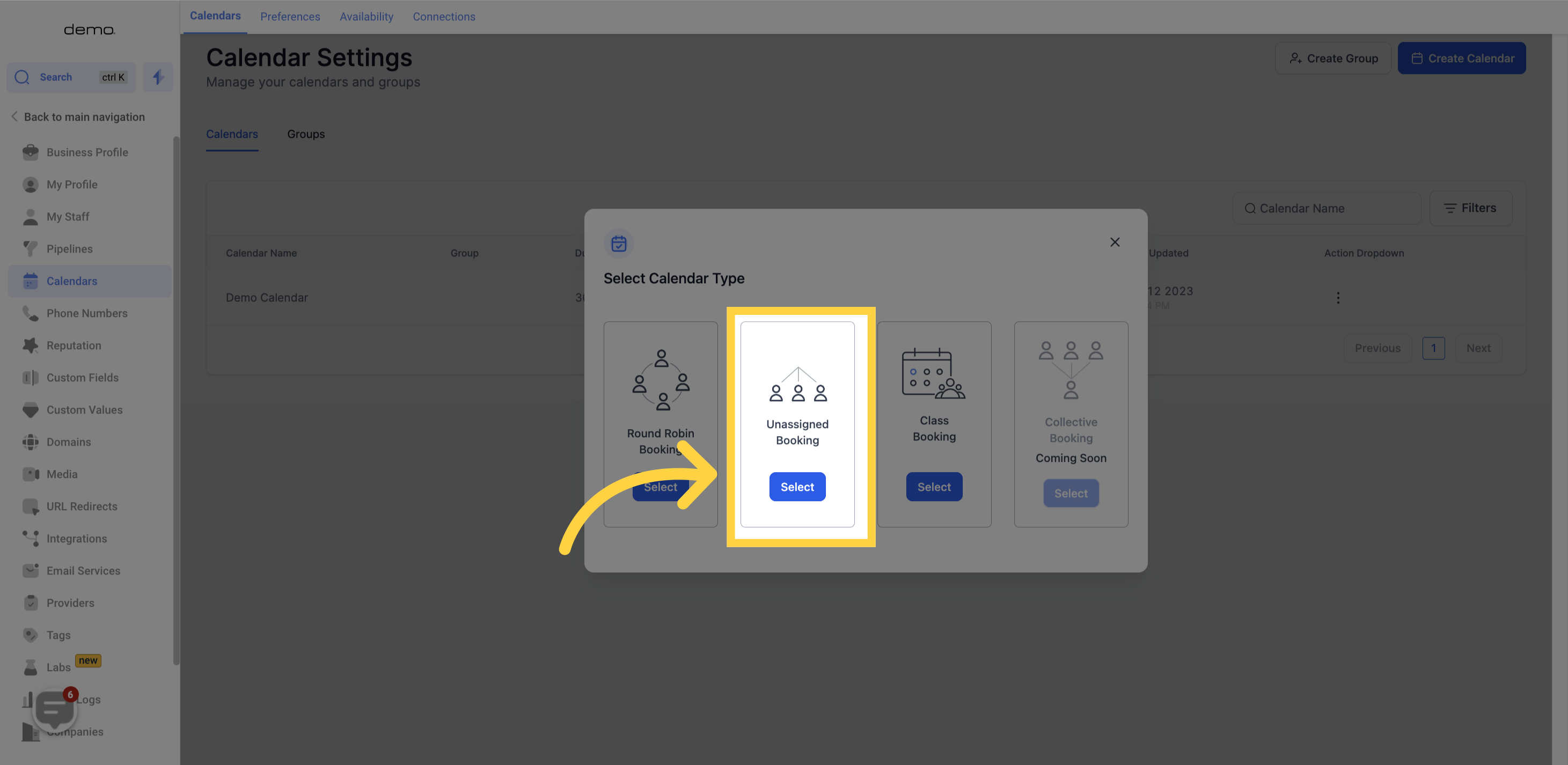
Gives you the option to invite multiple contacts to a single event. Class bookings prove useful in situations where you need several invitees to attend a group event simultaneously.
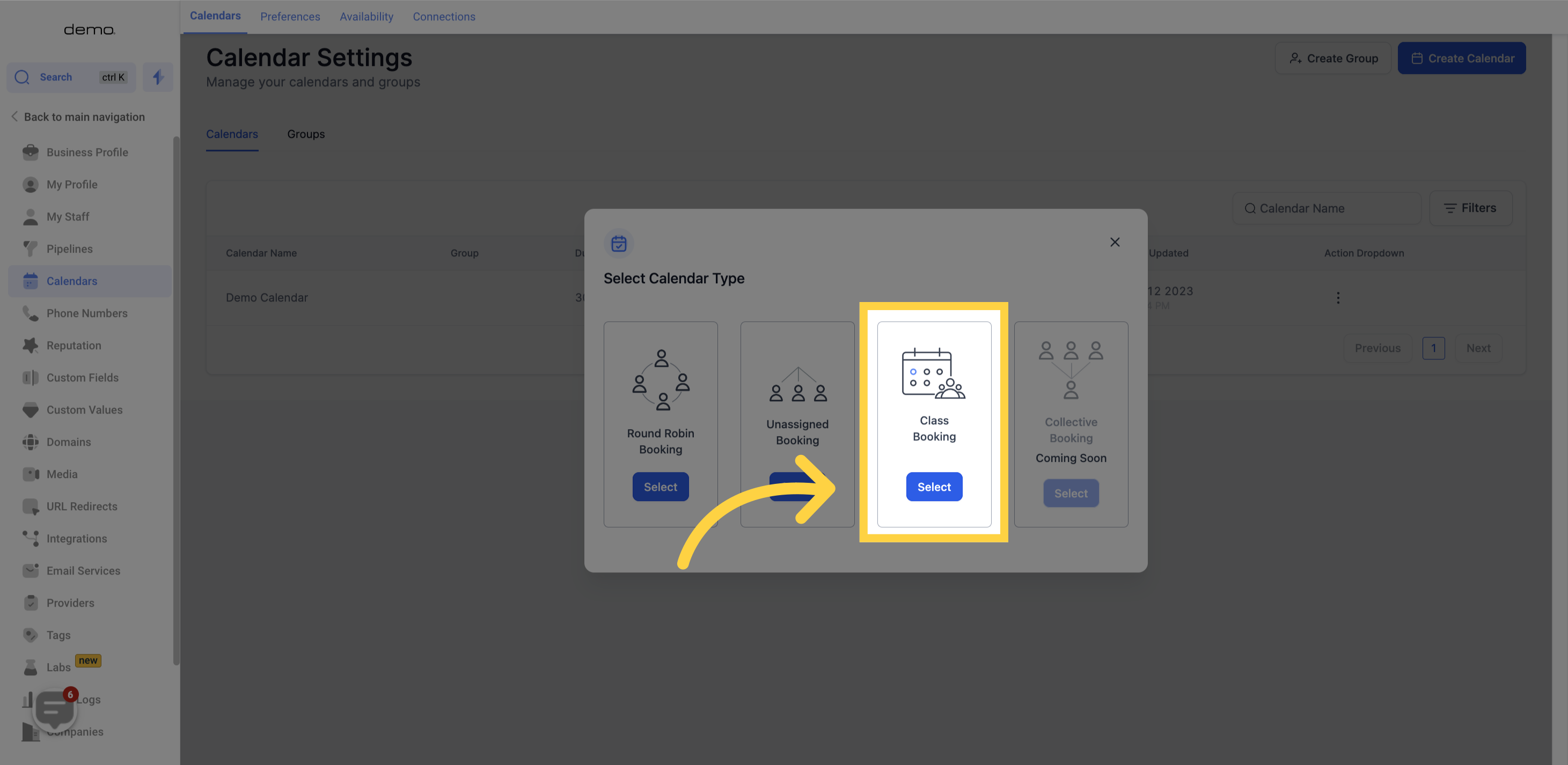
This one is currently being developed, and more information about it will be provided as it becomes available