Explicit consent from the user is the sole means to obtain permission for SMS campaigns and communications as it cannot be purchased.
In our scenario, the responsible entity for obtaining the consent is the location that initiates these communications.
In order to conform to the messaging policies, the company must include two required pieces of information in every initial message sent to an end-user: the Sender ID and opt-out Language.
SenderID:To comply with regulations, it is necessary for every message you send to clearly identify you as the sender, the party that obtained the opt-in from the recipient. However, if it is a follow-up message of an ongoing conversation, this identification may not be necessary. Furthermore, to provide more information, we will include the sender info as "Thanks, <Location Name>."
The "Sender ID" feature can only be used for Bulk SMS, Workflow, and campaigns, and cannot be used for individual conversations.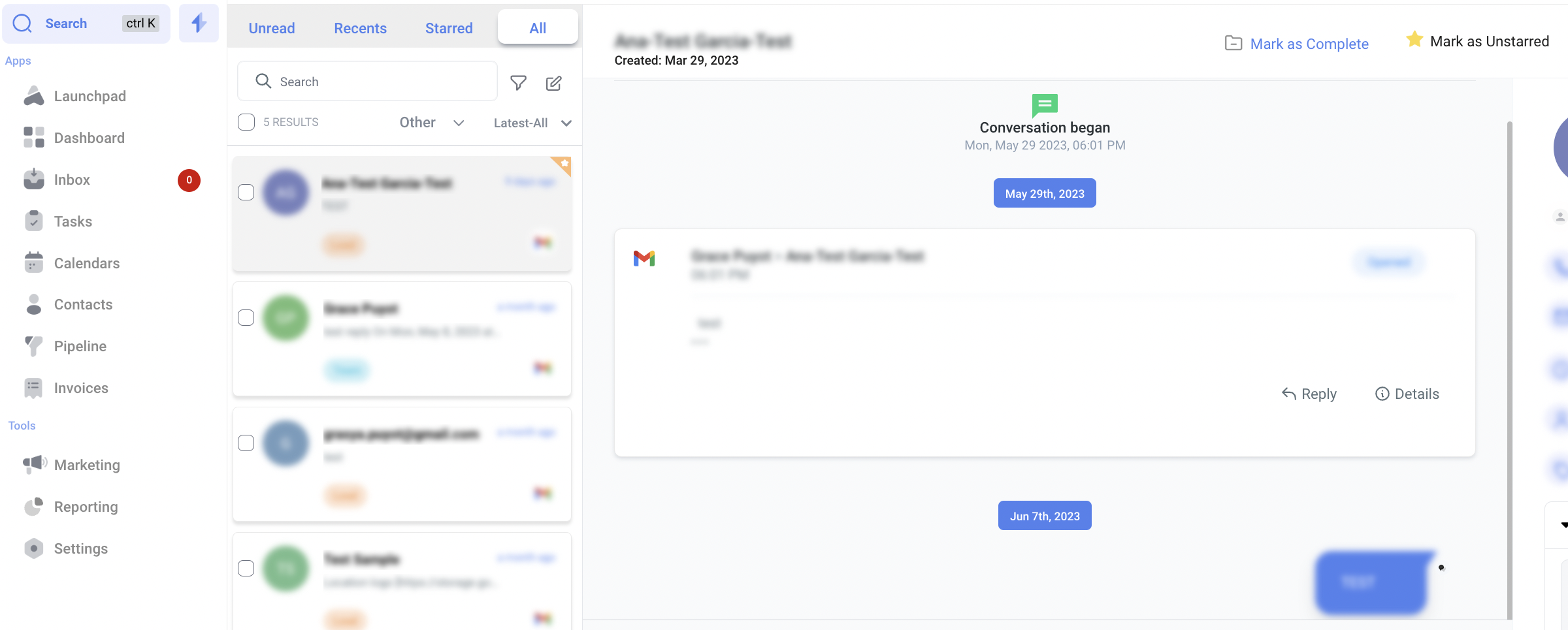
Go to Settings -> Business Profile -> General, where you can customize the opt-out message, below is the screenshot for reference:
It is important to share this information with the end customer, therefore it should be included in all initial messages as a required check.