Explicit consent from the user is the sole means of obtaining permission for SMS campaigns and communications as purchasing consent is not an option.
In our case, the actual sender of these communications are sub-accounts that obtain consent from a specific entity before sending them.
In order to meet the messaging policies, the company is required to include two pieces of mandatory information in every initial message sent to an end-user, namely: Sender ID and opt-out Language.
Opt-Out Language: To allow for user control, the consent removal option should be available at all times. This can be achieved by including opt-out keywords such as STOP, UNSUBSCRIBE, etc. in every initial message, along with the prompt: "Reply STOP to unsubscribe."
The "Opt out message" function can be used for Bulk SMS, Workflow, and campaigns, but not for One on One conversations.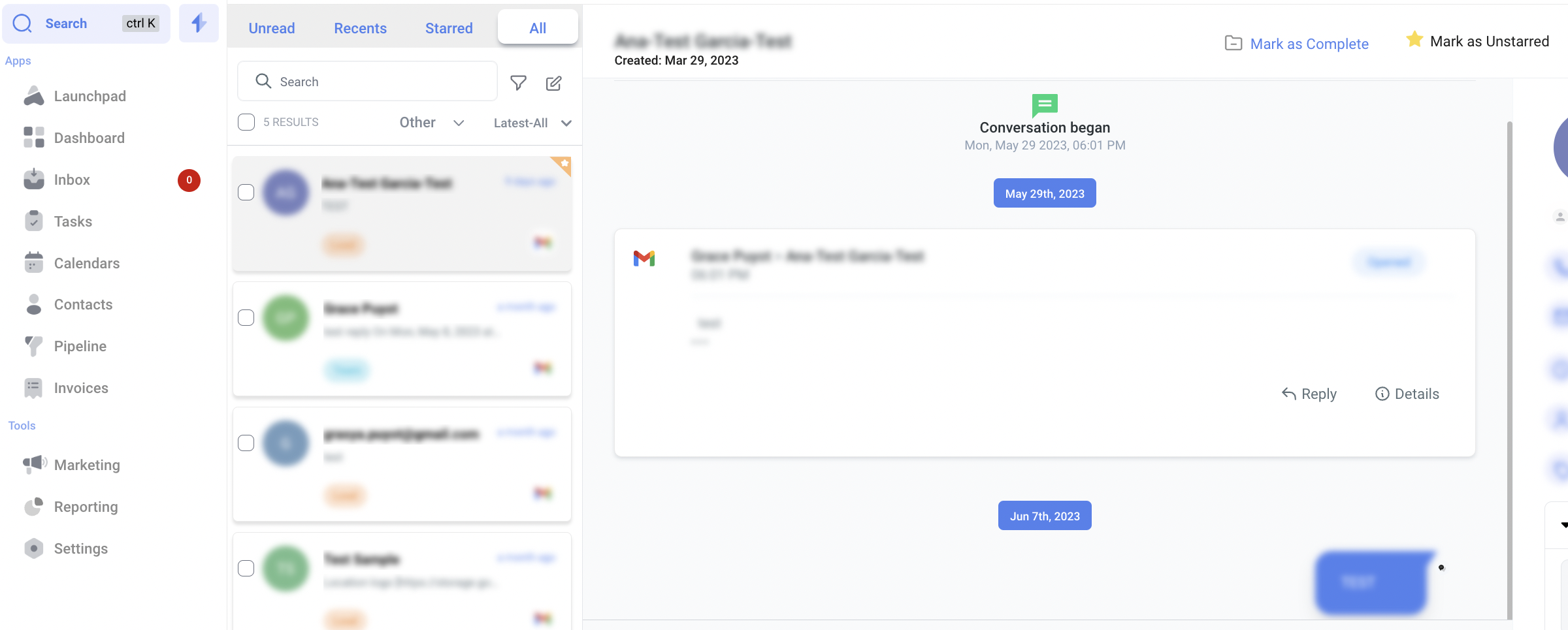
Settings -> Business Profile -> General, where you can customize the opt-out message
If any of the opt-out keywords mentioned in the above screenshot are present in the message, we will not include any additional opt-out keywords.
When people respond with a typical opt-out term such as "STOP," their permission to receive SMS messages will be cancelled. Any future or scheduled messages will not be delivered. Additionally, a permanent Do Not Disturb (DND) status will be activated for that contact.
It is essential information that must be relayed to the final recipient, making it a required step in all introductory communication.