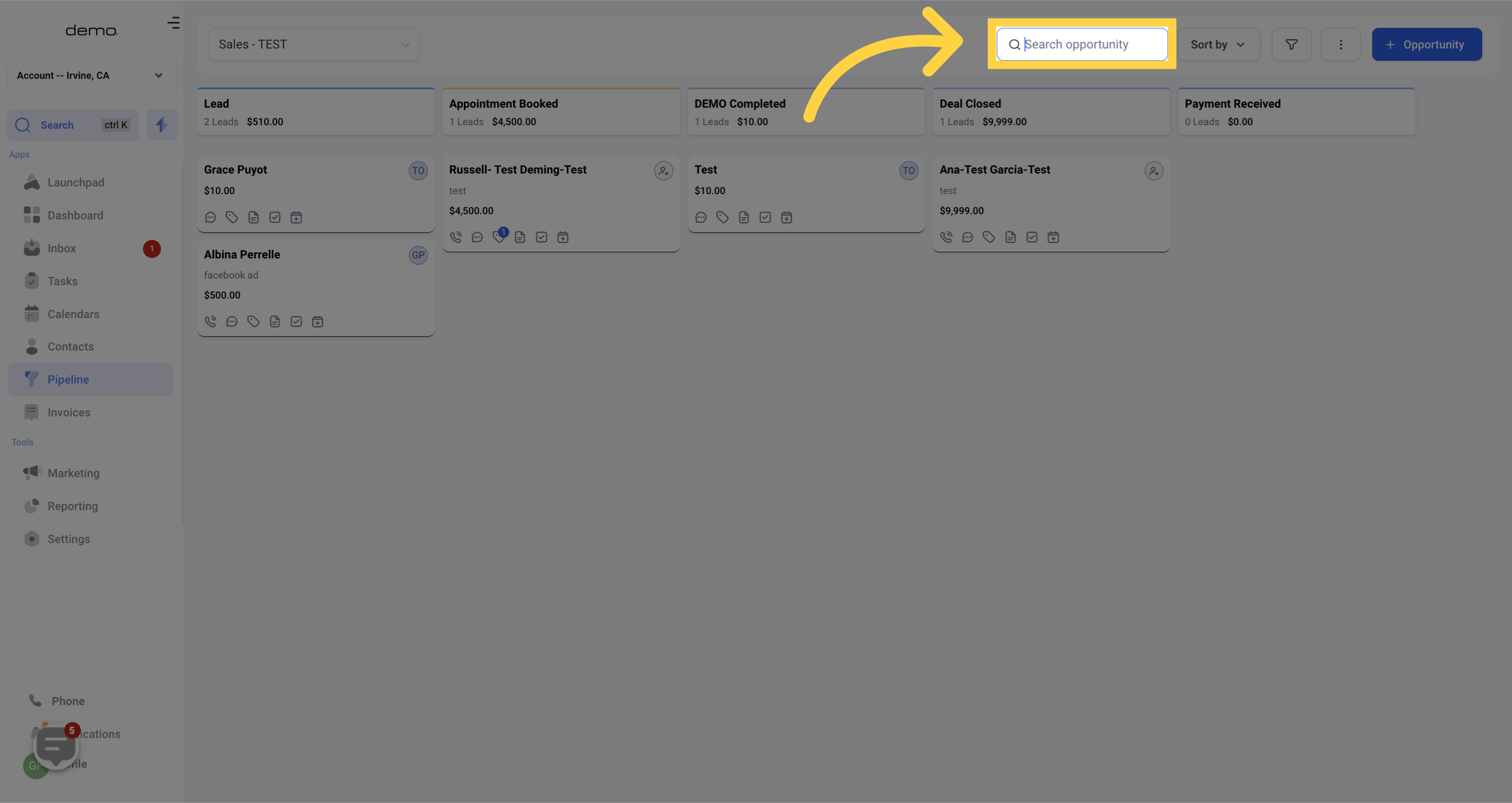Navigate to the Pipeline section.
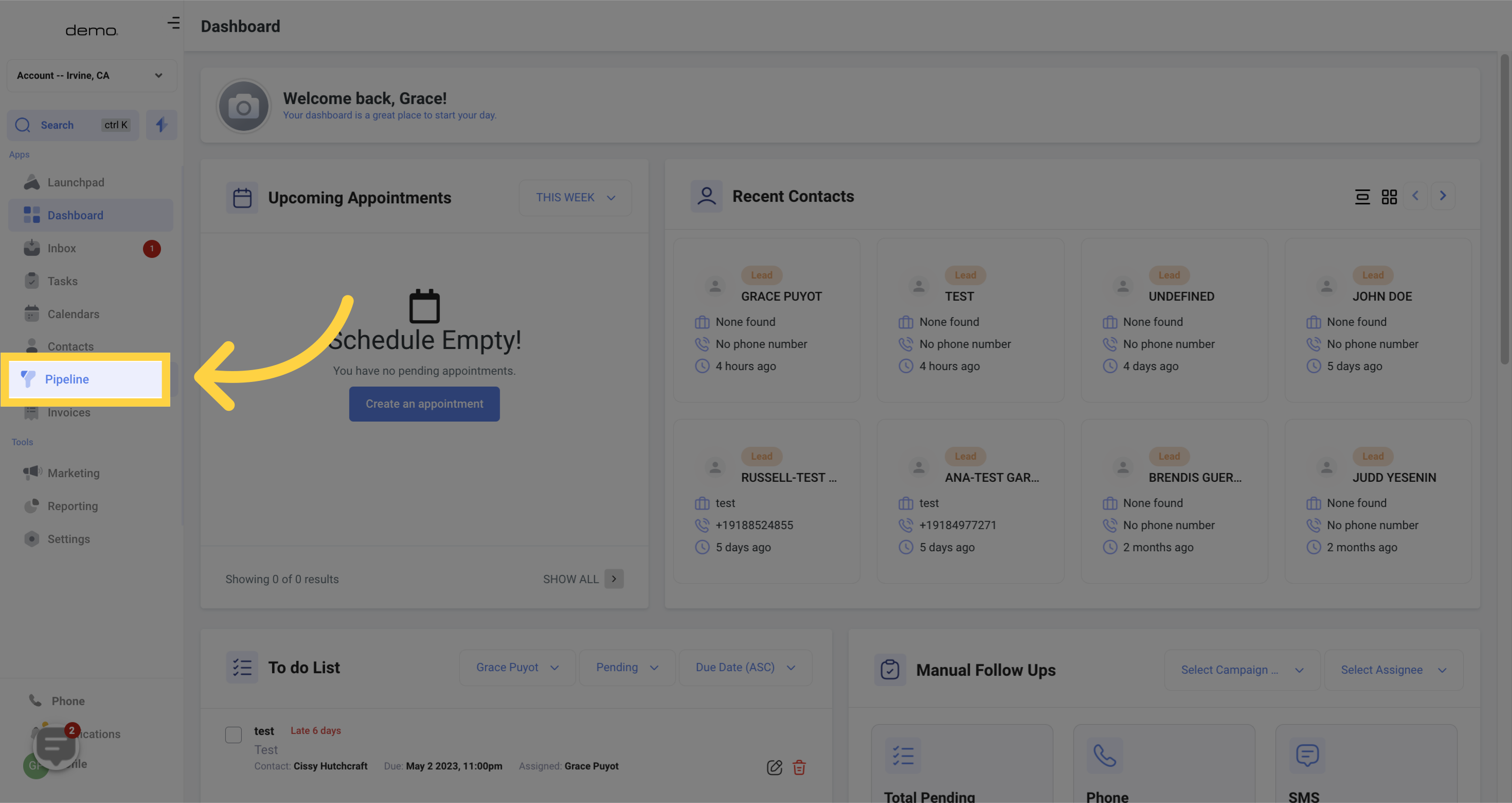
Opportunity cards give you the power to manage and streamline your pipelines of potential customers, leads, and other opportunities, regardless of which stage they are at in the sales funnel. Just Click and Drag the opportunities you want to move
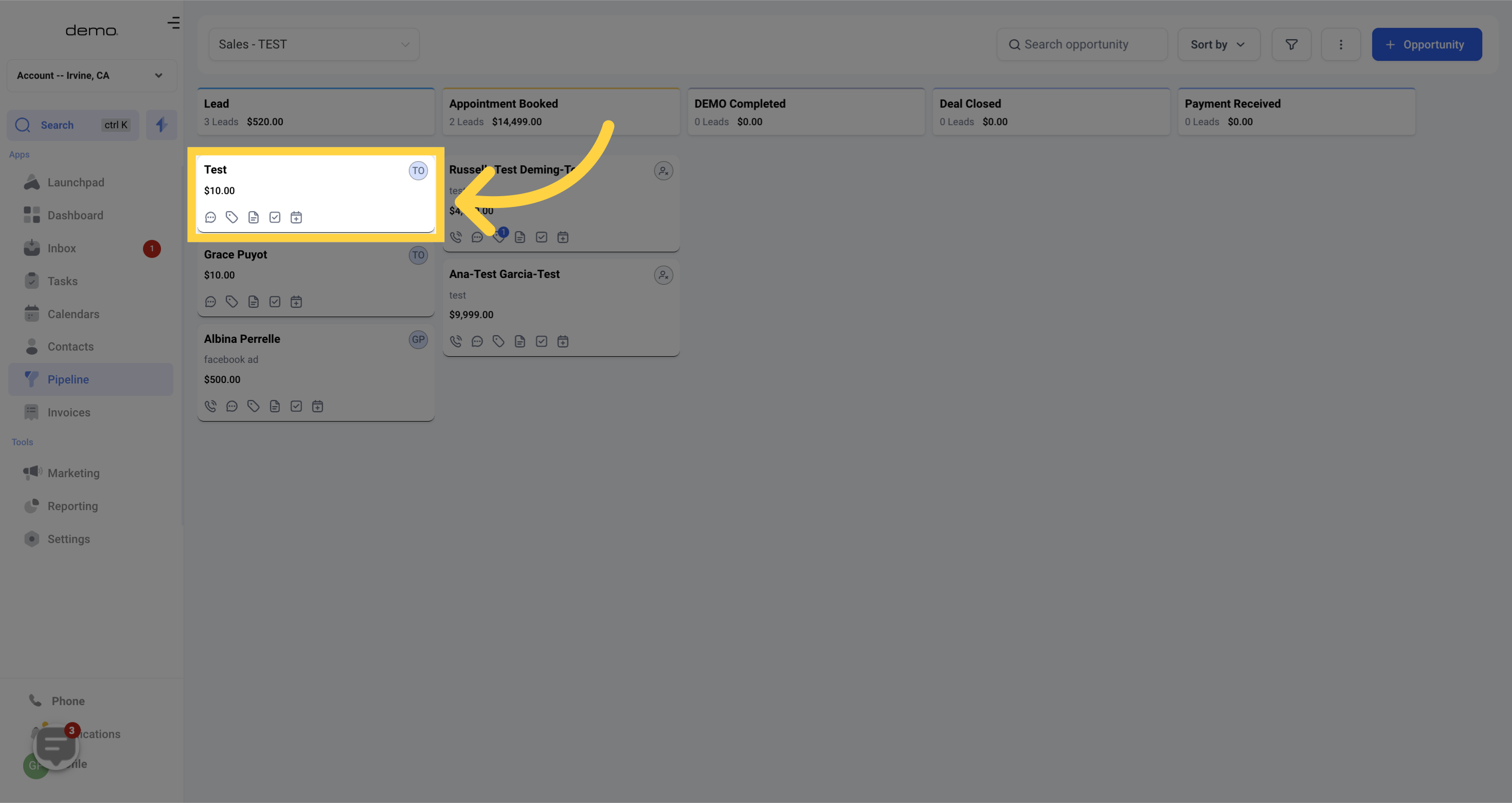
To move an opportunity to a different stage, simply drag and drop the corresponding opportunity card to the desired stage.
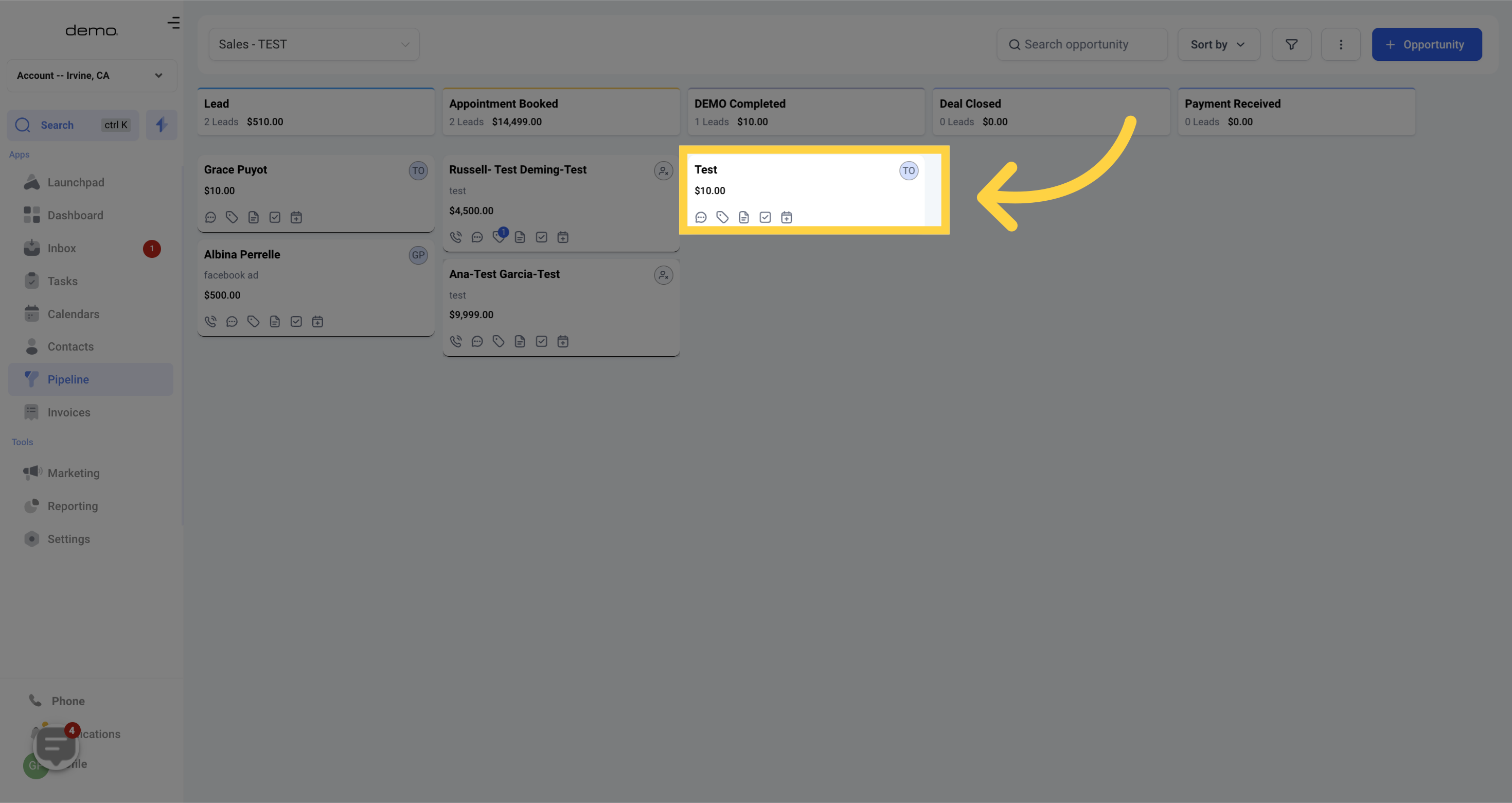
To quickly locate a particular opportunity, you can use the search bar. Simply type in the name of the opportunity or any relevant contact details and hit search. The system will then display all the opportunities with matching search terms for easy access and better organization.