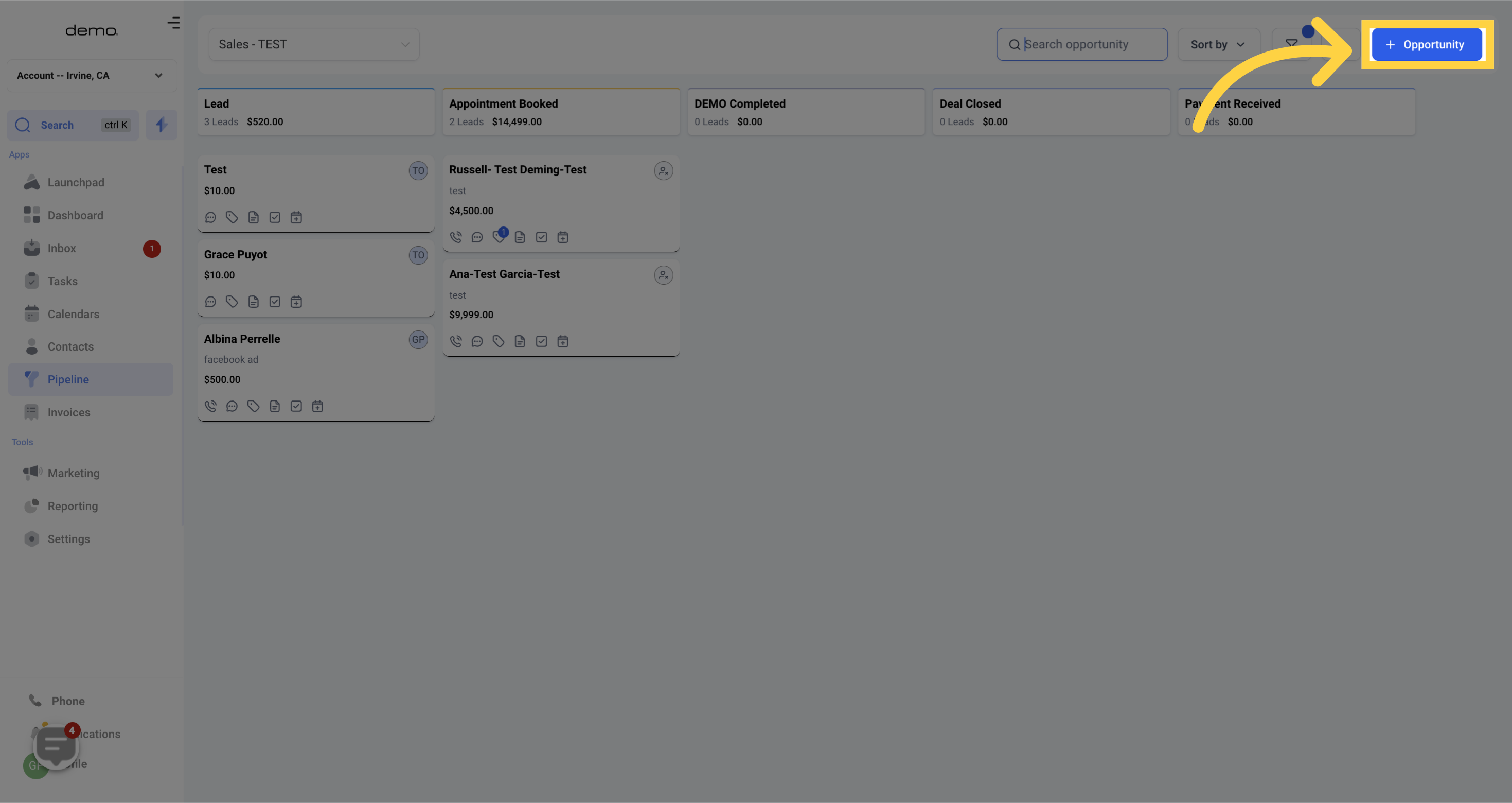Easily move your opportunities to a different pipeline by selecting a new pipeline from the options available. You have the flexibility to create multiple opportunity pipelines to suit your specific needs.
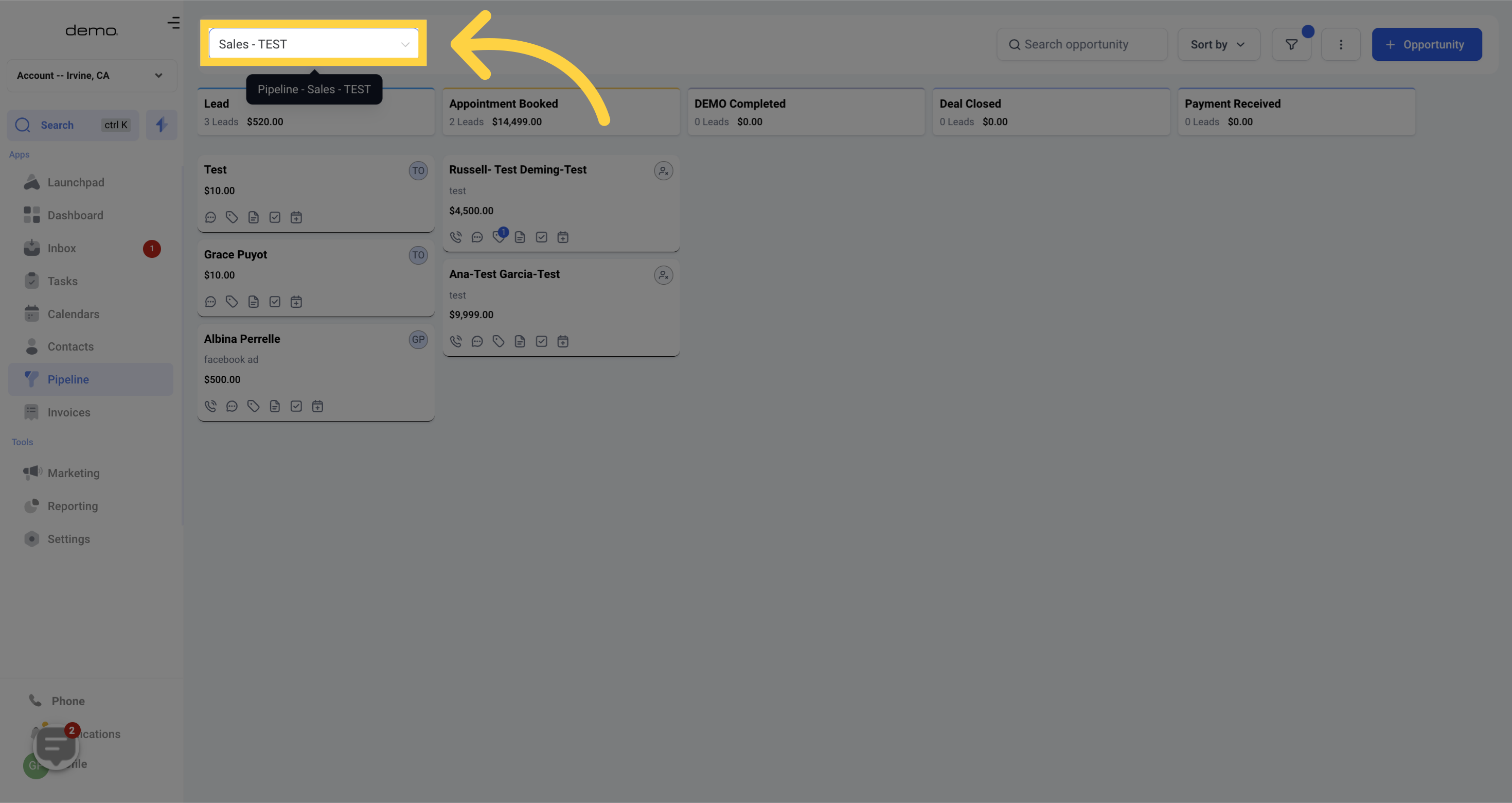
With the search bar, you can quickly locate a specific opportunity by entering the contact's name.
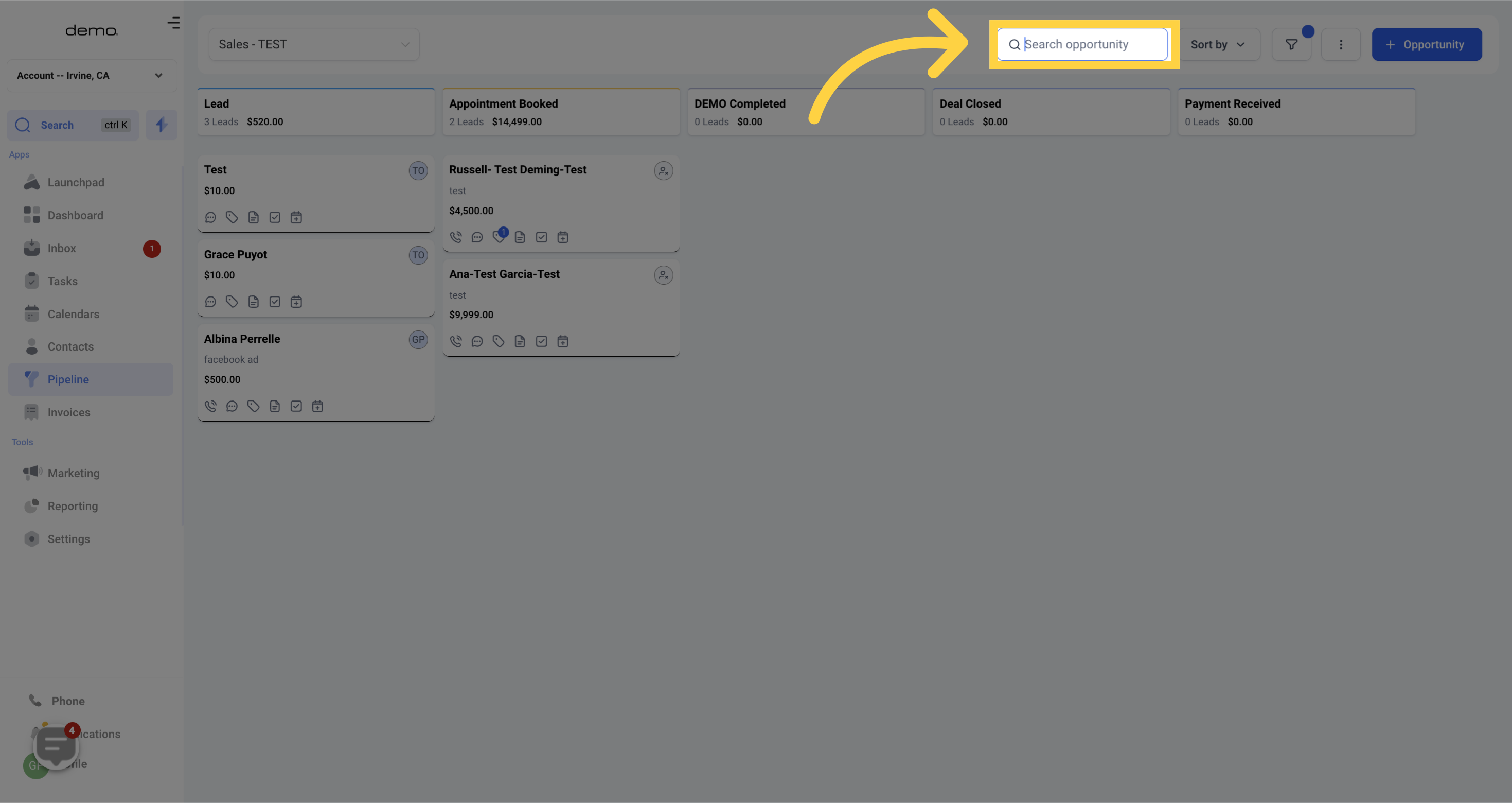
You can sort opportunities by Date Added and Deal Value in this section
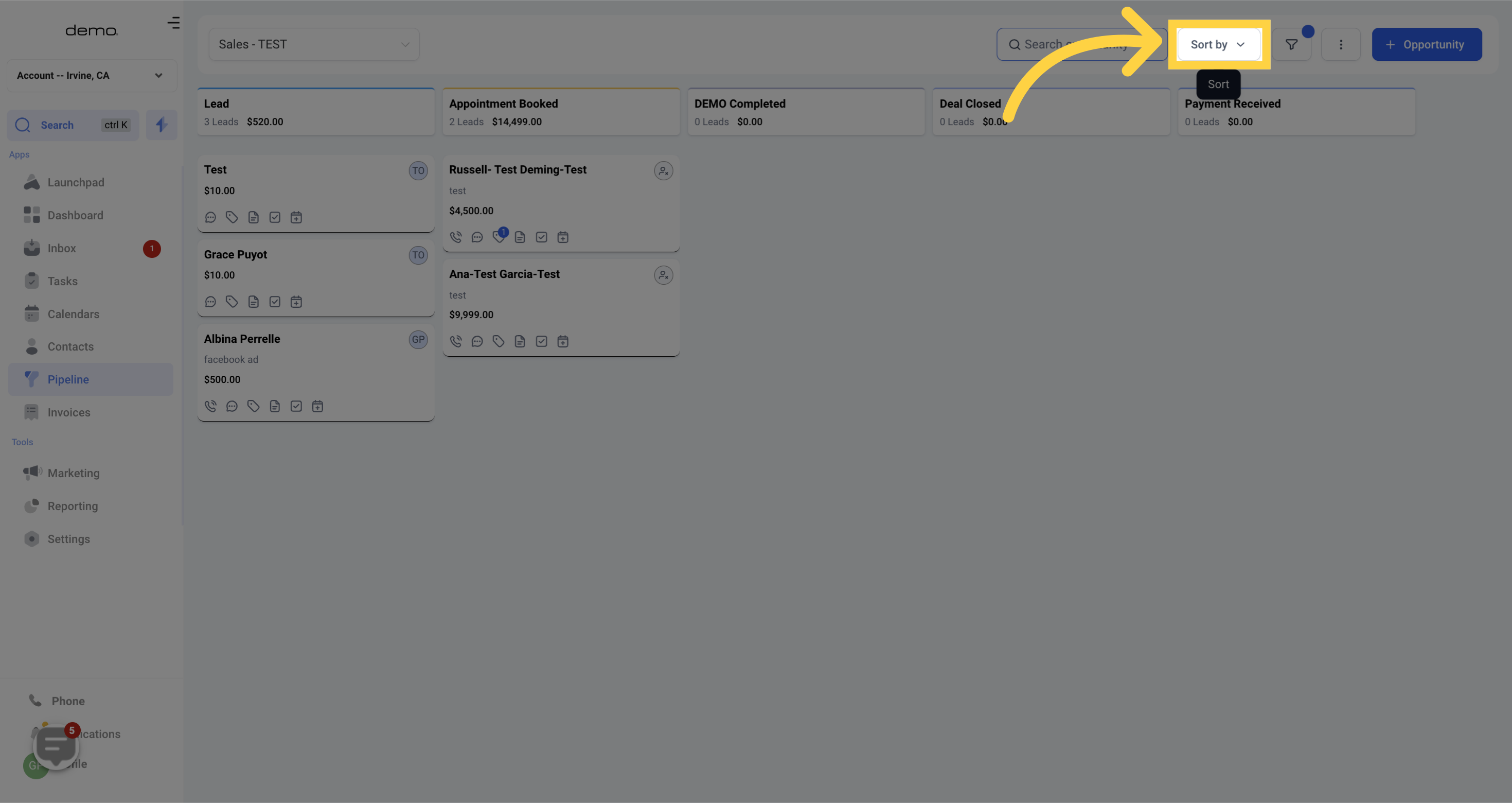
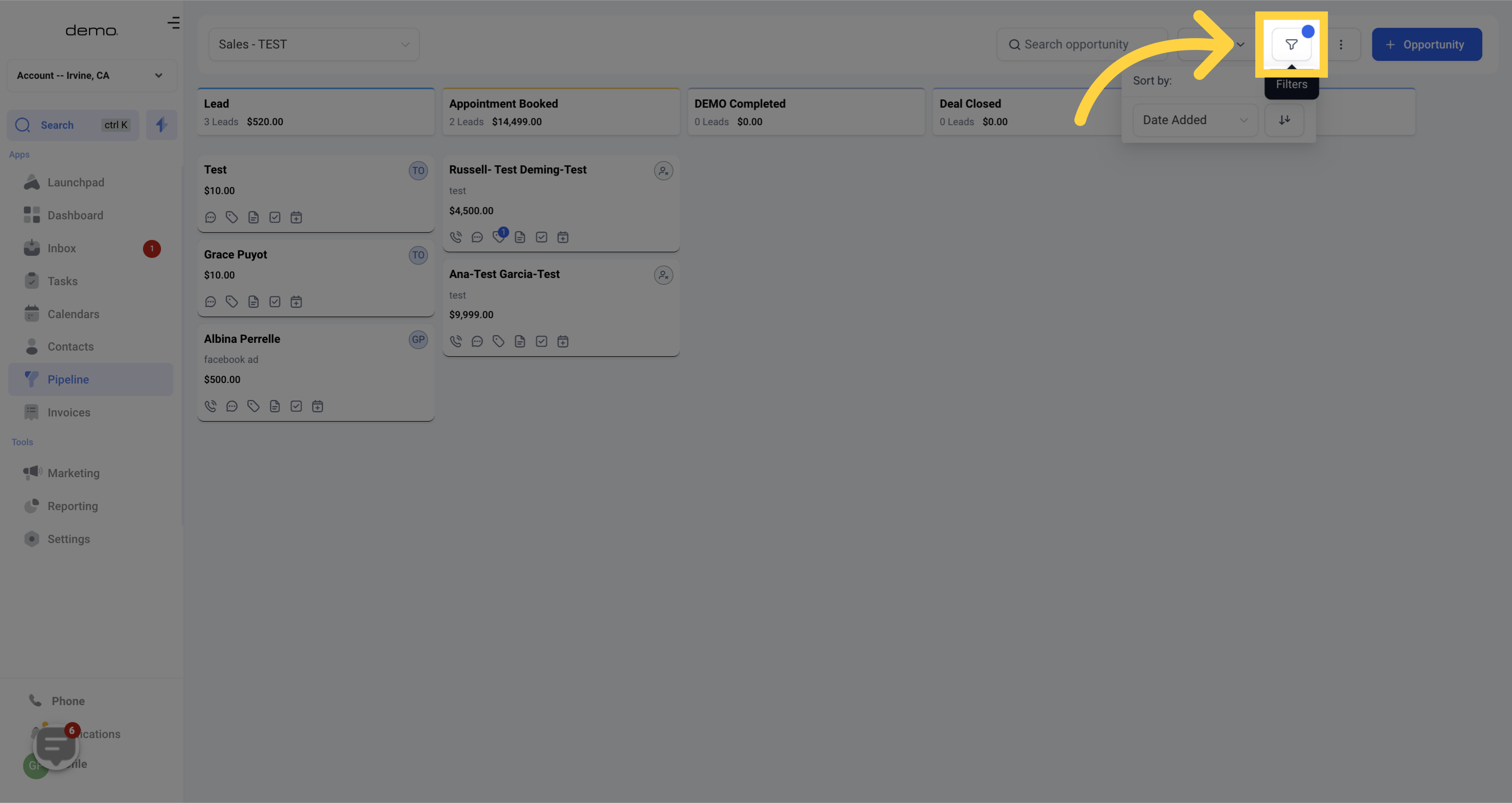
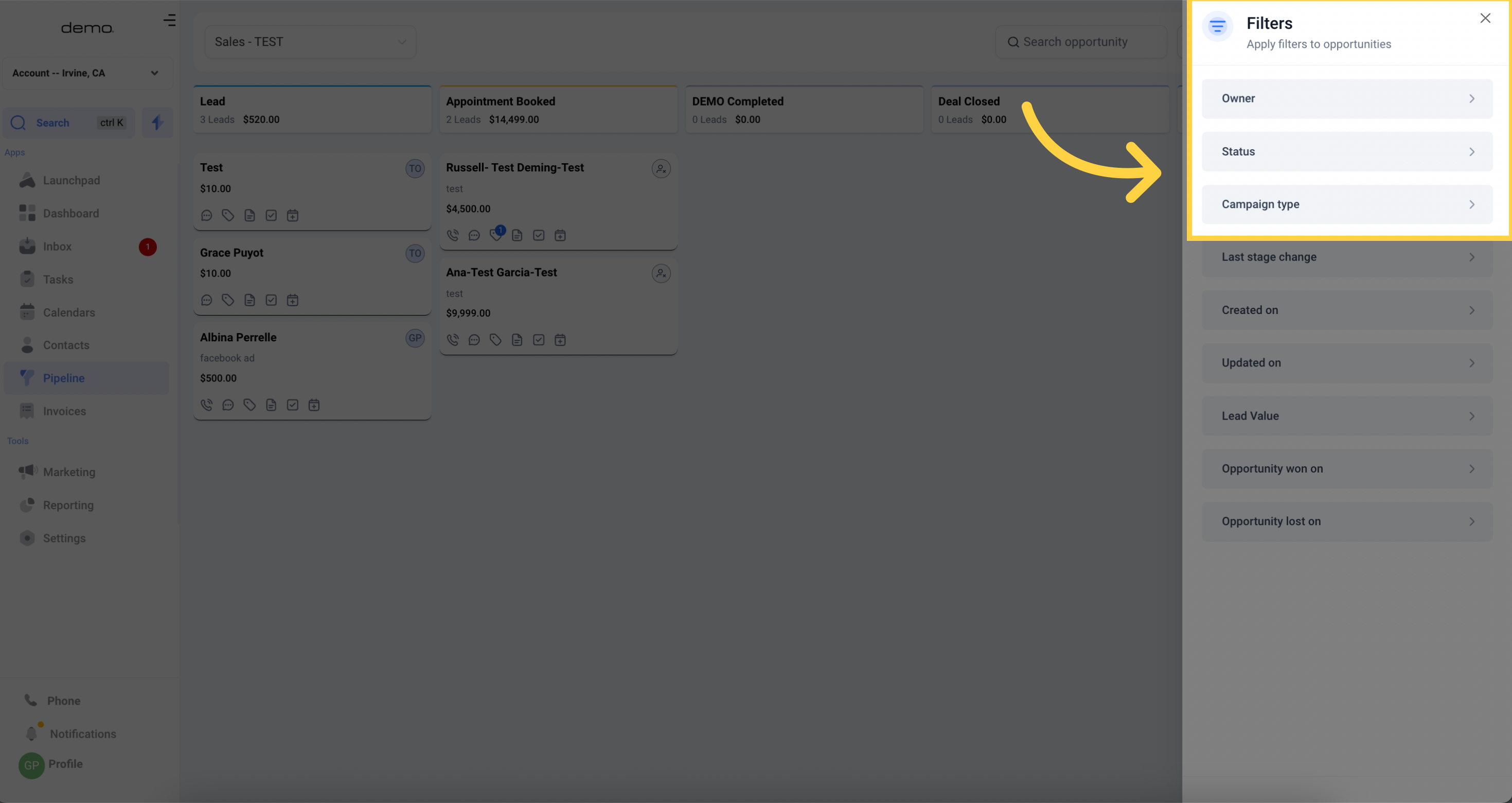)
Owner - You can filter opportunities by their assigned users/owners in this section.
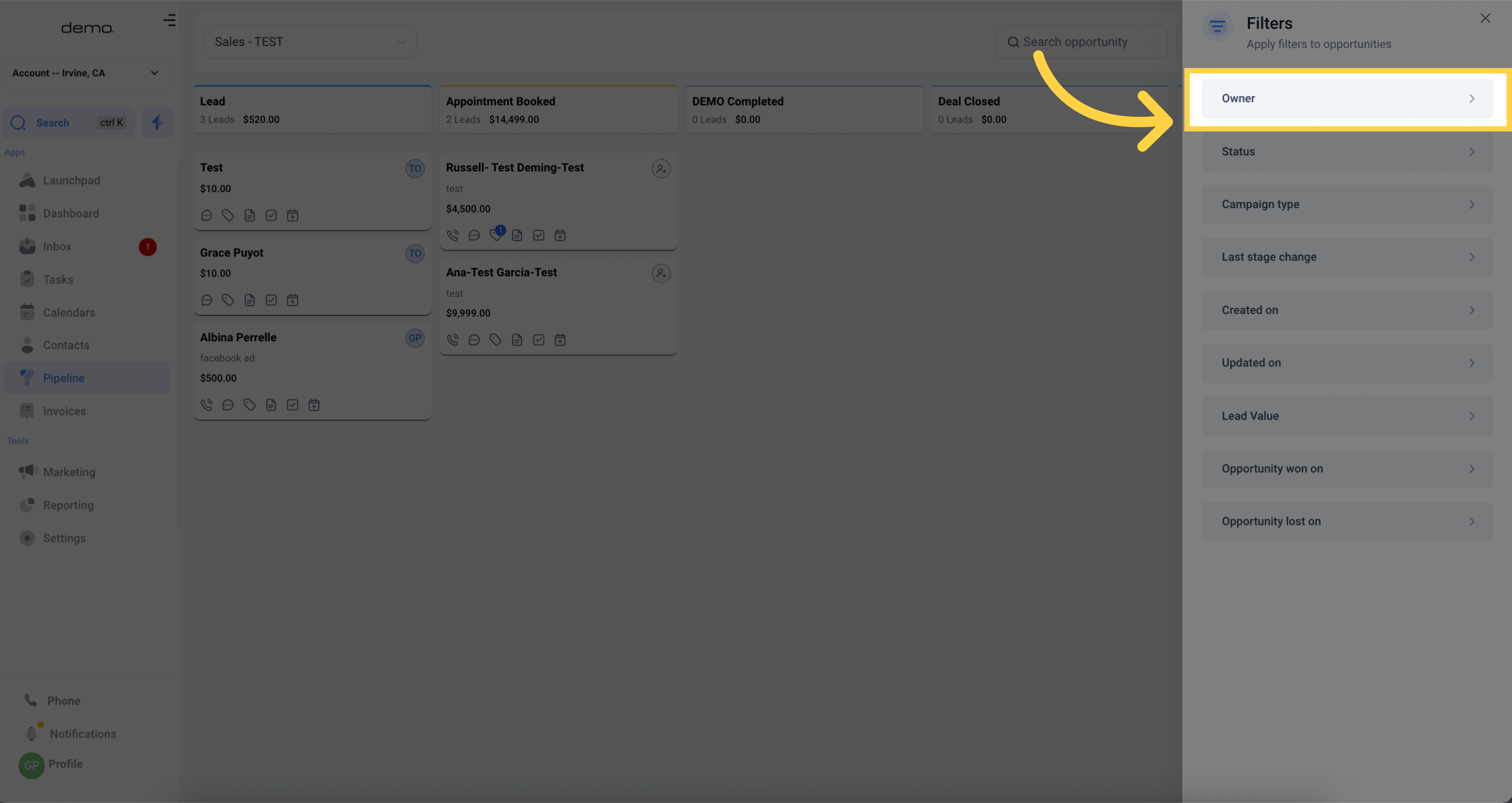)
Status - You can filter opportunities based on their status which can either be "Open", "Won", "Lost" or "Abandoned".
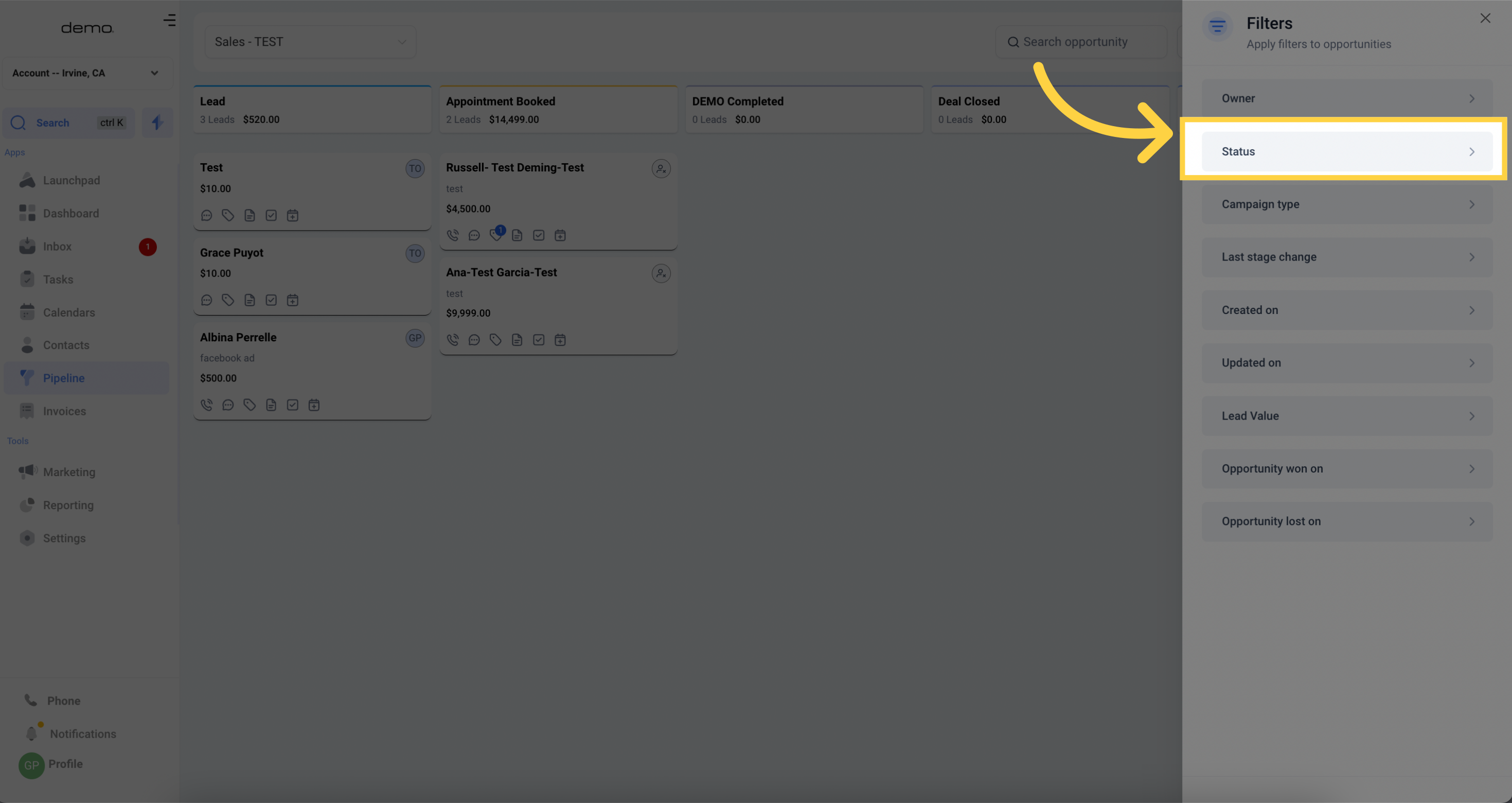)
Campaign - Gain insight into the success of your marketing campaigns by filtering opportunities based on the specific campaign they originated from. This information can help inform future marketing decisions and strategies.
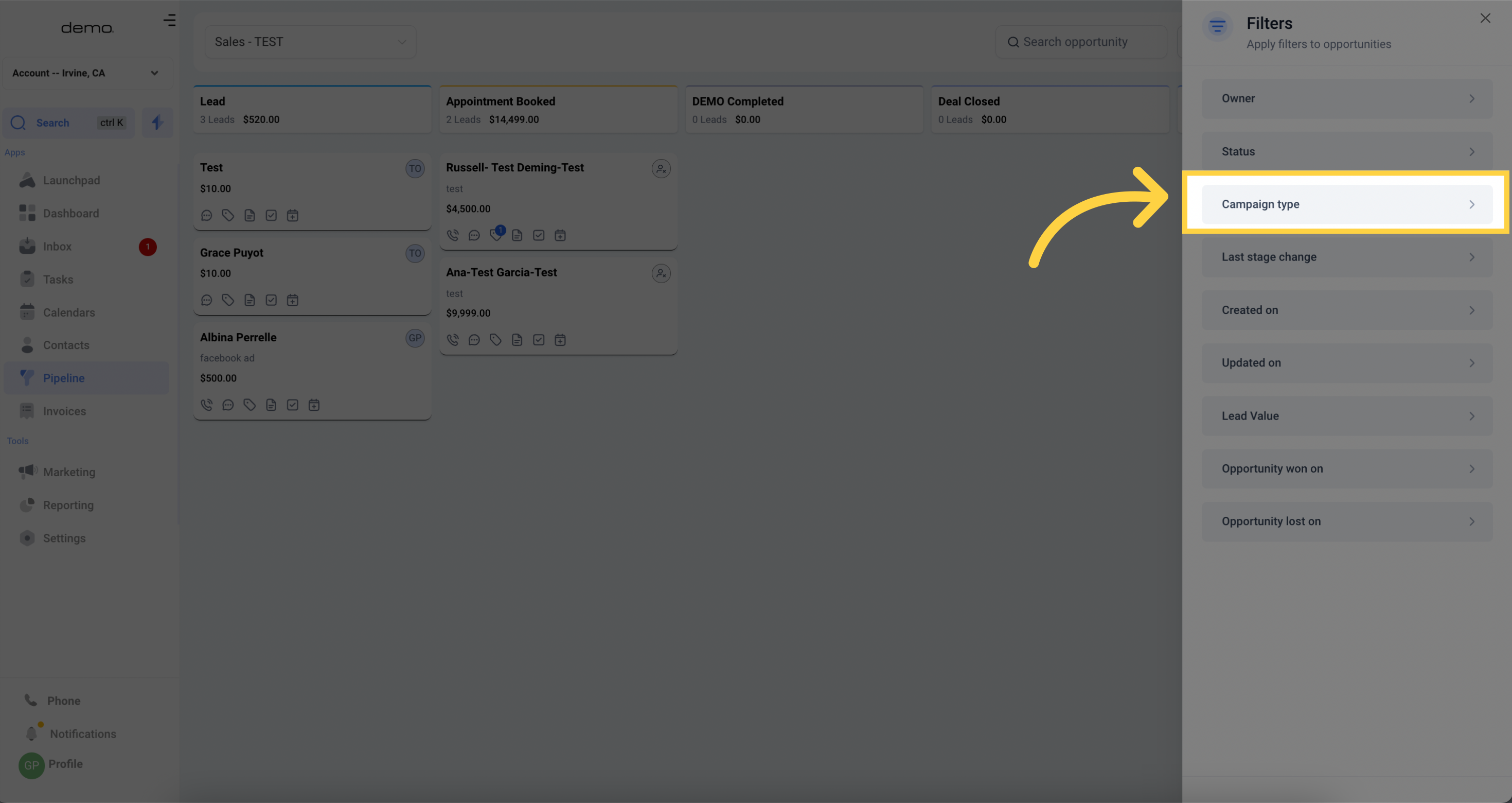)
Export -The download tab allows you to easily download the data for all opportunities created within the pipeline.
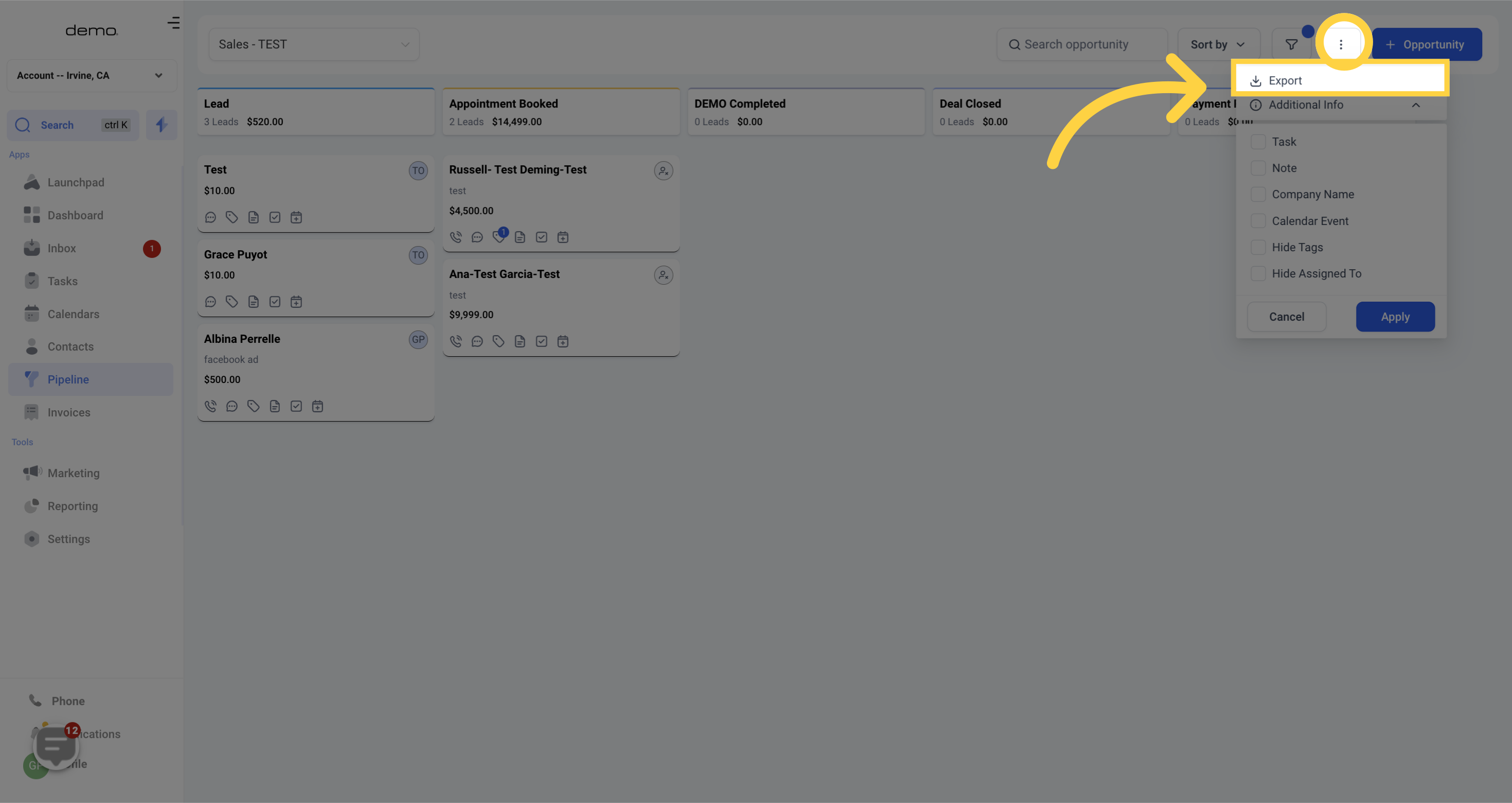)
Additional info - Customize the display of opportunities in the list by selecting which options you would like to view. This functionality makes it easy to focus on the information that is most important to you.
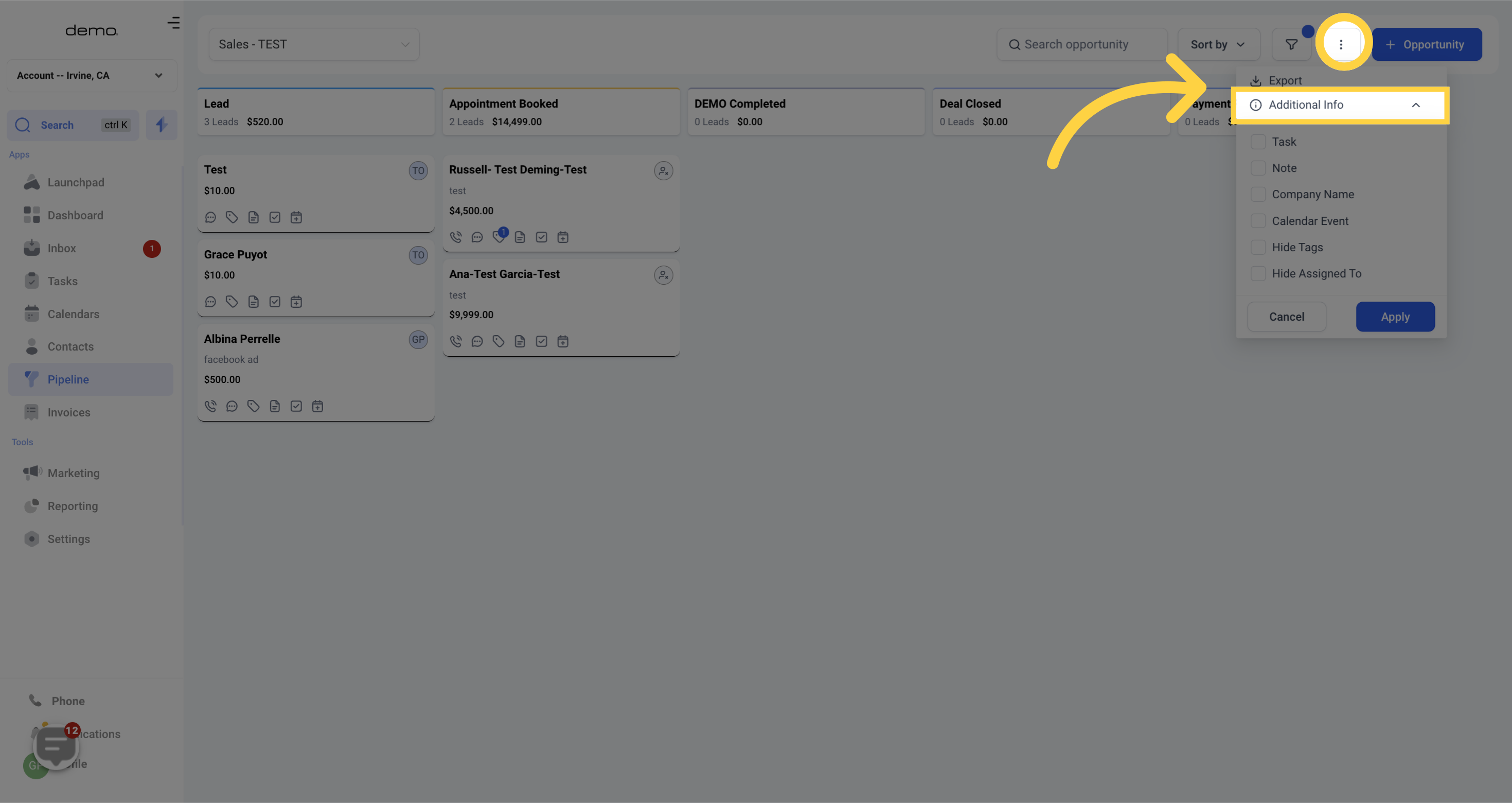)
Click here to Create New Opportunity