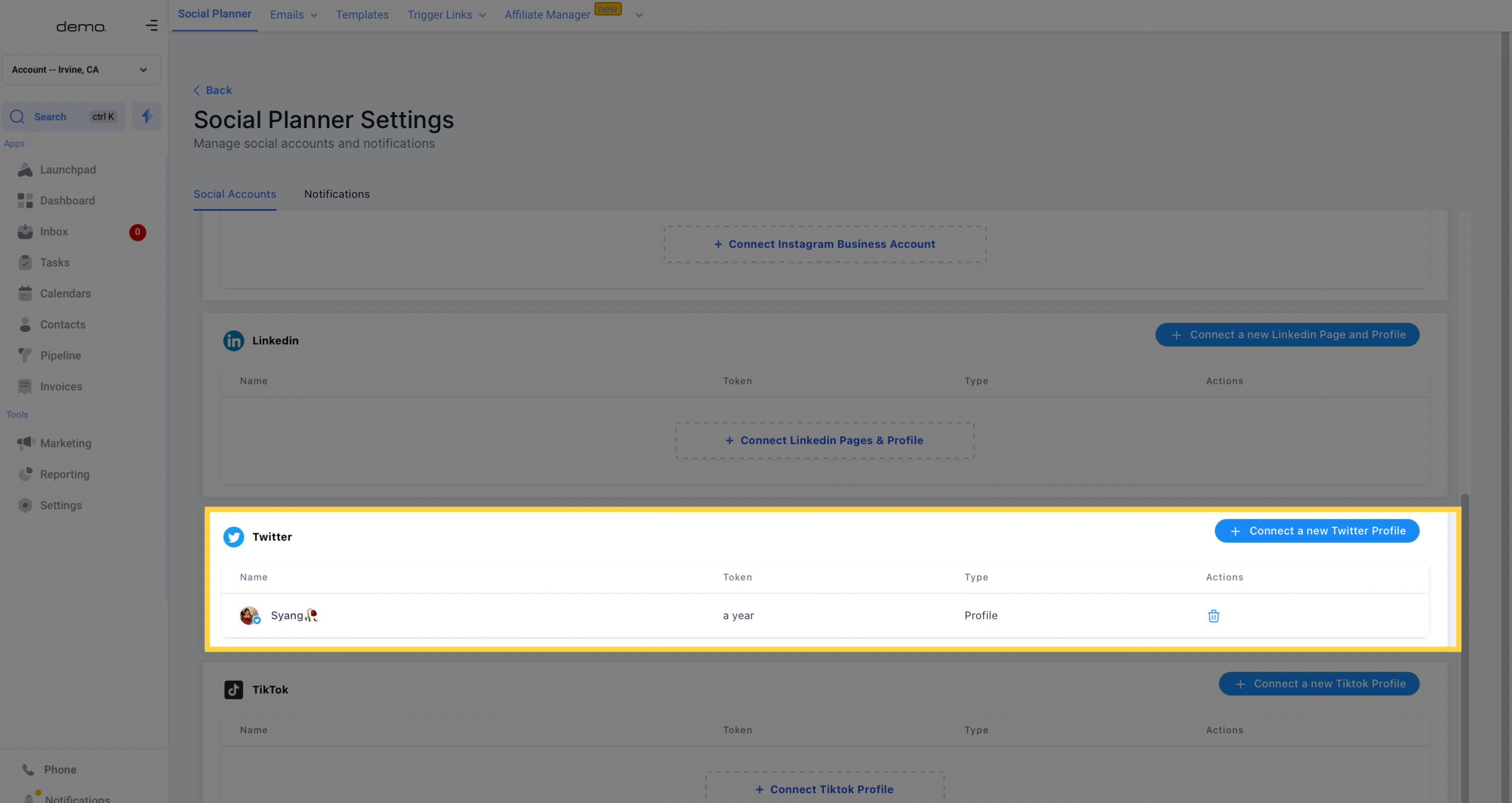Go to the Marketing section
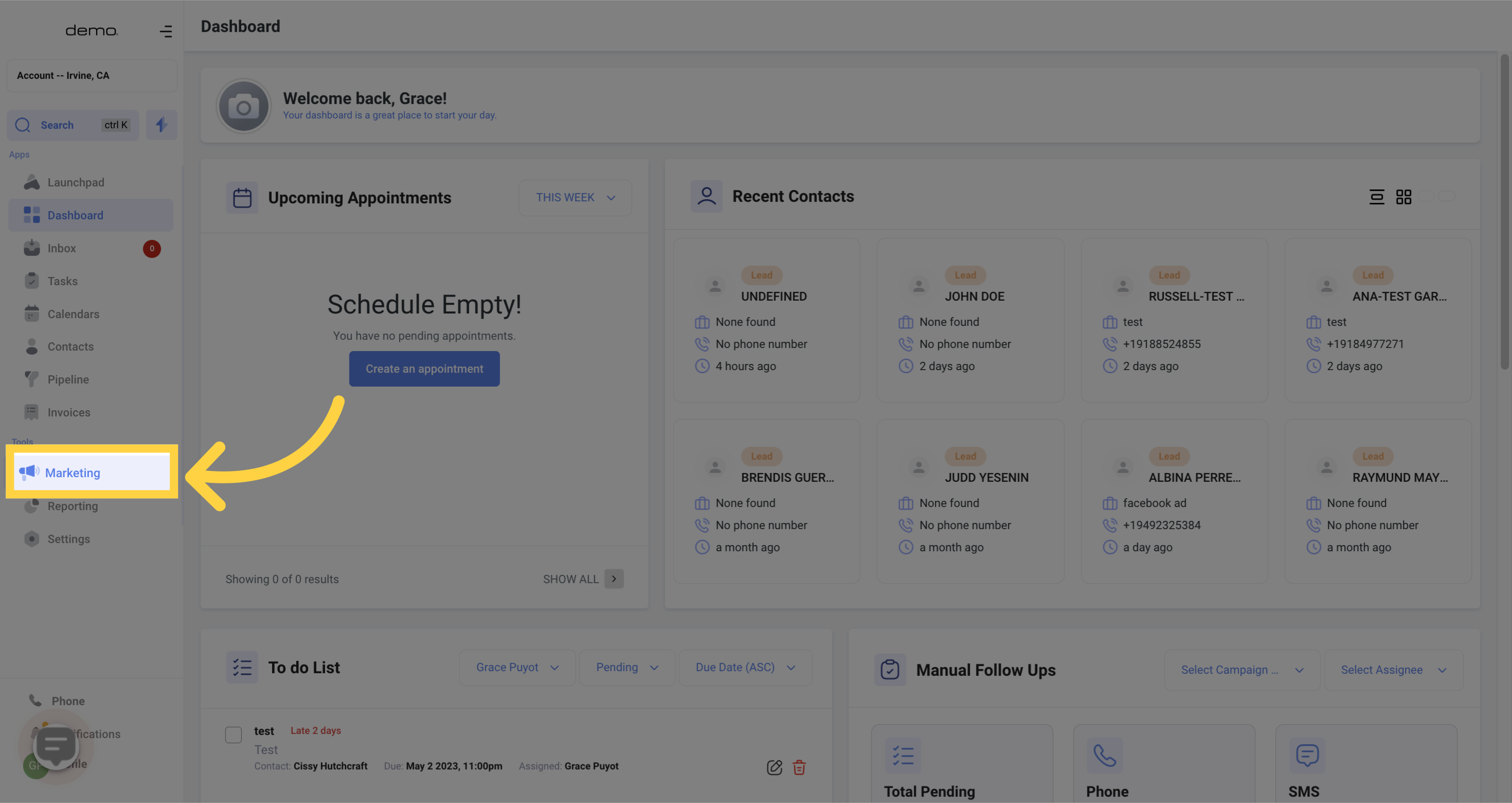
Select the Social Media Posting option.
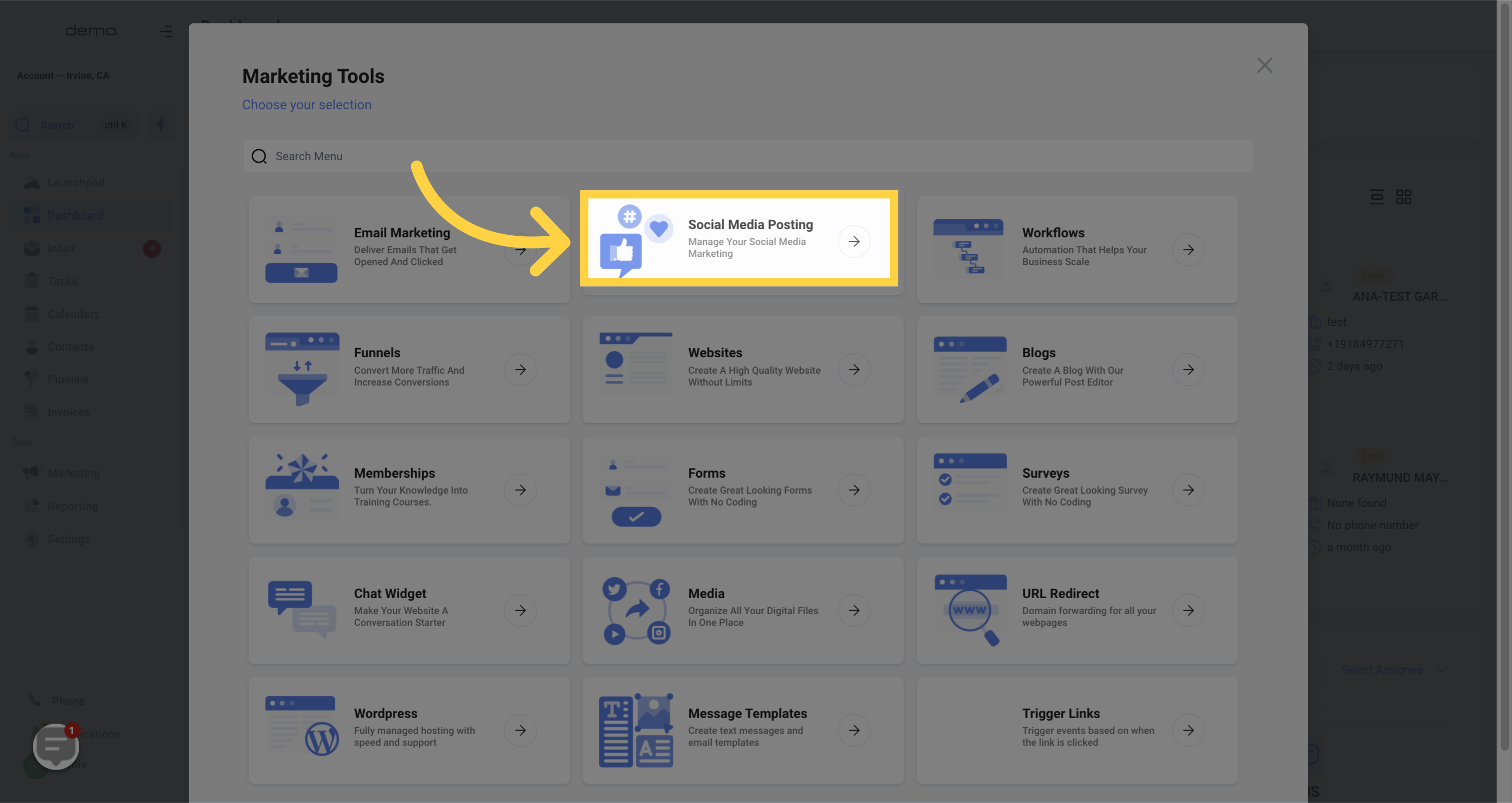
To begin, kindly go to Social Planner. You'll find the Settings option (Gear icon) located at the top right corner of the screen. Click on it to access the Settings page.
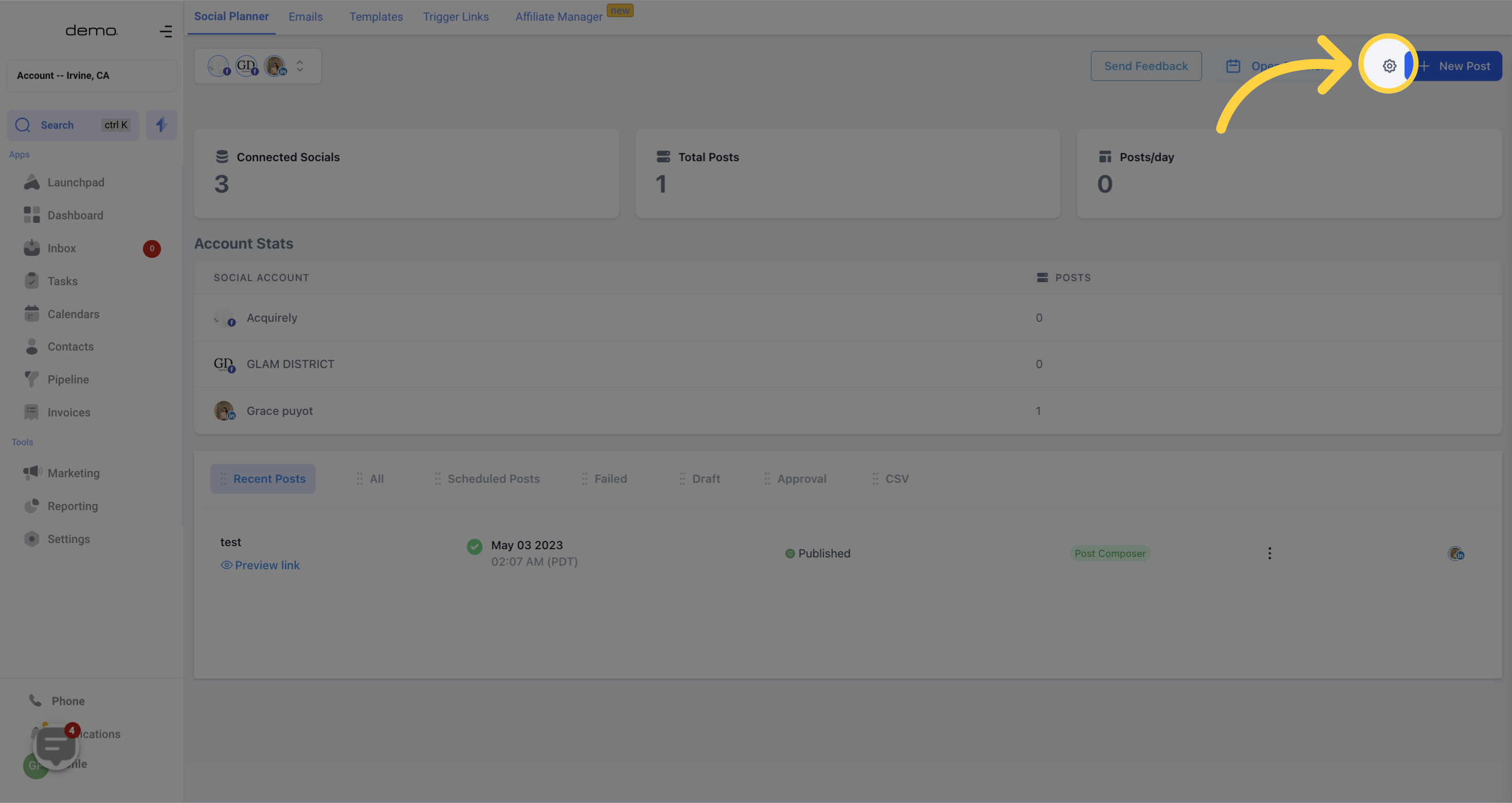
To proceed, click on "Connect a new Twitter Account"
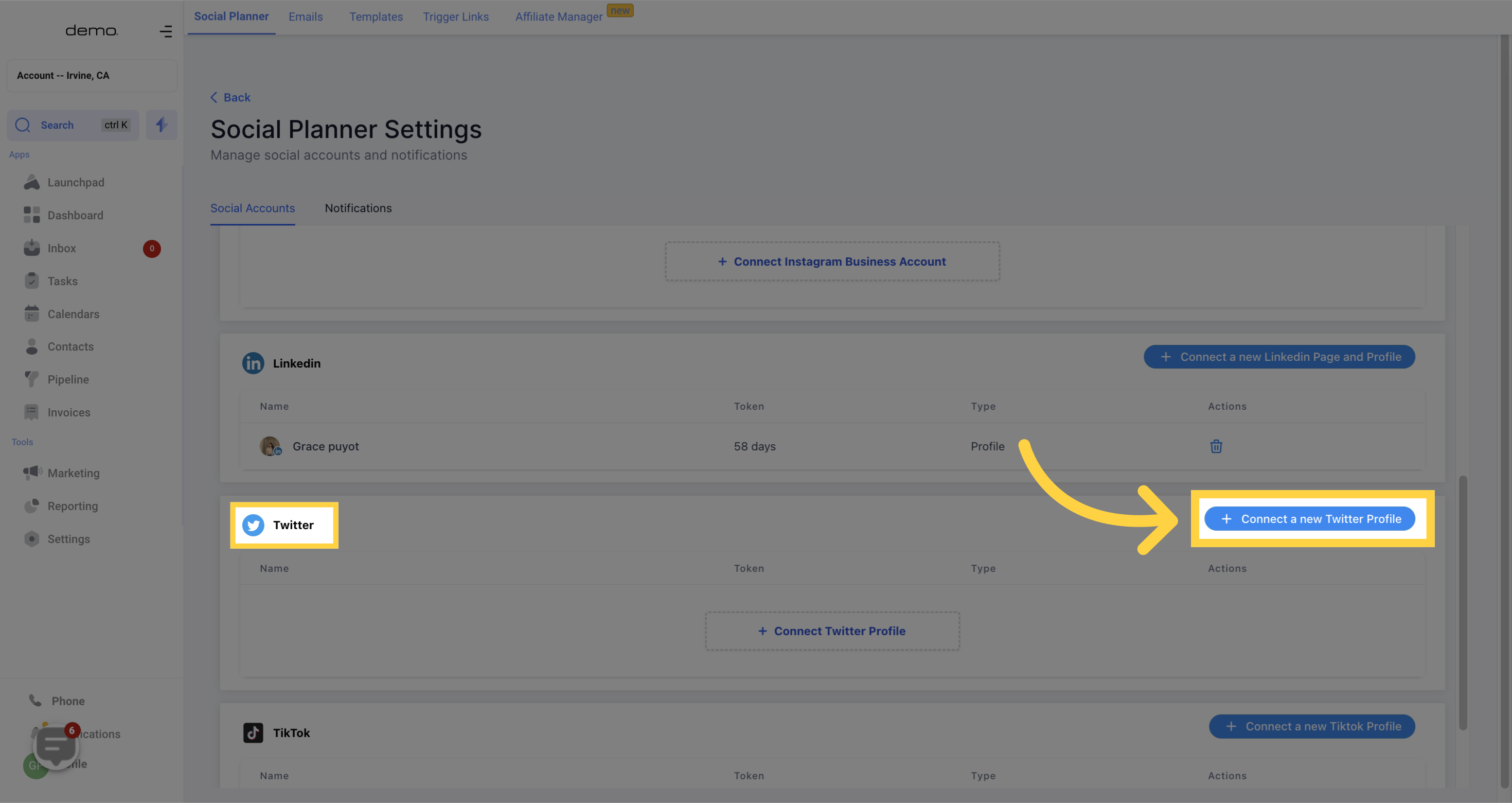
Click on the Authorize App button and your Twitter profile will be connected with ContentStudio.
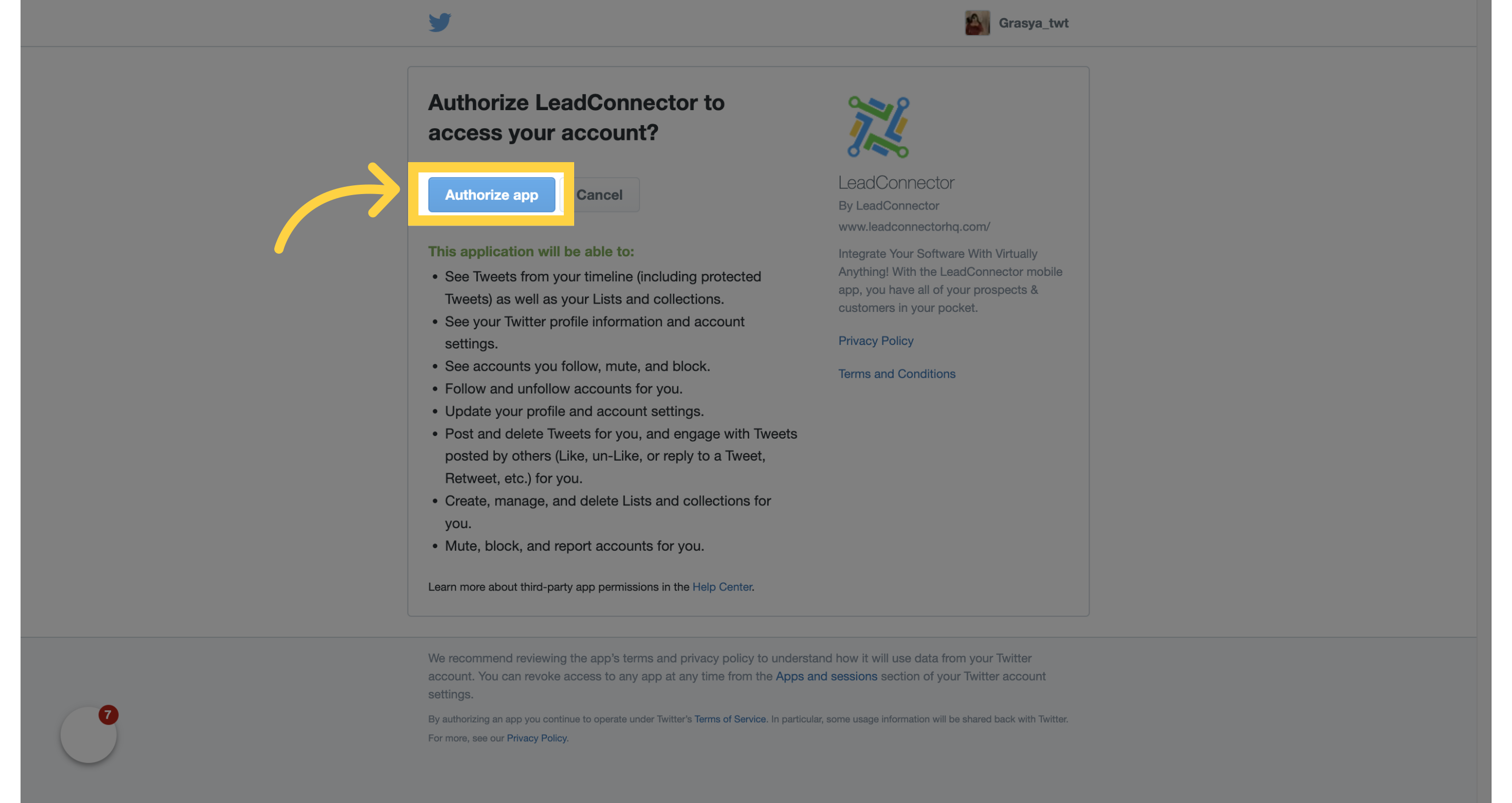
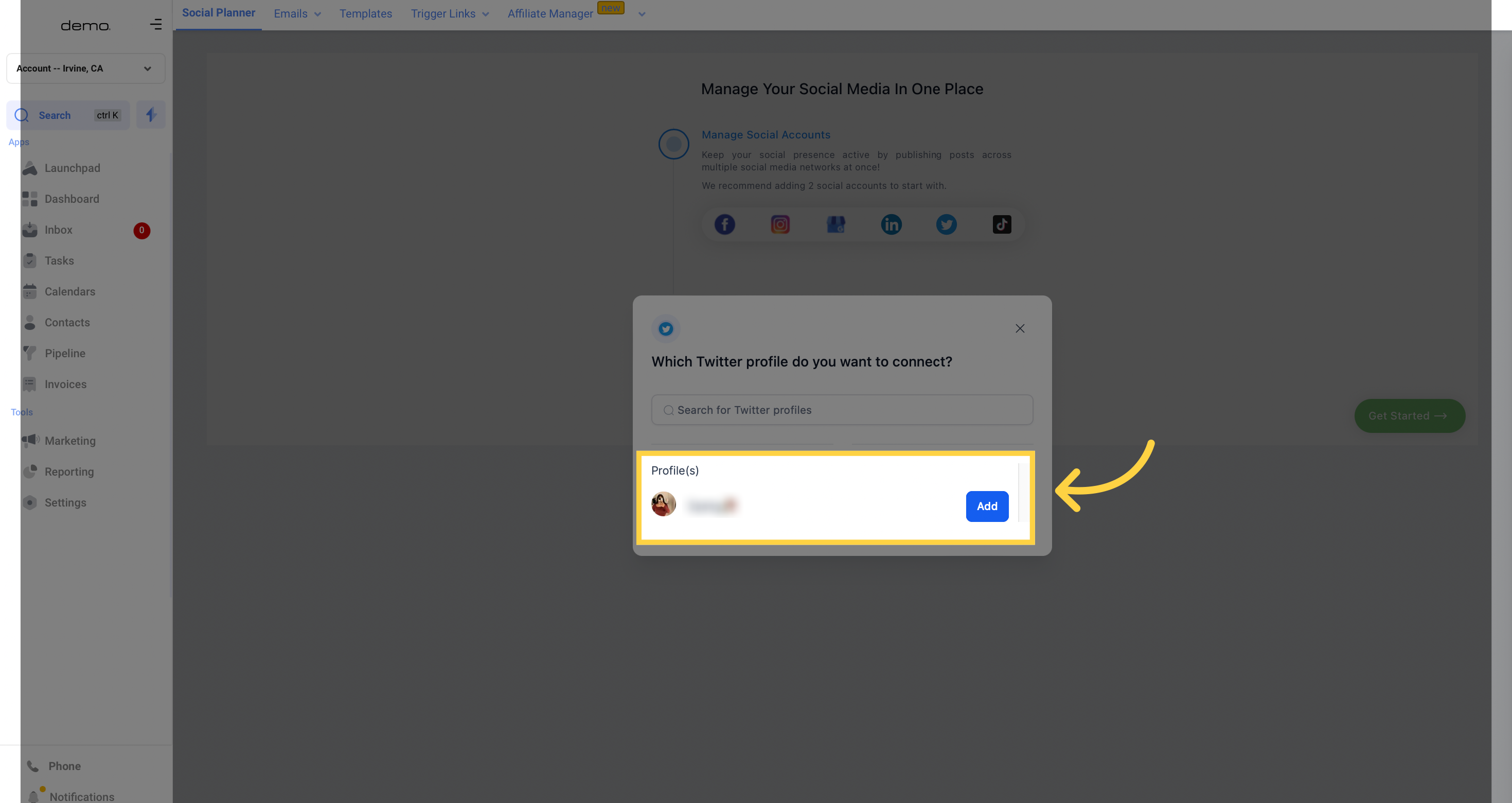
All of the previously selected pages will be listed down, indicating a successful connection.